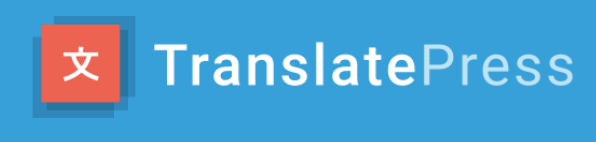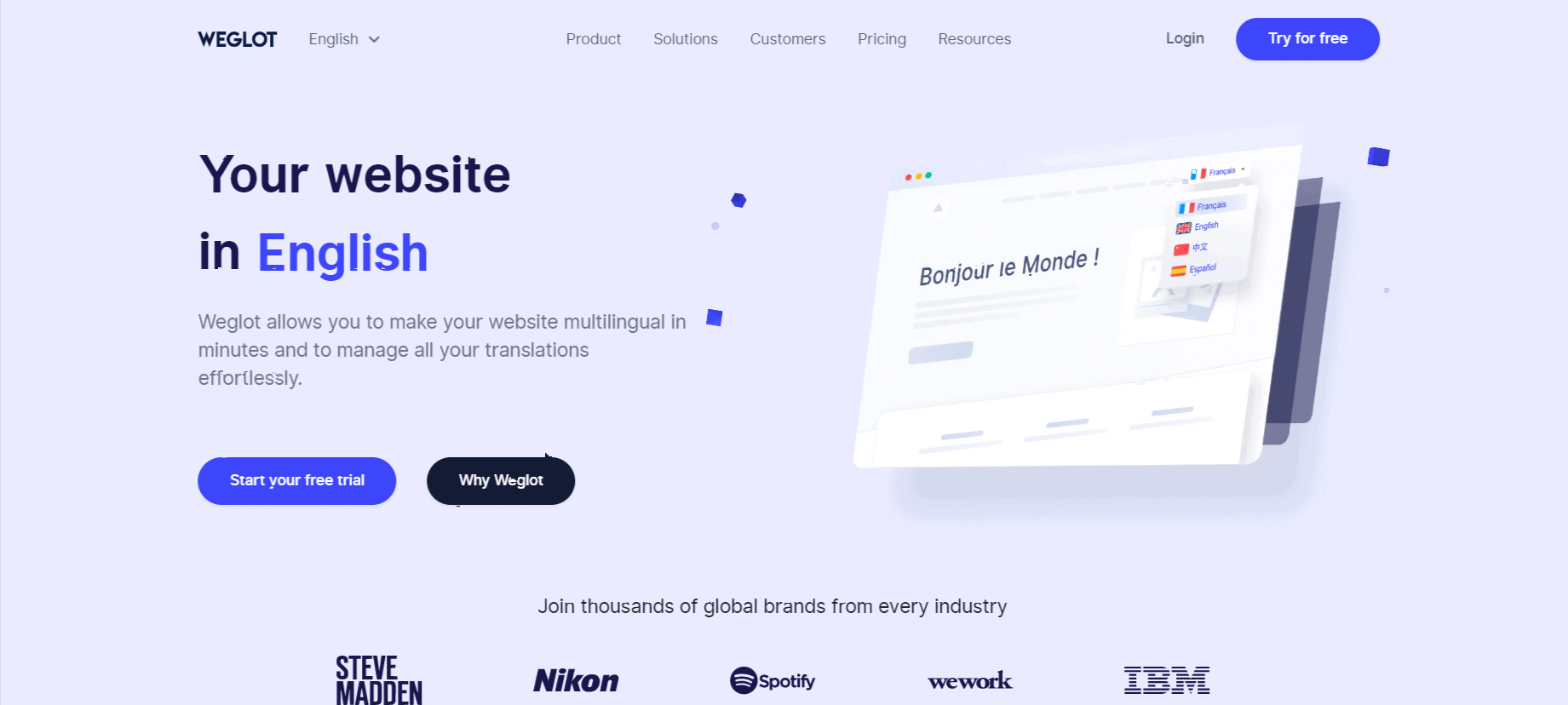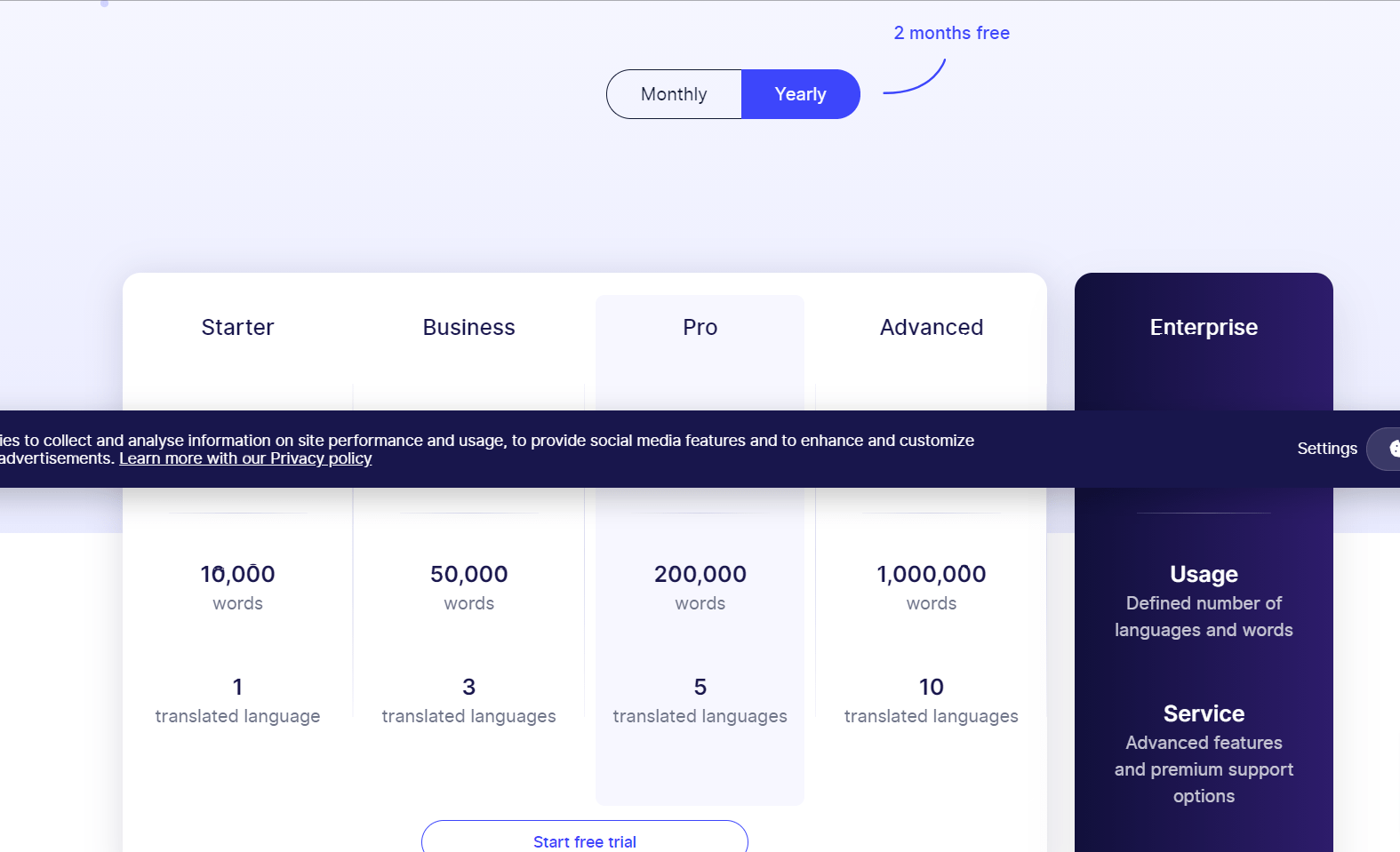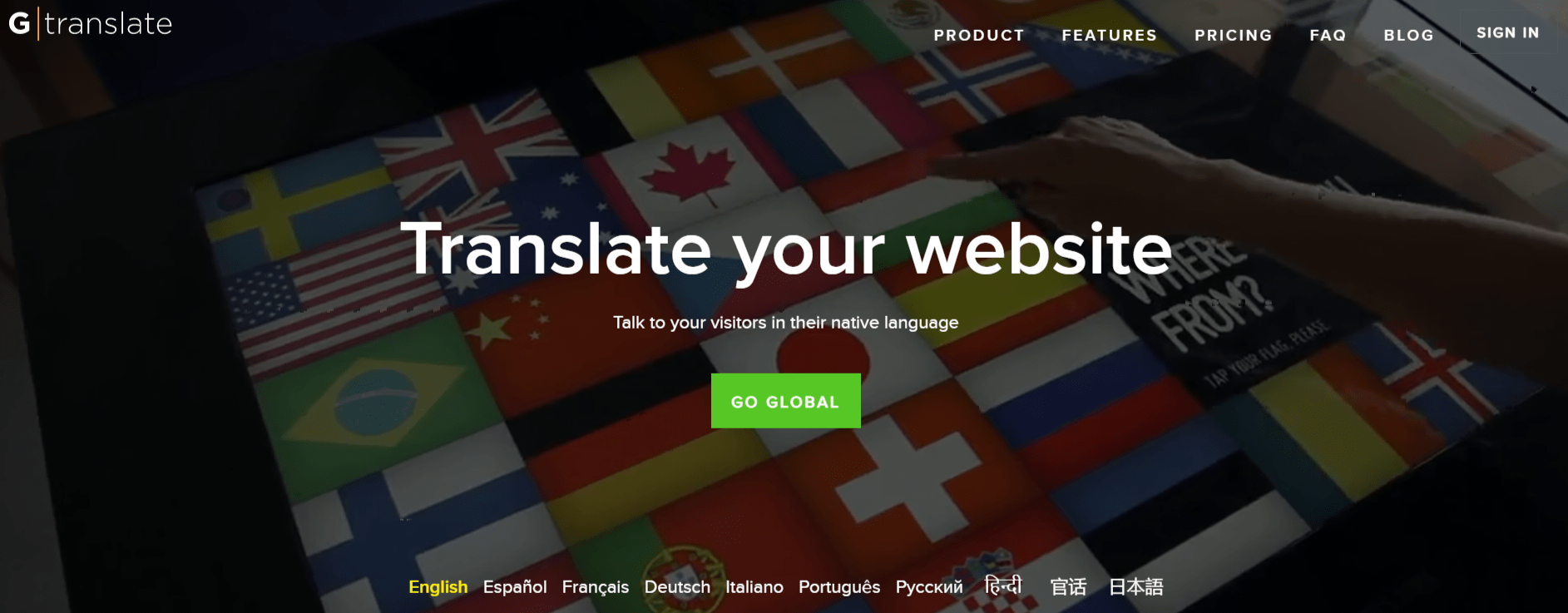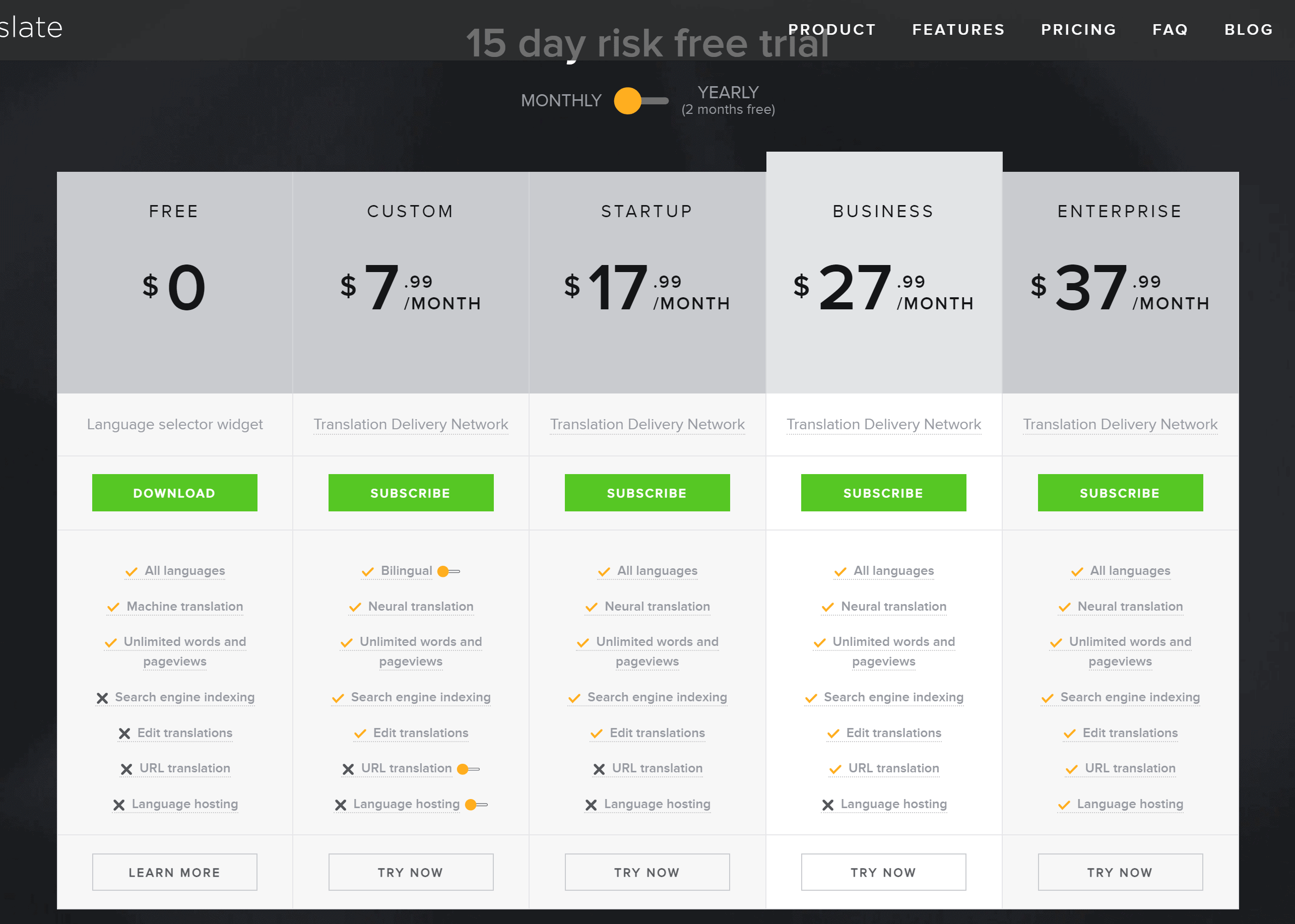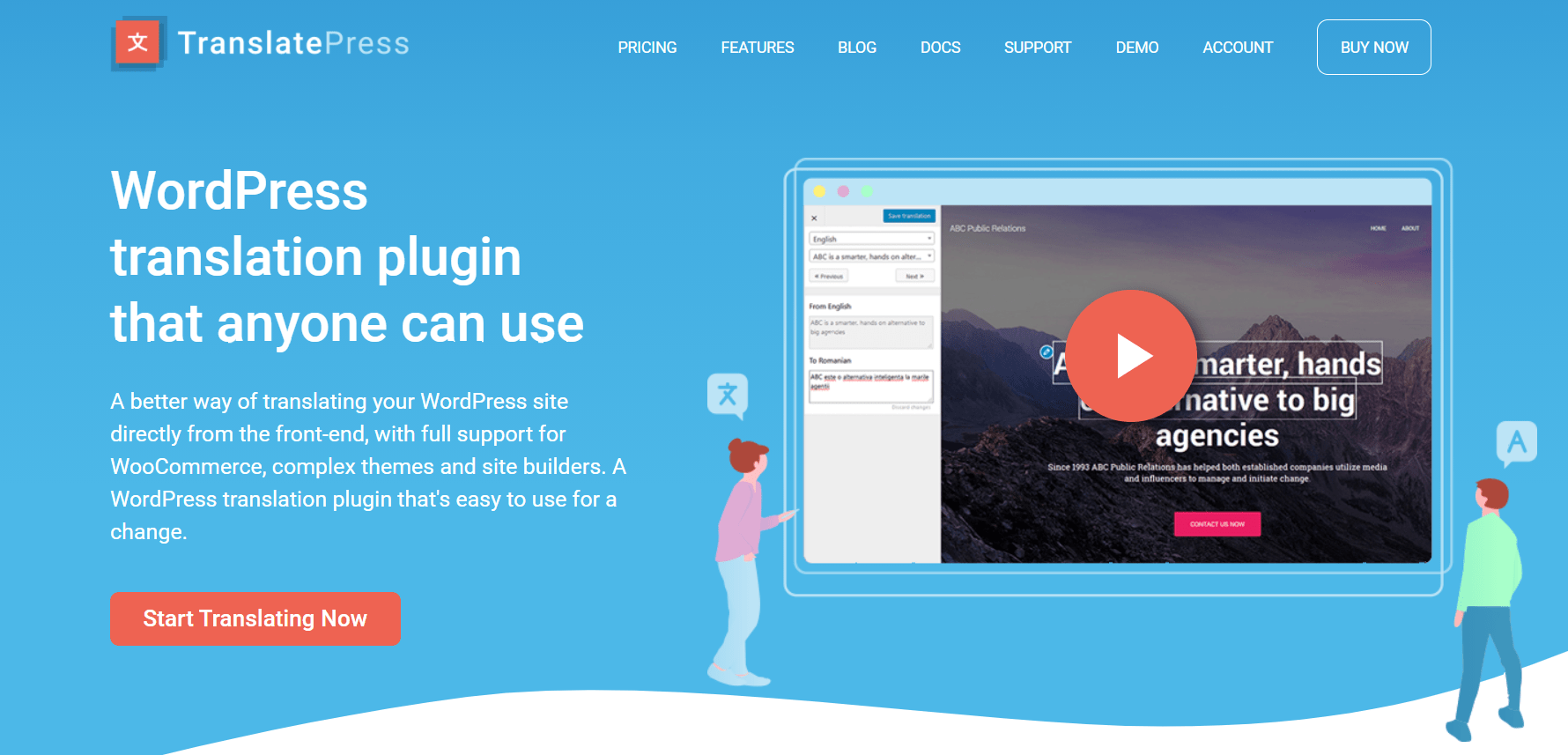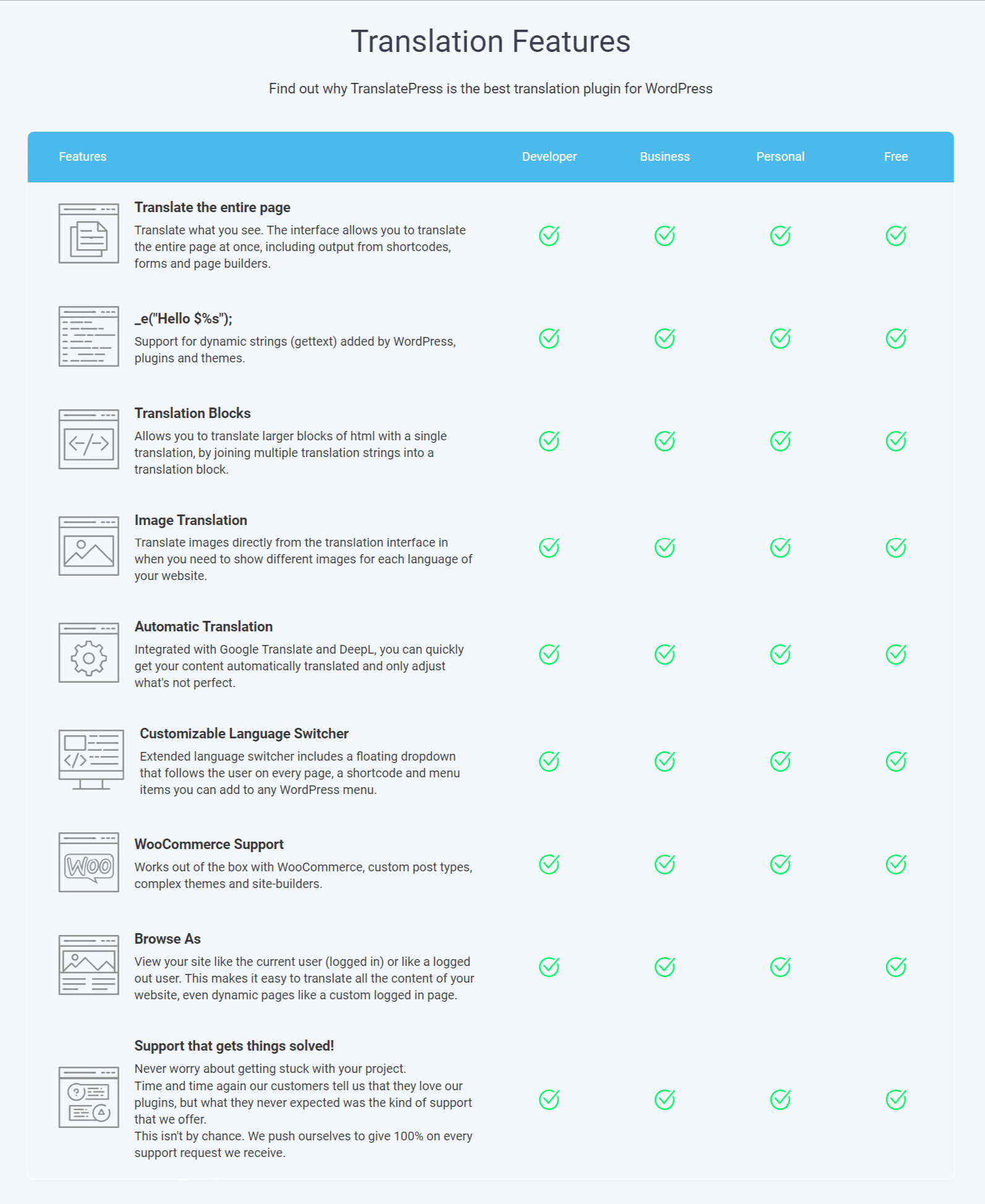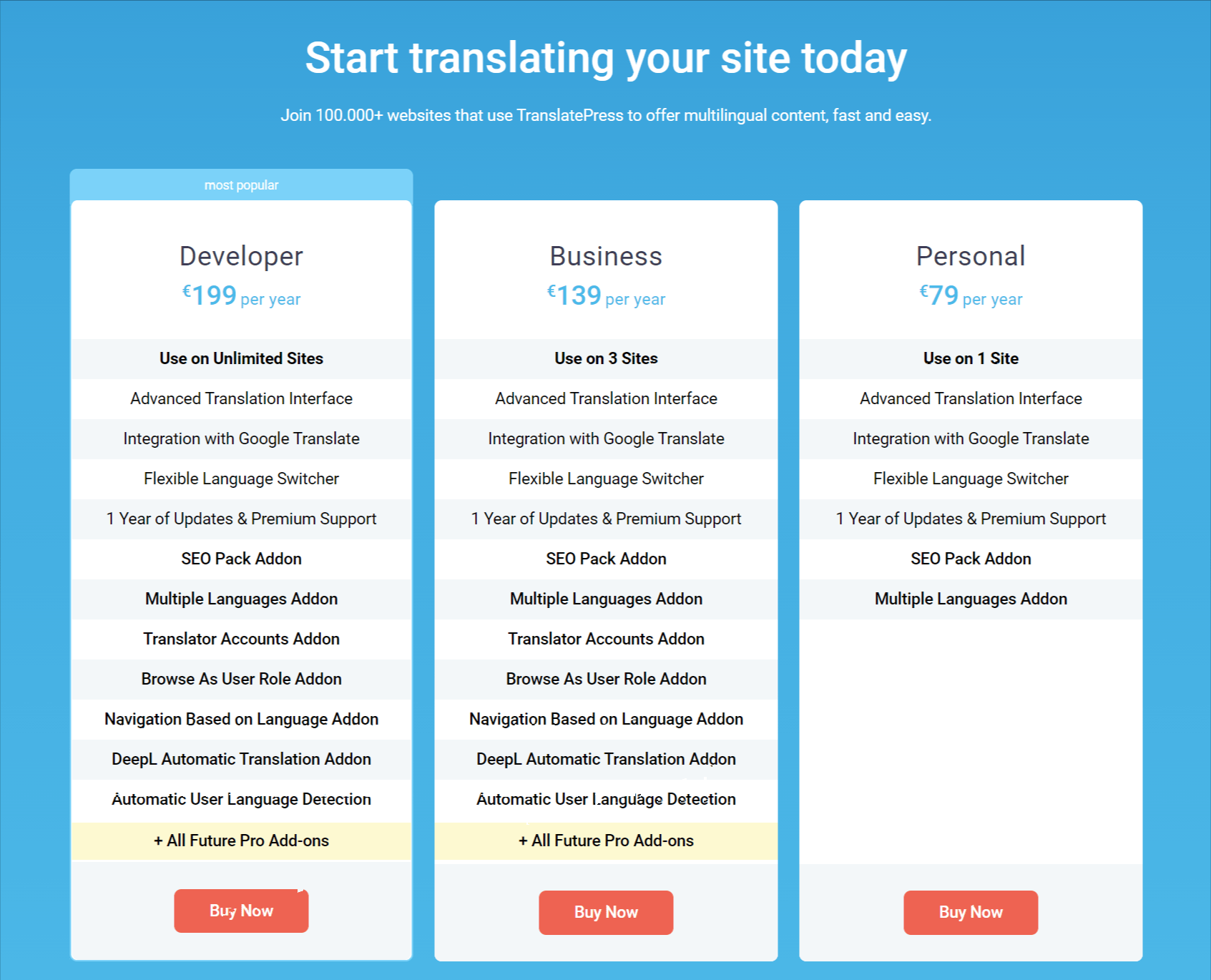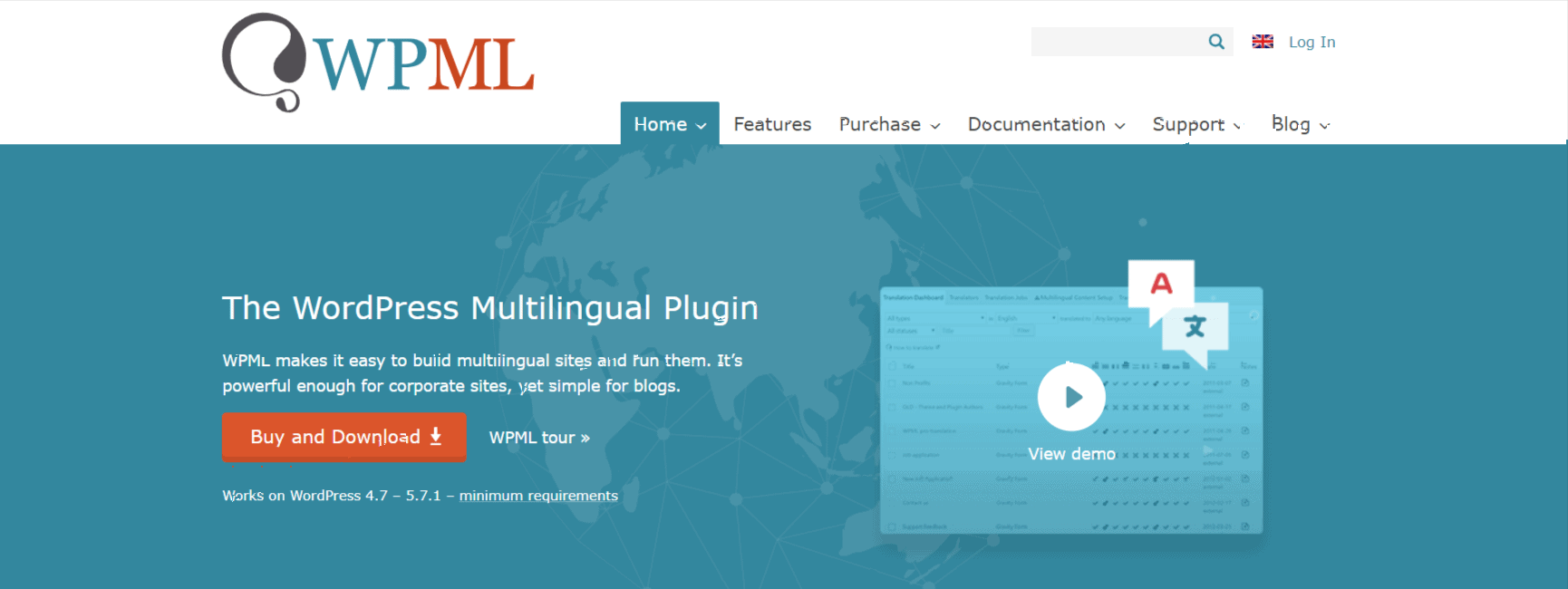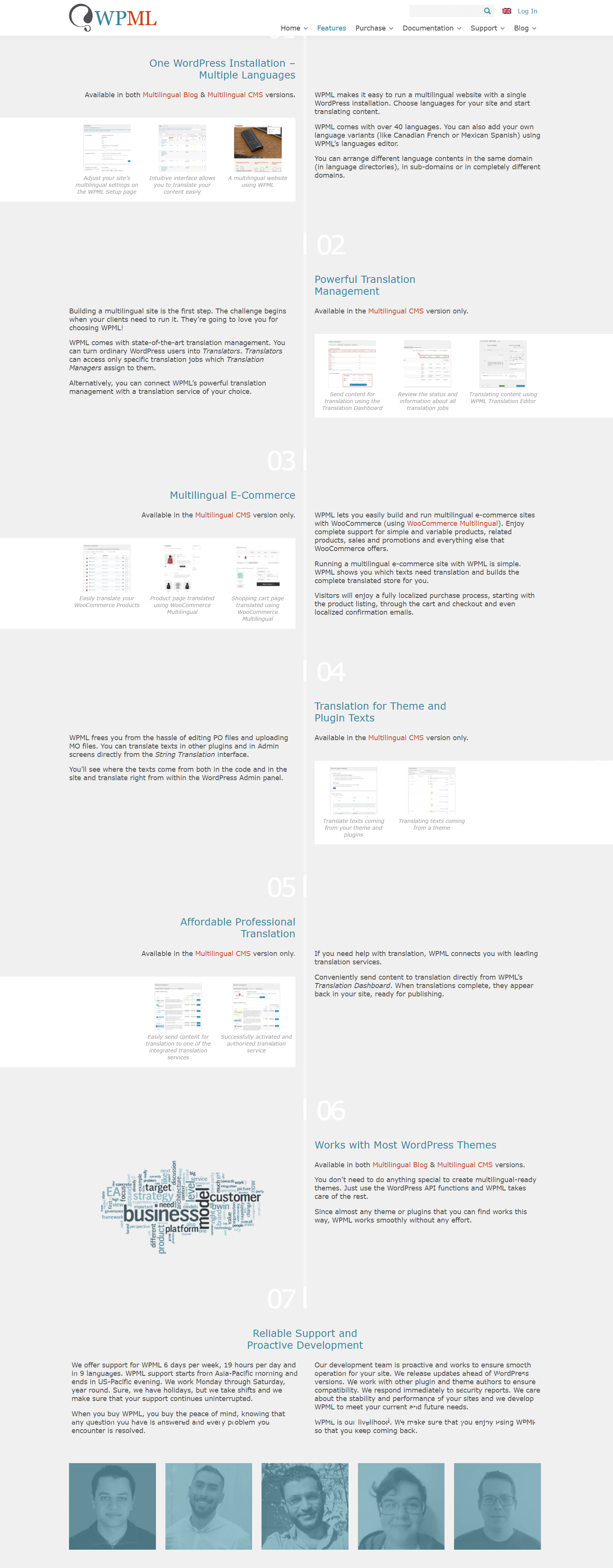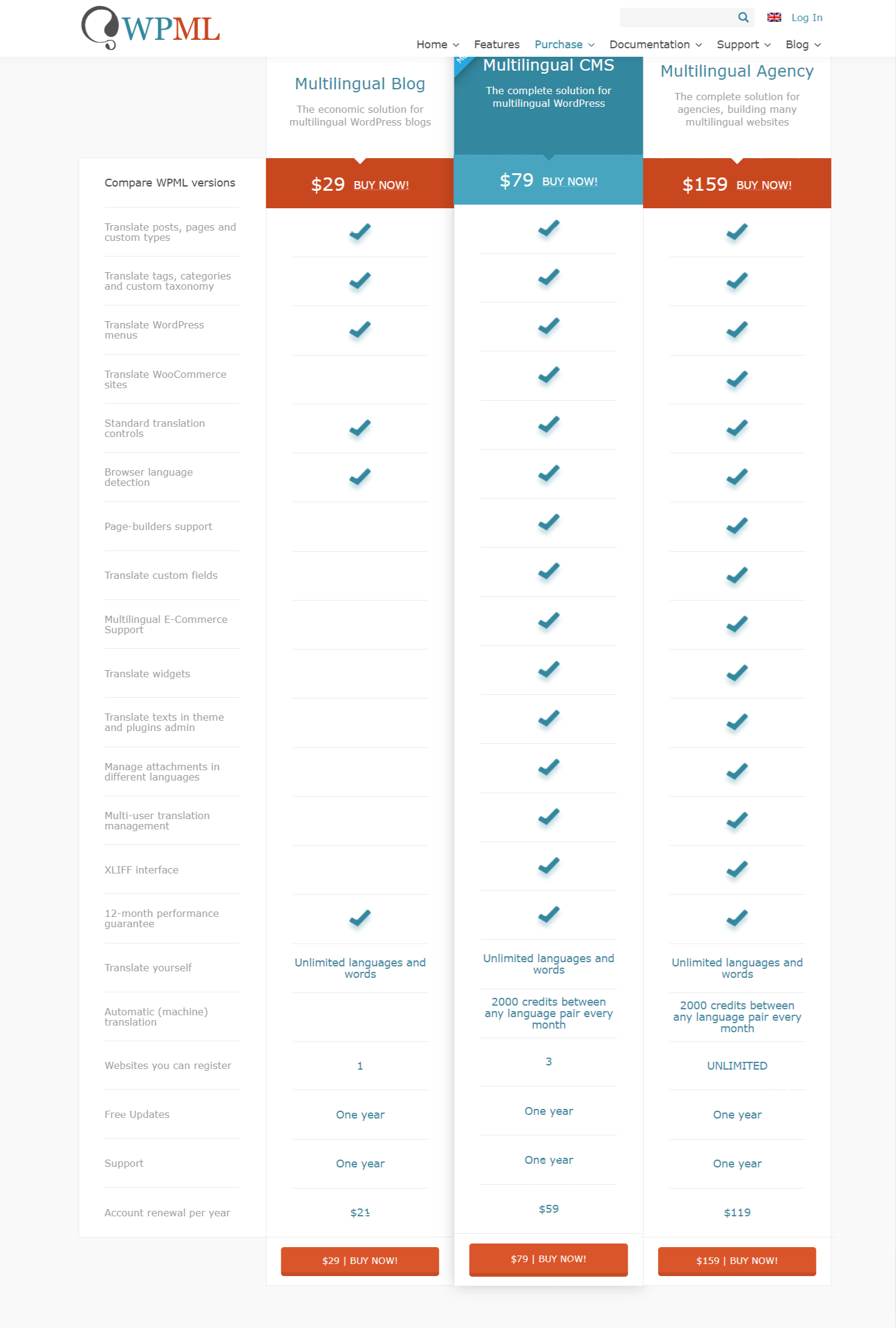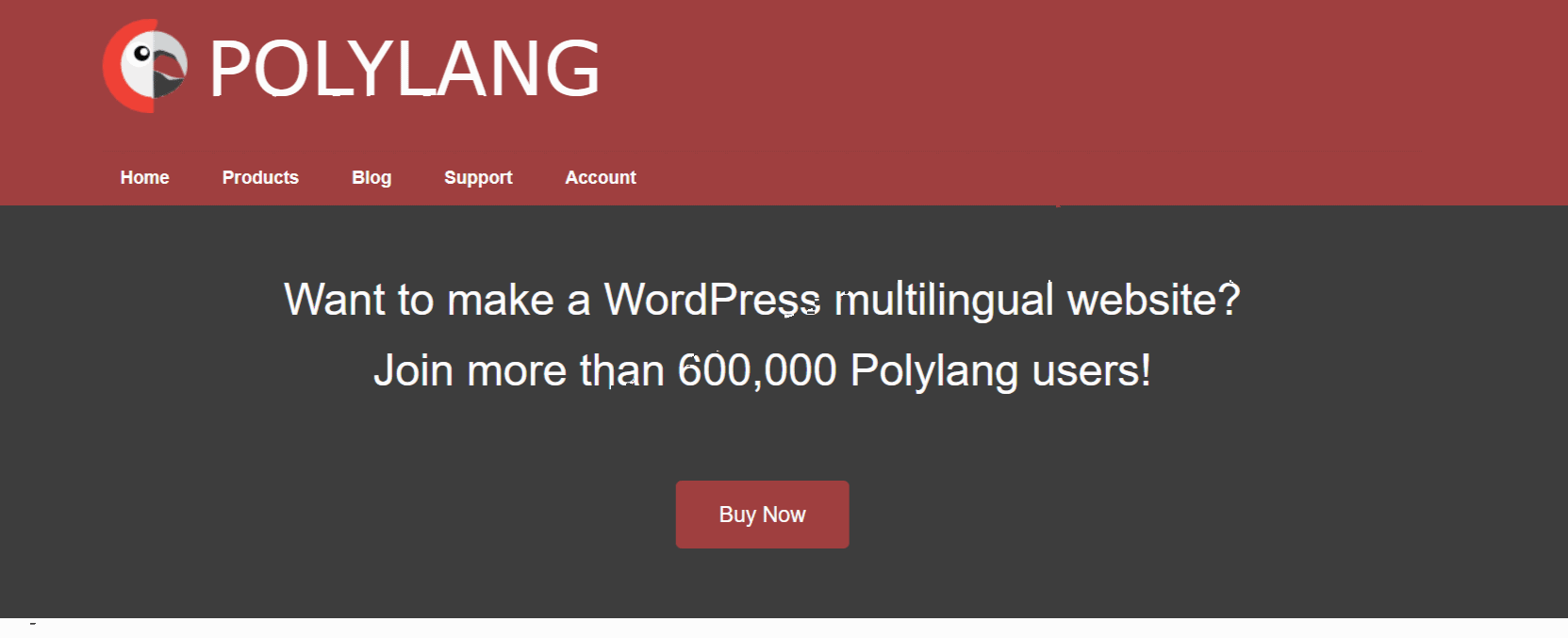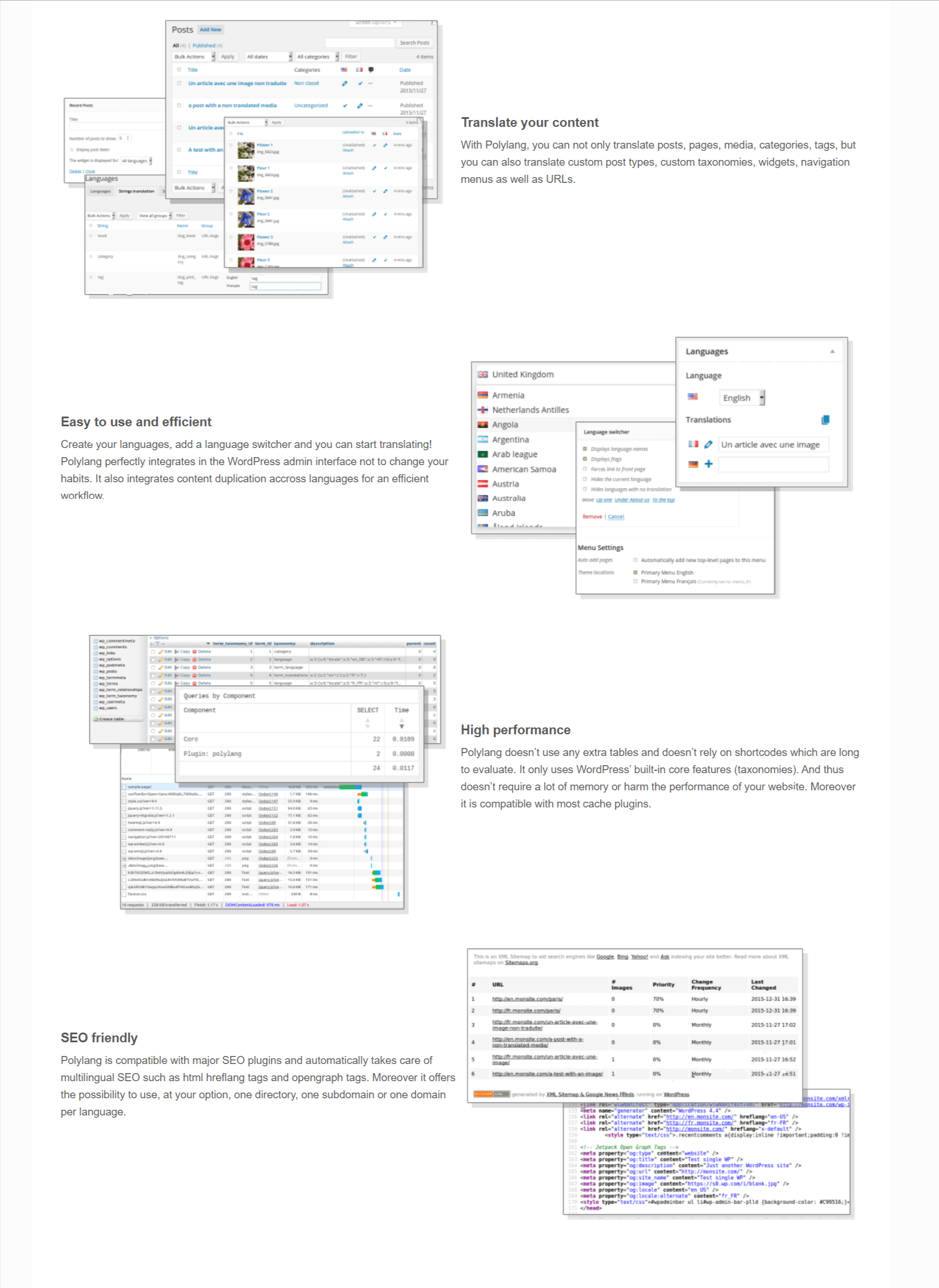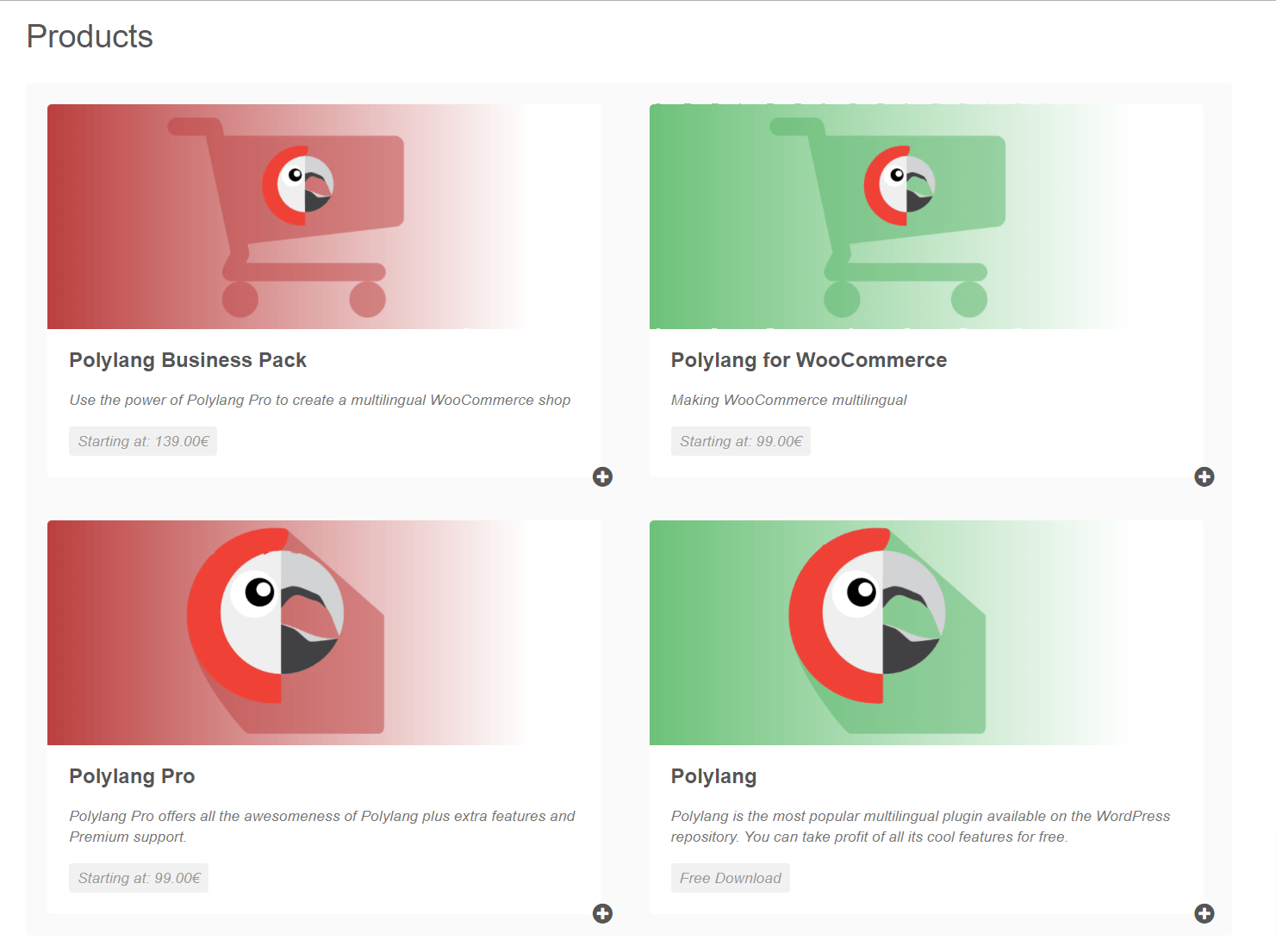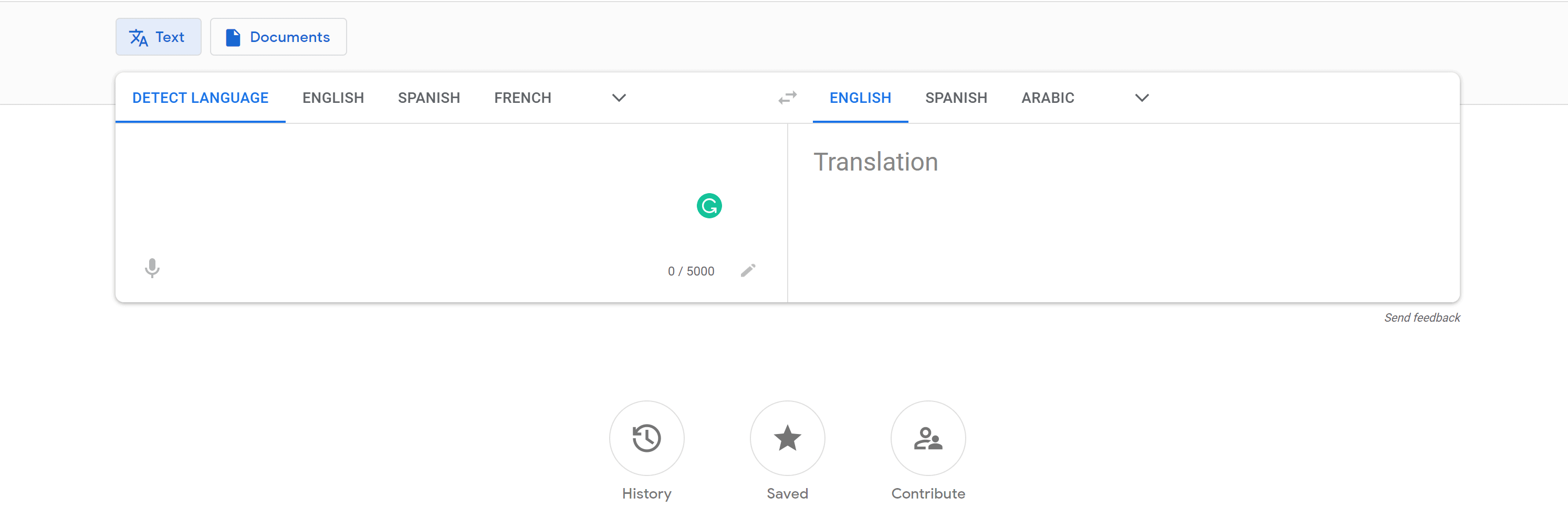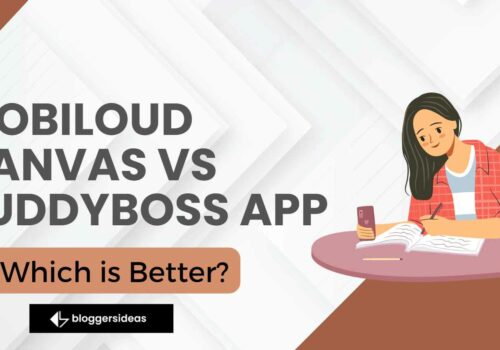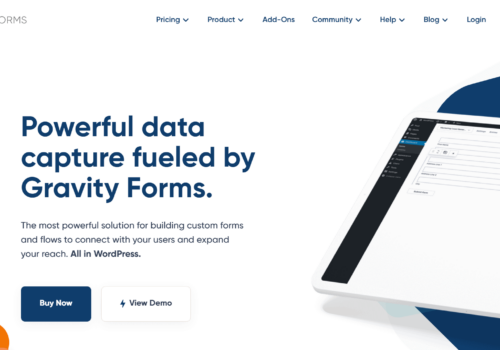- Weglot is an incredible WordPress translation plugin that provides you with several translation options. Weglot is compatible with all Content Management Systems (WordPress, Shopify, Squarespace, …) and web technologies. Get your website multilingual live in minutes with Weglot.
- GTranslate is one of the trusted and most dependable multilingual translation plugins for WordPress websites & other ecommerce platforms like Shopify. GTranslate can translate any HTML website and make it multilingual. It will help you to increase international traffic, reach a global audience and explore new markets It is an advanced translation plugin for WordPress that allows the translations of your website's content.
- TranslatePress with 230+ 5 Star Reviews is a well-known translation plugin for WordPress that provides you with a convenient service for developing multi-language WordPress websites. Join 100.000+ websites that use TranslatePress to offer multilingual content, fast and easy with 100% No-Risk Money Back Guarantee.
Looking for some amazing WordPress Translation Plugins?
In this article, I will introduce you to the top WordPress translation plugins and provide a detailed description of all of them, including their features, pricing, and pros and cons so that you can choose a suitable WordPress translation plugin for your website.
After analyzing a wide range of translation plugins, I have brought some of the best translation plugins for you. I would suggest you go through them and pick up the best translation plugin for you.
WordPress is used worldwide for creating websites in different languages.
Though WordPress does not have the inbuilt capability to develop multilingual websites, fortunately, there are various WordPress translation plugins available that provide an easy way to add content in multi-language to your website.
Most users don’t know about this facility of WordPress translation plugins that they can use plugins to transform the content of their websites into different languages.
WordPress translation plugins allow you to create multilingual or bilingual websites. It can even provide your user with the facility of using google translate for translation of the content.
Best WordPress Translation Plugins
1. Weglot:-
Weglot is an incredible WordPress translation plugin that provides you with several translation options.
Weglot can automatically translate your website’s content, and then if you want, you can edit it manually.
It can also link you to a professional translation service that can translate your content effectively.
Weglot also involves a wide range of SEO features, and it takes care of the fact that google indexes your translated pages, and for that, Weglot creates specific subdomains for each language.
More than 50 thousand businesses trust Weglot.
Weglot is friendly with all types of content management systems and web technologies. It gets incorporated into your website effortlessly, adapts your website’s technology, and then gets ready to deliver in any required language.
Features-
- Weglot offers 100+ languages for automatic translation and strong translation management tools. It can also link you to professional translators.
- Weglot indexes your translated pages on google for multilingual SEO.
- You can easily manage all your translation in one place while using weglot.
- Weglot helps you in improving your website’s bounce rate with the feature of redirection. It provides your website to the audience in their language, predicted from the settings of their browser.
- It offers all your important conversions in customer’s language from the landing page to the email confirmation.
- Weglot offers an excellent support team.
Pricing-
There are two variables on which their pricing is based, I.e., Total words in your content and the number of languages you require for translation.
Weglot offers a free version with translation in only one language and for up to 2,000 words projects.
Furthermore, there are five paid plans offered by Weglot. Let’s check out their yearly pricing.
- Starter- This is the most basic plan, and it will cost you €99/year and is allowed for up to 10,000 words and one translated language.
- Business- This plan will cause expenditure of €190/year and will offer translation in three different languages and for up to 50,000 words.
- Pro- Pro plan is for €490/year and offers translation up to 200,000 words and five translated languages.
- Advanced- An Advanced will cause you an expense of €1,990/ year and will offer translation up to 1,000,000 words and in ten different languages.
- Enterprise- The pricing of this plan starts from €4,990 and offers a defined number of words and in specific languages. Also, It offers premium features and services.
2. GTranslate:-
GTranslate is an amazing translation plugin; it can convert any HTML website into a multilingual website.
It has more than 7,000,000 downloads on well-known platforms like WordPress, Shopify, Drupal, etc.
GTranslate will assist you in enhancing the International traffic of your website, attaining worldwide audiences, and scrutinizing new markets.
It offers you both a free version and a premium version, and you can choose from it according to your preference.
The translation plugin that is free of cost provides you with over 90 languages in which you can translate your content using automatic translation.
You can translate posts, pages, widgets, tags, menus,s and many more by employing the free version of GTranslate.
However, the premium version of GTranslate makes it one of the best WordPress translation plugins.
The premium version of GTranslate will host your content that has been translated on the GTranslate cloud Network after translating your content automatically.
Features-
- Search Engine Indexing- The search engine will index your content translated by GTranslate, and it would be easier for visitors to find your website in their native dialect.
- Search Engine Friendly- There will be a district URL for the content in different languages, and in this way, you can experience a better SEO strategy for the multi-language website.
- Seamless Updates- You don’t need to worry about future updates and installation. GTranslate will take care of that on its own.
- Language Hosting- You can have specific domains for each language, and in this way, your content in a particular language will have a higher rank in the search engine results of that particular country.
- URL Translation- Your Website’s URL will also get translated, and that is a must for multilingual SEO.
- Translation Editing- GTranslate allows you to edit the translated content manually using an inline editor.
- Machine Translation- Your website’s content will get automatically translated after completing the installation.
- Usage Statistics- You can check the exact number of translations on your dashboard and traffic on them.
Pricing-
GTranslate offers a free version using which you can translate your content in all languages. Apart from that, it also offers a trial period of 15 days in which you can try and test their plans.
Let’s check out the premium plan offered by GTranslate.
- Custom- This plan is accessible at $7.99/month, and it offers bilingual translation. URL translation and language hosting is not included in this package.
- Startup- This plan will cause expenditure of $17.99/month and offers multilingual translations. URL translation and language hosting is not included in this one too.
- Business- This plan will cost you $27.99/ month and is for translation in all languages. This package allows URL translation, too, but Language hosting is not supported by it.
- Enterprise- This is the most advanced plan, and it will cost you $37.99/ month and is used for translation in all languages. It allows both URL translation and language hosting.
There is an option to pay for all plans monthly or yearly, but if you choose to pay yearly, then you will get two months of its service free of cost.
3. TranslatePress:-
TranslatePress is an easy-to-use WordPress translation plugin. The best thing about TranslatePress is it allows you to translate the content from the front edge of your website, which implies that you can see what content you are translating.
TranslatePress provides a very convenient way of translating anything on your website, including posts, metadata, pages, plugins, etc.
If the manual translation is too time-consuming for you, you can choose to translate your content automatically as this plugin offers API integration of Google translate.
If you find out that any of the translations by AI-powered Google Translate is wrong, you can correct it manually.
Features-
TranslatePress has numerous features to provide us with an easy and smooth translation experience. Let’s take note of some of the major features of TranslatePress.
- SEO Support- TranslatePress provides SEO support to your page title, description, and page slug that will lead to a rise in your website’s performance.
- Multiple Languages- It allows you to translate your content into 221 different languages.
- Language-based Navigation- Using TranslatePress, you can configure the navigation menu of your website in distinct languages.
- Automatic detection of visitor’s language- TranslatePress will direct your first-time users to their preferred languages by automatically detecting their language or IP address.
- Translator Account- You can create a translator account on your website and assign the same role to your users. That particular user can translate all your content with having full access to your admin area. In that way, your website will remain safe and secure, and your content will get translated too.
- Woocommerce support- TranslatePress supports Woocommerce and works great with it.
- Customizable language Switcher- It follows the user on every page as a floating drop-down and using it, the user can switch the language on every page as they prefer.
- Translation of Login Page-
You can view your website as a logged-in user as well as a logged-out user and see how it looks. Using which you can even translate the content of your login page.
Pricing-
Apart from a free version, TranslatePress offers three major plugin plans. Let’s check them out.
- Developer- It is the most advanced plan offered by TranslatePress. It will cost you €199/year. You can use it for several websites. It comes with multiple add-ons including, Multiple Languages addon, SEO pack addon, and many more.
- Business- It will cause an expenditure of €139/year, but you can only use it for three websites maximum. It has several addons like the Developer plan.
- Personal- It’s the most basic plan out of all the three. It will cost you €79/year, but you are only allowed to use it for one website. It comes with only two addons, but the important ones, I.e., SEO pack addon, Multiple language addon.
You have to annually pay for all the plans. It can get renewed automatically. You can also cancel your subscription at any point in time.
4. WPML:-
WPML is one of the oldest and most dependable multilingual translation plugins for WordPress websites.
It is an advanced translation plugin for WordPress that allows the translations of your website’s content.
However, you should always make a full backup of your website before installing WPML into it.
WPML has compatibility with most of the themes and plugins of WordPress. So, no need to mend your themes or plugins to keep WPML working.
It also allows the translation of web copy that is created with known drag and drops page builders.
There are no restrictions on the number of languages with WPML. You can translate your content into any number of languages while using WPML.
WPML can also link you to the heading translation services if you need assistance with manual translation.
WPML works effectively with all SEO-friendly plugins and takes care of every multi-language SEO.
Features-
- WPML brings over 40 languages with it, and you can also create your variant of language using the language editor of WPML.
- WPML comes with powerful Translation Management. Regular users can work as Translators and can access only certain translation jobs assigned to them by the translation manager. You can also link your translation manager to your preferred translation service.
- You can conveniently develop a multi-language e-commerce website with Woocommerce using WPML.
- WPML offers theme and plugin text translations.
- WPML connects you to the heading translation service if you are facing any problem with translation.
- It works perfectly with most of the WordPress themes.
- WPML has a dependable support system and proactive advancement.
- Some of the WPML functions are available for both Multilingual blogs and Multilingual CMS.
Pricing-
WPML offers service and updates for a year and also ensures a money-back guarantee for 30 days. WPML offers three major plans.
- Multilingual Blog- This is a reasonable solution for WordPress blogs in multiple languages, and you need to pay only $29/year. You can translate your content in unlimited languages with this plan, but you can register only one website under this basic plan.
- Multilingual CMS- This is the most popular plan of WPML and a complete solution for WordPress websites. It can cause the expenditure of $79/year and offers unlimited languages. You can register a maximum of three websites under this plan.
- Multilingual Agency- This is the perfect solution for agencies or companies developing many multi-language WordPress websites. It will cost you $159/ year and offers unlimited languages for translation. The best thing about this plan is you can register as many websites as you want under this plan.
5. Polylang:-
Polylang is a well-known translation plugin for WordPress that provides you with a convenient service for developing multi-language WordPress websites.
Polylang offers automatic downloads and updates of WordPress languages, and you can use an unlimited number of languages for your website.
Polylang has proven its compatibility with crucial SEO plugins, which includes All in One SEO and Yoast SEO.
Polylang offers you to select one domain, one subdomain, or one directory per language.
It also creates a front-end switcher for language switches in the form of a menu bar or a widget so that users can easily switch between different languages.
You can translate posts, tags, pages, menus, and many more on your WordPress website using Polylang.
Polylang makes your process smooth by automatically copying your previous post tags and meta to your new page or post-translation.
Features-
- RSS feeds, custom post types, post formats, sticky posts, custom taxonomies, and all other default widgets of WordPress are supported on PolyLang.
- RTL languages are supported on Polylang.
- You can set the language either by the content or by the Url language code. You can also use a distinct domain or subdomain for every language.
- It offers a customizable language switcher as a menu bar or as a widget.
- Polylang offers you to use a static front page.
- Polylang is compatible with multiple sites.
Pricing-
Polylang, with all its amazing features, is entirely free of cost. You can enjoy its incredible service without having to pay for anything. At the same time, there are several other services offered by Polylang related to translation. Let’s check them out.
- Polylang Pro- It offers all the amazing features of Polylang and provides some extra, premium features and support. Its pricing starts from 99€ for one site, and for more than one website, the price will enhance.
- Polylang for Woocommerce- You can use this specifically for making your woocommerce website multilingual and enhance your sale by providing services in different languages. This plan starts from 99€ for one site. If you want it for more than one website, the price will increase accordingly.
- Polylang Business Pack- In this plan, you can use the power of polling pro to develop a multi-language woocommerce store. It is available from 139€ for one website, and the price will increase according to the number of websites.
6. Google Website Translator:-
Google Website Translator is an easy-to-use translation plugin that offers 100 languages to translate your content into.
It is a free translation plugin and utilizes Google’s automatic translation service.
It has a very fast procedure for setting up and inline that makes sure that users can translate their content rapidly.
It provides a simple, convenient, and user-friendly service for the translation of WordPress websites.
It does not have any effect on the page loading time of your website.
Features-
- Easy setup and simple to understand settings and usage.
- It has all three inline and all four tabbed styles.
- It allows you to use it as a shortcode or as a widget.
- You can select from more than 100 available languages.
- It’s one of the fastest translation plugins as it does not load an unnecessary file.
- All the crucial settings are stored in one place for proper management.
Pricing-
All the amazing features and services offered by Google Website Translator is free of cost. If you don’t want to pay and still want your website in multiple languages, this option is for you.
FAQs On Best WordPress Translation Plugins
✔ What is the need for URL translation and Language Hosting?
URL translation and Language hosting help your translated content be SEO friendly and rank higher in the search engine results. If your translated content has a higher ranking, it will reach more audiences and bring more traffic to your website.
💥 Does weglot only offer automatic translation?
No, You can edit your translated content manually, too, if you are not pleased with the automatically translated content. Weglot also offers professional translators, and if you want, they can link you to professional translators, and you can get your work done.
👉 Why are multilingual websites required?
Multilingual websites are required so that a wide range of audiences can understand your website. Everyone does not know English that well, so a website that is in many languages will attract more audience and will be able to better connect with the visitors.
Quick Links:
- One Hour Translation 15% Off Discount Coupon
- Weglot Translate Review
- Best WordPress Learning Management System (LMS) Plugins
Conclusion: Best WordPress Translation Plugins 2024?
There are numerous options available if you want to translate your websites into different languages. Few of them are free, some are paid, and the others have both paid and free versions.
Many WordPress translation plugins also offer different plans based on distinct aspects like the number of websites, several languages to be translated into, several words up to which you can translate under that particular package, and according to those aspects, their proving differs.
Now, it depends on you and your requirement; which one of all WordPress translation plugins would you choose for your website, but If I’d have to choose I would have gone for Weglot as my WordPress translation plugin.
I am hoping that this article would be beneficial for you to know about different WordPress translation plugins available.