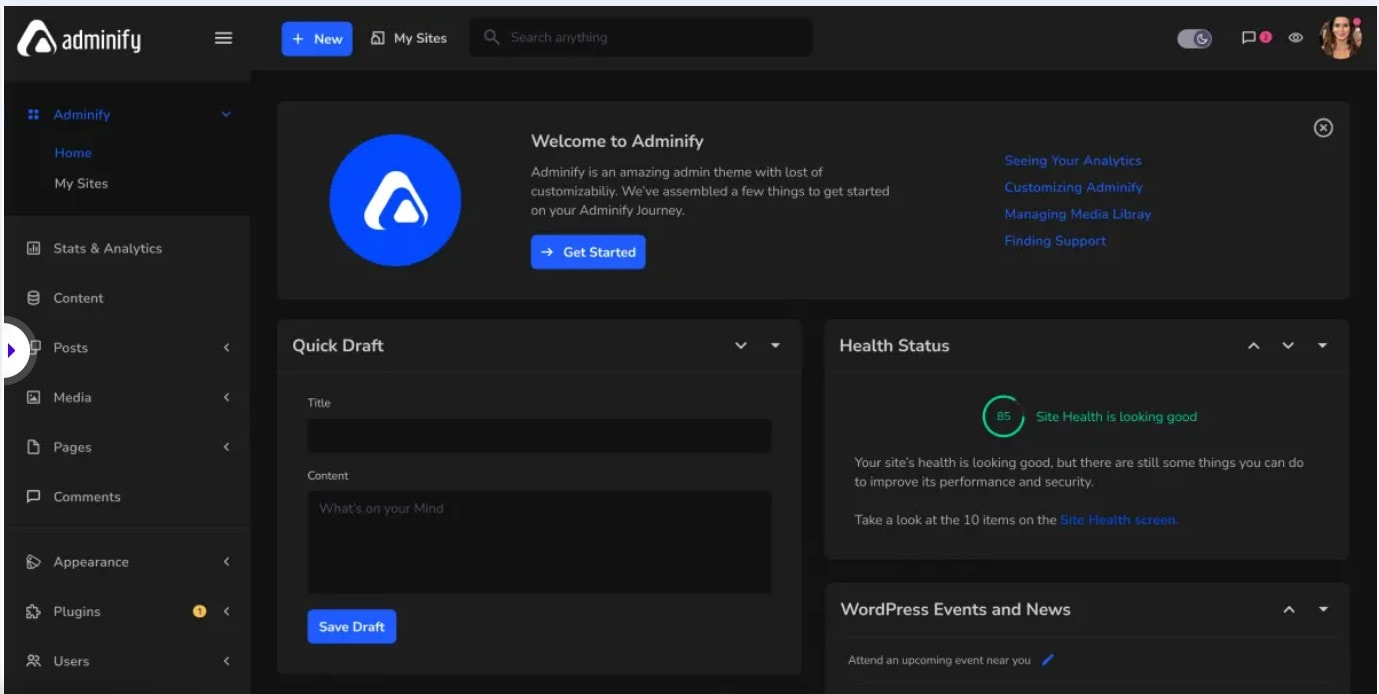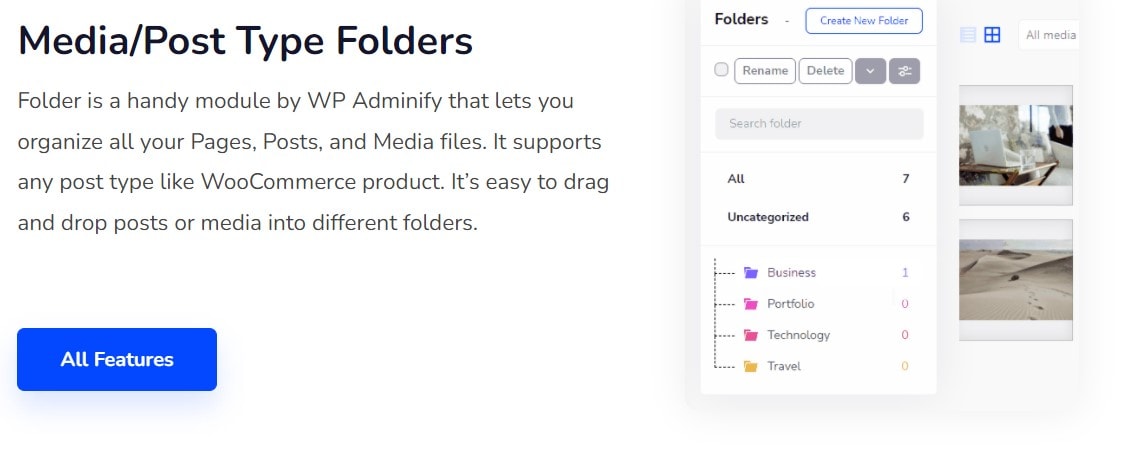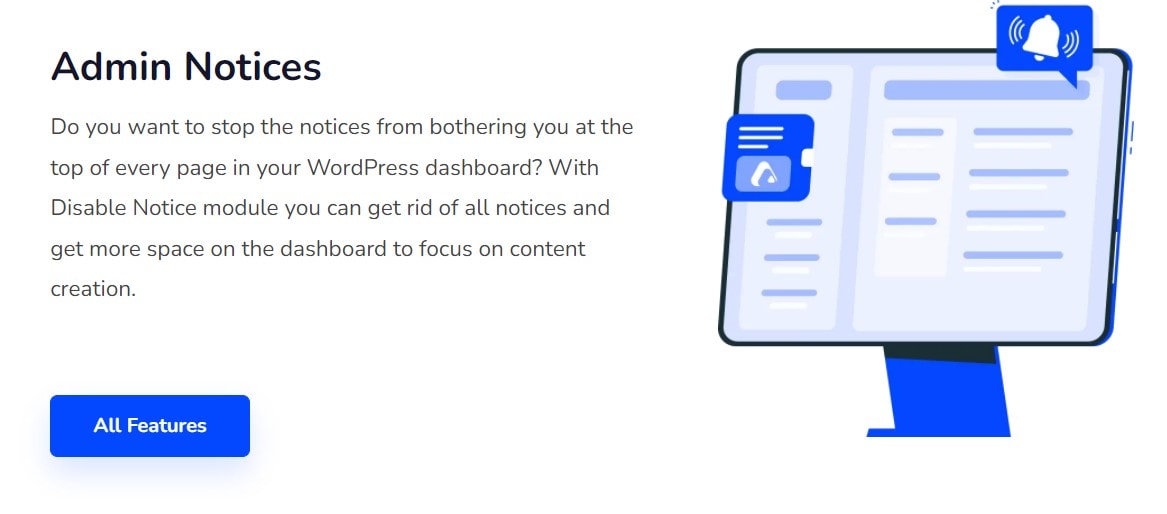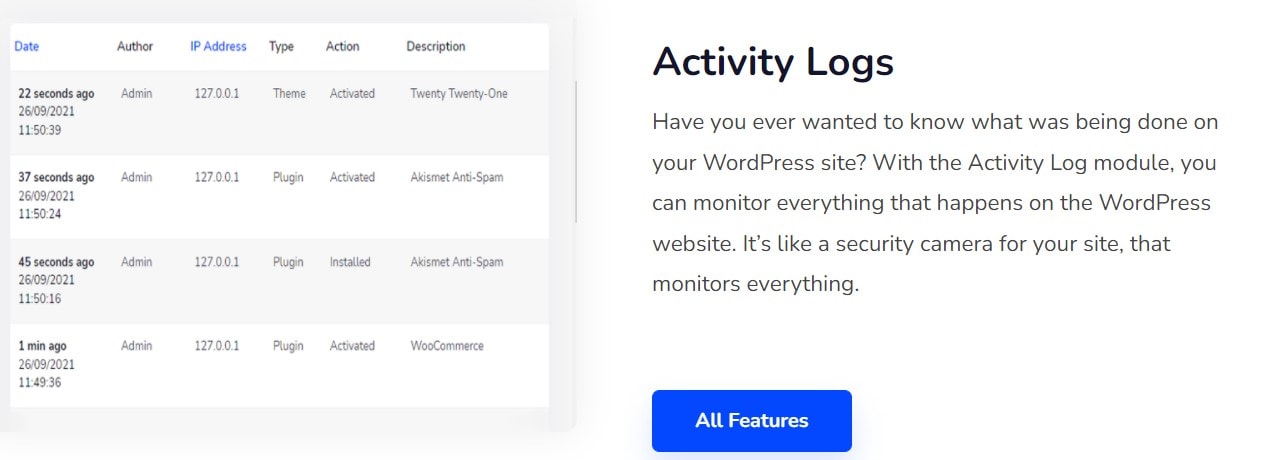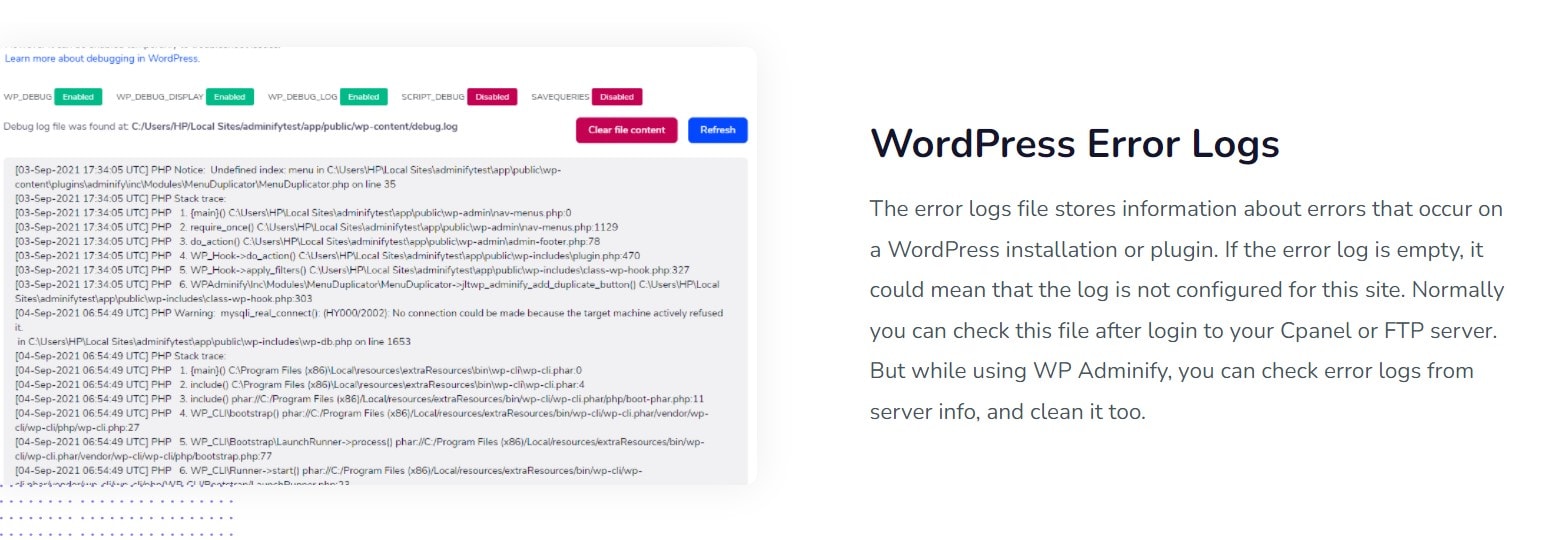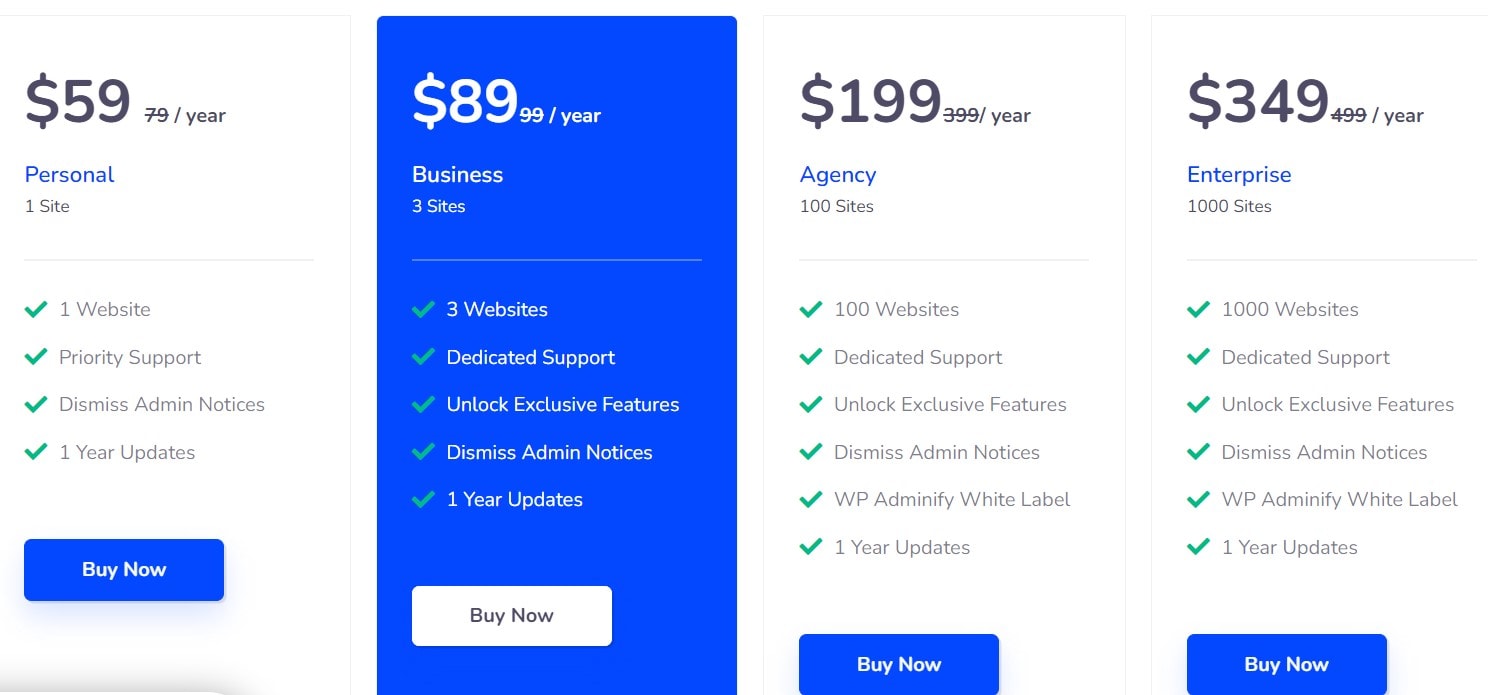If you’ve ever felt limited by the design or features of the WordPress dashboard, you’re going to want to read our WP Adminify review.
When you wish to customize your WordPress dashboard, the fundamental customization tools are often limited and confined to only a few widgets.
When you wish to do something more than basic customization and develop intuitive dashboards to manage your websites better, you need to create them.
While the style is subjective, I prefer it to the native dashboard, and the dark mode is a welcome feature.
In this sense, WP Adminify is a tool that I’ve been using for a long time on my WordPress blog.
To say the least, the tool is incredibly powerful and user-friendly.
It also appeared to work with the majority of other plugin settings screens, which is always a factor to consider when choosing a program that redesigns the WordPress dashboard.
WP Adminify Review 2024: A Quick Overview
WP Adminify allows you to personalize the WordPress dashboard to make it more effective and user-friendly.
You can increase your dashboard operations and experience if you have your own WordPress site.
You may also provide a more user-friendly, white-labeled experience to your clients if you develop WordPress sites for them.
9 Modules: WP Adminify Review
The plugin is a godsend for WordPress users who seek a simple, well-organized dashboard.
The WPAdminify plugin also includes a fantastic support team that will be there for you anytime you need them, offering advice on how to improve your site’s performance or resolve any difficulties that may emerge.
1. Admin Columns Manager
A module that allows you to quickly manage columns displayed in the dashboard column in pages, posts, and taxonomies.
The default columns can be removed, and additional columns can be added as needed.
Yes, it works with all post kinds and lets you adjust the columns.
2. Folders
This module simplifies the organization of your Pages, Posts, and Media files, allowing you to quickly find what you’re looking for.
For each post type, such as Elementor Templates, WooCommerce, and so on, enable folder modules.
You have complete freedom to make as many folders as you want.
Check your articles, pages, and media files by dragging them into whatever folder you like.
3. Insights Integration & History Management With Google Pagespeed
WP Adminify supports the integration of Google Lighthouse in this module, giving you precise page optimization recommendations for a faster page.
Speed reports of full pages are available for both desktop and mobile platforms.
A complete report will also be preserved as history.
There’s also a Google Pagespeed History page on the site.
Every time you search for a webpage’s speed, it will appear on your history page.
You may verify the previous page speed by going to the history page.
Not only can you test the performance of your own website, but you can also test the speed of any other website.
4. Hide Admin Notices
Using the Admin Notice module, it’s easier to get rid of issues regarding themes, plugins, and core upgrades.
You can also turn off notices at once by changing the plugin’s settings.
From the main Dashboard, you can also choose which types of notices you want to keep and which you want to delete.
From the main Dashboard itself, you can also disable the PHP Update Required Notice.
5. Login Customizer
Allows you to customize your WordPress login page in a variety of ways.
Style, layout, typeface, and even textual elements like labels, error messages, and placeholders can all be changed.
There are 16 totally configurable pre-built templates.
You can also customize the login page’s background and logo.
The style and content of the login form fields can be customized.
You can also modify your error message for more security.
A programmer can also create their own login page design using custom CSS and JS.
6. Dashboard Menu Editor
The admin menu can be edited using the Admin Menu Editor.
With only a few clicks, you can change user role rights, update default text, URL, and icon.
You may create your own menu icons from a library of over 2000 icons.
For menu item icons, Dashicons, Simple line icons, Themify icons, Elementor Icons, and Icomoon icons are all supported icon libraries.
Depending on the user’s role, any menu or menu item can be hidden or visible.
Submenu choices can be customized in the same way.
If you have multiple websites and want to import the same menu layout to each, simply export your finalized menu selections and then export to other websites.
7. Dashboard Widget
By default, the WordPress Editor will be offered as a content type.
Icons, movies, shortcodes, and RSS feeds are among the other content categories accessible.
You can personalize your welcome message on the page, or create a saved section if you’re using Elementor.
You can use YouTube or Vimeo to upload videos or a video URL. In this box, you also have the option of using any shortcode.
8. Header/Footer Script
This module allows you to customize your WordPress site using CSS styles and JavaScript code.
It allows you to change the default styles of your theme.
You can target the entire site, a specific page, a specific post, a certain post type, a specific category, or a specific tag archive with CSS or JS code.
This is a better alternative if you want to design a specific page.
Certain JS scripts must be inserted at the bottom of your website to keep it fast. Header, Before Content, After Content, and Footer is your style and script placement options.
On a single device, such as a desktop, you can additionally enable CSS or JS.
You don’t need to utilize CSS breakpoints to build a device-based style.
Simply select your device and copy the code.
9. Menu Duplicator
This lets you quickly create a different replica of an existing menu.
It duplicates your whole menu, allowing you to modify menu item names, URLs, and menu names.
This can save you a lot of time if you routinely display different menus on a single page. It’s also possible to duplicate a menu item.
4 Useful Features Of WP Adminify
WP Adminify is a feature-rich plugin that offers a bunch of other functionalities than what has been mentioned above.
These include the following:
1. Activity Logs
This tool assists you in keeping track of all events on your WordPress site.
It enables you to determine who is in charge of updating, altering, installing, and uninstalling any theme or plugin from your website.
Here you can see the changes that people have made.
The activity history will be saved whenever a user’s information changes.
Time, role, users, type, and action can all be used to filter data.
By selecting multiple options and clicking the filter button, you can filter a large number of things at once.
2. Server Info
When it comes to debugging difficulties on your WordPress site, the Server Info module can be really useful.
You can examine a lot of information about your site quickly, including things like all of the constants you’ve established in your wp-config.php file.
From your WP dashboard, you can view and analyze important technical details.
It also allows you to view error logs.
You’ll also be able to customize WordPress constants such as the.
htaccess file, wp-config.php, robots.txt file, php.ini file, and general information.
3. Horizontal Menu
Your dashboard menu can be placed outside of your vertical sidebar.
You can modify it to a straight horizontal menu with WP Adminify.
If you don’t want a lot of menu items, you may change them using the plugin’s options, which is a useful feature.
If you have a lot of menu items to deal with, it will break into at least two rows.
4. Sidebar Generator
Create as many unique sidebars as you want, and choose which widgets display on each of your site’s pages or posts.
After the sidebar has been built, simply set your widgets in it.
How Much Does WP Adminify Cost?
WP Adminify is available for free on WordPress.org, as well as a premium edition with more capabilities.
The features in the free version are already quite extensive.
In truth, the free version includes the majority of the above-mentioned functions.
Free:
There is no charge to use it here.
Basic support and features are included, as well as a lifetime warranty.
Personal:
Price: $59 (Annual), $199 (Lifetime)
For a one-year period, a personal plan allows you to access a single website.
With a one-year update, you’ll have access to unique features.
- 1 Website
- Priority Support
- Dismiss Admin Notices
- Lifetime Updates
Business:
Price: $89 (Annual), $299 (Lifetime)
Almost identical to the last personal technique.
It does, however, provide access to three websites as well as sensitive assistance.
- 3 Websites
- Dedicated Support
- Unlock Exclusive Features
- Dismiss Admin Notices
- Lifetime Updates
Agency:
Price: $199 (Annual), $499 (Lifetime)
For a year, you’ll have unfettered access to 100 sites, as well as premium features that you may unlock and personal assistance.
- 100 Websites
- Dedicated Support
- Unlock Exclusive Features
- Dismiss Admin Notices
- Lifetime Updates
- White Label of WP Adminify
Enterprise:
Price: $349 (Annual), $649 (Lifetime)
For a year, you’ll have unfettered access to 100 sites, as well as premium features that you may unlock and personal assistance.
- 1000 Websites
- Dedicated Support
- Unlock Exclusive Features
- Dismiss Admin Notices
- Lifetime Updates
- White Label of WP Adminify
Quick Links:
- Builder Pro Review: Is This WordPress Theme Builder Worth It?
- WPvivid Review: Can You Trust This Backup; Transfer WordPress Plugin?
- Best WordPress Affiliate Plugins
- Best WordPress Learning Management System (LMS) Plugins
Our Final Thought: WP Adminify Review
When it comes to customizing your WordPress dashboard, the fundamental customization tools are often limited and confined to only a few widgets.
When we want to go beyond the basic customization options and develop intuitive dashboards to better manage your sites, we need to create them.
When employing a tool that redesigns the WordPress dashboard, it’s crucial to think about whether it’ll work with the dashboard interfaces of any other plugins you could be using.
WPAdminify is a flexible solution created by a team of experts that allows you to create simple dashboards without bloating your WordPress installation.
WP Adminify is a dashboard modification plugin for WordPress that provides you complete control over your site’s dashboard.