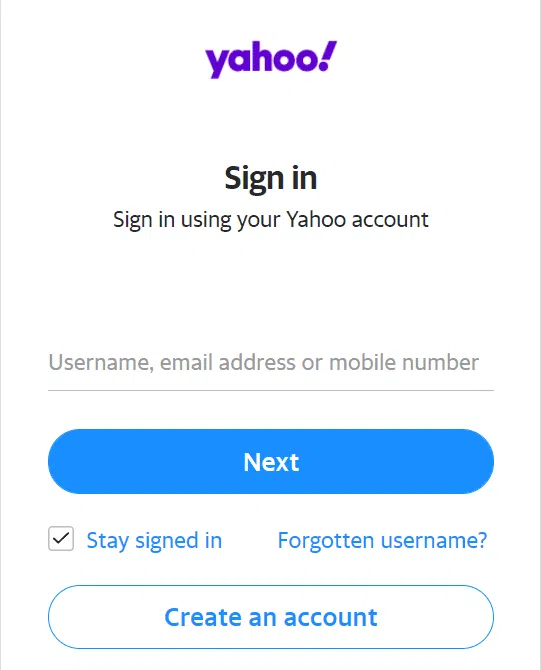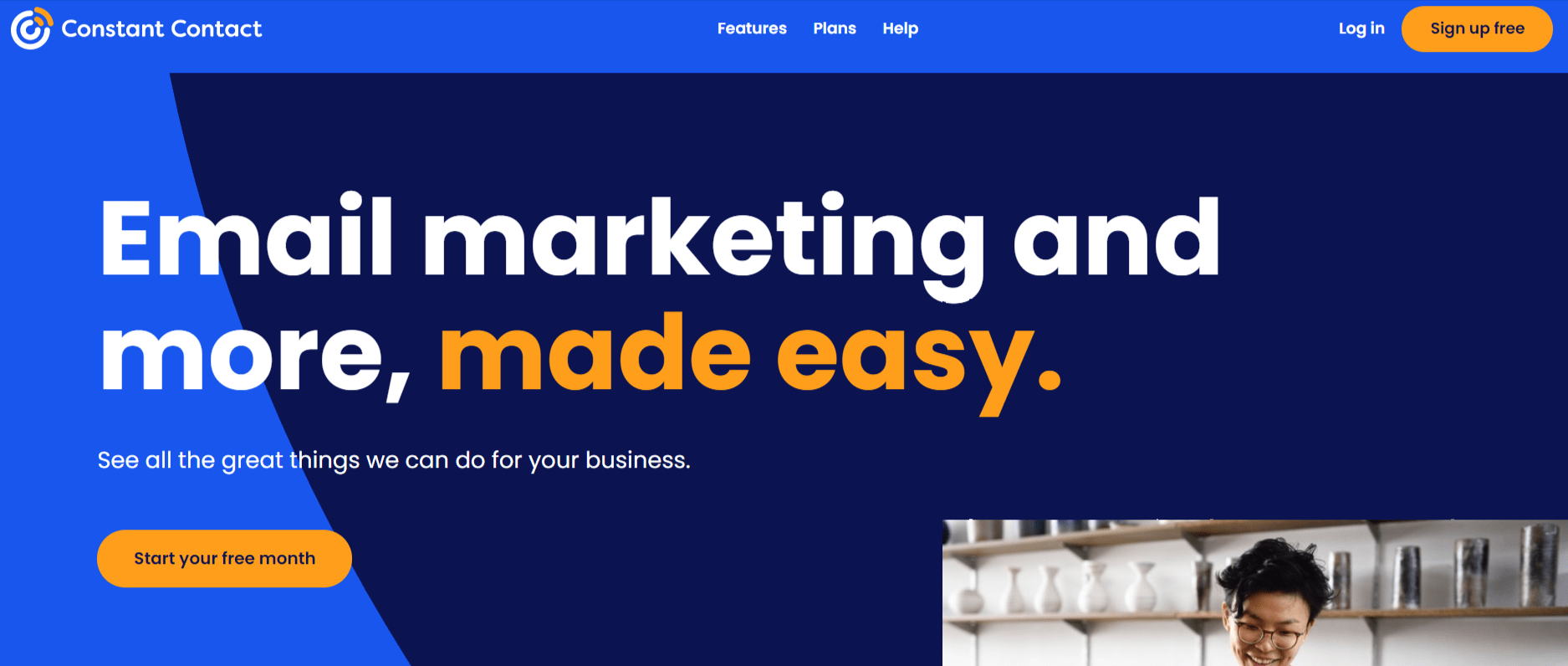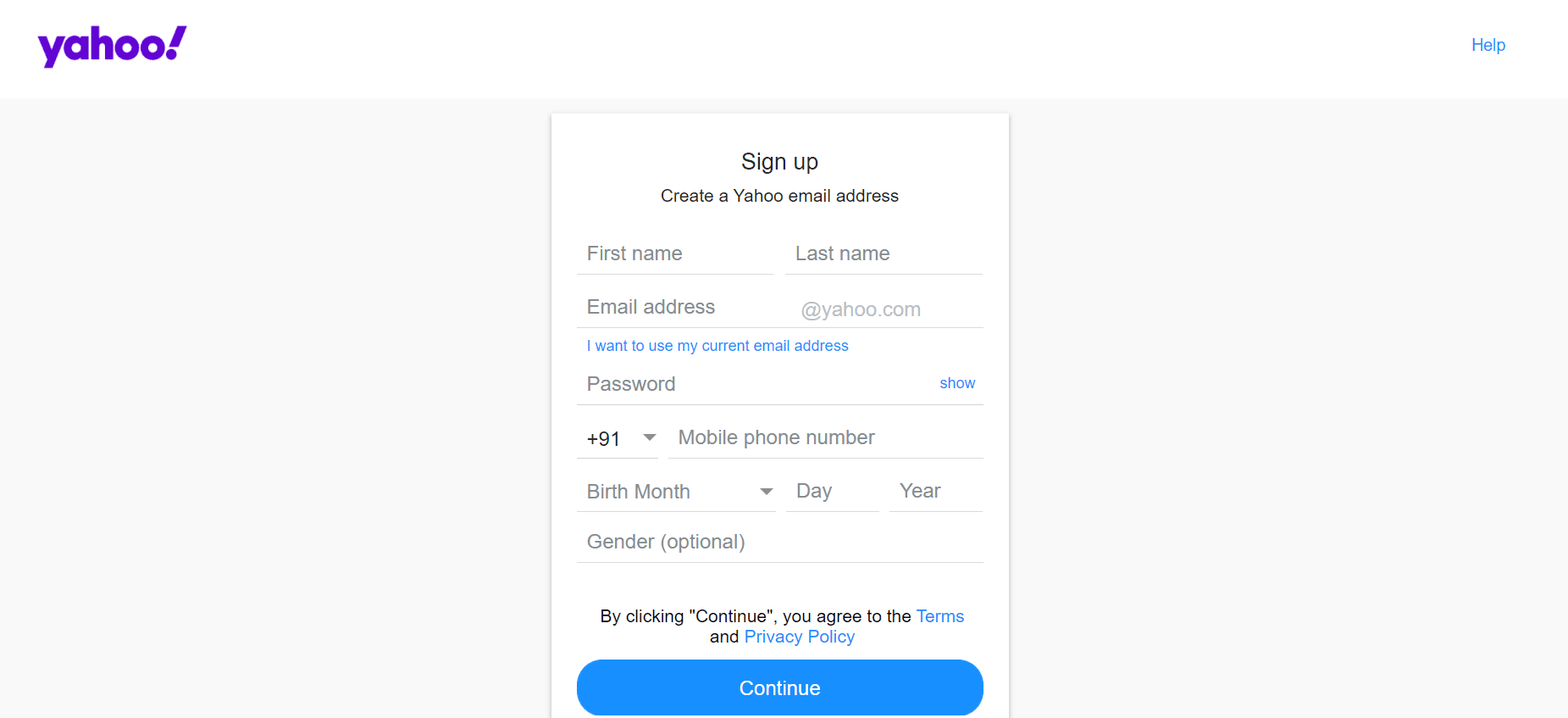By July 15th 2024, Yahoo is closing down inactive accounts (those that haven’t been accessed for the past year), making them available for anyone to claim.
Therefore, if you (or for that matter, any of your customers) haven’t accessed their Yahoo accounts in over a year, your account will be available to someone else.
What are the Reasons You Should Care?
Your next email could be impacted by this change immediately if you are a marketer.
Let’s say your email list lists [email protected] since 2010 but he hasn’t logged into the account since last year. It is quite possible that a different John Sawyer will soon claim his email address who has no idea of what your business is about and is angry at receiving your email.
Your email will either be marked as spam or unsubscribed. ISPs like Google and Microsoft Can negatively affect whether your email is delivered to your inbox, the junk folder, or is blocked entirely if the latter factor is present.
In the event that no one claims [email protected], what will happen?
There will still be no email response from this account and all emails sent to it will bounce. The deliverability of your emails will be negatively affected.
Can You tell me What I Should Do?
Using a winning subject line and asking your subscribers to update their email preferences is the best way to avoid any deliverability issues after July 15th 2024.
Email marketers should develop a regular habit of cleaning their lists. This is known as “cleaning” your list. It is true that this process may remove people from your list, however, those inactive contacts reduce your open rate and may prevent your emails from being delivered to the contacts who are active and interested.
Use the “@yahoo.com” email address to create a contact list for all your contacts.
Here’s What You Should Do If You Have An Inactive Yahoo Account-
You can create your email once you have your new list.
The purpose of the email is to identify which contacts actually use the Yahoo email address and obtain the best address for each of them.
Make sure your readers know about the “Update Profile” link within the footer of every email. During the process, they will have the option of changing their email address and updating their email preferences.
The following is an example of how your email might look:
The title of this email should read: Action Required: Confirm your interest
Would you still like to receive our emails? Please let us know.
Please click on the Update Profile link in the footer of this email to confirm your preferences so that you can continue to receive our emails. If you’re still interested, clicking the link will ensure that your email address doesn’t get removed from our list.
The relationship we have with you is extremely valuable to us, so we want to ensure we are providing the best service possible. You can reply to this message with any specific questions you might have.
Thank you for reading as always!
After sending the email, Yahoo will remove those inactive accounts from your list.
The person’s new email address will be added to your list automatically.
Yahoo will likely shut down the accounts of subscribers who do not open their emails on July 15th, meaning you will want to remove contacts who haven’t opened your emails. You should wait seven to ten days after sending before cleaning your list.
Why you should clean your list?
While this kind of update can be frustrating, it also serves as a great reminder of the importance of staying in touch with your contacts.
Contact information changes over time. You will receive emails from people who sign up, opt-in, change their emails, and even change your mind about what kind of emails they want from you.
Don’t wait for announcements like these to clean up your email list. Now is not the time. You can achieve your email marketing goals by staying connected with your readers and staying relevant by regularly checking in with them.
Quick Links