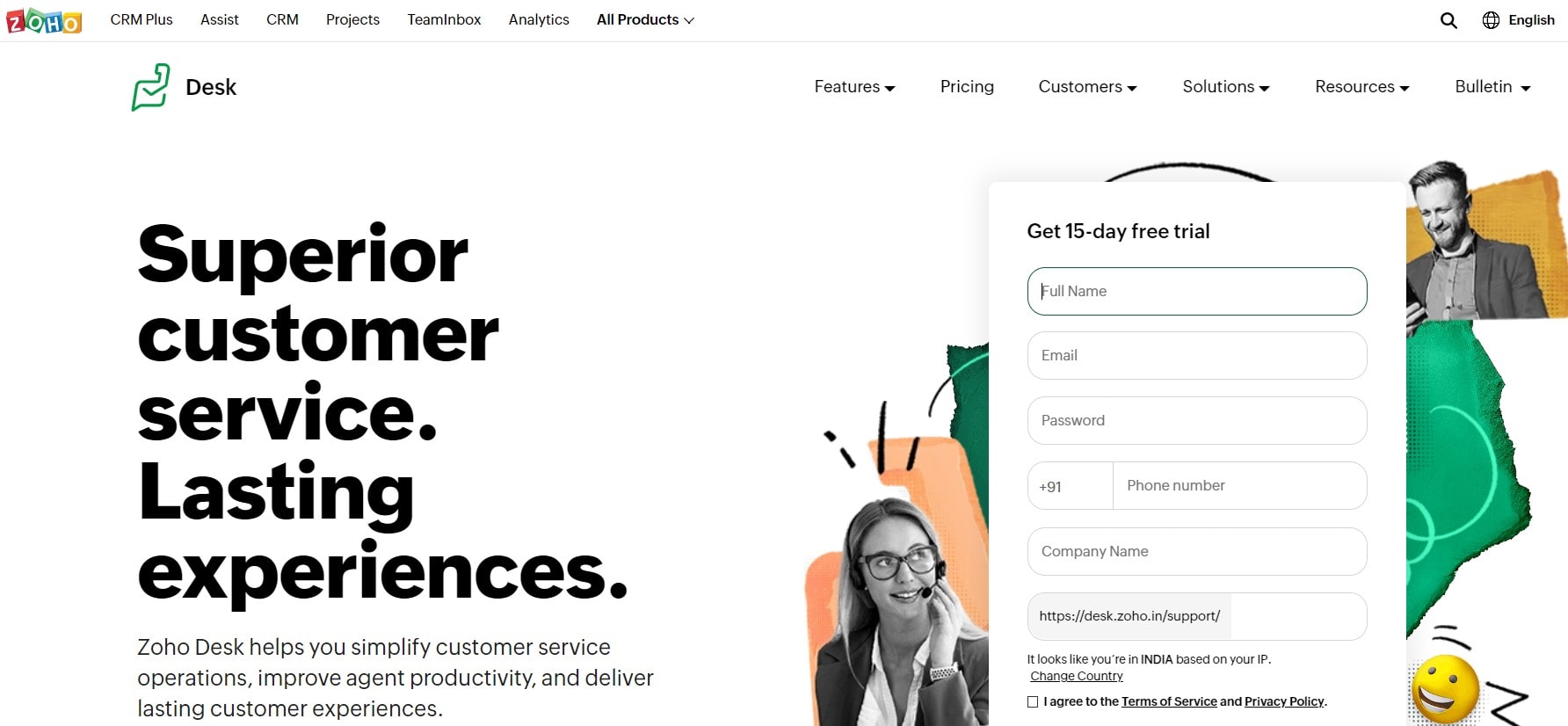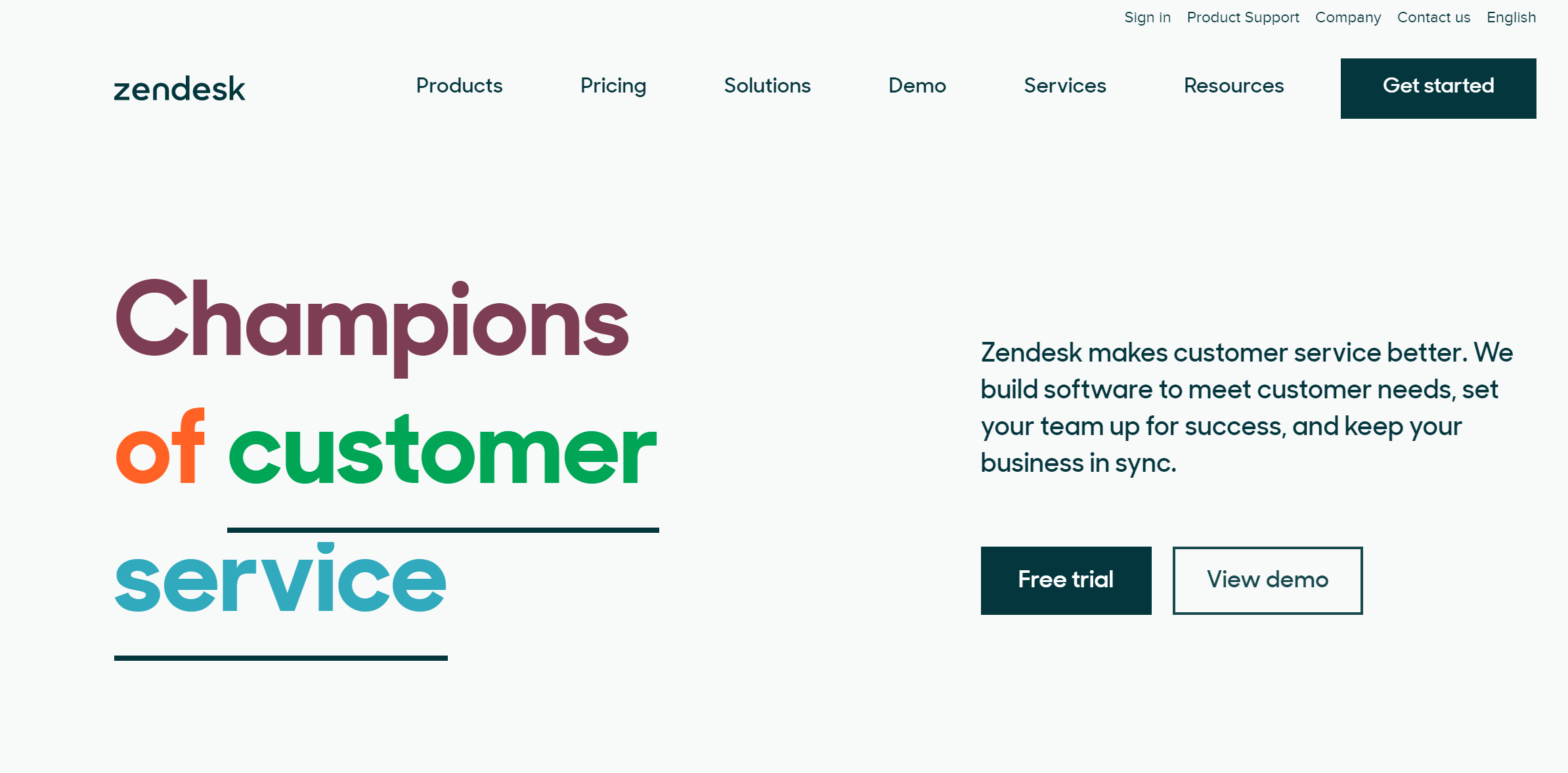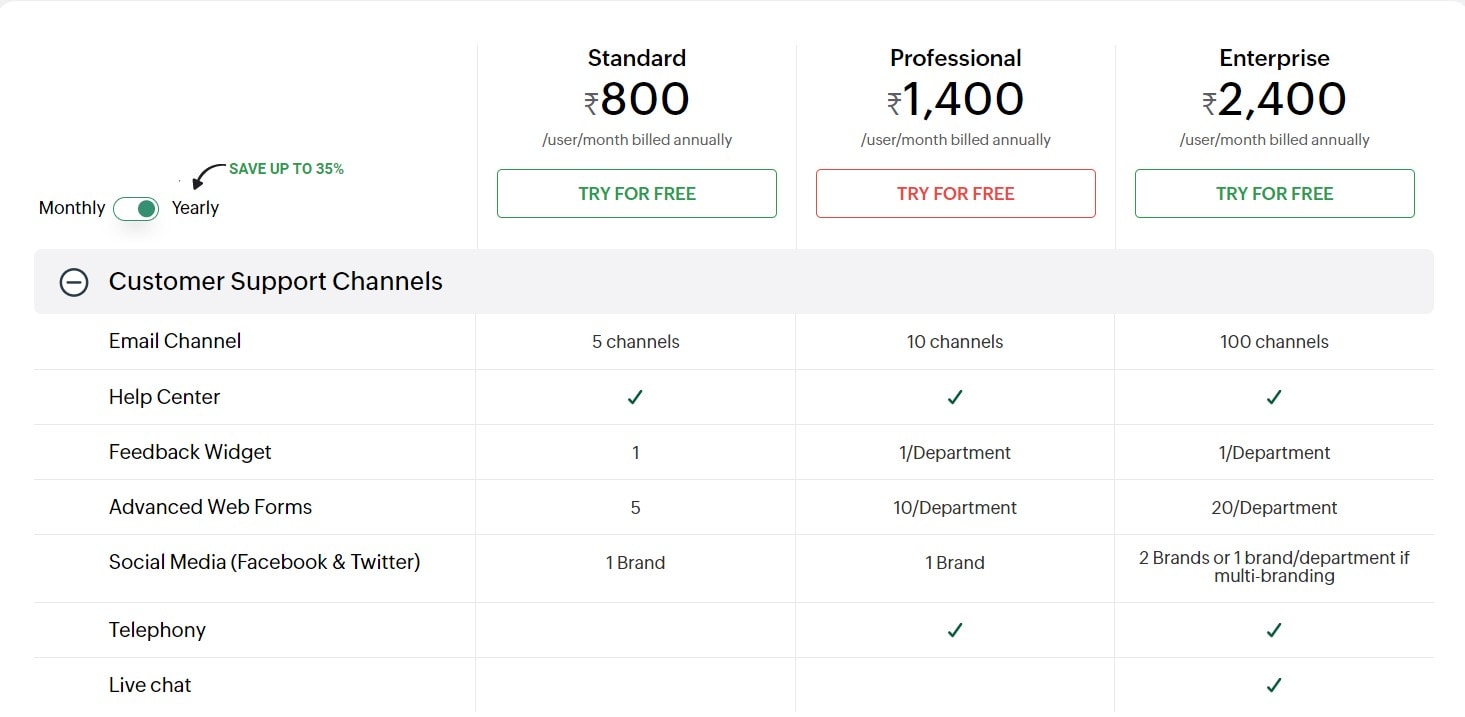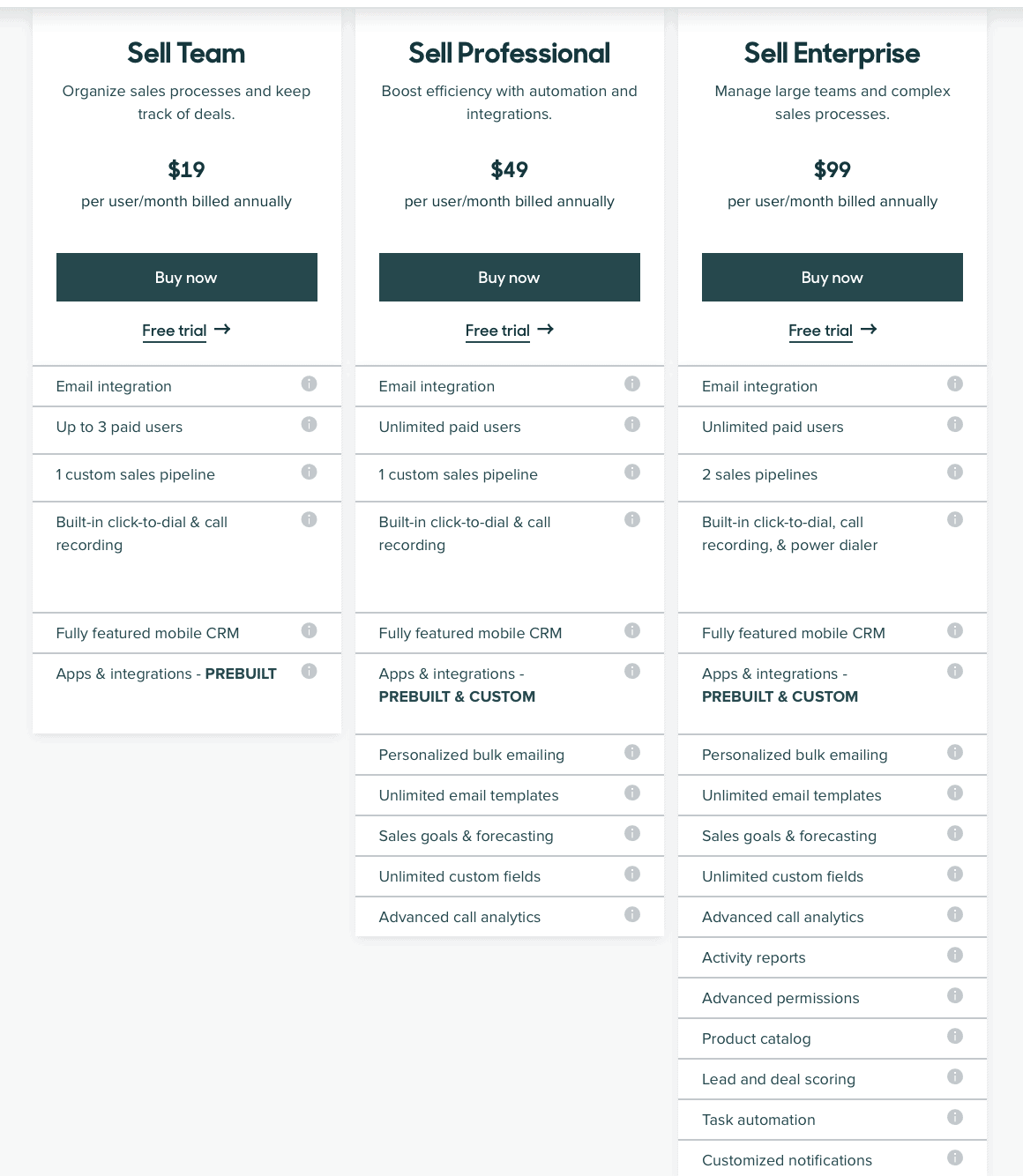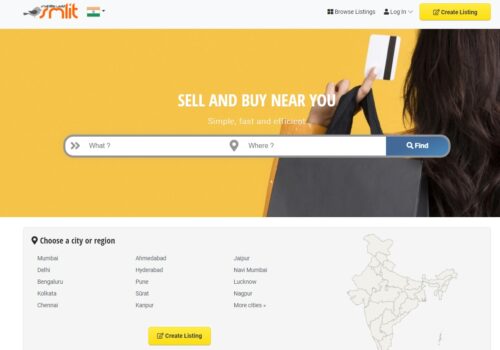ZohoLearn More |

ZendeskLearn More |
|---|---|
| $ Pricing | $8 | $19 |
| Best for |
Zoho Desk is an omnichannel customer care solution that enables companies to manage customer support operations easily. Managers can assign, configure |
Zendesk is a unique, one-of-a-kind yet imperfect support desk solution. If you can get beyond some of the deleted features, your organization will fin |
| Features |
|
|
| Pros | |
|
|
| Cons | |
|
|
| Ease of Use | |
|
Zoho CRM is just so easy and intuitive, and it satisfied every one of our requirements. It saves a ton of time and really allows us to have smooth, quick interactions with customers, allowing to fit in more work per day. |
Easy & simple to use |
| Value For Money | |
|
Zoho CRM continues to be a pick, providing superb value with easy-to-use marketing and reporting tools, versatile integrations, and an excellent user experience. |
All plans of Zendesk Suite include features such as a robust ticketing system, multichannel communication, a help center, automation capabilities, automatic responses, and connectors. |
| Customer Support | |
|
Customer support is not always straightforward to reach. |
Social Media Support, Chat Support |
Looking for a comparison between Zoho Vs Zendesk? We got you covered.
It is reasonable to assume that if you are researching Zoho Desk vs Zendesk, you are in the market for new help desk software. And let us tell you, that is not a simple endeavor. So much must be considered!
If this is your first ITSM tool, you may want to ensure that it has all of the functionality required by service desk software. And if you’re looking for a help desk alternative to the one you presently use, keep in mind that switching fees and a few anxieties may be holding you back.
Let us have a look at the two IT help desk platforms Zoho and Zendesk, in detail.
Zoho Desk Overview
Zoho Desk is an omnichannel customer care solution that enables companies to manage customer support operations easily. Managers can assign, configure, and monitor help desk ticket notifications.
Businesses can personalize the platform to guarantee customer support satisfaction.
Zoho Desk helps agents to engage consumers immediately and provide satisfaction. And since everything is in the cloud, installation, and maintenance costs are reduced.
Through REST APIs and SDKs, businesses may link the software to other applications, add unique features, and develop help desk-based internal applications.
The platform provides agents with command over client tickets sent by phone, email, or online. Support teams may enhance resolution time and customer service by developing a Knowledge Base with practical solutions.
The program allows teams to handle tickets and everything else in a centralized location. Agents may monitor customer requests across channels, brands, goods, and divisions.
The system’s direct assignment and round-robin automation save managers time and effort, allowing them to concentrate on crucial duties.
It facilitates using filters such as Urgency, Priority, Customer Type, and Ticket Status. The Work Modes tickets will shift automatically to the appropriate column, enabling agents to prioritize their tasks.
The platform supports the generation of reports and visualizations for monitoring team performance. Its in-built dashboards assist teams in monitoring and enhancing service utilizing the most prevalent indicators.
It generates time-based reports, including First Response Time, Average Response Time, and Average Resolution Time. Date, channel, and agent may filter the data.
Zoho Desk enables managers to set time tracking for each department individually. Its Insights feature lets customers measure the time spent on each ticket by department, agent, and module.
Team members may manually clock in for each ticket or automatically configure the system to compute time. In addition, this function allows users to log the time spent on follow-up activities, offering a comprehensive picture of the team’s efficiency.
With Zoho mobile application, teams can provide customer service from any location at any time. The application transmits immediate alerts about tickets, accounts, and contacts.
The smartphone app allows agents to generate tickets with a single swipe. They can also set the status, assign owners, connect to CRM contacts, and adjust the priority.
Additionally, support teams may use response templates to answer issues. The Zoho Desk mobile application is available for download from the App Store and Google Play.
Zendesk Overview – All You Need To Know Before Comparing
Zendesk is a unique, one-of-a-kind yet imperfect support desk solution. If you can get beyond some of the deleted features, your organization will find something useful.
Regarding usability, Zendesk is an excellent software application for users of all levels of expertise. This platform’s style and design are a bit different from the competition.
Still, after completing the introductory training, you’ll discover that these distinctions significantly impact the user experience.
In addition, Zendesk price is fairly flexible. There are several price categories, so businesses of all sizes and requirements should be able to find one that meets their demands. Who is Zendesk intended for? essentially everyone.
Zendesk provides a variety of customer support alternatives, such as support articles, user forums, product updates, webinars, industry publications, email assistance, live chat, and even 24/7 phone help for certain price levels.
On the service’s quality, I’ve heard differing perspectives regarding the speed of the live help, yet, when I used the live chat feature, I got prompt replies to my inquiries and concerns. Zendesk’s primary value is its unique and user-friendly platform.
I like it when software providers take something simple or useful from another tool or platform and find inventive ways to implement it on their platform.
This is particularly evident in the problem creation and management system, which uses browser tabs to complete these activities.
A further advantage of Zendesk is the number of price choices they provide. On the other side, Zendesk ticketing system software is available for as low as $5 per user each month. It depends on your company’s requirements
Zoho Desk Vs Zendesk Comparison
Pricing:
Zoho –
In terms of cost, Zoho Desk is a more affordable choice than Zendesk. After activating a Zoho Desk account, you get a 15-day free trial.
All premium Zoho Desk plans include capabilities such as a public knowledge base, help center themes, SLAs and escalations, customer satisfaction ratings, third-party connectors, and reports.
Live Chat is only accessible with the Enterprise subscription, which costs your organization $40 per agent each month.
Nevertheless, you may use other sophisticated capabilities like artificial intelligence Zia, help center customization, multi-level IVR, and worldwide reporting, among others.
Zendesk –
Comparing Zendesk to Zoho Desk demonstrates that the former is rather costly. Even the most basic package costs a staggering $49 per agent monthly. However, new customers may enjoy a free 14-day trial period.
All plans of Zendesk Suite include features such as a robust ticketing system, multichannel communication, a help center, automation capabilities, automatic responses, and connectors.
You may choose their Enterprise Suite package, which begins at $150/agent/month if you operate a big organization. Advanced capabilities such as custom team roles, knowledge management, chat widget branding, and APIs are available.
Why Do I Recommend Zoho Over Zendesk?
- Streamlined processes: Blueprint, Zoho Desk’s no-code process automation builder, will clarify your internal and external operations. To strengthen responsibility, create process milestones and assign them to any internal or external entity. Effectively shorten resolution time by displaying future steps to your agents. Using the complete blueprint dashboard, you can make data-driven process improvements by monitoring active designs.
- Increased productivity: No longer spend time determining which tickets to work on. Utilize Work Modes to organize tickets by status, priority, due date, and client type and prioritize those that need quick attention. Utilize email templates, snippets, and AI-powered answer ideas from the Reply Assistant to save response times.
- Improved agent experience: They have concerns for their users. Therefore, Zoho Desk is intended to decrease the number of steps required to complete any task. The highly-intuitive UI is filled with pertinent information, shortcuts to assist speedier navigation, one-click bulk operations, drag-and-drop builders, dynamic filters, and various other visual cues to make the product user-friendly.
- Personalized support: Provide your customer service teams with fast and relevant information on customers, chats, and transactions. Integrating your CRM with Zoho Desk will make every customer encounter relevant. Ensure that no client goes ignored and no business opportunities are missed by coordinating the efforts of the sales and support departments.
FAQs On Zoho Vs Zendesk
Does Zendesk integrate with Zoho?
Zendesk Support connects with several Zoho applications, such as Zoho Inventory, Zoho Projects, Zoho Sprints, Zoho Books, etc.
Why do companies use Zoho?
Zoho is the first context-aware help desk software on the market. It provides an intuitive interface and a robust collection of features for managing your sales, marketing, and customer service operations. The software is readily customizable and suitable for teams with up to one thousand members.
Why do companies use Zendesk?
Companies choose Zendesk because of its robust reporting features, a wide choice of third-party interfaces, innovation, and straightforward setup. Additionally, support teams may quickly tailor the platform to their requirements. The firms select Zendesk because of its very intuitive and straightforward knowledge base. Additionally, they may contact Zendesk support 24/7.
What can you do with Zendesk?
Zendesk may be used as a CRM system. You may manage tickets from many channels, including email, mobile phone, the Help center, and social media. You may monitor, prioritize, and handle client tickets in a centralized location. In addition, your support personnel may communicate with consumers immediately. Moreover, you can measure and enhance the client experience.
What is the knowledge base in Zoho desk?
You may develop a knowledge base in Zoho Desk as a support desk solution for your clients. The knowledge base contains information on frequent difficulties so that the customer support staff can respond to client queries with the most suitable solutions. In addition, clients may use items for self-service. Administrators and support staff can add and amend all FAQs in the knowledge base.
How Does Zoho Desk work?
Zoho Desk is a help desk application where end-users can simply allocate, monitor, and configure triggers for client problems. The platform allows you to deliver your clients a proactive Help Center and Knowledge Base.
Is Zendesk a CRM?
A separate product from Zendesk, Zendesk Sell, provides easier access to information. The system has an intuitive interface, data-driven bespoke reports, campaign management, seamless integrations, and email automation.
Quick Links:
- Zoho VS Insightly: Which Is Right For Your Business?
- Zoho Vs G Suite: Comparison 🚀Which One is Best? (#1 Pick)
- Zoho Meeting vs Zoom: Which One Is Better?
- Gorgias vs Zendesk: Is Zendesk and Gorgias the same? (Full Comparison)
Conclusion: Zoho Vs Zendesk 2024
In this neck-and-neck contest between Zendesk and Zoho Desk, who has the upper hand? Zoho Desk might be an excellent solution for startups and SMBs with a small customer care department.
With enough automation tools and capabilities, you can provide excellent customer service.
That is why I recommend Zoho.