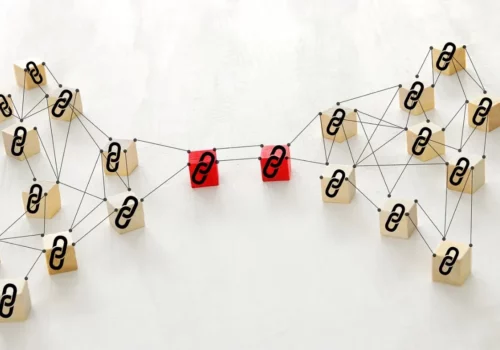Nearly 97% of people who use search engines are searching for local businesses. However, a study by On The Map Internet Marketing found that 58% of businesses do not optimize their websites for local searches.
This means they are missing out on a big chance to increase their brand visibility, get more people into their stores, and make more money.
If your business is not optimizing for local search, you’re essentially handing over customers to your competitors. To prevent this, you should focus on improving your website’s local SEO.
A common question among business owners and marketers is: “Does adding geotags to photos improve local SEO?”
This blog will discuss what geotags are, why they’re important, how they can help improve your website’s ranking, and why you should consider using them in your local SEO strategy.
What is Geotagging?
Geotagging means adding geographical information like latitude and longitude to the details of media files such as images, videos, websites, or social media posts.
This information shows where the photo or video was taken or edited. Besides the basic coordinates, geotagging can also include extra details like altitude, distance, accuracy, and place names, which can help improve a website’s position in local search results.
When using geotagged media to enhance a website, it’s also crucial to use keywords that target specific geographical areas.
This helps draw in the right audience who are searching for local information or services.
How Does Geotagging Photos Help Local SEO Rankings In 2024?
Geotags help you understand how customers interact with your business and allow you to offer them customized promotions.
Many companies use it to track how people connect with their brands and to refine their advertising strategies based on customer behaviours.
Here are a few reasons why geotagging is valuable:
1. Improve Search Engine Optimization
Geotagging photos can make search results more accurate. Here’s an example of how geotagging works:
Suppose you own an Italian restaurant in New York. If you add geographical tags (geotags) to the images and content on your website, and someone searches for “Italian restaurants near me” while they are in New York, your restaurant is more likely to appear at the top of the search results.
The more you use geotags on your website, content, and media, the better your chances of improving your visibility in search engine rankings.
2. Better Consumer Intelligence
As mentioned before, geotagging can be very useful for understanding your customer’s behaviour.
This gives you clear insights into who your target audience is and allows you to try different marketing approaches with various groups.
With this information, you can create new marketing strategies to get better results.
3. High Brand Awareness
Adding geotags to your content, website, and media helps search engines show your business more often in local search results. Appearing higher in these results can increase your visibility and help more people learn about your brand.
Does Geotagging Photos Help Local SEO Rankings?
Opinions are mixed on the answer to this question.
Some experts believe that geotagging photos affect rankings on Google My Business, while others disagree. A study by Sterling Sky found that geotagging didn’t change Google My Business rankings.
Tim Kahlret’s research also supported this finding, showing no impact on search rankings.
However, this doesn’t apply to all search engines. For example, Bing actually uses geotags to help determine locations and boost rankings, unlike Google.
You might wonder why Google seems indifferent to geotags while other search engines use them. The main reason is that many geotags are often incorrect.
Google prioritizes consistent and accurate information. If your photo helps show your business accurately, it can still be beneficial for your local SEO.
Furthermore, Google values accurate details like your business name, address, and phone number across various online platforms, which helps improve your visibility.
If you’re looking to boost your rankings in search engines other than Google, adding geotags to your photos could be helpful. However, for Google rankings, focusing on providing accurate and consistent business information is more crucial than geotagging.
How To Add Geotag Data to Photos for Local SEO?
If you want to improve your rankings on search engines other than Google, you should consider geotagging your photos. Here are some simple steps to add geotag data to your images:
1. Use a Geotagging Tool:
You can use a tool like Geoimgr to add geotags to an image. This tool allows you to input location details directly into the photo’s EXIF (Exchangeable Image File format) tags.
2. Upload and Tag the Image:
First, upload your image to the Geoimgr interface. The system will then prompt you to enter the location details.
3. Fill in Additional Information:
Complete fields for geolocation, keywords, and descriptions that you want to associate with the image. Once done, click on the download button.
4. Use the Image:
After downloading, unzip the file if necessary, and start using the geotagged images on your website to enhance local SEO.
5. Broad Application:
Use geotagged images for business listings, directories, social media, and press releases to ensure consistent business details across the web.
6. Automatic Geotagging:
You can also geotag images with devices that embed geographic information directly into the photo files, like smartphones, DSLRs, and MILR cameras.
Using geotagged images can help reinforce your local SEO efforts by aligning your online presence with specific geographic locations.
Improve Your Local SEO – Use These Practices for Effective Results
Here are some tips to help boost your search rankings when using geotagged SEO images:
Optimize Photo Size: Make sure your images and videos are small enough to load quickly without losing quality. Large files can slow down your website, leading to a poor user experience.
Use Images on Relevant Pages: You don’t need to geotag every image. Only add geotags to images on pages where they make sense and help tell your story or convey your message.
Add Captions: Include clear and relevant captions with your images. This helps visitors understand what they’re seeing and enhances the content’s value.
Provide Alt Text: Alt text is important for search engines. While humans can see what an image is about, search engines rely on alt text to understand the content of an image.
For example, if you have a burger shop and upload a picture of your new chicken burger, changing the file name from something generic like “general_01214” to “chicken_burger_at_[your_shop_name]” helps search engines understand and properly index the image.
These steps can help improve how well search engines and users interact with your images and website.
Is It A Good Idea To Geotag Every Photo On Your Website?
No, you don’t have to add geotags to every photo on your website. Here’s a simple way to use geotags effectively:
1. Choose Specific Pages for Geotagging: Only add geotags to photos on pages that are key for local SEO. These should be pages where potential customers can learn about your business.
2. Adjust Image Placement and Size: Make sure the images on these important pages are the right size and placed correctly on the page.
3. Ensure Images Work on All Devices: People use various devices like smartphones, laptops, or tablets to view your website. Check that each image displays well and loads quickly on all devices.
4. Position Images on the Left: Since we read from left to right, placing images on the left side of the content can grab viewers’ attention and encourage them to read the text.
By paying attention to these details, you can make your website more user-friendly and better at attracting local customers.
Is It Possible to Geotag Photos in GMB?
Google My Business (GMB) doesn’t allow you to geotag photos directly. Here’s how:
- Download the images you want to use.
- Find the geographical coordinates of your shop as listed on Google My Business.
- Add these coordinates to the image’s EXIF tags (this is metadata within the photo file that includes location information).
- Re-upload the modified image to your GMB photos section.
- As previously mentioned, you can also use geotagging tools such as Geoimgr.
If you’re planning to upload photos to your Google My Business account, make sure they meet the following requirements:
- The image file size should be smaller than 10MB.
- The image resolution should be at least 720 x 720 pixels.
- Name the image file in this format: Company_Name_City_Business_Category. This serves as the alt text.
- Include various types of photos, such as pictures of your shop, staff, business logo, and photos demonstrating your product or service.
- The photos should be simple and informal yet clear and professional-looking.
Prioritize Your Privacy
In today’s digital world, privacy is crucial. Much of our personal information is online, so it’s important to be cautious.
When uploading images to your Google My Business account or website, always use your business email account. Also, when sharing contact details, use your business phone number, not your personal one.
Why is it important to keep these separate? If you use your personal contact details for business purposes, like sharing images on Google My Business, and also use them for private activities on social media, you risk exposing yourself.
When you enable geotagging on social media, you leave digital traces that could lead someone right to you, not just to your business. This could put your personal privacy at risk.
So, always make sure to protect your privacy by keeping your personal and business information separate.
Quick Links:
- Best Tips to Improve SEO Rankings Of Your Website
- How Page Speed Affects SEO & Google Rankings
- Best SEO Monitoring Tools For Your Website To Boost Traffic
- Techniques To Improve Your On Page Local SEO
Conclusion
Thus, I can say that Geotagging can seem like a good strategy to improve your business’s visibility in local search results. However, opinions vary on its effectiveness in boosting local rankings.
In reality, while there are both advantages and disadvantages, research suggests that geotagging photos may not actually enhance local search engine rankings.
What really matters is the accuracy of the information you provide. Search engines prioritize delivering relevant and accurate results to ensure a positive experience for users.