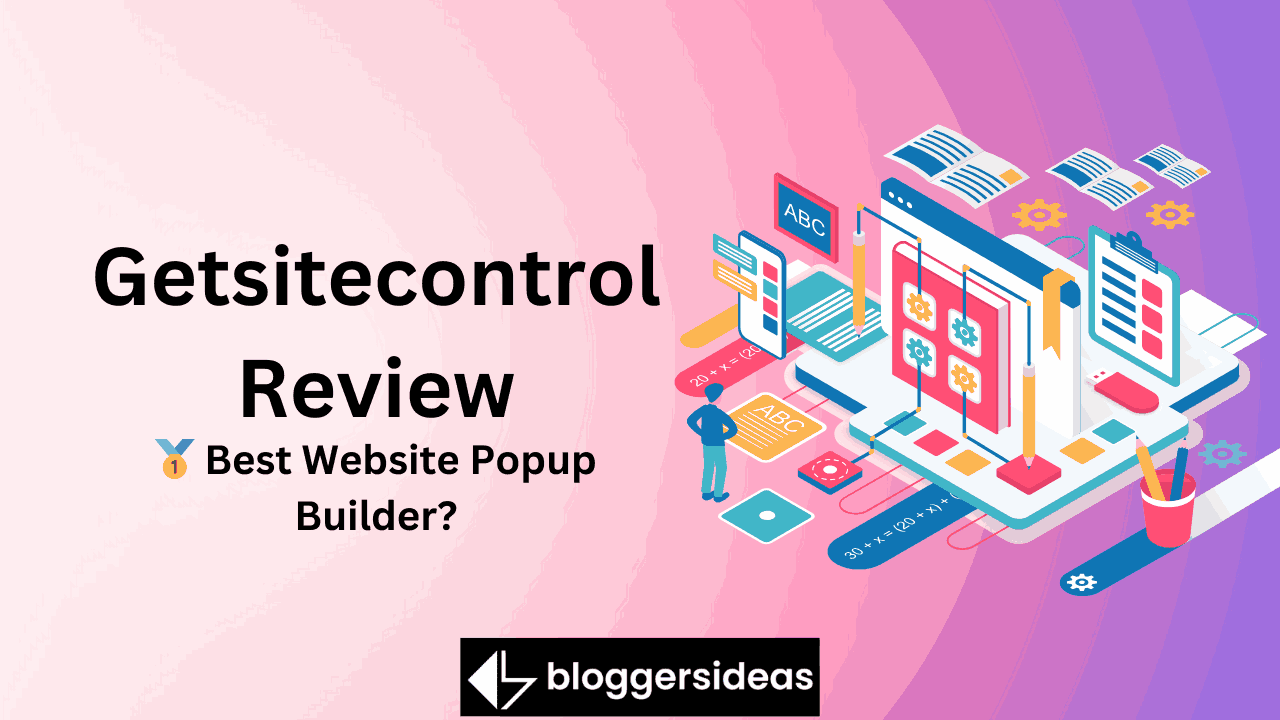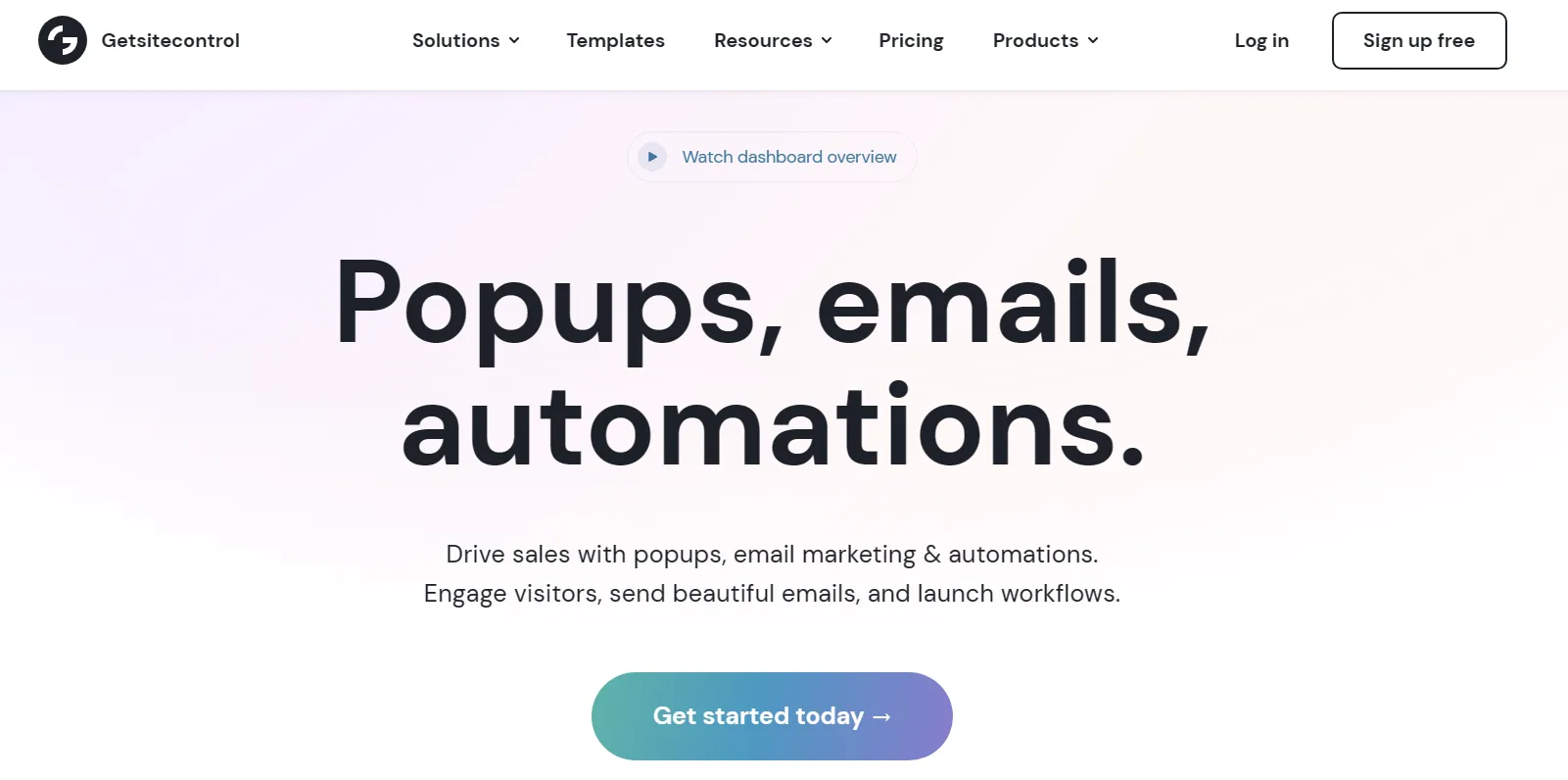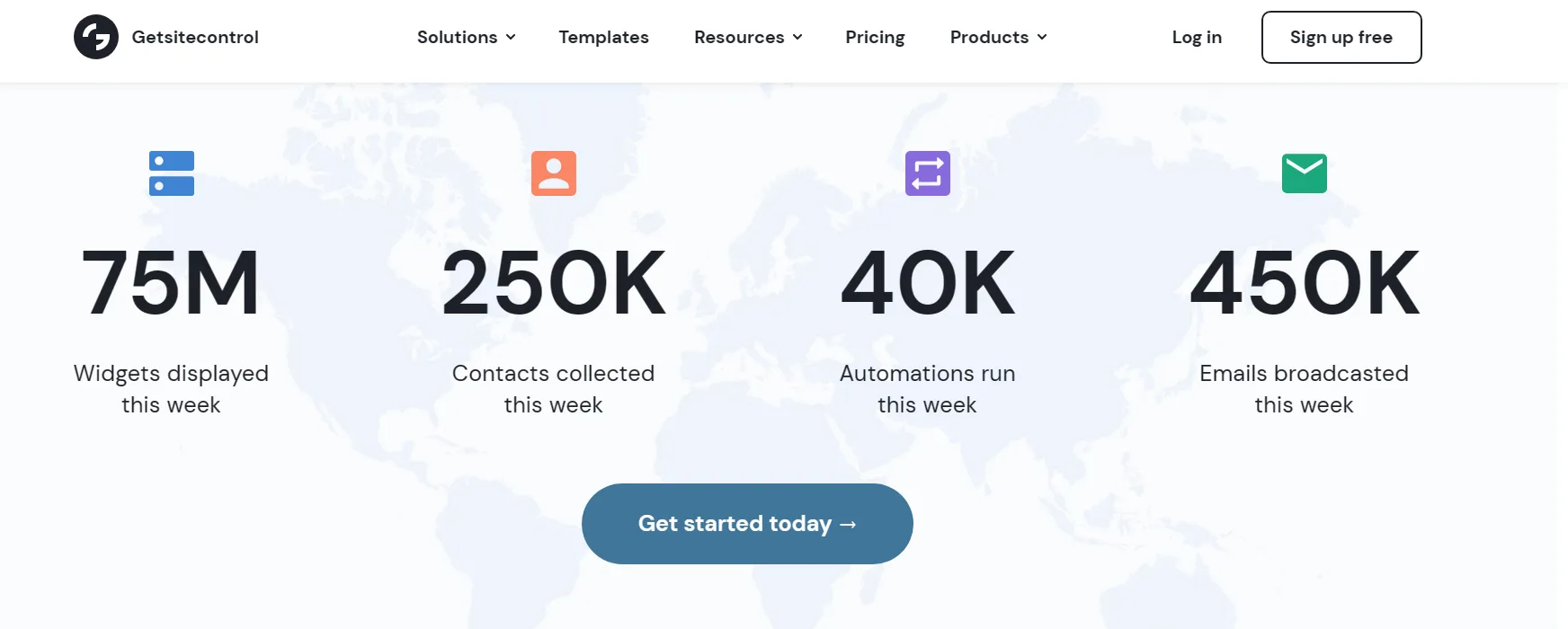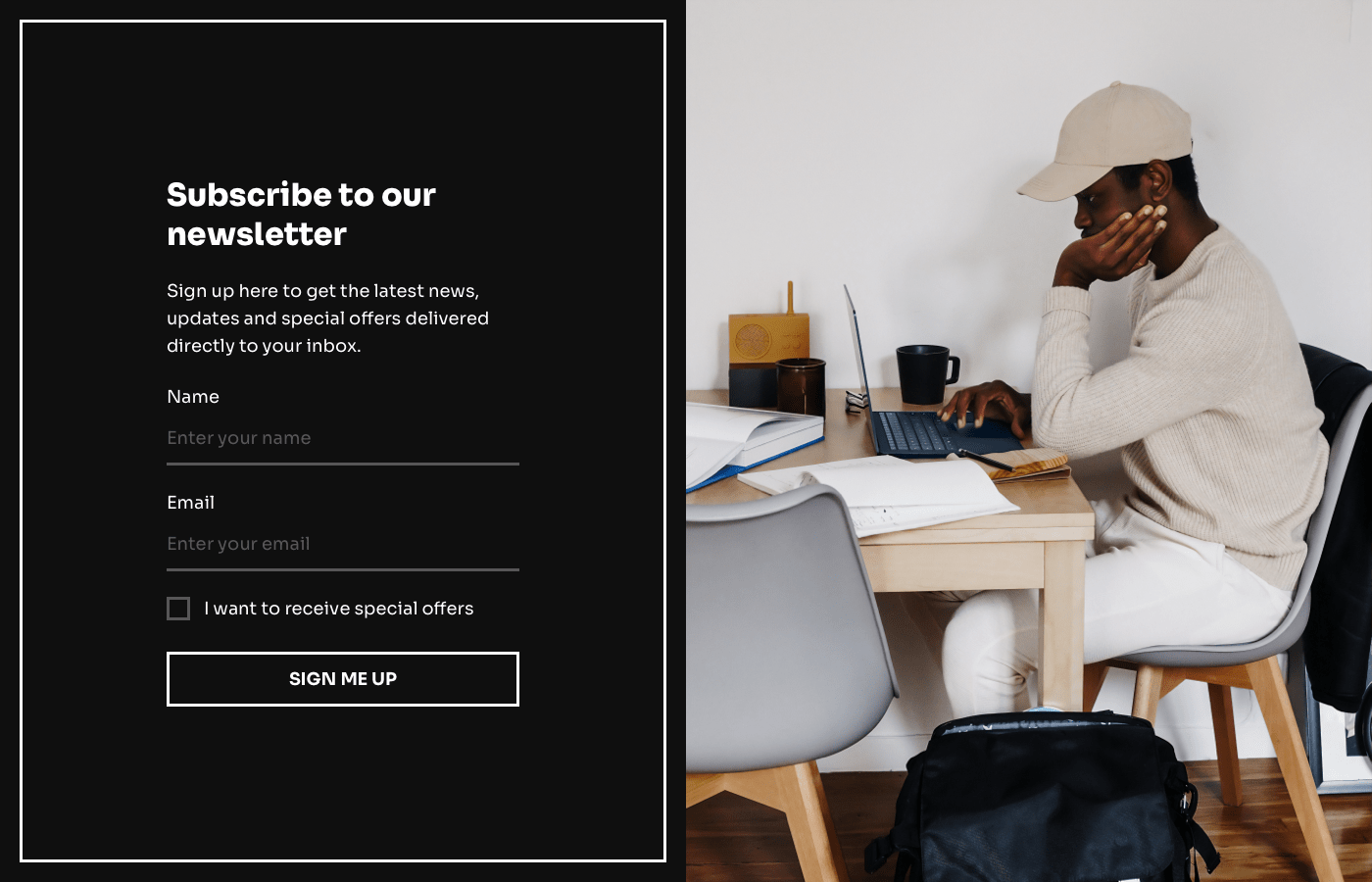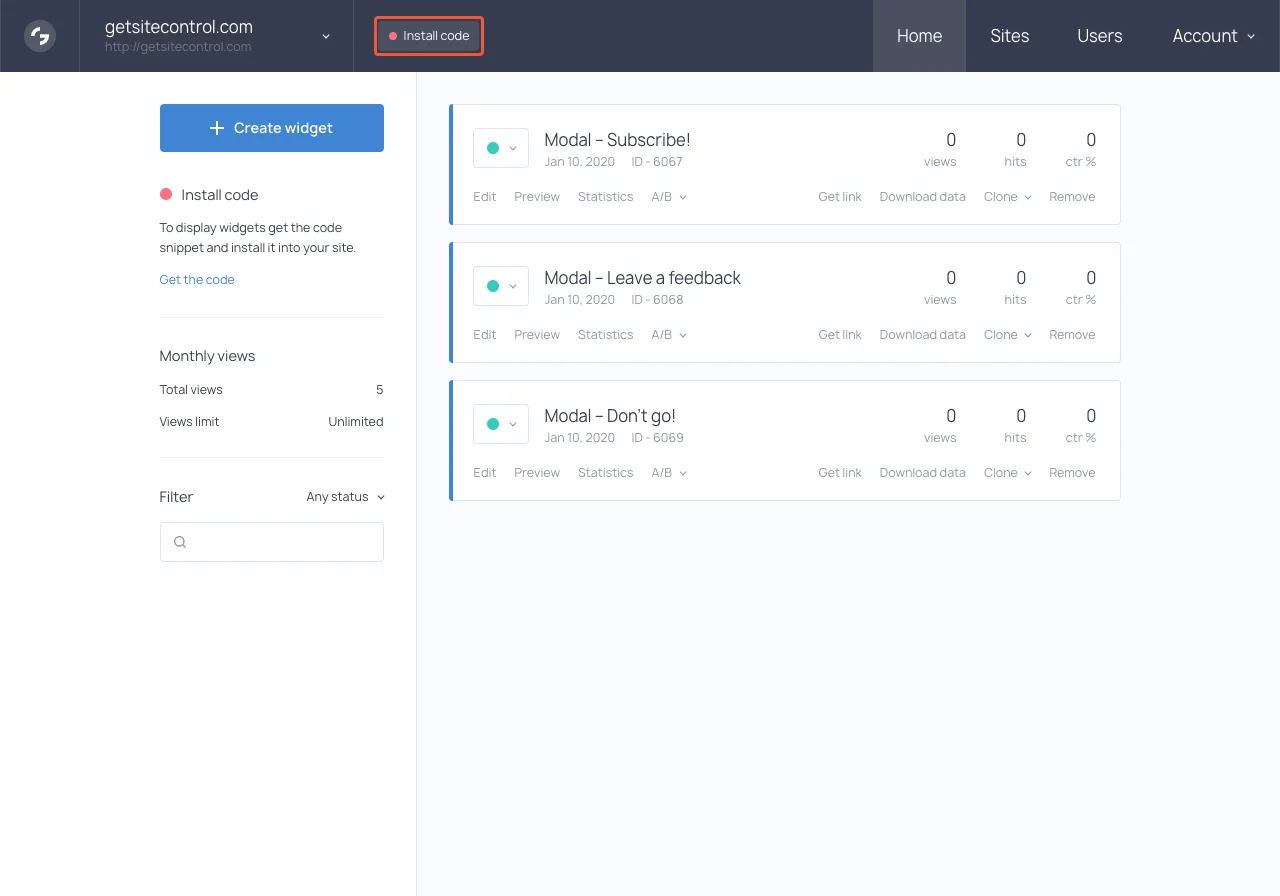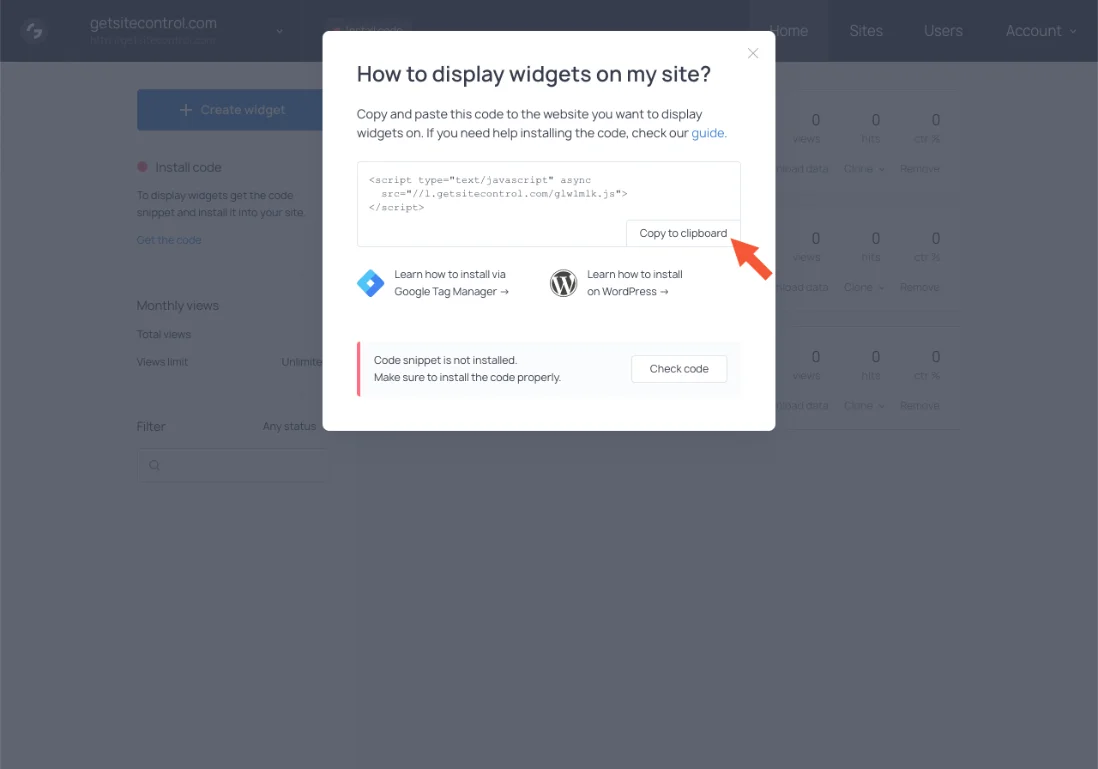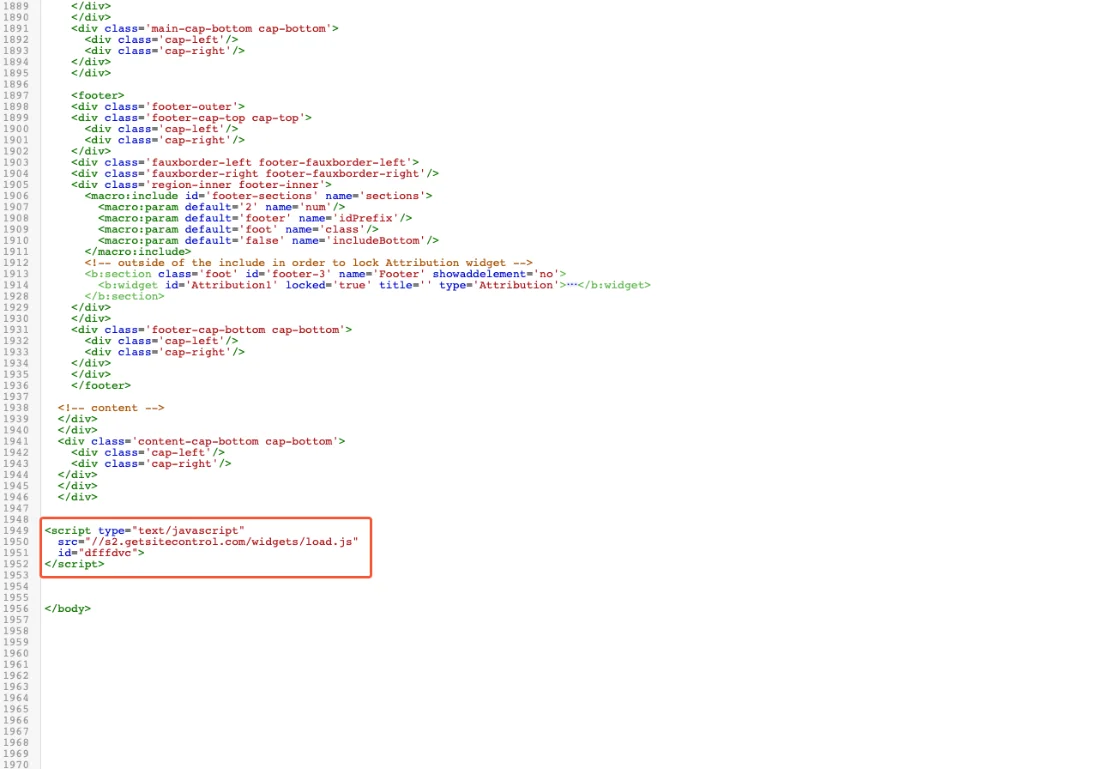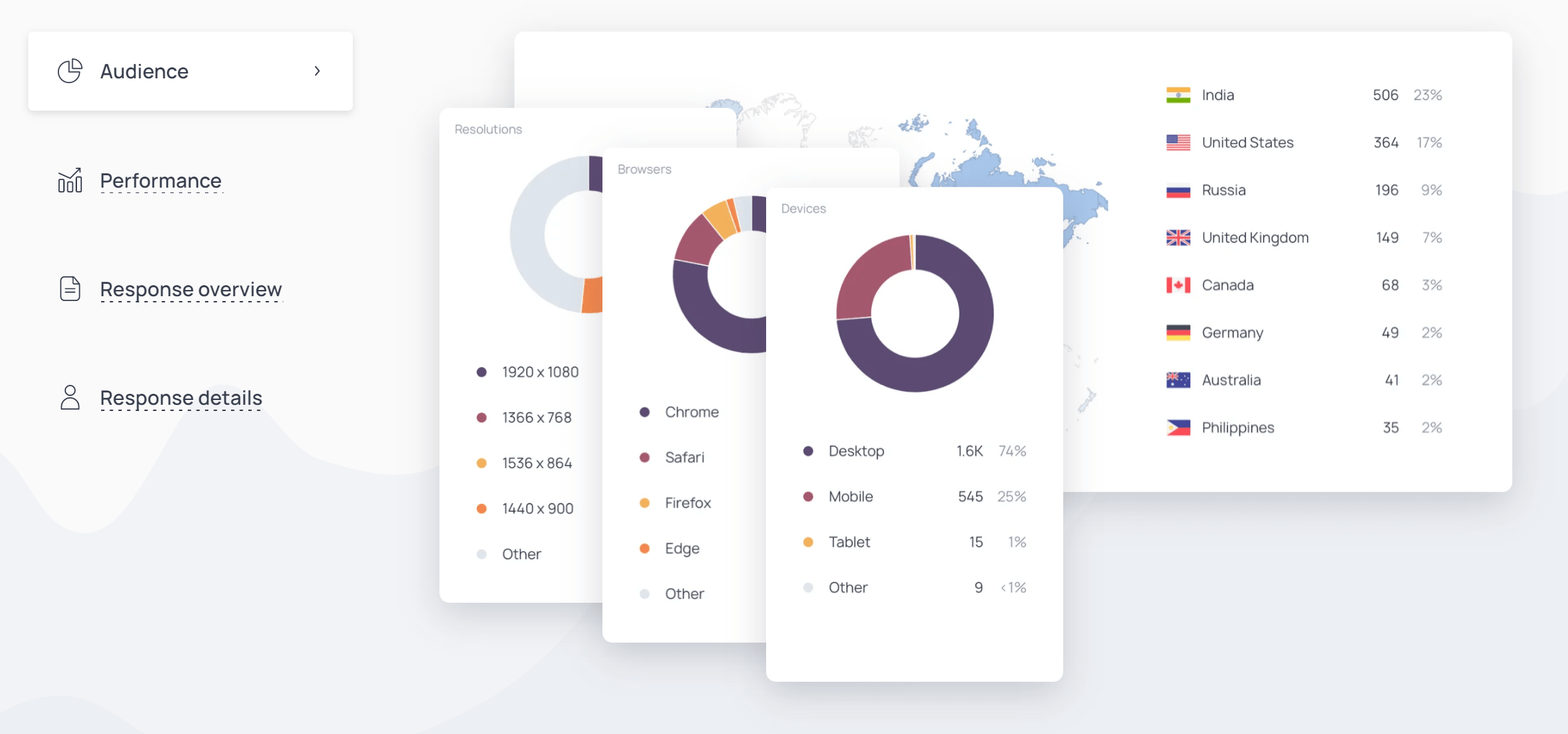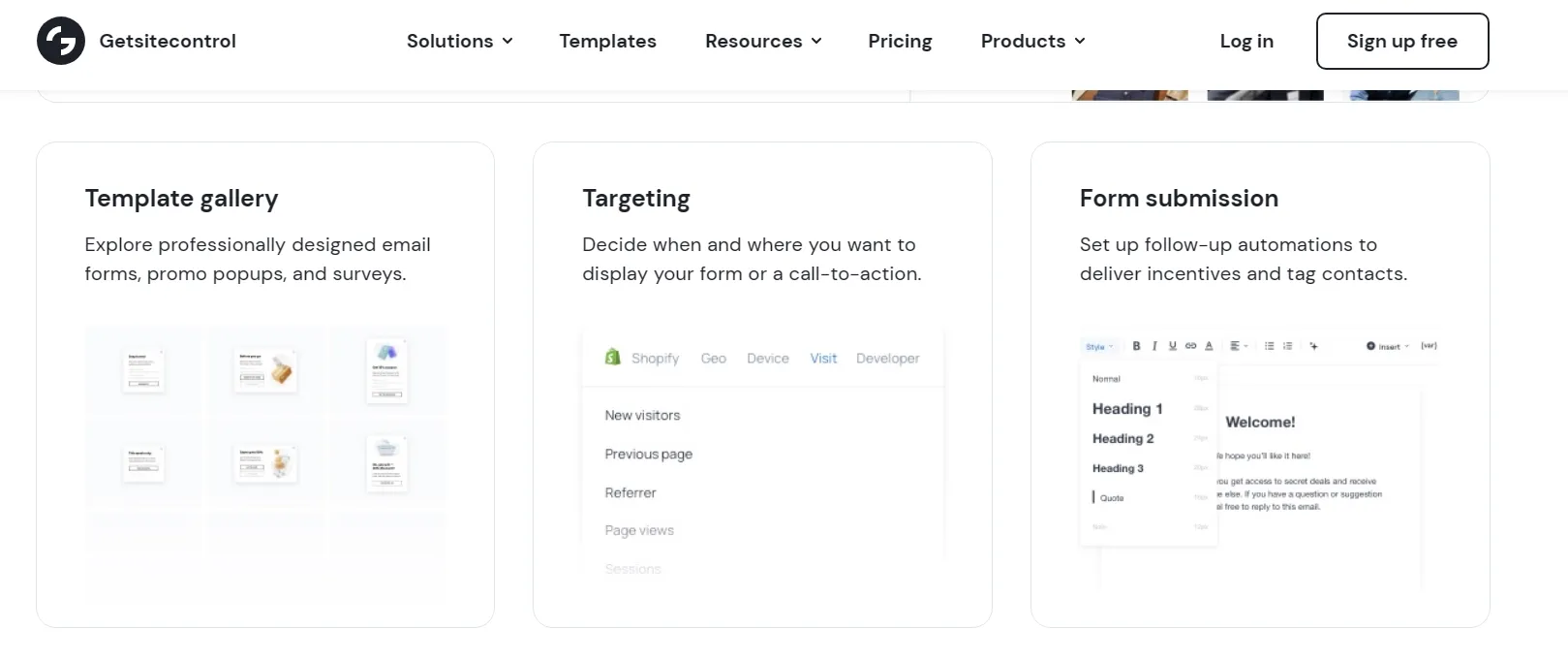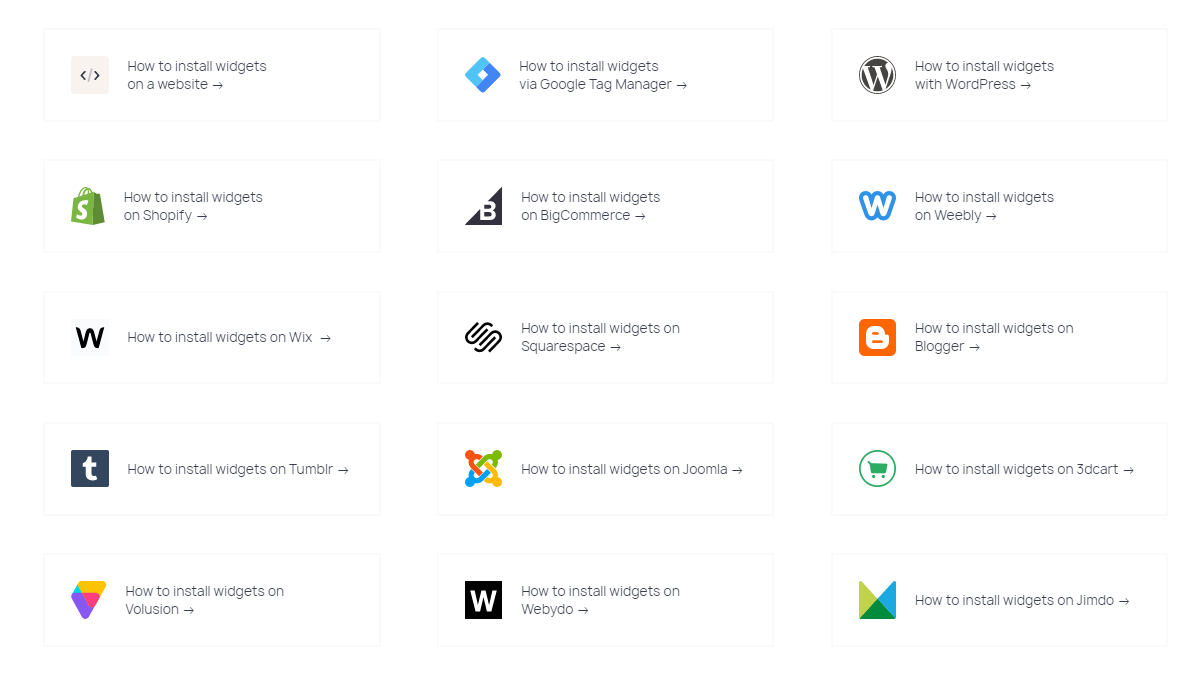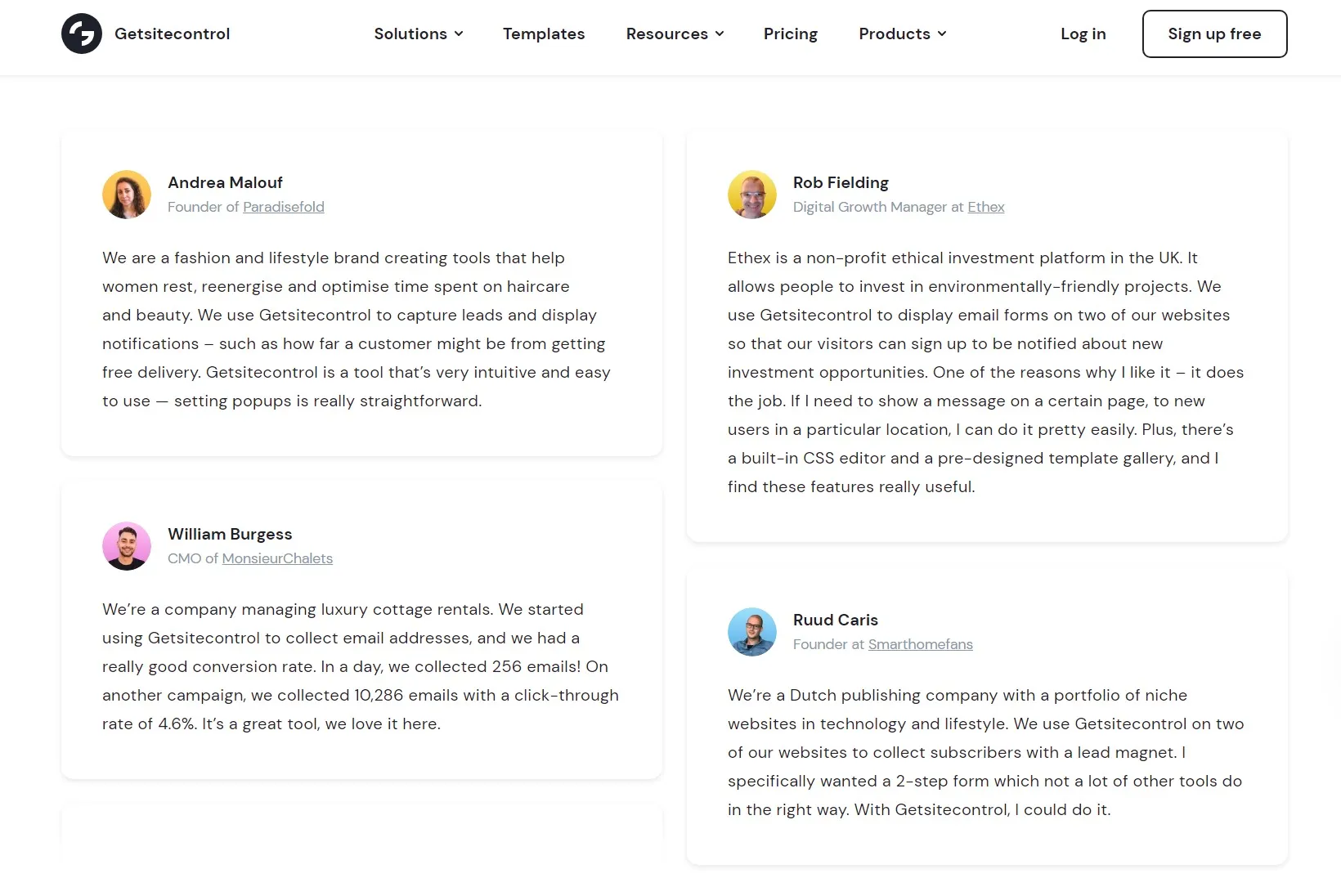इस Getsitecontrol समीक्षा में, मैं उपलब्ध सबसे लोकप्रिय पॉपअप विजेट बिल्डरों में से एक को देखता हूं और इसके प्रमुख पेशेवरों और विपक्षों का संपूर्ण अवलोकन प्रदान करता हूं। क्या यह आपके व्यवसाय के लिए सही है? चलो पता करते हैं।
चाहे आपके पास ब्लॉग हो या ऑनलाइन स्टोर, आप जानते हैं कि वेबसाइट पर ट्रैफ़िक होना आपके व्यवसाय को बढ़ाने के लिए पर्याप्त नहीं है।
I have personally experienced how difficult it can be to captivate the attention and interest of website visitors. According to statistics, the majority of visitors to a website rapidly depart and may never return.
If I want to increase conversions and encourage visitors to respond to my calls to action, I must take a proactive approach.
Realizing that website visitors have a short attention span, I realized it was crucial to find methods to keep them on my site for longer.
Providing incentives such as newsletters or exclusive deals has proved to be an effective way to encourage customers to remain and investigate my offerings.
जबकि मैं मानता हूं कि पॉप-अप को कभी-कभी घुसपैठिया माना जा सकता है, मैं अपनी वेबसाइट के आगंतुकों को बहुमूल्य जानकारी प्रदान करने की उनकी क्षमता की सराहना करता हूं। यदि ठीक से क्रियान्वित किया जाए तो पॉप-अप उनकी रुचि को उत्तेजित कर सकते हैं और उन्हें मेरे द्वारा दी जाने वाली पेशकश के बारे में और अधिक जानने के लिए प्रेरित कर सकते हैं।
यहीं पर Getsitecontrol चित्र में प्रवेश करता है। यह विभिन्न प्रकार के अनुकूलन योग्य पॉपअप प्रदान करता है जो मुझे अपनी साइट के आगंतुकों के साथ बातचीत करने और उन्हें कार्रवाई करने के लिए प्रेरित करने की अनुमति देता है। सहज ज्ञान युक्त डैशबोर्ड मेरी विशिष्ट आवश्यकताओं को पूरा करने के लिए तत्वों को संशोधित करना आसान बनाता है।
इसके अलावा, ए/बी प्रयोगों को संचालित करने की क्षमता मुझे अपनी वेबसाइट को अनुकूलित करने और इसकी क्षमता को अधिकतम करने में सक्षम बनाती है।
आइए सुविधाओं और मूल्य निर्धारण विवरण के साथ Getsitecontrol की विस्तृत समीक्षा से शुरुआत करें।
गेटसाइटकंट्रोल समीक्षा 2024
गेट्सिटकंट्रोल is a no-code popup builder. It is designed for those who want to optimize website conversions without dealing with the code.
You can easily create custom widgets – a.k.a. online forms or call-to-action banners – and display them to your website visitors at the right moment. Getsitecontrol offers a unique set of professionally looking widgets for website optimization.
With the help of their full-featured yet easy-to-use widgets, you can promote certain pages of your website and यातायात चलाओ to them, increase newsletter sign-ups, set up surveys and polls, collect feedback, and get more website visitors converted into customers.
गेटसाइटकंट्रोल विजेट को लागू करना इतना आसान है कि आपको अपने आईटी से मदद मांगने की जरूरत नहीं पड़ेगी।
You can get them up and running in no time, and they will perfectly complement your website’s overall look and structure.
Getsitecontrol का उपयोग करके आप क्या बना सकते हैं:
यहां कुछ उदाहरण दिए जा रहे हैं:
GetSiteControl provides you with all the tools to create highly targeted popups that will help improve your conversion rates.
The popup builder has great features and an easy-to-use interface, so it’s perfect for beginners who want a taste of what’s possible without having any technical knowledge or experience in building web forms!
- ईमेल सदस्यता प्रपत्र
- ऑनलाइन सर्वेक्षण एवं जनमत संग्रह
- प्रचारक बैनर
- निकास-इरादे पॉपअप
- संपर्क एवं फीडबैक पैनल
- वेबसाइट घोषणाएँ
- कुकी सूचनाएँ
- और अधिक!
For each widget, you’ll be able to set display triggers and make sure that the right people see the right message.
For instance, you don’t want to display an email opt-in form to someone who has already subscribed, right? Or you might want to display a coupon code to returning customers only to thank them for coming back and boost loyalty.
Getsitecontrol comes with a gallery of popup templates, but nothing is set in stone. The tool is so versatile you can tailor any form precisely to your needs.
For example, a contact form template can be easily turned into a callback request form, a complaint form, or a technical support form in just a few clicks.
निस्संदेह, आप डिज़ाइन को भी अनुकूलित करने में सक्षम होंगे। संपूर्ण उद्देश्य गेटसाइटकंट्रोल विजेट्स को आपकी वेबसाइट के एक अभिन्न अंग में बदलना है जो देखने में ऐसा लगता है जैसे कि इसे वहीं होना चाहिए था।
आप Getsitecontrol से कैसे लाभ उठा सकते हैं?
अब आपको अंदाज़ा हो गया है कि क्या है गेट्सिटकंट्रोल is let’s see what exactly it can help you with and what makes it stand out.
The thing is, popups and online forms aren’t new. However, depending on how you use them on your website, they can either multiply your income or damage user experience.
The team behind Getsitecontrol believes that the key to success is the right combination of copy, creativity, and, most importantly, audience targeting.
लक्ष्यीकरण इतना महत्वपूर्ण क्यों है? क्योंकि यदि आप गलत समय पर अपना कॉल टू एक्शन प्रदर्शित करते हैं, तो यह प्रभावी नहीं होगा। परिणामस्वरूप, आप रूपांतरण का अवसर और संभावित ग्राहक चूक जाते हैं। बहुत दुर्भाग्यपूर्ण है, है ना?
To give you examples, we’ll review some of the marketing goals you’ll be able to achieve by means of proper targeting.
1. Grow Your Email List Faster
Long gone are the days when people would be willingly looking for your email subscription form. Ironically, email marketing is currently thriving, showing the highest ROI among all डिजिटल विपणन चैनल।
So, how do you get website visitors to join your mailing list without being too pushy? The secret sauce includes two ingredients:
- यह सुनिश्चित करने के लिए कि उस पर वास्तव में ध्यान दिया जाए, अपना सदस्यता फ़ॉर्म एक पॉपअप पर प्रदर्शित करें
- एक प्रासंगिक लीड चुंबक पेश करें: एक ईबुक, एक चीट शीट, एक पीडीएफ, या एक छूट
गेट्सिटकंट्रोल allows you to create stylish, non-obtrusive email opt-in forms that will appear when your visitors are ready to subscribe.
For instance, you can display them after a person has spent a few seconds on a webpage, scrolled down a certain amount of your content, or clicked the link.
सदस्यता लेने के लिए प्रोत्साहन की पेशकश करें, और एक बार जब आप एक अच्छे आकार की ईमेल सूची बना लेंगे, तो आप न्यूज़लेटर्स का उपयोग करके अपनी वेबसाइट पर ट्रैफ़िक उत्पन्न करने में सक्षम होंगे। फिर, थोड़े से ईमेल मार्केटिंग जादू के साथ, आप ग्राहकों को दोहराव वाले ग्राहकों में बदलने में सक्षम होंगे।
2. अपने ऑनलाइन स्टोर की बिक्री बढ़ाएँ
The reality of modern eCommerce business is intense: special offers happen every day. While this is exciting for customers, sometimes great deals just go unnoticed, which is not good for sellers.
तभी Getsitecontrol विजेट काम आते हैं।
You can place attention-grabbing popups, slide-ins, and sticky bars to make sure your website visitors don’t miss your sale or free shipping offer.
Create different announcements for different pages or publish sitewide messages – that’s up to you.
3. शॉपिंग कार्ट (या वेबसाइट) को त्यागने से रोकें
While we’re on the topic of eCommerce, here is another challenge every store owner is familiar with. Shopping cart abandonment.
According to the latest research, the amount of abandoned carts is almost 70%! One way to reduce that number for your business is by using exit-intent popups.
यदि कोई निकास बटन की ओर जा रहा है, तो आप छूट या उपहार देकर उसे रोक सकते हैं। ऐसा ऑफर प्रदर्शित करना भी सबसे अच्छा है? पॉप अप।
गेट्सिटकंट्रोल allows you to add exit-intent popups like the one above to any page of your website, including your shopping cart. The number of abandonments you can prevent depends entirely on your offer.
4. अपने दर्शकों को जानें
Surveying your audience is crucial if you’re working on conversion optimization. It helps you create a better marketing persona and adjust your customer journey accordingly. Pop-up surveys can be a surefire tactic for gaining those valuable insights.
With Getsitecontrol, you can survey website visitors based on their user behavior (pages they’re visiting, the amount of time they spend on your site, or clicks they make on images and links) and characteristics.
For instance, you might want to invite only specific segments of your audience to participate in a survey.
आप एक निकास-आशय सर्वेक्षण भी बना सकते हैं और लोगों से पूछ सकते हैं कि वे आपकी वेबसाइट या किसी विशेष पृष्ठ को क्यों छोड़ रहे हैं!
Getsitecontrol Key Features
- गेट्सिटकंट्रोल, आपको सुविधा सेट मिलता है अन्यथा आपको एकाधिक का उपयोग करना होगा pluginके लिए है.
यहां वे विशेषताएं दी गई हैं जिन्हें आप जांचना चाहेंगे:
1. Template gallery – प्रारंभिक बिंदु के रूप में पूर्व-डिज़ाइन किए गए वेबसाइट फॉर्म और पॉपअप का उपयोग करें और फिर उन्हें अपनी आवश्यकताओं के अनुसार समायोजित करें
2. Mobile-friendly popups – customize the sizing and the look of your popups for mobile or create mobile-only popups for your website.
3. CSS editor – tailor the design of popups to the colour theme and the style of your website with a built-in CSS editor
4. Large collection of Unsplash images - अंतर्निर्मित गैलरी से अपने पॉपअप के लिए उच्च-गुणवत्ता वाली स्टॉक छवियां चुनें
5. Direct links to forms – अपने फ़ॉर्म के लिए सीधे लिंक बनाएं और उन्हें ईमेल, मैसेंजर या सोशल मीडिया के माध्यम से साझा करें।
6. Precise targeting – बहु-स्तरीय लक्ष्यीकरण सेटिंग्स का उपयोग करके सही समय पर सही दर्शकों के लिए अपनी कॉल टू एक्शन प्रदर्शित करें
7. Multi-page forms – लंबी प्रश्नावलियों को कई पृष्ठों में तोड़ें और सबमिशन सफलता पृष्ठ बनाएं।
8. A/B testing – यह देखने के लिए स्प्लिट परीक्षण चलाएं कि कौन सी कॉल टू एक्शन अधिक सहभागिता लाती है और डेटा-आधारित परिणामों का उपयोग करके रूपांतरण अनुकूलित करें
9. एकीकरण - सदस्यता फ़ॉर्म को अपने से कनेक्ट करें ईमेल विपणन सॉफ्टवेयर और Getsitecontrol को Google Analytics और Zapier ऐप्स के साथ एकीकृत करें
गेटसाइटकंट्रोल इंस्टालेशन
गेट्सिटकंट्रोल works on any website platform, including Blogger, Weebly, Joomla, Shopify, बिगकॉमर्स, Squarespace, और दूसरे। ऐप को अपनी वेबसाइट से कनेक्ट करने के लिए, आपको बस बंद होने से ठीक पहले अपनी वेबसाइट के कोड में एक छोटी सी स्क्रिप्ट कॉपी और पेस्ट करनी होगी टैग।
भले ही आपने पहले कभी भी कोड का सामना नहीं किया हो, चिंता न करें। उसके लिए आपको शून्य तकनीकी कौशल की आवश्यकता है। बस Getsitecontrol के विस्तृत, चरण-दर-चरण ट्यूटोरियल का पालन करें और आपका काम मिनटों में पूरा हो जाएगा।
If you’re on WordPress, it’s even better. Install the dedicated plugin वर्डप्रेस से plugin निर्देशिका, और यह आपके लिए इंस्टॉलेशन निष्पादित करेगी। ध्यान दें कि कोड एसिंक्रोनस रूप से लोड होता है, जिसका अर्थ है कि यह आपकी वेबसाइट की गति को धीमा नहीं करता है।
एक बार जब आप Getsitecontrol को अपनी वेबसाइट से कनेक्ट करते हैं और खाता सेट करते हैं, तो उपयोगकर्ता के अनुकूल डैशबोर्ड आपको पॉपअप निर्माण के माध्यम से मार्गदर्शन करेगा।
Is Getsitecontrol Better Than Other Popup Builders?
Getsitecontrol has pictures, designs, and images that can be used to make widgets and popups. The designs are different from other tools. This means that it is good for you to use Getsitecontrol.
Is a Getsitecontrol Account Required to Use a WordPress Popup Plugin?
विजेट बनाने और बदलने के लिए आपको Getsitecontrol खाते की आवश्यकता है। आप उनकी वेबसाइट से निःशुल्क साइन अप कर सकते हैं। plugin खाते को आपकी साइट से जोड़ने का काम करता है, लेकिन कुछ और नहीं।
Getsitecontrol ग्राहक समीक्षाएँ
अक्सर पूछे गए प्रश्न
👀 How Do I start using GetSiteControl?
Initially, you have the option of going for a 7-day trial version of GetSiteControl. Once you are happy with the kind of services offered, you can pay for the product and get onboard. During the free trial itself, you can start creating widgets for your websites and test them out as per your preferences. You only need to create a login to start GetSiteControl; your credit card information is not asked for when you enroll for the free trial version.
🧐 Can I use GetSiteControl as I am not a Developer?
You need not be a coder or developer to start working with GetSiteControl. They provide you with a simple code with instructions on how to update it on your website. The installation process, then, is as simple as installing Google Analytics. There is a detailed step-by-step guide on how to get working on GetSiteControl. The interface is very user-friendly and easy to use.
🤔 How many widgets can I create?
आप अपनी वेबसाइटों पर कितने विजेट बना सकते हैं इसकी कोई सीमा नहीं है। वे सभी जानते हैं कि आप अपनी पूरी वेबसाइट को विजेट्स से भर सकते हैं। यह पूरी तरह से आपका निर्णय है कि आप अधिकतम लीड और रूपांतरण प्राप्त करने के लिए उन्हें अपने लाभ के लिए कैसे रखना और उपयोग करना चाहते हैं।
🚀 Will I need to edit my website’s code often?
Only while you will be setting up your account will you update the code. After it is done and you are logged in and working, you need not keep updating the code on the website again and again. However, once you start working on a new website then, this process will be repeated again.
🔥 Can I get GetSiteControl on my client’s website?
आपको अपनी पसंद की किसी भी वेबसाइट पर GetSiteControl विजेट का उपयोग करने की स्वतंत्रता है। चाहे आप अपने लिए काम कर रहे हों या कई ग्राहकों के लिए डिजिटल मार्केटिंग का प्रबंधन कर रहे हों, इससे GetSiteControl पर कोई फर्क नहीं पड़ता। आप जितनी चाहें उतनी वेबसाइटों में अपने विजेट का उपयोग कर सकते हैं।
👉 Does GetSiteControl offer an API?
हाँ। आप किसी भी तृतीय-पक्ष ऐप्स और वेबसाइटों पर डेटा एकत्र और स्थानांतरित कर सकते हैं। आप अपनी पसंद के अनुसार अन्य उत्पादों और लिंक क्लिक से जुड़ सकते हैं।
😅 Is GetSiteControl compatible with all devices?
GetSiteControl सभी मोबाइल उपकरणों के साथ संगत है। वेबसाइट को मोबाइल के लिए अनुकूलित किया गया है और जिस भी डिवाइस से इसे एक्सेस किया जा रहा है, यह स्वचालित रूप से सही मोड पर स्विच हो जाती है।
✅ Does GetSiteControl work with WordPress?
हाँ। समर्पित पॉपअप हैं pluginआपके लिए वर्डप्रेस पर काम करने के लिए GetSiteControl द्वारा उपलब्ध है। आप इसका उपयोग करके किसी भी वर्डप्रेस साइट पर काम कर सकते हैं plugin.
🫤 What data can be collected by the widgets?
फॉर्म फ़ील्ड आईपी पते स्थान ओएस ब्राउज़र डिवाइस प्रकार ये कुछ डेटा हैं जिन्हें GetSiteControl का उपयोग करके एकत्र किया जा सकता है। इससे आपको अपने बाज़ार को पहचानने और अपने ग्राहकों तक बेहतर ढंग से पहुंचने में मदद मिलेगी।
😁 Is Getitecontrol legit?
With the help of getsitecontrol, you can create new leads and engage with your users. All widgets are conveniently bundled together in one place so that it's easier for everyone involved! You'll have access to an online dashboard where all these different things will be controlled too - no need trying figure out how each widget works on its own before adding more work onto yourself.
🤑 Is Getsitecontrol free?
हां, आप उन वेबसाइटों पर Getsitecontrol विजेट का निःशुल्क उपयोग कर सकते हैं जिन्हें ग्राहकों ने स्वयं के लिए बनाया है।
त्वरित सम्पक:
- शीर्ष सर्वश्रेष्ठ वर्डप्रेस पॉपअप कौन सा है Plugin?
- बिक्री पॉप समीक्षा
- क्लिकफ़नल समीक्षा
- गुरुत्वाकर्षण रूपों की समीक्षा
- नवीनतम शॉर्टस्टैक समीक्षा
- सर्वश्रेष्ठ सीएसएस हीरो समीक्षा
निष्कर्ष: गेटसाइटकंट्रोल समीक्षा 2024
I must say, as someone who has personally used Getsitecontrol, it has truly been a worthwhile investment. I would like to share the reasons behind my decision with you.
मैं बस आपके साथ यह साझा करना चाहता था कि मुझे Getsitecontrol का उपयोग करना कितना पसंद है। उनके पॉपअप बहुत शक्तिशाली हैं और इससे मुझे वास्तव में अपनी रूपांतरण दरें बढ़ाने में मदद मिली है। मैं उन्हें आज़माने की अत्यधिक अनुशंसा करता हूँ! मेरा सचमुच मानना है कि पॉपअप आपकी वेबसाइट के विज़िटरों पर महत्वपूर्ण प्रभाव डाल सकते हैं।
उनके पास आपके दर्शकों के साथ जुड़ने और उन्हें कार्रवाई करने के लिए प्रोत्साहित करने की शक्ति है, चाहे वह न्यूज़लेटर के लिए साइन अप करना हो, खरीदारी करना हो या फॉर्म भरना हो।
In addition, Getsitecontrol can gather precious data from your website, such as details about your beloved site visitors and the special moments when they convert.
With this data, you can truly understand your website’s internal structure and how visitors interact with it. With this knowledge, you can make thoughtful decisions about how to enhance your website and create an even better user experience.
मुझे गेटसाइटकंट्रोल के पॉपअप का डिज़ाइन बिल्कुल पसंद आया! उनमें आपकी साइट पर अधिक आगंतुकों को आकर्षित करने और उनका स्वागत करने की अद्भुत क्षमता है।
जब आप अपने उद्देश्यों को वास्तविक परिणामों के साथ संरेखित करते हैं, तो यह वास्तव में आश्चर्यजनक है कि ये पॉपअप अंतर को पाटने और आपकी वेबसाइट पर अधिक ट्रैफ़िक लाने में कितनी मदद कर सकते हैं।
गेट्सिटकंट्रोल एक महान पॉपअप बिल्डर है. पॉपअप बनाने में इसे आपके समय और प्रयास के लायक बनाने के लिए इसमें कई विशेषताएं हैं, खासकर यदि आप प्रतिस्पर्धियों के बीच देख रहे हैं जैसे लीड कामयाब.