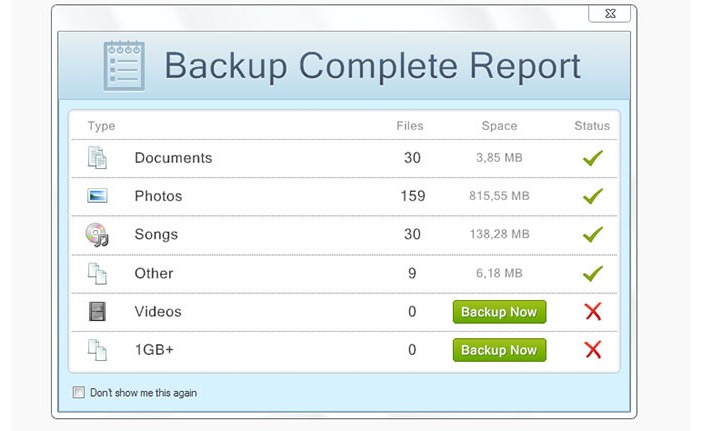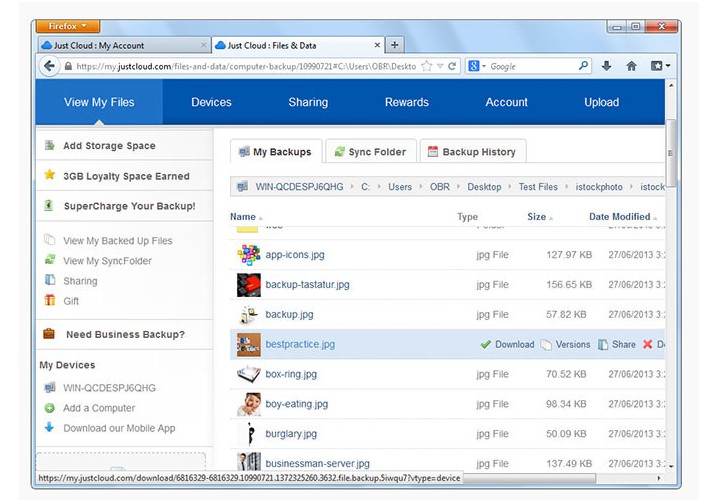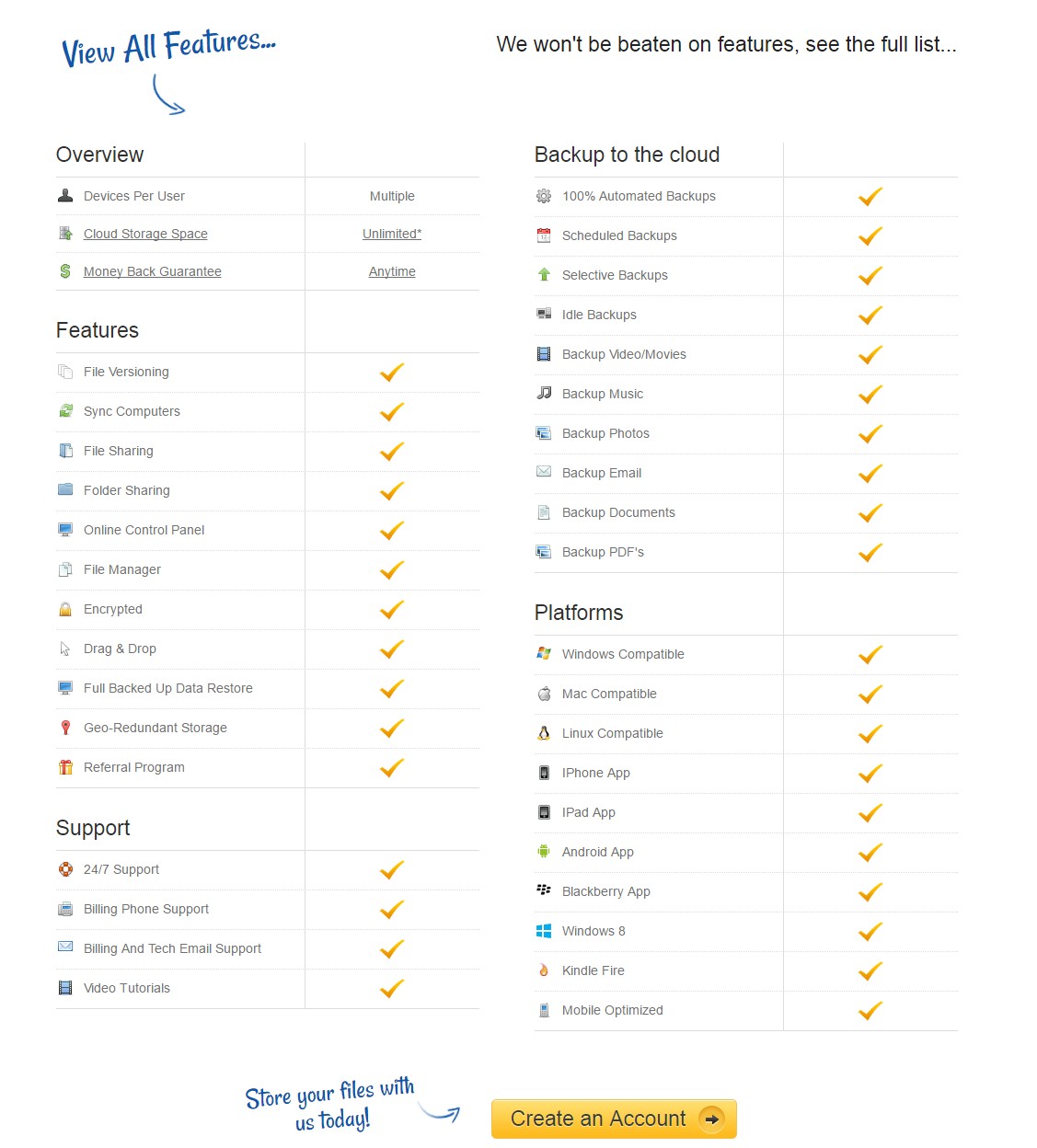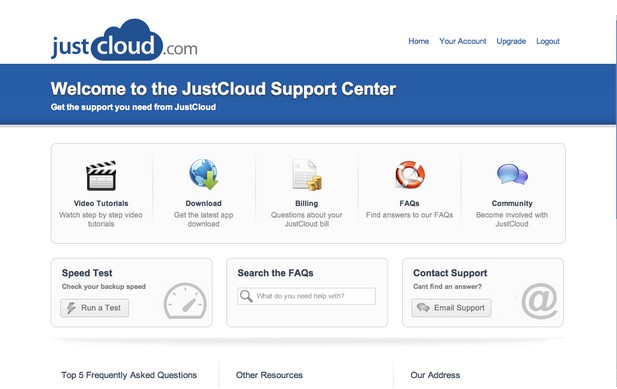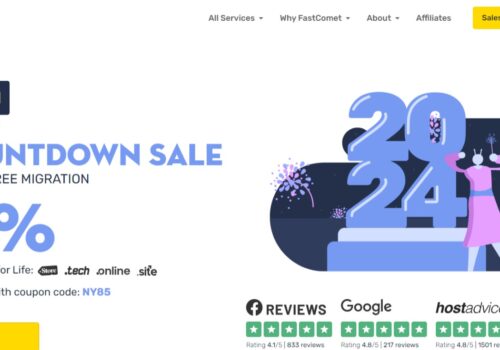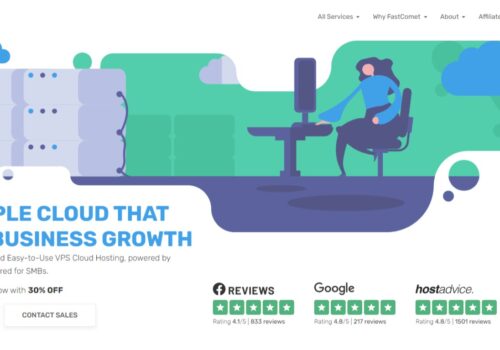To be honest, we all need backup services to store our files and we just cannot do without it. Out of many cloud backup services that I have come across, Justcloud.com is one of the most economical services for personal as well as for basic business usage. Like many storage services, I was able to access it via any device at whichever place I wanted at anytime of the day. All these features and many more made me review this service thoroughly in every aspect.
Pros (+)
- It is safe and files are encrypted with 265 Bit Encryption.
- It automatically does the backup of the computer matching our schedules.
- It is simple and easy to use.
- It includes file sharing, synchronisation and drag and drop facility.
Cons (-)
- complicated price structure
- ambiguous web interface
- can only drag and drop one file at a time
- promotional schemes are only for new customers for initial period
- doesn’t support automatic video backup
Backing Up With Justcloud:
It is very easy to back up your files and folders with Justcloud. You can do it manually by choosing Manual Selection or you can choose the automatic update which would take care of all the backing up of dat. You can also set a schedule for it by customising it according to your time. After pressing the backup button all your selected files starts to get backed up immediately. In case you wish to deselect any folder or file you can do it in Settings by manual selection.
>>>> You can try JustCloud for free Claim it Now
How to select folders and files for backing up?
To select files and folders you can click the backup button to select files for backup or use the simple drag and drop feature for saving any specific file to the cloud. If you need to view your files or notify a backup selection you can click on my files and have a look at all the information you have backed up before in the past.
In order to see which files have already been backed up, to restore any files or to sync them so that they are available on any other devices online, you can access your online account and it would happen automatically when you click on the “My Files”, “Restore” or “Sync Folder” tabs of the program. You can also educate it to perform the back up only when the system is idle.
Remember : There are certain file types like , VO1, VO2, VSV, VUD, VMDK, VMWAREVM, NVRAM, VMX, VMEM, ISO, DMG, SPARSEIMAGE, DL_, WIM etc which are excluded by default. To include them you need to remove the extensions from the list under Settings of File Types.
Features
Though JustCloud.Com has a lot features, a few listed below are of comparatively more use:
Synch Multiple Devices and File Sharing
The support software runs in the background and so the work is automatically backed up all the time. I could edit, share and sync any file and folder whenever I wanted from one device to another.
For example, if you are a college student you can work at home on the desktop and continue it on any other device when you are in college. You can also upload and secure your pictures in the party and watch them later on Ipad or any other device in a group. You can share it with him with family and friends plus invite them by email, Facebook, Twitter or giving them your own custom link. Everything is very simple and handy.
>>>> You can try JustCloud for free Claim it Now
Safety and Security
The sensitivity and the privacy of the data are given utmost priority. All the information is constantly encrypted using a 256 bit secured socket layer encryption. Justcloud possess a high tech cloud data centres that is monitored 24 hours a day, so all the information on all the stages is absolutely safe.
Quite useful, if the laptop is ever misplaced or stolen, Justcloud helps to track the location of it on an hourly schedule and maps its location.
Drag And Drop
Very Very Simple ! Easily drag individual files to your JustCloud app or online control panel and straightaway drop these files which and are synched and copied instantaneously. All these files are moved swiftly without much hassle.
File Versioning
By mistake if you overwrite a file or wish to go back to an older version of any draft document which you might have updated now, justcloud seven day versioning comes handy. You can easily go back in time and save a copy of it. If you are good on finance, you can also purchase a package wherein you can go back infinitely!
Schedule BackUp – No effort
Justcloud automatically does the back for your computer once a day. However you also have the advantage of scheduling the time of the back up from the back up scheduling menu where you can save your entire backup schedule. If you wish you can also chose to do a manual backup saving system’s resources.
—
Customer Support
It is customer friendly and in case of any help they have a customer support team which is available 24 x 7 on all 365 days of the year.
Pricing Plans
It is tailor-stitch plan offering various plans and additional services for individual customer needs. It is also provides free trail and various promotions and discounts to its new customers only for the initial period of time.
If you are not a home user and need to store more data for business use, you can contact the Justcloud team and get a tailored plan for yourself e.g. the Ultimate Plan mentioned below: which help you enjoy ultimate cloud storage service.
Basic Plan For Home Needs – 75GB
| Subscription Terms | Monthly Payment(s) |
| 24 month subscription | $5.61 a month |
| 12 month subscription | $6.19 a month |
| 6 month subscription | $7.44 a month |
| Monthly subscription | $8.69 a month |
Premium Plan – 250GB
| Subscription Terms | Monthly Payment(s) |
| 24 month subscription | $6.19 a month |
| 12 month subscription | $7.44 a month |
| 6 month subscription | $8.69 |
| Monthly subscription | $9.94 a month |
Ultimate Plan – 1TB
| Subscription Terms | Monthly Payment(s) |
| 24 month subscription | $8.69 a month |
| 12 month subscription | $9.94 a month |
| 6 month subscription | $11.19 a month |
| Monthly subscription | $12.44 a month |
Additional Services
| Service Name | Yearly Payment |
| Supercharged Backups | $49.90 |
| Previous Version Plus | $99.95 |
| Additional License | $59.95 |
| Sync Folder 5GB | $31.90 |
| Sync Folder Premium 10GB | $99.90 |
| Sync Folder Platinum 20GB | $195.95 |
| Priority Support | $2.00 |
| Hourly Backup | $39.90 |
| Recycle Bin | $15.90 |
| Network Drive Support | $199.90 |
| Automatic Video Backup | $29.90 |
| 5Gb Max File Size | $39.90 |
| External Hard Drive <= 500GB | $39.95 |
| External Hard Drive > 500GB | $79.95 |
>>>> You can try JustCloud for free Claim it Now
Auto- renewal Service
For your peace of mind, Justcloud has setup the auto renewal service and all your accounts are set by default on the service. Whenever you want you can check or update any detail regarding the mode of payment (e.g.: your card number has changed or expired), billings, invoice, information or any related detail by checking your personalised control panel. In case, it is not timely updated you would receive an Email alert which will remind you to update the payment details.
This service has ensured timely and hassle free automatic back up of all important files on your computer. For uninterrupted services and remarkable customer loyalty it ensures that the subscription is automatically updated 15 days prior to the expiration date.
For cancelling the subscription or any problem in the invoice you can contact them via email on [email protected] or contact them on the contact no’s present on the Contact Us section on their site: www.justcloud.com. To turn off this service, go to your control panel https://my.justcloud.com and click on the “My Account” tab. There will be an option to disable your auto renewal, under the “Billing and Subscription” section. Just simply click on “Edit” and follow simple steps thereafter to turn off your auto renewal service.
Should you Buy Justcloud?
Concluding, this is not the only cloud storage service, I would advise you to go for Justcloud if you are searching for something economical and for Basic home usage. Also there are a lot of other alternatives like Backblaze, idrive or SugarSync which also comprise rich features. Otherwise you can do a free sign up for 14 days trial period.