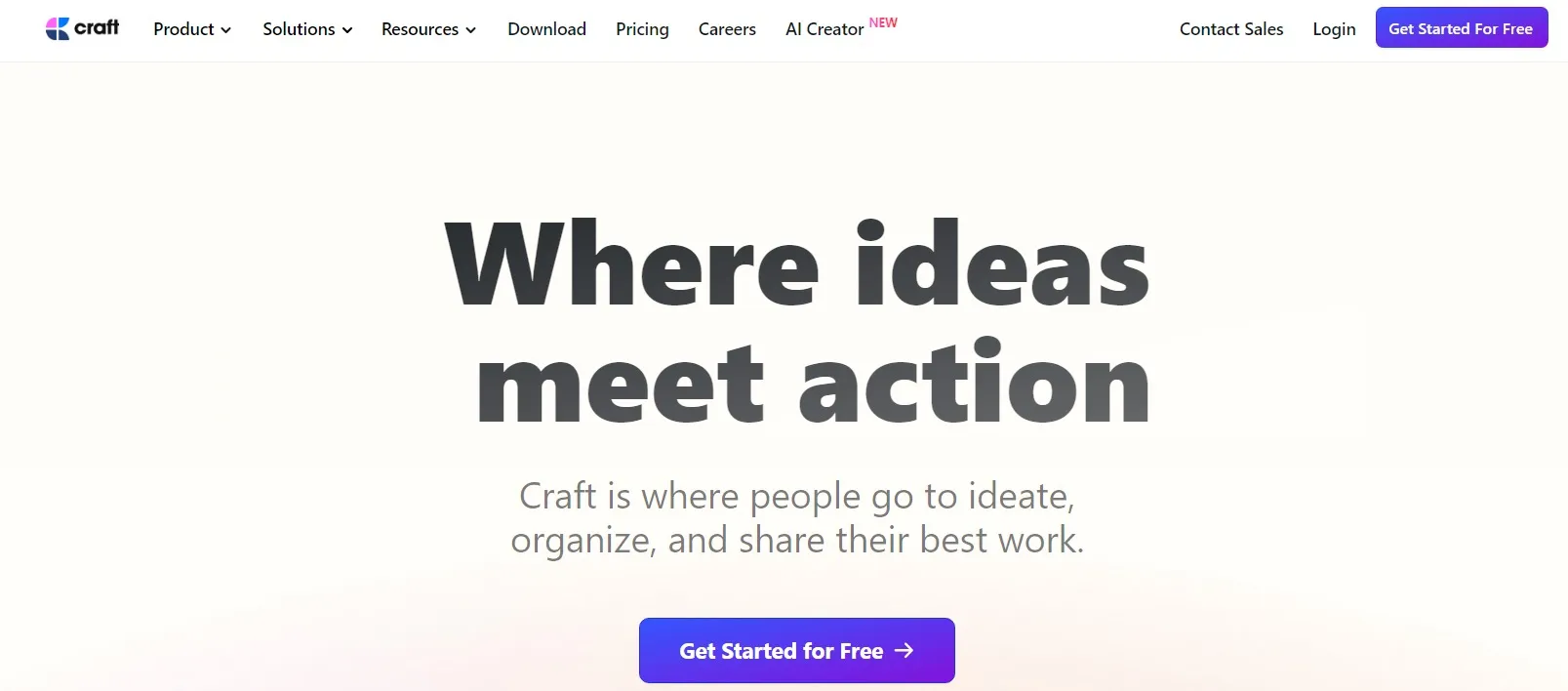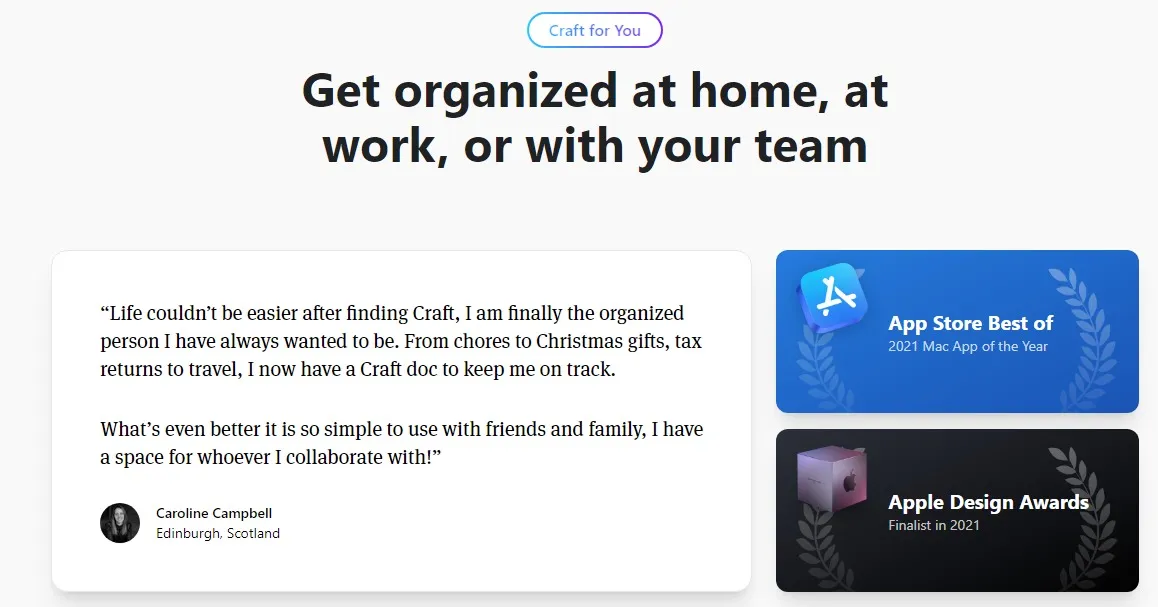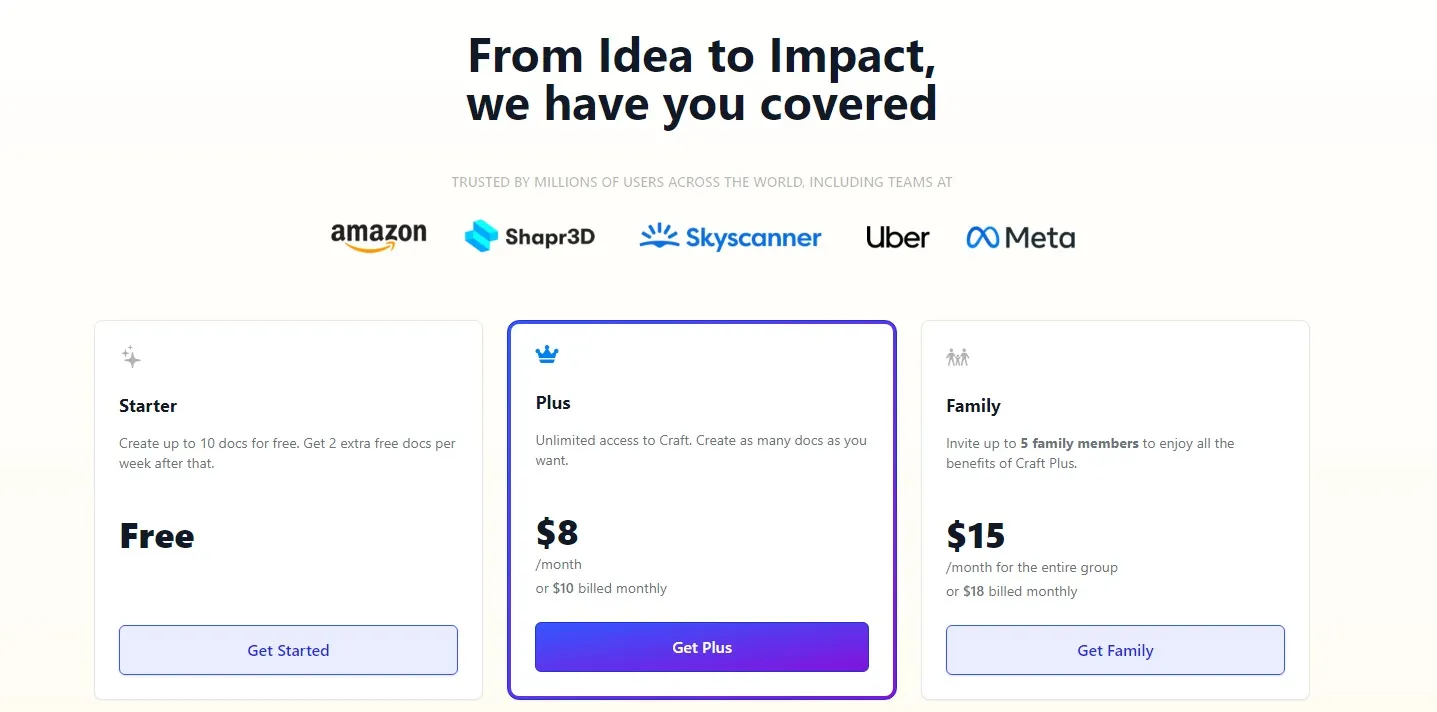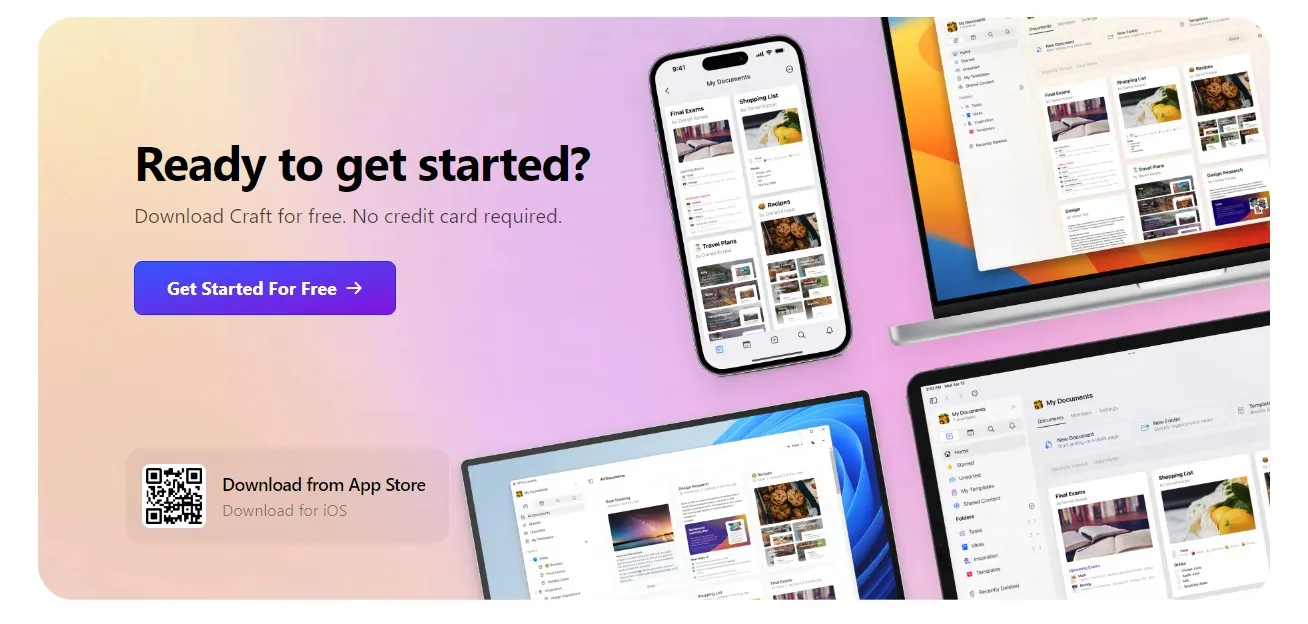Introducing Craft Docs, a helpful app that works on different devices for making cool-looking documents. Craft can do lots of things like taking notes, organizing tasks, and making a place to keep all your ideas.
This review will tell you honestly what I think about Craft after trying it out for a while.
I really like using apps that help me get organized and be more productive. I already use Notion to manage my tasks and Obsidian to store my ideas.
But some of my friends and readers keep telling me to try Craft, saying it’s really good. So, I decided to give it a try and see if it’s worth the hype.
Craft Docs Review 2024: Why You Should Try Craft Docs?
Craft Docs started gaining popularity in 2019, especially among Apple users interested in Personal Knowledge Management. Some people described it as the Apple version of Notion.
Initially, I wasn’t keen on trying Craft for a few reasons:
- I already had a good system in Notion and didn’t see how Craft could offer significant advantages.
- The free trial of Craft Docs is limited to 1500 blocks, but I wasn’t sure if that would be enough to really understand the app.
- The craft was only available for Apple devices, and I also needed a solution for my Windows laptop.
However, I eventually decided to give Craft a try, maybe because I was feeling too comfortable with my current setup and wanted something new.
I downloaded Craft Docs on all my devices and used up all 1500 free blocks.
My review of Craft is based on this limited experience, but I believe my perspective as a beginner can still be helpful for others deciding whether to invest in a paid plan or not.
What Could Have Been Better?
1. Databases vs. Tables
Craft doesn’t promote itself as productivity or project management software, so maybe I was trying to use it for something it wasn’t designed for.
I wanted to use Craft for managing my blog publishing process, similar to how I do it in Notion.
I wanted Craft to help me with three main tasks:
- Collecting blog post ideas
- Organizing ideas into draft-worthy content
- Writing the article
Initially, I planned to transfer my content to my Ghost blog. However, it did not go as planned. Collecting ideas in Craft was easy and efficient, but organizing them was difficult.
I faced issues when trying to add status tags like “Idea”, “Draft”, or “Published” to filter out published blog posts. This made content management a bit challenging.
Although writing in Craft was fine and the editor was user-friendly, it messed up the formatting when I copied and pasted the article into the Ghost editor.
So, I had to reformat everything from scratch. Consequently, I found that Craft was not suitable for managing content projects. I would have been happier with a proper database and tags system for better content management.
2. Tasks with Subparts
I used Craft’s daily pages to manage my to-do list. While you can create templates for recurring tasks, I struggled to manage tasks with subtasks in this setup.
What do I mean by tasks with subtasks? It’s when you have a task that includes smaller tasks within it.
For example, if you have a big task like publishing an article, and under that, you have subtasks like research, creating images, proofreading, and publishing.
However, when I moved a task to the next day, the connection between the main task and its subtasks stopped working.
Maybe this isn’t the best way to track more complex tasks, but I naturally gravitated towards using daily notes for my tasks, and the system didn’t work the way I expected.
Craft Pricing
1. Starter (Free):
With the Starter plan, you can create up to 10 documents for free. Additionally, you’ll receive 2 extra free documents per week after that. This plan is great for individuals who want to explore Craft’s features without any financial commitment.
2. Plus ($8/month or $10 billed monthly):
The Plus plan offers unlimited access to Craft, allowing you to create as many documents as you want. This plan is ideal for individuals who need more flexibility and advanced features in their document creation process.
3. Family ($15/month for the entire group or $18 billed monthly):
The Family plan allows you to invite up to 5 family members to enjoy all the benefits of Craft Plus. This plan is suitable for families or small groups who want to collaborate and share documents seamlessly.
4. Team ($50/month total for the entire team or $60 billed monthly):
With the Team plan, you can invite up to 25 team members to enjoy all the benefits of Craft Plus. This plan is perfect for small to medium-sized teams who need collaborative document creation tools.
5. Unlimited Business ($250/month total for the entire team or $300 billed monthly):
The Unlimited Business plan enables you to invite everyone on your team to enjoy all the benefits of Craft Plus.
This plan is designed for larger teams or businesses that require unlimited document creation capabilities and advanced collaboration features.
These pricing plans offer flexibility and scalability, catering to the needs of individuals, families, teams, and businesses of all sizes. Whether you’re a solo user or part of a large organization, Craft has a plan that suits your requirements and budget.
Craft Docs Pros and Cons:
Craft Docs Pros:
- Craft provides an aesthetically pleasing design that sets it apart from others.
- The app operates seamlessly without any noticeable performance issues.
- Despite the learning curve, Craft offers useful online resources and email support to assist users.
- Craft provides a unique set of features with specific workflows and functions. This encourages users to utilize daily notes, calendars, cards, and group notes.
- Users often find working in Craft to be a pleasant and refreshing experience.
Craft Docs Cons:
- Craft may not be the best option for project management or implementing complex task systems like GTD.
- Craft’s pricing structure and limitations may not offer as much value compared to alternatives like Notion.
- Craft’s smaller user base may limit collaboration and reach.
Craft vs Notion
Choosing between Craft and Notion depends on your specific needs and preferences. For note-taking, Craft is a strong alternative to Notion.
It excels in creating and sharing visually appealing documents, making it a compelling option. The writing experience in Craft is also enjoyable, thanks to its user-friendly interface and focus mode.
However, if you’re looking for a tool to manage tasks or projects, Notion may be a better choice. It offers more robust planning and execution features, including kanban boards, timeline views, and advanced sorting and filtering options.
Ultimately, it comes down to what you prioritize in an app. If you value aesthetics and document creation, Craft may be the way to go.
But if you need comprehensive task management and collaboration features, sticking with Notion might be more suitable.
FAQs
📝 What is Craft Docs?
Craft Docs is a collaborative document editor designed for teams to create, organize, and share information seamlessly.
🤔 How does Craft Docs differ from other document editors?
Craft Docs stands out with its focus on organization, real-time collaboration, and integrations with other productivity tools.
🌐 Can I use Craft Docs offline?
Craft Docs primarily operates online, but it does offer limited offline functionality through its desktop and mobile apps.
👥 Is Craft Docs suitable for large teams?
Yes, Craft Docs is scalable and can accommodate the needs of both small teams and large organizations.
🔒 What security measures does Craft Docs have in place?
Craft Docs prioritizes data security, employing encryption and authentication protocols to safeguard user information.
🏡 Is Craft Docs suitable for personal use?
While Craft Docs is primarily aimed at team collaboration, individuals can also benefit from its robust features for personal organization and note-taking.
🔄 How often does Craft Docs receive updates?
Craft Docs regularly updates its platform to introduce new features, improvements, and bug fixes, ensuring a seamless user experience.
Quick links:
Conclusion: Will I Switch from Notion to Craft Docs In 2024?
As of now, I’m still weighing my options between Craft and Notion. While Craft has its strengths, I haven’t been completely won over yet.
I’m considering subscribing for a few months to explore its capabilities further before making a final decision.
In the meantime, I prefer not to juggle multiple apps for different tasks. The Notion remains my go-to for various use cases, including capturing ideas, taking meeting notes, managing tasks, and creating documents.
I’m also curious about the direction Craft Docs will take in the future.
Will they continue to optimize the experience for individual users like myself, or will they shift focus towards enterprise use cases, prioritizing collaboration and sharing over individual user experience? Only time will tell, but I’m keen to see how Craft evolves.