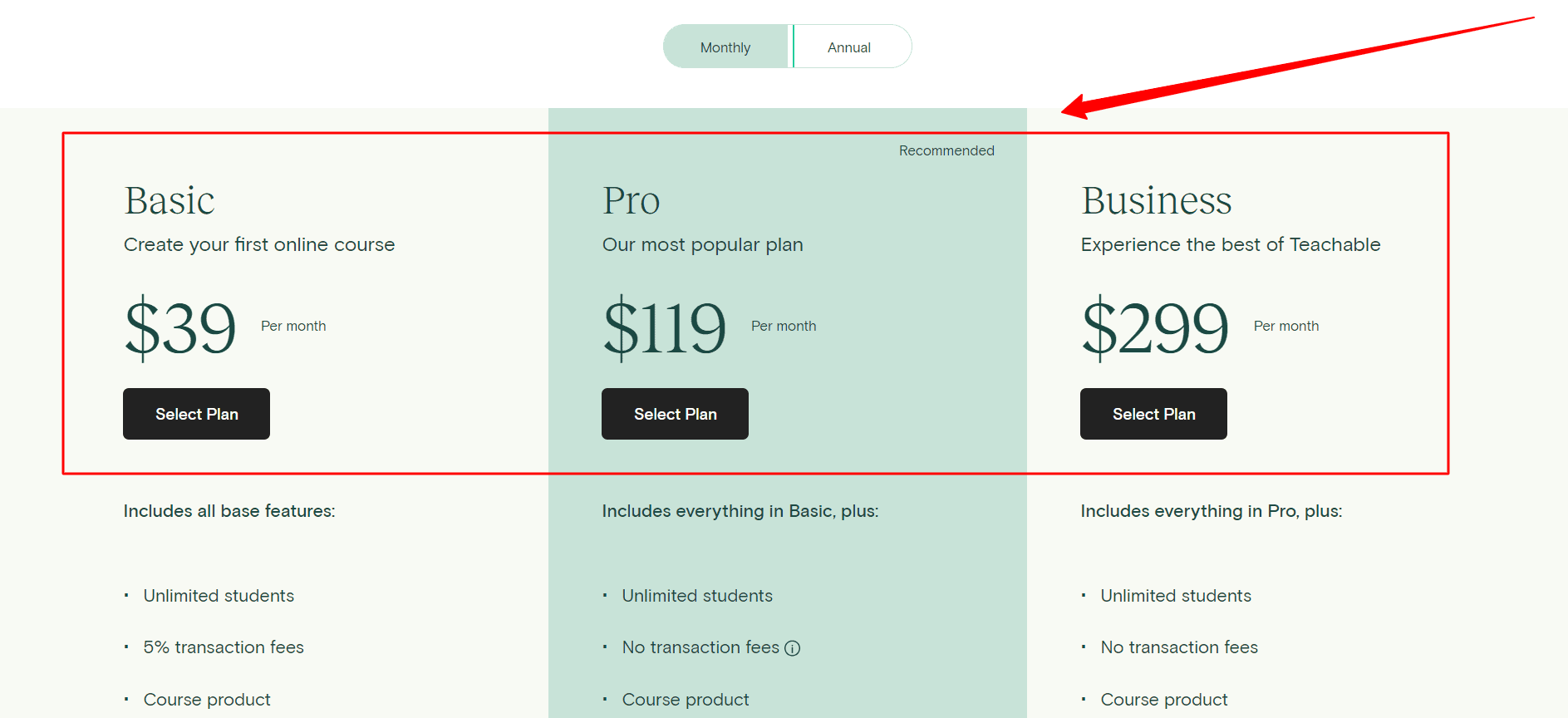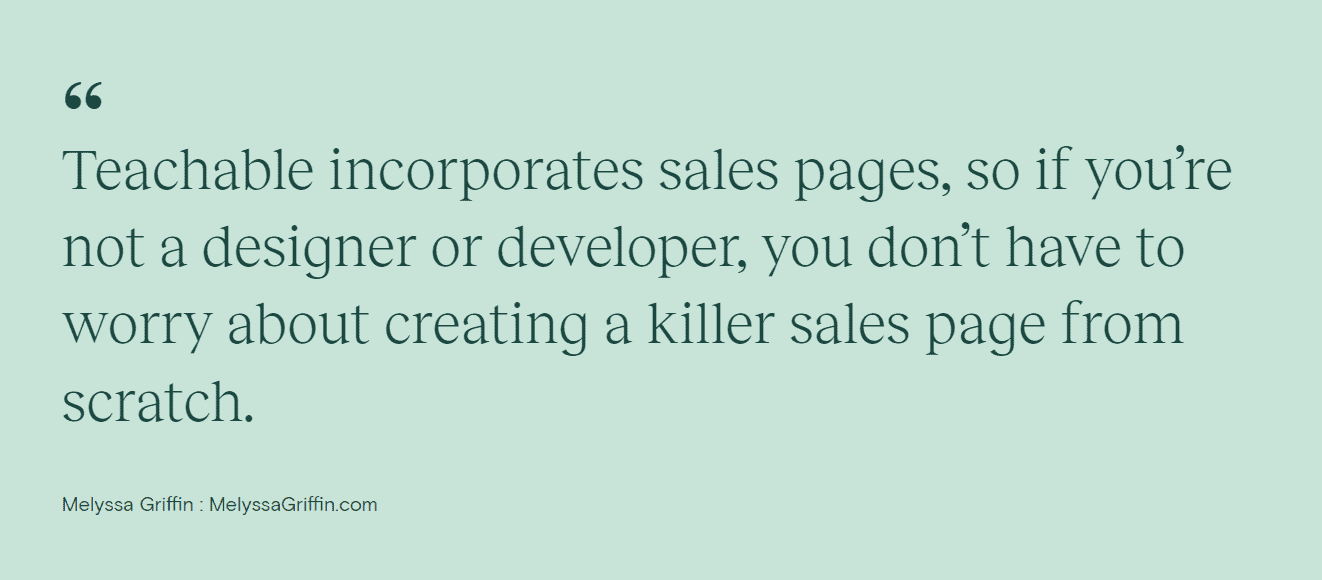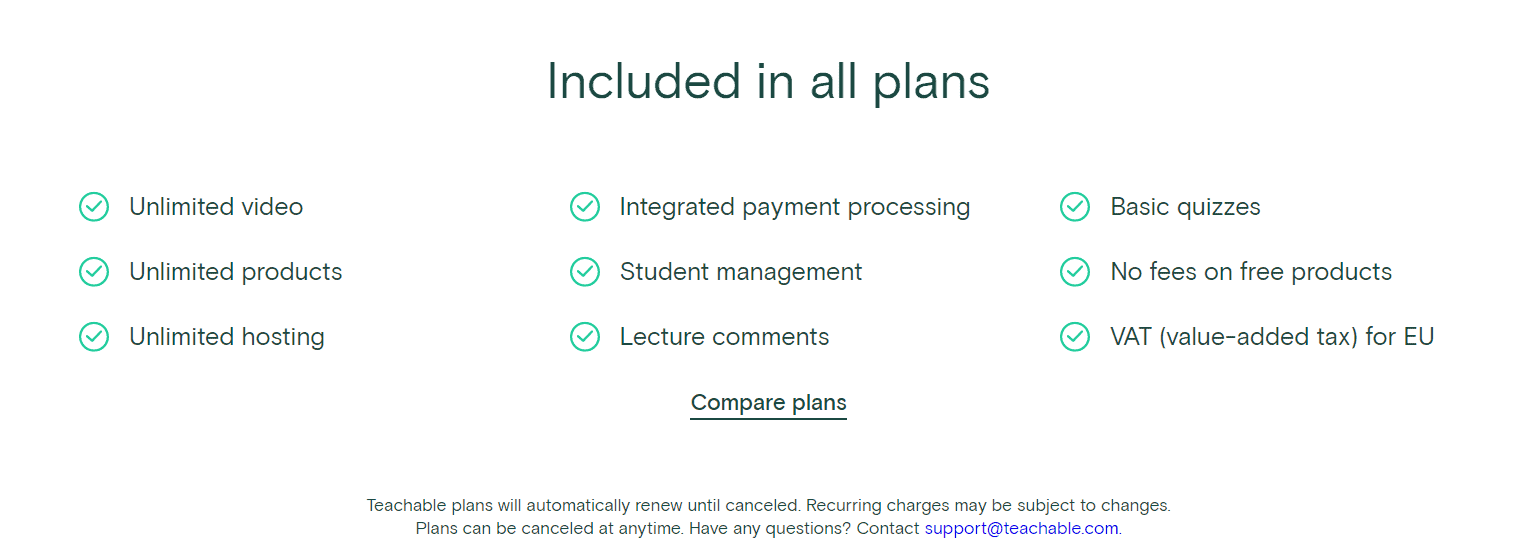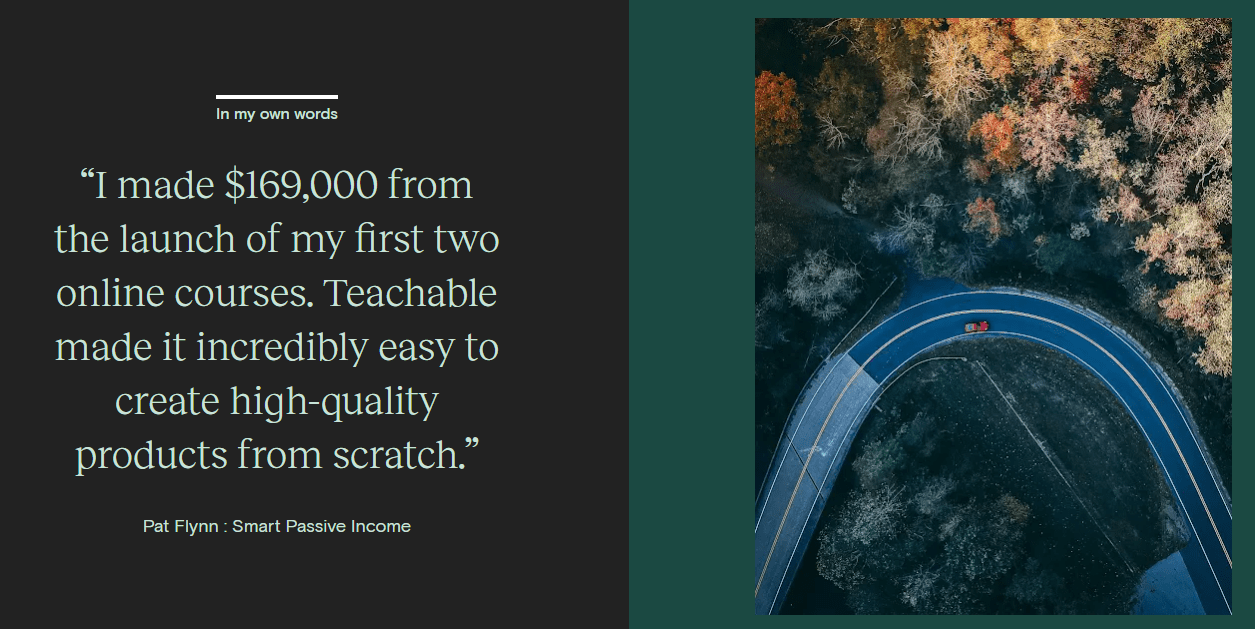It can be difficult to know which online course platform to choose.
With so many options available, it’s hard to know which one is the right fit for your needs. Not only do you need to consider the pricing and features, but you also need to think about how well the platform will support your marketing efforts.
Teachable is a popular online course platform that offers a wide range of features and pricing plans. In addition, they have a great marketing team who can help you get your courses seen by the right people.
In this post, we’ll discuss all Teachable pricing plans in detail:
Teachable Pricing Plans:
Teachable has three different pricing options:
- Basic: $39 per month or $29 per month if paid annually
- Professional: $119 per month or $99 per month if paid annually
- Business: $299/month (paid monthly) or $249/month (billed annually).
Teachable used to offer a free package that got you up and running with teaching quickly. However, they recently changed their pricing structure which means the cheapest plan available now costs $39 per month. Let’s take an in-depth look at what each package offers so we can find out if it will work for your needs!
Teachable Pricing: Basic Plan
Teachable Pricing: Professional Plan
The professional option is $99 per month and includes no sales commissions. However, you’ll still be charged the same processing fees for UC and international purchases that we discussed in the basic plan. There’s also the $15 chargeback fee to consider, as well as the 2% Back Office fee if you choose to use this option.
You can get paid instantly or on a monthly basis, and you receive access to unlimited courses, video bandwidth, and hosting. Unlike the basic package, you can get customer assistance via live chat as well as email. The Professional package includes all of the usual capabilities of the Basic plan, including student management and payment processing, as well as custom domains and promo coupons, but it also includes some additional features, such as:
- Quizzes
- Affiliate programs
- Certificates
- Services for course compliance
- Reports
- Unbranded website access
This is the Teachable pricing plan for you if you’re serious about launching an online course. To personalize and build a branded school, you don’t need to be a skilled web developer or coder.
Teachable provides a template to assist you in getting started. You may then add your content and begin selling your product as needed.
One of the best things about the professional plan, as we’ve already mentioned, is that there are no transaction fees, so you can keep 100% of your course’s earnings.
You can also choose to receive your funds immediately (no need to wait 30 days). Simply connect your PayPal and Stripe accounts to your Teachable account, and you won’t have to worry about payments being transferred—you’ll be paid automatically!
You can be paid daily or weekly with a payment gateway, depending on your preference. You’ll also have the option of selecting different frequencies for each transaction type if needed!
The feeling of accomplishment and sense of community spirit that is generated by this Teachable payment plan can’t be overlooked. It’s fantastic for generating motivation in students who may need one last push to complete their courses successfully!
For a moment, let’s return to the sophisticated reporting tools. You can use these to track student completion rates and see how far they progress through the course. This is a great way to draw attention to the weaker areas of your classes.
Knowledge is, after all, a powerful tool. You may take the required steps to tighten things up after you know which areas of your course need to be improved.
You can also connect your school to a variety of third-party apps, which is great for automating some marketing activities and allowing you to focus on growing your business.
You may use Zapier to link your digital school to popular apps like Intercom, Olark, and Zendesk, for example.
Teachable Pricing: Business Plan
Save Up to 50% Off at Teachable Pro Plans Today’s Top Teachable Coupons
To Get Most Insights On Teachable: Read our complete Teachable Review.
Conclusion:
If you’re just starting out and have one or two courses to sell, go with the basic or free plan. However, if you’re taking your online teaching business seriously, then you’ll need a professional plan. Keep in mind that these prices are always subject to change, so be sure to check Teachable’s website for the most up-to-date pricing information.
Have you decided on a Teachable pricing plan yet?