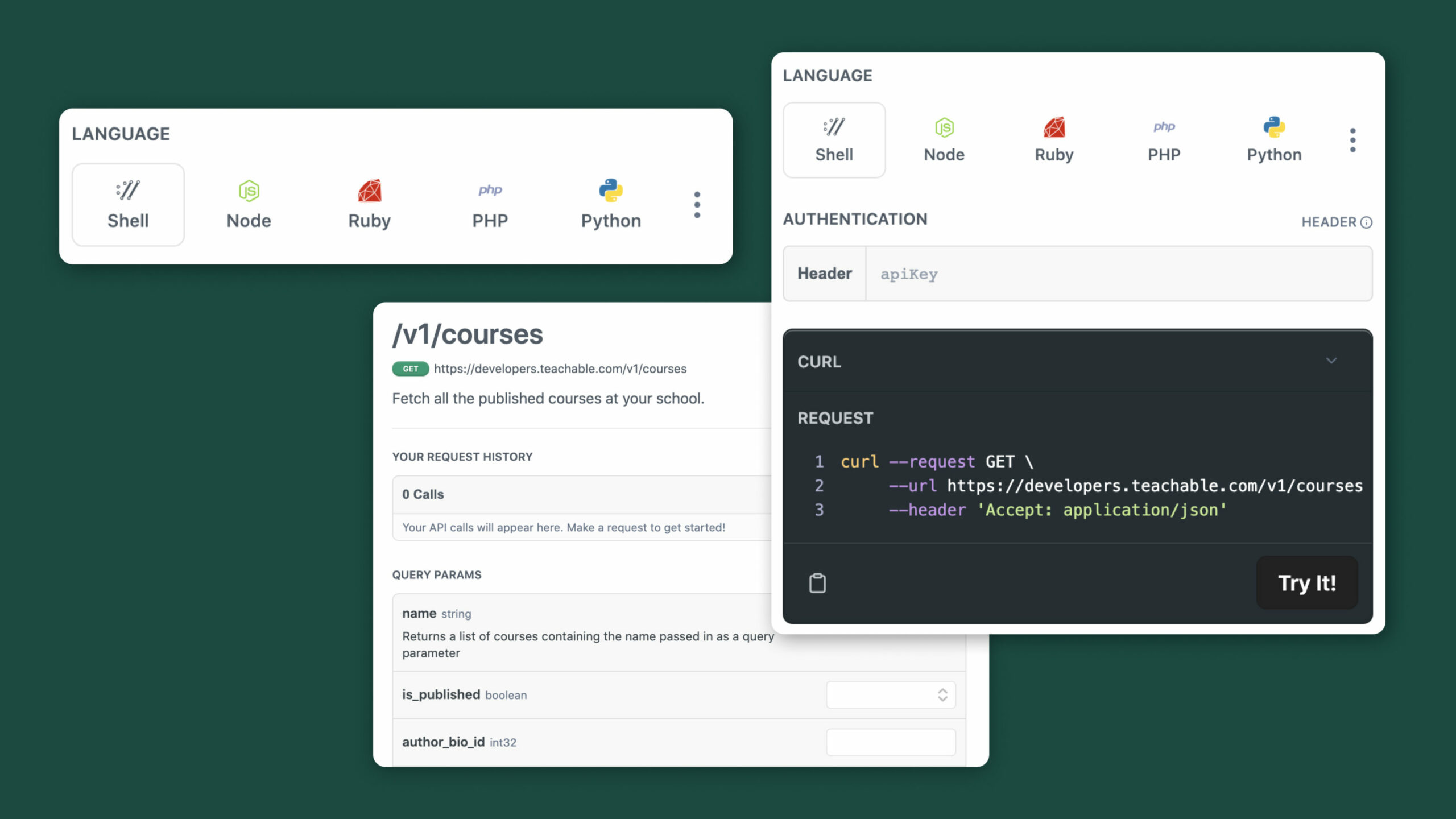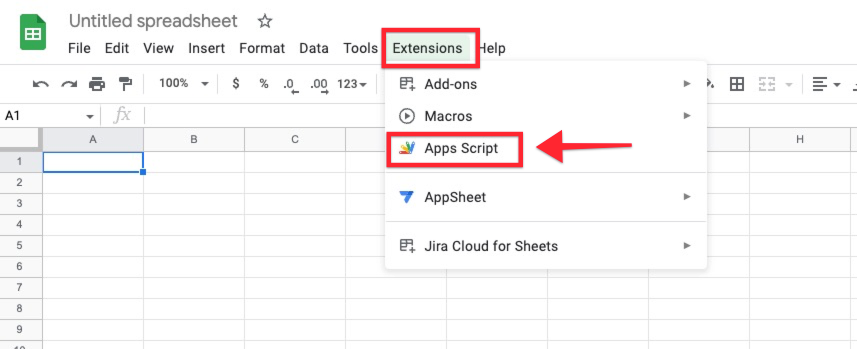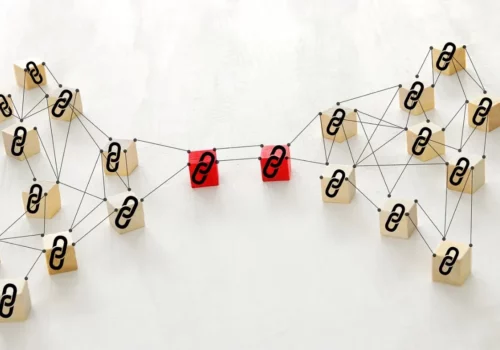Teachable’s new API is a super helpful tool for people who create content, like courses or lessons.
If you create things like that, you probably use different computer programs to help you, like for emails or selling your stuff.
Sometimes, these programs don’t work well together. It can be a bit like having many puzzle pieces that don’t fit perfectly. This can make you work harder and take up more of your time.
Teachable’s API is like a magical connector. It helps your programs talk to each other smoothly, like puzzle pieces that fit perfectly. This makes your work easier and faster.
3 Ways to Leverage Teachable APIs for Automation 2024
Here are three ways Teachable API can assist you as a content creator today.
1. Ease and convenience of making data-driven decisions:
If your business uses a tool like Salesforce to track sales and wants to know which sales are related to Teachable products compared to other things you sell, you might face a tedious task.
You might have to manually tag Teachable customers with unique codes to match the data from Teachable with your CRM (Salesforce).
But with the API, you can create a customized link between Teachable and Salesforce. This means you can automatically bring all your Teachable data into Salesforce.
You won’t need time tagging users in Teachable anymore because the data will flow automatically into Salesforce. You can easily see your sales reports and make informed decisions.
If your business has different sources of income, connecting all your data can help you get a big picture of how much money you’re making and how you’re making an impact.
2. Make Teachable’s ecosystem accessible to tools outside the company:
Imagine you use a unique tool to manage discount codes, which makes your work easier. This tool lets you control all your discount codes in one place. But there’s a problem.
This tool doesn’t connect with Teachable. So, when you create discount codes there, you must add them manually in Teachable so your students can use them.
But with an API, you can work with a developer to make things smooth. You can create a custom link between your discount code tool and Teachable.
When you make a code in your discount code tool, it will automatically appear in Teachable. This means you don’t have to add them by hand later.
This doesn’t just simplify your work but also makes things easy for your students. API helps you do tasks without needing a webhook, making everything run smoothly.
3. Developing custom apps requires access to data.
It can be a hassle if you offer many courses or different things on your website. Whenever you change a course, you must update it in all the places it’s shown. This can take a lot of time and effort.
But with the API, you have a better option. You can team up with a developer to create a custom app. This app will let you put a Teaching course right on your website.
The API ensures that when you change something in Teachable, it automatically updates your website, too.
So, no matter where someone looks at your course, they’ll see the same information. This makes it easier for potential students to understand what you’re offering, which can lead to more sales for you. It saves you a lot of time because you don’t have to update everything manually.
Here is a video to explain Teachable API
How do I use Teachable API?
Teachable is a platform that I use to host my online courses on Google Sheets and Apps Script. It provides an easy way to create and share educational content with a global audience, potentially allowing you to build an online education business.
Let’s discuss the Teachable API, a bridge between Teachable and computer code.
This API allows you to interact with your Teachable account programmatically, which means you can make the program perform actions in your account without doing them manually.
If you’re new to APIs, it might sound a bit complex, but here’s the catch: before the program can do anything, it needs to prove its identity to Teachable using a secret key.
This security step ensures that only authorized actions can be performed.
Once connected, the program can retrieve various data types from your Teachable account. This includes information about your school, courses, students, and more.
In this discussion, we’ll focus on how you can use the Teachable API to collect data about course enrollments and completion rates.
You can use the API to create a custom integration between Teachable and your email marketing platform.
This would allow you to automatically send welcome emails to new students, abandoned cart emails to students who have started a course but have not completed it, and other targeted email campaigns to your students.
FAQs on Ways to Leverage Teachable APIs for Automation
🤔 What are Teachable APIs and how can they benefit me?
Teachable APIs are a set of tools that allow you to integrate and automate various functions within the Teachable platform. You can use them to streamline course creation, manage student data, and enhance the overall user experience.
💻 Do I need coding skills to leverage Teachable APIs for automation?
While coding skills can be helpful, Teachable provides documentation and resources to guide users through the API integration process. Some automation tasks may require coding, but others can be accomplished with no-code or low-code solutions.
💰 Is there a cost associated with using Teachable APIs for automation?
The cost can vary depending on your usage and the specific features you need. Teachable offers different pricing plans, so it's best to check their pricing page or contact their sales team for accurate information.
📚 Where can I find more information about Teachable APIs and automation?
You can find detailed information, documentation, and resources on Teachable's official website, specifically in their developer documentation section.
You may also read:
- What Is The Best Way To Do Webinars On Teachable?
- Teachable Review: Why Teachable Is So Popular?
- Best Teachable Site Examples: Online Course, Sales Page & More
- Teachable Free Trial: Is It Really That Cheap?
Conclusion: Ways to Leverage Teachable APIs for Automation 2024
Thus, If you are looking for ways to improve the efficiency and scalability of your Teachable business, then using the Teachable API is a great option to consider.
The Teachable API support team can help you with any problems you may encounter while using the API.
Let me know if you found this helpful article in the comments section below.