- Connecteam helps you Manage your employees from one place, a Easy to use, customizable, all-in-one employee app. Connecteam is an App that integrates every aspect of a business, from field to office, in one place.
- Melio is the Simplest Way to Pay Vendors & Contractors, Now easily pay any invoice with bank transfer for Free. Melio is a free solution, and you can use it on any device with the internet.
- Bonsai’s all-in-one product suite with smart automation lets you focus on your passion, not your paperwork. Bonsai is software that caters specifically to freelancers.
As a small business owner, it’s important to constantly work on ways to stay competitive in the market.
You can’t afford to fall behind in areas like problem-solving, communication with employees and clients, marketing, and finances. You should always be on the lookout for new strategies to boost your business productivity.
Remember, even if you have limited funding and fewer employees, your customers still expect the same level of service they would get from a larger business.
It’s up to you to meet those expectations and stand out from the competition.
Luckily, there are many small business apps available that can help you achieve your goals.
These apps are convenient and easy to use and can help you grow your business. So let’s take a look at what you should look for in the best small business apps to help your business thrive.
What Do You Need To Look For In A Small Business App?
You need to consider certain things before opting for any small business app, and those things are-
- Affordability: You need to consider this before selecting any small business app. The plans offered by a particular company should be reasonable, and you shouldn’t have to pay more than your profit.
- Ease of use: The App you would opt for should be easy to use and understand.
- Customer service: The App should have a proper customer service system to guide you if you get confused.
- Powerful Impact: The app should be good enough to make a powerful impact on your business.
While keeping all the above points in mind, let’s move to the part where I will introduce you to some of the best small business apps.
5 Best Small Business Solutions for 2024
After reviewing various apps for small businesses, I picked up a few for you; let’s check them out.
1) Connecteam
Overview
Connecteam is an App that integrates every aspect of a business, from field to office, in one place.
It allows you to connect with your employees, manage everyday operations, improve your employees’ experience and engagement, and boost your business market with just one click.
Connecteam offers a full package with various features to keep your employees productive and in the loop, along with giving you access to see what is going on.
Features
- Time Management: It includes employee time clocks and employee scheduling through which you can easily check work hours with the help of GPS time stamps. It offers you all the workflows and procedures in one place.
- Daily Operations: It includes digital forms and checklists, along with task management, that can help you manage all the tasks that need to be done for your business.
- Internal Communication: It provides chat options that are entirely customized for private or group conversations. It also provides an employee directory, sharing pictures, GIFs, videos, live polls, and updates via suggestion boxes, surveys, channels, etc.
- Creation of Professional Course: You can create courses for employees’ training, conduct quizzes, construct a searchable library, and add reading and sign options policies.
Pricing
1. Expert Plan
- Cost: $119/month for 30 users; additional users at $3.6/month. Yearly at $99/month.
- Key Features: Advanced features plus GPS tracking, shift automation, and multi-location management.
2. Advanced Plan
- Cost: $59/month for 30 users; extra users at $1.8/month. Yearly at $49/month.
- Key Features: Includes everything in Basic, plus geofencing, advanced scheduling, and admin controls.
3. Basic Plan
- Cost: $35/month for 30 users; more users at $0.6/month. Yearly at $29/month.
- Key Features: Time tracking, payroll integration, shift management for up to 10 users.
4. Small Business Plan
- Cost: Free.
- Key Features: Full access for small businesses, covering all essential management needs.
2) Melio
Overview
Melio is an online accounts payable platform that allows you to pay your bills from bank accounts or debit cards very conveniently and without cost.
Even if the vendor only accepts checks- Melio can send a check on your behalf. Melio is currently accessible for small businesses in the USA.
Melio is a free solution, and you can use it on any device with the internet. It is ideal for busy entrepreneurs or business owners who don’t have much time to manage their bills or cash flows.
Melio prevents you from unnecessarily spending a considerable part of your budget on expensive account payable software.
Melio integrates very easily with Quickbooks accounting software and permits payment from any bank or credit card in the USA.
Features
- Pay with Credit Card- You can pay vendors with a business card even if the receiver doesn’t accept it. This way, you can get rewards and take advantage of up to 45 days of float until your next credit card billing cycle. For credit card payments, there’s a 2.9% transaction fee.
- Payment approval workflows- Invite other users from your company or your accountant and then set their roles and permissions to organize payments. With that, you can control all your payments and transactions.
- Schedule & Manage due dates- This feature spares you from all the worries about making late payments or paying too early or setting reminders or delaying your cash flow. You can easily plan payment transactions and make your payments on time.
- Sync with QuickBooks- It allows you to connect with your QuickBooks account to have 2 way syncing between accounting and payment.
Pricing
Melio tries to manage your transactions and bills with minimum time and cost while making your cash flow efficient.
Hence, all of Melio’s services are free of cost.
3) Bonsai
Overview
Being a freelancer has many advantages such as being your own boss, setting your own hours, and choosing the projects you want to work on.
However, freelancers often face challenges when it comes to managing the business side of things. This includes tasks such as invoicing, taxes, and finding new clients.
Fortunately, Bonsai is software that caters specifically to freelancers, offering tools to help with invoicing and tax preparation.
The software provides an all-in-one package at an affordable price point that can help automate some of the more tedious aspects of freelancing.
Bonsai has an incredibly intuitive and user-friendly interface that simplifies proposals, contracts, and time tracking, all in just a few clicks.
There are many benefits of using Bonsai as a freelancer. By using Bonsai, you can streamline your invoicing process, stay organized, and become much more efficient in your work.
Features
- Streamlines Invoicing: Create and send invoices quickly, with options for automatic billing for recurring clients.
- Saves Time: Reduces time spent on administrative tasks, freeing up more time for business growth and client work.
- Document Templates: Offers templates for proposals and contracts, making it easier to start drafting these important documents.
- Time Tracking: Track time spent on projects to generate detailed reports for clients or personal records.
- All-in-One Solution: Provides comprehensive tools for managing freelance business at an affordable price.
- Simplifies Freelance Life: An effective solution for handling administrative tasks, proposal writing, and project management.
Pricing:
1. Starter – $21/month
- For new freelancers.
- Includes: All templates, unlimited clients/projects, invoicing, proposals, scheduling, task/time tracking, client CRM, forms, expense tracking.
2. Professional – $32/month
- For growing businesses.
- Adds: Removes Bonsai branding, workflow automation, branded portal, more scheduling, integrates with QuickBooks, Calendly, Zapier.
3. Business – $66/month
- For small businesses/agencies.
- Adds: Manages subcontractors, 1099 templates, onboarding, talent pool, unlimited subcontractors.
4) Toggle
Overview
Toggle is considered one of the simplest time trackers that can help you in getting your tasks done.
It is an ideal solution for boosting productivity for freelancers, teams, and agencies with just one click of a button.
Toggle will rapidly break the data and numbers into an easy-to-understand format and then present them to you. In addition, the toggle button’s browser extension will provide you with 80 different online tools for tracking your time.
Features
- Toggle Plan- This feature will easily plan the workload and tasks for everyone to keep you on track and stress-free.
- Time Track- Toggle offers you more than one way to track time.
- One-click timers-They track time on desktop apps, browser extensions, and mobile apps in just one click and sync data automatically.
- Background tracking– It will track down every app or website you use for more than 10 seconds and then convert all those data into time entries.
- Calendar integration– You can convert your calendar events into time entries with just one click.
- Auto tracker– It will provide you with toggle time entry suggestions for the software you are using.
- Toggle Hire- Toggle provides you with effective smart skills tests using which you can hire or screen candidates easily.
Pricing
Toggle offers four plans, one of which is free, and the other three are paid plans.
The free plan offers various features such as three skill tests, unlimited candidates, one seat per account, email templates, Chrome extensions, candidate feedback, no candidate source shown, and limited access to the test library.
Now, Let’s explore the paid ones.
- Quarterly Standard—This basic plan has all the features for your small business and costs $99/month. It includes all the features of the free plan plus unlimited seats and candidates, candidate source analysis, and funnel analysis for efficient hiring.
- Quarterly Premium—This plan costs $199/month and has all the features of the Quarterly Standard plan. In addition, it includes full access to the library, unlimited skill tests, customizable tests, a CSV and PDF expert, Candidate attachment, ATS Integrations, API access, and a dedicated account manager.
- Enterprise Plan—It is a customizable plan with customized pricing.
5) Trello
Overview
Trello offers you everything you need for your business, from project management to organization to blog maintenance. Its Kanban boards are shareable and flexible, and you can add many details to those boards.
You can start with Trello cards, lists, and boards and expand with more customized features as your business grows.
Trello allows you to organize tasks, manage projects, and build team spirit in just one place and very conveniently.
Features
- Trello Cards- Trello cards offer you a way to more organized work and allows your tasks to be managed, tracked, and shared with your teammates. It contains checklists, due dates, conversations, attachments, and many more.
- No code automation- It will reduce the workload for you and your employees and will do some tasks automatically.
- Integrate Top Work Tools- This feature will integrate all the work-related tools your teammates use into the workflow of Trello or can also add power-ups.
Pricing
1. Free – $0
- For individuals/teams.
- Features: 10 boards, unlimited cards, mobile apps, basic security.
2. Standard – $5/user/month (Annual)
- For small teams.
- Adds: Unlimited boards, advanced features, more storage.
3. Premium – $10/user/month (Annual)
- For multiple projects.
- Adds: More views, unlimited commands, admin tools.
4. Enterprise – $17.50/user/month (Annual)
- For large organizations.
- Enhanced security and control.
6) Quickbooks
Overview
Quickbooks Online is an easy-to-use solution for managing your business needs, regardless of the size of your company. It offers a user-friendly dashboard that allows you to conveniently understand everything.
You can easily track your cash flows and expenses and create and send forms such as quotes, invoices, reports, and more.
Quickbooks organizes all your accounting data on the cloud, enabling you to track everything and stay up-to-date with the current status of your business.
One of the best things about Quickbooks Accounting Software is that you don’t need to be an expert in accounting or finance to use it.
Features
- Quickbooks allows you to connect your bank account with it and automatically import and categorize all your transactions. You can also sync it with other good apps and store photos of your receipts with Quickbooks mobile.
- It offers several powerful features, such as payment reminders, invoice tracking, and more. You can also review various reports and manage your expenses.
- You can access your account anytime and from anywhere through your mobile phone.
- Quickbooks accountants will manage all your records.
- It has an automatic backup feature that backs up your data regularly and keeps it up to date.
- Quickbooks offers bank-level safety to your account with 128-bit SSL encryption and provides you with unlimited support service.
Pricing
1. Simple Start – $15/mo (50% off for 3 months)
- Features: Expert help free for 30 days, tax help, 5.00% APY banking, automation, invoicing, tax deductions, reports, receipt/mileage tracking, cash flow, sales tax, estimates, contractors, connect 1 sales channel.
2. Essentials – $30/mo (50% off for 3 months)
- Upgrades from Simple Start: Enhanced reports, connect 3 sales channels, multiple currencies, bill management, 3 users, time entry.
3. Plus – $45/mo (50% off for 3 months)
- Upgrades from Essentials: Comprehensive reports, all sales channels, 5 users, inventory, project profitability, financial planning.
4. Advanced – $100/mo (50% off for 3 months)
- Upgrades from Plus: Powerful reports, 25 users, auto-track fixed assets, Excel sync, employee expenses, batch processing, custom controls, workflow automation, data restoration, 24/7 support & training, and revenue recognition.
FAQs
🤔 Which one of the above is most affordable?
Melio is the most affordable among them as it is free of cost and provides you with all the services and features without any expenditure.
🧐 Which app is best for time tracking?
Toggle is the best time tracker as it is the simplest one and offers more than one way to track time. It offers one-click timer, background tracking, auto tracker, and calendar integration.
😅 Which plan offered by Trello is the best?
Trello depends on your requirements, if your business has only a few team members or you want a plan only for you, then a free plan is good, if your small business has up to 100 team members then you should go with Business Class, and if have team members more than 100 then enterprise plan is good. So, you should choose accordingly.
Quick Links:
- Small Business Loans Platform
- Small Business Trends
- Best VPNs For Small Businesses
- Ways AI Can Help Small Businesses to Scale Up
- How To Build The Perfect Website For Your Small Business
Conclusion: Best Small Business Solutions 2024
I understand that running a small business can be challenging, especially when it comes to competing with larger businesses. In this article, I provide you with some useful information that can help your small business grow.
The apps mentioned above can offer you a helping hand, making your work a little easier. However, it’s essential to choose the right app that fits your needs and expectations.
The selected app should be capable of meeting your requirements, without costing you more than your profit.
With this in mind, I’m confident that you’ll find a suitable app for your business from the ones mentioned above. I wish you all the best for your business.




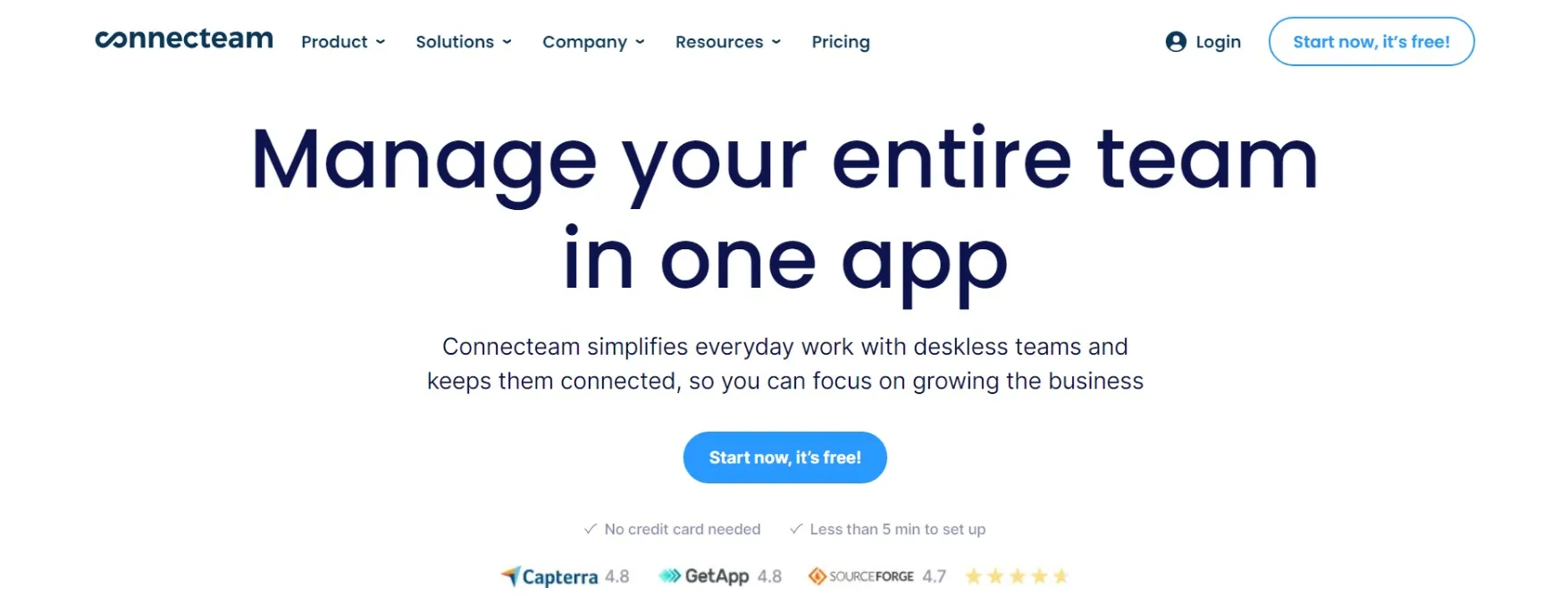
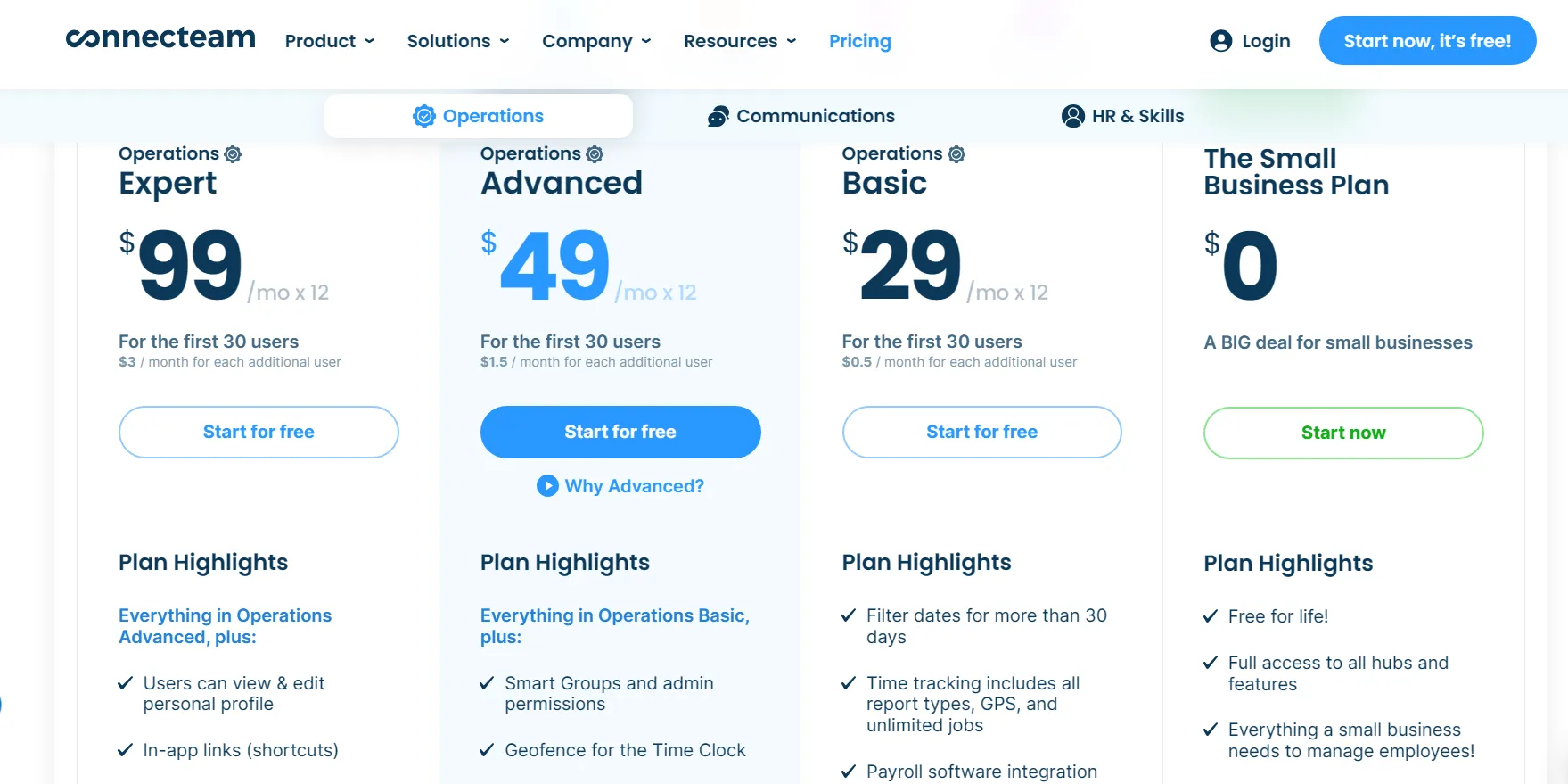
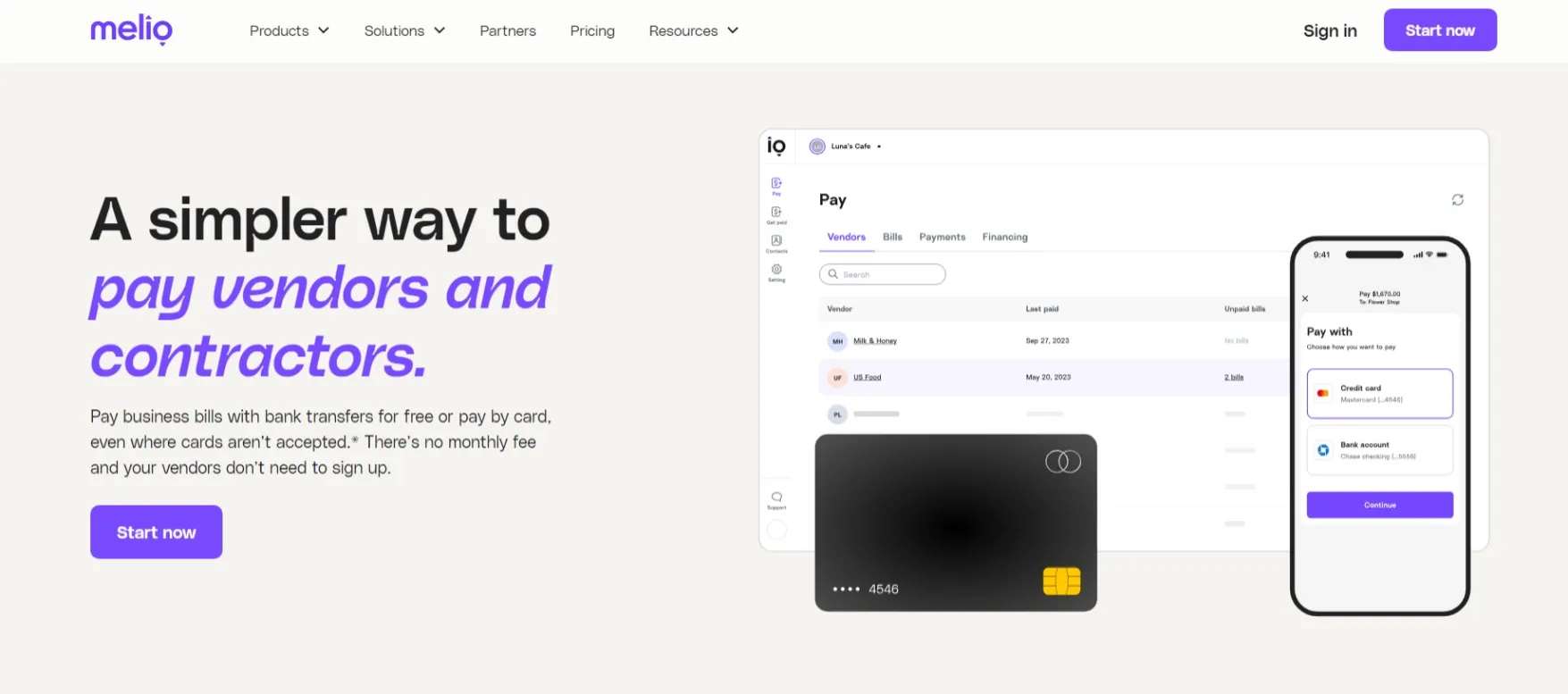
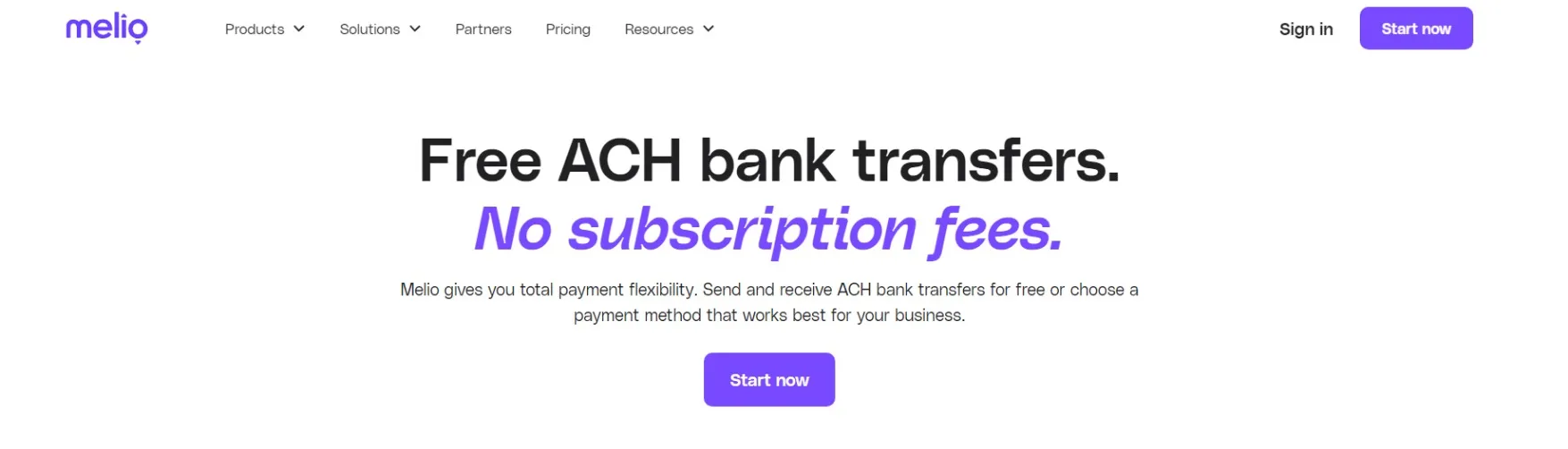
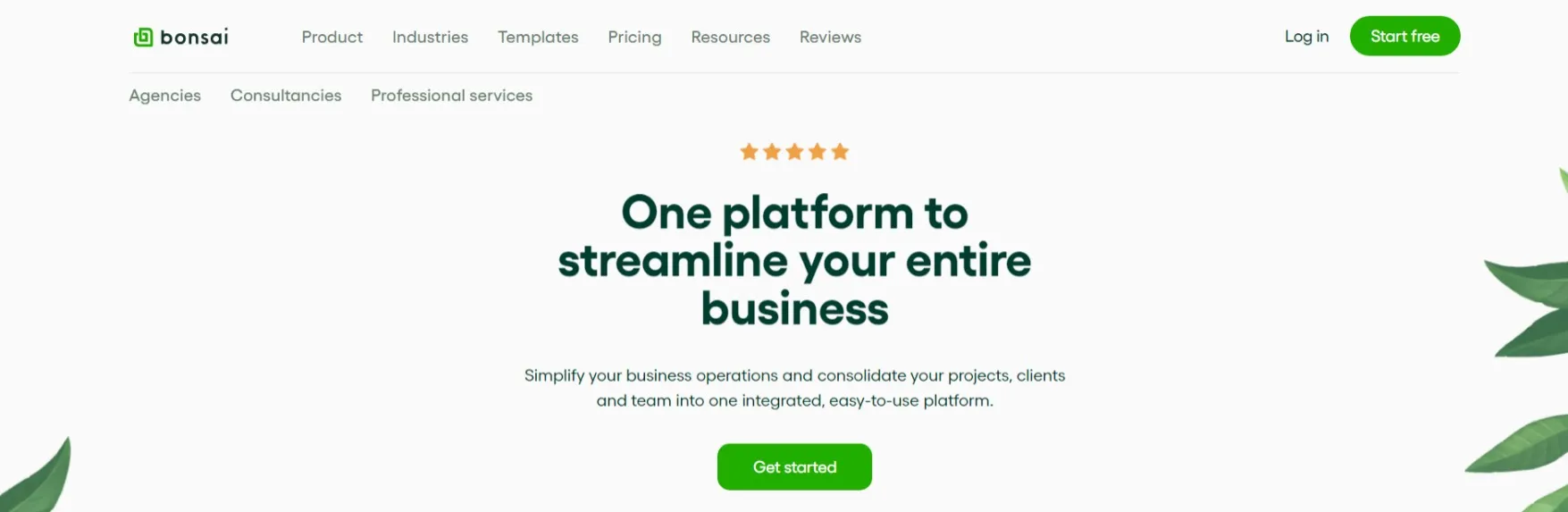
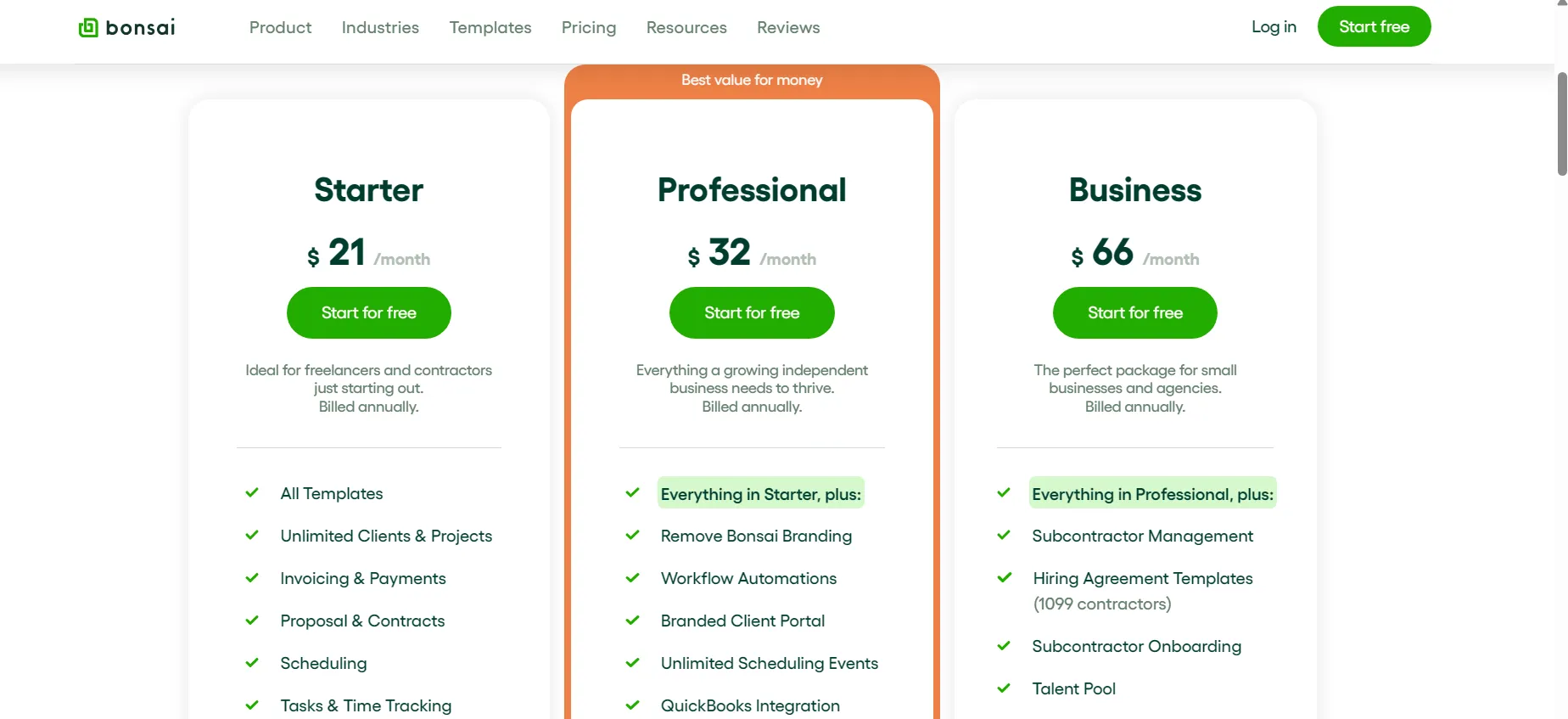
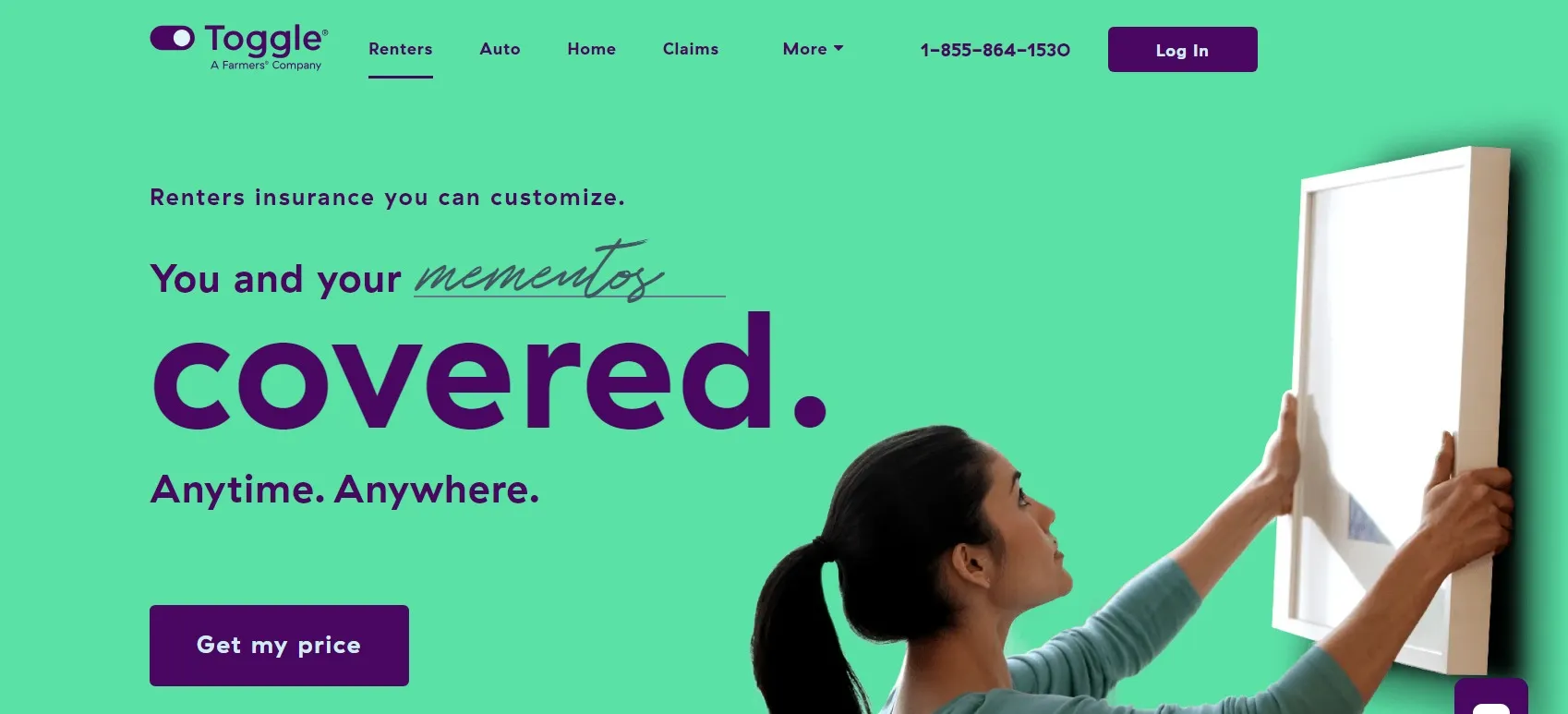
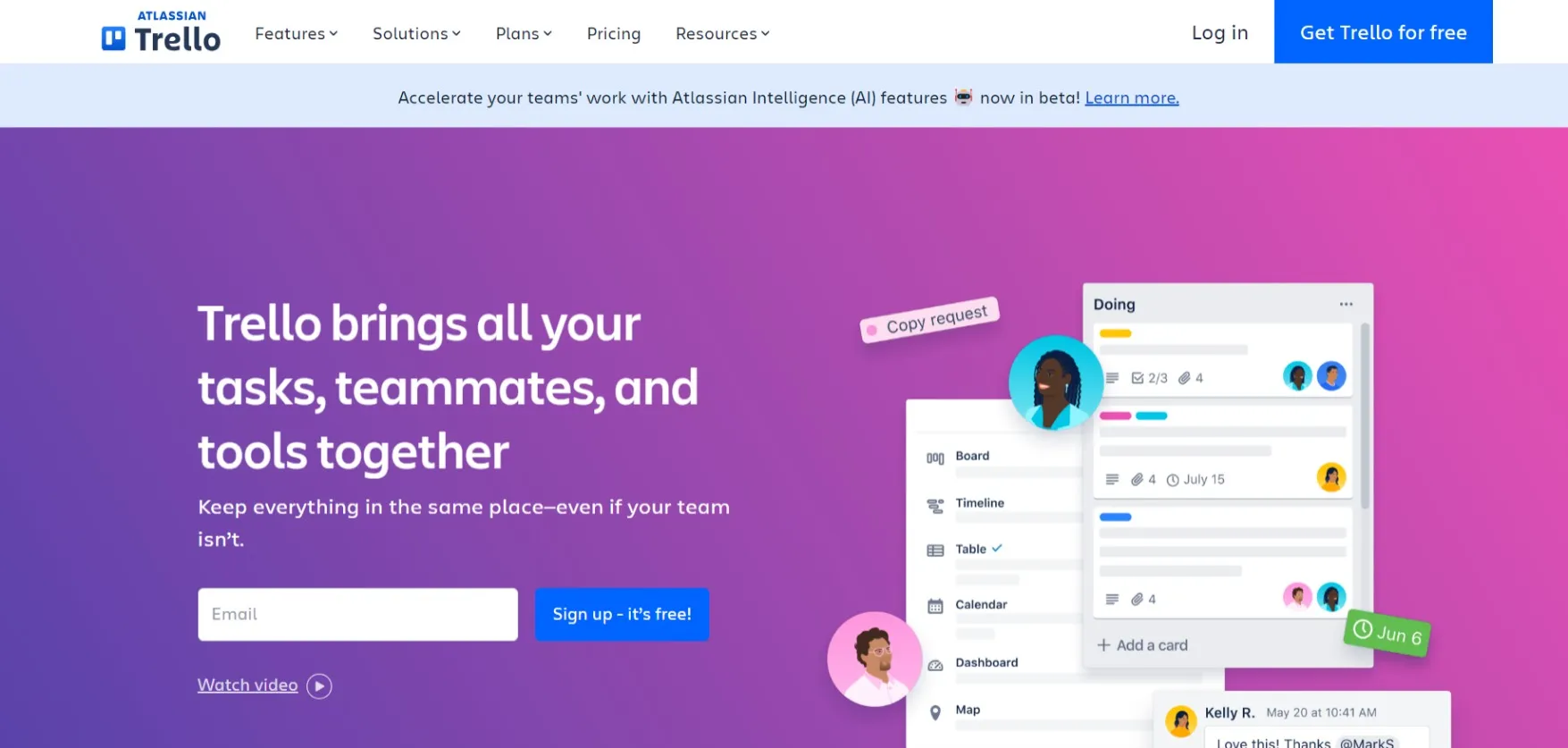
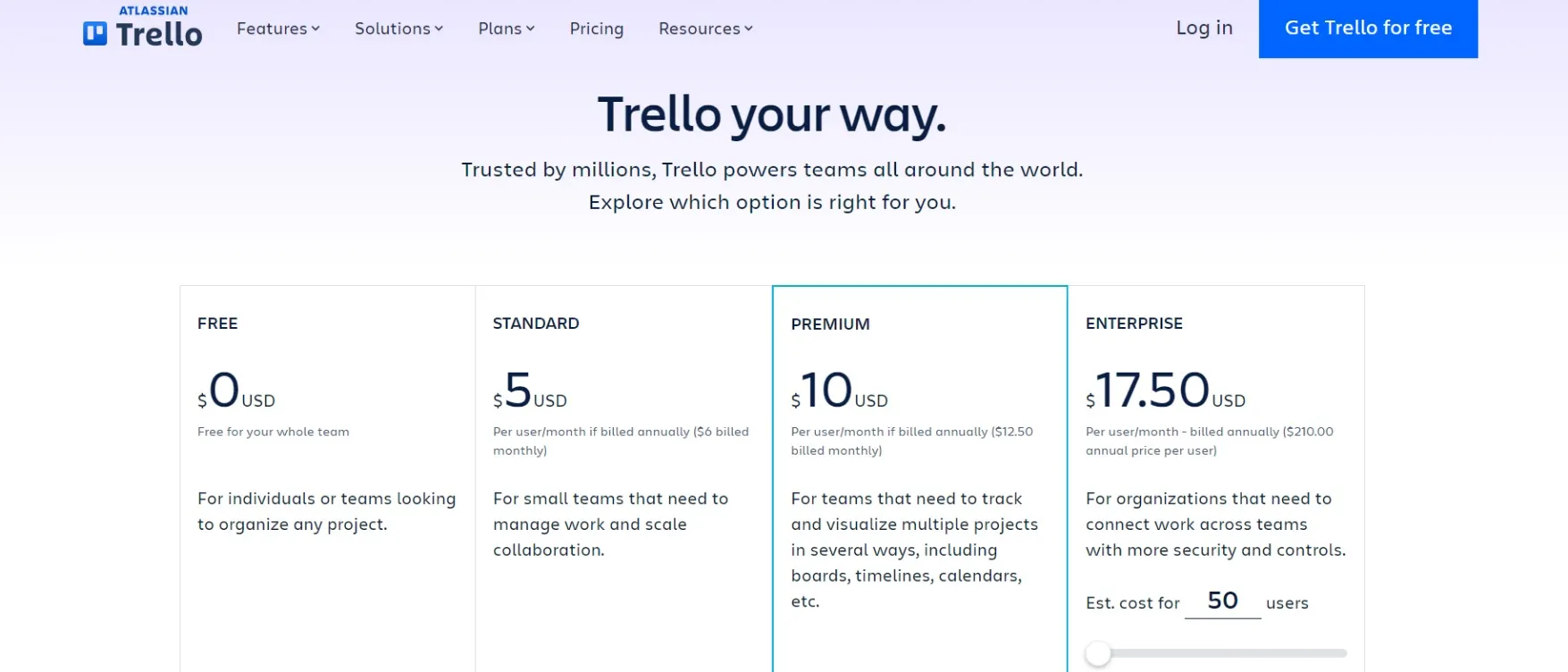
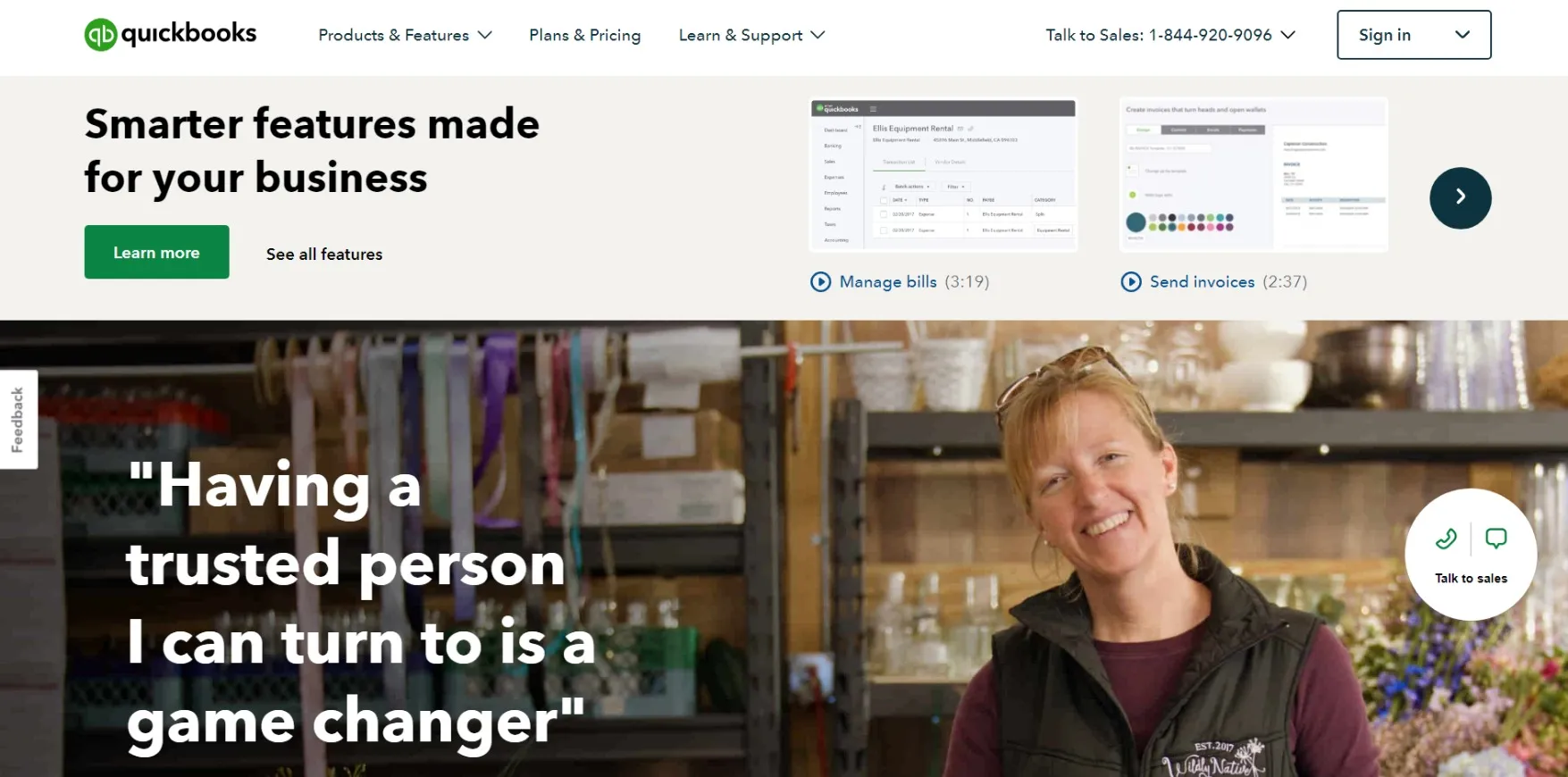
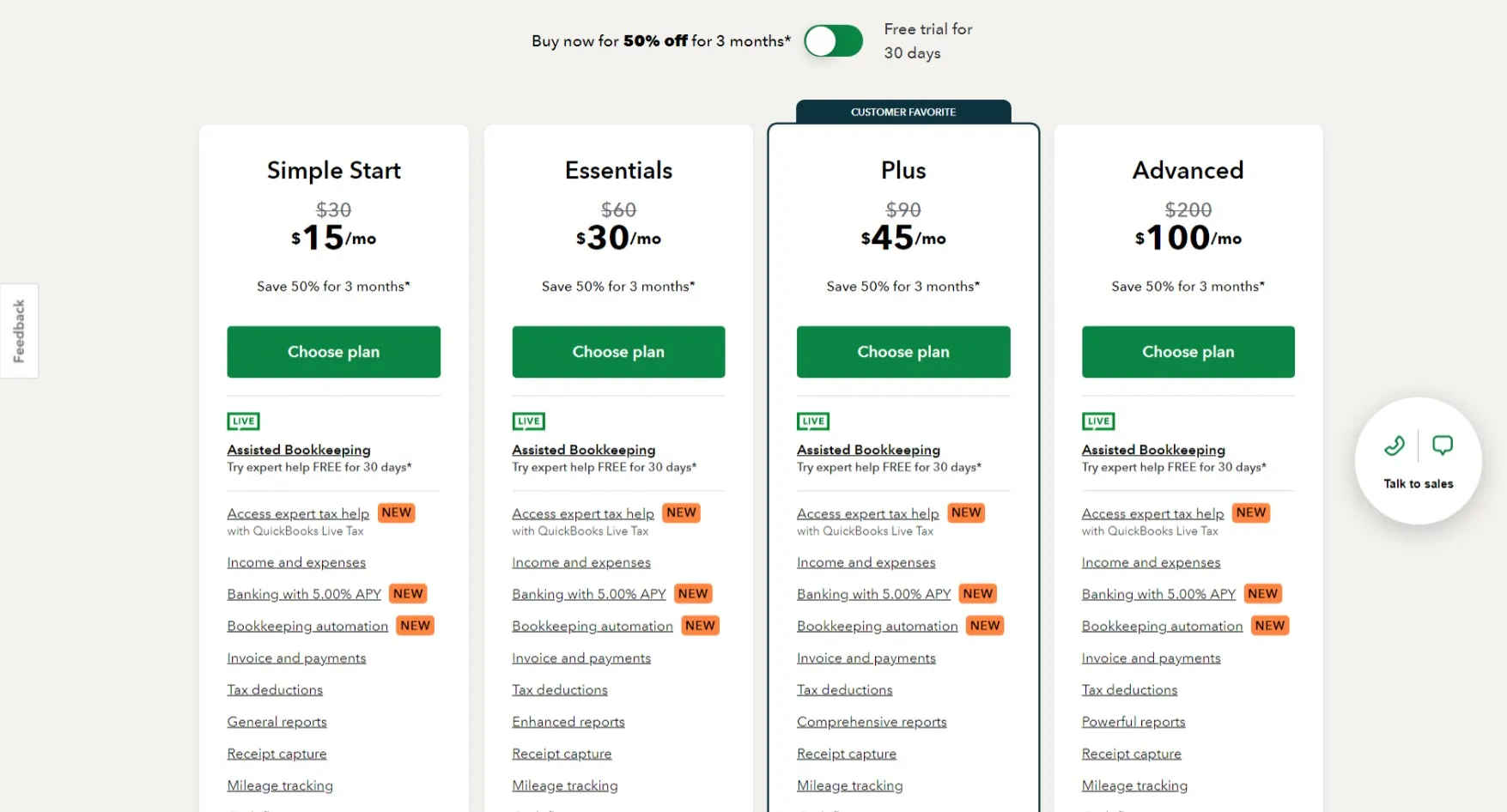

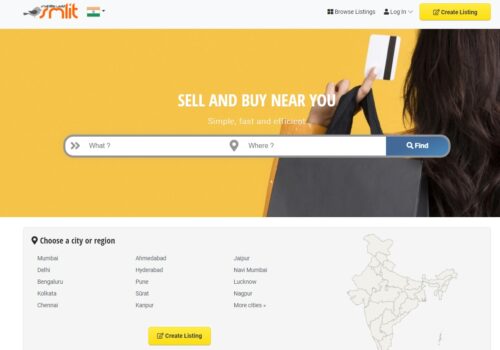

Hi Andy,
The platforms you mentioned are actually so useful when given a serious thought. Thank you for sharing. I would like to add another factor. The business app. Earlier the business website, business apps were not so easily available and costlier that no small business owner could afford to invest in. The processes were also complex. Nowadays the situation is changing. There are many website and apps building platform which are more time-efficient and cost-efficient. If used properly, it might help to grow the business multifold in no time.
Hi Andy!
Great list. I have tried some of these before. I like Trello. I’ve worked with a home care company’s office in the past, and I’ve helped them get organized with similar apps. In today’s world there is such technology that can immensely increase productivity if applied smartly. This is a good list. Thanks for sharing!
Regards.