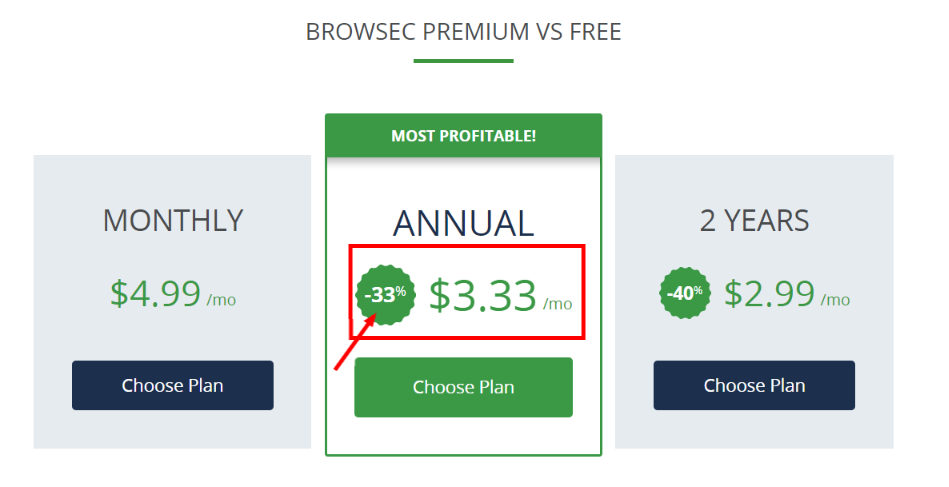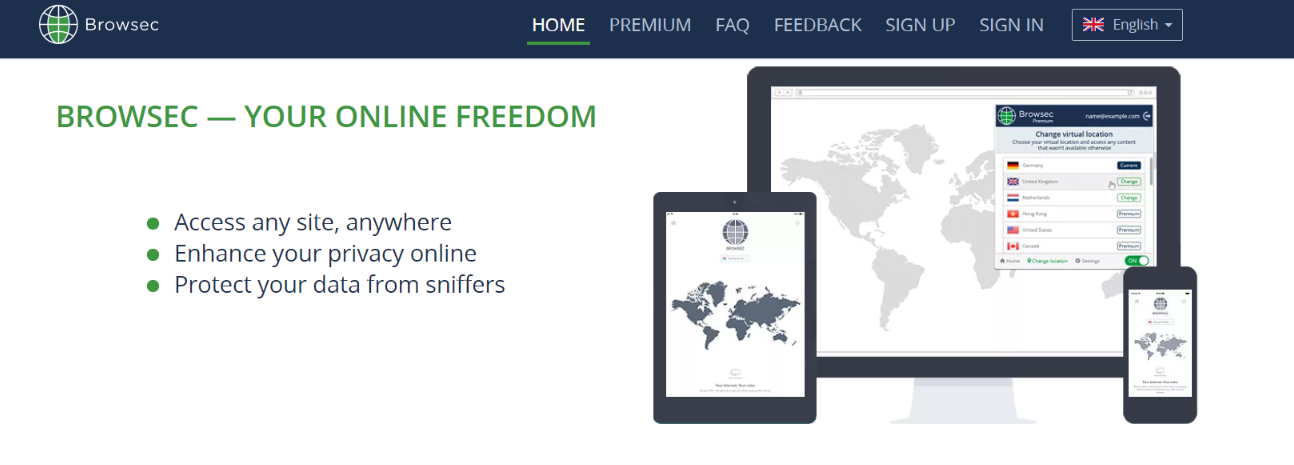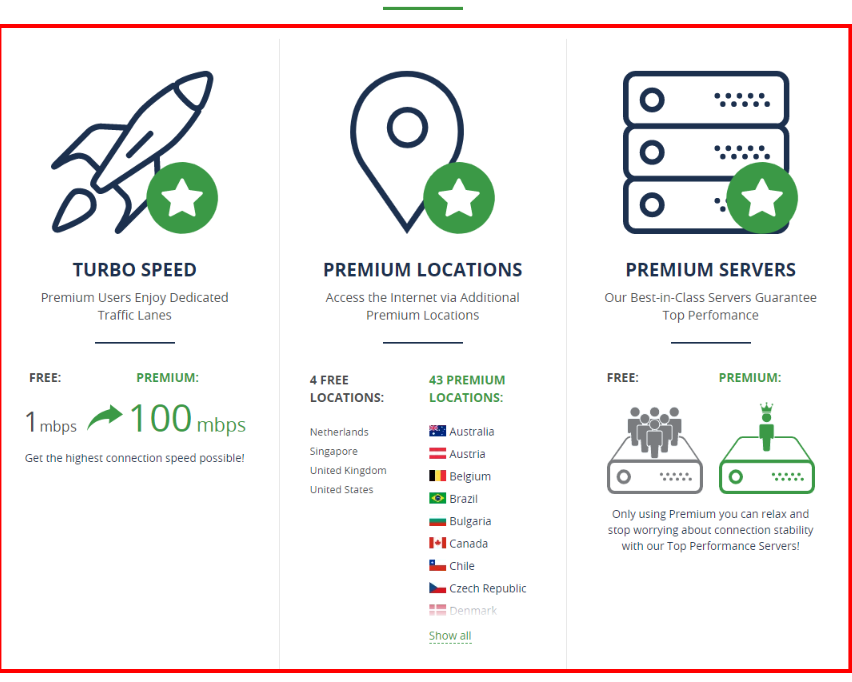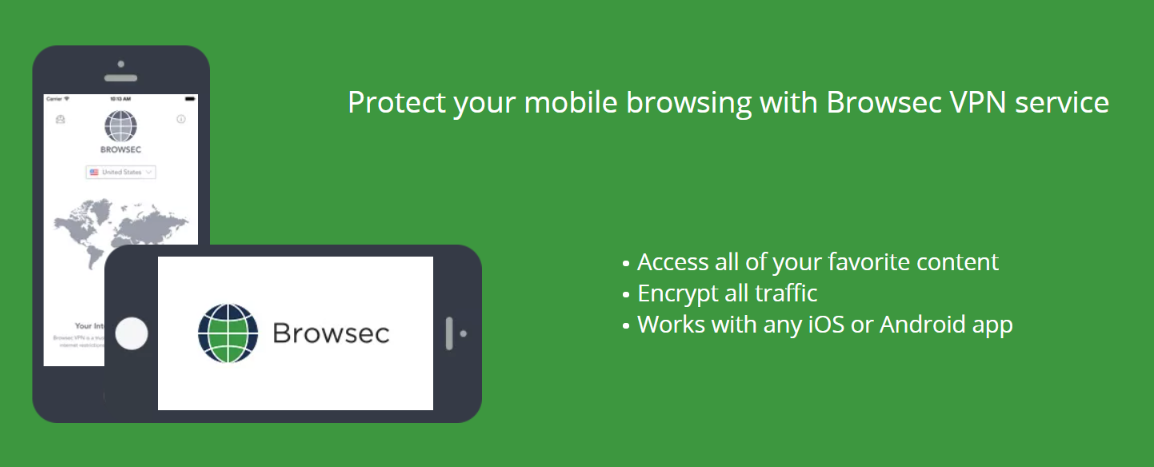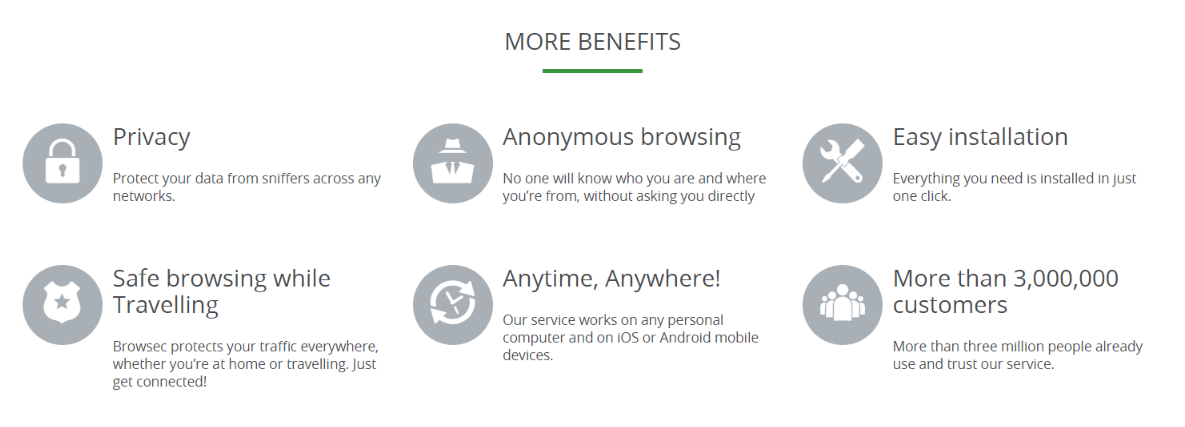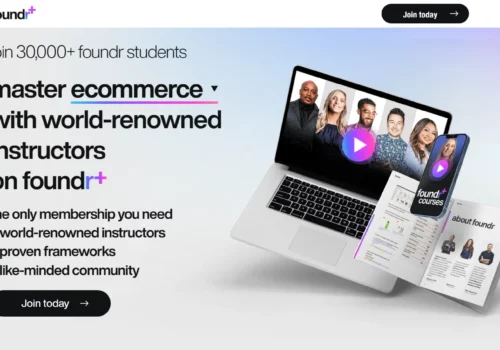Browsec is a well-known, online VPN service provider that is based out of Russia. It is a reliable and easily-accessible tool which is available for many browsers and smartphone platforms. It comes with a good grade of privacy protection for the users and does exceptionally well in other areas, which we will discuss in the below review.
Is It Secure?
Browsec VPN offers comprehensive protection against threats because it claims encryption for each byte of the traffic. It also covers complete safety and protection from harmful items, for home and public wi-fi and anonymous browsing. Browsec VPN provides a good set of security features for the users. Their key features are:
- In-browser IP anonymization using DNS leak protection
- Military-grade encryption via 256-bit IPSec
- Standard HTTP proxy by encrypting web links
Choosing the IPSec with 256-bit encryption (military grade) is more secure than OpenVPN. It also adopts a standard HTTP proxy for every browser.
Their DNS leak performance is excellent and assured. This lightweight browser app evidently has a decent performance and is fairly good as compared to other such apps.
Browsec VPN Review 2024 | Discount Coupon (Get Upto 33% Off Now)
Get Upto 33% Off
In-Depth Browsec VPN Review
Browsec does very well in keeping logs, as the primary priority while assessing VPNs is Logging. Just like other VPN providers, Browsec requires a small amount of information that does not identify the users personally. Such information is used only for purposes such as monitoring of the service.
But, Browsec gathers operational information on the user’s browsers in cumulative form and does not link it to their identities. Their Privacy Policy states that its VPN complies with personal information but does not disclose the data unless the legal law enforcement requires them to.
It is also worth mentioning that Browsec VPN does log the information and uses only when asked to do so. Thus, it is safe and secured.
How Much Speed Does Browsec Offer?
Browsec VPN assures great connection speed, of 100Mbps max. Note here that this speed is for Premium product and not for the free Browsec add-on as it assures 1 Mbps. The speeds offered by both the packages are satisfactory and people do not have many complaints about it.
On loading the app for the speed test, it was found that the free product using the four servers manages to offer a fair speed. You get some extra features in the paid version. So, in terms of speed and performance, Browsec is decent and satisfactory.
Server Coverage
The server coverage offered by Browsec is very good. Its free version offers four servers, located in the United States, the United Kingdom, Singapore, and the Netherlands.
Browsec has about 1000 servers and broadens the choices to a huge level. The location of these servers are– France, Italy, Spain, Australia, Hong Kong, Turkey, South Africa, etc.
Multiplatform Support and Ease of Use
Browsec is a popular and lightweight tool, with a convenient browser extension. You can download this VPN for the below platforms:
- Opera
- Mozilla Firefox
- Google Chrome
- iOS
- Android
It is very easy to use as it lets the users go to the suitable download pages, and then download the client, and click the “Protect Me” button for installing Browsec. It does not require them to make major changes in the browser settings.
It takes seconds to perform the whole process. This multi-platform VPN and its mobile app are user-friendly and slick like its desktop versions. It’s a basic app and lets the user select the servers and turn on smart protection that works on the websites you select. It works on its basic principle, i.e. allows the users of the browser to download a productive, stripped-down VPN for daily use.
Customer Support
Their technical team is prompt in responding and is helpful in solving the queries.
The “Support” button on the homepage lands you in a contact form where you can state the issue you are facing. The user has no access to a user forum, live chat, or phone support. But, the answers provided by their experts are in-depth so you are left with no doubt after reading their answer.
Pricing
Browsec provides the below three payment options:
- Free version
- Browsec Premium Plan monthly package for $4.99/month
- Browsec Premium Plan annual package for $3.33/month
In comparison with other mainstream VPN providers, you will find these prices very affordable.
Browsec allows payments via Mastercard or Visa, PayPal, and American Express. Instead of giving a free trial opportunity, Browsec has come with a free package, which appeals to a lot of users. Their refund policy is straight and clear, in which the users get a 7-day trial time during which they can decide whether they want to continue using it or need a refund.
Advantages of Browsec
Here are the positive sides of Browsec VPN, which provide secure and fast web browsing.
- Easy Set-up
Browsec is very simple and straightforward in the set-up. It is extremely easy to install and run on Android and iOS. It is convenient to install and use this tool.
- Growing Network of Browsec Server
The Browsec network is constantly growing and the company now has more than 1000 VPN servers in 42 countries. It covers diverse locations and lets you connect to countries in Europe, Africa, Asia, Australia, Africa, South, and North America. The network is still growing. These shared servers are used by a huge number of people, which in turn mask your digital footprints.
- Easy Switch Between Servers
Browsec is a very convenient and user-friendly tool that allows easy switching between the servers, and there is no limit to the switching.
- Exclude Apps from the List
On installing VPN on Android, the user can easily choose the apps that he wants to protect.
- An ideal alternative to Kill Switch
With Browsec VPN, there is no need for the Kill Switch. The reason is that if there is an issue with the VPN server connection, it will turn off without bypassing VPN. If Browsec is ON and the connection is established again after the interruption, it will go via Browsec.
- Free VPN for Chrome and Other Browsers
Browsec VPN offers two plans – Free and Paid. Not all VPNs come with a free package. Browsec’s free package supports only four servers and the speed is comparatively slow. Its paid package is excellent in terms of speed, performance, and the number of servers it offers (40).
- Affordable Prices and Big Discounts
Browsec offers good prices and discounts for their service. They charge $4.99 per month for their service, which is moderate. If you use Browsec VPN for a month but pay for the whole year, it will amount to $3.33 per month. Browsec VPN is on the list of the cheapest VPN providers.
- Refund for Browsec VPN Premium Plan
If in case a customer does not feel satisfied with the services, Browsec offers an opportunity of money-back within the first 7-days of VPN use. It works under these terms and conditions:
- Refund is allowed within 7 days from the purchase date
- Only the Premium Browsec plan is refundable
- Contact the support team via email support to let them know you need a refund
- The request letter must cite the details like the date and time of payment and information about the payment provider
For a refund, the users must send an email to [email protected] and give a list of payment details.it is ideal to send the email before the 7-days get over to get a refund.
- Experienced Customer Support Team
Browsec’s customer support may not be available round the clock, but the support team is experienced and knowledgeable. Their answers are very helpful and help in solving the issues instantly.
Pros and Cons of Browsec VPN
Pros Browsec VPN
- It offers a free plan instead of a trial period.
- It provides a 7-day money-back guarantee to the user.
- It is a perfect VPN extension for browsers.
- It offers 1000 servers in 42 countries.
- It does not cause any leaks and is a safe extension.
- Its cost is very affordable as compared to other similar extensions.
Cons Browsec VPN
- The support response time can be improved.
- There is no free trial of the Premium Plan.
- It has not come up with an app for Linux and Windows.
Browsec VPN FAQs
👉🏻How can I use Browsec VPN to download videos?
To download videos using Browsec extension, you should use it on iOS or Android. Add the torrent client in your list to protect it and start downloading videos.
👉🏻How can I add Browsec Extension in Google Chrome?
To add Browsec extension in Chrome: Open the official website of Browsec. Look for the icon of the provider on its main page and click. It will redirect you to Goole online store. Then download the extension and install it. Enter your information as asked and change the location.
👉🏻How can I get a premium browser Firefox extension?
Firstly, set up an extension for the browser, then turn on the VPN and open the servers list. Choose a premium server from the list and click on ‘Get Premium Now’. It will ask you to pay for the subscription, do it and start using it without any limits.
Q1. How can I use Browsec VPN to download videos?
- To download videos using Browsec extension, you should use it on iOS or Android. Add the torrent client in your list to protect it and start downloading videos.
Q2. How can I add Browsec Extension in Google Chrome?
- To add Browsec extension in Chrome: Open the official website of Browsec. Look for the icon of the provider on its main page and click. It will redirect you to Goole online store. Then download the extension and install it. Enter your information as asked and change the location.
Q3. How can I get a premium browser Firefox extension?
- Firstly, set up an extension for the browser, then turn on the VPN and open the servers list. Choose a premium server from the list and click on ‘Get Premium Now’. It will ask you to pay for the subscription, do it and start using it without any limits.
Quick Links:
- Top 10 Best VPN For Egypt In 2020 | Egypt VPN Services
- Top 5 Best Cheap USA VPN Services Upto 90% Discount
- ExpressVPN Review: Should You Really Use Their Services?
- Hola VPN Review: Is It A Reliable VPN? (Read Here)
Conclusion: Browsec VPN Review 2024
Yes, I totally recommend it, with more than at least 3 Million users worldwide, the claims made by the company stand true. Browsec VPN extension is a hassle-free and user-friendly tool that will allow you to do unlimited web browsing.
The company assures its customers of a speed of up to 100 Mbps in a VPN connection which is not false! So, what more can you expect..