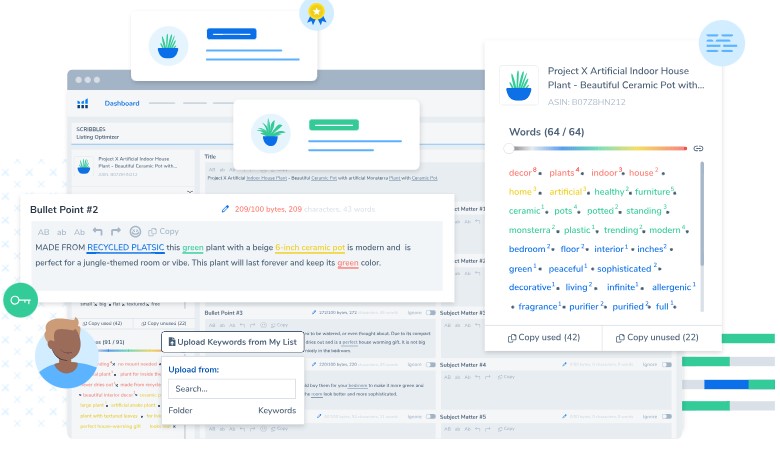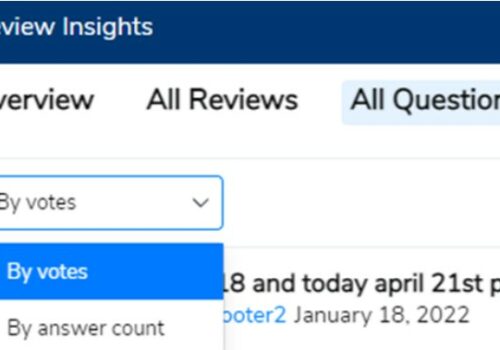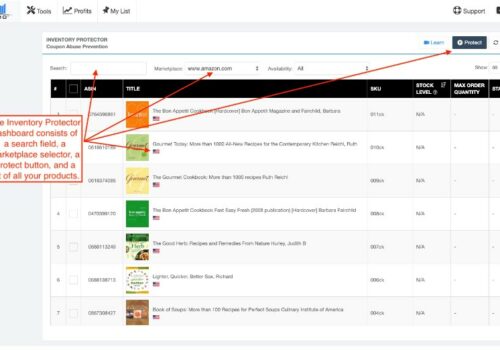As an Amazon seller, I enjoy Helium 10’s All-In-One Suite Scribbles, a fan favorite! Scribbles help me optimize my product listing for Amazon’s success.
Images are vital, but listing content boosts my product’s SRP ranking. Scribbles help my items appear on SRPs, which attracts buyers.
Scribbles, part of Helium 10’s All-In-One Software Suite, helps me enhance my Amazon listing. This amazing tool helps me write SEO-friendly listing language that ranks high and gets my items seen.
Scribbles has helped me compete and sell more on Amazon. It helps me boldly exhibit my items and get great results in the competitive Amazon marketplace
What Is Helium 10 Scribbles?
Helium 10 Scribbles has helped me optimize my Amazon listing as a Seller. This Helium 10 software package application uses unique algorithms to get excellent outcomes.
Scribbles give me professional advice on editing my listing to get the greatest Amazon rating. This function alone has increased traffic to my items and platform awareness.
Scribbles’ ability to examine my rivals’ listings stands out. It then suggests ways to enhance my listing, helping me keep ahead of the competition and adjust my approach.
Lastly, Scribbles is my Amazon listing optimization tool. It improved my rankings, product visibility, and sales. It has transformed my Amazon company, making it essential to my platform’s success.
How To Use Helium 10 Scribbles?
Using Helium 10 Scribbles to improve your Amazon product description is a simple and effective way to do so. Here’s a step-by-step guide to using this powerful tool to its fullest:
1. Access Helium 10 Suite: First, make sure you can use the Helium 10 tools, which include Scribbles. Sign up for Helium 10 on their site if you don’t already have an account.
2. Enter Your Product Listing: Once you can use Helium 10, go to the Scribbles part of the suite. Put your product information or a copy of it in the text field that’s there.
3. Identify Target Keywords: Find keywords for your goods that are important and rank high using Helium 10 Magnet and Cerebro. Make a list of these terms, as they will be important for optimizing your offering.
4. Input Keywords into Scribbles: Put the list of target keywords into the field in Scribbles where it says to do so. Make sure you use these terms in your product listing in a natural and smart way.
5. Optimize Listing Copy: Scribbles will show you how to make your product description as good as it can be. Use the keywords you’ve added and make sure your post writing is as good as it can be so that it shows up as high as possible in search results.
6. Review Suggestions: Based on what you tell it and the info it collects, Scribbles may make proposals. Think about these ideas to make your post even more effective.
7. Edit and Save: After you’ve made the necessary changes, look over your improved page and make sure it describes your product well. Save the changes, and your updated Amazon page is ready to go.
8. Monitor Performance: Keep an eye on how well your post does and make changes as needed. Always look at the results to find ways to improve and stay competitive in the market.
Conclusion: Helium 10 Scribbles 2024
When I look closely at Helium 10 Scribbles, I see how it makes it easier for me to optimize my Amazon product listings.
One thing to keep in mind is that Scribbles doesn’t immediately suggest keywords that are useful. I have to type the keywords into a box on my own, and then Scribbles makes sure that they are in the right place in my post.
I use Helium 10 Magnet and Helium 10 Cerebro to find topics that are good for my posts. People consider these two tools to be the best keyword research tools on the market, and they have helped me find great terms for my ads.
One of the best things about the Helium 10 software set is how well Scribbles works with Magnet and Cerebro. I can easily import the buzzwords I find with Magnet and Cerebro into Scribbles, which speeds up the process of improvement.
If I have any questions about Scribbles or any of the other tools in the Helium 10 suite, I can either send an email or leave a note below the story in question. The help and tools that Helium 10 has given me have been very important to my success as an Amazon seller.