Welcome to my OptimizePress Review.
The OptimizePress WordPress plugin is a cutting-edge piece of software made with marketing goals in mind. It offers access to many different functionalities. Users of OptimizePress may quickly and easily create a wide range of websites, including membership websites, online course pages, event pages, landing pages, sales pages, and sales funnels.
With OptimizePress, creating web pages and websites is a piece of cake because of their enormous collection of appealing pre-designed templates that make the process quite straightforward. Every template has a user-friendly drag-and-drop visual editor that makes it easy to make any necessary modifications. This creates an experience that is both uniform and particular to each user.
🚀 My 1-Minute OptimizePress Review
What is OptimizePress?
This marketing tool was created by James Dyson in 2010. Three updates have since been made available in OptimizePress 1.0, 2.0, and 3.0
A WordPress application made specifically for creating landing pages is called OptimizePress. Yet, you can also use it to write routine blog entries.
You can create interactive pages with it to advertise special bargains and other specials on your website.
Also, by granting potential consumers access to restricted content, you can increase the conversion rate of leads. They will need to swap this for giving you their email address, which you can utilize for marketing purposes.
It’s simple to build a landing page that aids in user data collection thanks to the OptimizePress design’s intuitive interface. From there, you can smoothly guide them through your sales funnel while keeping track of their progress from the stage of awareness to the stage of action.
As a result, you can produce more qualified leads and sustain stellar relationships with your most valuable clients.
The OptimizePress builder is a complete solution for managing a membership website. You can use it to add links for community members and incorporate opt-ins.
Also, if your content marketing strategy calls for drip-feeding, this solution is ideal for you. This will enable you to add it as exclusive material to the various membership tiers.
A landing page builder is only one aspect of OptimizePress. It also streamlines payments. To fully utilize this OptimizePress suite solution, you can add payment channels once you have successfully converted a lead into a paying customer.
There are also several user-friendly designs and categories available. To utilize this tool, as with the majority of WordPress plugins, you don’t need to master sophisticated programming languages.
It also supports mobile devices like smartphones and tablets, which is a benefit.
With the help of the potent plugin OptimizePress, you can turn your WordPress website into a fully functional online store.
OptimizePress Features
1) Live Editor
This is a new addition to the latest update of OptimizePress. With an increasing number of page builders and a number of them are almost the same in their functionality, OptimizePress has done something unique by introducing the live editor.
With the live editor, you do not need to refresh or preview the page again and again. The editor shows the changes when each of the elements is added or removed from the page. This could actually save up a lot of your time.
What it does is that it replaces the shortcodes of the previous versions simultaneously and lets you edit the whole page with ease.
You do not need to worry about the changes as it will only be done when you click on Save. So, you can add the elements and add any of the likable elements to your page and test all of them deciding what looks better.
2) Page Elements
The editor has got a number of elements that can be used to build an impressive page. OptimizePress has over 40 elements in the arsenal and each of them has got different features to play.
Some of the elements that can be of utter importance to you are:
- Headlines
- Order
- Testimonials
- Google Toggle
- Video
- Facebook Comments
- Feature Boxes
- what 9iProgress Bars
- Audio
- Countdown Timers and many more…
3) Responsive Templates
OptimizePress can baffle you when it comes to choosing the template. That’s because there are a number of user-friendly templates to use and each of which has some unique designs.
If you sneak into the OptimizePress marketplace, you will find that each of the pages has got different designs and templates. There are over 300 templates that can be imported directly to create your site.
These templates include the eBook pages with opt-ins, coming soon pages, thank you pages, and many others. These templates include the videos page and the sales page as well.
Some of the templates are free to use whereas some of them are paid. The templates may range from $9 to $12.
4) Integration
The marketing tools work well when there are third-party apps and thus it is a must to have such apps. Thus, OptimizePress has got integrations with all kinds of apps. It integrates with a number of apps such as email marketing apps, web analytics, affiliate tracking, and payment gateways.
The company has grouped each of the apps according to your needs and it has excelled well.
Email Marketing apps: MailChimp, Aweber, iContact, Active Campaign, GetResponse, Campaign Monitor, MailPoet, and many others…
Sales & Automation Platforms: InfusionSoft, Ontraport, Maropost
Payment Services: PayPal, Authorize.net, Stripe, ClickBank, JVZoo, Thrivecart
Tracking: Optimizely, Google Analytics, Website Optimizer…
Social Networks: Twitter, Facebook, Linkedin, Pinterest, YouTube
Membership solutions: WishlistMember, iMember, Memberium, Membermouse, ActiveMember360
Other Marketing Tools: EasyWebinar, PostAffiliatePro, Webinar Ninja, Affiliate WP, OptimizeLeads
5) Responsive Design
This tool is amazing when it comes to responsiveness. Unlike the other tools, it offers landing pages and previews in different screen sizes. With the increasing number of mobile users, mobile usability has increased and thus it can bring more leads if it is friendly for mobile users.
Be it tablets, desktops, laptops, or any other device, it works really well with all devices.
6) Page Builder
The page builder is the most intuitive in the industry and it works in the same way as that WordPress. The page in OptimizePress can be created in just 4 simple steps.
Just like WordPress, you can enter the details in WordPress and start with a new page. You need to enter the details of the page that you want to create and enter the URL of that page.
After entering the details, you need to choose the template of the page. There are a number of templates of different categories that can be used. Similarly, there are a number of layouts to choose from.
If you haven’t found the right template, then you can choose the content templates and choose the desired layout. The templates can be chosen according to the categories such as; the home page, membership pages, opt-in page, sales, and webinar pages.
After choosing the desired template, you can edit the template in the live editor. The live editor has different options to edit the template and create the landing page or any kind of page.
After editing it using the live editor, you can either save it as a draft for a later purpose or publish it directly. Also, you can save the page designs that can be saved as presets and later use them on the other pages.
7) Membership sites
You can also create membership sites if you are willing to sell digital products, eBooks, or any online course online and create the membership portals for the same. This is one of the best features and no other page builder has used it since then.
Let’s consider if a member chooses to register with you. You can create an account and manage it for them. After the account has been created, you can deliver them the content securely.
OptimizePress lets you create login forms, module listings, and breadcrumbs with so much ease. Although there are many membership plugins that can be used to create login forms and module listings it gives you full control over the design of the pages.
You can also integrate with third-party apps like you integrate the landing page builders. These membership portals can be integrated well with apps such as Authorize.net, InfusionSoft, and PayPal.
The features of the membership portal by the OP are a bit different:
Package Creation
The membership portal lets you create attractive packages for your customers. A number of sites offer free courses and paid courses as well. You can always customize on the basis of which course is to be given for free and which is to be paid.
Thus, this is a great way to get more leads and encourage your customers to buy courses or packages.
9) Drip Content
Drip Content is essential if you are into Internet marketing and you might have also heard about this term too often. Whenever someone joins the email list, they can be updated weekly or at a fixed period of time.
The emails are automatically written and saved automatically to create follow-ups. This is called drip content where the email is sent automatically to the members after the scheduled time of joining.
Thus, OptimizePress offers drip content where it works automatically by sending emails. You don’t need to waste a lot of time sending individual emails.
10) Create the email list
If you want to create an email list for your membership sites, you can do that by just integrating OptimizePress with your email marketing provider and exporting the buyers from your email to the email list.
Just after you have created the membership portal, you can build the email list and thus send emails to your customer about the products.
11) Protect your Content
After creating the content, you would want it to be limited to your premium members and not give access for free. OptimizePress has an OptimizeMember plugin that is vital to secure the content so that your content is locked.
12) Usability
For me, OptimizePress was too easy to use and was great with the features as compared to its competitors such as Leadpages. It is divided into two different sections; themes and plugins.
When you purchase a plan, you will be getting both themes and plugins with these plans. Both of them have got different usability.
Themes are best suited if you don’t own any WordPress site and wish to create the site from the scratch. The plugin version can be used to edit the pages present on your WordPress site or design any kind of sales page or funnels that you wish. You can choose a theme of your own.
In the OptimizePress dashboard, you can edit and check the following details; edit the global settings, track and analyze the campaigns, Integrate with the email marketing service, and connect with Facebook.
The special part about OptimizePress is that the theme can edit the individual pages too unlike WordPress where your site will have the same theme throughout. Thus, your site doesn’t look dull and boring like the others which have been created using WordPress themes.
Customer Support
No doubt, OptimizePress is such a reputed page builder and it is even more than the page builder, you would certainly need help and face issues while using this tool.
The customer support team for OptimizePress is super responsive and they wouldn’t keep you waiting for long. This tool has a detailed page that ensures that you understand every aspect of the landing page builder.
They have also created quick guides and provided documentation on every topic such as the themes, membership sites, and others. Besides this, the company gives a live weekly webinar and a deep knowledge base.
If you need more help, you can submit a ticket where you would get a quick response.
OptimizePress Pricing
Now, let’s take a look at the pricing structure of OptimizePress 3 and see how it compares.
You have your choice between the following three pricing plans:
Essential for 1 personal website ($99/year)
Even though this is the simplest plan, you get a lot for your money.
You also receive the SmartTheme in addition to the landing page builder. Along with all the standard features like product updates, support, etc.
Suite for 20 personal websites for $199 per year
With the addition of 15 extra websites and the accompanying add-ons, you receive everything listed in the business plan.
- OptimizeLeads
- OptimizeFunnels (comprised of analytics and A/B testing)
- OptimizeCheckouts (includes digital file distribution, bump orders, and more) (includes digital file delivery, bump orders and more)
For comparison’s sake, Leadpages would run you about $576 per year for three websites.
It’s an excellent choice because it combines lead generation functionality with the ease of SaaS software with a fantastic landing page builder. However, OptimizePress is quite beneficial.
Alternatives to OptimizePress
1) Leadpages
Leadpages usual monthly cost is $37, however, if paid yearly, the price decreases to $25. It may be used to create websites, landing pages, pop-up windows, alert bars, and more.
2) Instapage
Instapage is a great OptimizePress Alternative. For a monthly fee of $199 or $149 per month, if paid annually, the service offers a landing page builder, advertising integration, and a tonne of experimental features like heatmaps and split testing. Both options allow for the purchase of the service.
3) Unbounce
The monthly subscription fee for Unbounce starts at $99 but drops to $79 if paid annually. It provides a contemporary landing page builder and pop-up generator, in addition to more than one hundred pre-made templates and integration support for dozens of applications and services.
OptimizePress Vs. Leadpages
Leadpages is a service that provides users with a simple drag-and-drop interface for creating landing pages. Either start fresh with your page designs or utilize one of the many available conversion-focused templates.
Also, no prior knowledge of coding is required, making it a very accessible option. The layout is also responsive and optimized for use on mobile devices. While OptimizePress likewise has a low learning curve, it falls just short of the competitors.
Leadpages is not dependent on WordPress in any way but operates independently.
When compared to the competition, which often provides hundreds of free templates, OptimizePress only provides a little over thirty. Leadpages also provides a large number of premium templates.
OpimizePress offers lower prices than its rivals.
Leadpages, however, is a better option for website owners who use multiple platforms. There is help available regardless of whether you use Joomla or another CMS. But, OptimizePress only works with the WordPress platform.
Hence, if you’re using this well-liked CMS, you’re in luck because OptimizePress has great sales funnel features and site membership capabilities. Leadpages isn’t terrible, but it’s not as simple when it comes to creating a sales funnel.
FAQ related to OptimizePress Review
👉Is Optimizepress free?
No, Optimizepress is not free. It provides its customers two plans. The first plan is the suite yearly, i.e., for the whole year, and the second plan is the suite quarterly, i.e., for four months. Suite yearly costs $199/- and the quarterly suite costs $90/-.
👉 How to use Optimizepress in word press?
Since optimize press is an easy-to-use platform and doesn't require any additional knowledge of programming language, it is very easy to link it with WordPress in just a few clicks. Once you install it, it automatically gets enabled while using WordPress, and hence you can use it efficiently.
🤔 Who is OptimizePress for?
OptimizePress is for anyone who wants to grow their business using marketing funnels & landing pages, its great business software designed for bloggers, content creators, marketers, creators, bloggers, and influencers. OptimizePress is best to help you have more control over your funnels and marketing sites.
👉 How do I install OptimizePress 3?
It’s a simple process go to the WordPress dashboard click on the Plugins tab then Add a New Plugin, Now you will have to Locate OptimizePress Plugin from your computer download folder, just add the file & click on the install now button and your plugin will get activated.
👉 How much is OptimizePress?
OptimizePress is the go-to WordPress plugin for website developers, bloggers, and startups looking to create stunning websites with a lot of features. They have plans starting at just $97 per year which includes unlimited page layouts that can be switched up in an instant!
Conclusion: OptimizePress Review – Should you go for it?
Let’s now address the elephant in the room. Does it make sense to buy OptimizePress?
I can certainly state that the most recent version of OptimizePress improves on the previous one without having any negative effects. Significant improvements have been made to the platform in all the appropriate places.
The most recent version of OptimizePress makes up for the previous plugin’s unattractive design and outdated menu options. It continues to provide outstanding value for your investment while ranking among the leaders in the business. This upgrade was carefully planned and is expected to become quite popular.
While I won’t direct your actions, I would unquestionably buy this plugin if I were a marketer hoping to quickly create captivating landing pages that seamlessly integrate with a membership site, collect and distribute email addresses through my mail plugin, and work without a hitch on mobile devices.
However, I could decide against buying it if I were a website owner more interested in creating a membership site and less concerned with the specifics of sales funnels.
There are many substitutes that offer better functionality for website owners, like Memberpress and Restrict Content Pro.
This plugin places a major emphasis on marketing and bases many of its fundamental features on what marketers require. OptimizePress is the best option if you want to improve your marketing efforts or if you are a marketer.
It’s difficult to find any issues with OptimizePress’ price plans and what you get for your money when you take into account performance, user experience, and the wide range of features available.
Simply told, this plugin gives you a considerable advantage, making it an ideal investment because the sales-related component of website design is notoriously challenging to master.
Further Read:



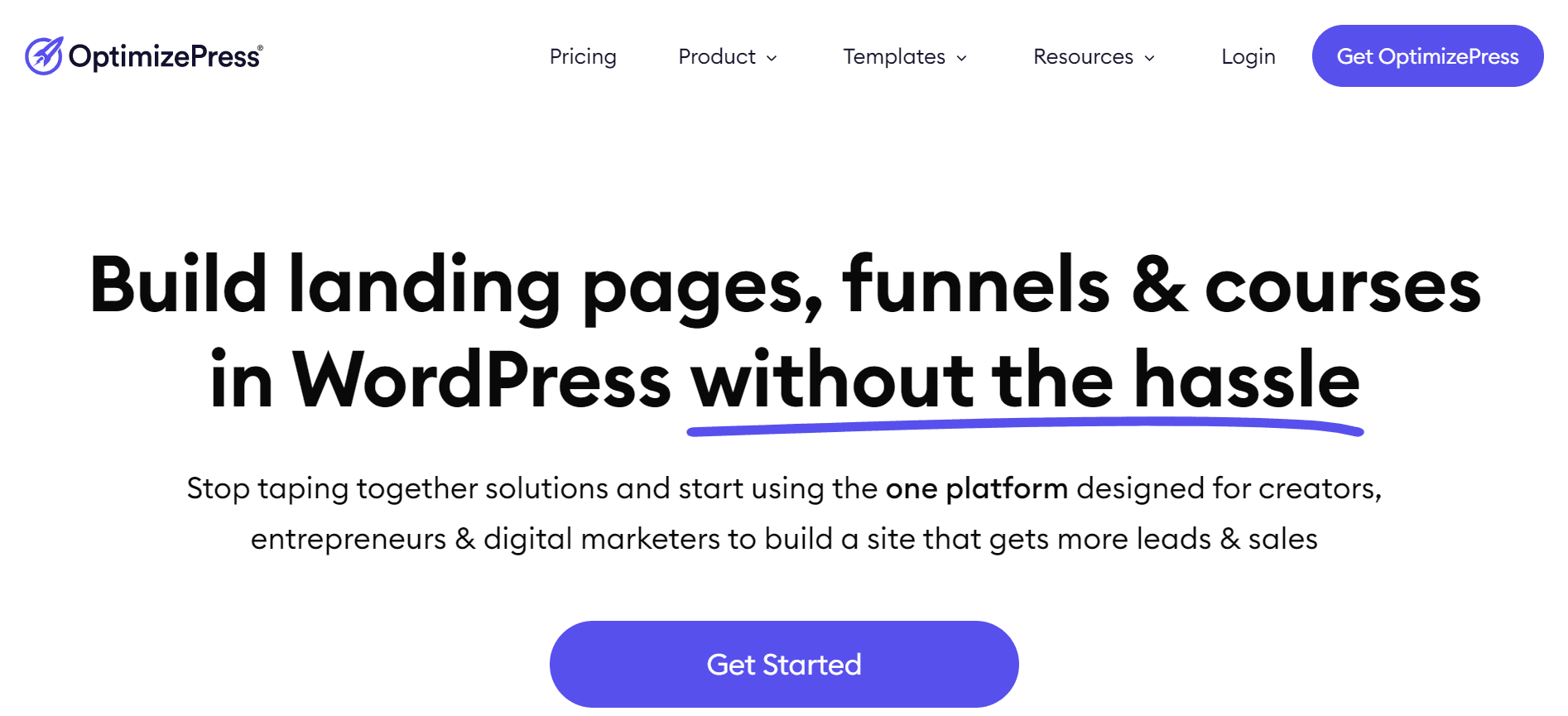

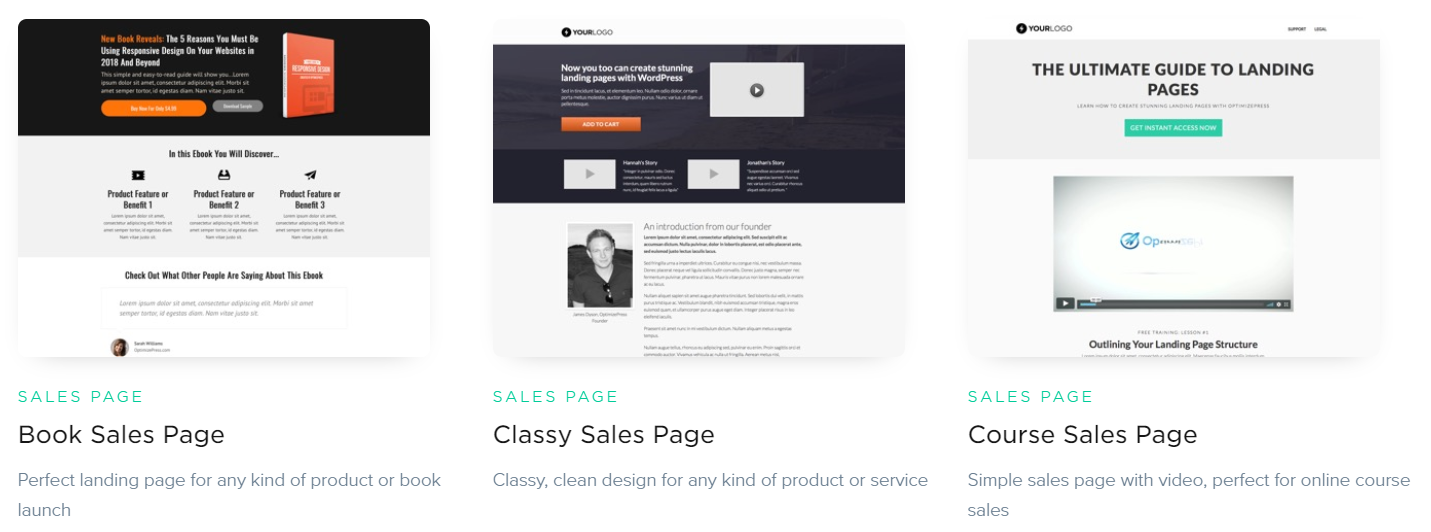
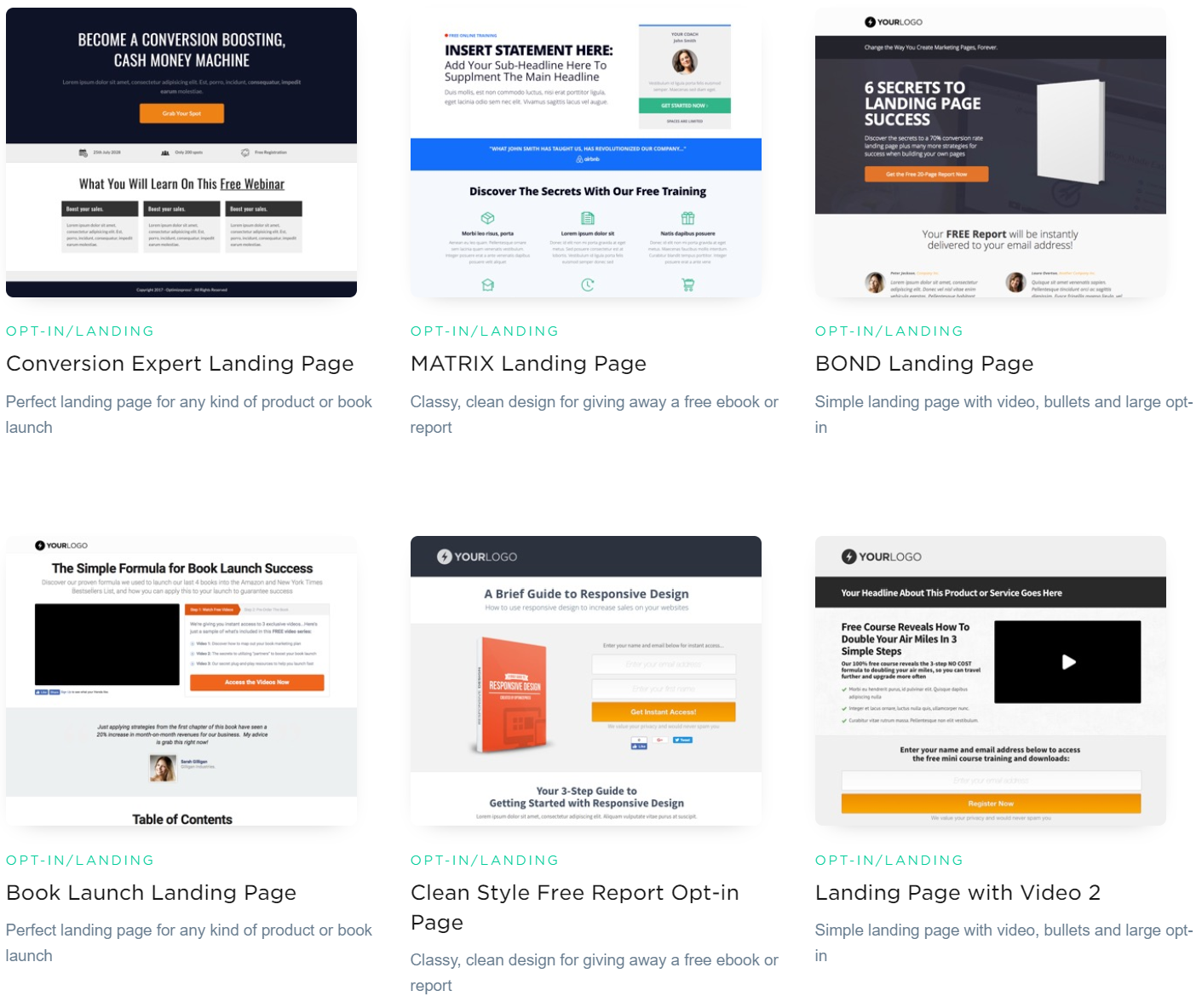
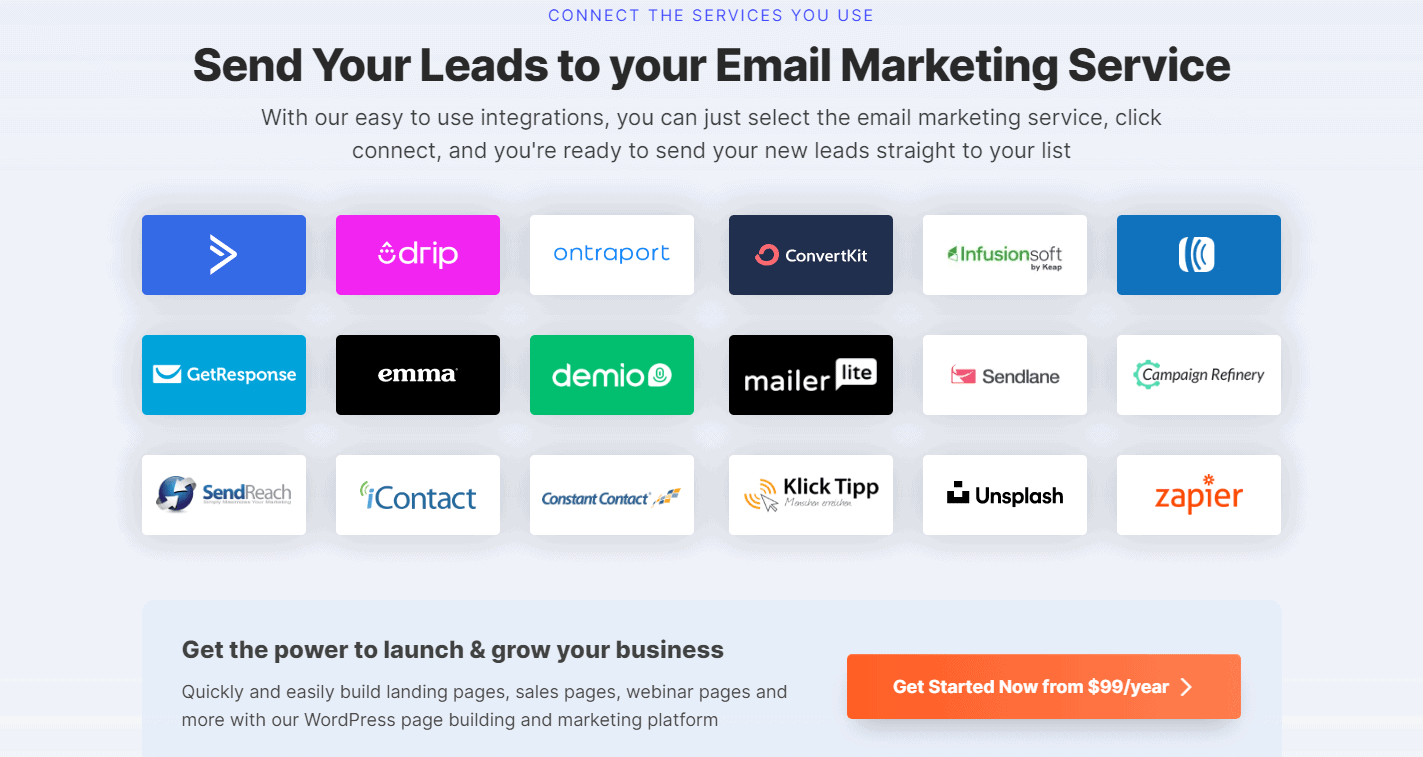
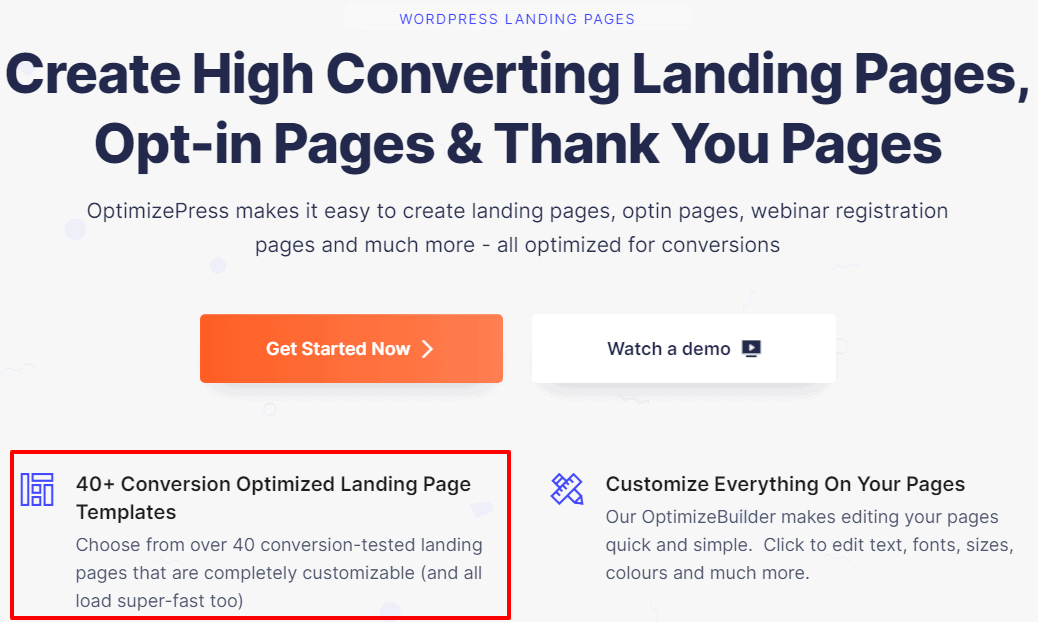
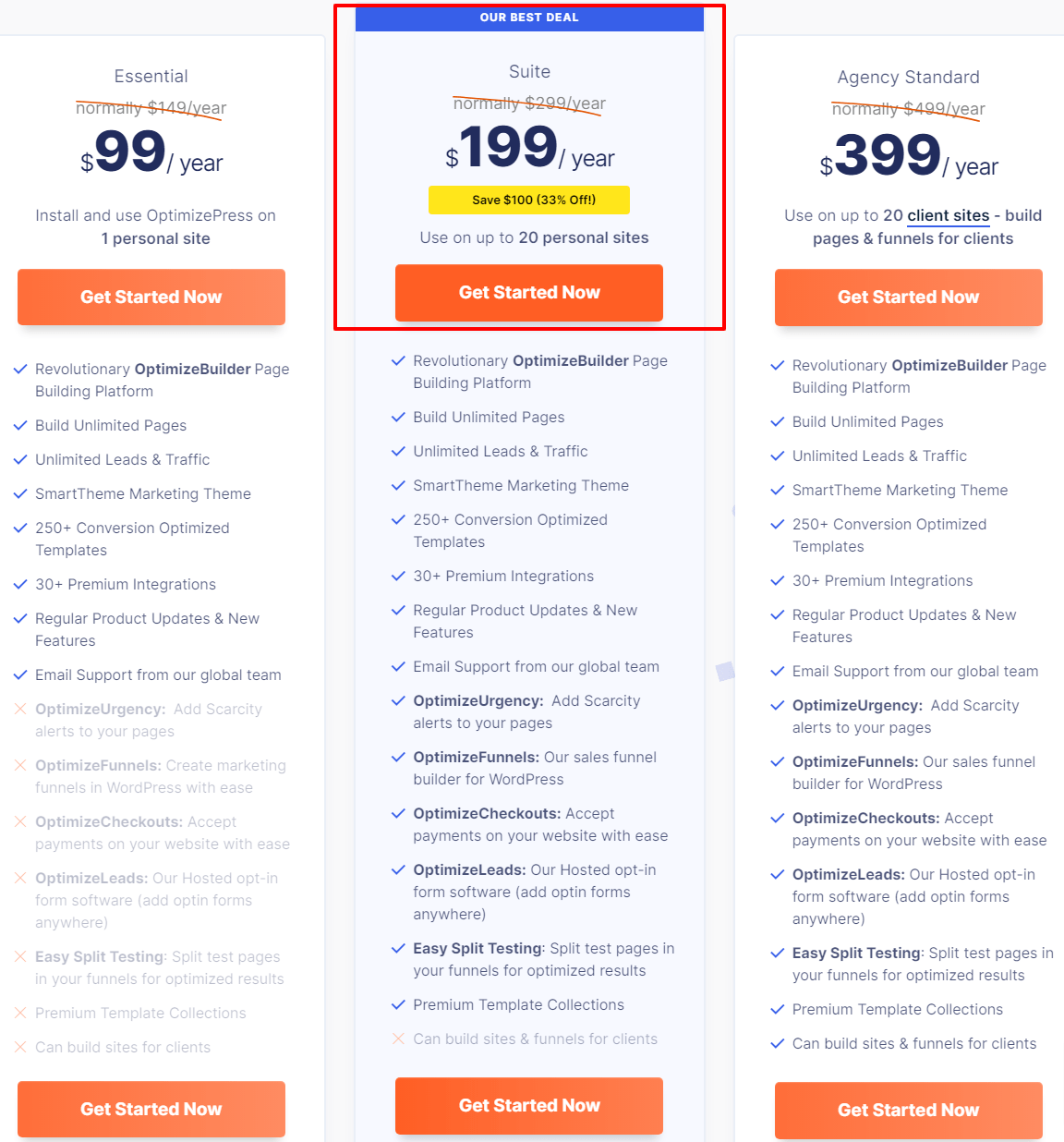
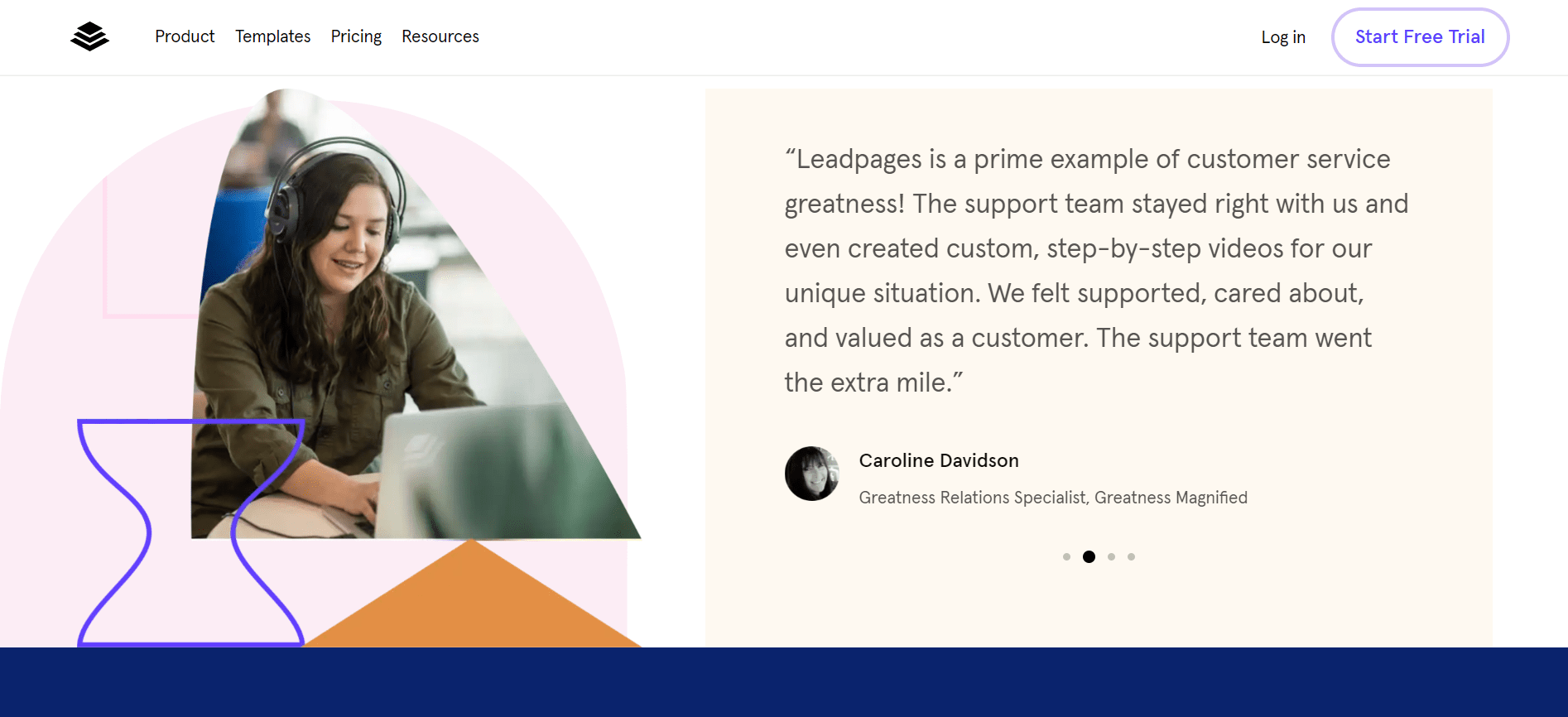
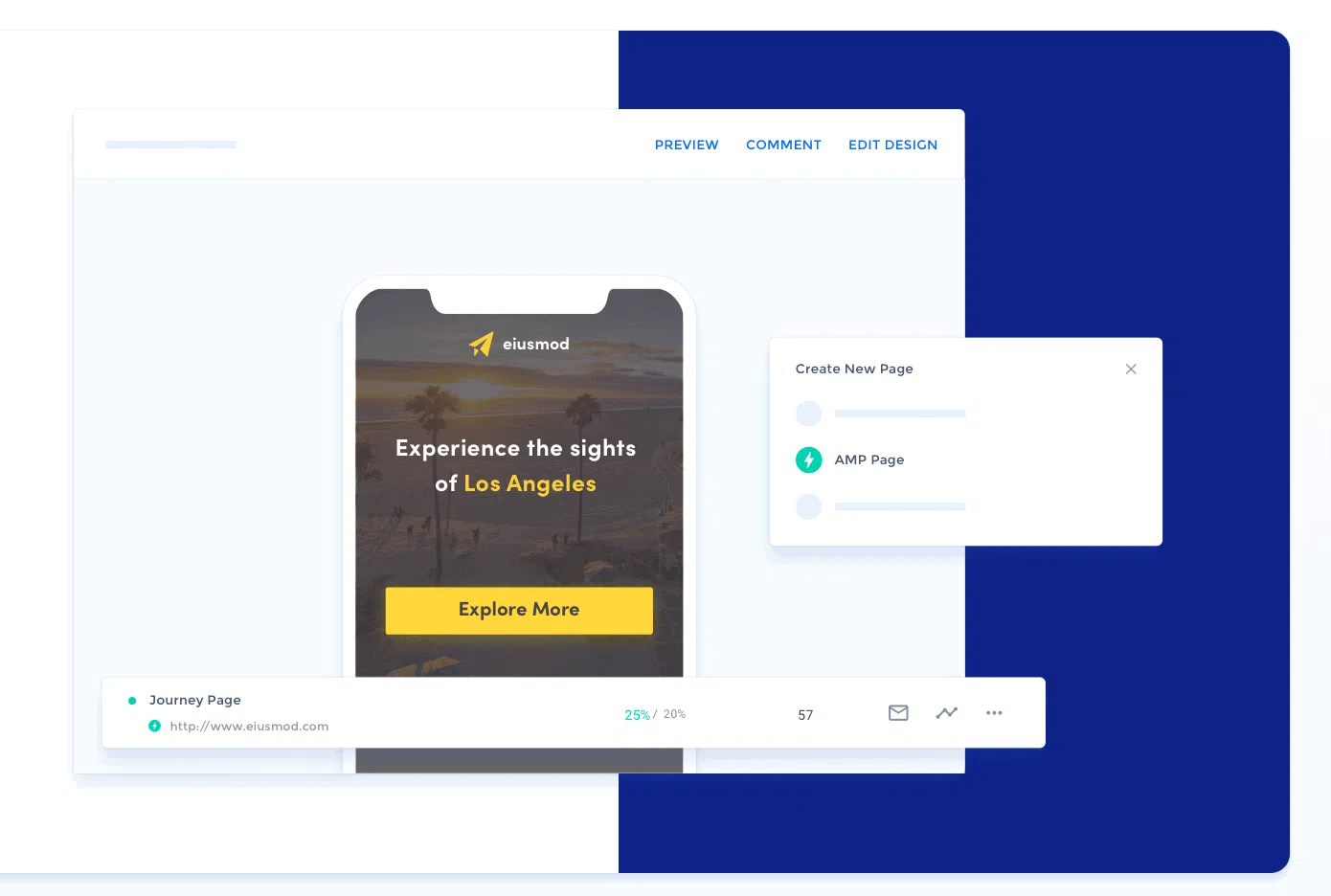
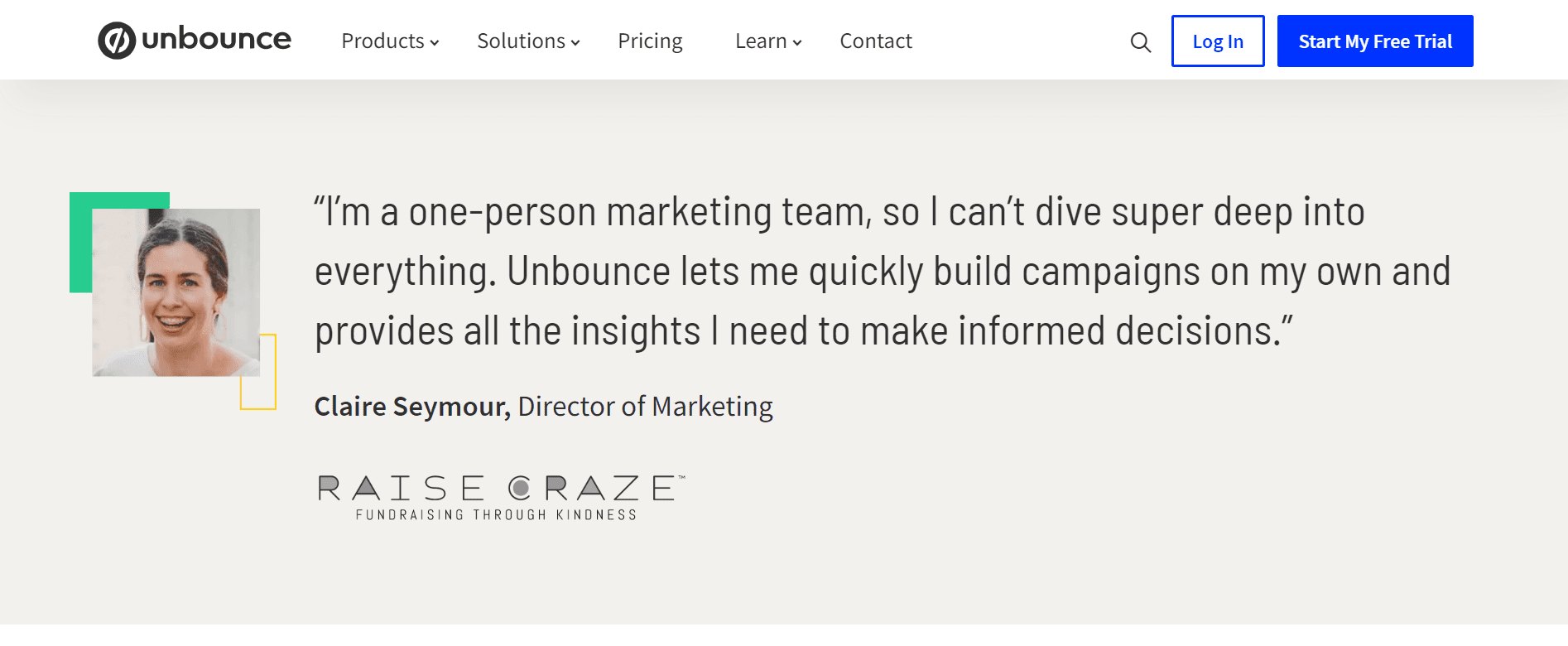


All about your visitors. All about generating revenue. OptimizePress is the easiest way to build an awesome lead capture or sales page for anyone with a WordPress website. Loaded up with features, you’ll be able to create high-converting campaigns and grow your business like you never have before! Everything from converting offers to creating heatmaps so that traffic knows where to go . You can do everything under one roof without hiring an expensive web developer or using clunky software that takes hours just to complete one task!
I think you’ll agree that landing pages can be super tough and complicated to set up, well with OptimizePress that no longer needs to be the case thanks to its 100% visual editor !!!
I am a professional web designer and developer, so I was immediately impressed with the design capabilities of OptimizePress. The templates are absolutely stunning because they’re done by talented artists who know what customers want to see and how to maximize their value when it comes to marketing.
Hey Christine, Do Optimizepress offer discount ?
Hi Luka, Replying on Christine behalf, Yes, Optimizepress offer discount, right now best optimizepress coupon is you can get started as low as $17 per month with optimizepress
Great Article Christine, you have explained everything in detailed. I am considering to use it to create Membership site. Are they also offering a package for $17 ? do they also offer integration with email marketing services. can I also create multiple landing pages in same package. All in all your optimizepress review has covered all topics for which i was looking answers to, big thumps up to OP2 review.
Digital Marketing at one place
I love OptimizePress! Prices is terrific, you can utilize it on numerous sites, and it’s so easy to use. It does TONS of things! Great value!
The only thing I really did not like was that they do not offer month-to-month alternatives, only annual registrations
This is an excellent add-on for a local business simply obtaining its site up and running. Lots of functionality to make you appear like the huge men.
I used OptimizePress to create a landing page with features and benefits perfectly laid out. Once built, the whole thing was done in less than 10 minutes – all because of the drag-and-drop interface which allows for easy customization. My favorite part about this landing page builder is that I could save time by starting my design project immediately without needing to go through hours of tutorials or teaching myself how to code! It took away all concerns about messing up my site’s look and feel and even made editing long
pages an absolute breeze with their “Undo” button. No one wants to start from scratch when it doesn’t have to be that way, so take OptimizePress Landing Page Builder for WordPress which has changed the game for web
“I highly recommend this awesome product to all website and blog owners. I’ve used it before for my own site and found that it is so easy to manage, edit, adjust settings, everything. So basically, the features are more than enough to keep you busy from morning till night!”
This is going to be HUGE. I for one am excited! With the ability to create high quality, conversion optimized landing pages and sales pages with WordPress? Seriously, this may be a game changer. Gone are the days of frustrating technical execution of in-depth graphic design schematics just so you can make your website stand out. This new product from OptimizePress will give you all that functionality without ever having to touch any code or hire an expensive designer, plus it’s fully mobile responsive because we know how important that is these days.
I can’t live without OptimizePress Landing Page Builder! When I first installed it, I was getting many compliments on my website. It really helped me to impress potential customers right off the bat and the plugin has a free variety of templates that you can choose from.
Forget templates and limitations. With OptimizePress, you can create beautiful landing pages that make it easier to convert your site visitors into paying customers. Gone are the days when you need to fill in crude text boxes or had limited functionality for heading marketers and designers out there!
This landing page builder is the best way to get a great-looking but innovative website. The interface looks cool and could not be any easier to use! This landing page builder has helped me so much with optimizing my site, saving hours of time along the way – why would you not want this?
I really like what they have done with OP3, it’s faster, design-centric, and flexible, Are optimizepress offering any discount coupon code?
Optimizepress keep coming with discounts, coupons and coupon code, to stay updated keeping visiting our article for coupons and discounts.
Hi
Harshit,
I have heard a lot about optimizepress, but haven’t tried yet. You have provided a great review of this page builder. These days there are lots of tools available for bloggers and internet marketers, but we must have the right tools in our pouch which can fulfill our business needs.
Indeed, the features of the optimizepress are awesome.
Thank you for sharing this post with us.
Have a great day ahead.
Praveen