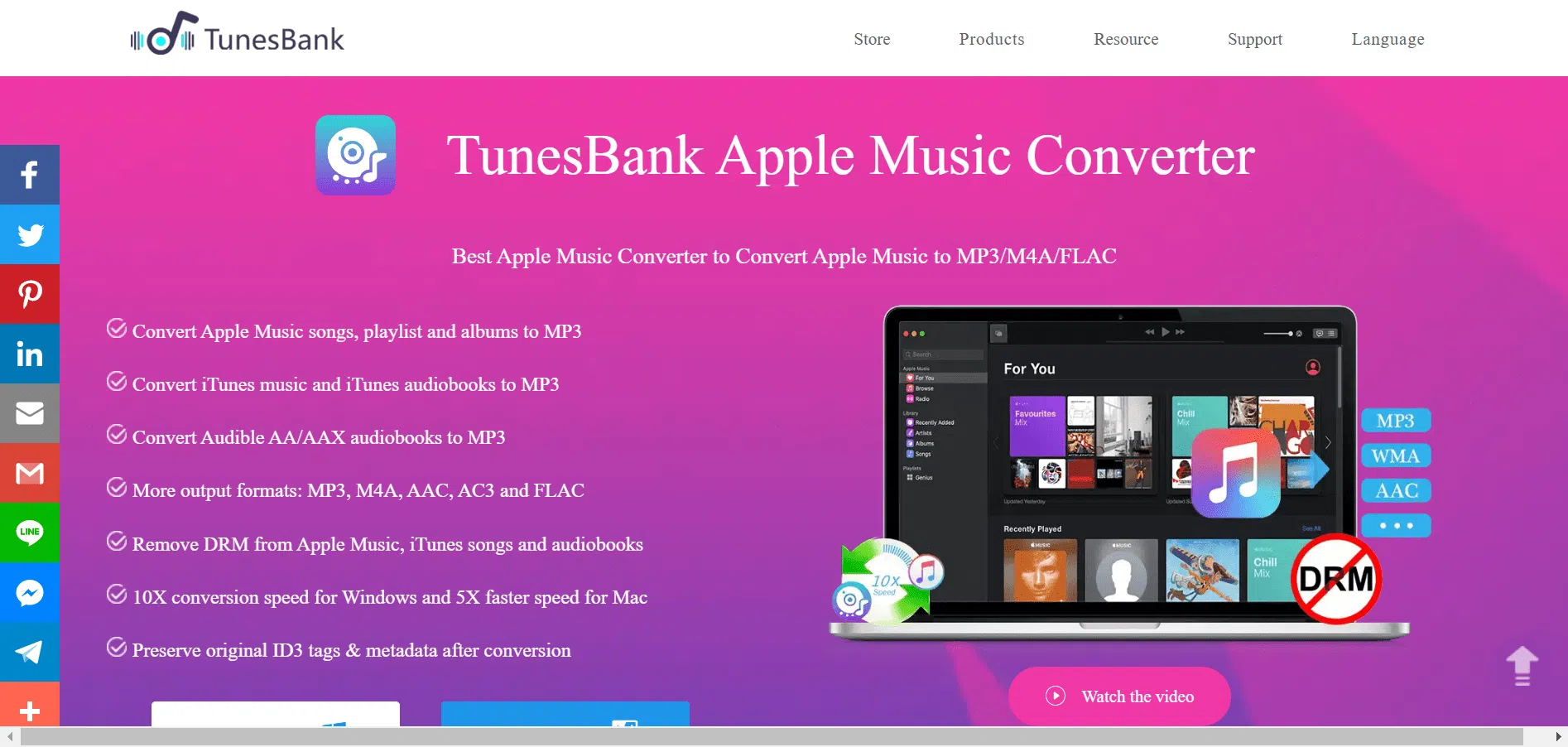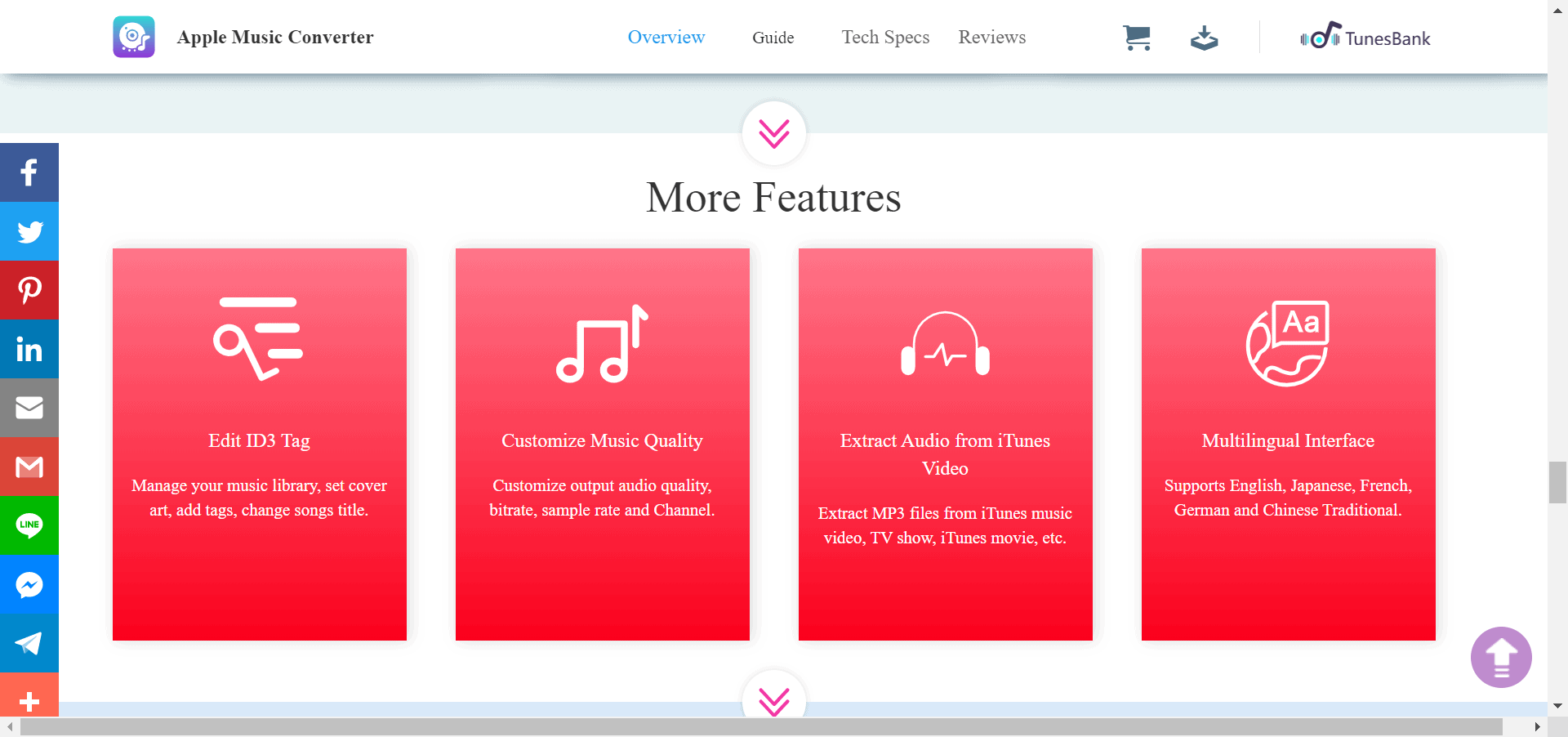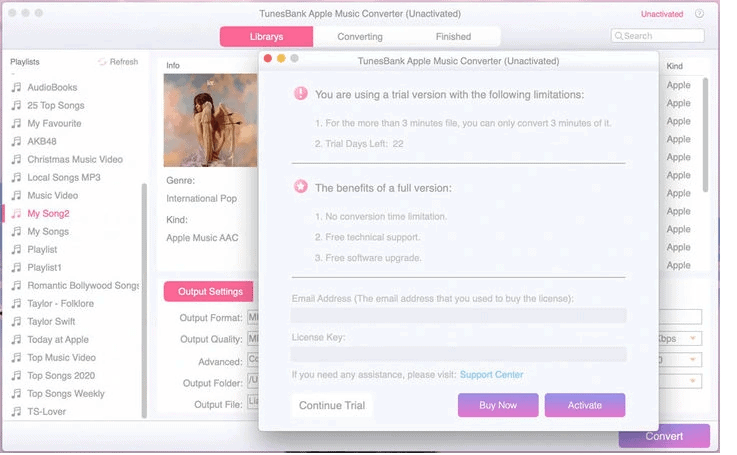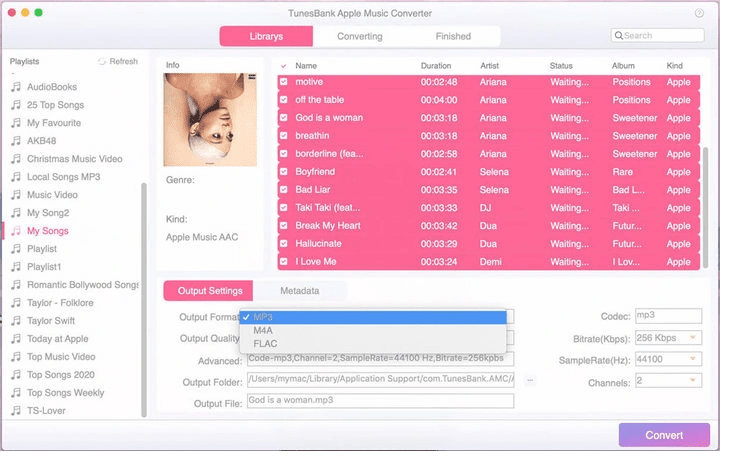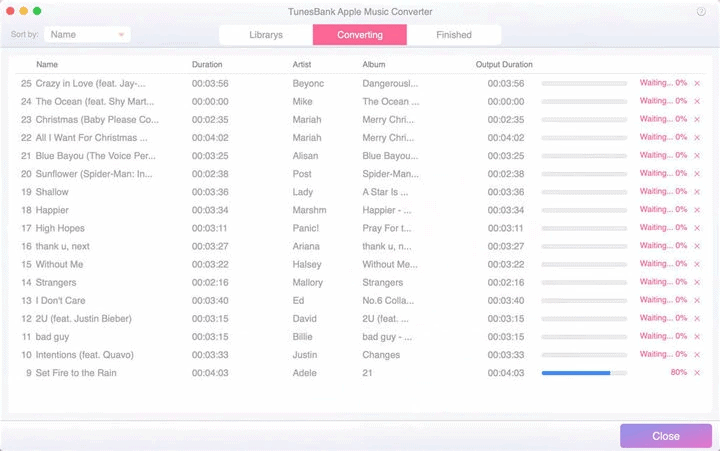Music has now entered an era of online streaming. Apple Music distinguishes out from other streaming music services because of its extensive library of songs, podcasts, lyrics, music videos, as well as other types of content.
You might also want to remove DRM from Apple Music songs for a number of reasons, such as playing Apple Music on an MP3 player, keeping Apple Music songs played after canceling your subscription, burning them on CD, or listening to music anytime, anywhere, and on any device like an Apple Music subscriber.
Want to listen to Apple Music on any device without DRM?
Apple Music tunes, however, can only be listened to on authorized devices because of the Fairplay DRM restrictions. You must use third-party software to remove DRM from Apple Music and convert it to plain audio format in order to play it on MP3 players or save it to a USB drive, SD card, or another storage device.
We tried TunesBank Apple Music Converter on Mac several times to convert Apple Music playlists to MP3 format, and it worked perfectly. As a result, here is an article that can help Apple Music users to enjoy Apple Music songs on any MP3 player.
About TunesBank
TunesBank Apple Music Converter is a multi-functional iTunes audio converter for Windows and Mac. With this tool, you can easily remove DRM protection from the media content and also convert Apple Music files to MP3, M4A, or other audio formats.
TunesBank Music converter supports output file formats like MP3, M4A, FLAC, AC3, AU, or AIFF. Meanwhile, it will maintain the original audio quality of your converted files. Let us take a closer look at the program’s features, benefits, and drawbacks. Lastly, we will discuss how to use it to convert Apple Soundtracks to MP3 and remove DRM.
Features & Functions
TunesBank Apple Music Converter is well known for its advanced features, which are particularly useful for Apple Music subscribers who want to remove DRM from their music. This means that users can effortlessly save Apple Music songs that are not protected by DRM.
On Windows and Mac, this application can convert Apple Music tracks, albums, and playlists, as well as iTunes and Audible audiobooks, to common formats. TunesBank Apple Music Converter can also convert audiobooks from M4P, AAX, AA, and M4B to MP3, M4A, and other formats.
Suitable for removing DRM for Apple Music
You can’t play Apple Music tracks on permitted devices because they are DRM-locked. TunesBank Apple Music Converter also works as an Apple Music DRM Remover, iTunes DRM Remover, and Audiobook DRM Remover. It allows you to remove DRM from Apple Music M4P tracks, iTunes bought M4P songs, iTunes M4B audiobooks, and Audible AA/AAX audiobooks with ease.
Convert Apple Music to a Variety of File Formats
After the DRM has been removed, you can convert Apple Music M4P music to DRM-free formats like MP3, AAC M4A, AU, AC3, AIFF, FLAC, and others to make them suitable for your devices and players.
The Mac version presently only supports MP3, AAC, and M4A as output formats. As a result, you may listen to Apple Music offline on any of your devices at any time.
You can easily convert purchased M4P music from iTunes to non-DRM MP3, M4A, AAC, and Audible AA/AAX audiobooks to pure audio files. Enjoy non-DRM Apple Music songs on any device or player that does not require an internet connection.
Preserve 100% Original Audio Quality
It claims to retain 100% of the original sound quality after conversion. TunesBank sets the output quality to 48000Hz and the bit rate to 320kbps during the test. Following that, the output sound quality is adequate.
Its lossless quality conversion provides users with a more enjoyable listening experience. As a result, it makes it simple to listen to high-quality Apple Music songs on any device.
Preserves ID3 Tags, Metadata, and Chapter Information
One of the software’s benefits is that all ID3 tags and metadata, including title, artist, artwork, album, genre, track number, and so on, will be preserved in the output MP3 and M4A files. Furthermore, when converting an audiobook, it can keep all of the chapter information.
Audio files can be extracted from iTunes videos and TV shows
TunesBank Apple Music Converter is also useful in extracting audio from videos, which is rather impressive. It can also extract non-DRM MP3 audios without sacrificing the sound quality from iTunes purchased music videos, movies, and TV series. It also allows you to convert iTunes videos to 320kbps MP3 audio files for playback on your music player or device.
Batch Conversions at superfast speeds
It usually takes some time to download an entire playlist of songs from Apple Music. There’s no need to worry anymore because TunesBank Apple Music Converter has a powerful feature that allows you to remove the DRM protection from Apple Music and convert it at 5X speed on Mac and 10X speed on Windows. In the meantime, batch conversion allows you to convert hundreds of songs at once, saving you time.
Easy to use Interface
TunesBank Apple Music Converter provides an easy-to-use interface, which is essential for good software. Its interface is designed to be similar to the iTunes interface, so anyone with no computer skills can use it. When you launch the software, it will automatically load the contents of your iTunes library, making the process simpler.
Technical Specifications
- For Windows: Windows 7, 8, 8.1, 10 (32-bit & 64-bit)
- For Mac: Mac OS X 10.11 or higher, is compatible with the latest macOS Catalina 10.15 and macOS 11 Big Sur
- iTunes: It requires iTunes 12.2 or later to be installed, and it is also compatible with the most recent version of iTunes.
- The Apple Music application: When you launch the program on macOS 10.15 or later, it will launch the Music app and automatically load all Apple Music songs.
Removing DRM from Apple Music with TunesBank
As we previously stated and you should be aware, Apple Music tracks can only be streamed on authorized devices due to Fairplay DRM restrictions.
TunesBank is required to remove DRM from Apple Music and convert it to plain audio format in order to play it on MP3 players or save it to a USB drive, SD card, or another storage device.
Step 1: Download, Install and Open the Software
The first step is to have TunesBank Apple Music Converter installed on your Mac or PC. Please run the program after it has been installed. It will automatically execute with the iTunes or Apple Music apps (macOS 10.15 Catalina or later).
Step 2: Select Apple Music files
It will now load all of the contents of your iTunes library, including the Apple Music tracks, iTunes music, music videos, and podcasts, among other things. On the left side, click “Music” or “Playlist,” then tick the checkbox to select the entire playlist or tracks.
Step 3: Modify the Output Settings
Adjust the various parameters as per your preference at the bottom of the interface, including the Output Audio Format (MP3, M4A, AAC, etc. ), Output Quality, Output Folder, Bitrate(up to 320kbps), Sample Rate, Channels, and so on.
Step 4: Finally remove Apple Music’s DRM.
To begin removing DRM from Apple Music files, use the “Convert” button. We attempted to return to the “Library” to add more music throughout the procedure, and it worked!
Pros & Cons of TunesBank
There are two sides to every story. The functions listed above are some of the benefits of TunesBank Apple Music Converter, but throughout our testing, we discovered that several aspects of the software may be improved.
Pros
- Excellent output quality
- Convenient to use
- Keep ID3 tags and metadata.
- No advertisements.
- Offers popular output formats.
- Supports several languages.
- Batch conversion available
- 5X Faster Speed on Mac and 10X speed on Personal computers
- Can be listened to on any device.
Cons
- It is a paid software.
- No Linux versions are supported.
- The trial version of the tool only allows converting the first 3 minutes of each track.
Why do we recommend TunesBank Music Converter?
If you’re familiar with Apple Music, you’re probably aware that all Apple Music tracks are DRM-protected. m4p (movie file format). As a result, users are unable to play any downloaded Apple Music songs without the Apple Music app or iTunes, nor can they transfer the downloaded m4p files to an MP3 player, USB drive, iPod Nano, or other devices.
The music will no longer be available in your account once you cancel or stop the subscription. That is where TunesBank Apple Music Converter comes in, allowing you to remove all of these restrictions.
Quick Links:
- Ukeysoft Apple Music Converter Review
- Dr. Buho Review
- The Best Practices For Web Application Security For SMB
Conclusion – Is TunesBank worth it?
TunesBank Apple Music Converter is a great option for removing Fairplay DRM from Apple Music. It’s a superb Apple music converter as well as a valuable DRM removal tool. It allows you to easily remove Apple Music’s DRM as well as convert Apple Music to non-DRM MP3, M4A, AAC, as well as other audio formats.
It also allows you to convert DRM-protected iTunes Music, iTunes Audiobook, and Audible Audiobook files to common formats. As a result, you can listen to Apple Music on your MP3 player, iPod nano, PSP, Xbox, PlayStation 4, and other devices whenever you want!