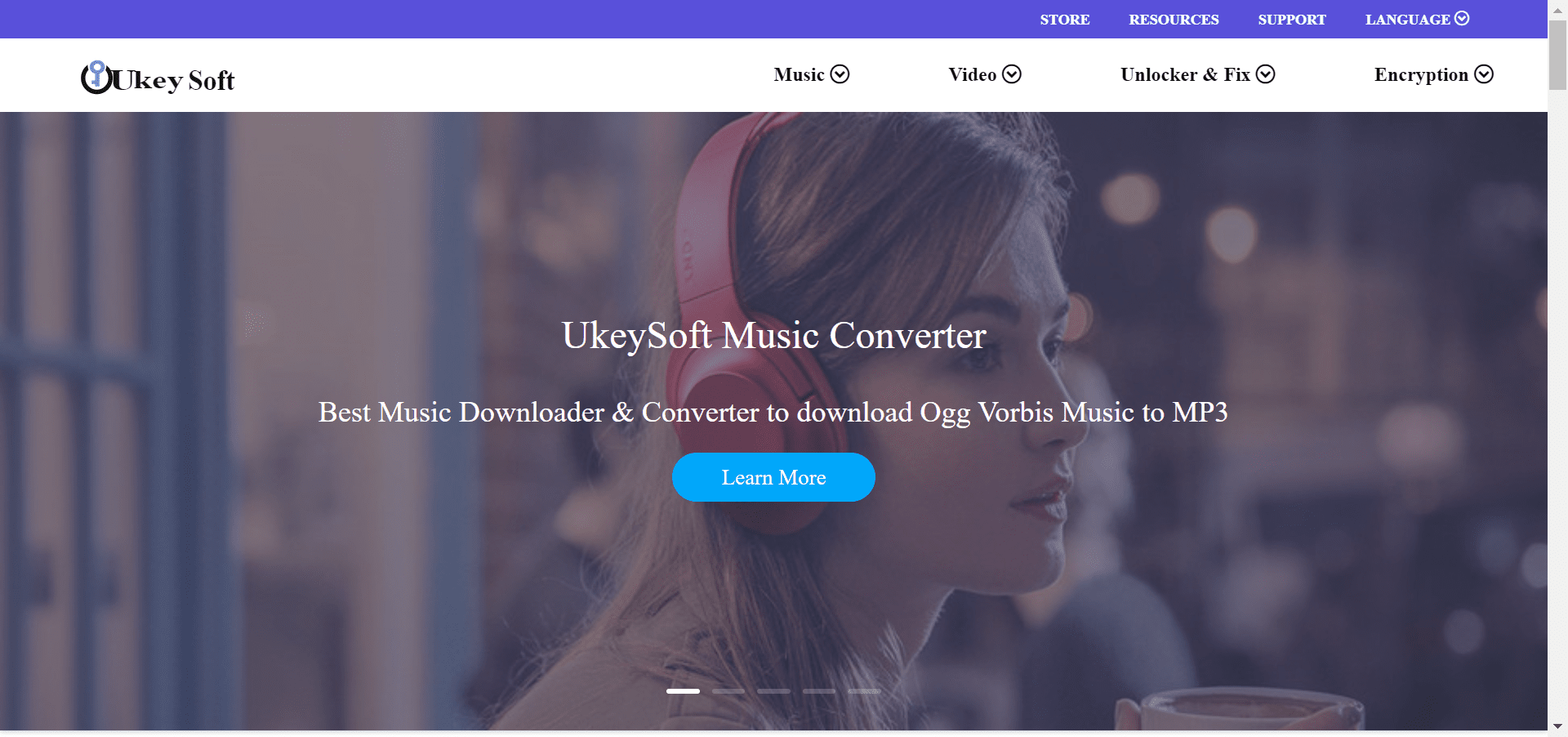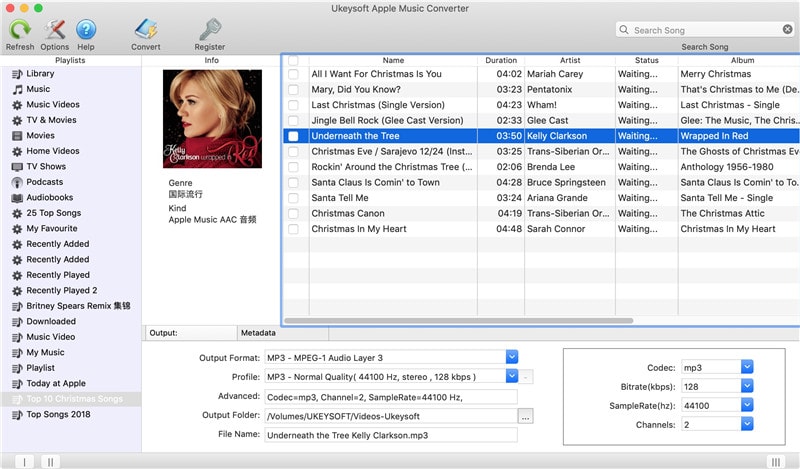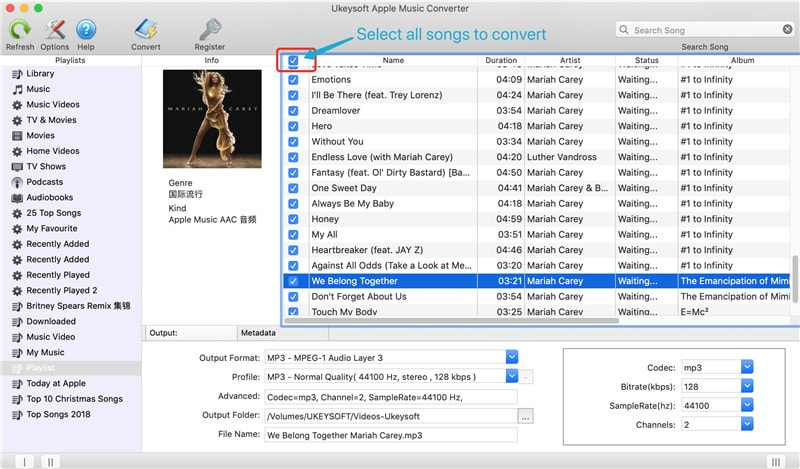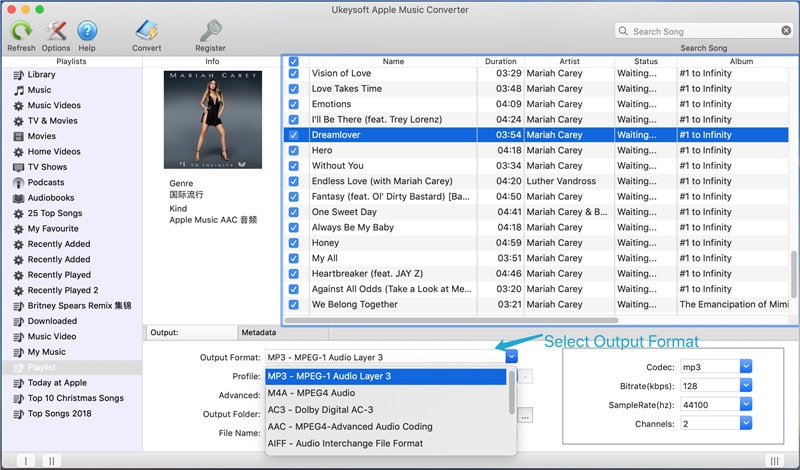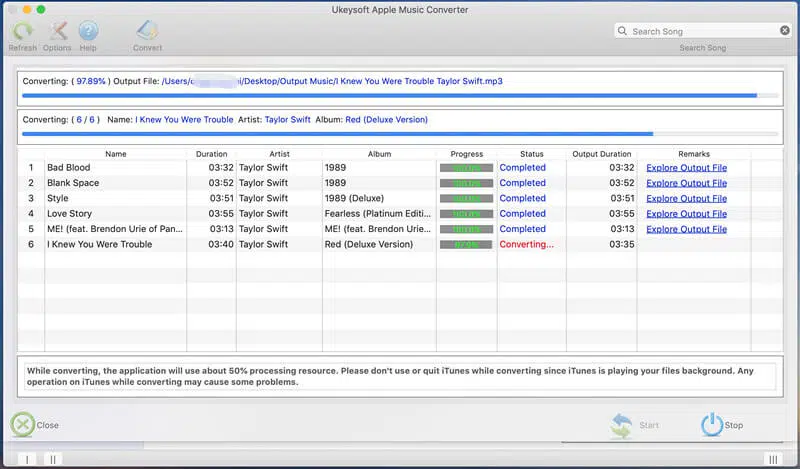Looking for an Unbiased Ukeysoft Apple Music Converter Review 2024, Don’t worry, I got you covered.
If you love music, you can enjoy your favorite songs and albums on Apple Music or Spotify. Right now, these are two of the most successful streaming music services available. If we discuss Apple Music particularly, nearly 80 million users throughout the world have a subscription for Apple Music as of 2021.
Facing issues in streaming Apple Music?
Digital rights management, or DRM for short, is used in every Apple music song. Every downloaded Apple music file is a file with an a.m4p extension because of this DRM system. As a consequence, this encrypted M4P song will not play on Sony Walkman, iPod nano/classic, or other MP3 players.
If you already have an Apple Music subscription but are unable to stream the Apple Music songs you love on the device of your choice, you are most likely not getting the most out of your membership. To improve the user experience, you’ll need an Apple Music Converter, which allows you to stream music indefinitely on your Apple device.
What is an Apple Music Converter?
They are programs that convert any tracks in your iTunes collection, including Apple Music tracks, M4P music, and audiobooks, to other universal formats like MP3, WAV, AAC, FLAC, AIFF, etc. so you may store them on your phone or even other devices’ internal memory.
So, in case you really want to export your Apple Music playlist to MP3, UkeySoft Apple Music Converter is a good choice. This is a great tool for removing DRM from the Apple Music content so you may listen to it offline on your iPhone, iPad, or iPod.
About UkeySoft Music Converter
UkeySoft Apple Music Converter is a multi-functional tool that can remove DRM from M4P Apple Music files and convert them to non – DRM MP3 files. This is one of the best Apple Music Converters, created by UkeySoft in 2017, that enables users to convert Apple Music files to MP3, WAV, M4A, AAC, AC3, M4R, FLAC, AU, MKA while maintaining the quality of the output.
This is a powerful DRM audio conversion program that eliminates DRM from iTunes music and then converts it to any device, allowing you to listen to and share Apple Music on almost any device you desire.
Salient Features
UkeySoft music converter provides some amazing features and functions, making it the best Apple Music converter in the market right now. The UkeySoft Apple Music Converter not only removes DRM from Apple Music files but also includes a feature worth noting.
- Removes Apple’s DRM
Apple Music may be converted to MP3, MP4, WAV, AAC, FLAC, and various versions of 10 different audible formats with the UkeySoft Apple Music converter.
- Apple Music to mp3, FLAC, M4R
This tool transforms audio files of Apple that are DRM – protected by default, to a variety of popular formats while maintaining audio quality. Customers can enjoy Apple Music on non-Apple devices that allow offline music players, such as the iPod shuffle, Android, Windows phone, BlackBerry, iPod classic, PS4, and others, when an audio file has been converted.
- Convert tracks at 16X speed
It converts iTunes audio up to 16X faster than other music converters on Windows 10, 8.1, 8, and 7, and it is significantly faster than other similar tools here on market. Apple Music M4P tracks are converted to MP3 or other formats at 16X speed using UkeySoft.
- Convert all types of Apple Music files
The finest iTunes music converter, UkeySoft Apple Music Converter, converts Apple Music, iTunes, and audiobooks as well as other audio files to mp3. It also disables DRM protection from audiobooks and any other music you want to listen to.
- Customize the sound quality
This Music Converter is an excellent program for converting Apple Music and removing DRM without affecting the audio quality of the files. You may also change the sampling rate, bitrate, and quality, among other features.
- Sync automatically with your iTunes library
There’s no need to download songs from Apple Music. Other Apple Music converter software, on the other hand, requires users to directly add songs to the converter.
Steps to remove DRM protection from Apple Music using UkeySoft?
Apple Music Converter by UkeySoft is available for both Mac and Windows devices. To get started, you will need to download and install the UkeySoft Music Converter. Double-click the downloaded file and follow the on-screen instructions to complete the installation. Now, double-click the icon to start the program and register. You can use the program for free if you don’t want to register, however, you can just convert the first 3 minutes of your music file.
Step 1: Ensure you have the most recent version of iTunes installed. If not, make the necessary changes. Run UkeySoft Apple Music Converter after that. At the same time, iTunes will open.
Step 2: The application’s left panel will showcase your whole library. From there, you may choose the songs, videos, podcasts, or other media which you want to convert.
Step 3: On the main screen, click on the “Library” or “Music” tabs to see all iTunes music, including the Apple Music tracks. Tick the checkboxes next to the tracks you want to convert from your library. If you know the names of the songs, artists, or albums, you could use the “Search” tab to instantly locate and pick the audio files you need. This is useful if you want to choose a music file that is not in your library at that moment.
Step 4: Now, select the desired output format for the music file you want to convert. It will display MP3, FLAC, M4A, AC3, M4R, AIFF, AU, and MKA as well as 8 other audio formats for you to choose from. You may even change the metadata of your converted songs here, such as the song title, artist name, album artist, album, genre, as well as artwork.
Step 5: Once you have completed all of the preceding steps, simply click “Convert” to begin the DRM removal process. The length of time it takes to convert a song is determined by its size as well as number. Sit back and enjoy a cup of coffee while your favorite songs are being prepared if you have a lot of them! When the procedure is complete, click “Open Output File,” and all of your chosen music will appear.
How to Convert Apple Music into MP3 using UkeySoft?
We’ll use M4P Apple Music tracks as an example to convert DRM-free MP3s now that you’ve removed the DRM protection from your favorite Apple Music track. Let’s look at how to convert Apple Music to MP3 on Windows 10/8.1/8/7 first.
Step 1: Because the converter will load all of your iTunes media together with a playlist, you will need to upload or download music from the Apple Music Store to your iTunes Library in order to convert the songs quickly.
Step 2: Simply start the UkeySoft Music Converter now, and iTunes will open automatically. Your full iTunes library will appear in the left pane at this time.
Step 3: Begin by selecting the Apple Music tracks you want to convert. As previously stated, batch conversion is supported. Search-and-Pick: If all you recall are song titles, artists, and albums, you can use the “Search” box to swiftly locate and select the audio files you require.
Step 4: The following step is to choose MP3 as the output format. You can also select a different format (M4A, AAC, AC3, FLAC, AIFF, and AU) according to your preferences.
Step 5: Adjusting the conversion speed, which can range from 1 to 16 times, is one of the final processes. For the greatest results, we recommend using 6 times the ideal conversion speed because it provides the best outcomes.
Step 6: Now that you’ve completed all of the processes, all you have to do is start converting. To do so, select “Convert” from the drop-down menu and begin converting Apple Music to MP3.
Once the conversion is complete, click “Open Output File” to quickly locate the output files. You will now have DRM-free Apple Music or iTunes songs in MP3 format, which you may use for whatever you want.
How much does UkeySoft cost?
The personal license and the family license are the two options provided by UkeySoft Apple Music Converter. A free version is also available, however, it has some limitations. You can, for example, use the program without registering (for free), but you can only convert the first three minutes of your audio.
The personal license is good for a lifetime and can be used on one device (PC or Mac). It is offered for $39.95, which is a significant saving. You will also receive all future updates for free with this plan.
You can use the family license on up to five devices (Macs or Windows PCs). It costs $79.95 dollars and includes free lifetime upgrades on all five devices.
Benefits of using UkeySoft
- Easy to use
When you start the converter, it will automatically update your iTunes library and eliminate DRM from iTunes music. Select the tracks or playlists that you want to convert, and then select the output format and click on Convert. Only a few steps are required to convert as many music files as you want.
- Lossless Output Quality
You don’t need to think about anything with UkeySoft because the software supports batch conversion and performs admirably. Apple Music streams, Audible audiobooks, and M4P music are all converted with 100% lossless quality by UkeySoft. As a result, the file integrity of all your music clips will be the same.
- Keep Apple Music Forever after Unsubscribing
Another feature that appealed to me is that it allows Apple Music songs to be played indefinitely. All downloaded music cannot be played after the Apple Music Subscription Service expires. You may use it to not only get DRM-free MP3 music files but also keep Apple Music songs playable continuously after unsubscribing.
- Multiple Output format
UkeySoft supports the following 10 output audio formats, namely- MP3, WAV, AAC, M4A, AC3, AU, FLAC, AIFF, M4R, and MKA.
Overview: A quick glance at UkeySoft!
- Remove the DRM from Apple Music and convert it to DRM – free MP3, M4A, and other formats.
- DRM protection on iTunes purchased M4P tracks should be removed.
- DRM from iTunes M4B audiobooks, as well as Audible AA/AAX audiobooks, can be removed.
- Convert Apple Music tracks while keeping all ID3 tags and metadata.
- Apple Music songs can be converted with lossless quality.
- Audio can be extracted from iTunes movies, TV shows, and music videos.
- M4V to MP3: Convert M4V files to MP3, AC3, FLAC, and other popular audio formats.
- After you unsubscribe from Apple Music, you may still listen to all of your songs.
Quick Links:
Final Thoughts – UkeySoft Review 2024
With so many DRM removal programs for Apple Music under my knowledge, I can already say that my results have been dismal at best. Probably because a lot of software solutions never functioned as they should have, and those that did only performed mediocrely at best.
When it comes to UkeySoft Apple Music Converter, on the other hand, I can tell you that you will not be disappointed. The software does precisely what it says it will do, and it does so without any errors.
It’s simple to use, has a nice UI, and most importantly, it removes DRM from your files and converts them in a matter of minutes.