In today’s world of online downloading services that compete head-to-head with dedicated desktop downloaders, downloading media content from the Internet can be performed in a variety of ways.
It can therefore be challenging to choose one over another. YT Saver simplifies downloading video content by providing users with a centralized platform that allows them to download videos from a wide range of media streaming sites, as well as a nifty converter and browser.
So, let me tell you in detail about YT Saver and its amazing features in its review below:-
What Is YT Saver And How Does It Help?
YT Saver is compatible with the majority of video sites, including Vimeo, DailyMotion, Instagram, Facebook, YouTube. Additionally, it enables you to download free audiobooks, sound effects, background music, and songs from hundreds of music-sharing websites. Among them are VEVO, FreeSound, MixCloud, and SoundCloud.
YT Saver completely supports downloading and converting different HD or SD, 8K, 4K, and 2K videos to MP3, MP4, and other popular formats. YT Saver enables you to download full playlists from YouTube to your computer in a single click, with a particular emphasis on Youtube Channel and User downloads.
It has a built-in web browser that simplifies the process of browsing video and music websites. You may download movies straight from the website, and the Youtube Cutter feature enables you to trim video clips from YouTube.
Major Features And Benefits Of YT Saver
1. Protect the Privacy of Your Downloaded Videos:
To keep your video and music files safe from prying eyes and unauthorized viewing by minors, YT Saver includes a Private Mode that stores downloaded files in a password-protected folder.
2. Download Videos at a Superfast Rate:
YT Saver Video Downloader provides a 10X increase in video download speed, allowing you to download videos at lightning speed and convert videos at lightning speed.
3. With YT Saver Downloader, you may download indefinitely:
With YT Saver PRO, you may download an infinite number of videos and playlists from streaming sites, as well as view them when offline. You can even save numerous videos in bulk.
4. Download Videos Using the Integrated Browser:
YT Saver has an integrated web browser that enables you to quickly browse video/audio sharing websites and download videos directly from the websites.
How To Download And Install YT Saver Video Downloader
Step – 1: Download the Latest Version of YT Saver:
YT Saver Video Downloader is available in Windows and Mac editions. To begin, you must download the appropriate version for your computer’s operating system.
Step – 2: Install YT Saver:
Now, double-click the downloaded setup file to launch a pop-up window. Choose your language preference and click the OK button.
In the next box, carefully read the user licensing agreement and choose “I accept the agreement” before clicking Next. Then, click “Next” once again to choose the destination location for your installation files. Now, in the following box, by choosing the extra tasks, you may create a desktop shortcut.
Once you click Next again, the installation will begin automatically. Once the downloads are complete, you will be taken to the main window of the YT Saver Video Downloader.
Step – 3: Register and keep your information current:
The YT Saver Video Downloader’s free trial edition allows for a limited amount of downloads. To use the full functionality of this program, you must first create an account.
If you already have a license code, click the “Register” button at the top of the page to access the registration screen.
Please enter your email address and license code in the boxes on the registration page, then click the “Register” button.
If you are not yet a registered user, please click “Cart” to buy the website’s best plan.
Additionally, you may check for available software updates. To do so, click on the menu in the top right corner of the interface and then on “Check for Updates.”
If you already have the newest version, a pop-up window with the message “Your current version is up to date” will appear; if not, you may download the latest version using the link in the pop-up window.
How To Download A Youtube Video?
Step – 1: Copy the YouTube video’s URL:
To download videos from YouTube or other websites, simply visit YouTube.com and search for the video you want to download, then copy the URL from the address bar.
Step – 2: Formatting the Output:
Before starting the download procedure, you must choose the output format and video resolution/audio quality. To do so, click the “Setting” button in the interface’s top right corner.
On the Download Tab of the Preferences window, you may choose video or audio files and adjust the file’s quality using the provided choices. Additionally, you may modify the location of the downloaded files.
While MP4 is the default video format, you may choose the “Download and Convert to” option in the top right corner of the interface to download video/audio and convert them to another format.
Step – 3: Paste the copied URL into the following field:
You do not need to enter the video URL into YT Saver Video Downloader; just click the “Paste URL” button and it will begin analyzing the video automatically.
Step – 4: YouTube Video Download:
After the download is complete, the downloaded file is immediately stored on your computer. You may see the downloaded files in the software’s Downloaded area.
How to Download Videos from the Internet?
The internet feature makes it very simple for novices to download videos. Now, we’re going to walk you through the process of downloading videos online utilizing the tutorials below.
Step – 1: Navigate to the Online Section and choose a website:
Once the YT Saver Video Downloader has been launched, click on the Online option on the left side of the main screen to access the program’s online portion.
Here, you’ll find a variety of icons for famous websites; choose one from which you may download movies. Simply click on the YouTube Tab if you want to download a YouTube video. To add a new website to this interface, choose the “Add New” option.
Alternatively, you may visit an online website by entering its URL in the built-in browser’s address bar.
Step – 2: Format and Quality of the Output:
To do so, go to the software’s Downloading Tab and choose the “Download then Convert to” option in the top-right corner of the screen.
Then click the Preferences tab, from which you can choose the Download Type, such as video or video, as well as the resolution and quality of the download.
If you wish to download a YouTube video with subtitles and change the language, you may do so by selecting the language from the Subtitles drop-down box. Once you’ve verified that all settings are correct, click the “Apply” button.
Step – 3: Navigate to the Specific Video:
Return to the online area and locate the YouTube video you want to download; then, from the main interface, click the red-colored Download button under the video to start the download process.
Alternatively, you may play the video and then click the orange Download icon in the bottom right corner.
Step – 4: Complete the online downloading process:
After clicking the Download button, the video download and conversion process begins immediately under the Downloading Section. When the download is complete, the downloaded file will appear in the Downloaded section.
Supported Input Formats
Video: MP4, M4V, 3GP, MPEG, DAT, AVI, ASF, WMV, VOB, MKV, FLV, 3GS, 3G2, F4V, WEBM, TS, RMVB, MOV
Audio: AAC, AC3, FLAC, M4A, WAV, WMA, AMR, MKA, MP2, AIF, AU, AIFF, CAF, OGG, RAM, RA, M4B, M4R, APE, OPUS, WEBM
Supported Output Formats
Video: MP4, MOV, WMV, AVI, FLV, MKV, HEVC MP4, HEVC MKV, 3GP, iPhone/iPod, iPad, Android Phone, Android Tablets
Audio: M4A, MKA, WAV, AAC, FLAC, AIFF, OGG
Quick Links
FAQs | YT Saver Review
✅Is it against the law to download videos from streaming websites on your device?
In general, downloading videos to your devices is unlawful if the material is copyrighted and you have not acquired authorization to use the downloaded contents for commercial purposes; however, downloading videos to your devices for personal use is allowed.
🤩Is YT Saver a secure application?
Yes, YT Saver is completely risk-free to use. When you download this program to your computer, no viruses or trojans will be installed, and your personal information will stay secure.
🤷🏻♂️How is the free version different from the premium version?
Although the free trial version is restricted, they usually advise new users to test it out before purchasing YT Saver. The trial version limits you to three downloads, one playlist, and a restricted number of output formats, while the premium version removes all restrictions.
👍How to transfer video or music files from a computer to a mobile phone?
For Android, you can download videos straight to your phone via their video downloader; for iPhone, you can download movies or music to your computer and then sync the downloaded media with your iPhone through USB.
Conclusion | YT Saver Review 2024
First of all, YT saver is completely legal to use. Also, it is free but to enjoy its complete features and if you download regularly you may need to buy a plan from them. It is one of the best platforms for downloading videos. Let me know in the comment section whether you like it or not.

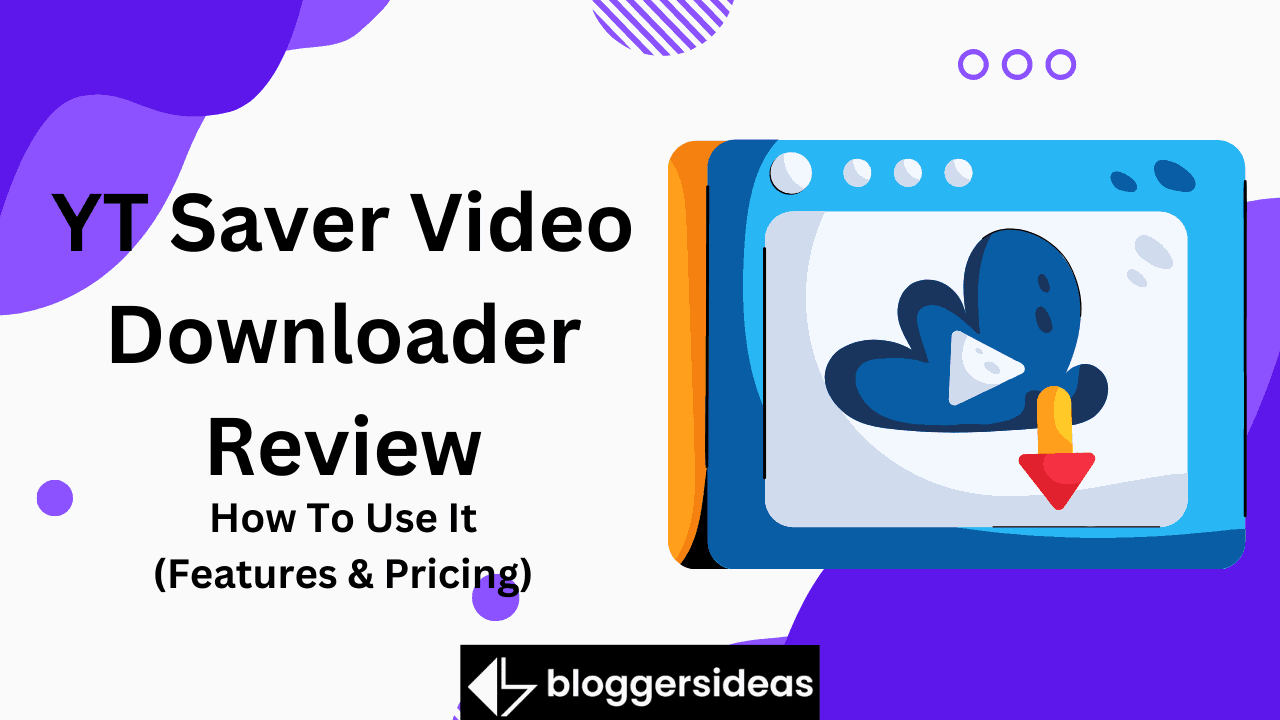
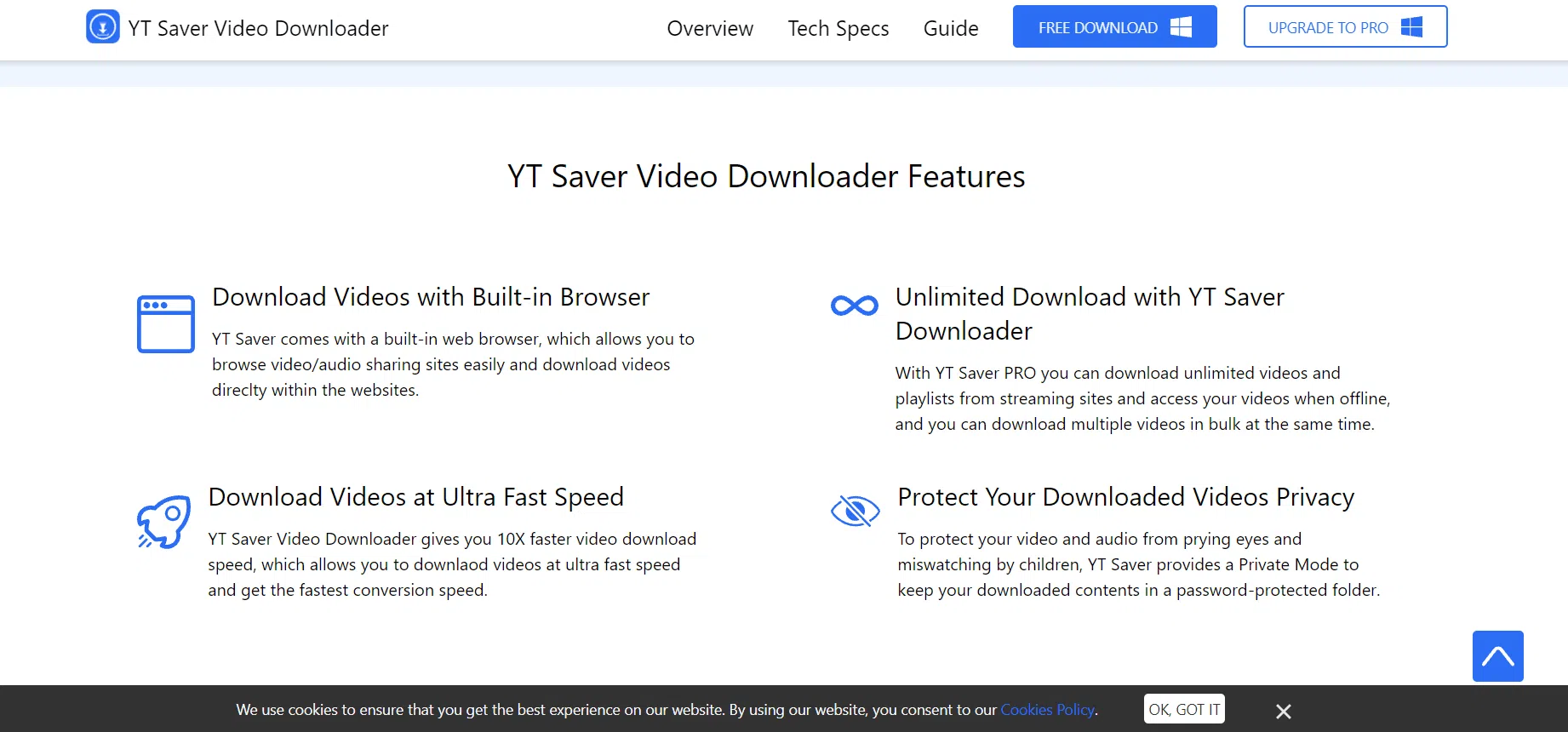
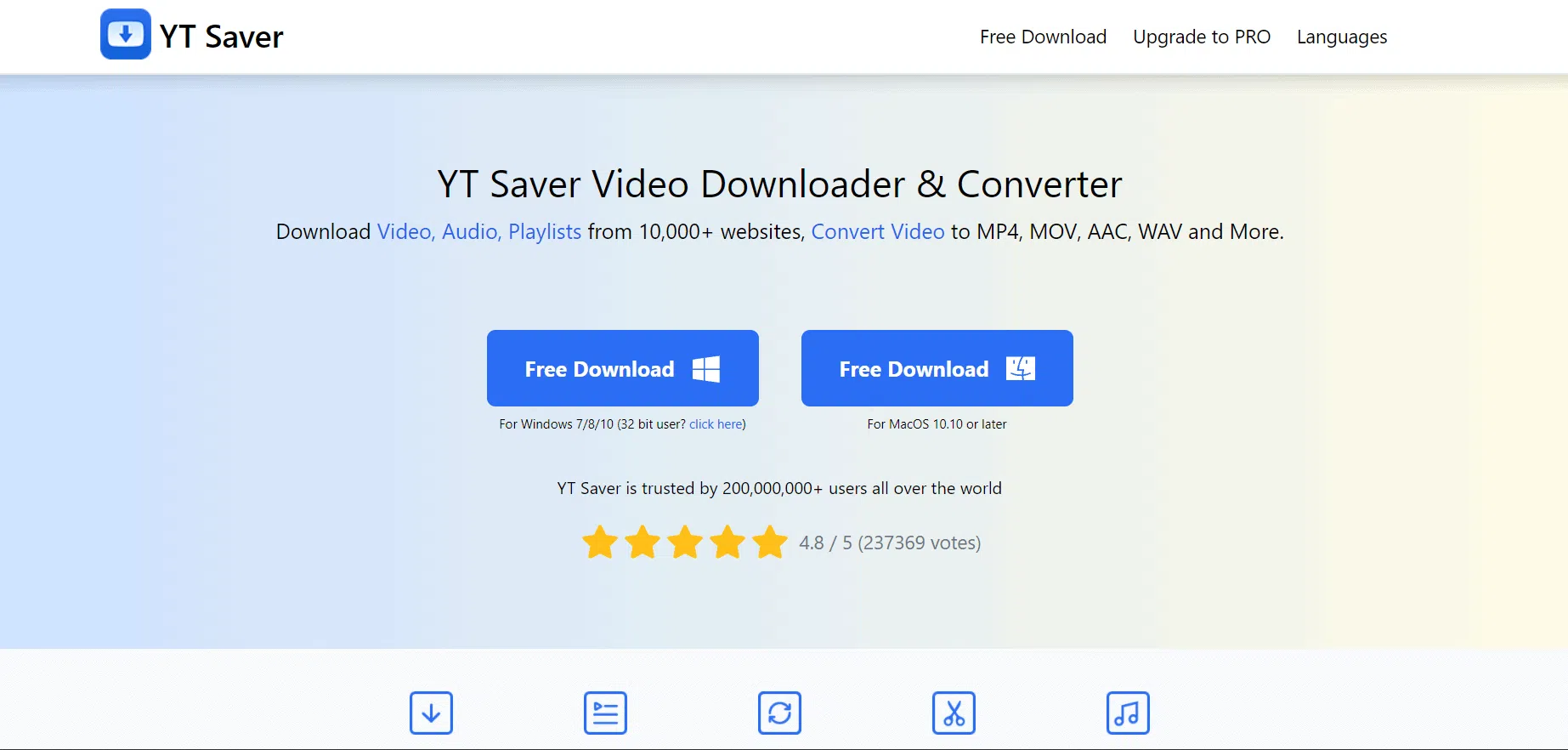
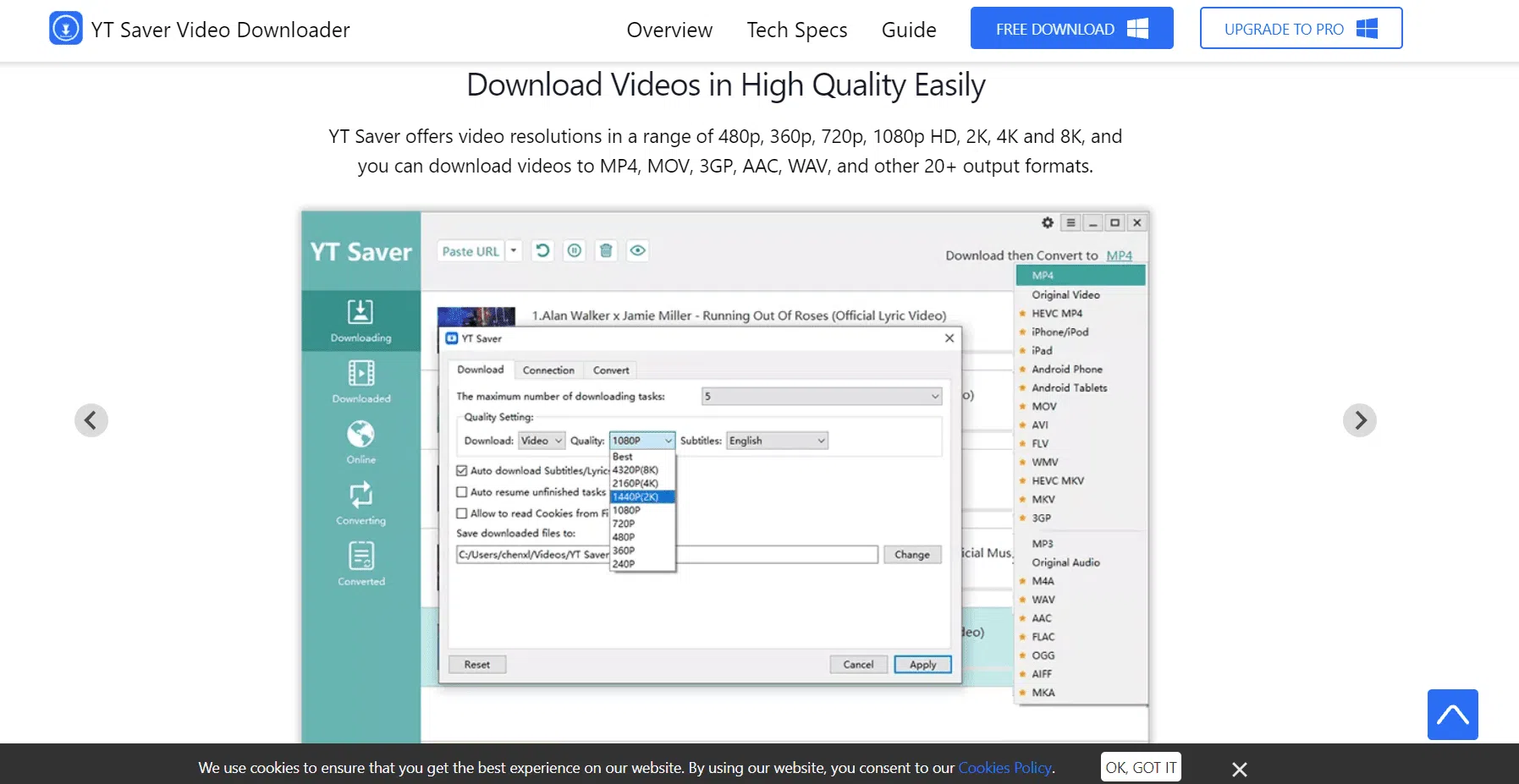
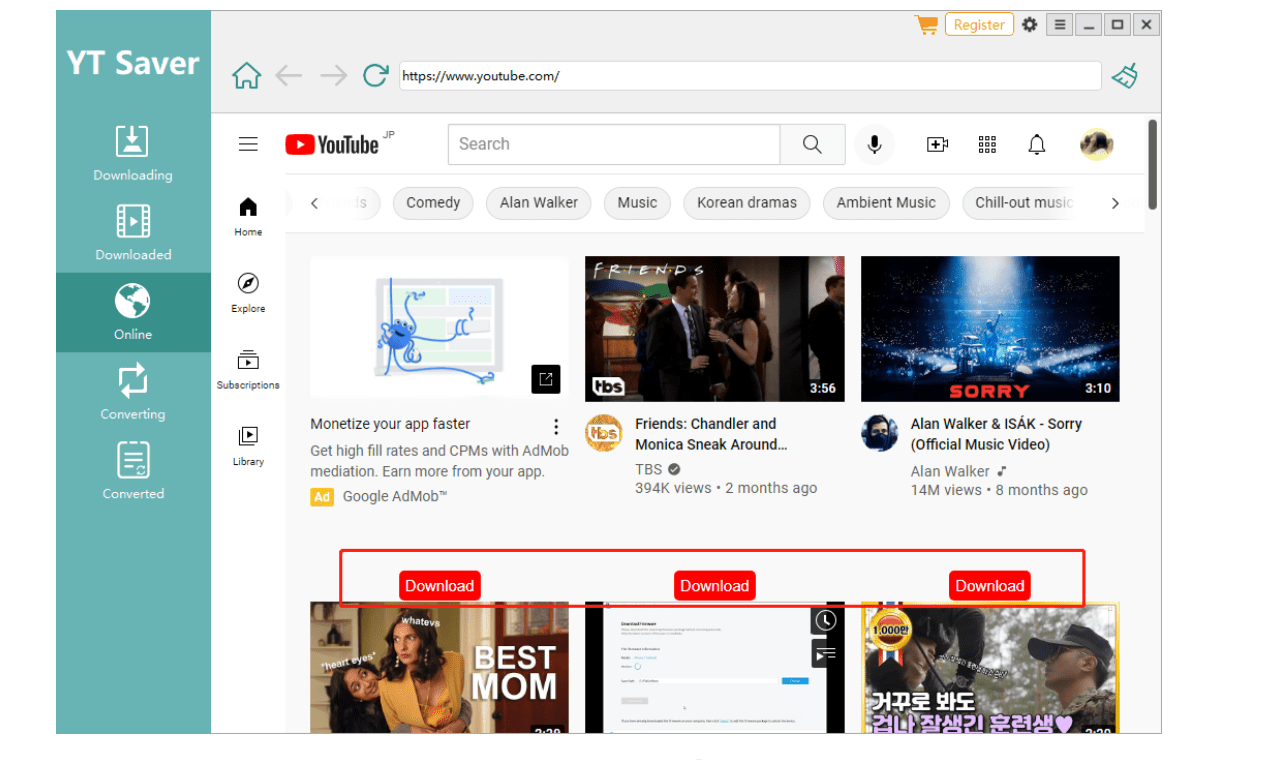



The worst decision I’ve ever made was to subscribe to YT Saver for a lifetime package on April 22, 2023. Prior to subscription, I emailed YT Saver Support and asked about the servers they supported, and they sent me a list of all of them. I then double-checked and asked if my required servers could download videos, and they assured me that I would receive a full refund.
during I subscribed, I was unable to download data from 2 servers that I needed during business hours. I emailed them to request a refund, but they never responded. After 12 days, I received an email from support saying that if I agreed to a 50% refund, they would refund me. I became enraged and asked, “What are you talking about, are you serious?”
Is YT Server a general store where you haggle with your customers? I don’t want that, and I do not agree to a 50% refund. After 8 days, one of the main customer service representatives, Sharon, emailed me on April 28, 2023, to let me know she was on vacation and would refund my money as soon as she returned to work.
I reminded Sharon after 10 days, but she still did not respond, and on May 16, 2023, they emailed me once again. Greetings, Abdul Rehman Would you be content with a 50% refund? Once we have your confirmation, we will make arrangements. Hopefully speaking with you soon.
Once more, I told them no and pointed out that it was stated on their website that if two of the servers on their list failed to function, their clients would receive a 50% refund. What a ridiculous joke. After reading my review, I ask that you all correct me when necessary. If anyone needs any proof, I have all of the mail to back it up.