Getting noticed online is getting harder than ever. Anyone can create a social media account, but it’s what you share on it that really counts. If you’re looking to sell, you need to write compelling posts that really draw the reader in. If you need help, you’re in luck. These twelve online writing tools will help you create a winning post, every time.
List of 12 Best Online Writing Tools to Create Selling Social Media Posts
1. Tweak Your Biz:
No matter how good your post is, the title needs to sell it first. If it’s not strong, readers will go elsewhere. When writing your posts, enter your topic into this title generator.
It will then give you lots of suggestions for titles that will grab readers’ attention and get them to read the body of your post.
2. Hubspot Blog Topic Generator:
You know what you want to write about, but you’re struggling to frame that topic into interesting, usable blog posts.
If that sounds like you, you need this tool. All you have to do is plug in your topic, and it will give you back a week’s worth of blog posts! You can use them all, or pick and choose as you see fit.
3. Blog Title Idea Generator:
Some writers aren’t lucky enough to have an idea ready to go at all times. When you need to be posting regularly, that can be a nightmare. This tool is for those writers.
All you have to do is click the button, and you’ll get a randomly generated blog title. Just keep clicking until you get one that fits you and your business.
4. Hemingway Editor:
Social media posts can be shared at the click of a button. That’s perfect, until you publish a post with a grammatical error in it. Avoid that situation by using this tool.
All you have to do is paste your writing in, and it will highlight any errors for you. It’ll also give you a handy readability score.
5. Boom Essays:
Everything you post needs to be edited and proofread before it’s seen by the public. When you’re juggling deadlines though, you may not have the time to get it done yourself.
When this happens, send your posts to these writers. They’ll do the heavy lifting for you, so all you have to do is hit ‘post’, and you’re done.
6. Easy Word Count:
If you like a tool that does two jobs at once, you’ll love this. This simple website allows you to check the word count of any piece of writing when you paste it in.
As you do this, it will also check and highlight any words that have been spelled incorrectly, for easy correction.
7. Essayroo:
Are you not as confident in your editing skills as you are in your writing skills? Then you may be tempted to skip the editing step. Rather than risk publishing errors though, send your work to these writers. They’ll do the editing for you, and all you have to worry about is getting the content written on time.
8. Australian Help:
Grammar is more important than you’d think. If your grammar isn’t spot on, then readers will go elsewhere rather than clicking on your links.
Keep the grammar guide on this page open as you write. You’ll be surprised at how useful it can be for you.
9. Readability Score:
The readability score of your writing tells you how easy it is to understand your points.
If the score isn’t high enough, you know that you need to do some editing. Use this tool to test your work and see if it passes muster. You can either paste work in, or check a URL.
10. UK Writings:
Are you having trouble keeping up with demand for your work?
Then give the writers here a call. They can take on some of your workload for you, writing blog posts, updates, and any other media that you need.
11. Cite It In:
This website will help you cite every source you use correctly, avoiding any accusations of plagiarism.
Just pop in the details and you’ll get a correctly structured source, every time.
12. Big Assignments:
The writers at this service are expert editors. If you don’t have the time or skill to edit your own posts, they can help you out.
Their rates are very affordable too, so they’re a service that you’ll want to keep on speed dial. They’ll edit the posts, so all you have to do is publish them.
Your writing will only improve if you employ the help of others. These sites and tools have all the expertise you need to start really making a splash with your social media posts. Give them a try and find your favourites. Once you’ve bookmarked them, you won’t be able to imagine writing without them.


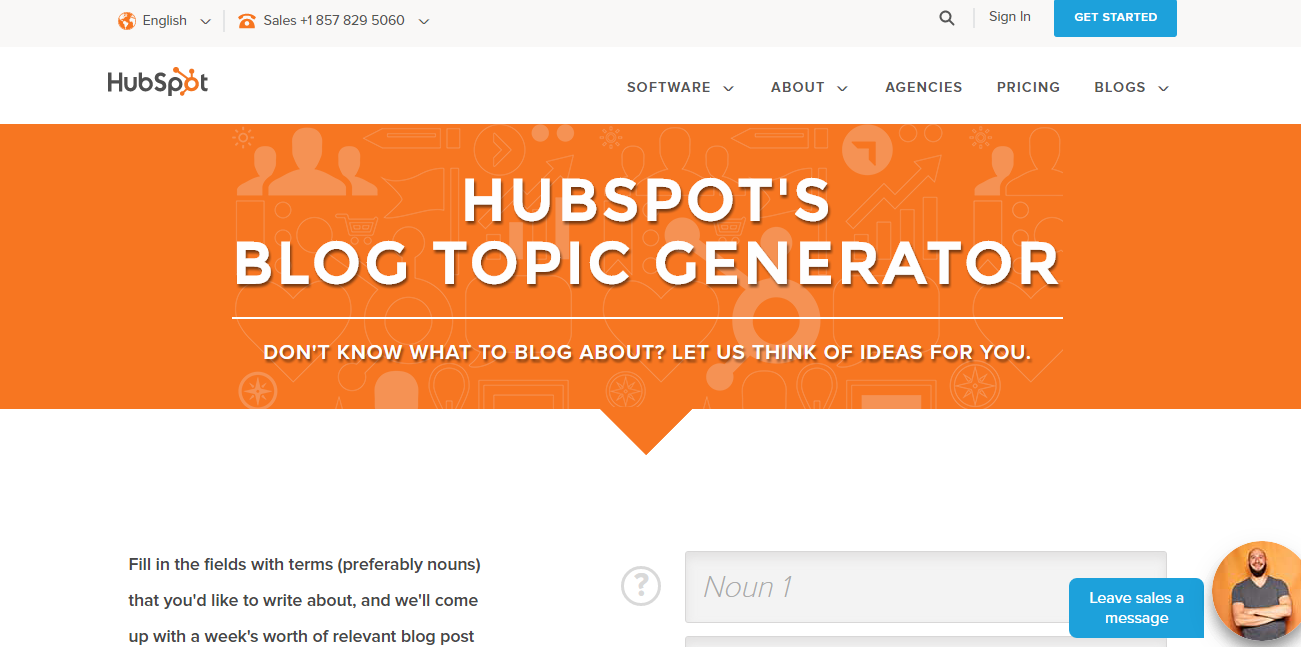
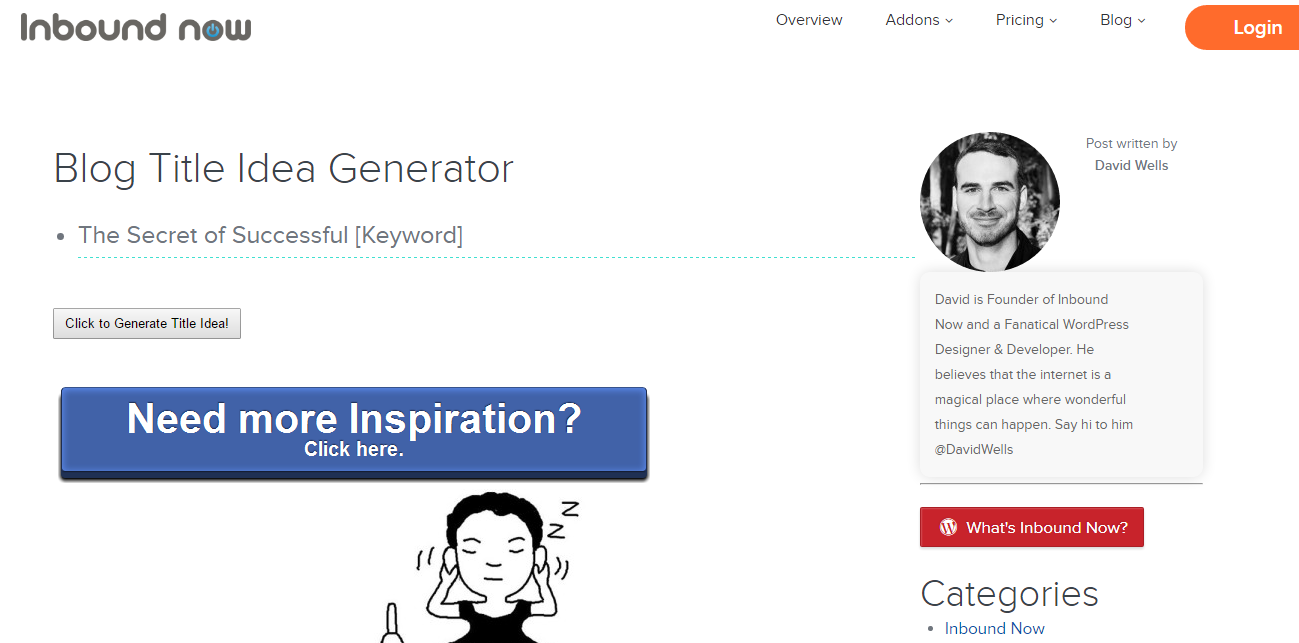
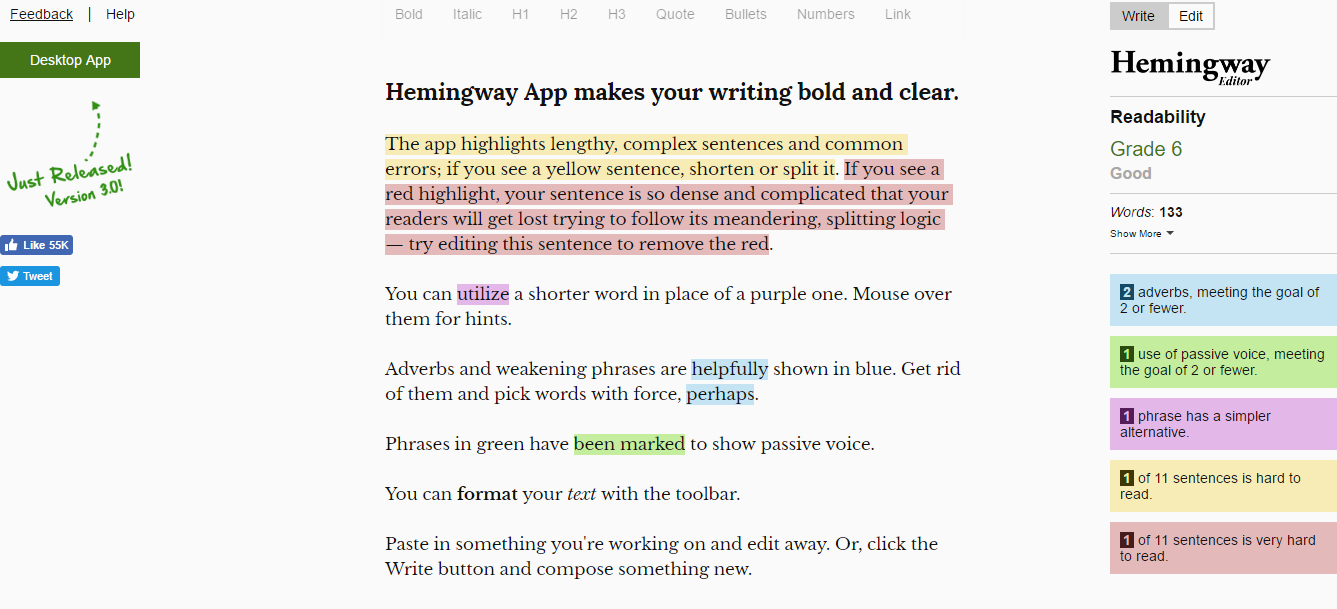
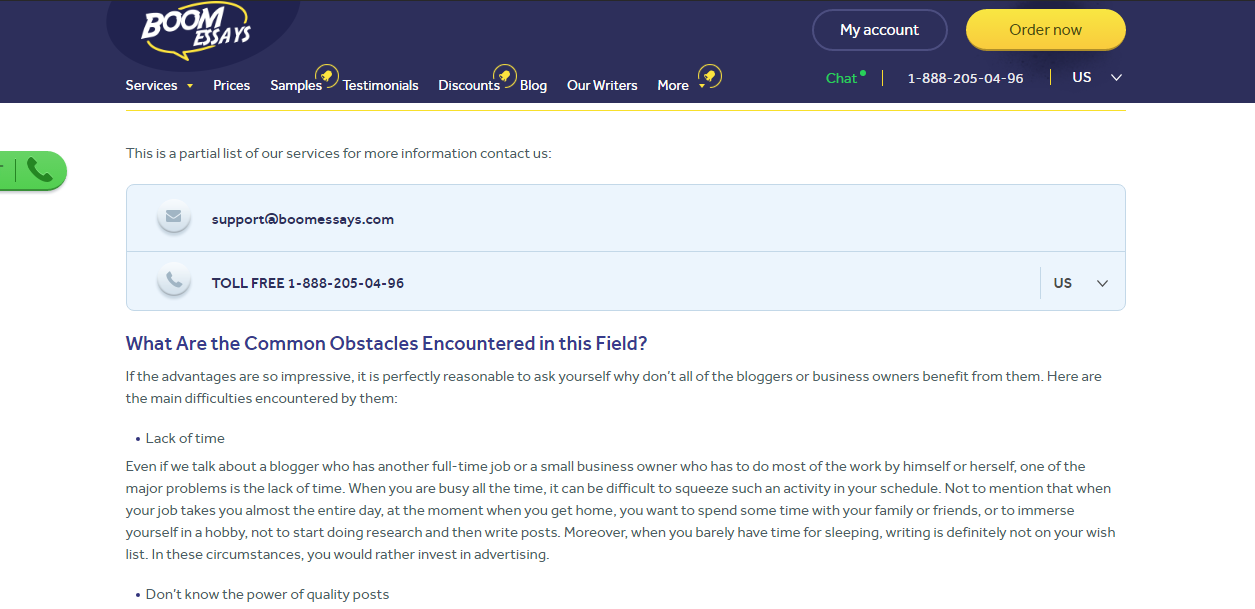
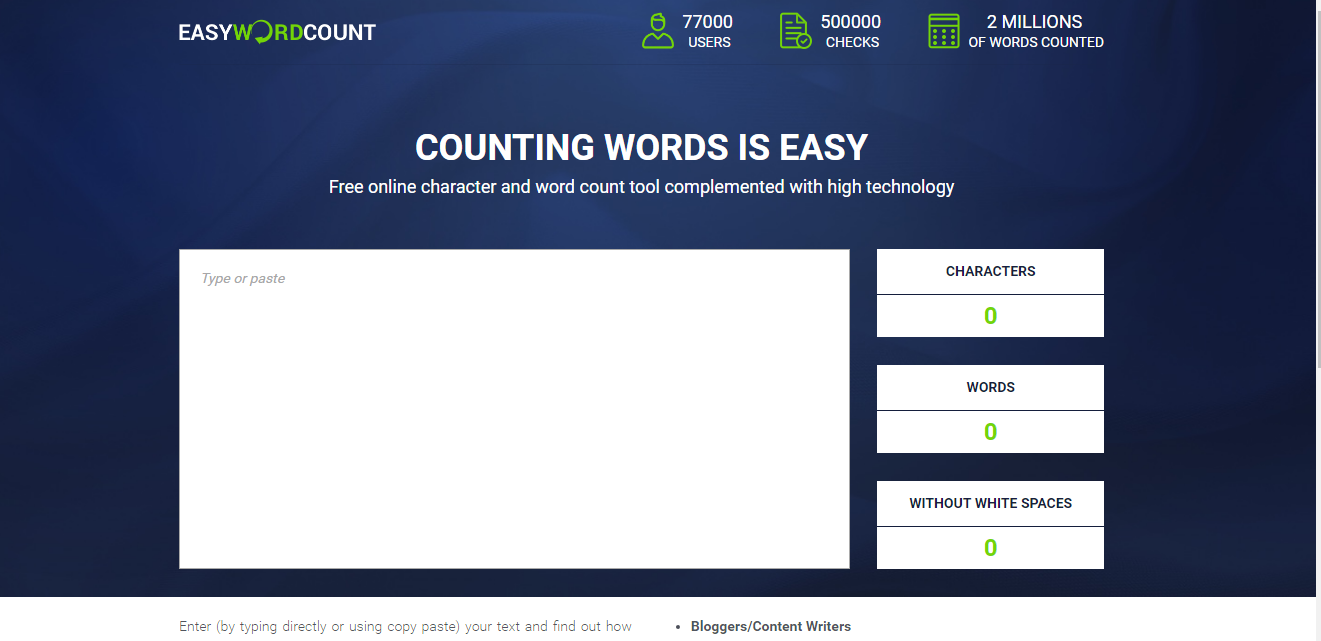
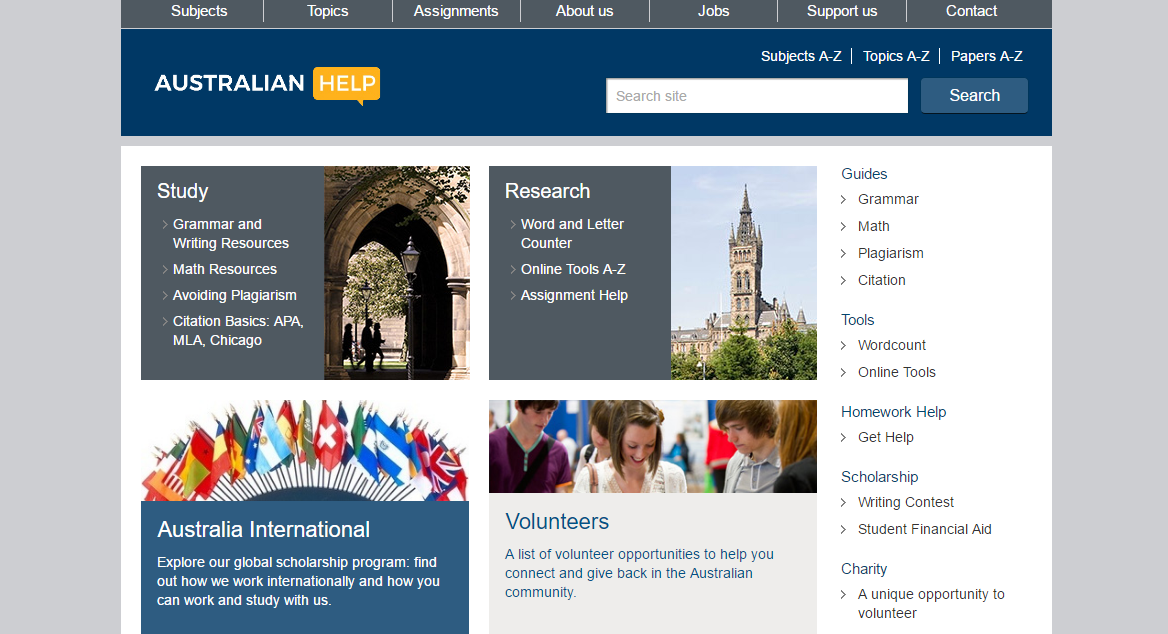
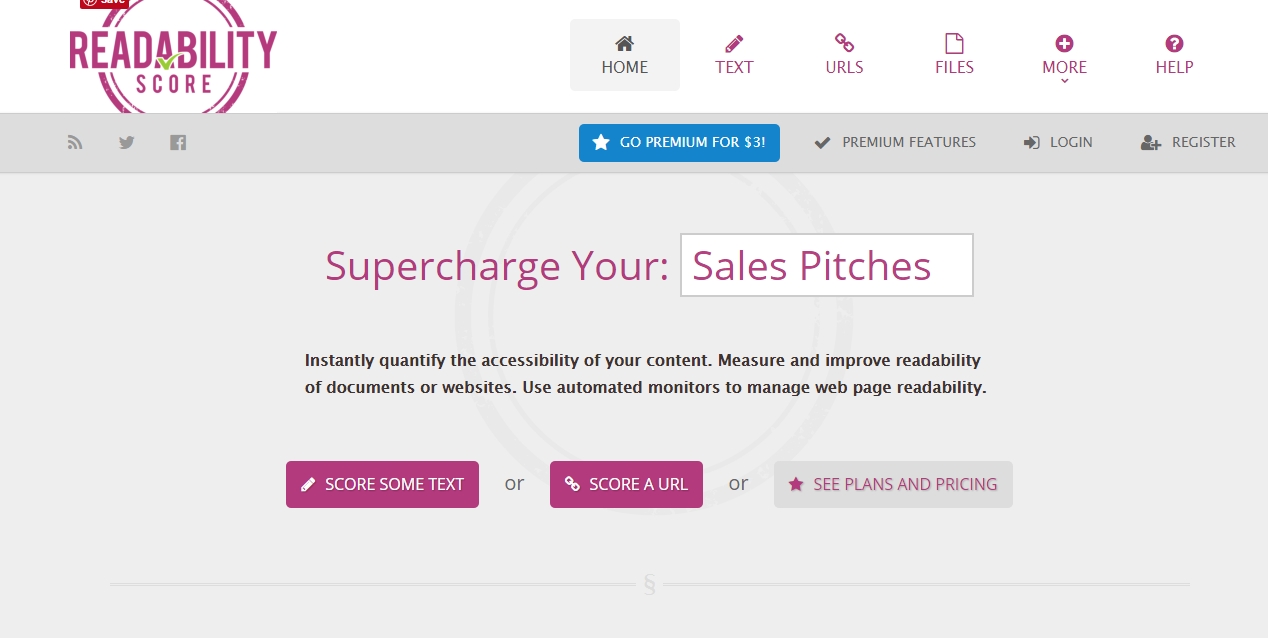
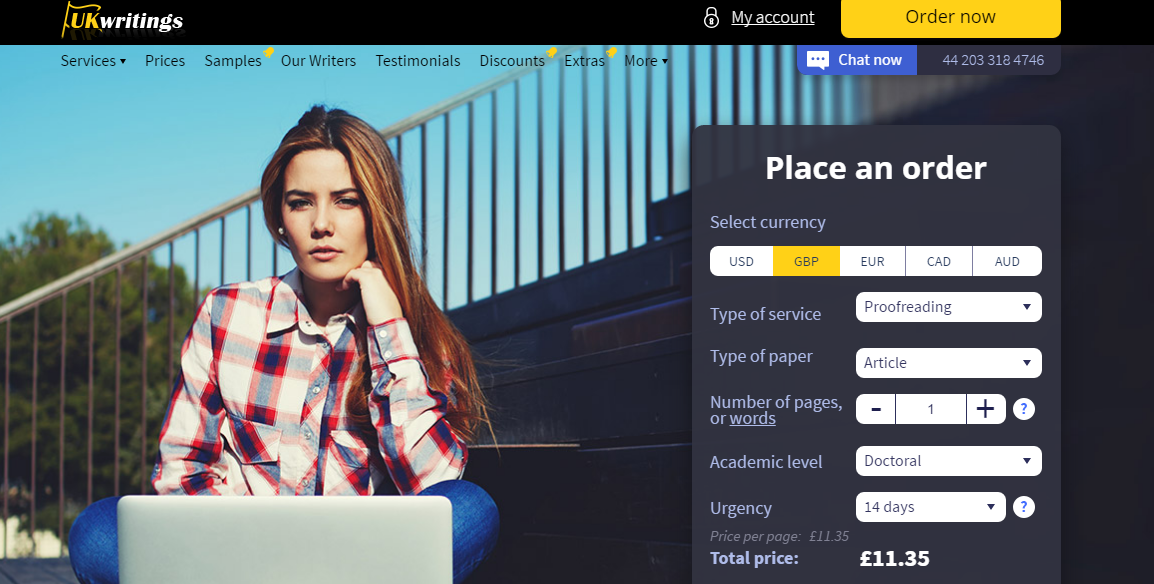
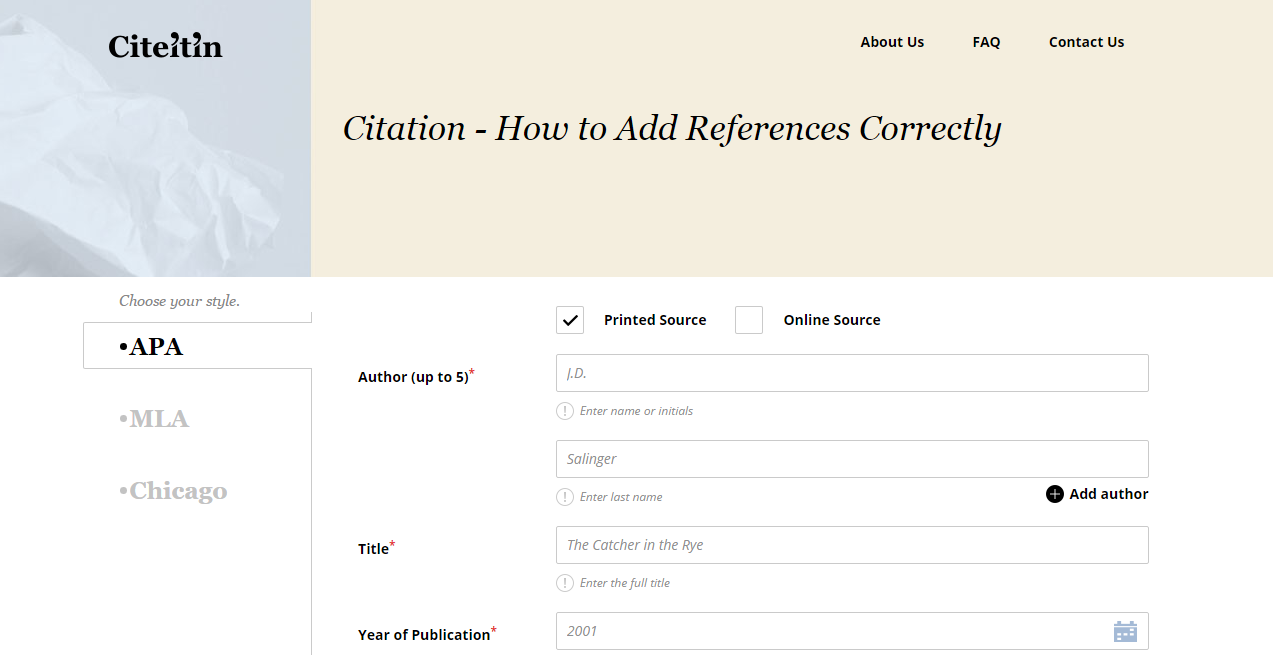
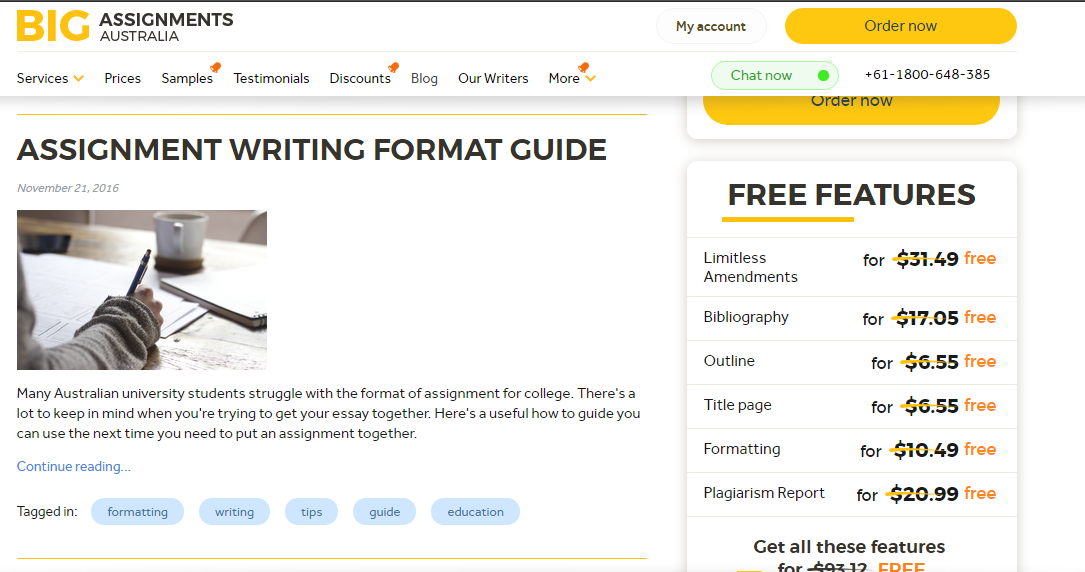



Hubspot blog title generator is although a good tool but problem is that there are specific sentences stored in database. I have tried many times using different nouns and words but all time I got same titles with only a change of words.
Hey Gloria,
You have represented great online writing tools and these are going to solve several problem related writing online.
The Hemingway Editor really great for highlighting common problems that can get in the way of clear writing such as Complex words or phrases, Extra-long sentence, Long sentences, Too many adverbs and Too many instances of passive voice etc.
I’ve not used all of these listed tools but going to give a try to understand their super features. Eventually, thanks for sharing your thought with us.
With best wishes,
Amar kumar