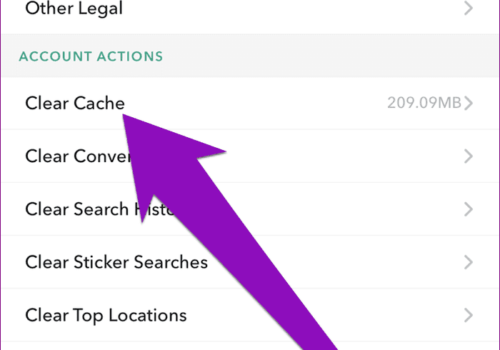In this article, we will discuss the 12 Best Survey Apps 2024
Surveys are a great way to collect data from a large group of people. They can be used for market research, customer feedback, or even just to get a pulse on what people are thinking about a particular topic.
Regardless of your reason for wanting to create a survey, there are dozens of great apps out there that can help you do it. In this blog post, we’ll take a look at 11 of the best survey apps of 2022.
12 Best Survey Apps 2024
Here are the 11 Best Survey Apps 2024
1. Pawns.app
Pawns.app is one of the best ways to make money while you sleep. The app says that you can do online surveys for money, share your internet bandwidth in exchange for money, and do many other things. You need to get an app from the Pawns.app website, which you can do for free.
Your rewards will depend on how much traffic you share (in GB), how many surveys you fill out, and how long you keep the app running on the Pawns.app network. You can make more money online the more time you spend there. But people who use the Pawns app can make anywhere from $5 to $140 each month just by keeping the app open on their phone. They now have to pay $0.20 for every 1GB they share.
When you have $5 in your Pawns.app account, you can get your money. You can pay with PayPal, Bitcoin, virtual gift cards, and other ways.
I really think you should give this Pawns.app a try if you want to start making extra money on the side. It has some things that make it stand out.
It works both on Windows and Android.
2. SurveyPlanet
A good place to start is SurveyPlanet. You may utilize the approximately 90 survey templates provided as-is or modify them to better suit your requirements. You may examine a live copy of your survey as you make changes in the same window as you construct it.
The right side of the screen will show and fill your survey in real-time as you add your survey title, choose from nine question categories (for example, from multiple choice to an image-based question), and enter questions. The editing panel is a narrow column on the left side of the screen.
Other ways that editing is made quick using SurveyPlanet. You’ll see one text area to submit an answer under each question you input by default.
However, if you choose Multiple choice, Rating, or Form as your question type, extra text boxes will automatically display as soon as you start entering the first answer option. By using this, you may easily add answers to each question without having to use the + or Enter keys on your keyboard.
SurveyPlanet costs nothing for unlimited surveys, questions, and replies; a Pro plan with question branching and result exporting starts at $20 per month.
3. Google Forms
Google Forms is a free survey app that’s part of the larger Google Suite of productivity tools. It’s easy to use and integrates well with other Google products, making it a great option for those who are already using Gmail, Google Sheets, or other Google tools for their business.
Most of the surveys you get from Google are about its services and products. Google uses the information you give in these surveys to train its artificial intelligence (AI) or make its products better. The questions could be about hotel reviews, polls, merchant satisfaction surveys, and other things.
Users only get Google Play credit in most of the countries listed above. Also, you have a limited time to claim the reward, or the credits will expire. Only people in the United States can use the PayPal transfer option.
4. Typeform
Typeform does a lot of things really well, like having a large library of some of the most attractive themes we’ve seen and polls that look like they were made by a chatbot. Like SurveyPlanet, Typeform does a great job of showing question branching, which makes it much easier to see all of your reasoning.
When you add logic branches that change how the user moves from one inquiry to the next, the flow chart is automatically updated to show all the possible paths. You can quickly make sure that users aren’t getting stuck in loops or dead ends by zooming in and out of the chart to see questions and their answers.
Also, users of Typeform can quickly look through Unsplash, a database of royalty-free pictures, or a collection of icons to find the right graphics without leaving the platform.
It also lets you see a preview of how these visual elements will look while you build your survey in the same window. This lets you try out where to put each picture in relation to each question. There is even a preview of how the page will look on a mobile device.
Typeform is free for up to three surveys with ten questions each. An Essentials subscription, which includes an unlimited number of forms and up to 100 responses, starts at $29 per month.
5. Survey Monkey
SurveyMonkey, one of the most well-known surveys software brands, has one of the best tools for making surveys, and you can even use it on your phone. With the help of a wizard, the program walks you through the steps of making your survey. It also shows you examples of how questions could be written in real life, which can help you decide how to format your survey.
When used with SurveyMonkey’s mobile app, this wizard is a very powerful tool. SurveyMonkey is different from other survey programs because it lets you design, update, collect responses, and analyze results on your phone or tablet. Other survey programs only let you collect responses on mobile. Also, everything you do on your mobile device will be synced with your desktop account and vice versa.
SurveyMonkey’s Team Advantage plan costs $25 per user per month and lets you make as many surveys and questions as you want. For surveys with up to 10 questions, the service is free.
6. QuestionPro
QuestionPro’s branching goes above and beyond. In addition to basic survey logic, it also has custom scripting, which gives you even more flexibility if you know a little bit about coding.
This could be helpful if you want to do A/B testing or lessen survey bias. When people get tired of answering questions as a survey goes on, for example, they may answer later questions more quickly than they did earlier ones.
This is what is called “survey fatigue.” Randomizing the order of the survey questions might make this kind of bias from focusing on certain questions less likely to happen.
If you don’t work for a big company, you might not be able to afford QuestionPro’s custom scripting. But even for individuals, there are some basic logic tools on the free tier, and the $85/month Advanced tier has even more advanced branching logic.
Price: QuestionPro is free for unlimited surveys with a maximum of 1,000 responses. For an Advanced plan with an unlimited number of survey responses, you can pay as little as $129 per month.
7. Jotform
Jotform, whose name means “jot forms,” is a site that focuses on forms, though it also has 875 different survey templates. But the number of widgets and add-ons was what really got my attention.
As people fill out the survey, you could add a space where they can upload a picture or link to their social network accounts. You can even add a progress bar to the top of the form to help people know where they are in the survey. Just add a way for people to pay, and you’re good to go. Forms made with Jotform can take payments, and the survey templates can also do this.
Prices for Jotform range from free for 5 forms and 100 submissions per month to $39.99/month for 25 forms and surveys and 1,000 submissions per month with the Bronze plan
8. YesInsights
YesInsights forces you to keep things simple by only letting you make surveys with one question that people can answer with a single click. That is right. You can only ask one question in a survey, so you can get answers that are very specific. Setting it up is simple.
You can decide if you want to send out your survey or put it on your website using a beta widget. You can also choose between a regular survey and a Net Promoter Score (NPS) survey. Now you can start writing your one-question survey. If you decide to send your survey to respondents by email, you can either set up a follow-up email or create a landing page that they will see after clicking their answer.
When you’re ready to send out your survey, you can choose from more than 35 email providers, and YesInsights will give you the plain text and HTML to copy and paste into your email client.
YesInsights’ Solo plan, which includes 5 surveys and 1,000 responses, costs $20 per month.
9. Surveybot
You can send your surveys to people who are already on Facebook by contacting them through Facebook Messenger or Facebook Workplace. You can sign up for Surveybot through Facebook Messenger or Facebook Workplace, or you can set up an account on your own and then link it to your Facebook account.
It’s easy to make the survey. After customizing the welcome and thank-you messages, just drag and drop question types into the editor. As you type your questions, you will see a live preview of your survey. You can choose a specific reason, such as stopping the survey if a respondent gives an incorrect answer or setting reminders if respondents haven’t finished the survey after a certain amount of time.
Surveybot is free for the first 50 responses to a survey. After that, you pay as you go, starting at $3 for 50 responses and going up as more people respond.
10. SurveySparrow
SurveySparrow is one of the few services we found that not only had chatbot-style surveys but also gave them away for free. When making a survey, you can choose from a few templates and see how they would go in a fake conversation.
With this method, you can make less formal surveys that may be more likely to get responses from the people you want to hear from. Even better, the polls are more powerful than, say, Facebook Messenger, even though they look like chatbots.
The survey also allows you to create your own buttons, scales, and multiple-choice questions, in addition to free-form text responses. It does not allow you to embed the survey into your website, but you can share it through links, QR codes, or embed codes.
SurveySparrow costs $19 a month for Basic, which includes 1,000 responses each month and no limits on the number of questions you can ask. You can take up to three surveys with 10 questions and 100 responses each for free.
11. SoGo Survey
A sizable question bank with pre-made template questions is available on SoGo. You can mix and match these questions to make the survey you need, which is different from other providers who only give you templates for the whole survey. There are more than 200 questions, and most of them are about business, like how happy employees are, how much they get paid, and how to balance work and life. You can also put together a private question bank with all of your own questions.
As you type in questions, the program will also suggest answers. You can choose from these answers quickly instead of having to type them out yourself. This feature helped me save a lot of time and effort. When it’s time to share your survey, you can make single-use links that only let each person answer once, or you can make multi-use links that let more than one person answer per click.
You can add a password to the survey if you don’t want people from outside your company to be able to fill it out.
SoGoSurvey is free for unlimited surveys with up to 100 responses per survey and 200 responses in total per year. Among the features of the Individual plan are basic skip logic, an Excel export feature, and a custom logo. It starts at $25 per month.
12. HubSpot
HubSpot is a full-featured CRM that lets users create surveys and link them to their full customer data. As part of their free marketing tools, HubSpot users can use the drag-and-drop form builder to create standalone, pop-up, embedded, and other web forms and surveys to collect contact information and client feedback.
You can start by making your own forms from scratch or by using a template. With HubSpot’s free CRM features, you can use forms, email, track prospects, chat with customers in real time, and even set up meetings. In addition to forms, HubSpot gives you access to a number of tools for running your business.
Hubspot costs $45 per month to use.
Quick Links:
- Best Part-Time Jobs For College Students For Making Money
- Top Best Trusted Websites to Make Money Online From Home
- Best List of Freelance Jobs: Make Money from Home
- How To Make More Money From Blogging Upto $$$$$ [Guide]
- Make Money Online with CPMGO Adnetwork Where Every Click Matters
Conclusion: Best Survey Apps 2024
There are lots of great survey apps on the market, but these five are our favorites! Whether you’re looking for something simple and free like Google Forms or something more robust like Pawns.app there’s an app out there that’s perfect for you.



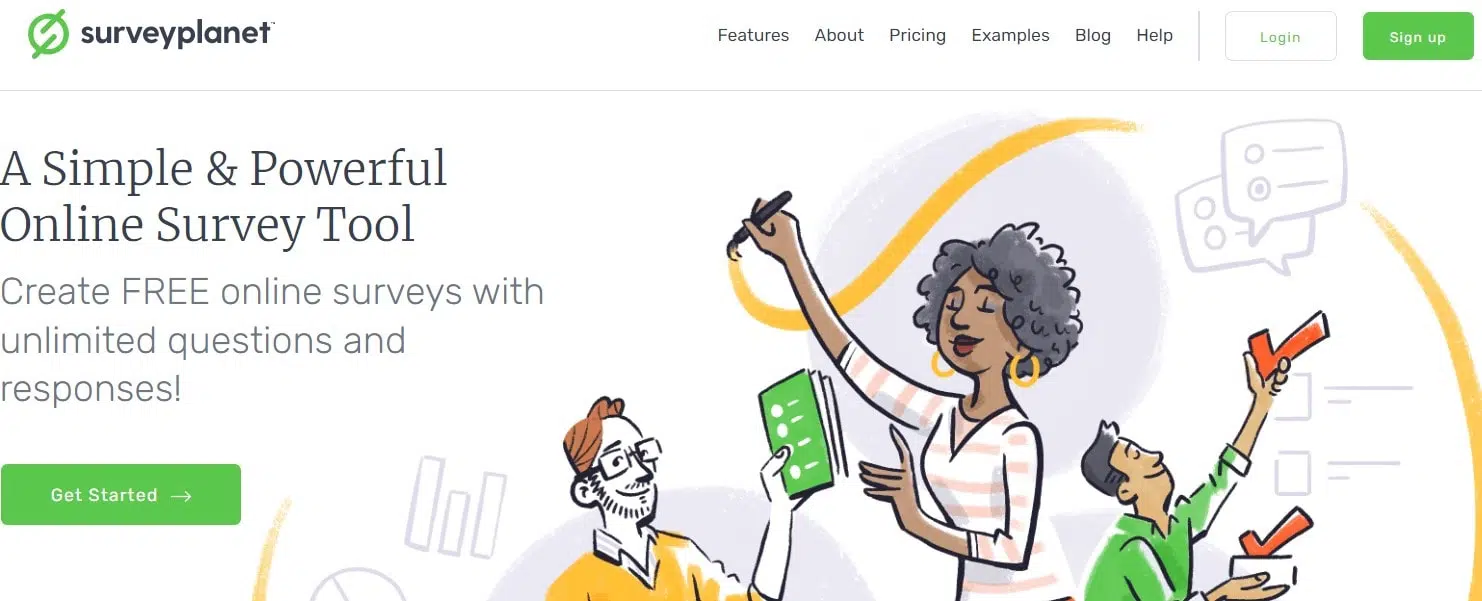
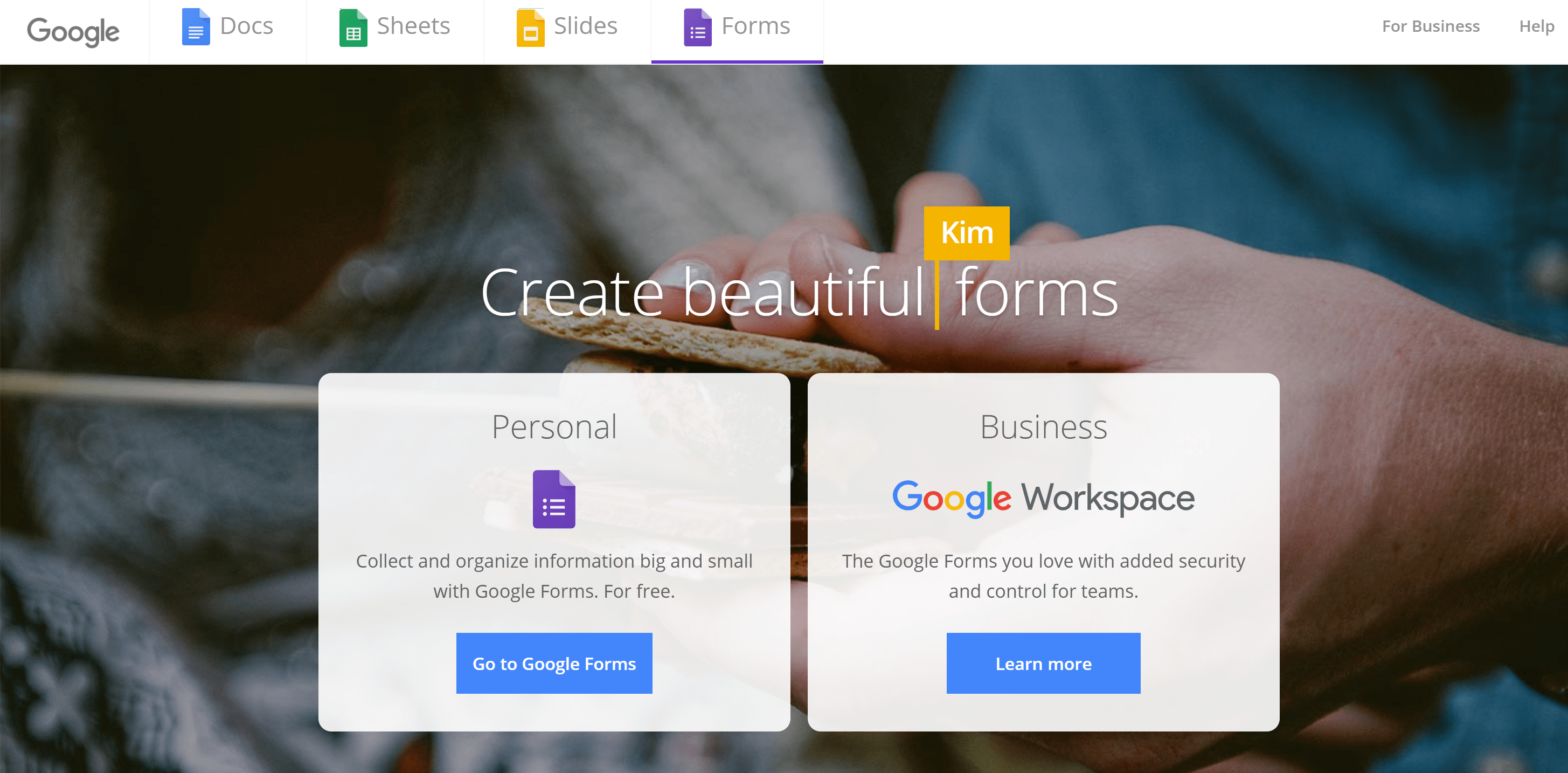
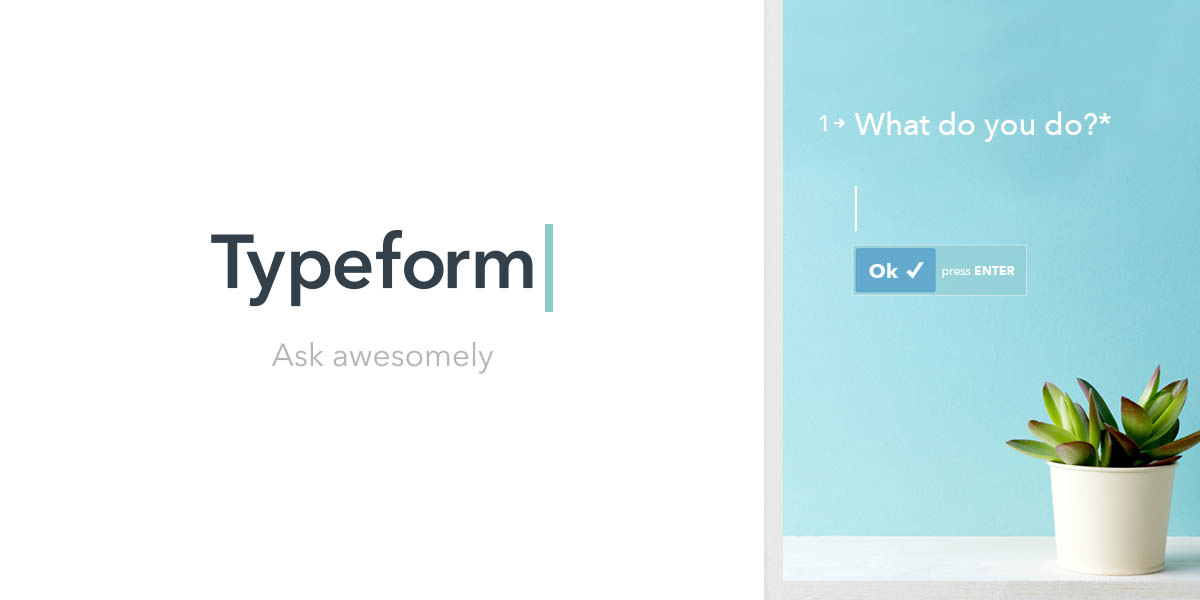
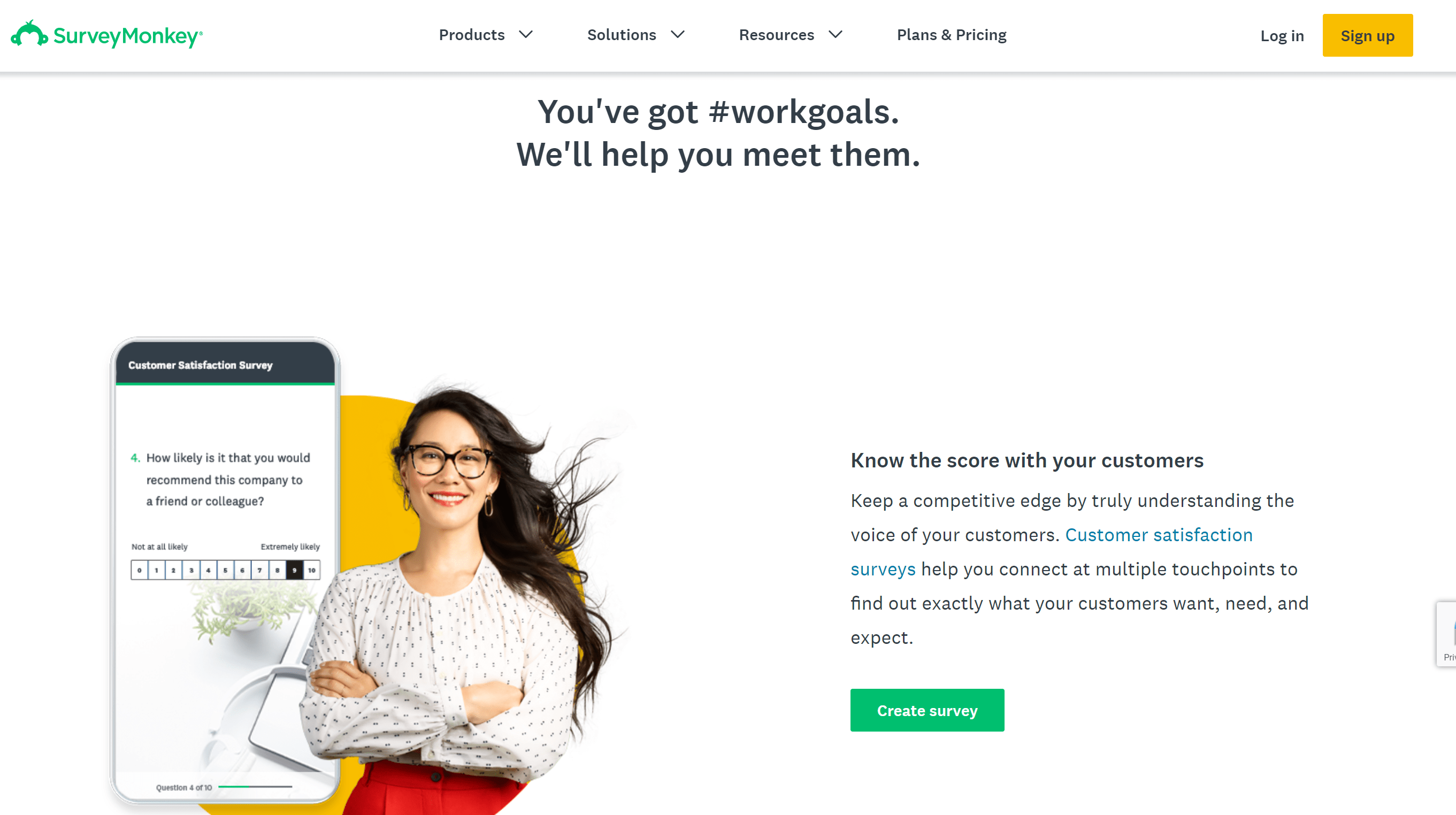
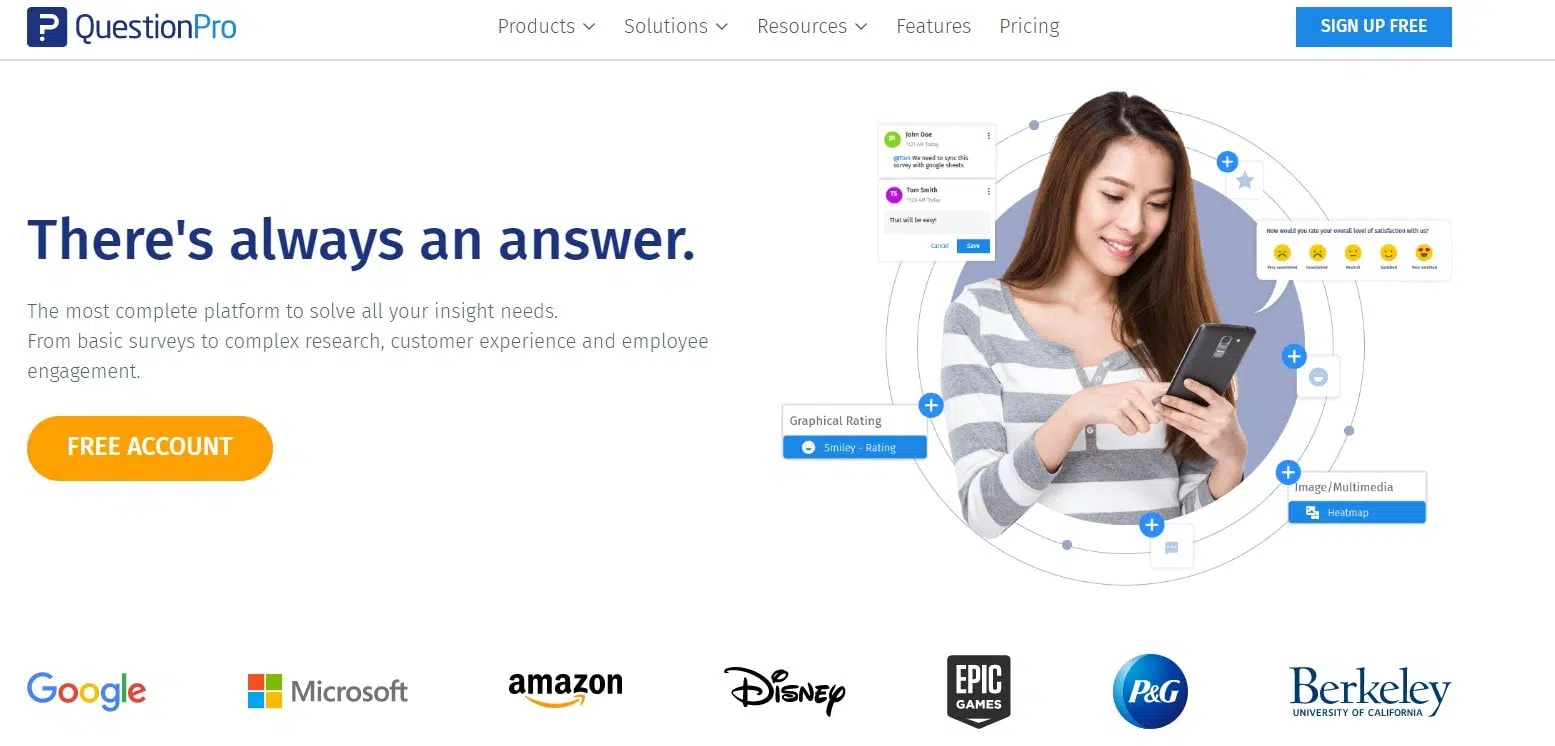
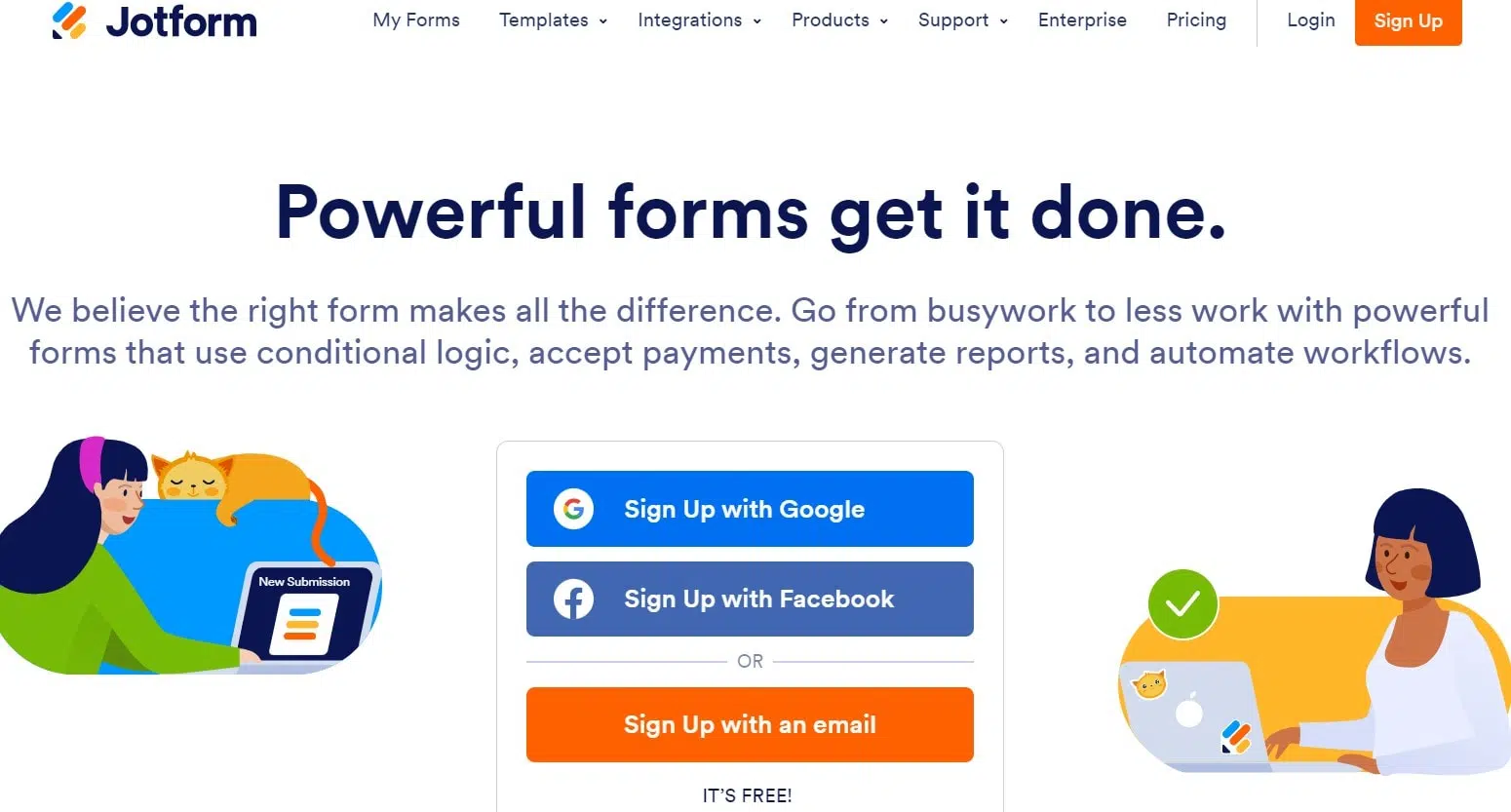
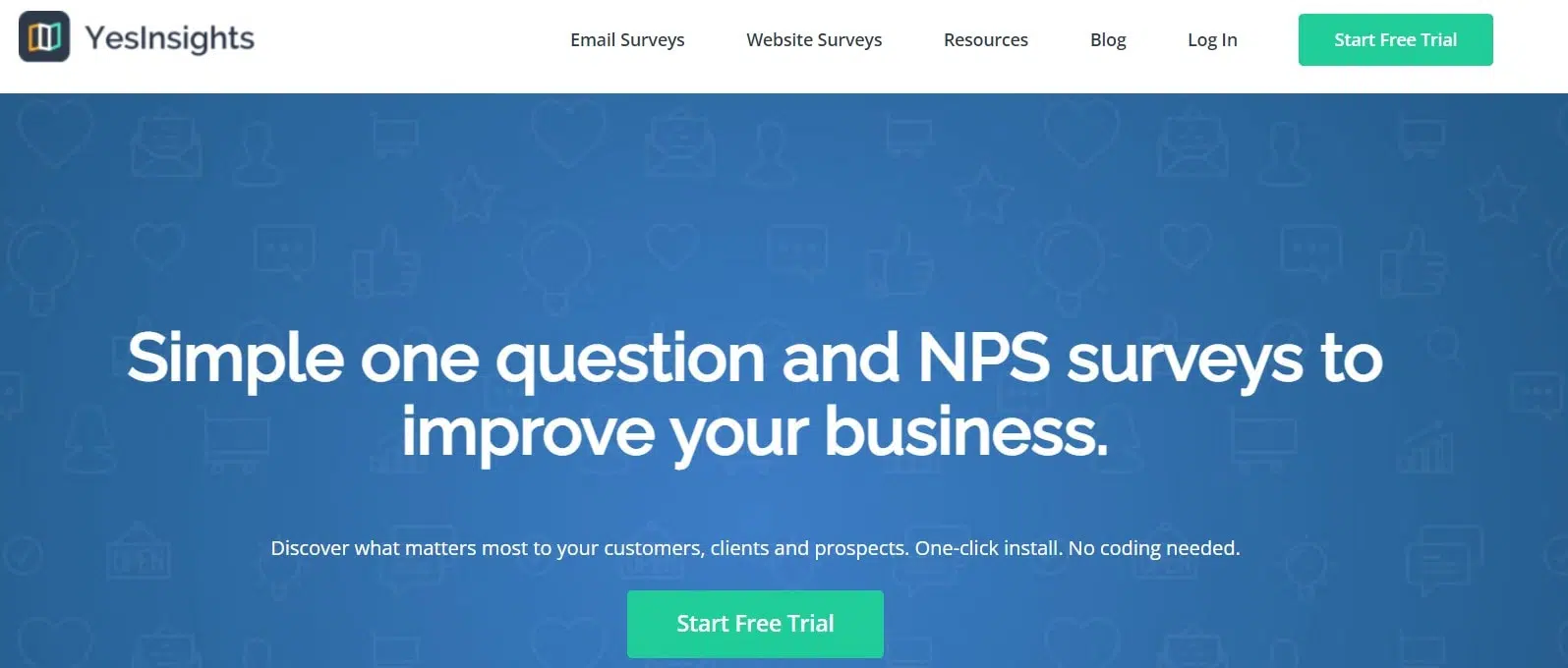
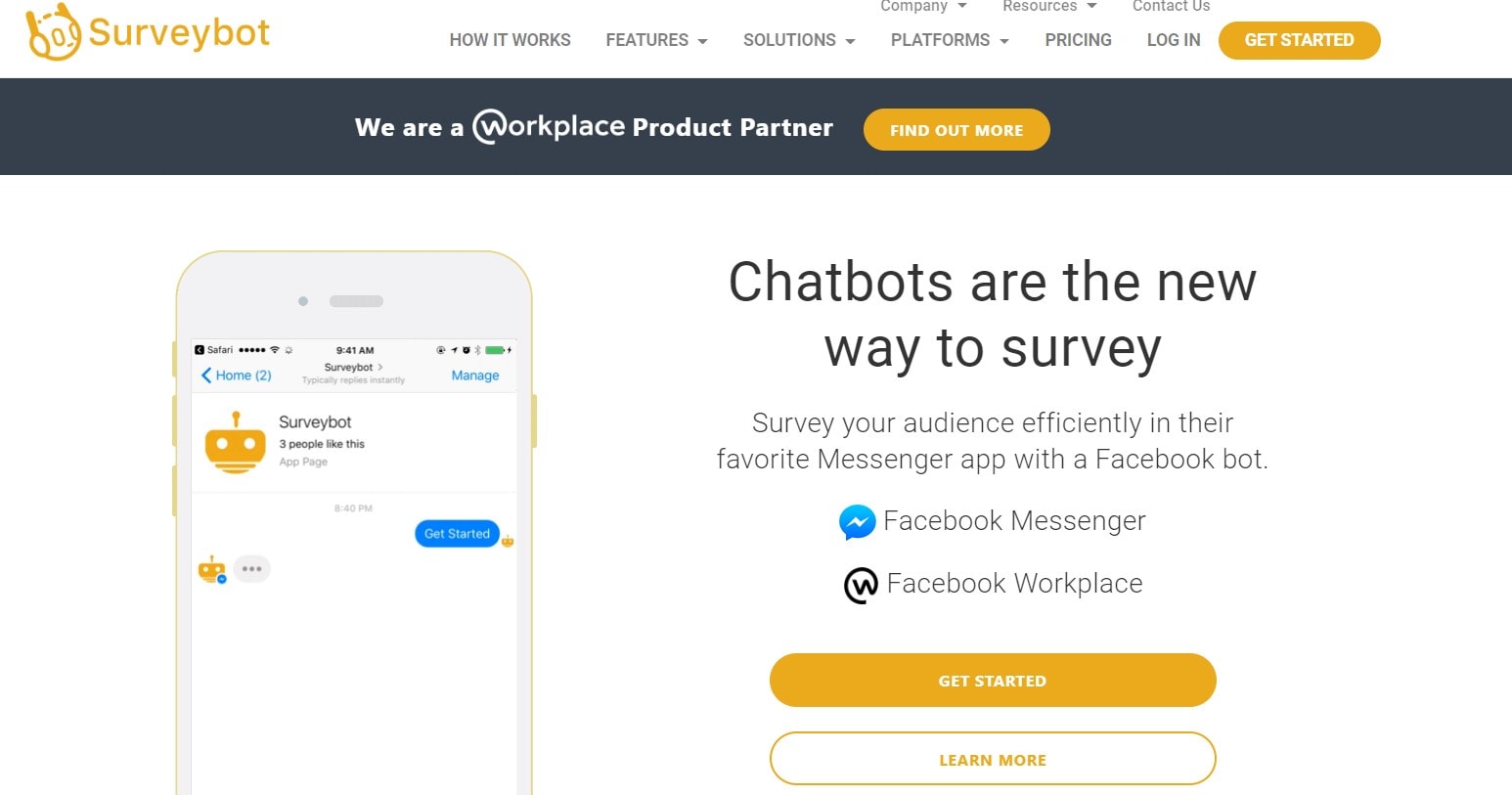
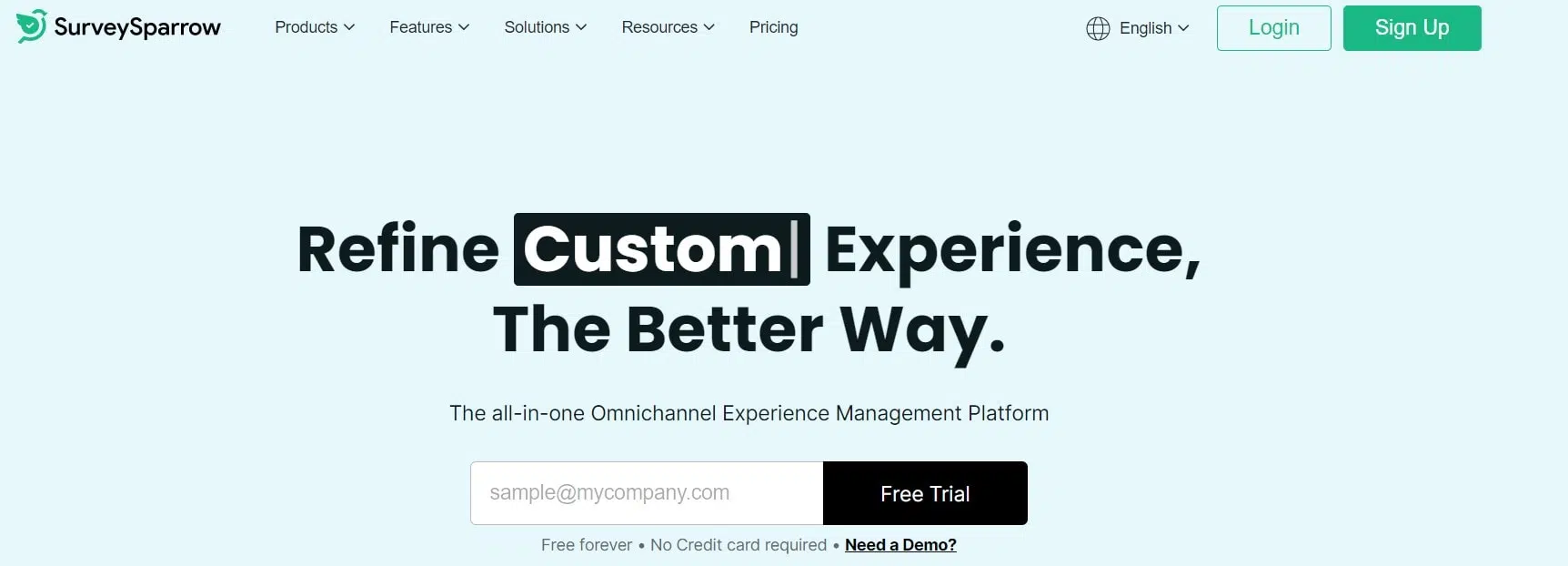
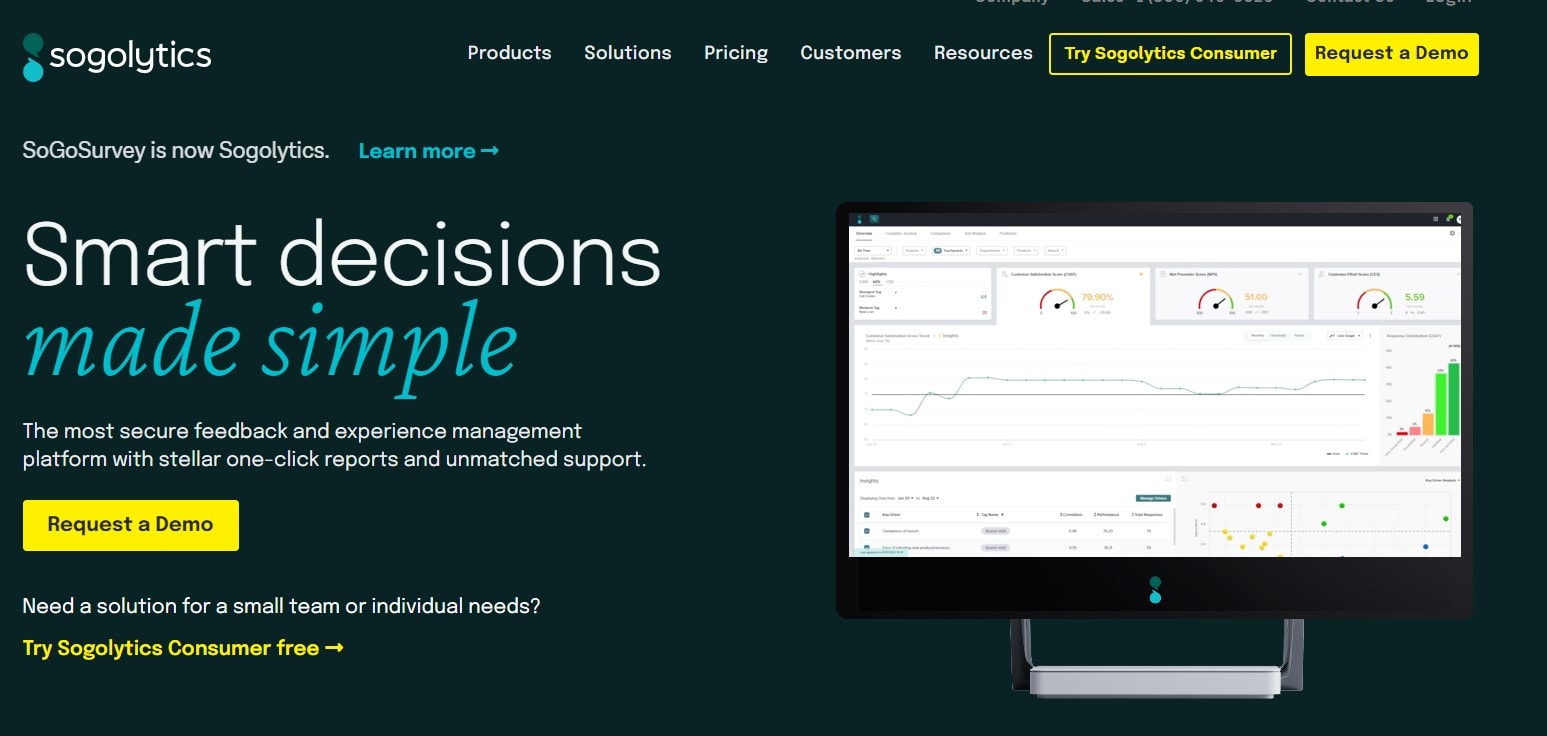
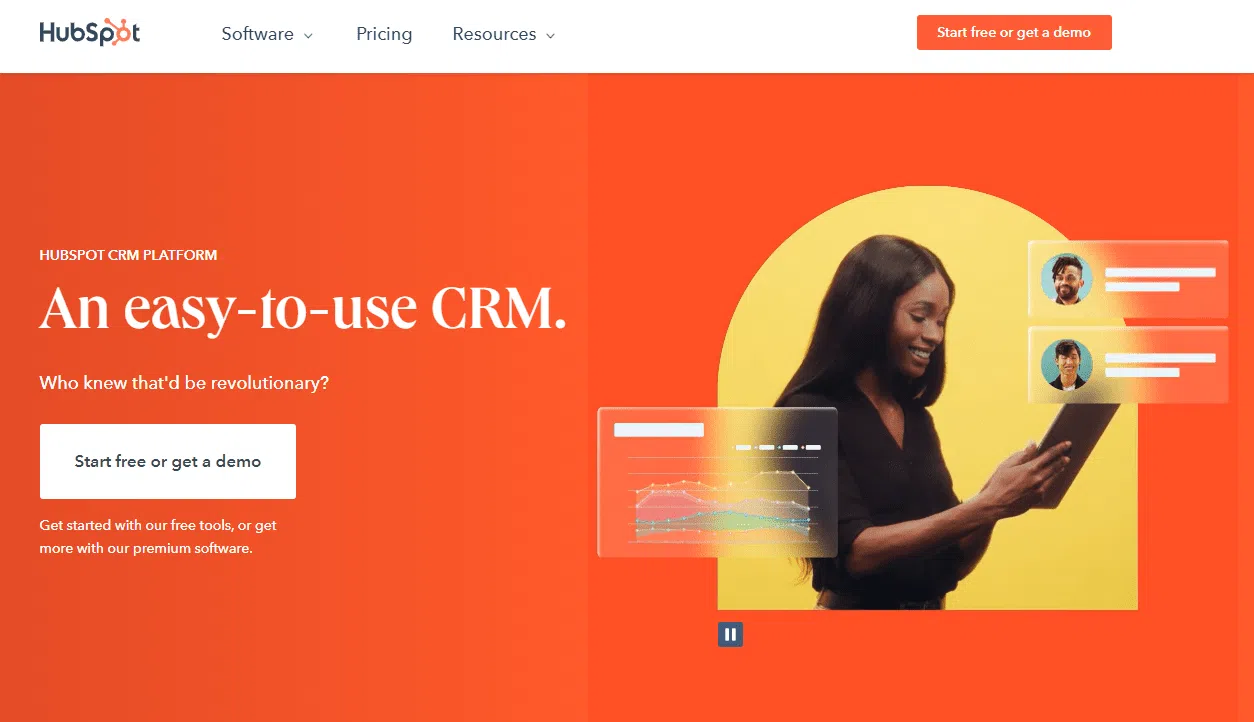

![What Is Threat Hunting 2024? [Complete Guide]](https://www.bloggersideas.com/wp-content/uploads/2023/07/What-Is-Threat-Hunting-500x350.jpg)