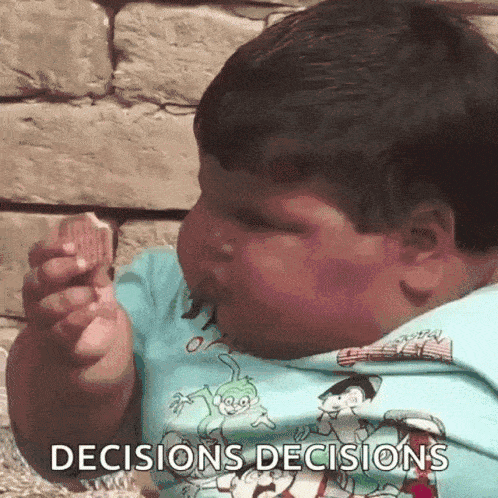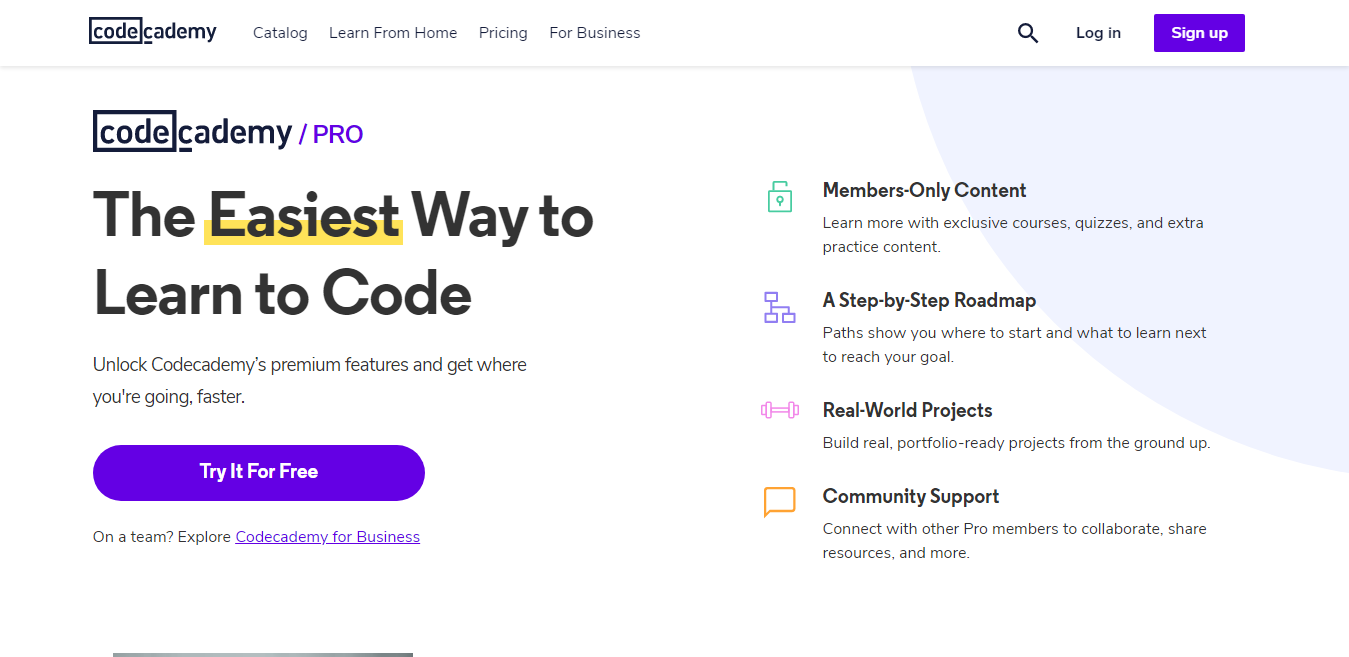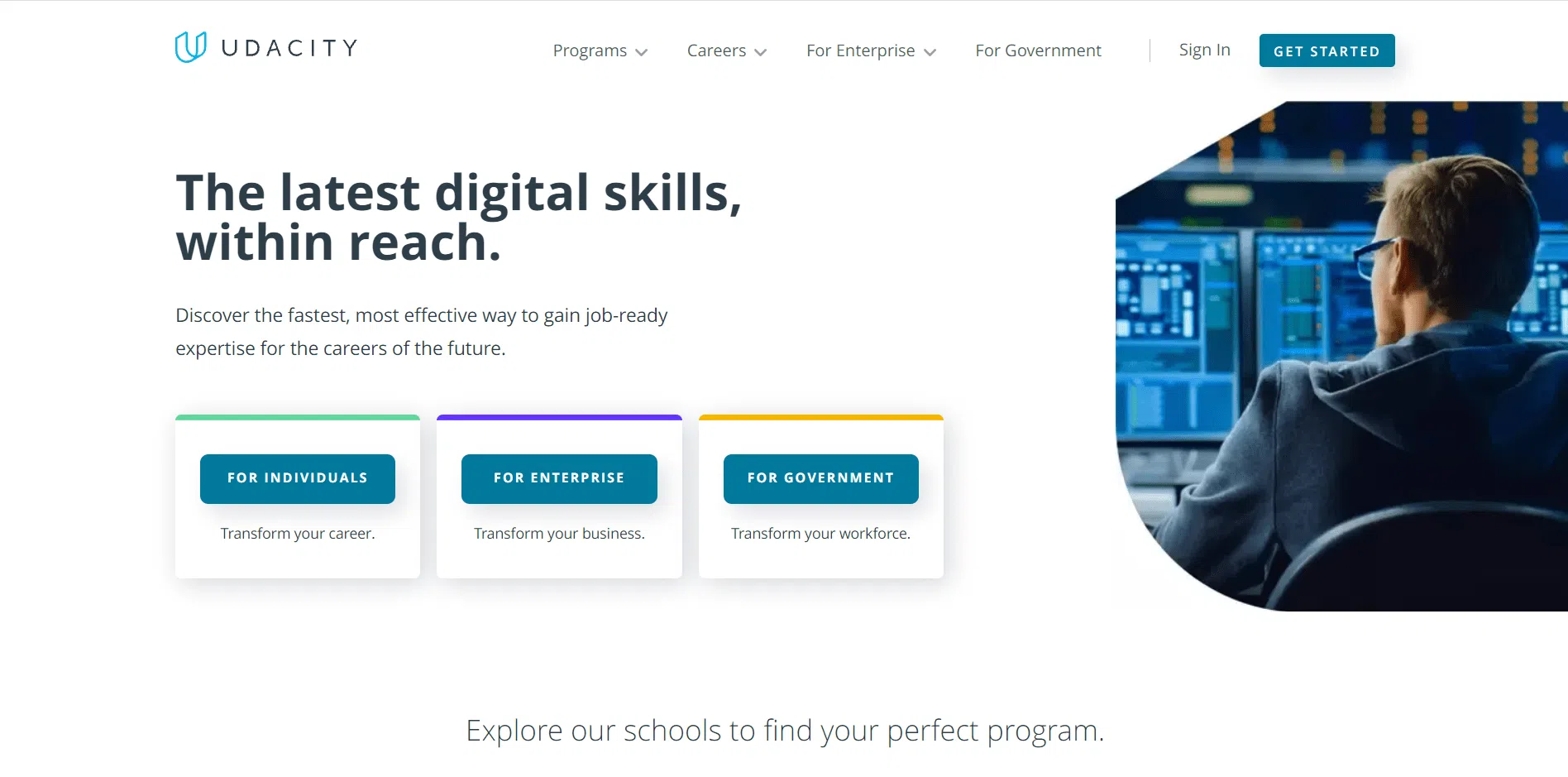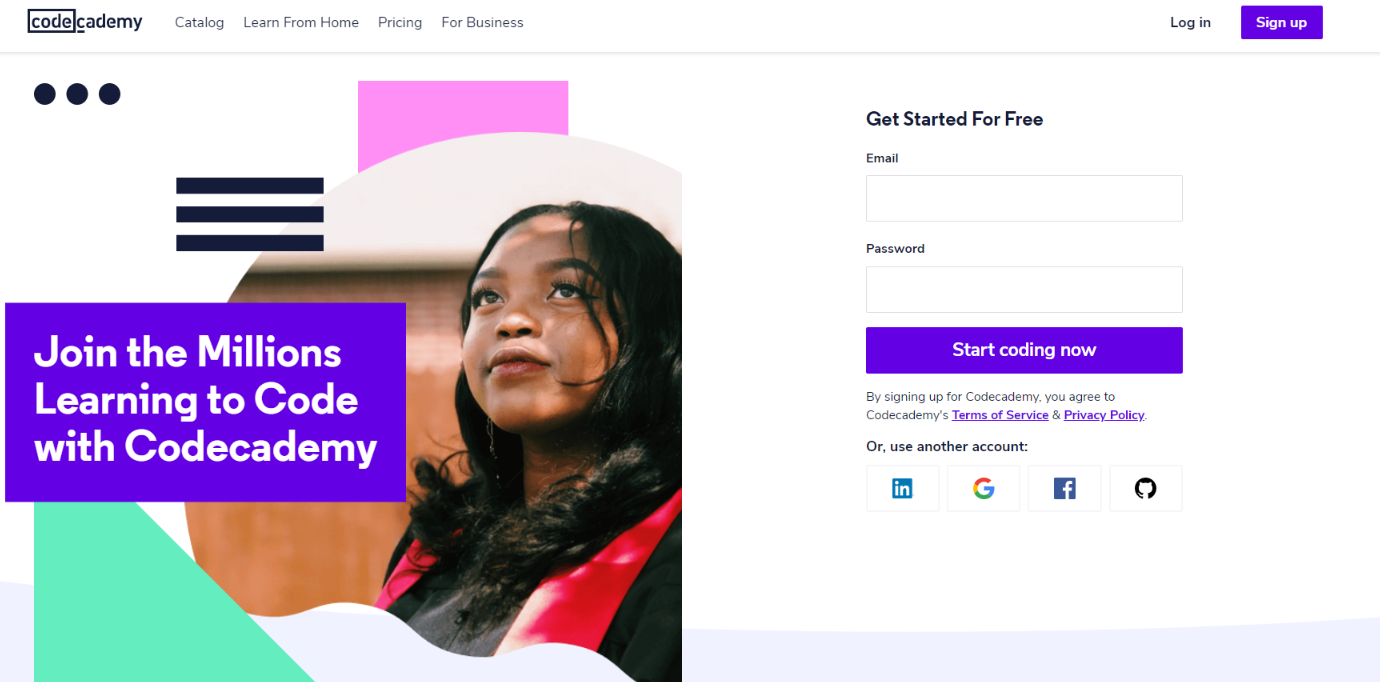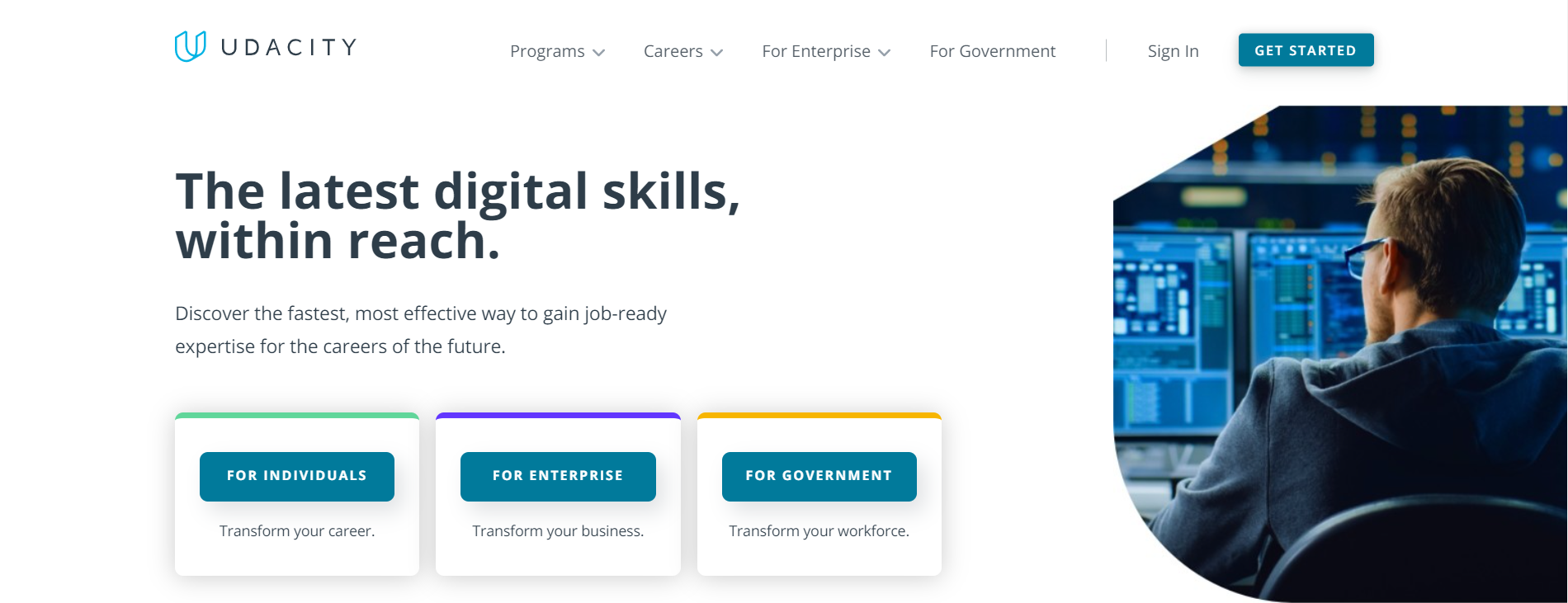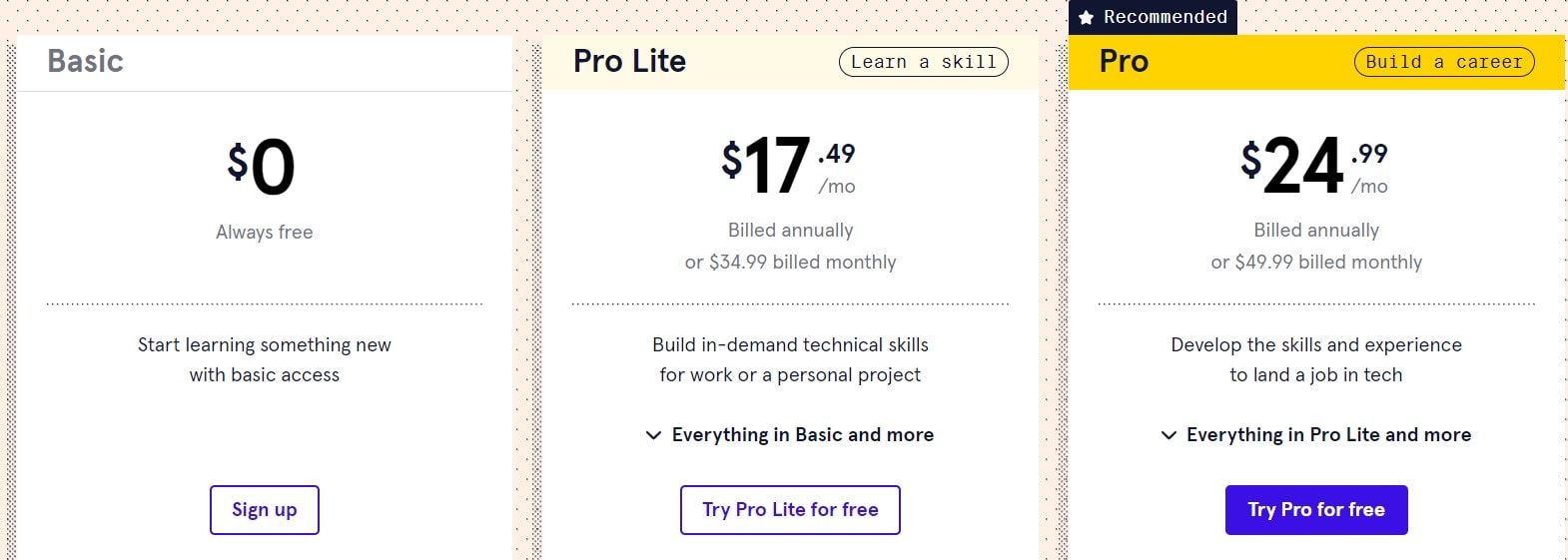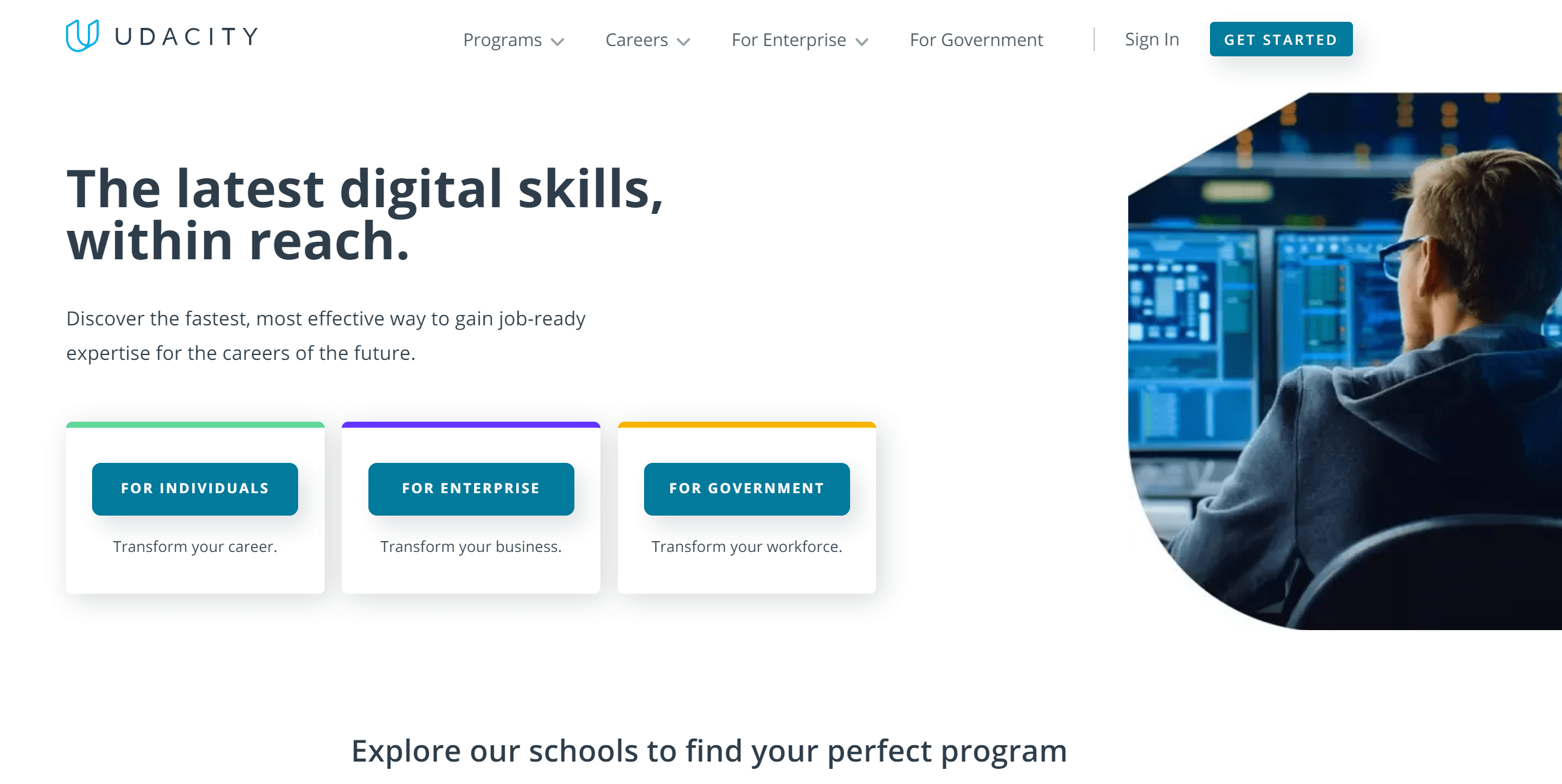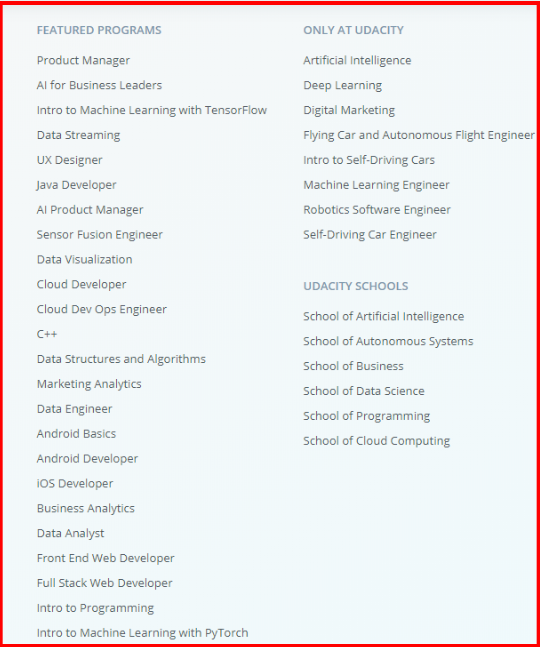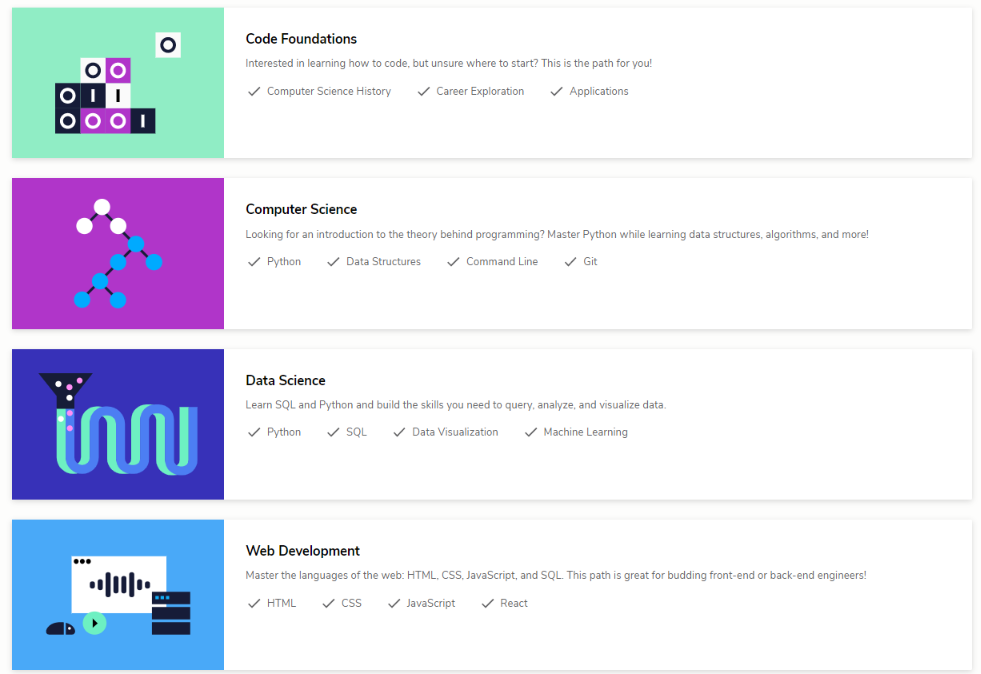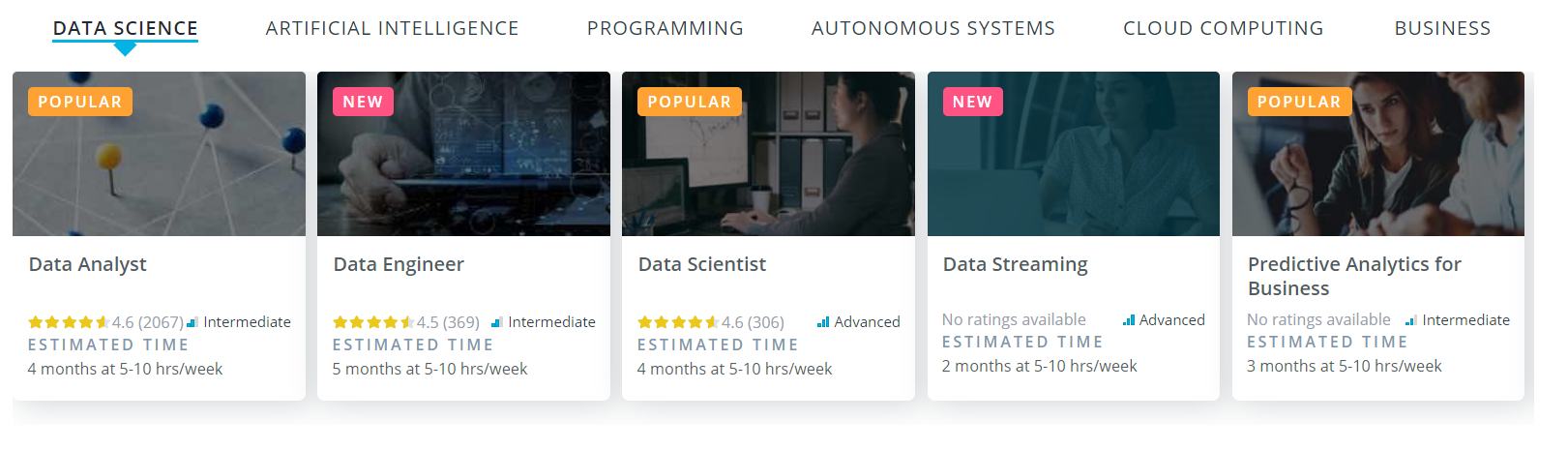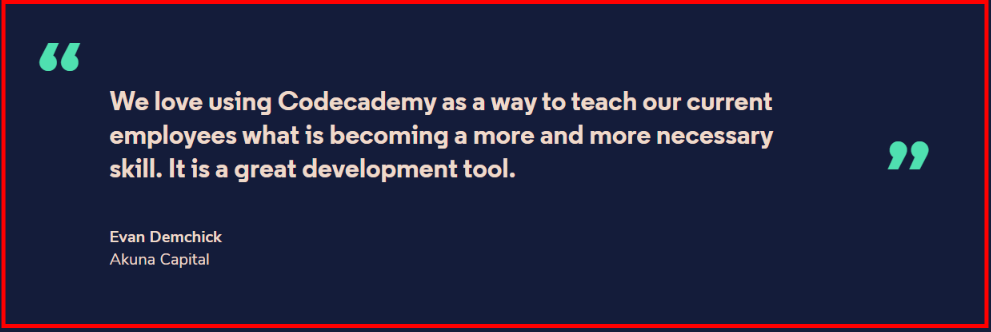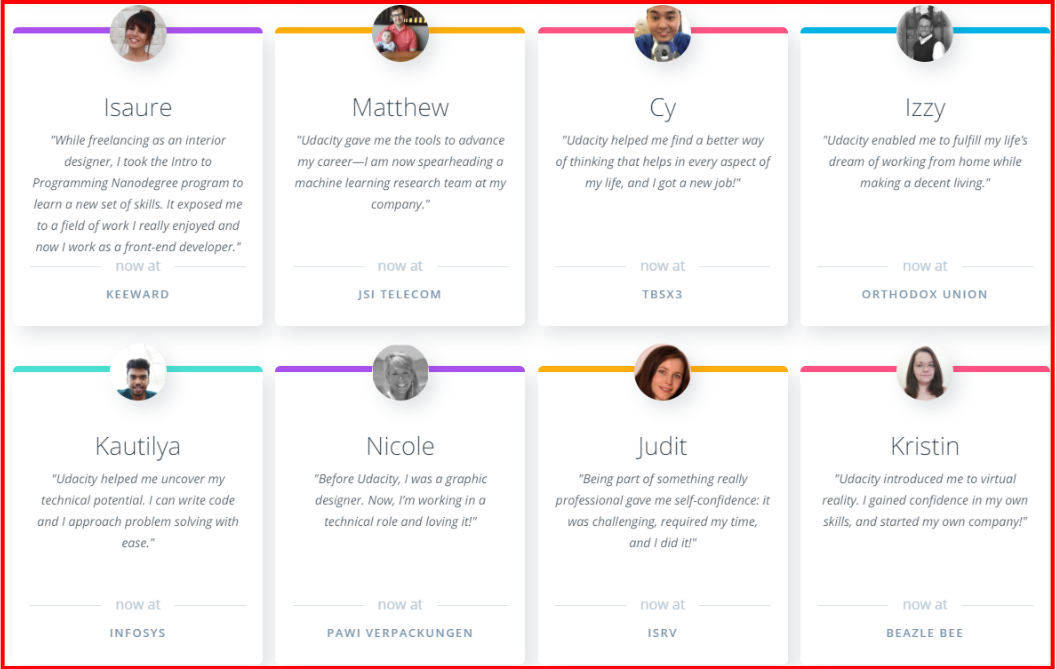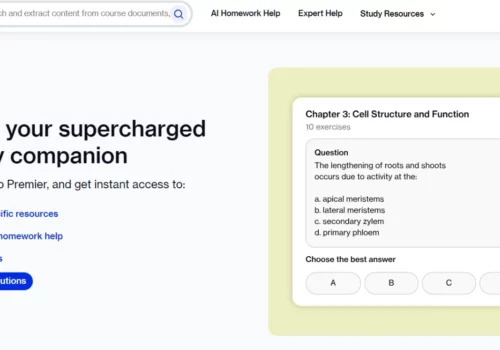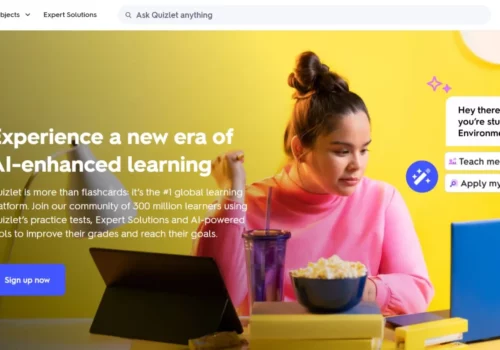CodecademyLearn More |

UdacityLearn More |
|---|---|
| $ Pricing | $19.99 per month | $399 per month |
| Best for |
This platform is best for those who want to become a pro in coding and money is not an issue for them. |
Udacity is a completely different and new online learning experience. The aim is to help young professionals to improve their skills and advance their |
| Features |
|
|
| Pros | |
|
|
| Cons | |
|
|
| Ease of Use | |
|
Super easy to use |
Super easy to use |
| Value For Money | |
|
Codecademy is totally worth every penny you pay. You can become an expert in coding with this platform and the best part is that they teach everything from scratch. |
Udacity offers about 200 completely free courses to the students. You can sign up, register and start learning. There are no courses that “relieve” you of potentially overwhelming prices. |
| Customer Support | |
|
Customer support is great with Codeacademy they have very helpful support & knowledge base is very easy to access for students. |
Udacity customer support is good and friendly, they have social media channels to reply to their students. Easy to access and community of students is very much helpful |
Looking for unbiased comparison between Codecademy vs Udacity? I got you covered here.
The main differences between Codecademy Vs Udacity are –
- Codecademy is very user-friendly, but Udacity takes some time to get to.
- Codecademy’s courses are not eligible for inclusion as a qualification on your resume. However, Udacity’s courses are recognized by several large technology organizations.
- Codecademy has a mobile application, but Udacity does not.
- Codecademy focuses on fundamental abilities, but Udacity’s courses are far more in-depth.
- Codecademy’s Pro plan is $19.99 a month and includes access to all courses, while Udacity requires you to pay for individual classes (which might cost hundreds of dollars each).
- Codecademy offers a free membership, but Udacity does not (although they have a limited selection of free courses).
The world is moving at the speed of light, and with everything going digital, learning how to code or at least know the basics about it becomes necessary.
But I know why you are here, and trust me, this blog will answer all your questions if you plan to pursue coding.
This blog will guide you through every essential detail about Codecademy and Udacity, starting from its history. But if you already know about it, skip to the mid part, where you will find the most important details about both the code teaching platforms.
Codecademy Vs Udacity 2024: Which One To Choose
Every educational institution has a mission they need to fulfill, the one reason that thrives and motivates them to continue offering courses for the better scope of student development.
It is essential that even as students, we understand what the company is willing to offer. Therefore, before we move on to the platforms’ details, here are Codecademy’s and Udacity’s mission statements.
What Is Codecademy?
Codecademy is a website that offers free interactive coding lessons in various programming languages. Classes are structured as exercises, with hints and example code provided if needed. Users can also ask questions on the Codecademy forums.
Codecademy’s mission is to “teach the world how to code.” The site has been used by millions of people worldwide to learn new programming skills. In addition to offering individual courses, Codecademy also offers group learning experiences and corporate training.
Whether you’re just getting started with coding or looking to learn new skills, Codecademy is a great resource.
What Is Udacity?
Udacity is an online education platform that offers MOOCs (massive open online courses). They are one of the first platforms to offer such courses and have partnered with some of the biggest names in the industry, including Google, Facebook, and Amazon. Udacity’s courses are self-paced and designed to be completed within a few months.
Some of their most popular courses include Introduction to Computer Science, Android Basics Nanodegree, and Front-End Web Developer Nanodegree. While most of their courses are free, they also offer a few paid nano degrees, including access to additional resources and mentorship.
Udacity is an excellent resource for those looking to learn new skills or transition into a new field. Their courses are comprehensive and taught by industry experts.
They also offer career services to help students find jobs after completing their courses. Overall, Udacity is an excellent platform for anyone looking to further their education.
Coding Tracks
Coding is a vast field and consists of many languages and coding tracks. These languages help you create software and applications.
Codecademy and Udacity offer their courses based on the following coding languages. However, additions are being made frequently to keep you updated with the current trends in coding tracks.
- Java / JavaScript
- HTML & CSS
- jQuery
- PHP
- Python
- Angular JS
- Ruby
- C++
- C#
- R
- Swift
💰Pricing Battel: Codecademy Vs Udacity
Regarding education, there is no such thing as the more expensive, the better; however, you can be assured that the one that takes a toll on your pocket will offer you exclusive support and material.
Codecademy Pricing
Codecademy offers two subscription plans: Basic and Pro.
Basic – $0 monthly
The Basic plan provides plenty of free information, ideal for learning the fundamentals. You will have access to:
Basic classes
Mobile practice is limited.
$19.99 per month for Pro
Individuals can access everything on the platform with the Pro plan. It includes the following:
Basic classes
- Exclusive content for members
- Mobile practice is unlimited.
- Real-life projects
- Step-by-step instructions
- Peer assistance
- They also provide discounts for groups, teams, and businesses – prices are available upon request.
Udacity Pricing
Udacity’s pricing structure is a bit confusing. The courses are more intensive than Codecademy offers, so expect to pay more. Each nano degree has a different price, and there are too many to list individually.
For comparison purposes, our chosen trial course, C++ Engineer, is priced at $1,436, payable in four equal monthly installments.
Our issue with Udacity is that they offer a free month but make it difficult to cancel if you’re not satisfied during that time.
⚙️ Course Offered: Codecademy Vs Udacity
This is where it gets interesting. Let us compare the different program fields under Codecademy and Udacity.
Let’s take an in-depth look at the program strands offered by Codecademy. These program strands will help you decide which course you can take based on your requirements for learning to code.
Web Development
Codecademy’s courses under the Web Development strand allow you to create a user-friendly, interactive website to support your Business, tell a story, or learn new professional development skills.
The courses under Web Development are offered in these 4 languages: JavaScript, HTML, CSS, and React.
26 courses are offered under Web Development, of which 15 are Pro courses.
Also Read: Udacity Vs Treehouse
Data Science
Sciences and Technology are moving forward or taking a jump. Along with this, it is also creating a lot of job opportunities in the Data Science field. To keep up with the latest trends, you should learn the technology behind them and how you can be a part of the expansion.
The courses under Data Sciences are offered in Python, SQL, Data Visualization, and Machine Learning. 18 courses are offered under this strand, out of which 13 are Pro courses.
Computer Science
The courses in Computer Science are designed to give out basic but in-depth knowledge about programming languages. It also gives you the apt knowledge you need to create computer programs. The skills embedded in these courses will help you ace interviews based on your technical expertise and give you enough practice to make your codes even more effective.
The computer science strand deals with the central regions of Python, Data Structures, Command-Line, and Git. It deals with coding languages like Java, C++, C#, and Python.
The courses under Computer Sciences are 15, of which 8 are Pro courses.
Developer tools
The strand Developer Tools is the one that has the least number of courses. But the 2 courses included are exclusive and only available in the Pro version.
The developer strand allows us to learn all the tools available to you while developing a program. Hence the name Developer Tools.
Machine Learning
The machine Learning strand takes you to the level where you start understanding how machines work based on the responses. it deals with the programs required to learn how voice assistants like Alexa and Siri work.
The courses under this strand will also teach you how to program Alexa. You can also develop your skills in building Chatbots with Python and building a machine-learning program.
It consists of 5 courses, out of which 2 are Pro.
The other strands offered by Codecademy are Code Foundations, Web designs, Game Development, Mobile Development, and Data Visualization.
Moving On To Udacity
Udacity offers many nano degree programs that are segregated into the following strands.
Programming and Development
Around 137 courses fall under this strand. The courses under this strand deal with Blockchain, iOS software development, data structures, software debugging, C++, 3D graphics, and much more.
These courses in programming and development give you access to the skills you need to obtain job opportunities in companies dealing with software development and application development.
Artificial intelligence
Artificial Intelligence offers 40 courses. These courses cover topics such as Machine Learning, developing AI for different fields like healthcare, business, IoT, and many more, Deep Learning, Natural Language Processing, Educational AI, and basics of AI for Robotics.
Cloud Computing
There are 3 courses under cloud computing, of which 1 is advanced, and 2 are intermediate level. These 3 are rather new courses that deal with skills such as Cloud Infrastructure, Configuration Management, AWS, and Cloud security.
Autonomous Systems
Autonomous systems deal with fields related to physics and engineering. Offering a sum of 9 courses, if you’re techy, this would prove to be the best strand for you.
The courses under this deal with C++, programming self-driving cars, its fundamentals, and flying cars. Many of these courses collaborate with big-shot companies such as Mercedes, BMW, and McLaren.
Other than these, there are other 2 program strands: Data Science and Business. These 3 strands also contain programs ranging from an intermediate to advanced difficulty level.
Apart from all these pre-designed program strands, you can choose your course based on your skills, course duration, mastery over coding, and required industrial skills.
Pros & Cons: Codecademy Vs Udacity
Whenever comparing two platforms or materials, it is always beneficial to go through the pros and cons of each. These pros and cons are the ones that make it easier for you to make your decision in choosing one of those.
Here are the pros and cons of both Codecademy and Udacity.
Codecademy Vs Udacity Customer Reviews & Testimonials?
Codecademy Reviews
Udacity Reviews
FAQs On Codecademy Vs Udacity
👉🏻Is Codecademy good for beginners?
Codecademy offers a lot of free basic courses, and good enough for a beginner to understand. So, if you want to learn without paying a penny, you can go for Codecademy. The basic plan should be good enough for a beginner. As you advance, you can opt for the pro version of Codecademy.
👉🏻Is Codecademy absolutely free?
Yes, around hundreds of courses that are available on Codecademy are free of charge. Also, they are very worthy and will give you all the basic information about coding that will help you build your skills with projects that accompany the courses.
👉🏻Can Codecademy be added to the resume?
The courses offered on Codecademy are genuine and professionally designed. They give you the proper information and knowledge required to code. So, yes, you can put a course from Codecademy on your resume. However, you might not have the required certificates to prove it.
👉🏻 Are courses on Udacity free?
There are about 200 courses available on Udacity that you will not have to pay for. Still, the only disadvantage is that you will not receive a certificate proving your knowledge in those areas. So, if you are only in for the information, then go for it.
👉🏻Why is Udacity so expensive?
Udacity offers a course that is designed by field experts, which makes them worth the price. Along with it, Udacity partners with many companies willing to offer you a job, based on your field of expertise. And a few of the courses collaborate with big companies like BMW and Mercedes. So, with the price you pay, it will still be worth it.
👉🏻 Are nano degrees worth it?
Nanodegrees offered on Udacity are of two types, nano degrees, and nano degrees plus. The Nano Degrees plus Come are only available for those who opt for the packages. Anyway, nano degrees are worth it, but they do not provide certificates.
Why is Codecademy so expensive?
There are a lot of expenses associated with Codecademy. They'll need to engage pros to write and maintain those lessons. They're essentially a school, and the teachers must be paid. They must also manage and host their website, which must be capable of handling enormous numbers of visitors.
Is Codecademy worth the money?
The free edition of Codecademy, like other free services, is intended toward beginners. However, grasping concepts is only the first step. Pro's projects, intermediate courses, and career roadmaps are all designed to help you progress beyond the fundamentals and become a better programmer.
What coding language should I learn first?
If you want to learn a programming language for the first time, Python is always a good choice. Rather than having to learn strict syntax constraints, Python reads like English and is straightforward to grasp for a beginner programmer.
Quick Links:
- Udemy Vs Udacity: In-depth Comparison
- Udemy vs Coursera: Comparison
- Udemy Vs Skillshare Comparison: Which Is Better For Digital Learning?
- Codecademy vs Udemy Which Is One Is The Best?
Conclusion: Codecademy Vs Udacity 2024
I understand your situation. It can be challenging to pick a winner when the options have unique content.
If you’re just starting out and looking to learn new skills, I highly recommend checking out Codecademy. They offer flexible courses that can fit into any schedule. I think it’s an excellent way to test the waters of programming languages without spending much money. You can even try it out for free with their basic plan.
I suggest you check out Codecademy’s courses even if you have a specific topic. It’s always good to try it out and see if it’s a good fit for you. I hope this has helped make your choice.
Codecademy On Reddit:
Am I wasting my time with Codecademy?
byu/randomuser02836416 inlearnprogramming
Is Codecademy worth the money and time?
byu/Echotango075 inlearnprogramming
Udacity On Reddit:
WARNING, DON´T GET SCAMMED BY UDACITY! (Nanodegrees review)
byu/Danpearr inlearnprogramming
Udacity – I was fooled by onlines reviews
byu/robinprodan2019 indatascience