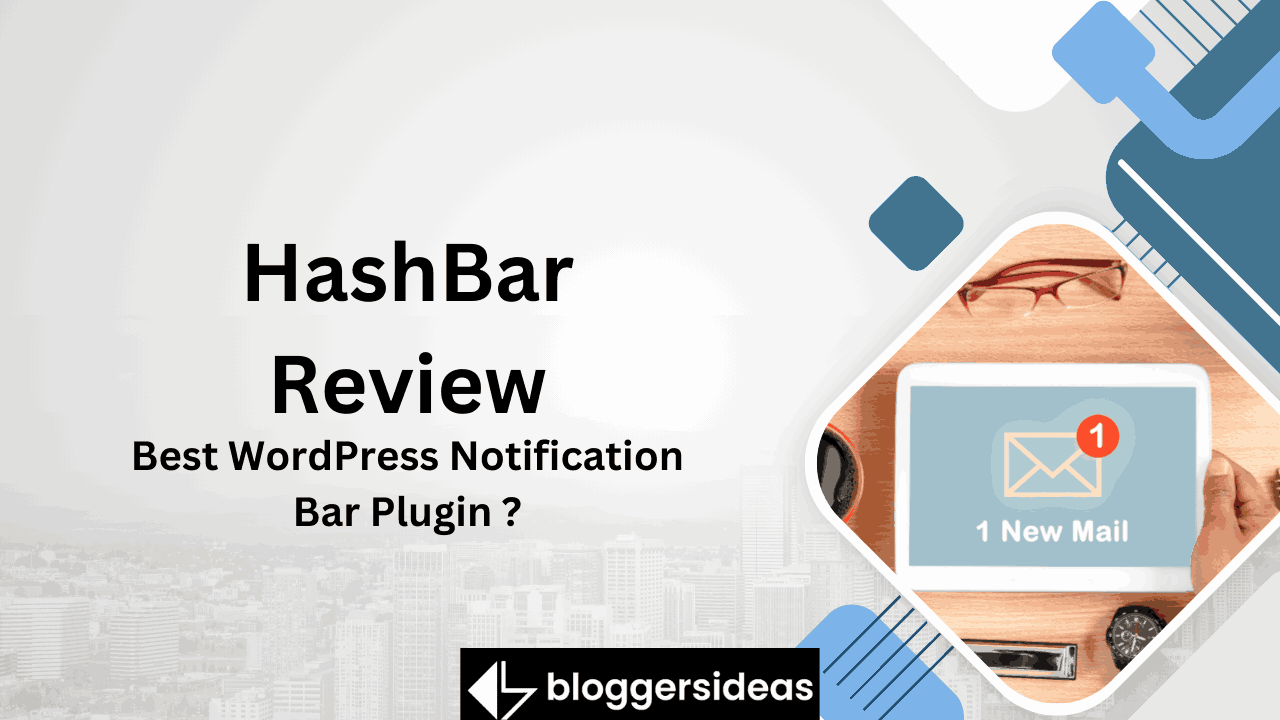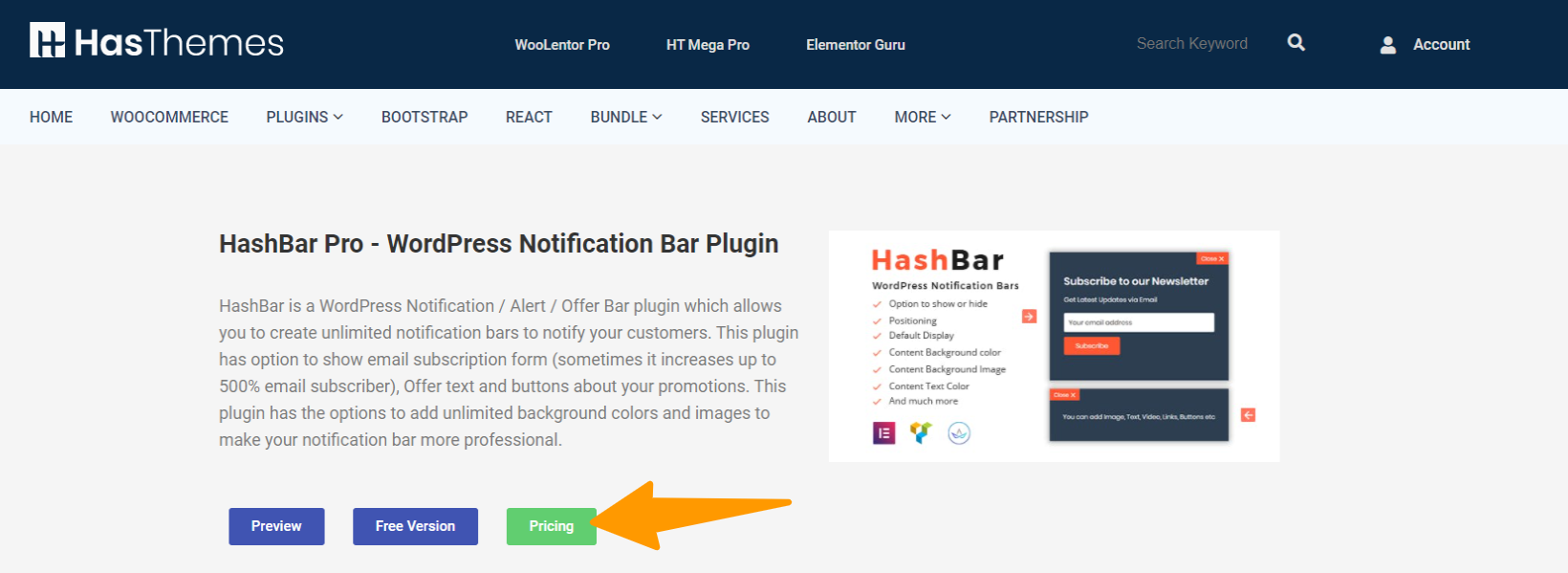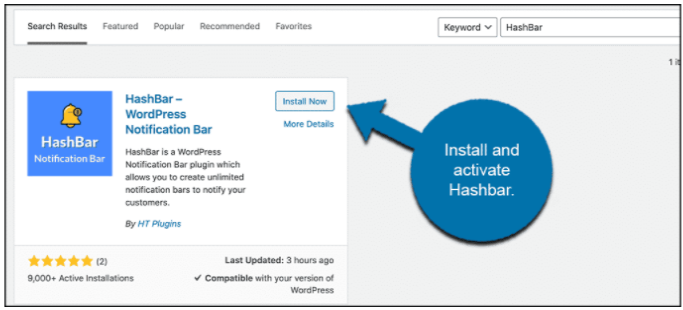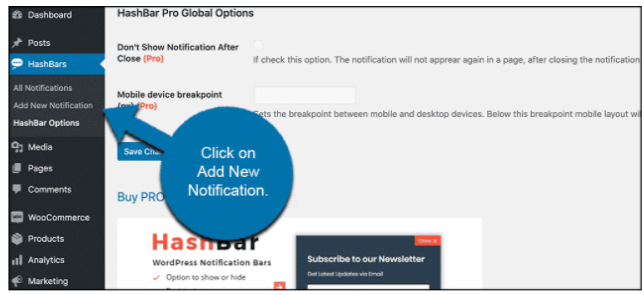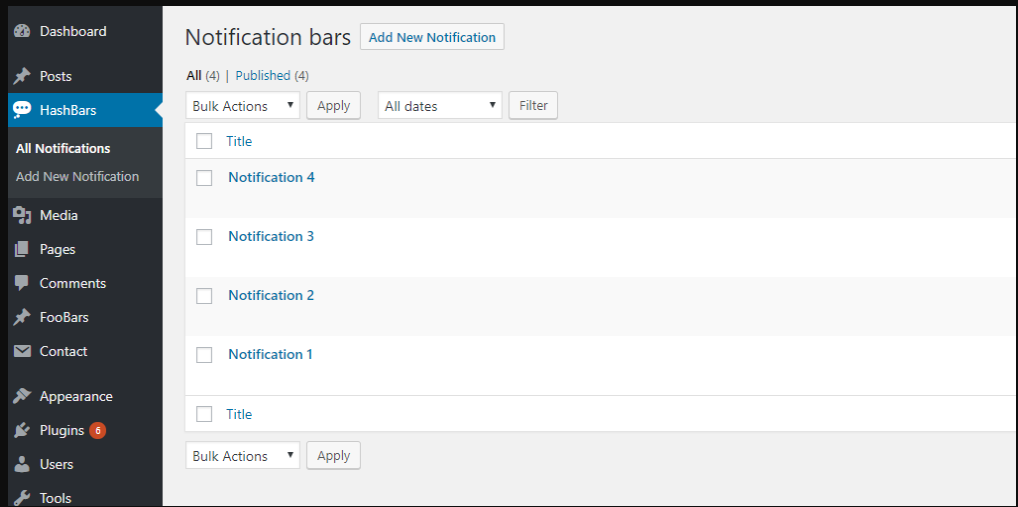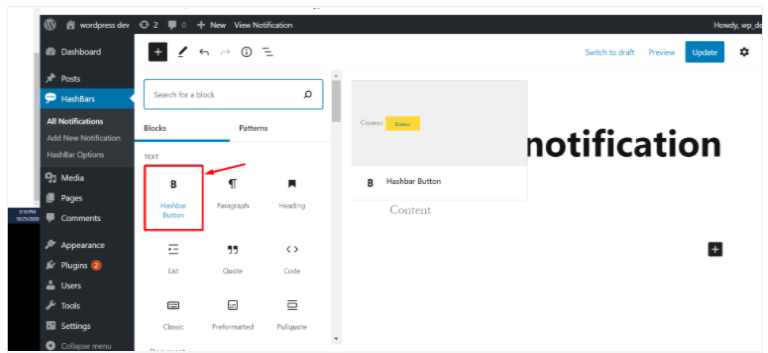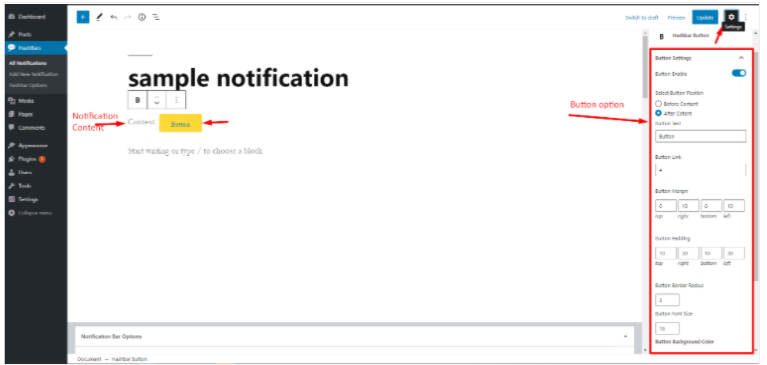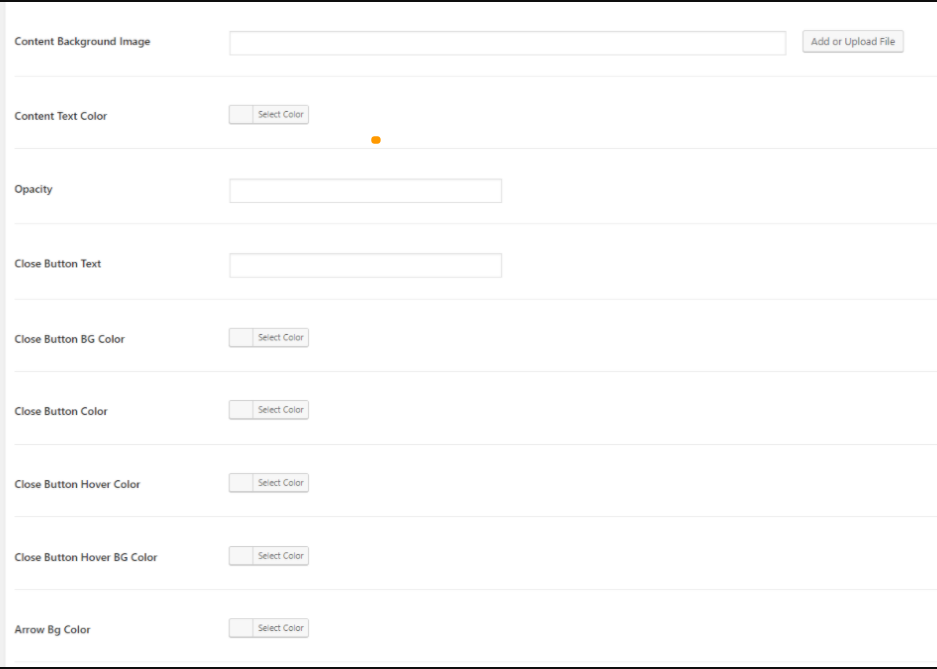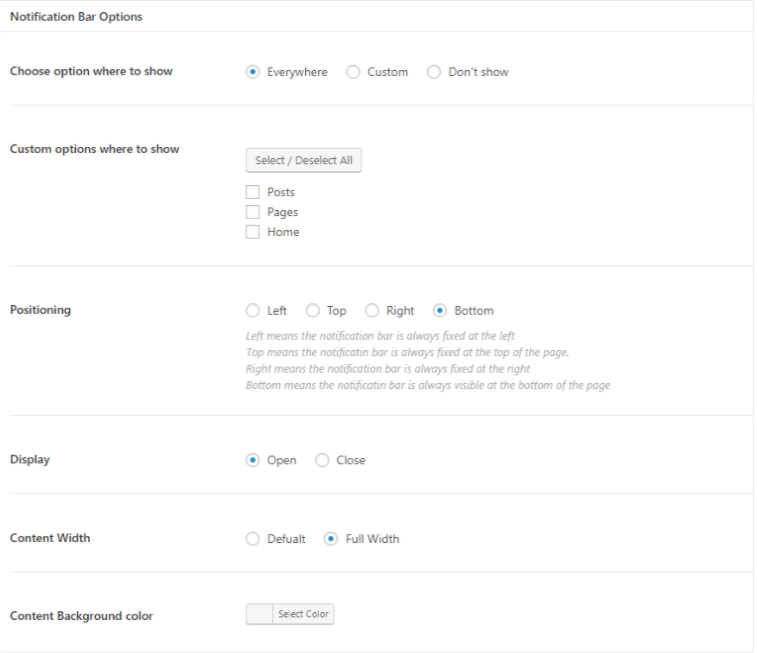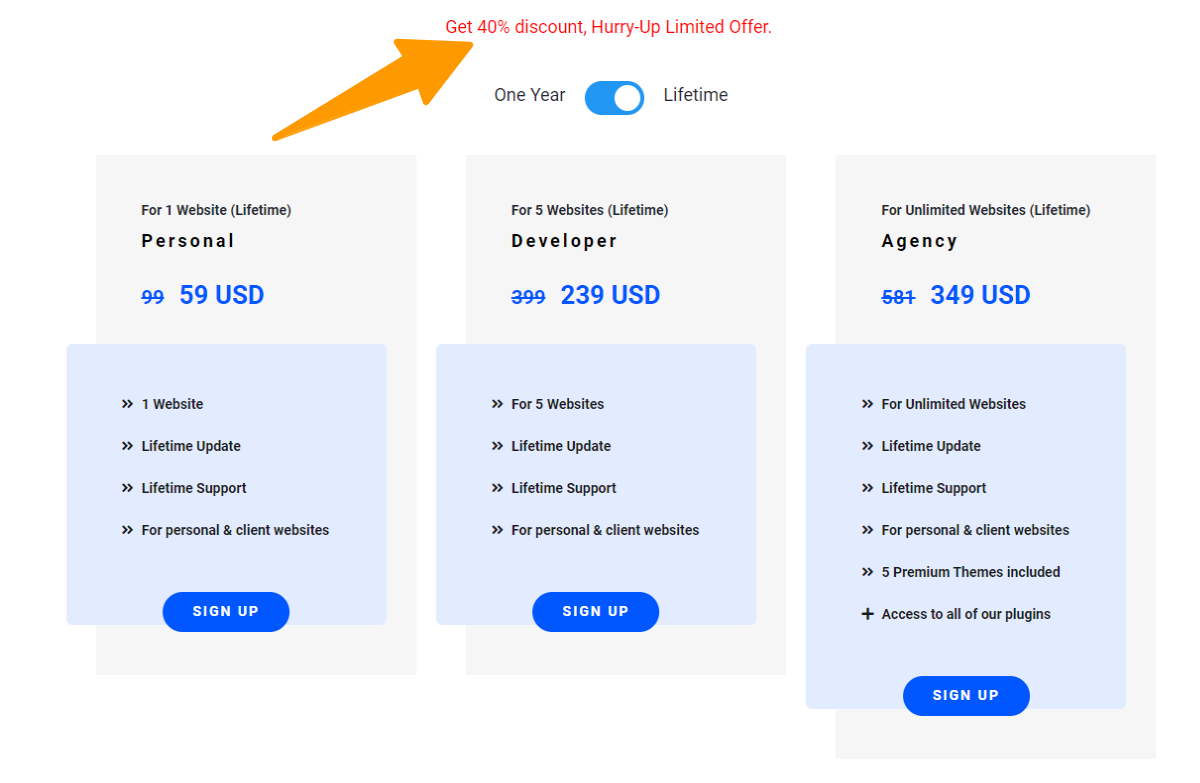In this post, we have shared HashBar Review that includes all details into HashBar. So let’s dive in.
Without any codes and manuals, WordPress allows you to create your website without any limit. Here I have brought to you the review of HashBar. With the help of any template and any layout, create your beautiful site. Use infinite combinations and limitless possibilities to create your paradise.
Notification bars are one of the integral parts of our online activities. But have you wondered that this feature can be improvised and can be more idealized according to our requirements? Worry no more, various platforms can be used to tweak up your notification bar so that you get the desired notification bar.
About HashBar Review: In A Nutshell
One of such great WordPress notification bar plugins is HashBar. HashBar is a platform that allows you to customize your notification bar so that you notify your customers. This enables a business to run much more smoothly since there won’t be a huge chance of missing important emails and notifications concerning the business.
The main function of HashBar is to provide people in the business domain to set up their own notification bar. The unique feature of HashBar is that you can create an unlimited number of notification bars. In this article, you’ll be getting to know how to set up the notification bar using HashBar, the pricing, and the sales statistics.
Features Of HashBar
How to install, activate, and Create?
If you wish to make notification creation a mind-blowing process, do join HashBar and enjoy the notification building game. You are alllowed to create notifications to help to keep the customer alert, the HashBar WordPress plugin gives you the ability to add notification bars professionally on your website. Now, how to do it is the question. Your WordPress dashboard shows you the plugins page option. You need to search for the HashBar plugin at the search field where it lets you install and activate the site directly.
Once it is activated, settings to access the plugin is available – HashBar > HashBar Options. HashBar options are now available on the left menu of the dashboard. This particular plugin has no options available while if you opt for the Pro version of the plugin, some options are available.
The dashboard now shows the HashBar option, which when clicked, shows – ‘Add New Notification’ and ‘All Notifications’. Move on to clicking “Add New Notification”:
to add your new notification which would lead you to the WordPress editor pop-up. It looks like the following:
You would notice that the page looks as if you are writing a post or a blog. After filling in the title and content blank, scroll down a little. You see the option “Notification Bar Options” which gives you options to choose the location of the notifications created with the width and positioning of the notification as well. Apart from these, there are some Pro options available for Pro users which are greyed out on the non-Pro page.
Scrolling down a little, you see some “Display Options” which gives you the options to discuss the display and enabling/disabling of notifications on mobile and desktop while Pause time can only be scheduled in the Pro version.
There are a few other options left to be chosen from at the end of the whole scrolling fiasco – Content Width, Number of Notification appearances, Content background color/image.
Imagine getting to choose the color of your notification button. Why to just imagine, when you can build one on HashBar.
So much work makes the notification look worth it. Go click the “Publish” button and if you wish to make readjustments to your notifications, redo all these processes and continue happily.
Now that you have learned how to make this work, continue making more notifications.
Services
Apart from the themes provided by the site, the plugin also has services like –
1. WordPress Services – This platform has three services to offer:
- A very cost-effective service, it provides premium plugins and themes for $350 while the number of pages and its content determines the increase in the cost.
- Installation of WordPress lets you set up a theme for $62 in 24 hours.
- If you have any theme, other than those set up by the plugin, you can customize it according to your wish.
2. Shopify Services – This platform offers you so many themes at two types of memberships:
- Yearly – Available for $249/ year
- Lifetime – Available for $699/ lifetime
The themes are diversified into fashion, shopping, furniture, and much more.
3. HTML Services – Available at $100, this platform provides services to convert XD/PSD/Sketch file to HTML.
4. Graphic Design Services – This service provides you with the ability to create a logo for your business and brand.
HashBar Pricing | How Much Does HashBar Cost?
One year:
Personal
- For 1 website (yearly)
- Price: 49 USD
- Discounted price: 29 USD
- Features: 1 website, 1-year update, and support, used for personal and client websites.
Developer
- 5 websites (yearly)
- Price: 149 USD
- Discounted price: 89 USD
- Features: 5 websites, 1-year update, and support, used for personal and client websites.
Agency:
- Unlimited websites (yearly)
- Price: 249 USD
- Discounted price: 149 USD
- Features: Unlimited websites, 1-year update, and support, used for personal and client websites, the inclusion of 5 premium themes, access to all of the software plugins.
Lifetime:
Personal:
- 1 website
- Price: 99 USD
- Discounted price: 59 USD
- Features: 1 website, lifetime update and support, for personal and client use.
Developer:
- 5 websites
- Price: 399 USD
- Discounted price: 239 USD
- Features: 5 websites, lifetime updates, and support, for personal and client use.
Agency:
- Unlimited websites.
- Price: 581 USD.
- Discounted price: 349 USD
- Features: Unlimited websites, lifetime update, and support, used for personal and client websites, the inclusion of 5 premium themes, access to all of the software plugins.
Now that you know the prices you can choose from the various plans mentioned above the platform is very comprehensive in its way of providing features and also has a 100% cashback guaranteed within 30 days for its customers who do not find their service up to the notch. But by looking at the perks provided by them I would doubt that you would ever be wanting to use this service.
The platform has quite extensive sets of plugins that will enhance your user experience and skyrocket the benefits you would receive.
Sales Data
Sales data is defined as the statistical analysis of your performance in the market. It is extremely useful to understand the trend of the market surrounding your niche and to plan the future steps regarding investment, sales, and marketing strategies so that more customers are attracted to the offers provided. Where many platforms hide this kind of data from their customers HashBar has it out in the broad daylight giving its customers transparency regarding their work this building trust among its users.
According to the sales data mentioned by HashBar on their official website, we can easily understand that the platform has an average daily sale of 55 times. This tells us that on a daily basis almost 55 and more clients are ready to invest in the platform to gain more insights to plugins and apply them in their daily work.
Their last year’s sales were also significantly shown to be 21040 times which by the number you know is extremely huge. This lets us know that almost more than 20000 plus customers are already using the platform and are happy with the features provided by the same.
The platform is popularly used by many countries in the world like Europe, Australia, Canada, and so on while their top three users in the world are the USA, India, and the UK.
They are even growing and reaching a large audience and the sales are growing significantly high as well.
Quick Links:
- LitExtension WordPress Plugin Review
- Move Addons For Elementor Review
- Revive Social Review
- WPvivid Review
FAQs On HashBar Review
👉Does the HashBar plugin work with WordPress 5.2.4 and PHP 7.2.1 version?
Yes, the HashBar plugin has a comprehensive environment and is supported by any WordPress environment with version 5.0 and above also with PHP version of 6.4 and above.
👉 What are the different supports that are provided by the platform?
The platform provides supports from Elementor, Visual Composer and King composer.
👉How to configure the HashBar after installation?
Once you have installed the platform you will be notified by a message asking you to install a CMB2 plugin. Install the above-mentioned plugin, this will activate all the functionality of the platform and then click on new HashBar.
Conclusion: HashBar Review 2024: Best WordPress Notification Bar Plugin
HashBar is open-source software that enables its users to customize the notification bar up to their requirements. This ensures that the important information gets notified at the right time to the customer and we all know how important it is to stay updated always. This results in fewer misunderstandings and delays in the work. As the articles describe further, this software is filled with perks and only the positives; so much so that the negatives can be foreseen.
The pricing is affordable as well, giving this a notch over the other software. Also, one can try this platform and check for themselves if this suits them or not. The software also provides ample time to check and get used to this software without changes so that you get to know whether an investment in this platform is worth it or not.
It is very much popular in India, America and also the UK. The ever-growing need for plugins is taken care of by this platform very carefully. The installing method is hassle-free and is also beginner-friendly. I am sure that you will enjoy using this software to tweak up your own notification bar with mind-blowing features.