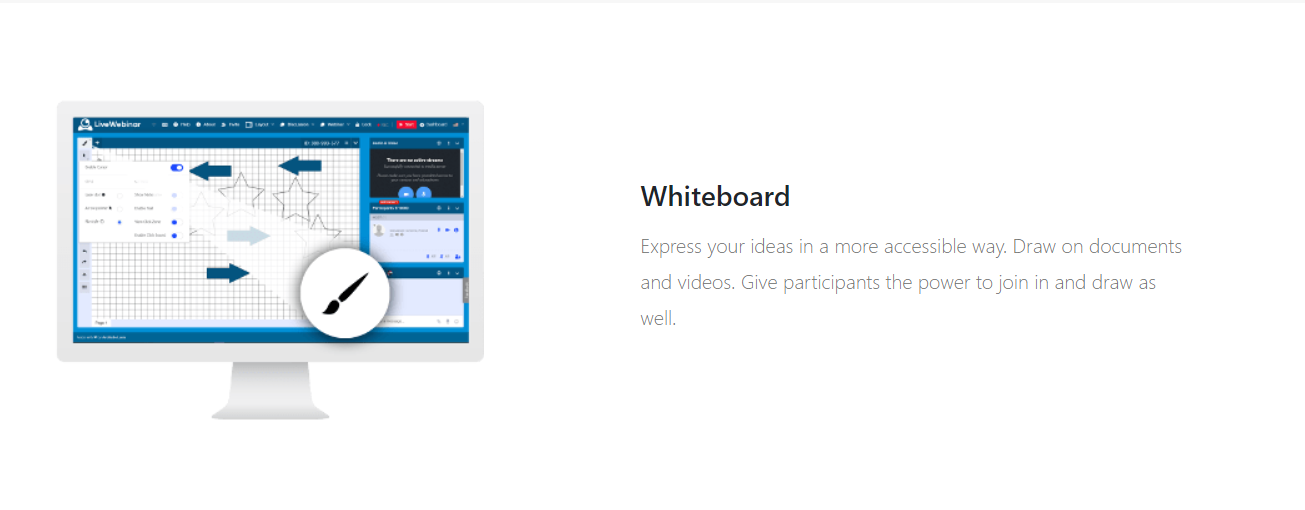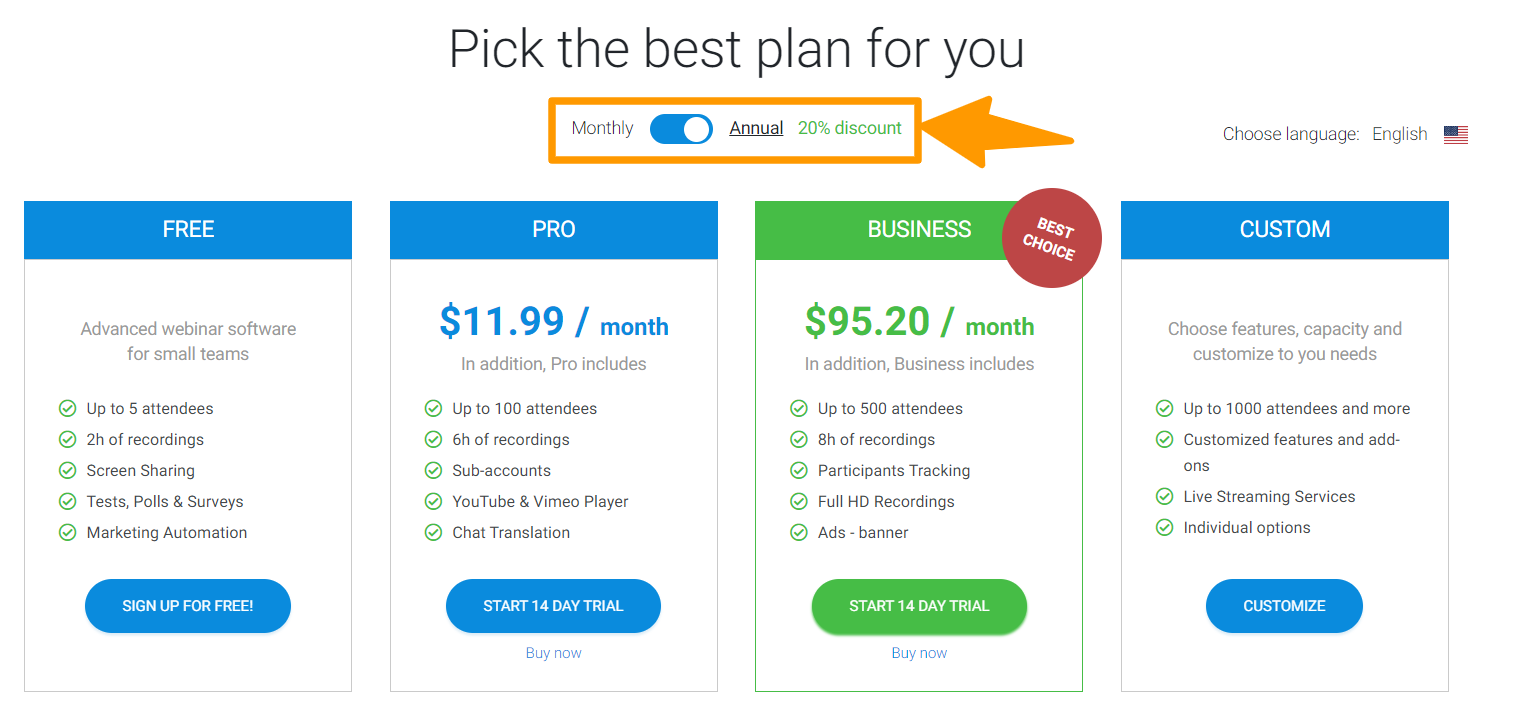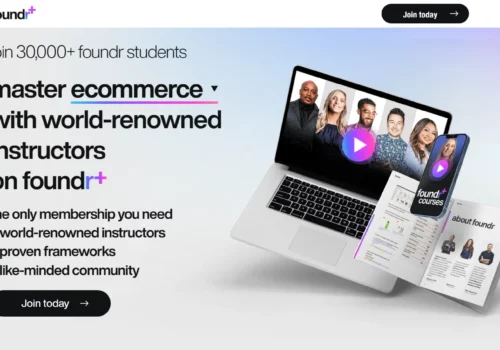In this post, we have featured LiveWebinar Review that includes detailed insights into LiveWebinar So let’s dive in.
As almost the entire world got locked down due to the ongoing Coronavirus Pandemic, several companies pushed their employees to work from home and stay connected with the team through online messaging and video conferencing applications. Webinars and online conferences are allowing companies to overcome the distance barrier caused due to the pandemic and reach out to their audience and expand their businesses more effortlessly.
While the majority of companies resort to conventional tools like Zoom, Google Meet or MS Teams for their online meetings and conferences, many brands and businesses are using different live webinar tools that utilize new and unique features that allow them to conduct more interactive and engaging webinars.
Although you’ll find several webinar tools and software in the market to stay connected with your team and their existing customers and also reach out to future customers, only a few such tools are as dependable and powerful as LiveWebinar, one of the latest, updated, smoothest, and the most stable video conferencing tools you would come across.
Bottom Line Upfront: LiveWebinar is cloud-based service for hosting webinars with features like screen sharing, live video streaming, and recording features, plus customized branding, social media broadcasting, and audience engagement analytics. Get started with LiveWebinar today.
So, in this post, we will take you through a comprehensive review of LiveWebinar and tell you everything you need to know about this smooth and user friendly webinar platform, including it’s features, prices, and advantages.
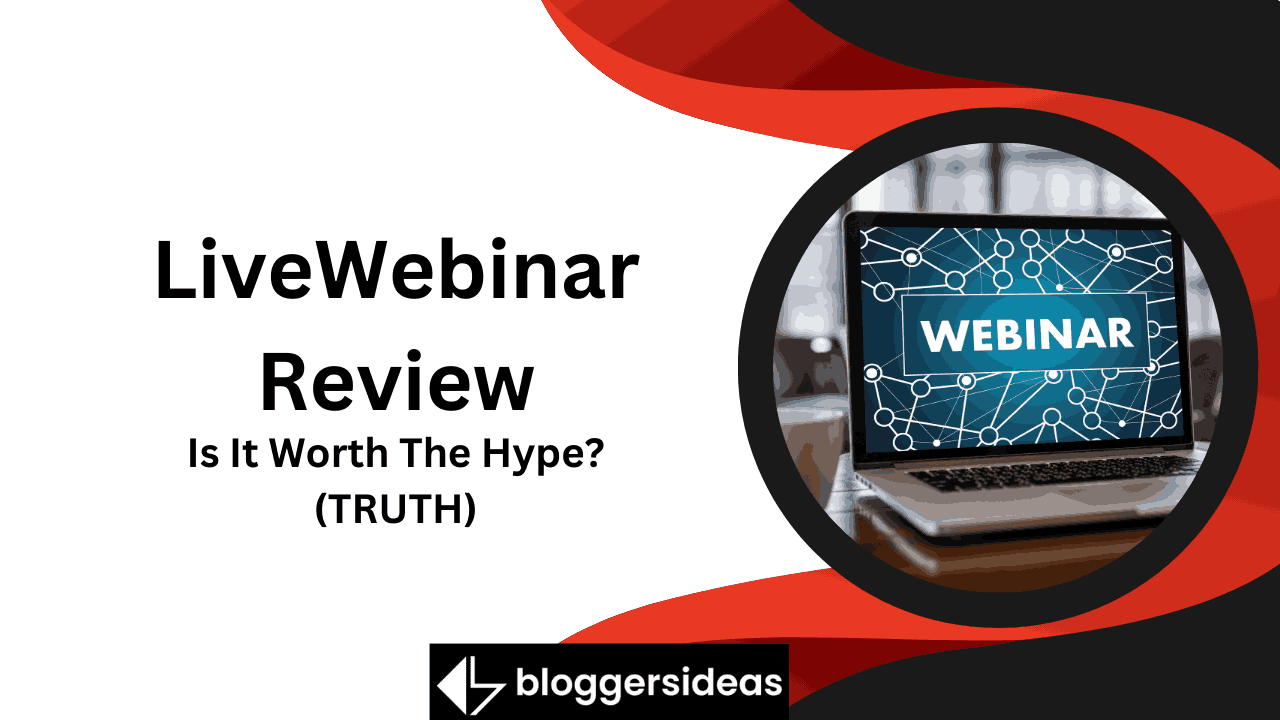
About LiveWebinar Review: In A Nutshell
LiveWebinar is a powerful and popular cloud-based video conferencing platform that has been developed to help companies and teams to conduct online conferences, meetings, and webinars and enjoy seamless video conferencing experiences with the use of advanced interactive features and tools like live streaming of meetings, HD recording, screen sharing, whiteboard, chat rooms, integration with powerful audio-visual tools and social media sharing options.
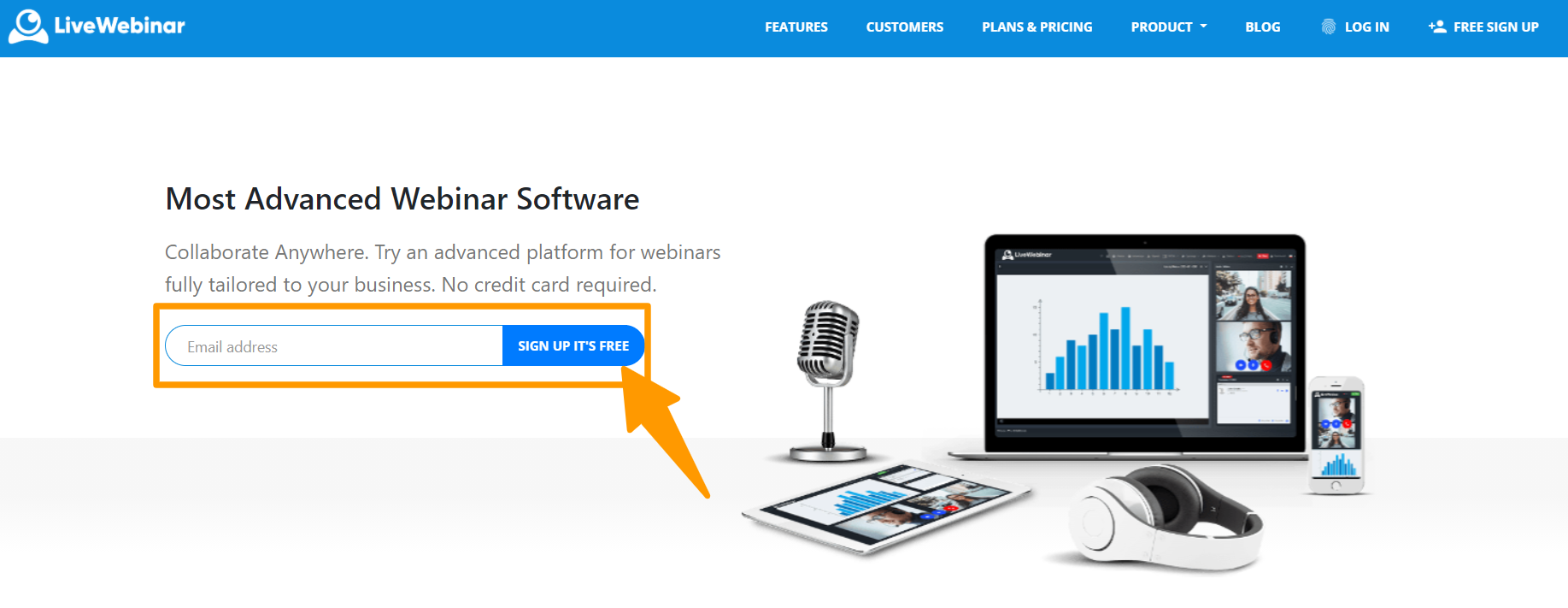
The platform provides users an interactive and fresh platform to communicate with audiences along with several customization options to personalize your meeting room as per your needs. Presenters and attendees can share data and content with fellow attendees and also share live streams of the online event to social media platforms like YouTube, Facebook, and Vimeo.
All you need to invite participants to LiveWebinar is a shareable link that you get after creating the meeting room. You also do not need to download any separate application for this, as LiveWebinar works on all computers (like phones, PCs as well as Smart TVs and browsers). So, on this modern webinar site, let’s take a note that you can customize according to your own company needs.
Why is LiveWebinar so popular?
What’s inside LiveWebinar?
Now, let us have a look on what you will see when you log in to the LiveWebinar.
- Rooms/Events
LiveWebinar allows you to host three types of online rooms and events which include:
- Webinar: Online webinars may be held to give presentations to participants who can only access and ask questions.
- Meeting Room: All of your guests have the ability to view live videos with their audio while building a meeting room on LiveWebinar. The only drawback here is that you can only accommodate up to 25 members in one meeting room. On LiveWebinar, you can also build and host permanent meeting rooms.
- Q & A – based Webinar: This form of webinar is an open-ended version of the traditional webinar we described earlier where the participants are able to stream video and audio live during the meeting.
In order to ensure that no one other than your participants can participate in the event, you can also allow password security for your event. LiveWebinar also helps you to pick the configuration of your meeting/ room layout when it comes to customization choices. This implies that when you reach the meeting, you will determine how your screen appears.
In addition, you can also alter the configuration of your room at any time after attending the meeting.
- Leads Form
If you have been looking forward to gathering leads, then there is also an option for LiveWebinar to add a lead form to the events you organise. Any new participant who has come to attend your webinar will fill in this form. This feature also helps you to collect their data quickly so that you can easily build your contact book.
- Invite Participants
It’s incredibly convenient to invite respondents to LiveWebinar. Via a shareable connection, people can be invited to participate in meetings and conferences on LiveWebinar. If permitted by the Moderator, any person having access to the connection may attend the meeting. The moderator may also delegate the participants various tasks. A positive thing about LiveWebinar is that no heavy applications or apps need to be downloaded on your computer. On any browser or computer, you can attend an online meeting using the shareable connection created by LiveWebinar!
- Multiple Presenters
It’s incredibly convenient to invite respondents to LiveWebinar. Via a shareable connection, people can be invited to participate in meetings and conferences on LiveWebinar. If permitted by the Moderator, any person having access to the connection may attend the meeting. The moderator may also delegate the participants various tasks. A positive thing about LiveWebinar is that no heavy applications or apps need to be downloaded on your computer. On any browser or computer, you can attend an online meeting using the shareable connection created by LiveWebinar!
- Tracking feature
LiveWebinar has a very special and fascinating functionality that you can not easily find in any other tool for online meetings. The app helps you to control what the meeting attendees are doing when the meeting is going on, using powerful analytics tools such as Google Analytics, Facebook Pixel, etc. to track the actions of your attendee, and much more.
- Advanced
You may arrange the type of event you will hold, type of question-answer, conference, or webinar. With the aid of a password, you can also secure your event to ensure that no other person other than your members, that is, those who have the meeting connection, can participate, meaning you can determine how the screen will appear when you join the meeting. However, after you attend the meeting, you can also change the layout.
You will be able to host permanent rooms in the same way. An overall view of all your past meetings and activities is also given by LiveWebinar. Analytics, statistics or reports are much easier for you to access.
- Store your files
Live Webinar also allows users and presenters, much like other online meeting platforms, to compile their files, presentations, and required documents that you want to display to the participants during an ongoing webinar and upload them to the webinar’s storage bay. By browsing through your device’s storage, you can easily import your files or simply drag-and-drop them into the storage spot. Other than that, to remain organized and easily find your files in storage, you can also create new directories.
- Tests, Surveys, and Polls
Survey forms and surveys prove to be an excellent way to learn more about the audience’s and clients’ interests and what kind of services they are looking for. If you can understand what kind of resources your audience is asking for, so you can help offer solutions. Therefore, when you conduct an online marketing conference or webinar consisting of multiple participants, it is a good practice to organize some live surveys and surveys before, during, and after the event to make informed decisions, to understand and understand what your target audience wants, to think about your job and what they expect from you in the future.
LiveWebinar allows you to build and run surveys at any time to collect input on a completed event or ask for feedback on an upcoming event that you might be organizing. You can set a period for the surveys, too. In other webinars you perform on the website, you also have the option to re-use the polls and surveys.
- Statistics and Reports
You will have access to important data, surveys, and perspectives on various online sessions and events through LiveWebinar. The reports can be created and can be accessed easily for any past or current events.
- Integrations
LiveWebinarsupports many useful integration solutions that allow you to add some additional functionality to your webinars online, as well as to provide more customization and control over the events that you host. You can choose from different integration tools, such as marketing automation tools, CRM tools, Call-to-Action tools, screen sharing tools, and much more. LiveWebinar guarantees that the whole connection and incorporation of these resources with your online event is a smooth and simple process to manage so that you do not face any problems in organizing and hosting webinars, meetings, and conferences on the platform.
Tools you can use on LiveWebinar
Now that you know how to arrange your webinars and LiveWebinar meetings, let’s step forward and appreciate the actual interface it offers. You can go to any of your webinars that are scheduled and then tap Enter. All those controls and various features that you can use to get the most out of the webinar are given to you.
It has it all, from the list of subscribers to the attendees who can access the live video. Besides this, according to your needs, you will be able to customize the entire platform. As per your needs, you can also expand or collapse any window. LiveWebinar also allows you to send text messages and audio messages. That’s a very fascinating thing about LiveWebinar. In the chat window, you can also exchange files, photos or videos, and a lot more.
In addition, it allows the host functionality to set its current status as away, usable or unavailable. The host could also encourage his or her respondents to enter the meeting room and participate in the poll as well.
- Play YouTube videos in an online meeting or webinar using the YouTube Player.
- Draw, write, and illustrate your ideas using the Whiteboard feature to enhance your presentation in front of your audience.
- Share your screen while hosting a webinar or meeting to help attendees understand your ideas better. You can share a window or your entire screen. However, you will need to use a Google Chrome browser extension to use this functionality.
- Send offers to your attendees, presenters, hosts, or specific individuals and boost your sales by setting up a Call to Action to present your offers in front of your audience any time during an ongoing webinar.
- Check whether the participants in the webinar are still watching the webinar or not by pinging using the Presence Manager.
- Set up a call to action to put forward your ideas and suggestions more effectively to your clients or audience any time during an ongoing webinar. This will allow you to share offers with all your attendees, hosts and presenters, and effortlessly boost your sales. or to all of them.
- LiveWebinar offers a feature called ‘Breakout Rooms’, which allows you to run never-ending or prolonged meetings and manage major events in one single session.
- Stream live sessions of your meetings and webinars with the powerful Brightcove Player feature on LiveWebinar.
- If you are planning to conduct a survey or poll before, during or after your online event on LiveWebinar, then you can manage all the results using the Vote Manager feature of LiveWebinar. You can put up questions, customize answers, and a lot more.
- Play YouTube videos in an online meeting or webinar using the Vimeo Player.
- Broadcast your online meetings and webinars to YouTube, Facebook, YouTube, and other social media platforms using LiveWebinar’s Broadcast feature.
- LiveWebinar also allows you to underline and highlight important points of your webinar using the Prezi Presentation tool.
- You can also create several branding templates using the Branding tool on LiveWebinar. You can do several customizations with logos and different colored themes.
How can you schedule your events?
Scheduled events
Signing up for an online webinar tool that does not allow you to schedule events for the future is pointless, but LiveWebinar enables you to do just that. You will be able to arrange your future activities, meetings, and webinars on LiveWebinar as it is pretty obvious from the name.
You will have a holistic view of all your activities, spaces, as well as your past events across the platform. A good thing here is that you can apply filters to search the specifics of any particular webinar you’re looking for, whether it’s a previous webinar or a scheduled one. So if your role also requires you to instantly host meetings or schedule upcoming webinars regularly, then you should definitely try LiveWebinar.
Instant Meeting
There will be some times where you may need to call in your team for sudden and unplanned meetings when running a business. The good thing, then, is that you can arrange an instant Live Webinar meeting whenever needed. All you need to do is share the meeting connection with all the individuals you want to invite to the meeting, and you’re going to be good to go!
Schedule Webinar
On LiveWebinar, you can very easily schedule online webinars. All you have to do here is fill in the step-by-step details needed to schedule your webinar, and your webinar will be successfully scheduled.
- Details
You need to include all of your webinar information and then choose whether or not you want your webinar room to be open to all or limit access to it. If you want limited access to your webinar, your participants can enter the webinar one hour before the event or one hour after the scheduled time.
You will have access to all the required details about your webinar if you access the schedule option. You can also edit all of the webinar material, copy the invitation link, and share it with the participants. Also, along with the invitation link, you can insert the details of the webinar on your website. If you want to, you can also delete the info.
- Registration
In order to be granted access to the event, some webinars also require the participants to fill out a registration form. This feature is also available on LiveWebinar and if you host a small-scale webinar that has gained a lot of interest and so many individuals are trying to join the case, it can really come in handy.
Getting a webinar registration form means an individual has to register for the webinar first. A URL for event participation will be shared with the applicant after registration. Another benefit in doing this is that only one person may use one meeting URL; hence, removing the risk of overcrowding and any user’s king of fraudulent activities.
Depending on your conference requirements, it is entirely up to you if you want to allow or disable the registration form feature. In addition, from the LiveWebinar library, you can also select a form or also create a new one. The platform also allows you to set event reminders, marketing automation integrations, and access to multiple sessions to ensure that your online event will remain well scheduled from start to finish.
LiveWebinar Subscriptions & Prices
Features of the Enterprise offer
- Make it your own
You can configure over 1500 elements and just as you want it to be, you can make it appear.
- Under Your Own Domain
The framework is embedded within your own domain on LiveWebinar. This makes the site a part of your own brand and helps make it more customized and compliant with everything.
- Custom Reports, Stats, and Analytics
Customized reports and insights on all your meetings and activities are generated by the Enterprise option, thus helping to develop your company.
- Priority Tech Support
Each enterprise account comes with an account manager with a personal tech support system. So now that you notice some platform questions, don’t hesitate to inquire.
- Reliable and Secure
For LiveWebinar, protection is of maximum importance, so you can now be confident that your data and privacy will remain secure.
- Integrate Your Apps
All the applications that are part of your current business can be combined. Link your webinars with email marketing software, leading you to create well-structured sales funnels.
What makes LiveWebinar unique?
LiveWebinar is a stable and dependable cloud-based online webinar solution with amazing and useful video conferencing tools like screen sharing, whiteboard illustration, video recording, live video streaming, along with options for social media broadcasting, customized branding, and analytics tools for monitoring audience engagement.
The platform is used by thousands of entrepreneurs and business leaders who have acknowledged LiveWebinar’s use of the latest and advanced video conferencing tools to provide an overall sophisticated and reliable experience while hosting online meetings and webinars.
There are several reasons (according to us) that make LiveWebinar probably the most unique and dependable online video conferencing and webinar solutions in the market right now. Here is a list of reasons we think sets LiveWebinar apart:
- Advanced API integration
- Integrate your webinars with powerful marketing automation tools to enhance your marketing campaigns
- Organize your webinars, meetings, presentations, and online training sessions instantly
- Record your webinars in Full HD
- Use the Whiteboard feature to illustrate your ideas better
- Live stream your webinars and meetings on social media
- Get access to insightful reports and statistics
- Access LiveWebinar events and events without downloading a software or app easily on any browser
- LiveWebinar works with mobile devices, Smart TVs as well as PCs
- Use easy integration options to embed all your meetings and webinars directly into your website
Testimonials On LiveWebinar Review
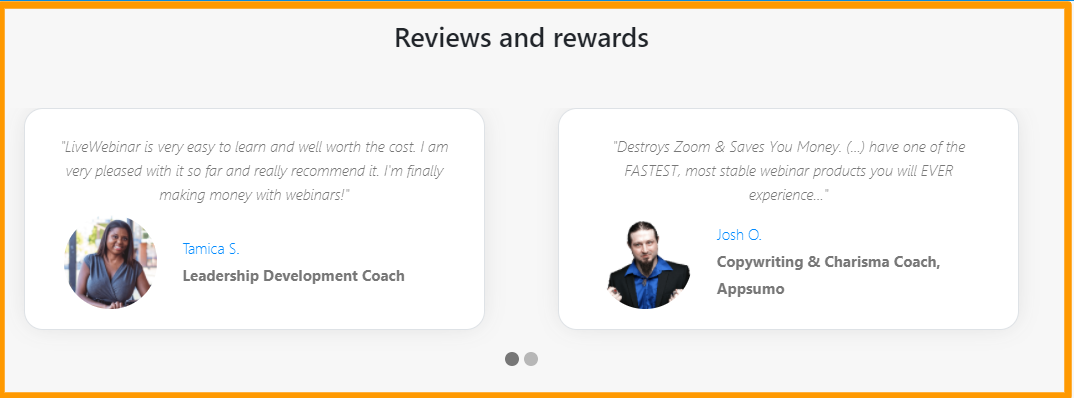
Quick Links
- GoToWebinar Discount Coupon Codes
- LiveChat Review
- In-Depth EverWebinar Review
- List Of Top 12 Best Live Streaming Apps For iPhone & iPad
Conclusion: LiveWebinar Review 2024
LiveWebinar is a fully personalized solution for webinars that is a great choice for individuals and businesses with diverse user base sets. Besides this, it’s so much easier to invite participants to meetings and webinars. It is very tempting to allow you to stream and broadcast live webinars through different social media platforms.