Hey, it’s Jitendra again. Welcome to my ThriveCart review.
I found that switching my course from Teachable to ThriveCart was a great decision for my course. In my experience, it has significantly positively impacted my online business.
I have found ThriveCart to be a helpful marketing tool that has helped me increase my sales. Using ThriveCart, I increased my revenue by over five times in six months, surpassing my earnings from my first year. The impact was significant and had a noticeable effect.
Using ThriveCart, the user was able to easily implement upsells, providing their customers with the option to purchase additional templates, eBooks, and coaching calls. The upsells were successful, and the system runs automatically without manual intervention, operating 24/7.
I replaced my landing pages with a more efficient and effective sales funnel with trust elements to inspire confidence in potential buyers. The shift led to an increase in conversion rates and successful sales.
ThriveCart has helped me reduce my dependency on virtual assistants. The platform is designed to be user-friendly, enabling users to manage everything independently. This helped me save on monthly expenses and gave me a feeling of self-sufficiency.
ThriveCart has proven to be a wise financial decision. I opted to make a one-time payment of $690 instead of paying $149 per month. This means that I have completed all the payments for my course platform, resulting in substantial long-term savings.
ThriveCart is a reliable platform that can help you run any online business. ThriveCart is a popular platform many successful entrepreneurs use to run their businesses, with some reporting revenues in the six- and seven-figure range.
It is a great advantage that you only need to make a one-time payment and have lifetime access to the tool.
It’s important to note that while there is a lot of information available about ThriveCart, it’s important to do your research and fully understand the potential benefits it can offer for your online business. This ThriveCart review is designed to give you all the essential details to confidently make an informed decision.
In my review, I will provide an honest and detailed analysis of ThriveCart. I will cover topics such as the target audience for ThriveCart, my personal experience using the platform to sell digital products, a comparison with other shopping cart platforms, the positive impact ThriveCart had on my business, and a comprehensive review of its features, including the shopping cart, checkout page, payment processor, and affiliate program.
Furthermore, I will objectively analyze the advantages and disadvantages of utilizing ThriveCart to comprehensively comprehend the system. And you may come across some entertaining memes during the process.
Before proceeding with the details, I want to share an exciting story.
While offering my first SEO course and coaching services in Ho Chi Minh City, I once found myself. I had been using Teachable at the time, which proved to be a wrong decision and a total letdown. I originally learned about ThriveCart when I desperately needed a new platform.
I found out that most attendees at an entrepreneur meetup in DC used one of the “Big 3” platforms: ThriveCart, Kajabi, or Kartra. They all endorsed ThriveCart, highlighting its $ 690 lifetime cost. At first, I had my doubts. When competing solutions offered a shopping cart and extra services like email marketing, landing pages, customer relationship management, and more for $99 per month, I questioned whether ThriveCart was just a simple shopping cart and whether the cost was reasonable.
My doubts were disproven, nevertheless. The individuals I met with earned excellent monthly incomes of $5,000 to $10,000 or more, largely automatically. Their outcomes were self-evident. Obviously, I needed to change my strategy if someone could do what I made in a year in just one month.
ThriveCart isn’t just a shopping cart, as it turns out. Other unique features it provides include analytics, JV agreements for revenue sharing, sales funnels, upsells, and even a course hosting option called ThriveLearn that competes with Teachable, Kartra, and Thinkific (albeit not quite at the same level as Kajabi).
The best thing, though? The cost of a lifetime license was merely $690.
I could easily spend that amount on one night out with the SEO set to put it into context. My business experienced a fantastic impact. With ThriveCart, my revenues increased five times in just six months from $5,000 in one year.
It was as though Teachable and this were night and day. The upsells were substantially better, the platform allowed more flexibility, and ThriveCart was more user-friendly. Even the landing pages that had previously worried me performed incredibly well on ThriveCart, thanks to their ease of use and valuable content.
I now work fewer hours, spend less monthly money, and get better conversion rates. The only small issue I ran into was integrating ActiveCampaign for email marketing, which was fixed in approximately 15 minutes, and now everything functions without a hitch.
I spent some time developing funnels on ThriveLearn, uploaded all of my videos there, and that was it. Everything is now handled seamlessly by ThriveCart, and the greatest part is that I no longer need to pay a monthly charge.
ThriveCart: Is it flawless? Not at all, no. It doesn’t offer a comprehensive all-in-one solution with a community, app, and centralized management of landing pages, customers, and blogs, unlike platforms like Kajabi or Kartra. The reality is that 99% of business owners don’t require or use those things. How many firms offering courses or eBooks have their own app or blog? Most likely none.
ThriveCart is the best option to start quickly, sell your products, and save time and money. If you decide to explore such sophisticated features in the future, you can always incorporate extra tools into ThriveCart.
You might be asking who I am and why my viewpoint differs from other available articles. I can state with certainty that I actually utilize ThriveCart. I began my SEO career when I was 12, made several six-figure flips, created SEO training programs and coaching packages, and am currently the chief marketing officer for a significant advertising firm.
ThriveCart is definitely a different player than all the other options out there. First of all, it comes with a one-time payment. And it is one of the cleanest and bug-free checkout pages you can examine.
However, there are also many alternatives to ThriveCart available in the market. And compared to ThriveCart, they are quite cheaper. But why should you choose ThriveCart?
Indeed, e-commerce retail sales are estimated to top 6.3 trillion dollars by 2024!
My ThriveCart Quick Verdict: The Real Truth 💯
ThriveCart is worth considering, in my opinion, if you’re looking for shopping cart software that can deliver exceptional results for your business. It is a compelling option due to its extensive features, including high-converting cart pages, one-click sales funnels, affiliate campaigns, and comprehensive business tracking capabilities.
One of the primary advantages of ThriveCart is its affordability, which begins at $495 for a one-time payment. This makes it an appealing alternative to its rivals, such as SamCart. There are no monthly subscription fees required to access all the potent features.
Impressive is ThriveCart’s ability to skyrocket conversions and revenues for your e-commerce store. Customers are more likely to complete a purchase if your cart pages have a high conversion rate because they provide a seamless payment process. The one-click sales funnels facilitate upsells and expedite the purchasing process, maximizing your revenue potential.
The affiliate campaign functionality of the platform enables you to leverage influencers and expand your consumer base via affiliate marketing. This can significantly increase your scope and sales.
In addition, ThriveCart’s extensive tracking and analytics provide valuable insights into your company’s performance, facilitating data-driven decision-making and optimization.
In conclusion, ThriveCart could be the right choice if you’re seeking a purchasing cart solution with robust features, an affordable price, and the potential to increase conversions and sales for your online business.
My Honest ThriveCart Review 2024: What Is ThriveCart?
ThriveCart is an all-in-one shopping cart and checkout platform designed for online businesses of all sizes. It’s a cloud-based solution that seamlessly lets you create and manage your products, checkout pages, and sales funnels.
Whether you’re a blogger, course creator, coach, or e-commerce store owner, ThriveCart covers you.
ThriveCart Review: How It Is Unique From Others?
1) Customer Experience That Is Unmatched In The Industry:
Thrivecart is well-known for providing the industry’s most vital service. Perpetual. I’m a member of Thrive Cart’s active Facebook club. Thrivecart Academy is the name. You will get a prompt answer to your queries at any time of day or night if you run into a query.
When you’re about to launch your funnel with approximately 10,000 fans, I can attest that the degree of concern and constructive responses are always heartwarming. Indeed, they provide support posts, a helpdesk, and an information base where I can find almost all of the answers to my questions. Or maybe you should read Thrive Cart’s article.
Alternatively, you may communicate directly with support personnel by raising a ticket – they are very receptive. Simply put, it can be ineffective during periods of emergency assistance.
Nonetheless, the Facebook community is the safest path to take if you need immediate assistance.
2) Incredible Behavioural Regulations
You will essentially maximize the effectiveness of marketing automation. You’re going to save a lot of time. First, you can quickly build complicated rules and handle contacts based on their activities inside your product or service funnel.
The fundamental behavioral laws are as follows:
- Payment is declined
- Abandons the cart
- Refund is made
- When a customer makes a purchase
Your affiliate territory is another region where the laws apply. With a few taps, you can define who and how to pay based on tags.
3) Accepts ApplePay (Payment Methods)
This is a tremendously powerful feature of ThriveCart that you can not see in most shopping cart systems used in the marketing room.
Apple Pay enables your consumers to pay you directly from their mobile devices without inputting their credit card information or authenticating their PayPal account.
ApplePay can only appear on the cart screen if the customer is logged in with a compatible account. ApplePay will not appear if the user is using a laptop computer. It is available on a smartphone.
Given that mobile now rules the planet, this is an excellent payment processing feature you can consider using as a payment choice. ApplePay needs little initiative at all. It would only boost revenue from consumers who cannot handle the stress of entering their billing information.
Things have only become a whole lot smoother with the use of a precise thumbprint.
4) Capability for Dunning:
If you operate a recurring or subscription-based online service, you understand how depressing this situation can be. – attempting to contact the clients to convince them to renew their service due to failed payments. To that end, the built-in Dunning system in Thrivecart is a lifesaver.
This feature can automatically detect when the customers’ cards are about to expire and send them confirmation messages in advance. Additionally, it alerts them of pending and past-due fees. All is automated. You can configure as many alert reminders as you like and how they are sent.
The dunning device searches for (payment-related) issues and communicates with consumers to keep their subscriptions active.
5) Integration of Zapier
ThriveCart integrates with various tools and platforms like email marketing services, payment gateways, and membership platforms. This means you can easily connect your existing devices and automate your workflows.
6) Import & Export Shopping Cart Pages & Funnels
The sharing funnel/checkout option is my fourth favorite ThriveCart feature. This exclusive feature set lets you upload and import checkout and funnel templates created by other Thrivecart users.
This a rare attribute that 90 percent of tools lack, except for websites such as ClickFunnels and Kartra.
You’ll need the design’s URL to import a checkout page design or blueprint. As a current customer, navigate to the Checkout >> Design tab and press the ‘import a concept.’
You insert the URL for the sharing funnel/checkout. To exchange a concept with a customer or colleague, click on the ‘share my design’ button and choose the specific page inside your sales funnel to share.
7) Calculation of Sales Tax through the Internet
As a company owner, tax assessment is a nightmare to handle. Digital sales tax measurement – is a function that few other shopping cart sites do.
ThriveCart makes it easy for you to raise income tax from companies or consumers. Depending on their position and applicable laws, it can dynamically measure and add the appropriate sales tax percentage to your customer’s order.
Continually, other standard shopping cart platforms, such as SamCart “coughs,” integrate third-party tax measurement services such as Taxamo. Which entails an additional monthly recurring charge.
You won’t have to think about the headaches associated with this on ThriveCart as it is included in the price of your ThriveCart subscription. Incredible! Taxes are calculated and attached to the price you choose in your package settings. Then, this is extended and broken down on the receipts and checkout pages where necessary.
8) Inbuilt Robust Affiliate Center
The Thrivecart shopping cart framework has one of the most robust affiliate management systems available – you can delegate affiliates, create connections, compensate affiliates, track their development, monitor their operations, and set robust guidelines.
My Favourite Features Of ThriveCart:
1. High Converting Checkout Pages
One of the main features of ThriveCart is that it lets you create and add optimized checkout pages to your E-Commerce website/store. As someone who conducts paid webinars on Facebook, I had no checkout page option.
Although, there are other platforms where I can conduct webinars and collect payments. However, the thing is that those platforms are average.
They look outdated and do not excite the customer to pay. However, with ThriveCart, the cart we added looked modern and better.
In my case, the third-party carts only converted more than usual checkout pages.
But yes, other websites, like Kajabi, Thinkific, and others, let you customize every aspect of your checkout carts page. However, they do lack some other features like A/B testing.
And this is where ThriveCart is one step ahead of all the other shopping cart platforms.
2. A/B Testing for Carts
Ask yourself, is there any checkout page that allows you to do A/B testing?
The answer might be a no, or if it is a yes, you will find only a few names.
As you are into digital marketing, testing is essential to your life. It allows you to easily split testing two variations of your checkout pages.
You always have to test your sales pages with different headlines or images. But the sales page is just the first step of the whole process. The second step is the shopping carts, where the sale will happen.
But most digital marketers forget to test their checkout carts.
And this is where ThriveCart can help you out. Testing your cart with ThriveCart is pretty easy, and many tutorials and guides are already available online.
3. Checkout Templates
One of the cool parts of ThriveCart is that it comes with many checkout templates. These templates are simple, well-designed, and easy to customize. The most important point is that they are mobile-friendly.
Also, the best thing is that Thrivecart checkout carts are made to convert your leads.
With ThriveCart, you are basically getting access to four types of checkout carts.
- One-step checkout
- Two-step checkout
- Embeddable checkout
- Popup checkout
However, while everything about ThriveCart is amazing and friendly.
You should remember the fact that template options in ThriveCart are limited. But yes, ThriveCart is working on adding more awesome templates.
What You Can Customise In The Templates:
- Layout- Now you can edit it right in the sidebar on the right or the left
- Background Colour: It provides 5 different background colors to choose from.
- Language: The checkout carts will be English, Italiano, Francais, Espanol, and Deutsche.
- Testimonial: You can add up to 2 testimonials with the name, image, and text.
- Bullet Points: You can add up to 10 bullet points right on the checkout carts; this is one of the best ways to summarise what your customer is actually getting.
- Box Shot: You can upload images right for your products
- Buy Button: Here, you can select the Buy Button available in different colors, including green, blue, red, and orange. The text of the button is up to 40 characters.
- Video: You can paste the video’s embed code in the sidebar here. The video should be short and tweaked.
- Custom Fields: Here, you can include anything easily collected in a text field. That truly indicates that there will be no more drop-down menus, tick boxes, and many more things.
- Requested Fields: All requested fields include the customer’s business name, the customer name, the telephone number, and the terms and conditions. Right for the terms and conditions, just provide a text or URL. And here, this software is smart enough to hyperlink the URL.
- Chart Header: Here, you can add an image to display the header. But here, the optimal image sizes basically are 831px by 90-100px right for the single-step checkout, and 480px by 90-100px right for the two-step checkouts, along with the 308px by 42px right for the pop-up checkouts. The best part is that you will also get header support for the embeddable checkouts here. You can add a tagline at the top of your cart checkout pages.
- Countdown Timer: The countdown timer can end on any specific date of your choice and the period right after the first visit. Here, the period is basically tracked with the help of cookies.
4. Funnels and 1-Click Upsells
Upsells are traditional business strategies that have been used for thousands of years. You can apply the same business strategy in your online marketing campaign, too, by using offers and 1-click upsells.
However, to make you understand better, let me explain these terms individually.
Bump offers a quick and easy add-on that you can have for your products. For example, if you sell software online, you can have a bump offer for additional support. So, your customers who are buying your software might want to get additional support from you as well.
The second concept is the upsells; with ThriveCart, you have two options. You can use their default cart upsell offer page or create custom pages.
And it is always good to use your custom upsell pages on the website. You will have more control over the design of your website and sales page.
5. Embeddable & Popup Checkout Carts
Whenever it comes to embedding checkout carts to your website, using WordPress is the best option available out there. It allows you to install a plugin, and you are ready.
However, with ThriveCart, you have two options and do not have to use a WordPress website. The first step is using the WordPress plugin for a WordPress site.
But if you use any other CMS or custom pages, then ThriveCart will give you a code to paste on your web page.
Then, the popup checkout cart will allow the customers to click on a button on your site and have your cart appear instantly. However, it might be a complicated task to set up the cart on your custom pages. But there are plenty of guides available out there.
6. Secure URLs & Checkout Process
Secure websites are also one of the important factors when you are collecting payments on your site. However, the good part is that ThriveCart works extremely well with secure URL technology. And it supports most course websites, hosting platforms, membership sites, etc.
How To Create Funnels And Upsell Pages With ClickFunnels?
You can create an upsell and/or down-sell in your Thrive Cart account by going to the products section.
Create these as you would for any other product on this platform so they will be strategically placed during checkouts or when people are scrolling through their cart looking for something more specific than what was purchased before (e.g., combining two items into one).
How To Do Thrivecart Funnels Work?
When you add any upsells or related downsells in your funnel, they’re shown to customers sequentially, one after the other.
A customer is automatically taken from their checkout page to a first upsell. Then, suppose they agree to buy this additional service. In that case, it will take them either way as far into the next step of the process – where there’s another product for sale (or not) depending upon what was chosen by the user during the original transaction flow before arriving at a point when more information needed about company.
“If the customer declines to buy,” I will take them through either their associated downsell or the next step in the funnel. After making this decision, they’ll be returned to my success page for one more chance!
A great way for me (the salesperson)to close deals quickly and ensure no one falls off is by using an Upsell/DownSell strategy, which we call ‘The PowerUp Sell™.’ This system, of course, requires both upfront investments, but those who use it have seen massive results as well because when you’re backed very strongly by something that really works – people listen!”
How To Create A Funnel With Thrivecart
To begin building a funnel for your product, either click the button after you’ve saved your product parameters or click the customize/create sales funnel button:
Alternatively, you may create a funnel by selecting it from your product list and clicking the Create funnel button:
Then, you may enable the product’s sales to funnel [1], add any necessary upsells and downsells to the funnel [2], and then click the button to customize your upsell page [3].
You’ll then be allowed to use Thrive cart’s pages or create custom pages for your upsell.
Amazing Customer Support ✔️
If you are going to use ThriveCart for the first time, you will face difficulties. And this is the same thing with every other tool that you use.
However, the customer support of ThriveCart makes it pretty easy for us to deal with issues. You can join ThriveCart’s highly engaged Facebook group, where you will get a quick response to your questions at any time of the day.
Even if you do not want to go to Facebook, they support you through the help desk and knowledge base. This is where you will find answers to most of your questions.
Along with that, you can simply go ahead and read Thrive Cart’s blog or contact one of the support representatives by raising a ticket.
The best part is that they quickly respond to your queries. But in certain cases, you must wait about 24 hours.
To help you in the best way possible, ThriveCart’s official blog contains all the helpful articles related to ThriveCart and how to get the best from this software.
⚙️ ThriveCart Integrations
There are tons of services and platforms ThriveCart integrates with. So here is the list of ThriveCart Integration.
- HubSpot
- Apple Pay
- Demio
- GetResponse
- Infusionsoft
- MailChimp
- ConvertKit
- ActiveCampaign
- Digital Access Pass
- Drip
- Kunaki
- MemberMouse
- Ontraport
- Optimize Member
- PayPal
- Slack
- Stripe
- Wishlist Member
- Aweber Email Marketing
ThriveCart Pricing Plans: 🤔 Really
ThriveCart offers two pricing plans – Standard and Pro. The Standard plan costs $495 per year, while the Pro plan costs $690. Both plans come with unlimited products, upsells, downsells, and integrations.
Check Out ThriveCart Pricing In Detail
Is ThriveCart Legit?
The app was developed over four years and has a lengthy feature set that will satisfy even the most skeptical marketers.
Besides minor flaws, such as the absence of cryptocurrency support and minimal customizability, Thrivecart continues to have one of the most robust and customizable checkout experiences I’ve encountered in shopping cart apps.
FAQs On ThriveCart Review:
Can you build a website with ThriveCart?
ThriveCart doesn't generate websites, but it can create a website-like interface. Checkout pages can act as product websites or sales pages.
Is ThriveCart a payment gateway?
Yes, ThriveCart is the finest payment gateway for digital product sales because it has more features than any other shopping cart software on the market.
What does ThriveCart cost?
What does ThriveCart integrate with?
ThriveCart has a deep integration with Infusionsoft and does more than simply add/remove tags to your contacts as they go through your funnels.
Is ThriveCart the best checkout page builder?
Thrivecart is ideal for medium to large enterprises that require market intelligence, affiliate programs, sales and marketing reports, etc. Samcart is a formidable competitor if, on the other hand, you seek checkout software that is user-friendly for beginners.
Quick Links:
- ThriveCart vs PayCartPro
- Thrivecart vs Cartflows
- ThriveCart vs WooCommerce
- Best Shopping Cart Software
Conclusion: ThriveCart Review 2024
ThriveCart is, in my experience, the best purchasing cart solution for digital products such as courses, eBooks, membership sites, and coaching packages. It offers unparalleled simplicity of use, remarkable affordability, and the capacity to propel your business’s automatic growth.
Regardless of any negative opinions you may encounter, I am confident that ThriveCart can manage and expand a digital business. Integrating it with a free email utility such as MailChimp allows you to obtain all the necessary features without requiring additional platforms.
With a one-time payment of $690, you acquire access to a tool that is more user-friendly than SamCart and provides a better course platform than Kartra. ThriveCart provides all the tools necessary to launch and scale a business, resulting in substantial profits from the outset.
In addition, ThriveCart may not be the optimal solution for community-based courses, large, established enterprises, or complex physical products. Platforms like Kajabi, ClickFunnels, or e-commerce platforms like Shopify may be preferable in such instances.
However, for most individuals pursuing this, ThriveCart offers an incredible opportunity to transform your business. It has unquestionably had a profound effect on my own efforts.

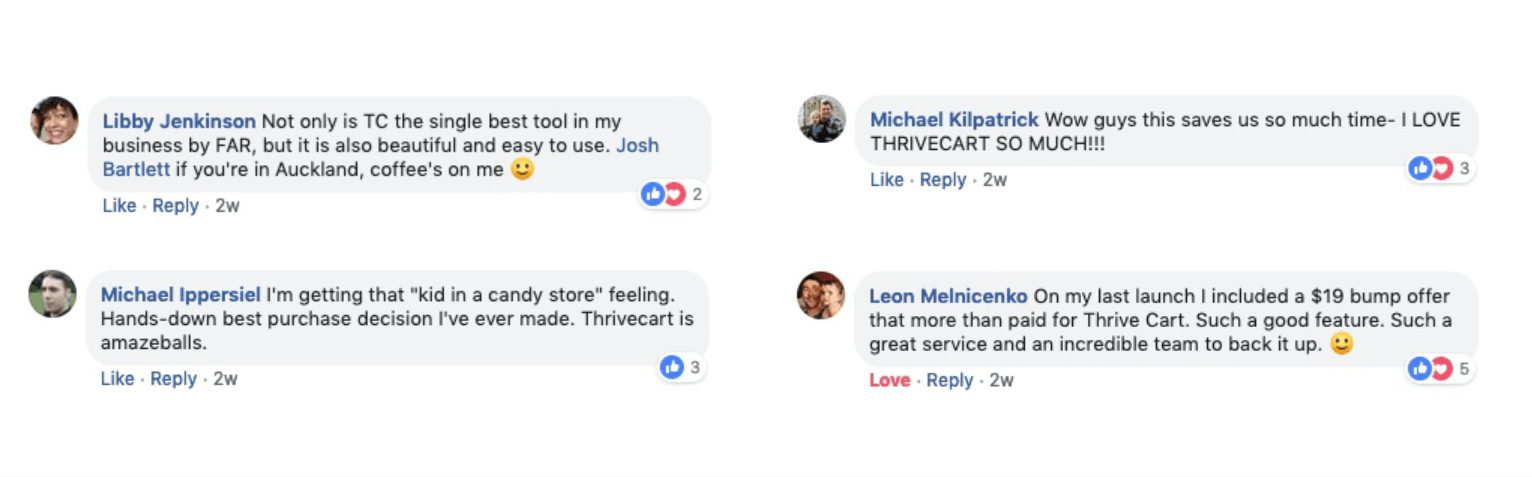
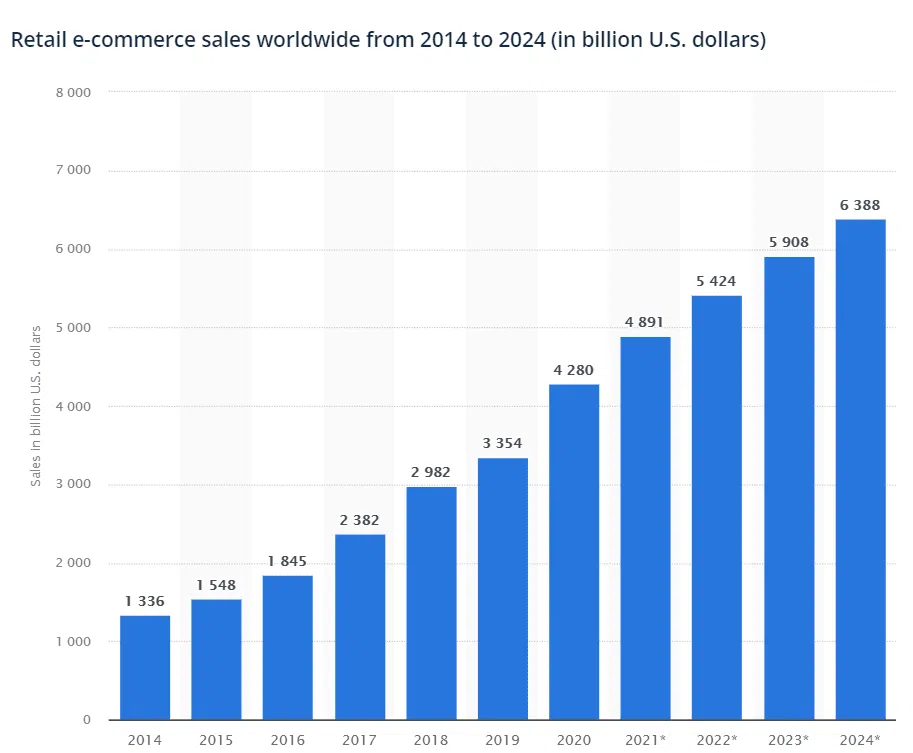

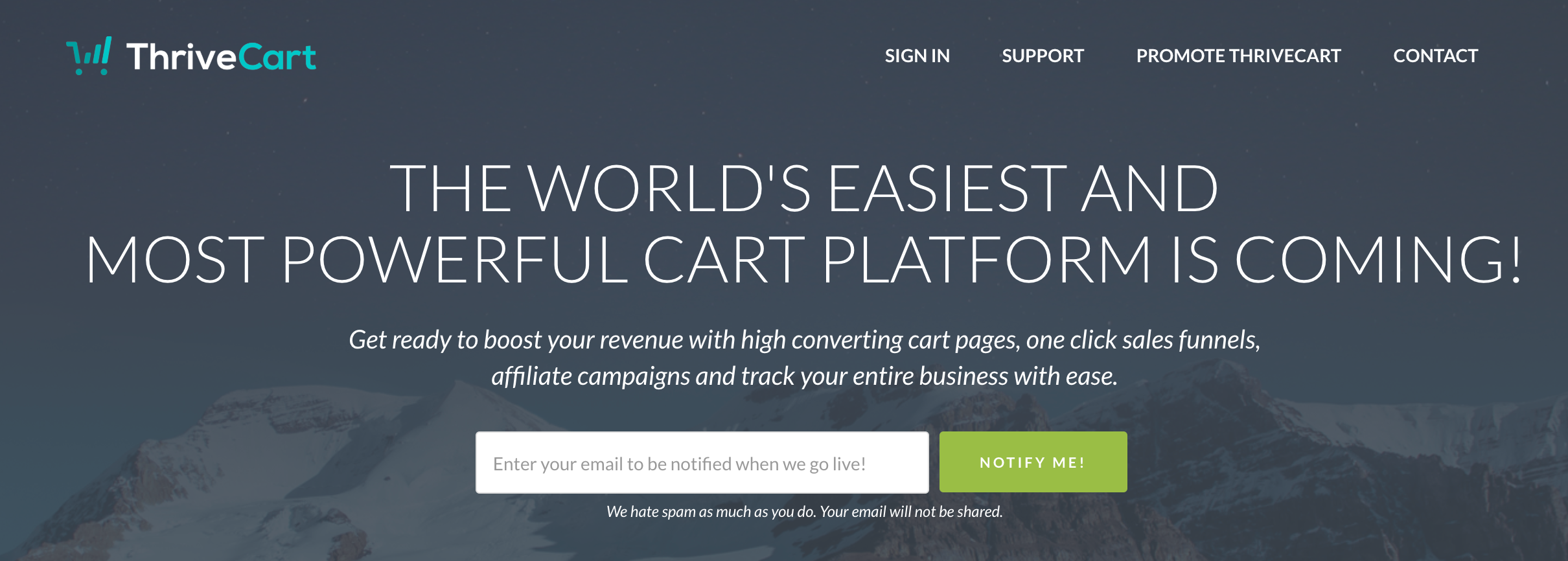
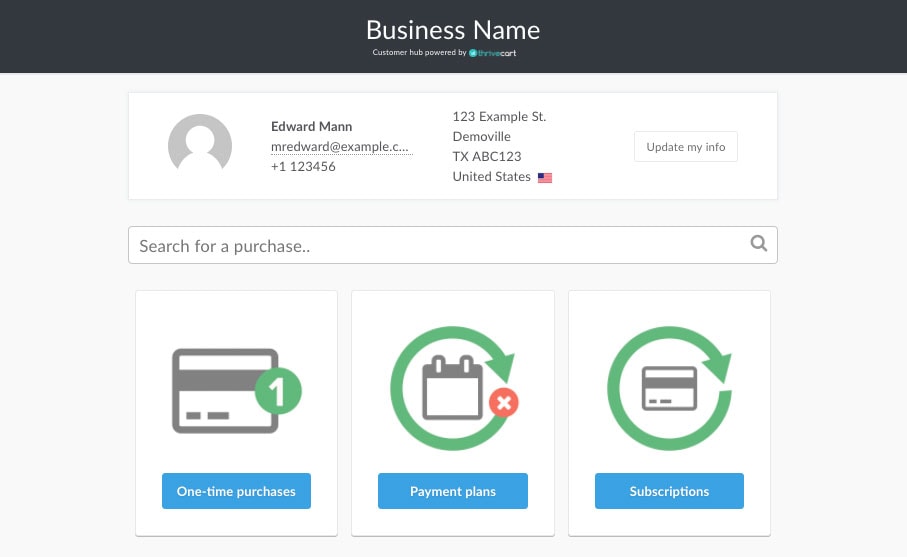
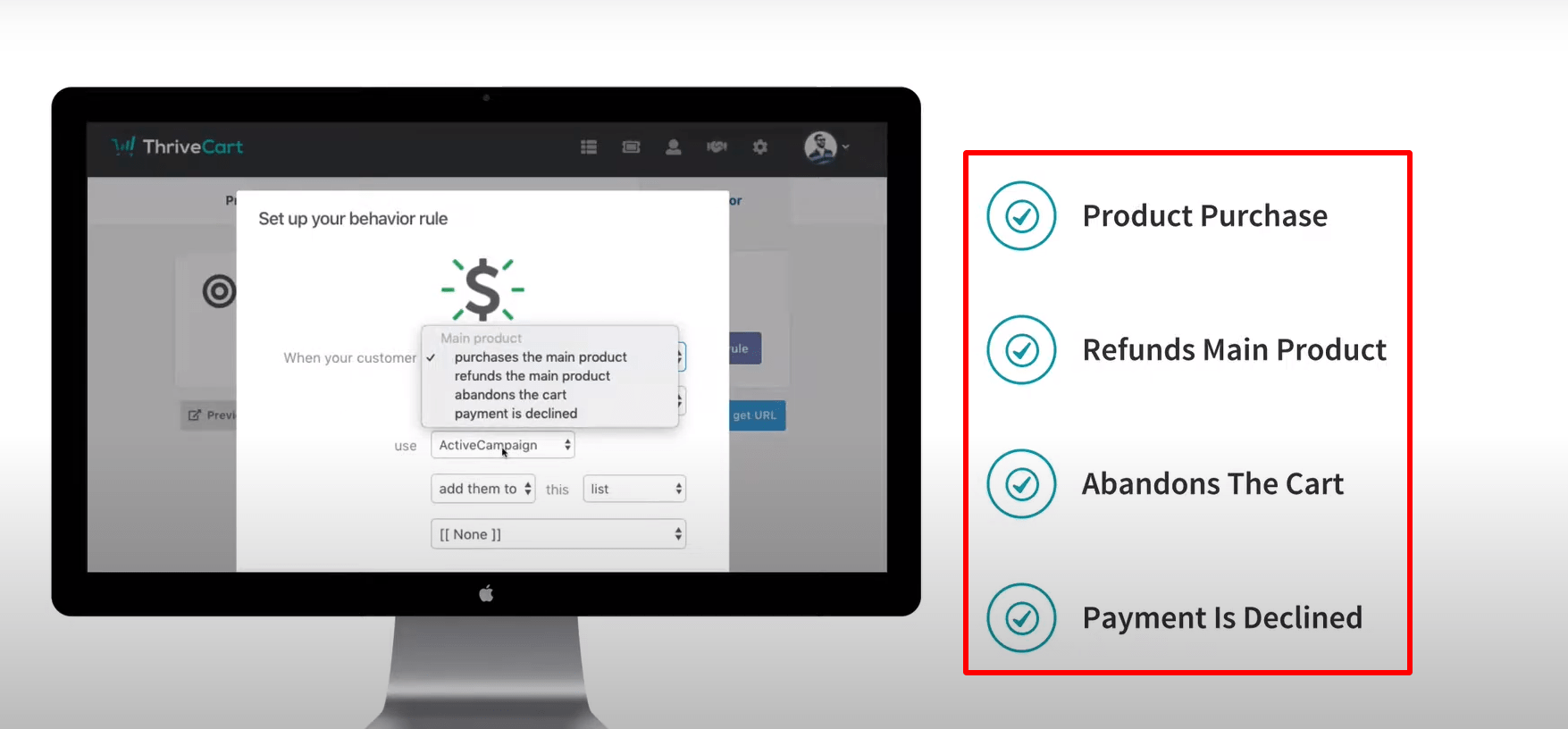

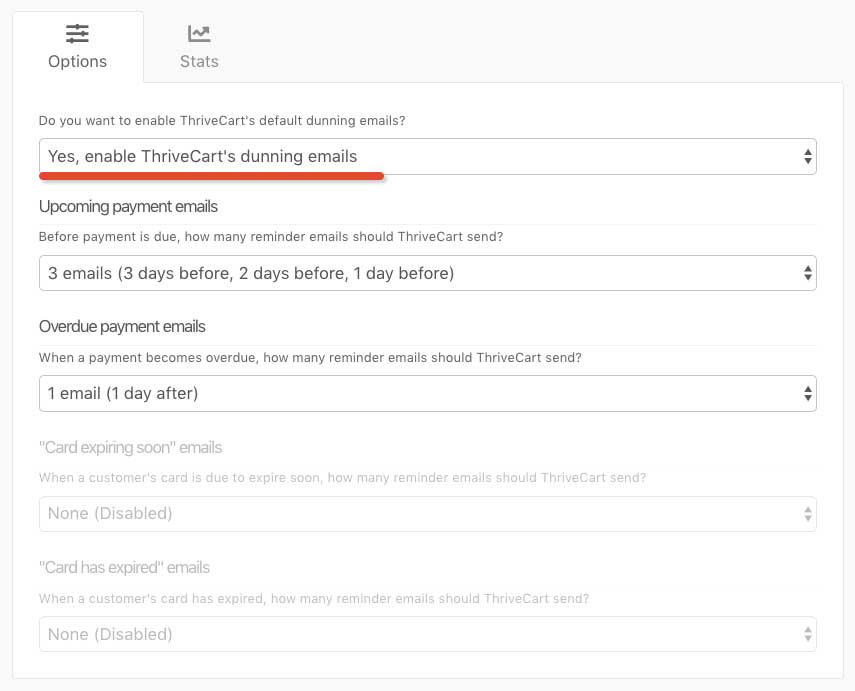
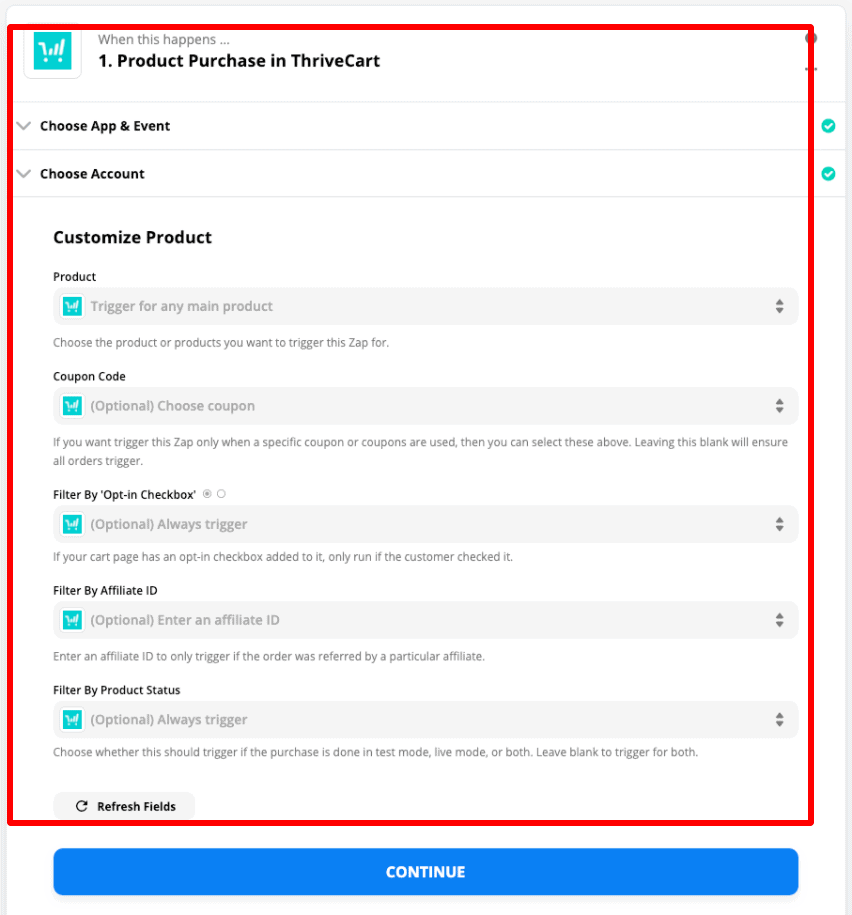
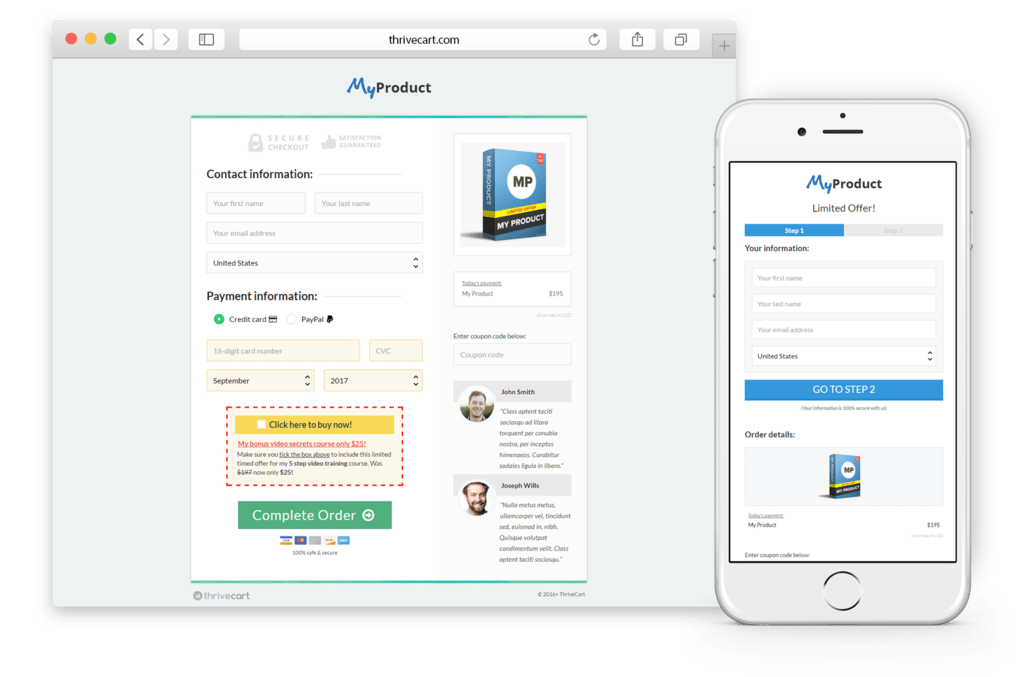
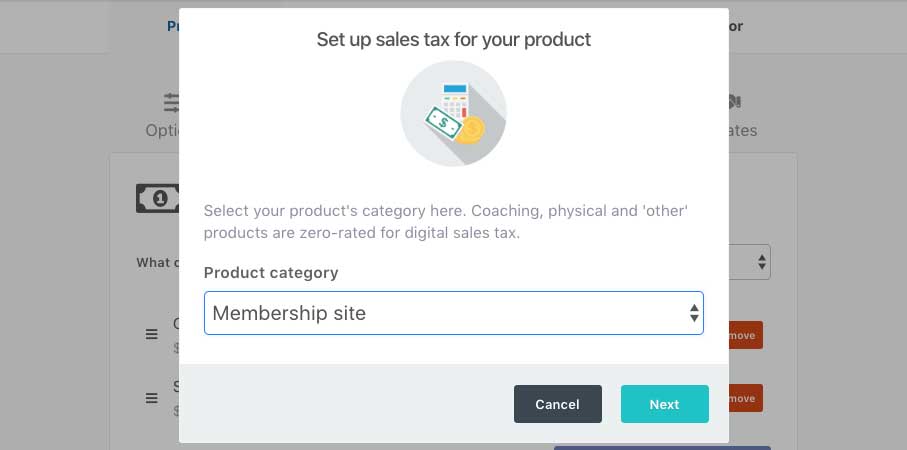
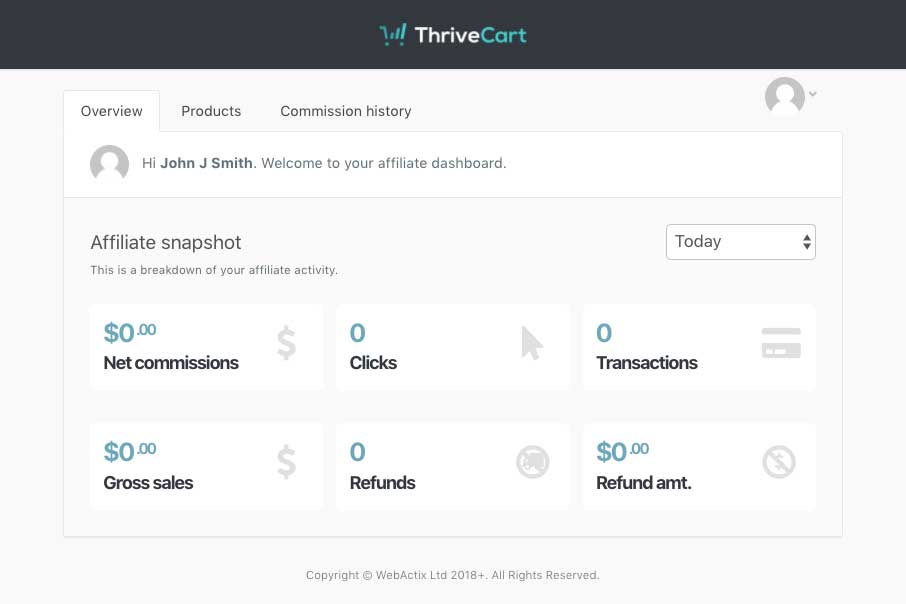
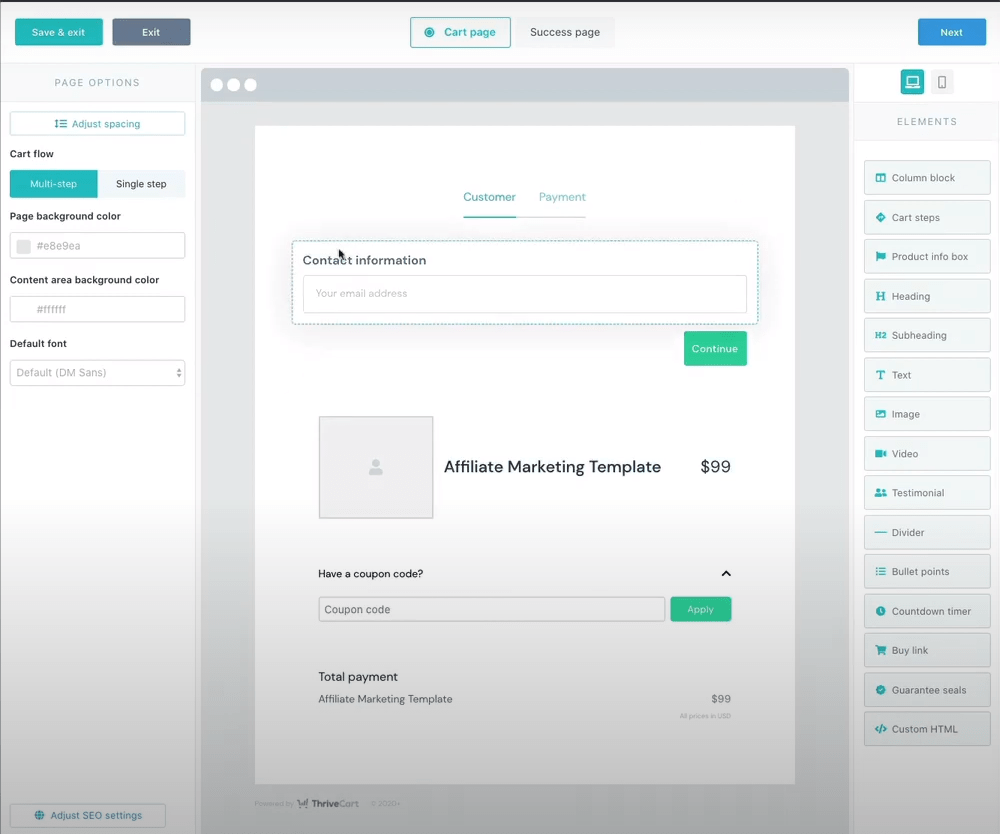
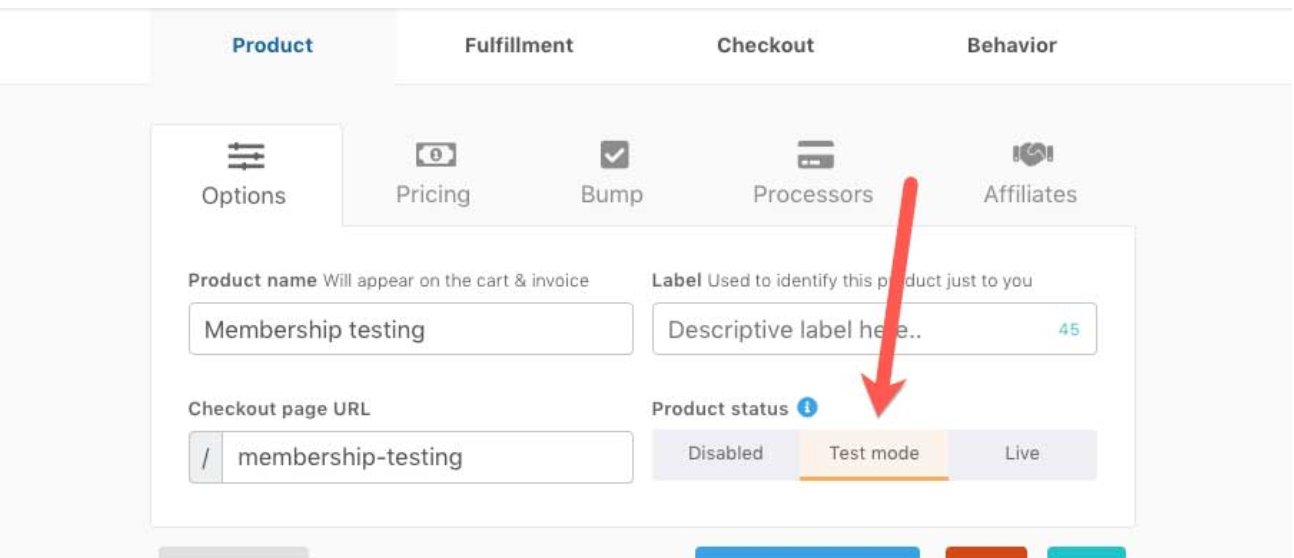
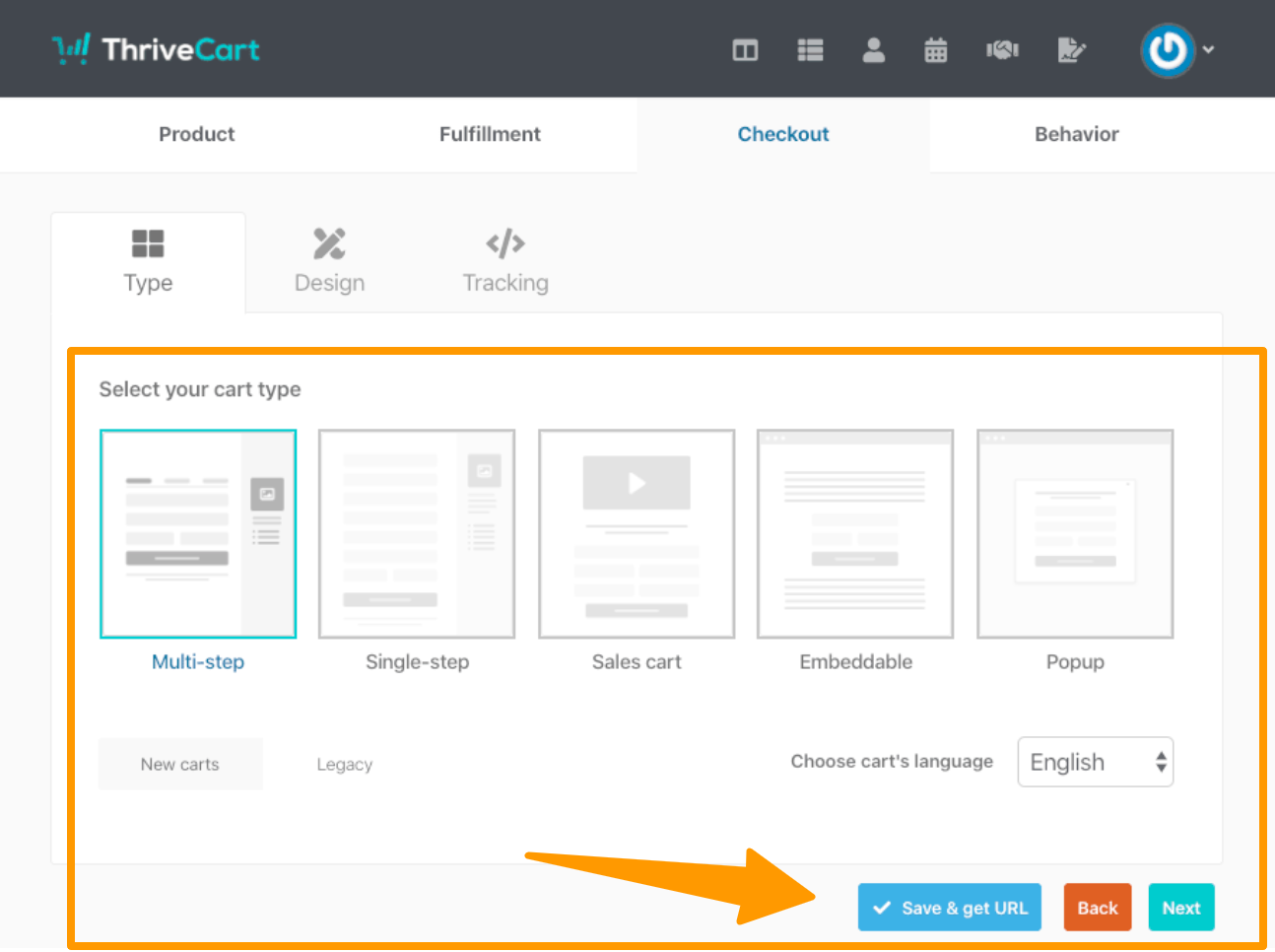
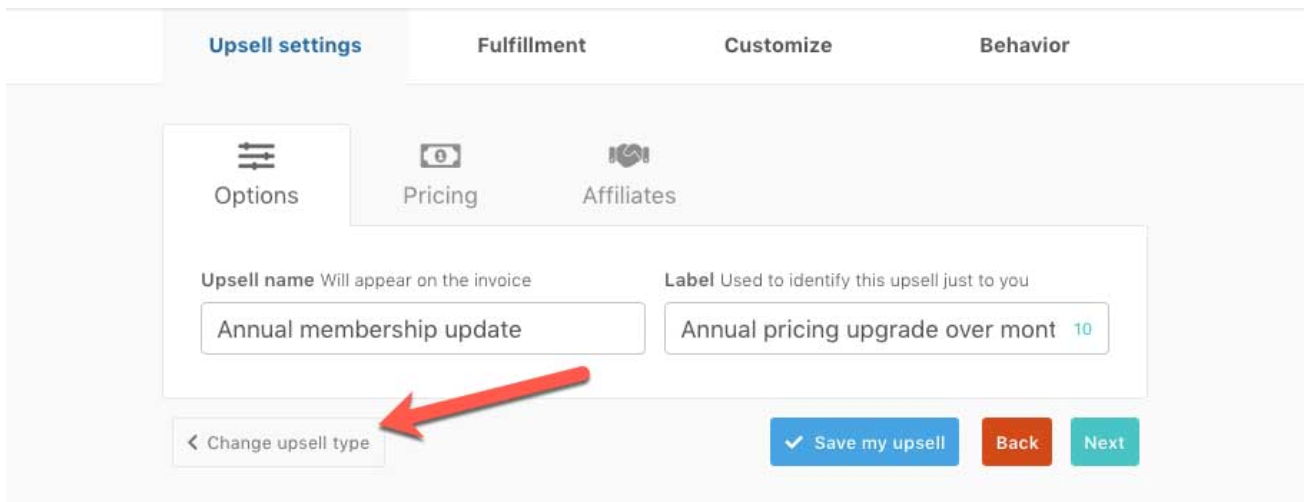
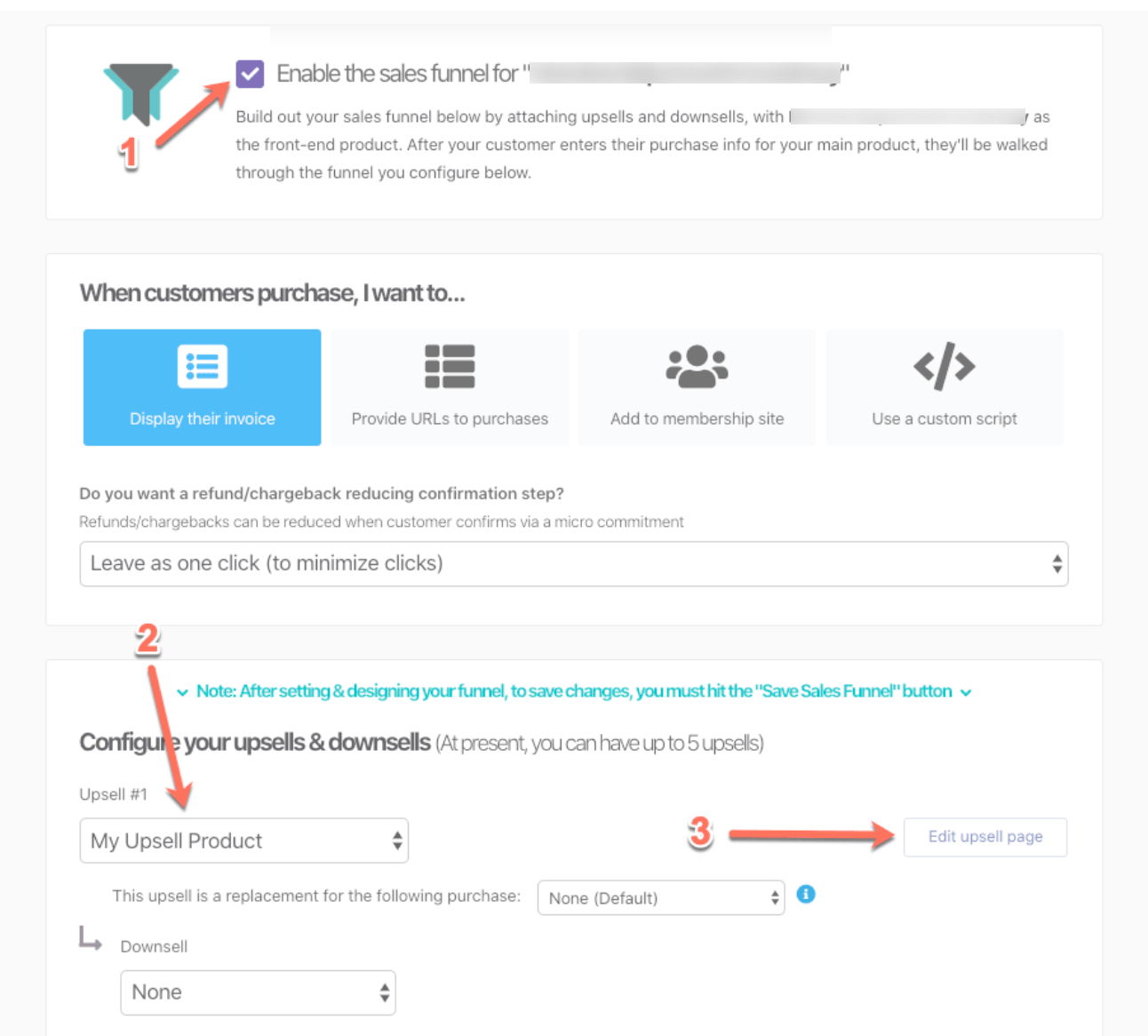
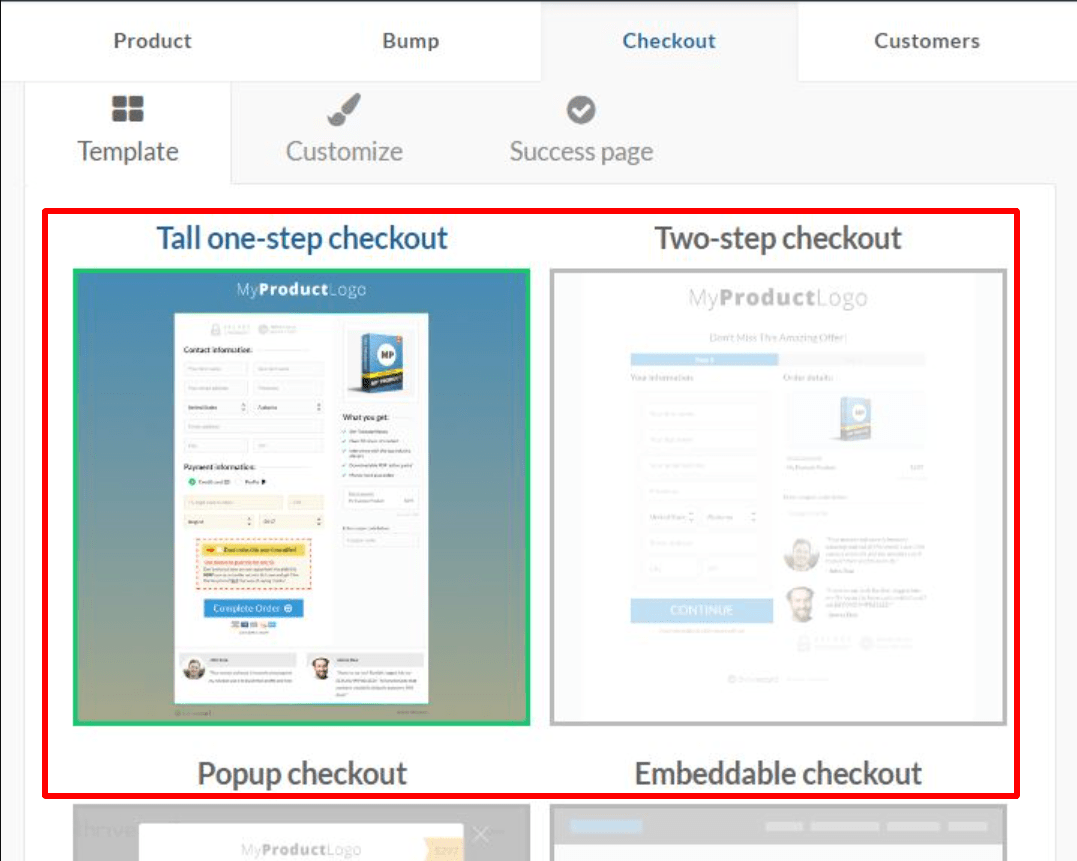
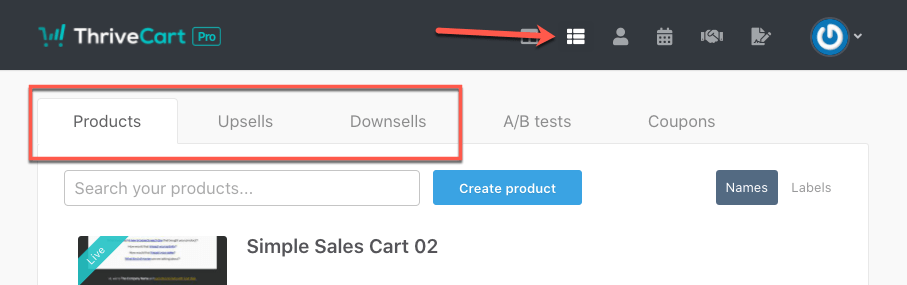
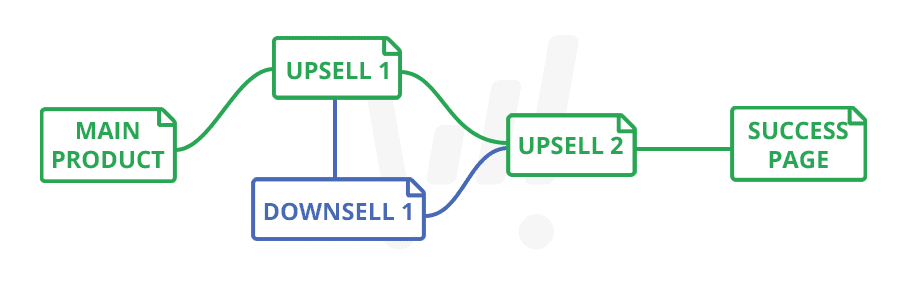
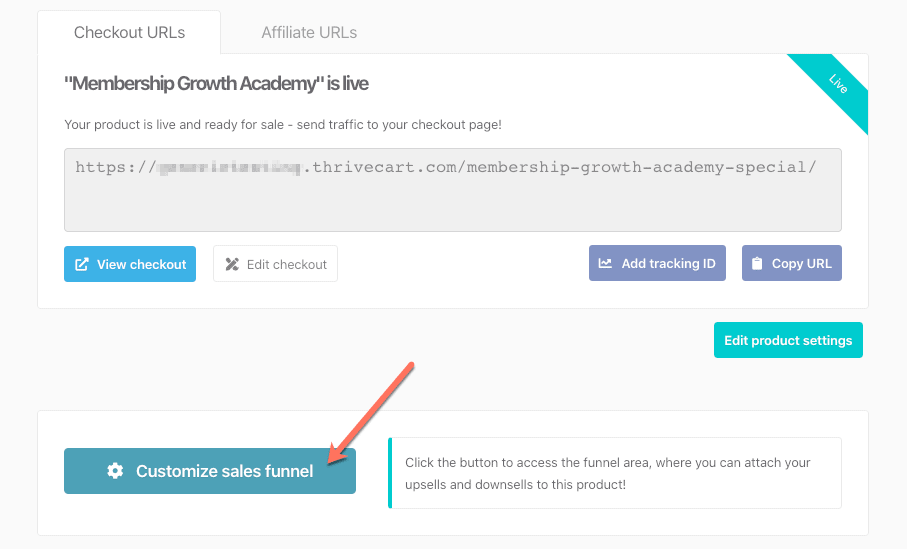
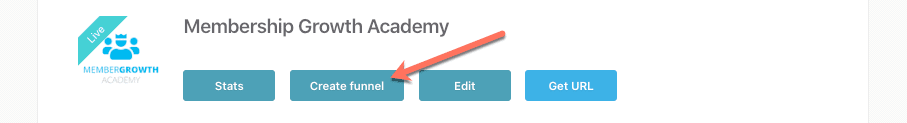
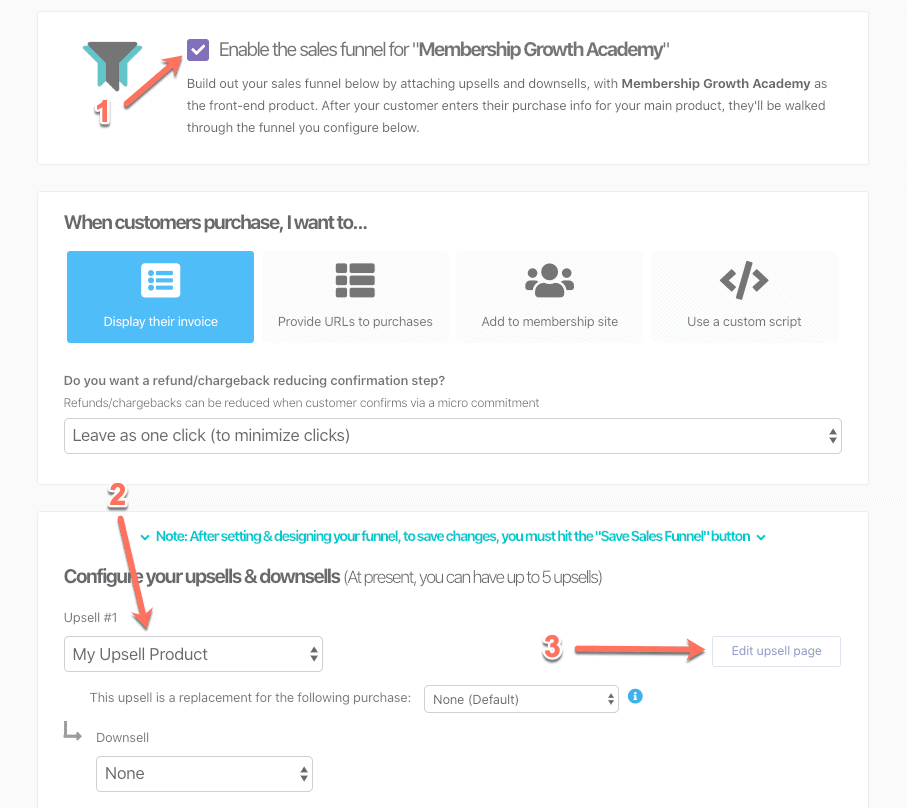
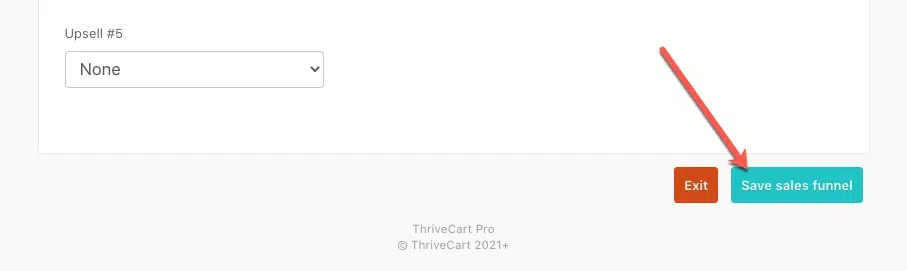
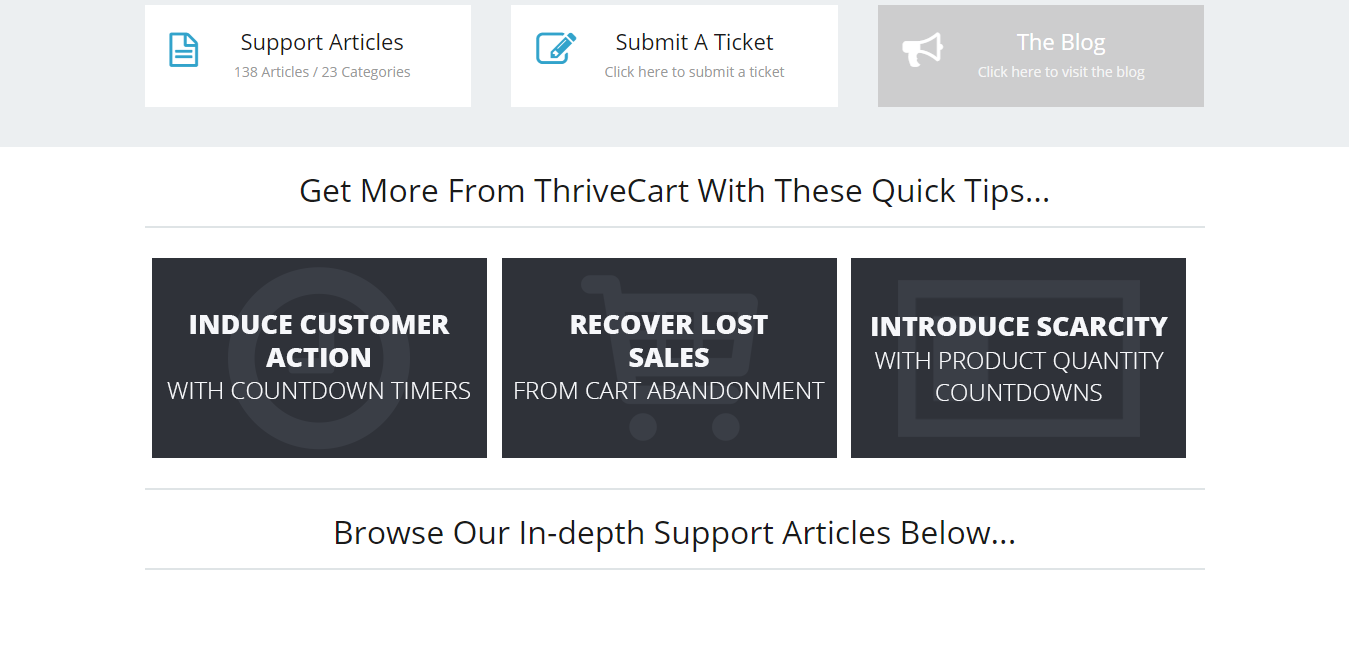
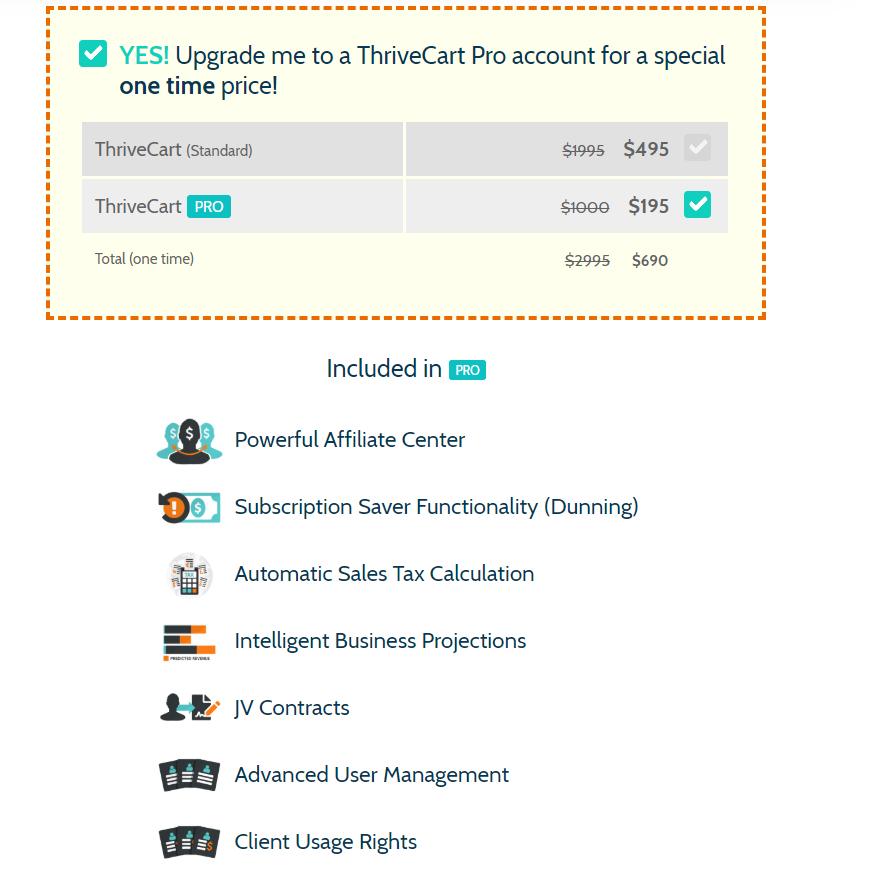
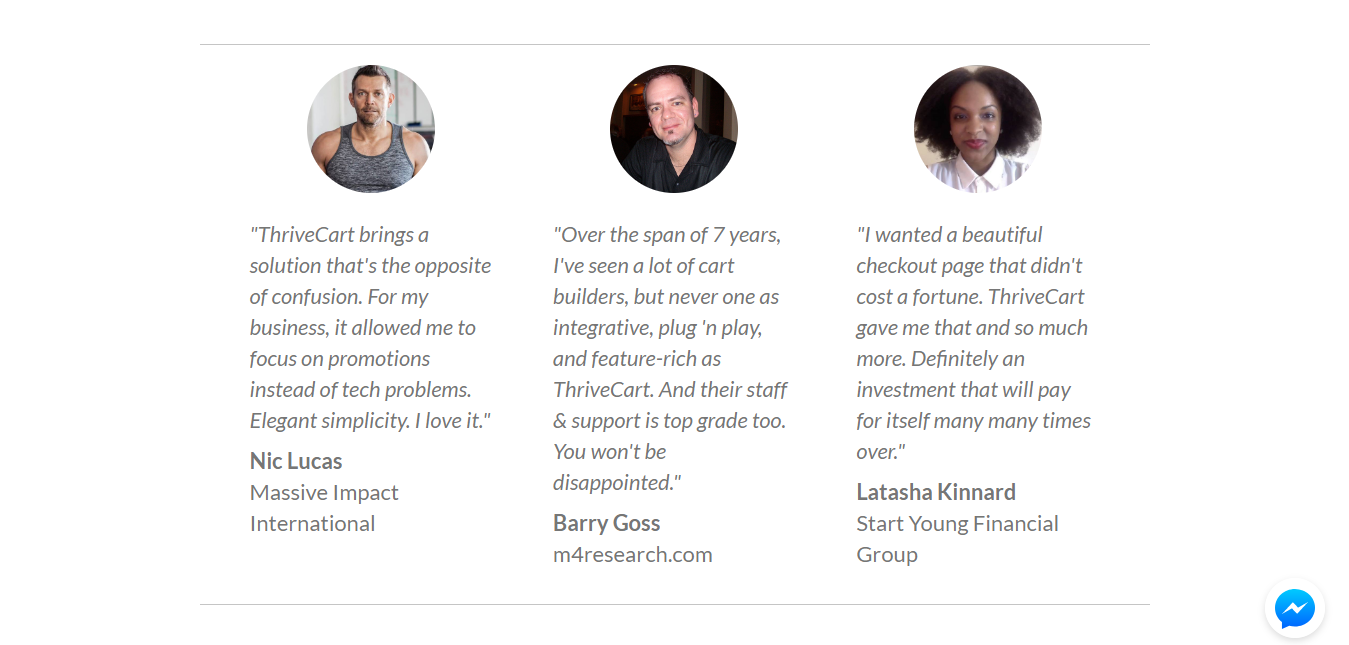
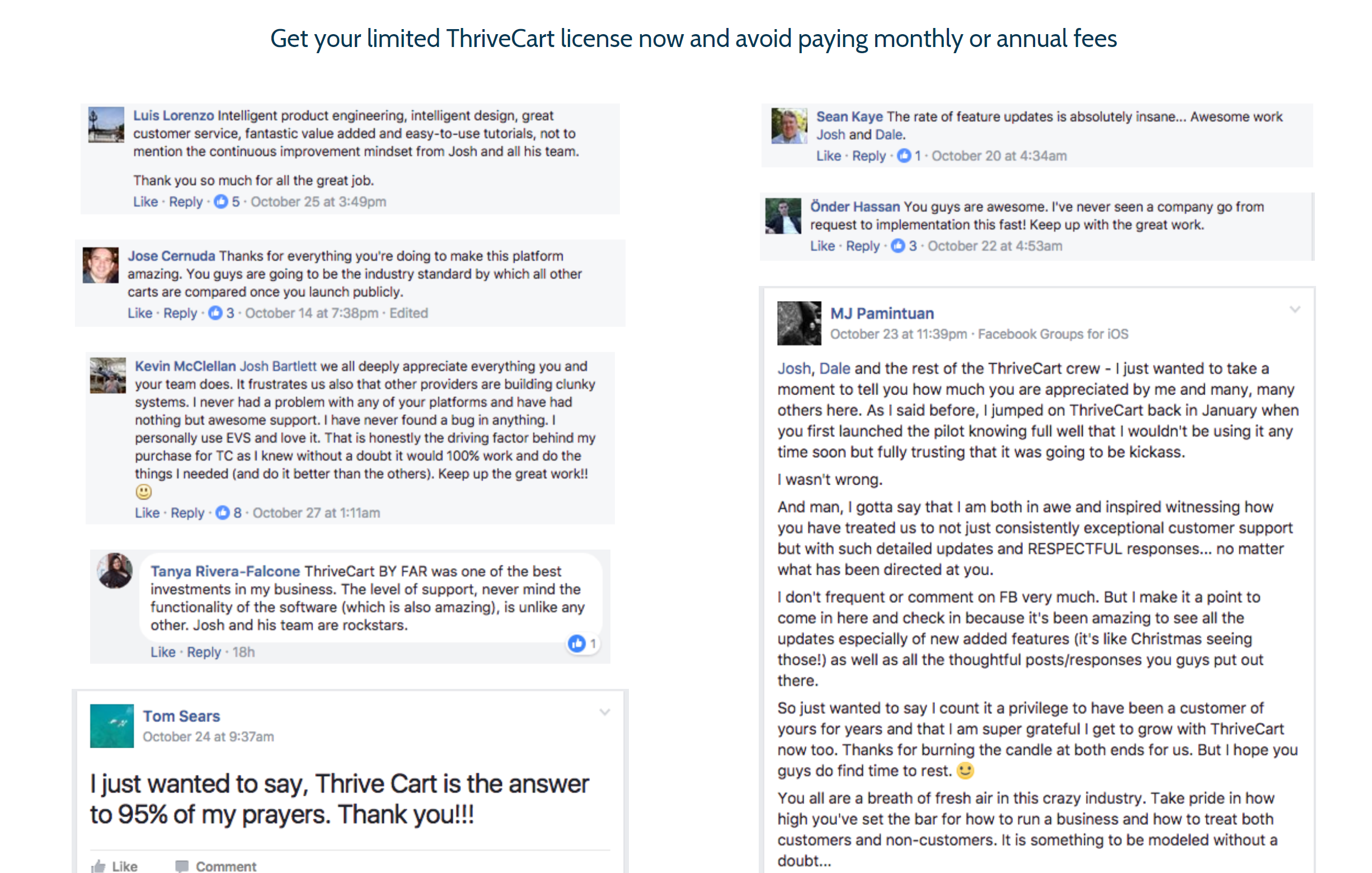



“You want to know the real truth about Thrivecart? Well guess what?”
“They’re gonna get your money and then they’re not going to give you anything. Like, nothing at all. You don’t even realize it until it’s too late.”
Thrivecart was the worst thing that happened to my business. What should have taken five minutes put up on Thrivecart took me hours of work when they changed their system in September cutting off access, laying off staff, and charging double the price for what used to be unlimited bandwidth for non-premium customers. Totally unfair!
“Did I mention they are refusing to take my money? Deactivate it! There are plenty of other carts out there.”
I had a really bad time with this product. You can tell they were cheap and just weren’t that good of a company. So many issues from day one, from not being able to get it installed on my hosting, to the site never loading for customers–I’m done.
“Thrivecart is a product that should somehow help people get more money. I don’t know how it works, all I know is that it got me fired. Their service was absolutely garbage- the worst of its kind.”
Thrivecart is the tool I didn’t know I needed! This app is SOOOO easy to use, and I was able to increase my profits just by tweaking a few things. It has all the sales tools in one place so you don’t have to bounce around looking for what you need. Get more money in your pockets with ThriveCart today!” Anna Luevano