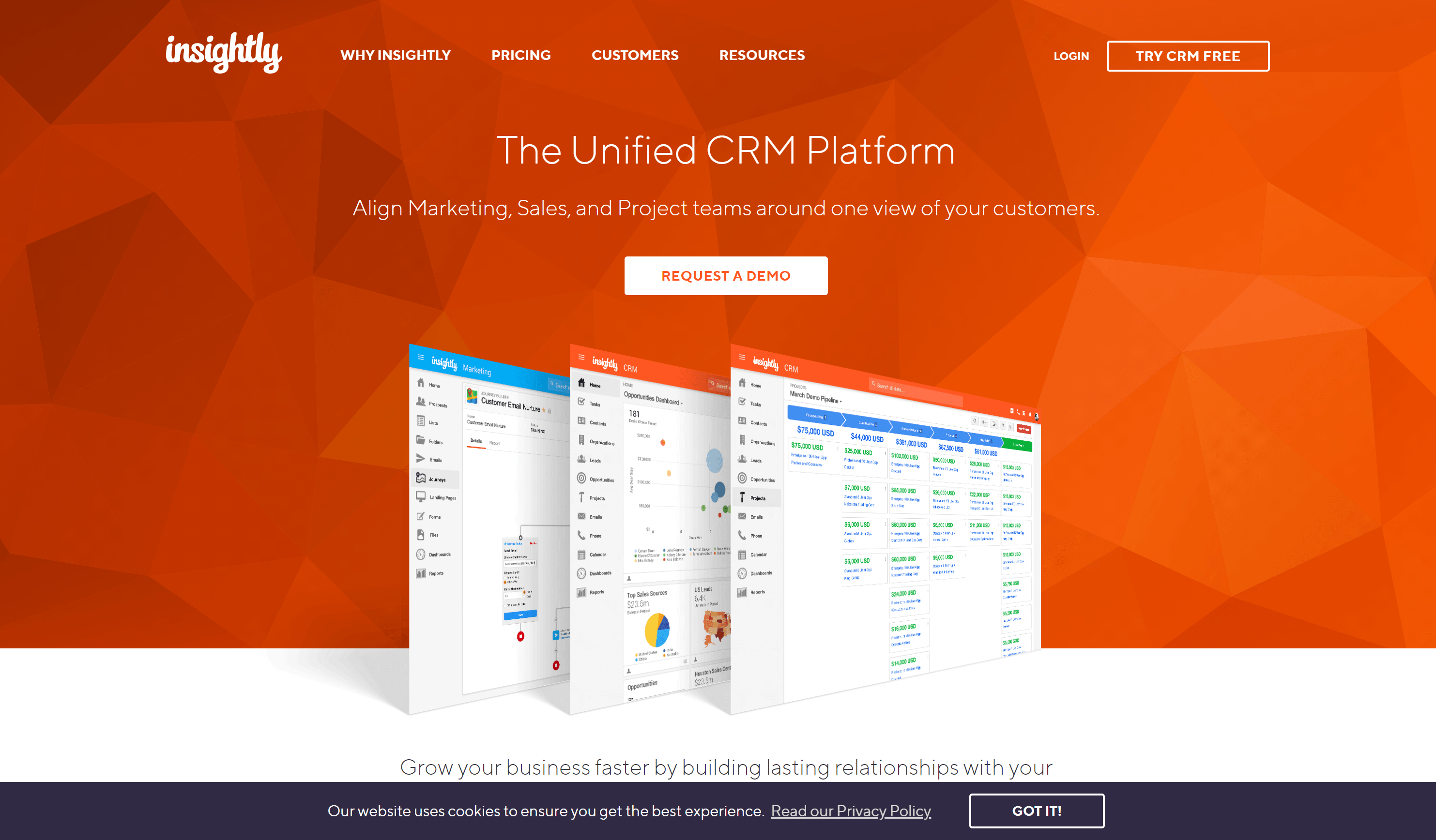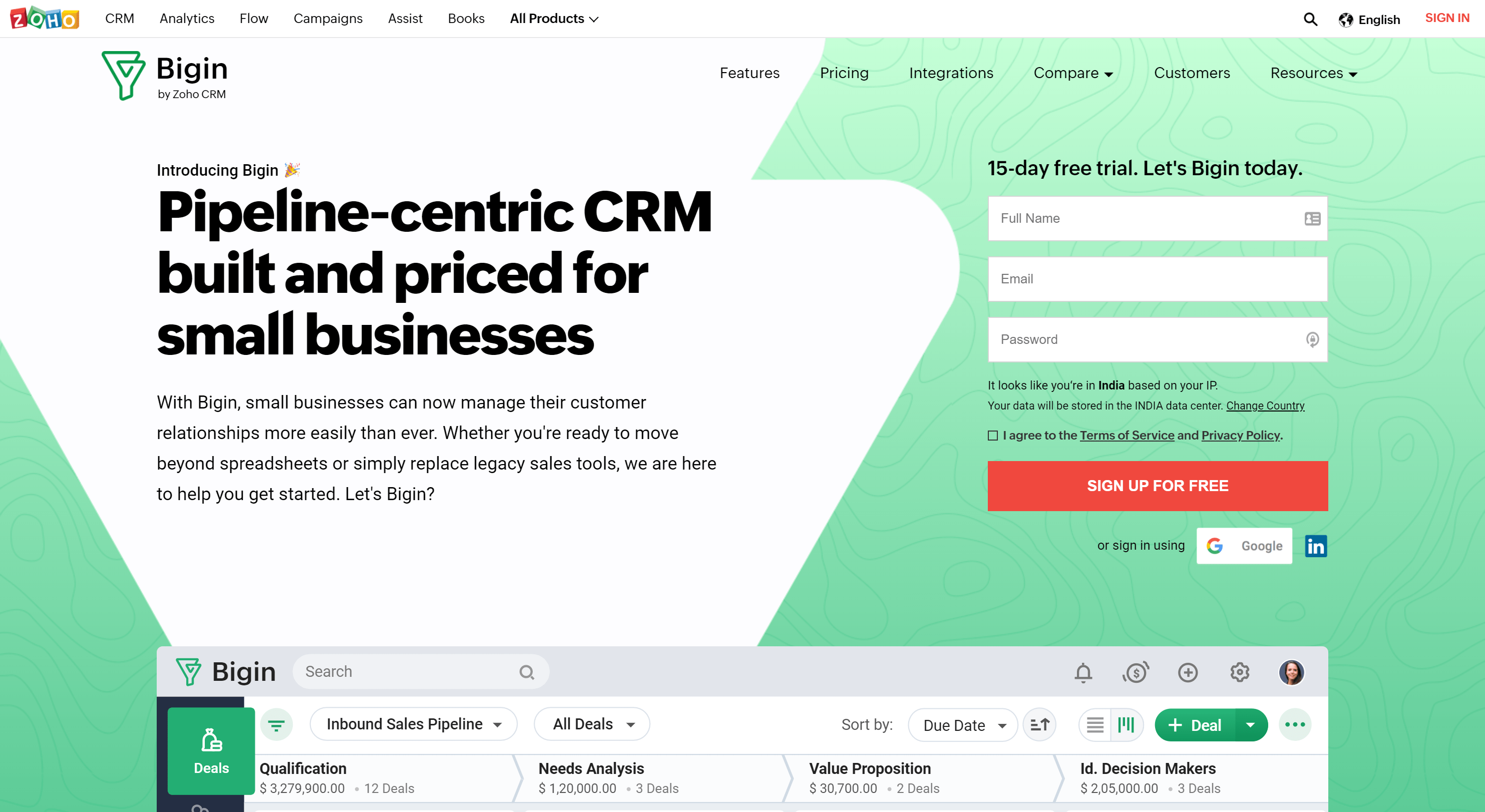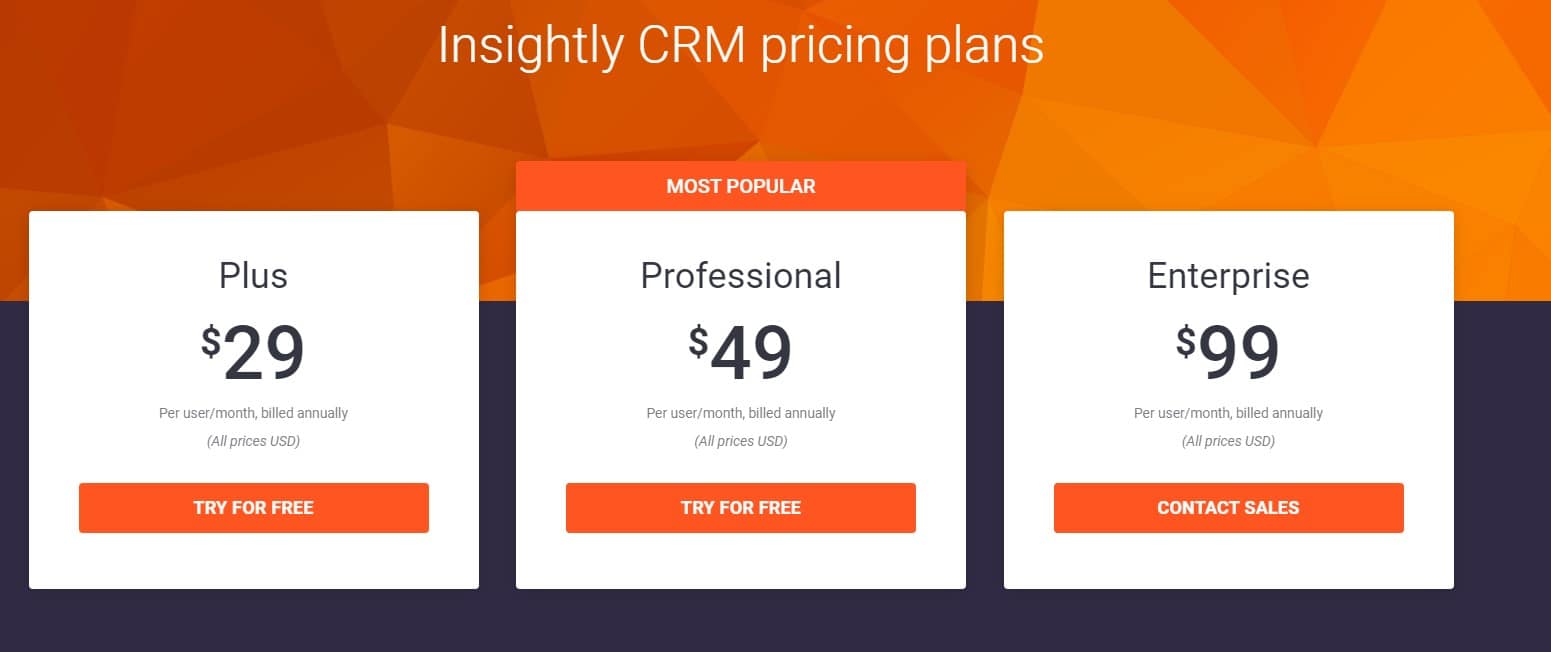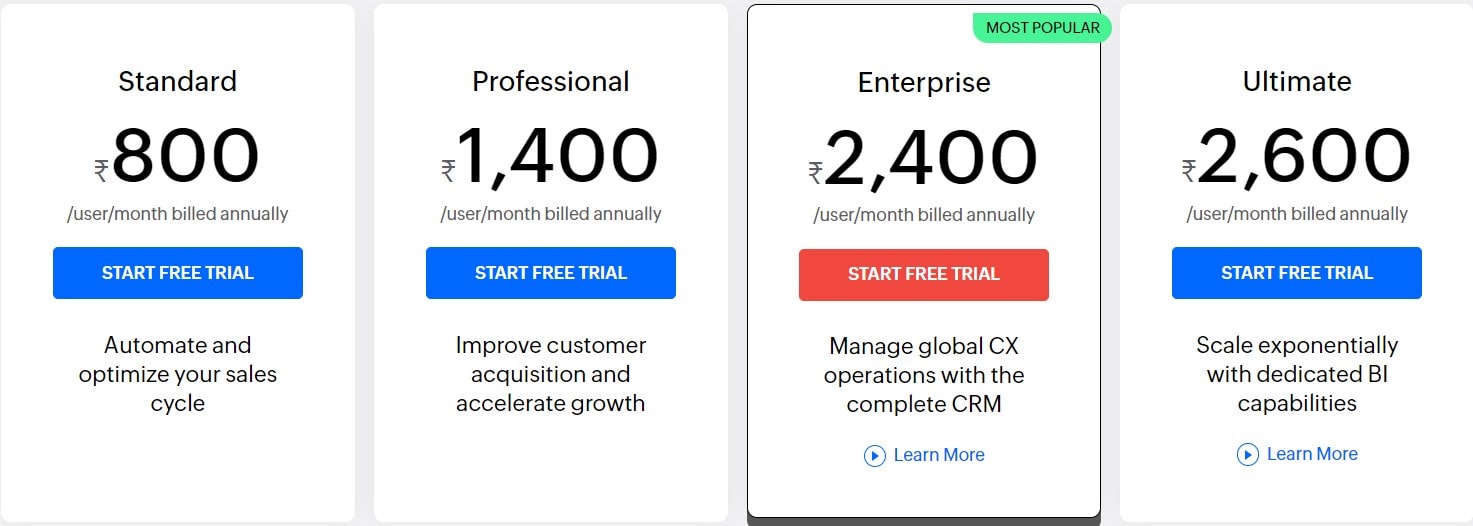ZohoLearn More |

InsightlyLearn More |
|---|---|
| $ Pricing | $8 | $29 |
| Best for |
Small, middle and large businesses. You can even build your own version of Zoho CRM. |
A SaaS cloud-based CRM called Insightly manages all your client data, enables sales teams to complete transactions and forge closer connections, and b |
| Features |
|
|
| Pros | |
|
|
| Cons | |
|
|
| Ease of Use | |
|
Zoho CRM is just so easy and intuitive, and it satisfied every one of our requirements. It saves a ton of time and really allows us to have smooth, quick interactions with customers, allowing to fit in more work per day. |
Simple, UI |
| Value For Money | |
|
Zoho CRM continues to be a pick, providing superb value with easy-to-use marketing and reporting tools, versatile integrations, and an excellent user experience. |
Plus: $29/user/month, Professional: $49/user/month , Enterprise: $99/user/month All plans are billed annually |
| Customer Support | |
|
Good experience, I would recommend them to anyone looking for a good CRM for customer service |
Online help center |
Do you want to know which one is better between the two user-friendly CRM: Zoho VS Insightly? If yes, you have visited a suitable site for that.
You’re an outlier if your sales crew doesn’t use CRM software. According to a recent SuperOffice report, 74% of firms use CRM software. But a closer examination of that figure shows the following intriguing fact: CRM is used by 91% of companies with more than 11 workers but just 50% of those with ten or fewer.
Smaller businesses have been slower to embrace CRM software, maybe because they are unaware of its enormous advantages, even to a small team doing B2B sales.
Additionally, Zoho CRM or Insightly are two excellent CRM choices you should consider whether you manage a small staff or are a one-person show to enhance your sales process.
What Is Insightly
A SaaS cloud-based CRM called Insightly manages all your client data, enables sales teams to complete transactions and forge closer connections, and boosts overall productivity across your business.
It drives sales, projects, and tasks and offers customizable reporting tools with a short learning curve. The fundamental tenet of Insightly is that improved CX results from better UX.
They integrate all traditional CRM capabilities, such as lead routing, contact management, workflow automation, in-app email with tracking, and bulk emailing to lists, focusing on customer experience. Additionally, you may nurture leads via automated customer journeys using salesforce and marketing automation.
The CRM software is integrated with Microsoft Office 365 and G Suite. As a helpful Chrome plugin, the Insightly Sidebar lets you store Gmail messages straight to your CRM and quickly cross-reference contact information. The CRM is also accessible on mobile devices running iOS and Android.
What Is Zoho
With Zoho CRM, you can start with the fundamentals of CRM and then build on various extra-powerful capabilities. Zoho’s ease of use and customization make it simple to create new layouts, add custom fields, mandate sales teams to work on specific projects, and more.
Utilize the Tags tool to keep track of transactions, classify different work kinds, designate roles for team members, and set privacy restrictions for projects with sensitive data.
Whenever a contact interacts with you over any channel, Zoho immediately notifies you on any device. The app’s artificial intelligence (AI) component, called “Zia,” features pre-programmed macros to automate repetitive operations, and you may make your unique macros.
Innovative tasks and email templates expedite common customer questions and interactions while ensuring best practices are always used. Assignable roles and various data security measures are also included in Zoho, enabling administrators to control who has access to what information.
Zoho VS Insightly: Features Comparison
Pricing: Zoho VS Insightly 2024
Insightly CRM pricing:
- Plus: The monthly cost for Insightly’s Plus package is $29 per user when paid yearly. It has integrations, tools for team communication, project management, and mobile working capabilities.
- Professional: The Professional plan offers everything featured in Plus, including lead assignment and routing, 100 customized real-time cards, contact management, and outgoing email scheduling for $49 per user per month, payable yearly.
- Enterprise: The monthly cost for the enterprise plan is $99 per user, payable yearly. Everything in the Professional package is included, with limitless real-time cards that may be customized and extensive integration options.
Zoho CRM pricing:
- Free: Zoho’s free plan comes with powerful filters, five unique list views for each module, and the ability to customize pages and workflows.
- Standard: The Standard plan has 50 custom list views per module instead of the Free plan’s unlimited custom list views. It also provides 100 unique reports.
- Professional: Besides everything in Standard, the Professional package offers unlimited custom list views for each module and complete custom reports.
- Zoho’s Enterprise plan offers all the functionality of the lesser programs in addition to 100 custom modules and a few extra specialized features.
- Ultimate: The Ultimate package includes additional sophisticated capabilities like Zoho Analytics and increases the number of custom modules to 500. Otherwise, it resembles Enterprise quite a bit.
The pricing for Zoho’s tiers is much less than that of Insightly’s; for instance, the latter’s Enterprise edition is over four times as costly as Zoho’s Enterprise option. However, because of the differences in their extras, it might not be easy to compare them apples to apples.
The corporate edition of Insightly includes capabilities for automating business procedures and providing more sophisticated contact and organization management. Autoresponders, data encryption, customized modules, and buttons are among the extras provided by Zoho.
However, Zoho is still the apparent victor if you’re trying to save money; even the ultimate edition, which has more automation and sophisticated customization, is less expensive.
Quick Links:
- Zoho SalesIQ Review: SkyRocket Your Sales With SalesIQ
- HubSpot Vs Zoho: Which Is Better CRM Software? Is HubSpot Better Than Zoho?
- Engagebay vs Zoho: Which is better CRM Software?
- OptiMonk Review
- Wishpond Vs Leadpages: Which One Is The Best? (Must Read)
Conclusion: Zoho VS Insightly 2024
Zoho vs Insightly is a competitive matchup. Both systems provide comparable contact management and sales automation features at a similar pricing range.
However, the project management function of Insightly is a definite benefit, whereas Zoho has an advantage due to its scalability with territory management and add-on modules.