We all familiar with hacking and the most common hacking on the platform WordPress is brute force attack. In such kind of attacks, the hacker will try so many different kinds of permutation & combination of the username and password to get into your WordPress blog.
As we all know that the common WordPress admin URL starts with “wp-admin” anyone intruder or hacker will have no difficulty to get started with brute force attack.
You will find many security plugins there to help you out with such types of attacks.
The most appropriate step you can take is to go and change your WordPress admin URL. Trough this, hackers will not be able to find your login link and this will reduce the probability if being hacked.
I will be telling you how to use two plugins with the one you can change your URL and with other, you can have a good user experience.
You will have some most useful resources, if you will be following that then, it will improve your security of your WordPress blog.
Change WP Login URL with WPS HIDE Login Plugin:
It’s been downloaded over 90,000+ by the users. It is the simplest and the most reliable plugin through which you can change your URL. You can go and install this plugin by simply making a plugin search “WPS CODE PLUGIN” from your WordPress dashboard.
Once you have installed & activate the plugin, you will have to go to SETTINGS> GENERAL so that you can configure all the options. You will see the option of configuring the “WPS HIDE LOGIN” plugin.
You have the choice to put anything in the blank spaces & it will be definitely your new login URL. For example, you can go for bloggersidea.com/logmein, then it will be your new login WordPress admin login URL.
If you are handling your blog alone, then you can any word of your choice so that can be remembered easily. You all have to save that unique plugin login URL and bookmark it your browser.
The main motto behind this is to make your login page hard to discover. It will not alter any settings in your customization or files in the core nor rewrites rule. It will simply intercept the page request and will go to any WordPress website.
Also, read:
- HTTP vs HTTPS: How Security Affects Your SEO
- How To Improve the Security of WooCommerce Store
- WordPress Security – 20 Ways to Keep your WordPress Blog Safe
For some better solution, you can go and follow the following instructions to harden your WordPress page security. This one will also help you in branding your WordPress login and they will provide you a memorable page URL.
CHANGING WORDPRESS LOGIN and REGISTRATION URL FOR BETTER BRANDING:
You can rename your WordPress login, register, password rest through some plugins available in the market.
This will be useful when you hold a multi-author blog or you using a using WordPress in that manner in which multiple users regularly login page.
The famous and most commonly used plugin is iThemes Security. It is highly recommendable because this plugin also provides many things rather than customization of the URL of your WordPress login page.
Another one is the custom login URL plugin, this is developed for remaining WordPress admin login.
Once you will install the plugin and activate it then just go to settings > permalink to configure this thing out.
Login URL, registration URL, lost password and many this can be renamed by this. The authentication redirects are the URLs in which users will be automatically redirected to the login or logging out.
This will be very effective for your WordPress blog branding and for security reasons also.
Recommended articles:
- Interview with IT Security Expert Rajshekhar Rajaharia Cofounder of Truelancer.com
- WordPress Security: How to Prevent from Brute Force Attacks
While doing all these you can simply go further and customize the look and feel of your newly changed URL.
You can use these for the customization:
- Tesla login Customizer plugin
- Good looking plugin from here
If you want security and never dreamt of being hacked then it will be a definitely good idea to change you Wp login URL.
This strengths your security as well as it will take your WordPress blog to another level and it will be more beneficial if you are running a multi-author blog.
The second option is an alternate method, I will strongly recommend you to go with first option ( change your wp-admin URL) and improve increase level of security.



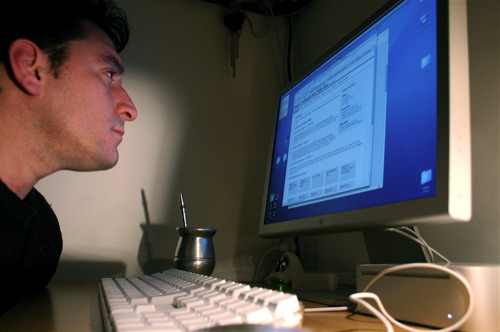
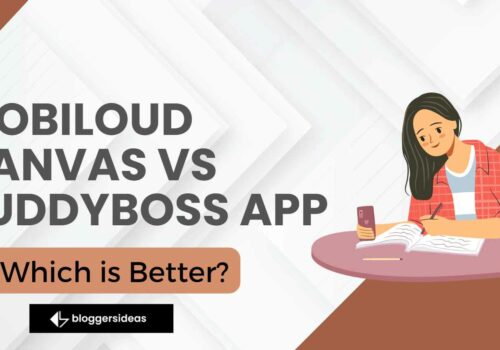

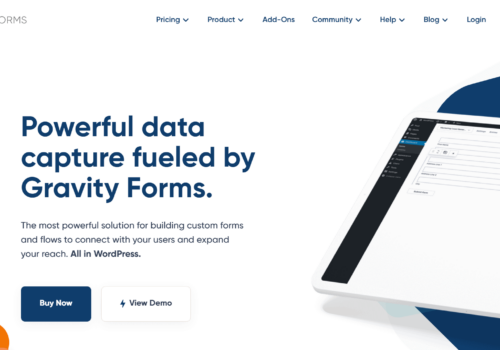
wow, amazing post very useful information thanks for sharing.
Very Nice article very helpful, Keep up the good work.
We are here do that @Naziya Shaikh