- Hubstaff is the perfect solution for anyone who's tired of time-draining admin work. Whether you need to chase down project updates or ensure deadlines are met and work stays within budget, Hubstaff has got your back!
- Teamwork Projects is a popular cloud-based project management software for small businesses. It allows team collaboration through task lists, time tracking, file uploads, and messaging between team members.
- DeskTime lets you track employee activity on their computer and monitor what programs they use. You can categorize these as productive or unproductive for management purposes!
In the fast-paced world of project management, having the right tools at your disposal can make all the difference.
With an abundance of options available, we’ve curated a list of 15+ Best Project Management Software that can help you streamline tasks, enhance collaboration, and boost productivity.
Let’s get into this ultimate guide to slay your projects and elevate your project management game.
What is Project Management?
Project management is the process of organizing, planning, and overseeing a project to ensure it’s completed successfully.
It involves setting goals, managing time, resources, and people, and keeping everything on track.
The aim is to finish the project on time, within budget, and to the required standards. Project managers use tools and techniques to break down tasks, assign responsibilities, and solve problems along the way.
This helps them achieve the project’s objectives and deliver the desired results.
About Project Management Software and Tools
Project management software is a service system that allows teams to work and collaborate on projects.
This software provides an overview of all available projects, allowing team members to monitor progress, mistakes, and corrections.
Within a project management application, team members work together to break projects into parts for ease of work, focusing on subtasks. The best project management apps help to reschedule tasks automatically.
You may also like:
Keep in mind that project management software is beneficial when the kind of work typically takes more than a few weeks to complete and involves many steps and people.
Top 10 Project Management Software: Task Management Apps
Looking for the best project management software for your company? We’ve made the task easier and combined some of the best project software and tools in one comprehensive list.
Check out the tools’ top features and what’s special about them that can benefit your business.
1. Hubstaff
The Hubstaff time tracking software is the best way to streamline your business.
With our lightweight desktop and web apps, you can accurately keep track of work happening in real-time with screen capture as well as GPS tracking for employees who are away from their desks or on the go!
Plus, we integrate seamlessly into over 30 different applications, such as Jira, Trello, etc., so running errands has never been easier than it should be because there’s always someone available, just waiting by their phone if necessary.
Hubstaff is a time clock system that can be installed on your desktop or mobile device.
You decide when the timer starts and easily stop it whenever you need to do something else, such as attending meetings outside of Hub Staffing.
The only thing capturing proof-of-work (screenshots with applications open/URLs tracked) happens if these features have been enabled by setting up tracking software within our app; we don’t collect anything unless there’s active monitoring going on!
2. Teamwork
Teamwork is one of a kind cloud-based project management platform. This is not suitable everywhere, but it does support various applications.
Features include task lists, time tracking, file uploads, and messages. Teamwork Projects focus on managing group objectives, communication, and business establishment.
The project scheduling feature in teamwork projects makes it possible for the project managers to define project tasks; also, they can assign them to people, track their progress, and further reward them.
This also allows document management.
Teamwork Projects has client billing feature, this allows a user to generate invoices based on hours worked, the work was done and expenses incurred.
The project collaboration feature enables communication through mobile devices so team members and project managers can monitor and supervise the project remotely.
Teamwork Projects has the capability to be integrated with applications such as FreshBooks, Dropbox, Google, Box and more.
3. DeskTime
Desktime might be bad news for the slacking employees. But the apparently good news for the employers.
They truly have the power within themselves now; they can check who are earning their paychecks and who are just wasting time and resources of the company scrolling the social media pages.
Desktime is a special application designed for the SBMs, which provides an amazing time-tracking service.
Desktime provides an automated software that has the capability of supervising each employee in the organization and further analyze his/her productivity in real-time.
It can also sort the company’s various applications into categories — “productive,” “unproductive,” and “neutral.”
All this happens quietly and unobtrusively in the background, with no user input required.
It comes with a state-of-the-art interface and a dashboard from which one can access nearly any data involving information like the number of employees working, the number absent, who’s slacking, who’s late, and so on.
Also, if needed, managers can examine the work stats of each and every individual in the firm:
- Time arrived.
- Total “productive” time for the day.
- The measure of overall efficiency.
- Ranking relative to other employees.
This should not be taken as negative for the employees; rather they can also track their progress and know their capabilities so that they can further help encourage themselves to achieve the desired efficiency and pace and to compete other employees.
The basic idea behind it is that stats should be used as a carrot, not stick. Ultimately, this feeling of “getting to the top” would not only help boost itself but also the overall company productivity.
Admittedly, employees may not be comfortable with the idea of being monitored or checked upon, but this is necessary as if they’re spending an inordinate amount of time on Facebook and watching YouTube, you’d want to know, right?
This could be done with the “incentive” of a little friendly competition, and employees should be rewarded for good work.
DeskTime has recently released an iPhone app that will facilitate this process by allowing mobile managers to monitor the time-tracking and productivity data even if they are not in the office or on the run.
4. LiquidPlanner
LiquidPlanner, developed by LiquidPlanner Inc., is an online project management software that was launched in a public beta in 2008.
LiquidPlanner was developed to conquer the need for something that was dynamic, supportive, and reliable.
And apparently, it is the only resource-based predictive project management software in the world and therefore comes with the phrase Dynamic Project Management.
LiquidPlanner is among the new generation of project management software.
It has specific features for IT teams, project managers, professional services, development teams, and marketing teams separately rather than providing only a single Doman.
It matches the project needs of both small businesses and large enterprises to give optimal results.
LiquidPlanner helps in carrying out best and worst scenario planning with flexibility for risk assessment situations and can also handle even drastic changes in priorities.
It offers features like time tracking, client portals, and resource management. This helps professional service firms to keep tabs on their clients.
One can also share the product details with both internal and external audiences, such as clients, suppliers, and business partners.
LiquidPlanner can organize project information to support making clear-cut and defensible decisions based on actual data.
Mobile apps for Android and iOS devices are also available. LiquidPlanner can be easily integrated with Google Drive, Dropbox, and Box. Similarly, the software has the capability to work with Salesforce.
5. ProProfs
- Budget Management
- Project Planning
- Collaboration
- File Sharing
- Milestone Tracking
- Percent-Complete Tracking
- Status Tracking
6. CaseCamp
CaseCamp is a cloud-based project management software. This is made available online in a public or a privately hosted cloud.
This application includes features that make the companies capable enough to manage their projects, their budget, their billings, support, their resources, and tracking.
Overall, CaseCamp tries to keep users and team members on the same page for higher productivity.
CaseCamp, with its simple and straightforward project management nature, comprises all the features and capabilities.
A neat user interface allows for smooth navigation and quick hassle-free access to information as well as fast and seamless communication with the teams.
Many international brands like Ericsson, NDTV, and Wedding.com use CaseCamp making it easy for their managers to manage the projects and keep them within the budget with a complete track record of expenses.
Project managers and their teams need to be on the same page if their goal is to work and complete projects without any hitch or friction.
CaseCamp is completely robust in nature and can provide tools and functionalities needed to work on projects, either individually or as a collective whole.
CaseCamp offers innovative traditional project management tools, such as the to-do list, which helps keep everyone updated on tasks, the remaining work that needs to be completed, and the priority and urgency associated with each task.
Projects can be accomplished only when the Budget and expenses work together. CaseCamp helps project managers create and specify realistic budgets and also facilitates their effortless implementation.
To ensure that expenditures can be easily audited, all expenses are monitored.
CaseCamp greatly simplifies a manager’s job by creating schedules for the employees and assigning them according to their expertise.
Adding a great feature that allows tracking of leaves, absences, and hours worked allows managers to assign tasks, decide on incentives and grant further leaves.
7. Apptivo
Apptivo is another cloud-based suite of management applications designed to aim small businesses and to manage a range of functions within such firms including financials, human resources and supply chain management.
Customer relationship management (CRM) applications like Attivo are capable of contact management, lead management, opportunity management, and customer service ticket management.
Other applications o this application includes expense reports, license, and insurance tracking.
Sales planning and territory management, cash management, and budgeting are some of its functions that distinguish it from others and give it an edge.
Users have the right to access Google app integrations for Drive, Calendar, and Tasks. Mobile apps are also compatible to an extent.
Users can create and manage tons of customer accounts for their business. Records, including Contacts or Opportunities, can be linked individually with every client.
Having huge warehouses of data and information makes it difficult to manage all the client accounts properly and efficiently.
This is where such tools come into the picture, enabling you to filter your markets, company territories, and their market segments. The account information gathered can be used to analyze, search, and sort client accounts.
This tool helps to define not only who is purchasing the product but also their location category. You can also further define the industry that this customer account belongs to and other information, all in a single place.
Information about the account, including ownership and much more, can be reported to the industry.
The primary goal of this application is to create an easy and very affordable approach to managing businesses, from small ones to enterprises.
It also helps a small business to compete against top competitors that are capable and equipped with much better resources.
8. Todo.vu
Everything we do could be treated as a task, and that is what to Todo.vu is up to; it concentrates on a task and acts as a productivity tool.
It has integrated within itself the elements of Project Management and Customer Relationship Management (CRM) systems.
Its primary focus is to supervise any task completely and get it done.
Taking everything as a task—lead in the sales, tax retainers paid, a phone call to be answered, a meeting to attend, facing the client, updating the front end of a web page for your client as per the specifications, delivering a change to an architectural drawing, fixing a tap in one of your client’s units.
Tasks could be in-house, and some could be for the client/customers and their projects.
So todo.vu has the capability that allows capturing all the tasks quickly, it can also categorize them, that is according to whether external client or in-house and further keep track of the progress and record the overall time being spent and utilized on them.
Each task contains file attachments and even other data involving conversations in which you can invite specific team members or the complete team and even clients in both the scenarios.
This makes it possible for all the employees to follow a task directly and receive updates. There are various ways for the clients to create and view their tasks.
Emails can be done directly from the todo.vu or if they are keen. One can log in and can interact directly with the task and can also manage what they see easily.
Todo.vu can also be used to track the time spent on tasks to calculate productivity and efficiency and further raise billing reports.
A very simple but effective workflow is integrated within todo.vu to make sure everything gets done with no hassle
9. Aha.io
Aha! is a comprehensive road mapping and project management platform. It helps a business to effectively manage its product portfolio. With Aha!
Some great business strategies could be made by providing a visual road map for their companies. Aha!
Its framework can allow people and organizations to interact, facilitate the flow of information, and collaborate toward achieving their business goals.
Aha! is developed to help businesses, particularly project managers. Aha has the capability to analyze the market and customers, and further use the information from the analysis to map out key strategies, build a business model, and determine how the goals can be achieved.
Aha! It could be considered as a perfect tool for team planning.
Aha.io can also encourage employees to work more efficiently and customers and other stakeholders to feel free to share their concepts and potentially innovative thoughts through its ideas portal.
10. Bitrix24
Nowadays, getting reliable and powerful CRM (Customer Relation Management) software is not that easy.
Every software or platform has its own benefits and drawbacks that limit us with limited features and functionality.
If you want to access all the advanced features and have no restrictions at all, then you need to pay a good amount of money in order to get the pro version of that CRM software.
There are platforms like Bitrix24 that offer more functionality, flexibility, and collaboration to your company.
Bitrix24 is a powerful suite of collaboration, communication, sales, leads, and management tools for organizations and small business owners.
Bitrix24 offers tools like CRM, project management, time management, document management, social network management, calendar and planning, and more.
So, here comes Bitrix24’s CRM—a platform for organizing and tracking interactions with potential or existing clients, agents, and other contacts.
This software basically allows you to log and manage client interactions, capture and lead data, generate sales reports, and perform the segmentation of the target audience.
FAQs
💯 Does Hubstaff record voice and video?
No, and we never will. Hubstaff is a productivity tool, not surveillance software. We will never record sounds from your microphone or videos of your screen or webcam.
👉 Does Hubstaff record my screen?
Hubstaff can take screenshots once, twice, or three times per ten minutes, but we do not record video of your computer display while you are working. Hubstaff offers the option to blur your team members' screenshots, allowing you to track their progress without risking access to sensitive information. This is another proof of work feature that can be customized or turned off if you choose.
👀 I’m using something else right now — how easy is it to switch to Teamwork.com?
As easy as we can make it. If you’re using Wrike, Asana, Basecamp, ClickUp, Trello or Monday, you can import all projects with a click.
💰 Will I get stuck in a contract of Teamwork?
No. You can cancel any time with no cancellation fees.
🔎 What is the difference between monthly and annual billing of DeskTime?
The monthly billing plan charges your payment method on the first day of every month. The annual payment method charges once a year on the date when the plan was started, and offers a free month of subscription compared to the monthly plan.
Quick Links:
- Celayix Review: Best Employee & Workflow Management Software
- Top Best Webinar Software Platforms
- How To Choose The Best PPC Management Company
- Edureka Project Management Certification Courses Review
Conclusion: Best Project Management Software 2024
In the dynamic landscape of project management, finding the Best Project Management Software is essential for orchestrating successful projects and achieving organizational goals.
Among the multitude of tools available, the ones highlighted in this guide – Hubstaff, Teamwork Projects, DeskTime, LiquidPlanner, ProProfs, GenieBelt, CaseCamp, Apptivo, Todo.vu, Aha.io, and Bitrix24 – have demonstrated their prowess in simplifying project management and driving efficiency.
Whether you’re a seasoned project manager or just starting, investing in the right project management software can empower your team and ensure project success.
Choose the perfect tool for your project needs, and let your projects shine and prosper. Happy project management!




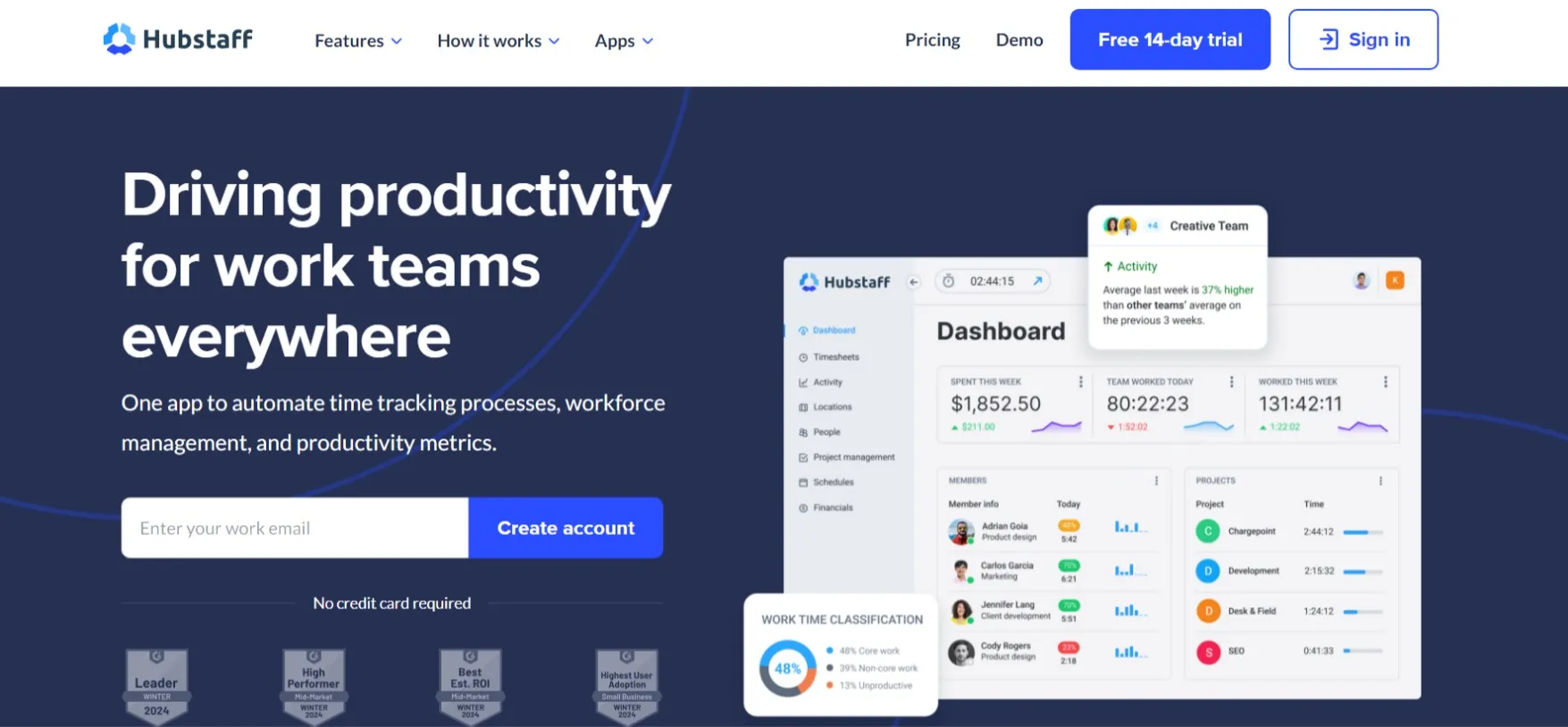
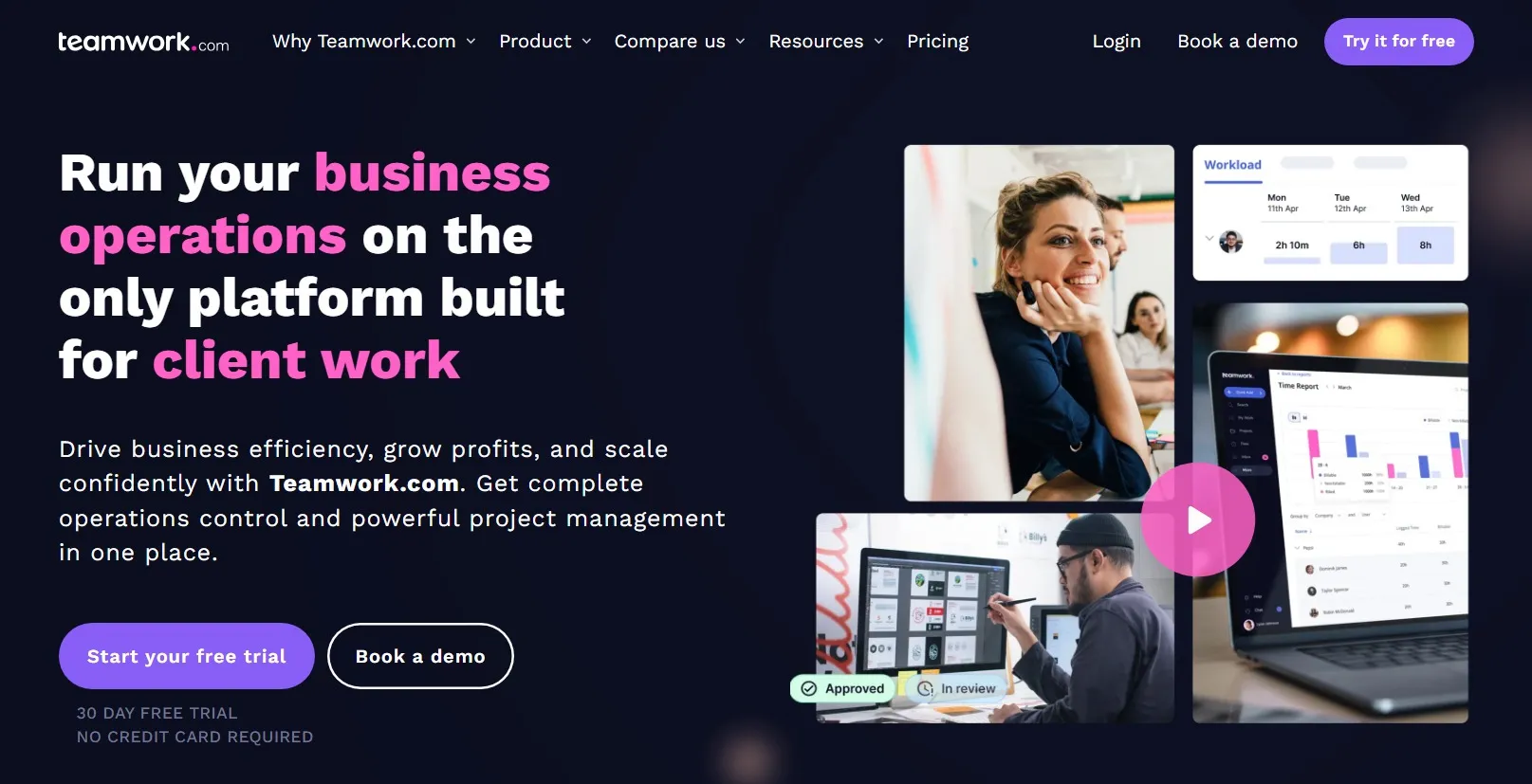
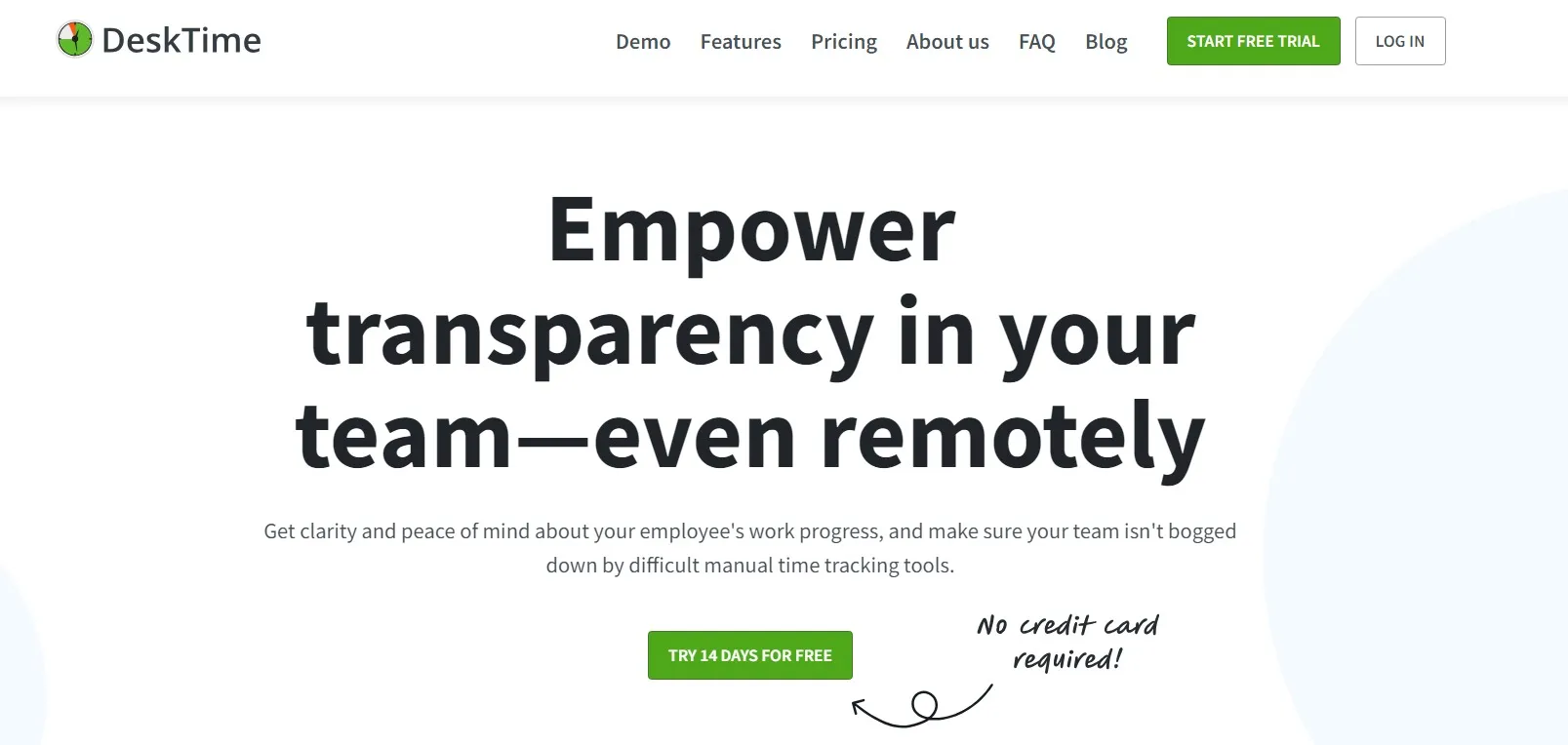
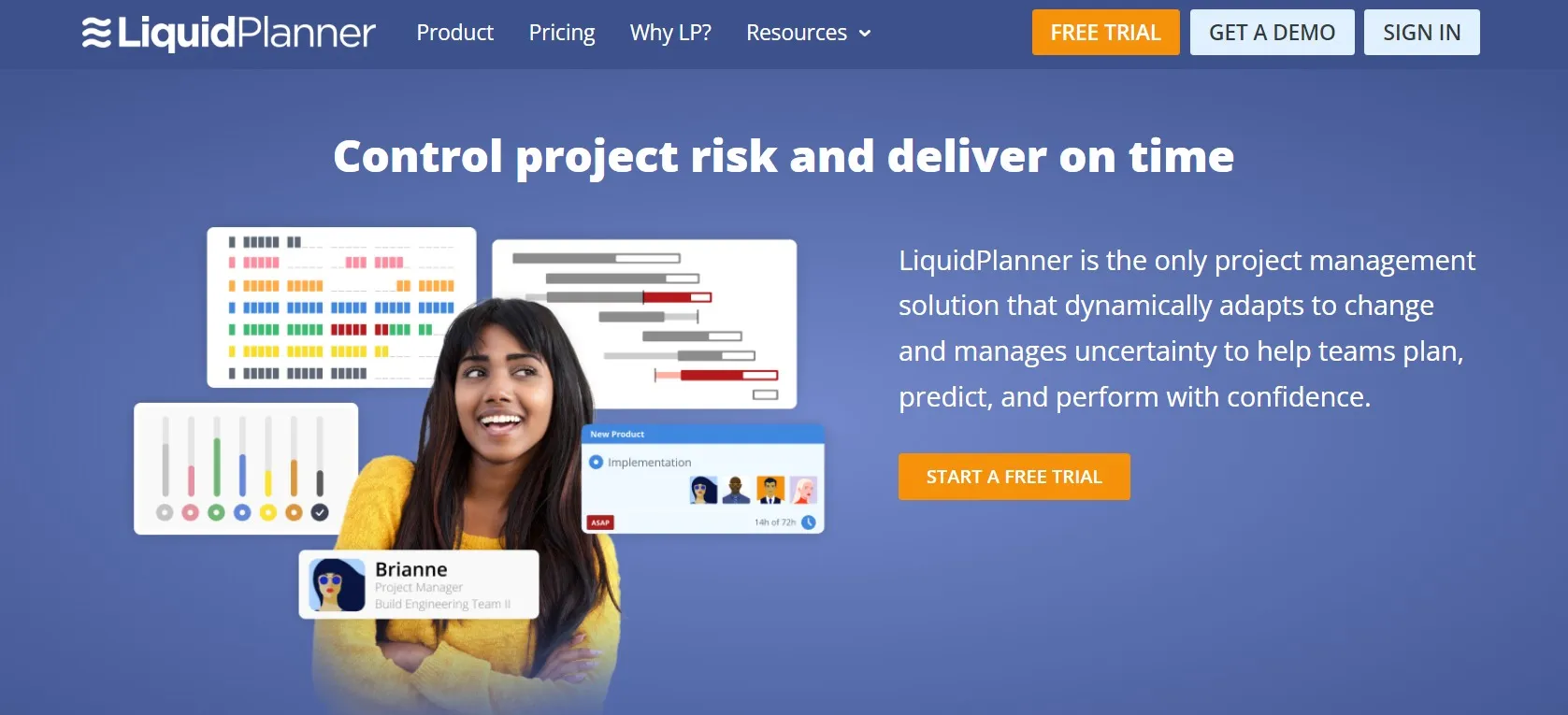
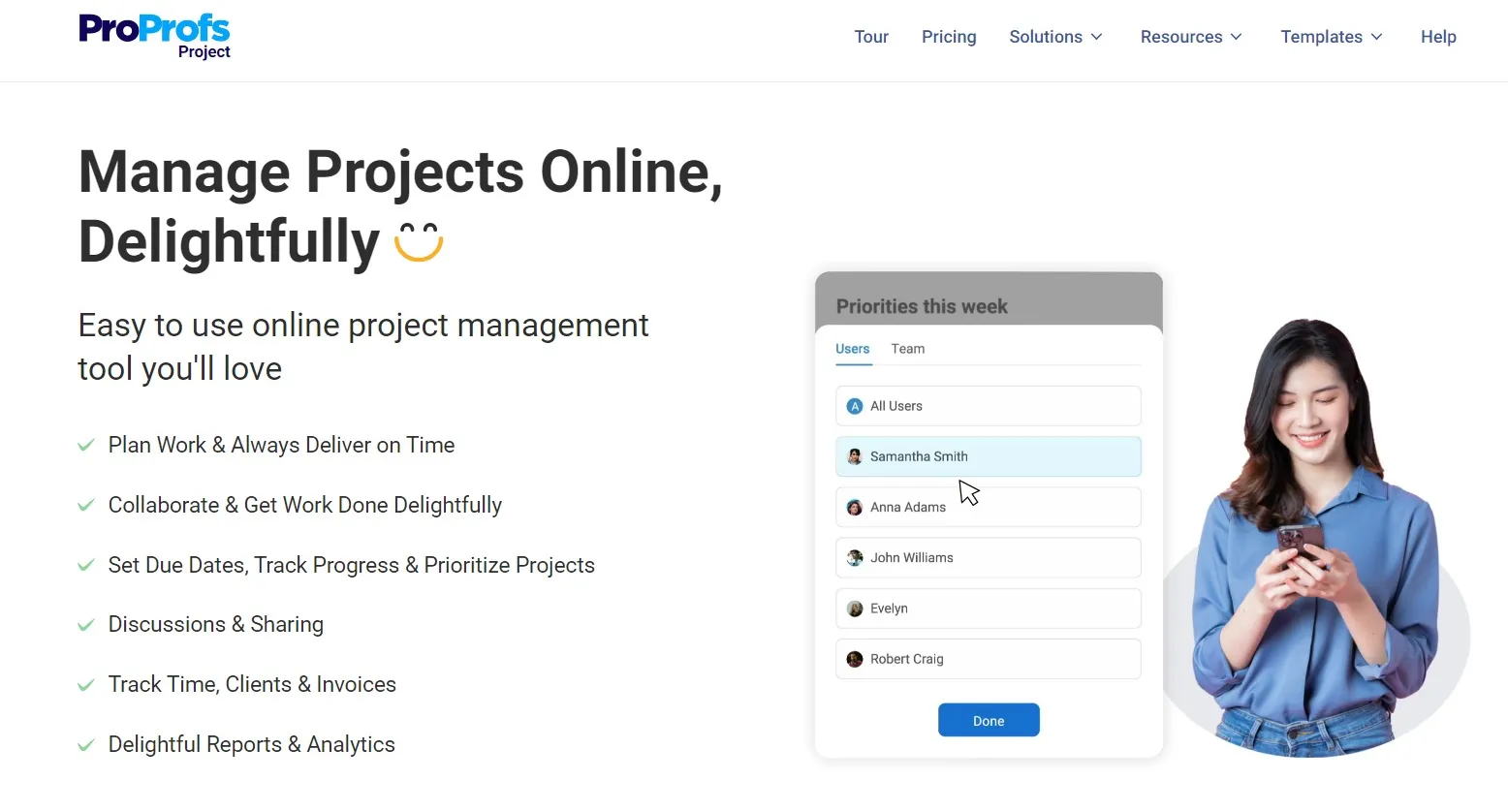
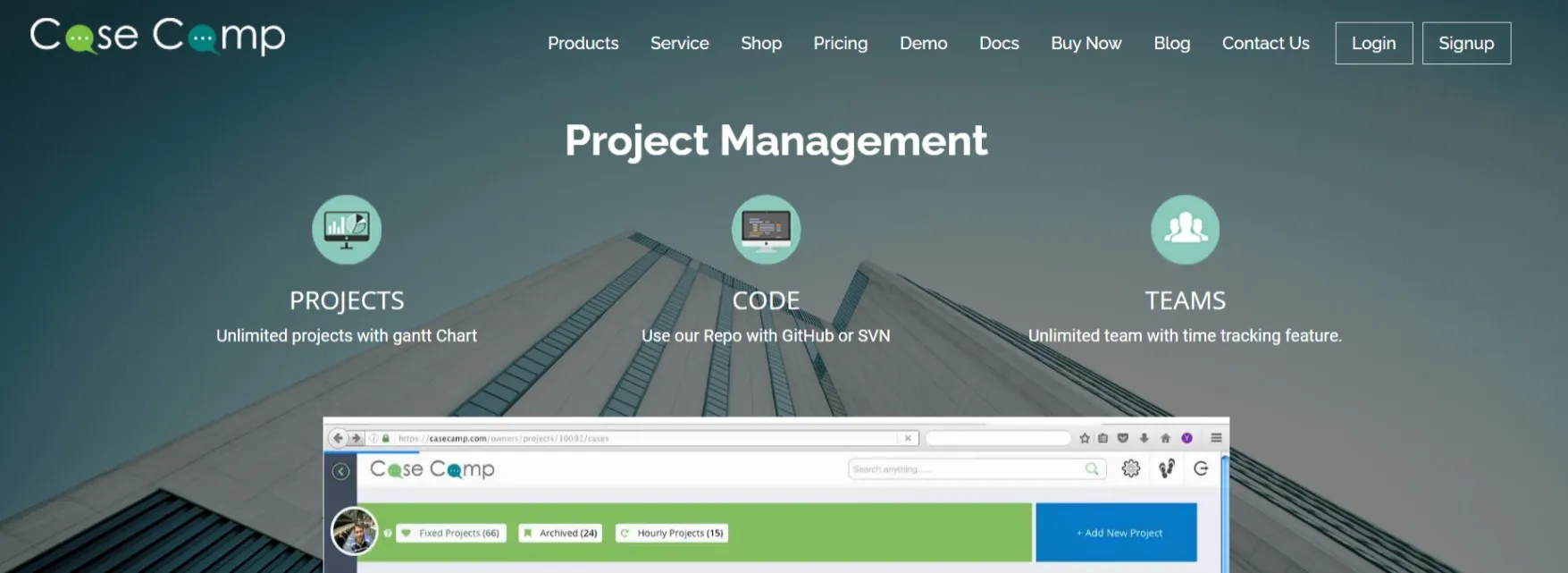
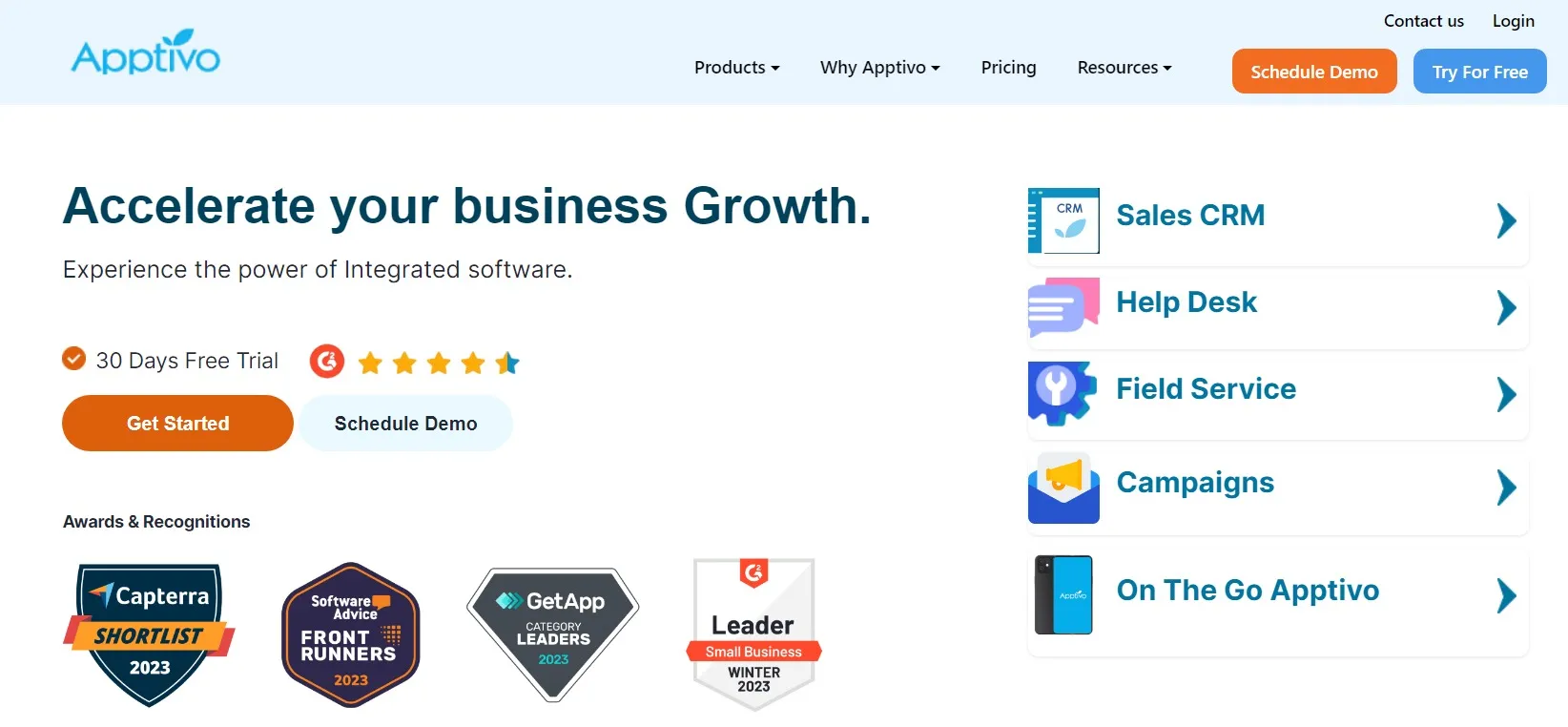
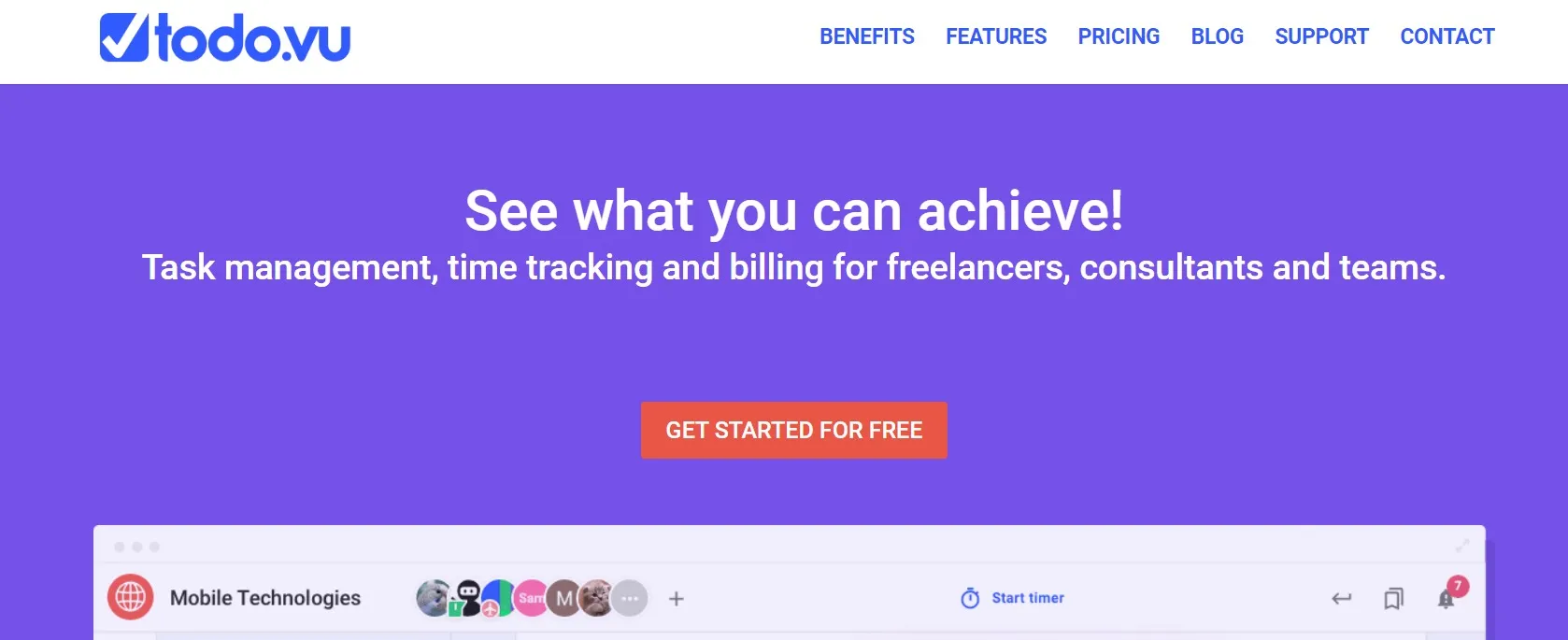
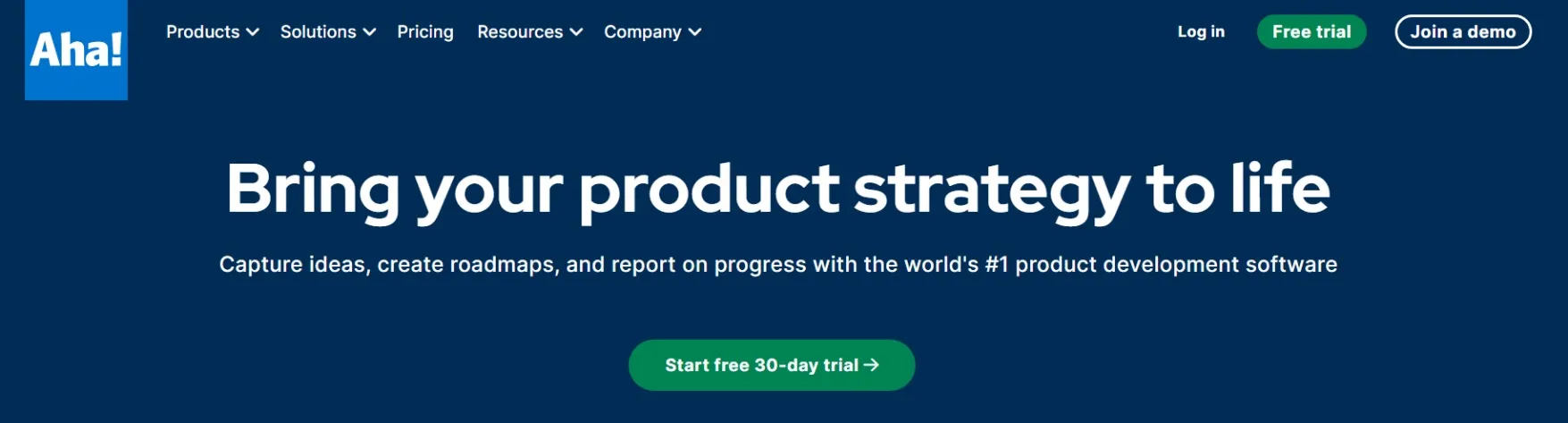
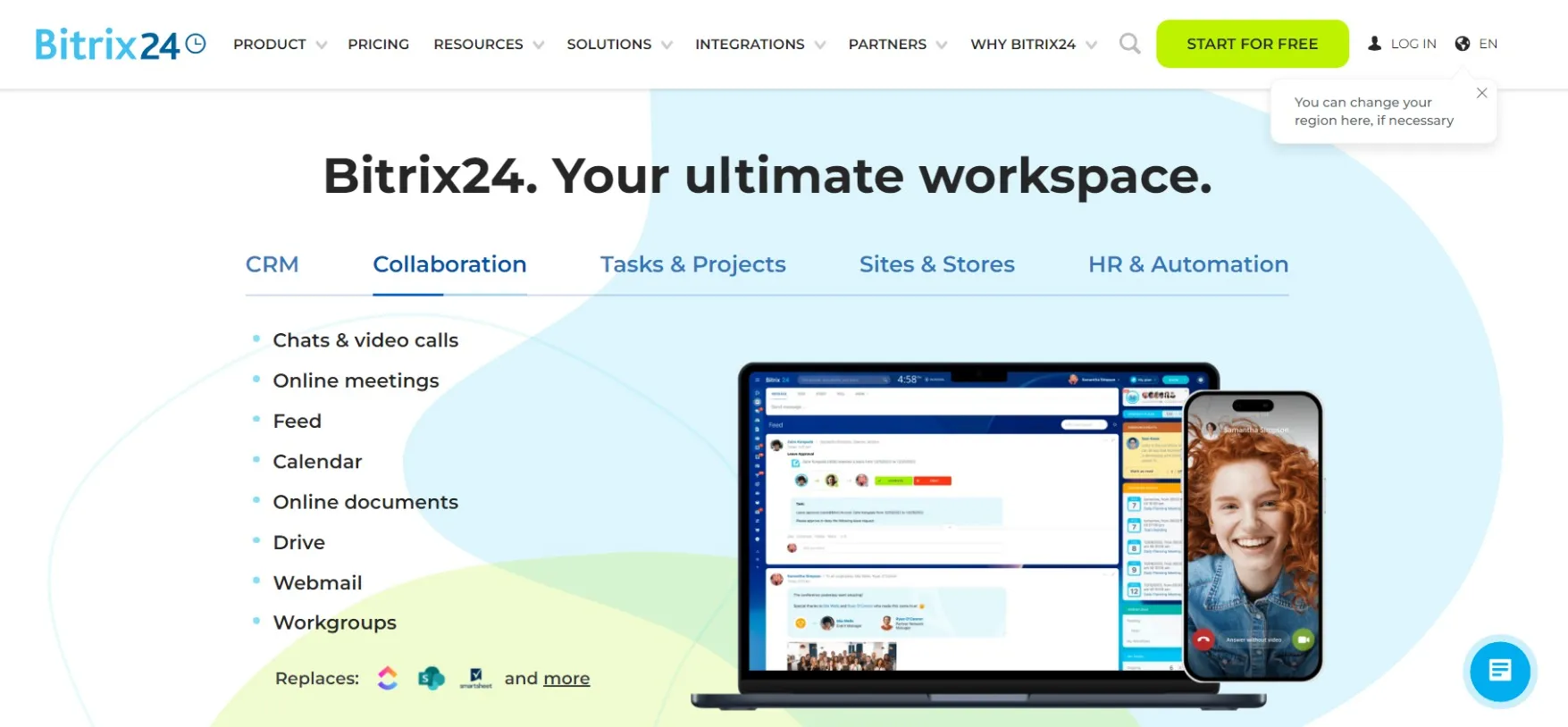
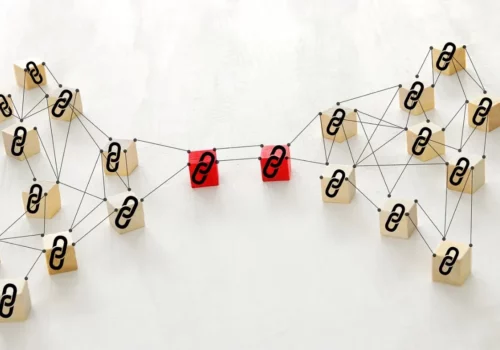


Hi Andy,
is there any reason you mention these rather unknown softwares above all the popular ones? We are a startup from germany and had some great success in the last few years. Our Suite (https://zenkit.com/) now offers a top notch project management tool, that can be integrated with a Teamchat, to do list and Notes-taking app. Feel free to take a look, I’m sure it might be a worthwile addition to your list!
All the best
Marius
For project management, I’d also like to suggest ProoHub. With ProofHub, your teams, clients and all the project communication stays in one place. There’s no need of investing in too many different tools to run your business. Our project management software makes it easy to create plans, collaborate with teams and clients, keep things organized and deliver projects on time.
Thanks for the article. Really impressed by Bitrix24. I’ve never seen free project management tool that’s more powerful than paid ones. Way to go.
Nice Article, Thanks for sharing.
hlo jitender
it was good description on online project management. i luv to used them
still i am using LiquidPlanner.
thanks
Anshul
Thanks for sharing such a list of projects management software.
Great post Andi,
I checked out your top 8 list and you really showed all the features and benefits.Liquid Planner looks awesome and I’m just checking it out now. Thanks for all the information.
very best informaion i like it keep it up 🙂
Really very nice post thanks for sharing…!
Hi Andy,
A lot of detailed info about every management software.
Yeah, if you have many people in your group then you have to manage them to get maximum output.
But if you’re living apart from each other then you can’t manage them because they are not physically available at your place.
In this situation, these softwares are very useful to take care of your project by managing your group.
Thank you for sharing such a list of project management software 🙂
Ashutosh Singh