In this Digital Ocean overview, we delve into one of the leading web hosting providers and provide a comprehensive analysis of its key advantages and disadvantages. Is it the right choice for your hosting needs? Let’s explore.
Selecting the ideal web host is crucial for the performance of your website. However, making this decision can be more challenging than it may seem.
While there are numerous web hosting providers vying for your attention, not all of them offer the same level of service. That’s why it’s important to carefully consider your options.
Digital Ocean, renowned for its reliability and performance, stands out as the top web host provider in the market.
Ultimate Digital Ocean Review 2024
Digital Ocean is based in New York City; they have their data centres spread across Frankfurt, Singapore, London, Toronto, San Francisco, Amsterdam. Digital Ocean was founded by Ben Uretsky and Moisey Uretsky in 2011. In 2012 they received the first round of funding from IA ventures after getting selected into a startup accelerator program. They have been credited as world’s fastest cloud hosting service provider beating Amazon web services.
They opened data centres in Singapore and Amsterdam in 2013; they surpassed Rackspace and became 4th largest web hosting service provider and 2nd largest in 2015. They also opened a data centre in Toronto in 2015. DigitalOcean has been featured in Business Insider, TechCrunch, The New York Times, Bloomberg, Forbes and many more.
Let’s take a look at some of Digital Ocean’s feature: Digital Ocean Review
Uptime and Reliability
Digital Ocean has strategically setup various data centres in America and Europe to provide 100% uptime and top speed to their customers. They have set up their primary data centre in New York, Toronto, San Francisco, London, Amsterdam and Frankfurt. Their data centres have an efficient security system, and is monitored 24/7 by the staff and proactive management tools. Their data centre can withstand extreme weather conditions. Every centre is redundant, fully capable of providing backup in case of power failure. They frequently backup your data.
In case of any downtime, they compensate the website owner by paying a certain amount depending on the duration of downtime. This shows their dedication towards customer satisfaction and confidence in their service.
Digital Ocean Dashboard
DigitalOcean Control Panel
Backup option for servers
Digital Ocean Performance
How To Create a Cloud Server on DigitalOcean
Customer Support
Customer support is one of the most important elements; you need a proper channel through which you can contact your web host provider, so if there is any issue you can get it resolved quickly. Digital Ocean offers support to their customers via live chat and ticket system; In order to raise a ticket you need to enter your name, email, subject and the problem you are facing. They reply to your ticket within an hour. There is also an option of live chat on their website; it will take a couple of minutes to get connected to an agent. Their agents are very patient, helpful and experienced. Digital Ocean customer support team is appreciated by the customers on various web host forums.
They are also very active on Facebook and Twitter, so you contact them there. Digital Ocean has a great knowledge base; they have step by step tutorials available for everything that is there to learn. You don’t have to be a tech expert to understand them.
Control Panel
Digital Ocean offers a custom control panel to its customers; their control panel is very simple and easy to use. It is very simple to create a VPS, all you have to do is select the data centre and the size of the VPS, and the Linux distro you want. It won’t take more than a minute to setup a VPS droplet
Their control panel is equipped with popular Linux distros for creating a VPS. For ex 32 bit and 64 bit CoreOS, Fedora, Debian, Ubuntu, CentOS, Arch Linux, Ubuntu desktop and Fedora desktop are available. Digital Ocean offers 1-click installation system available for Redmine, Docker, WordPress etc. It is a great advantage for newbies who are not familiar with the Linux Hosting It will save you a lot of time.
The only setback is that they do not offer windows servers. It also has a team account option which allows you to share the access without having to share billing or login information. Their DNS management feature will make it easy for you to manage multiple domains.
Plans and Pricing
Digital Ocean offers two plans, basic plan are ideal for small businesses, which don’t face high volume traffic, and don’t require high storage space.
Their basic plan starts with $5 per month to $80 per month; all their plans include Private networking, Global image transfer, 99.9% uptime, DNS management and Solid- State Drives.
Their $5 plan comes with 512 MB memory, 1 Core processor, 20 GB SSD Disk and 1 TB transfer and the $80 dollar per month plan comes with 8 GB memory, 4 core processor, 80 GB SSD and 5 TB Transfer. You can get an additional bandwidth transfer for only 2 cents per GB
Their High Volume ranges from $160 per month till $640 per month; their $160 plan comes with 16 GB memory, 8 core processor, 160 GB SSD disk and 6 TB transfer. Their $640 comes with 64 GB memory, 20 core processor, 640 GB SSD Disk and 9 TB Transfer.
You can choose to billed monthly or per hour, you can make a payment via PayPal, MasterCard, American Express and Discover
FAQs On Digital Ocean
💥What is DigitalOcean?
DigitalOcean is a cloud computing platform that offers developers and businesses a variety of services, including virtual machines, block storage, networking, and databases. It is known for its affordable pricing, ease of use, and scalability.
✔What are some tips for using DigitalOcean effectively?
Here are some tips for using DigitalOcean effectively:
- Choose the right droplet size and configuration for your needs. DigitalOcean offers a variety of droplet sizes and configurations, so you can easily scale your resources up or down as needed.
- Use SSH keys to access your droplets. SSH keys are a more secure way to access your droplets than using passwords.
- Create and use backups. It is important to back up your data regularly, in case of a hardware failure or other problem.
- Use a firewall to protect your droplets. A firewall can help to protect your droplets from unauthorized access.
- Monitor your droplet usage and performance. DigitalOcean offers a variety of tools to help you monitor your droplet usage and performance.
Further Read:
- What is Shopping Cart Migration
- How to Create Multiple Payment Options in ThriveCart
- How to Make Money with Amazon Shopping Ads
- Best Online Shopping Sites in India
- Most Visited eCommerce Sites
Conclusion: Digital Ocean Review
This was our in-depth Digital Ocean Review. If you are looking for a reliable web host which can help you grow your business online you should go for Digital Ocean, they are credited as the 2nd largest web host service providers and have received applause from many big publications and websites. They are one of the cheapest cloud hosting service provider, their state of the art data centres are equipped with latest technology and high end hardware.
All their data centres are equipped with diesel generators and inverters for backups in case of power failure, their customer service is top notch and as told by their customers, you will rarely have to contact them as you will never face any issues. You can opt for monthly or hourly billing which is great for small businesses and newbies. So, stop reading and get yourself a subscription of one of the most reputed web hosts.


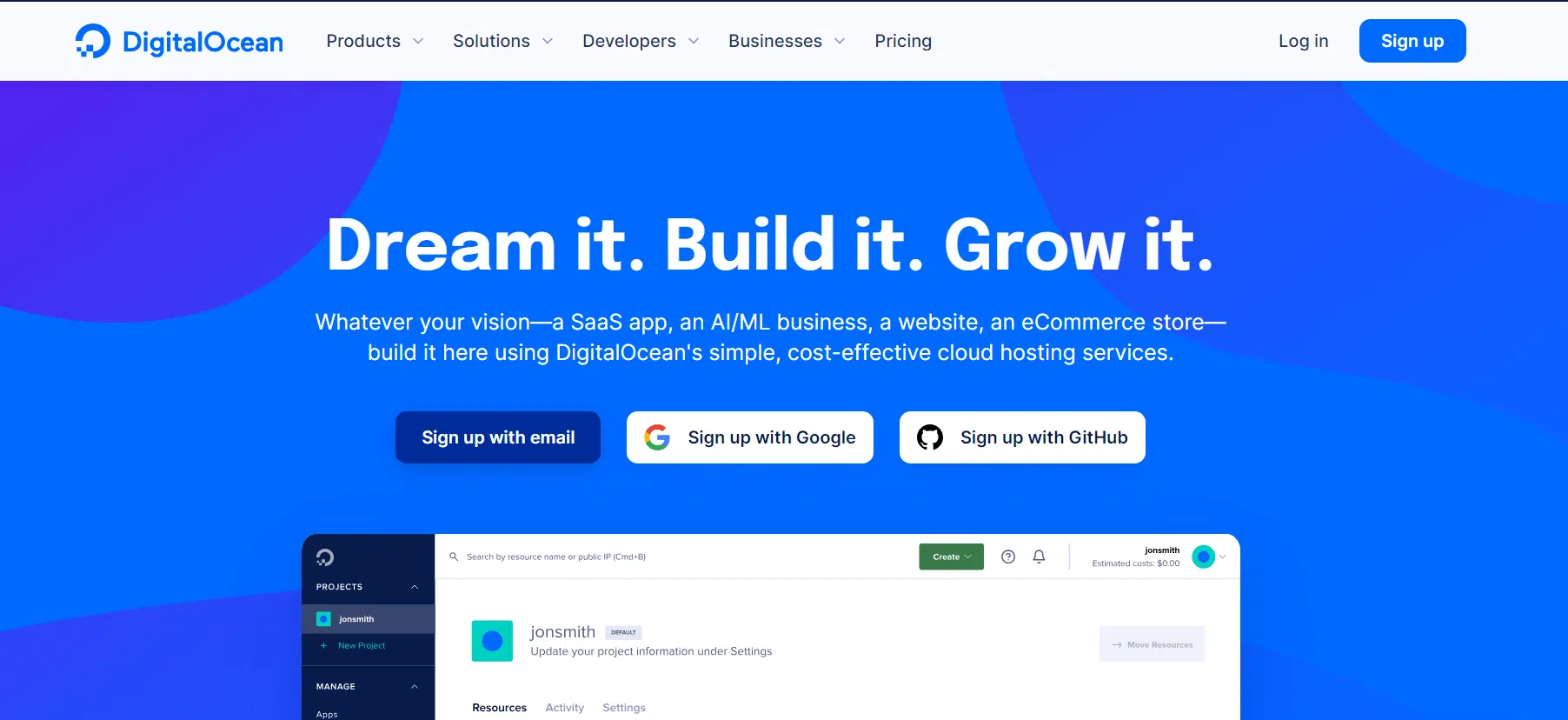
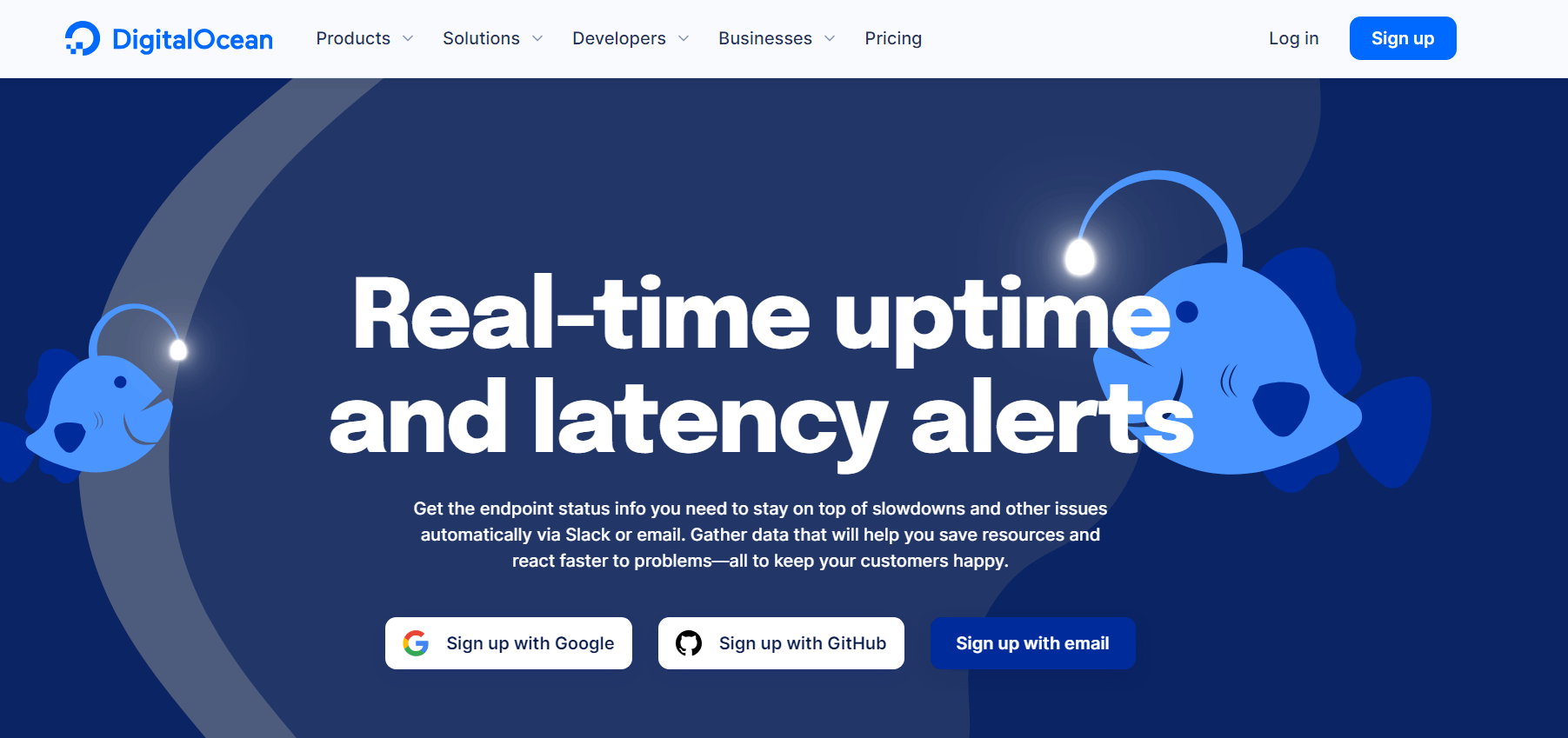
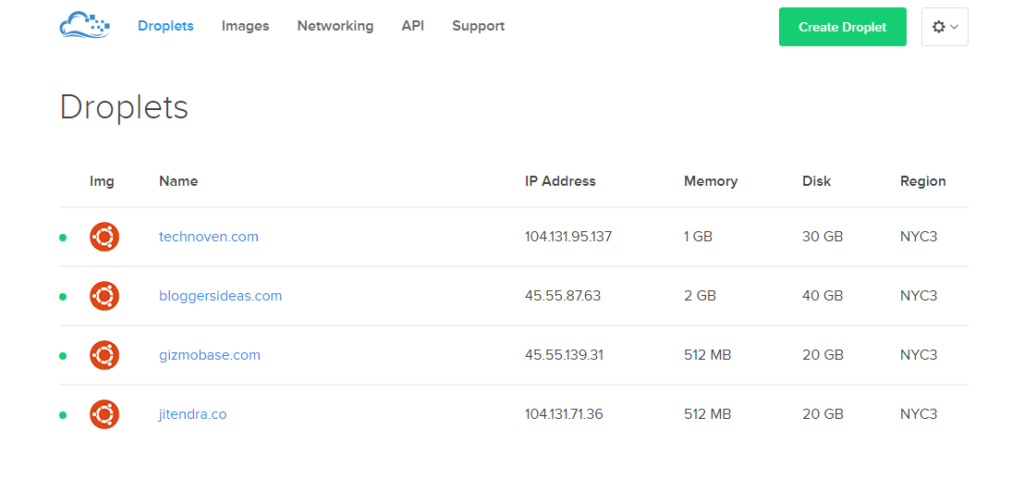
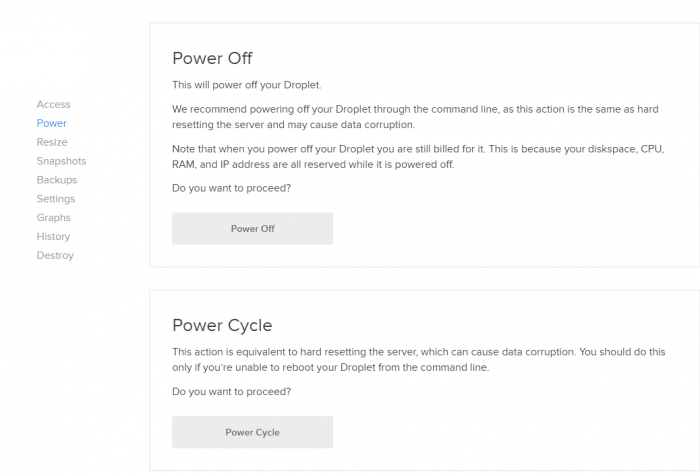
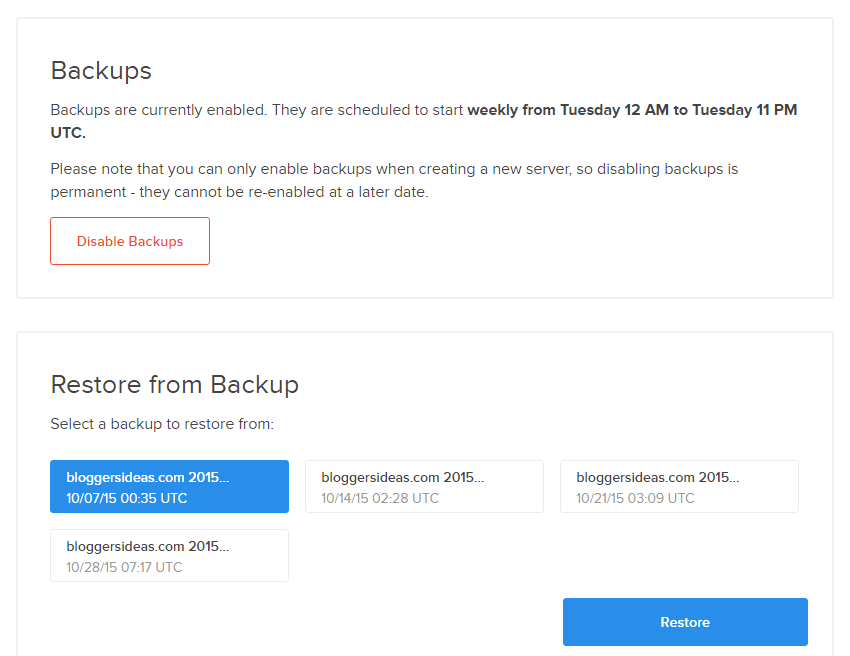
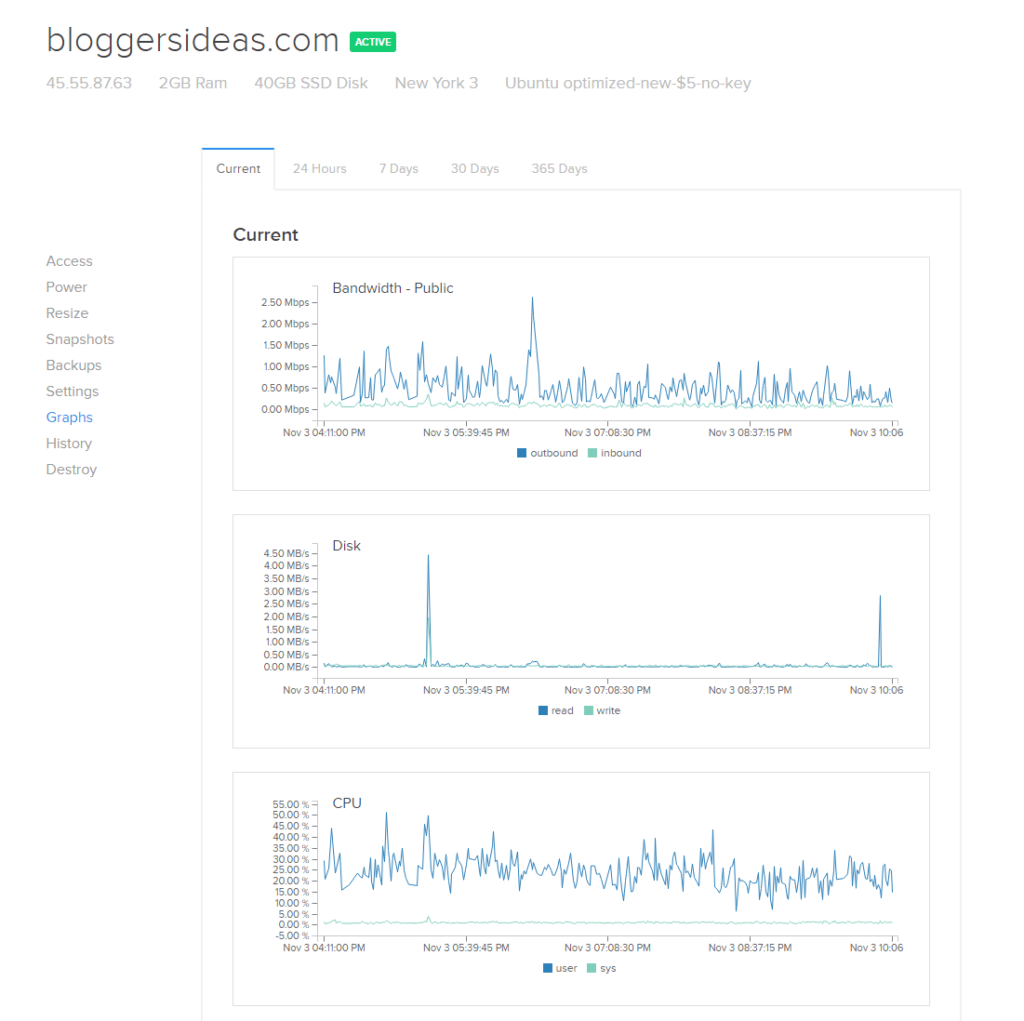
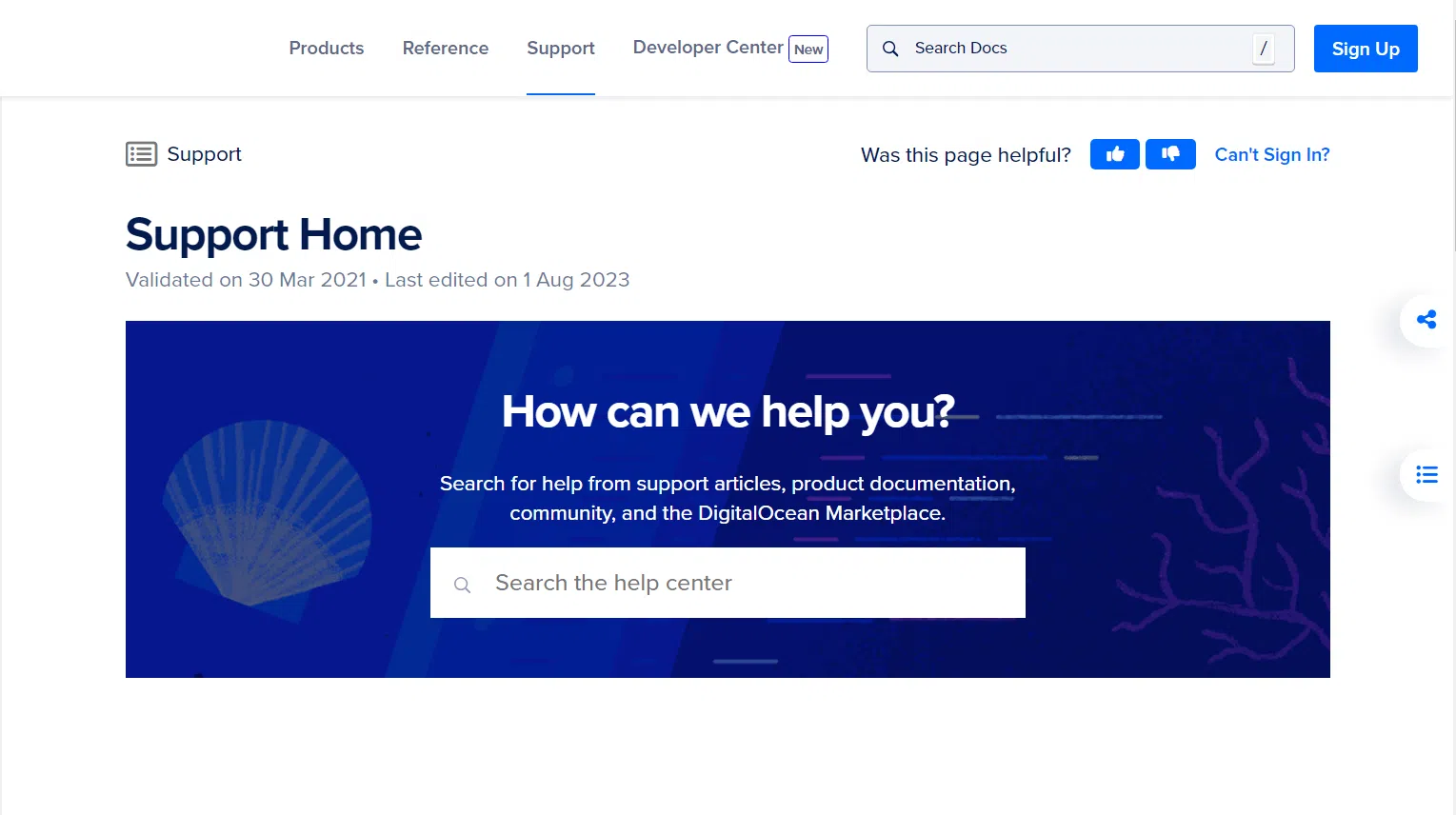
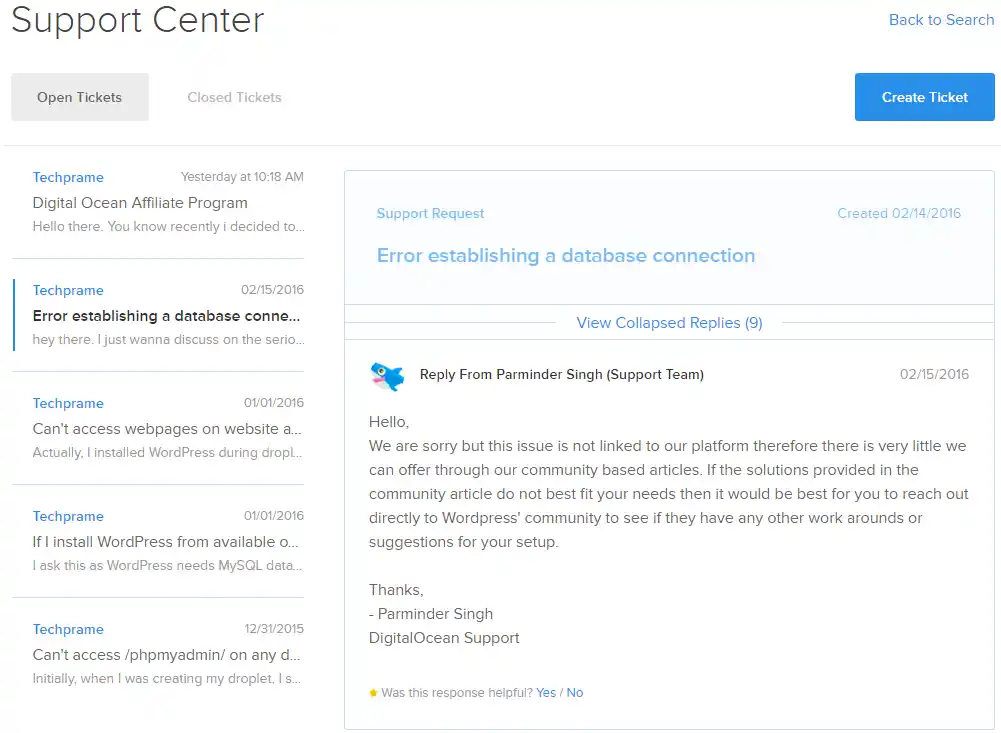
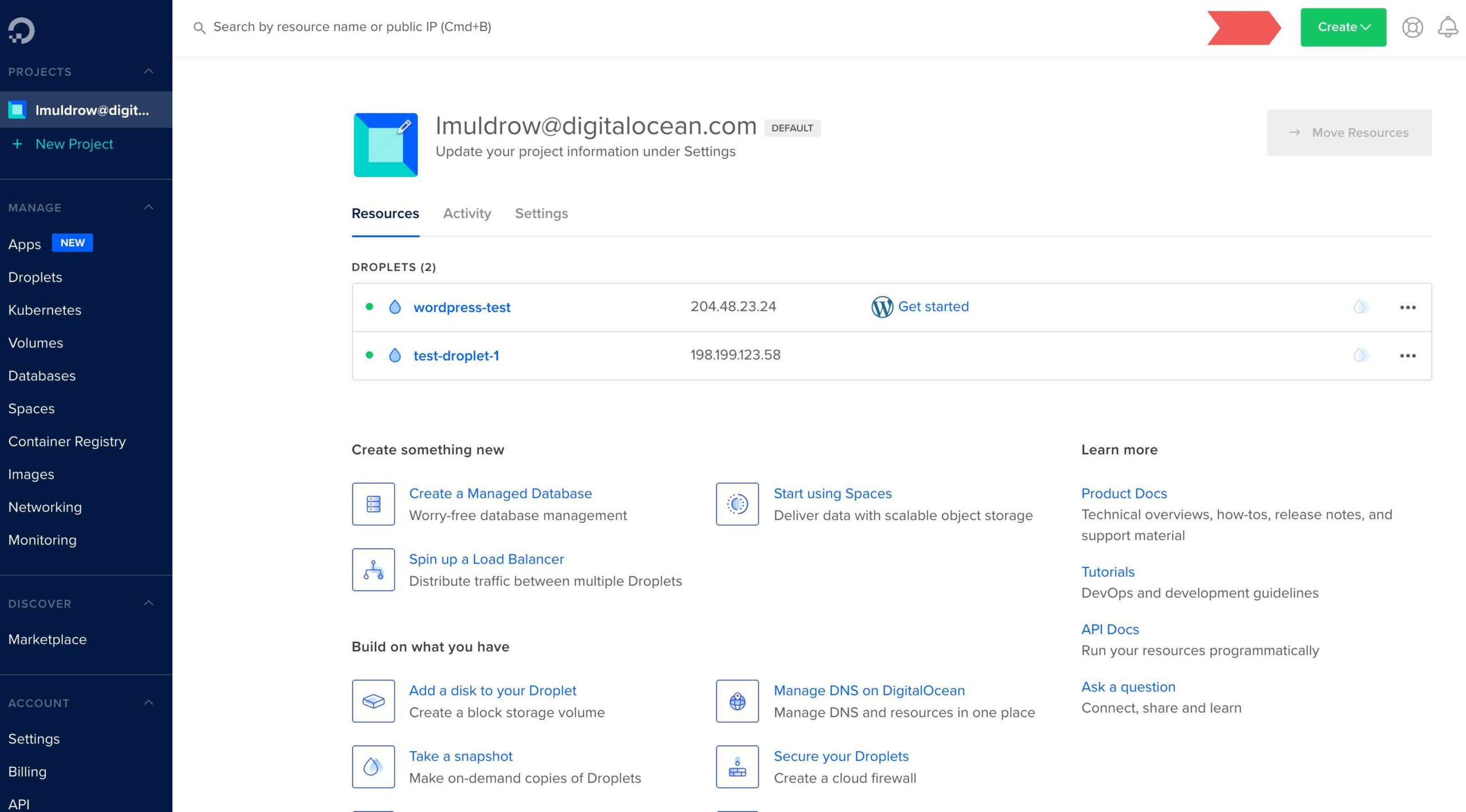
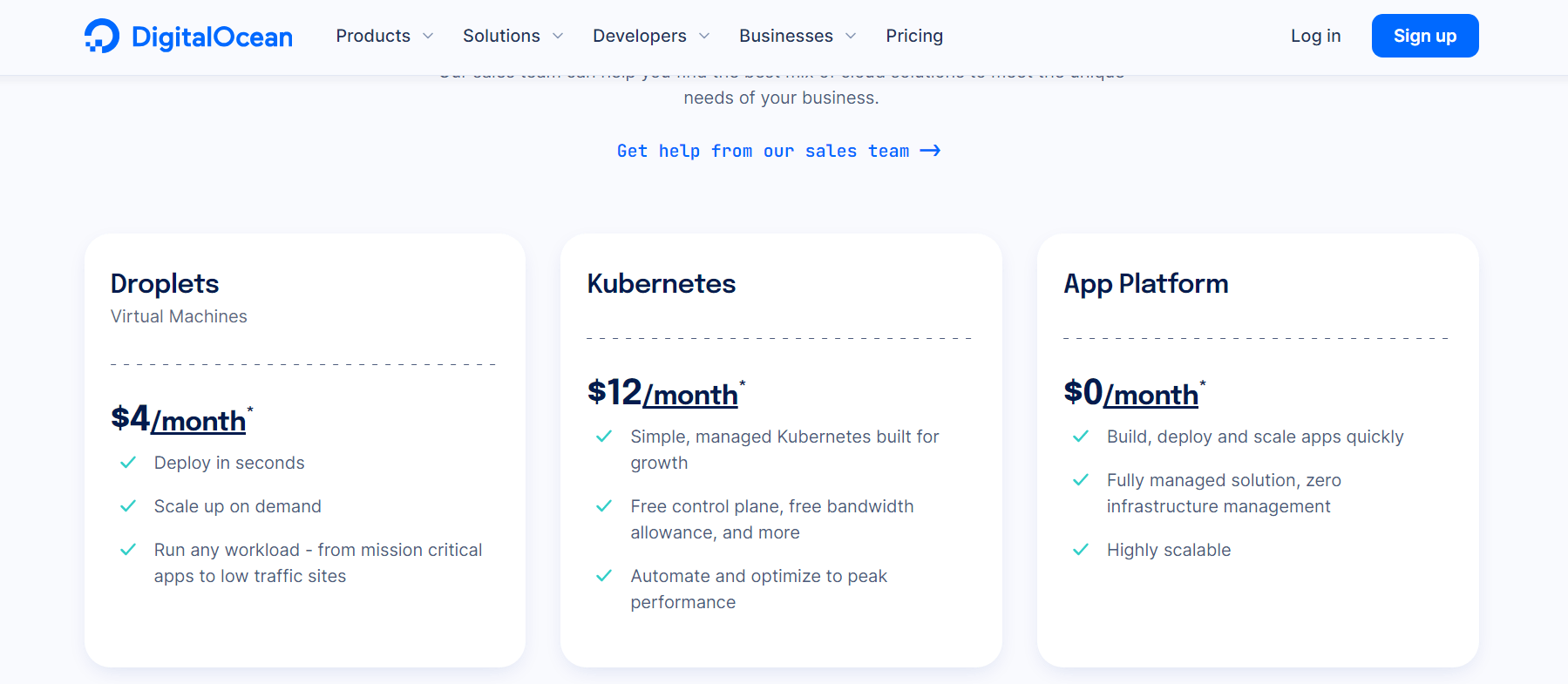
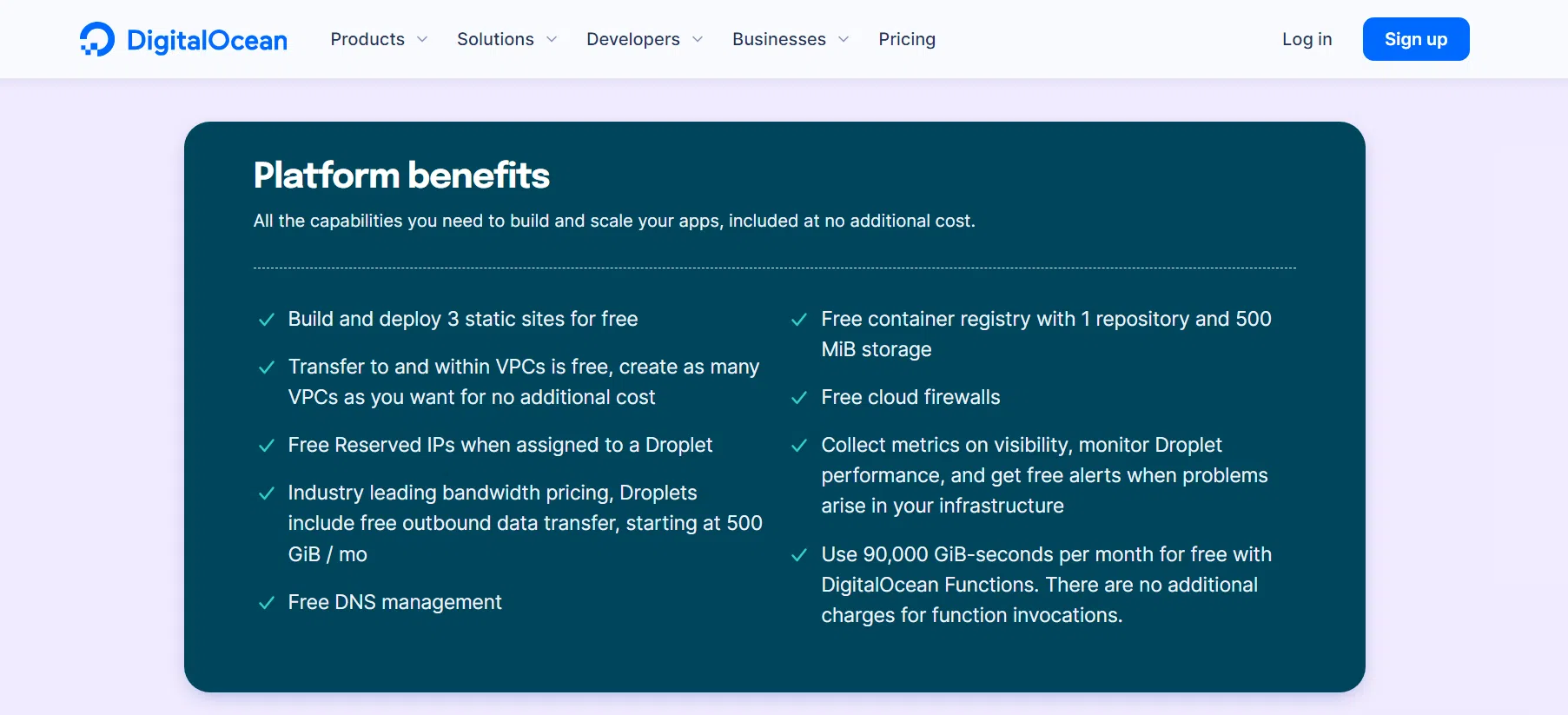
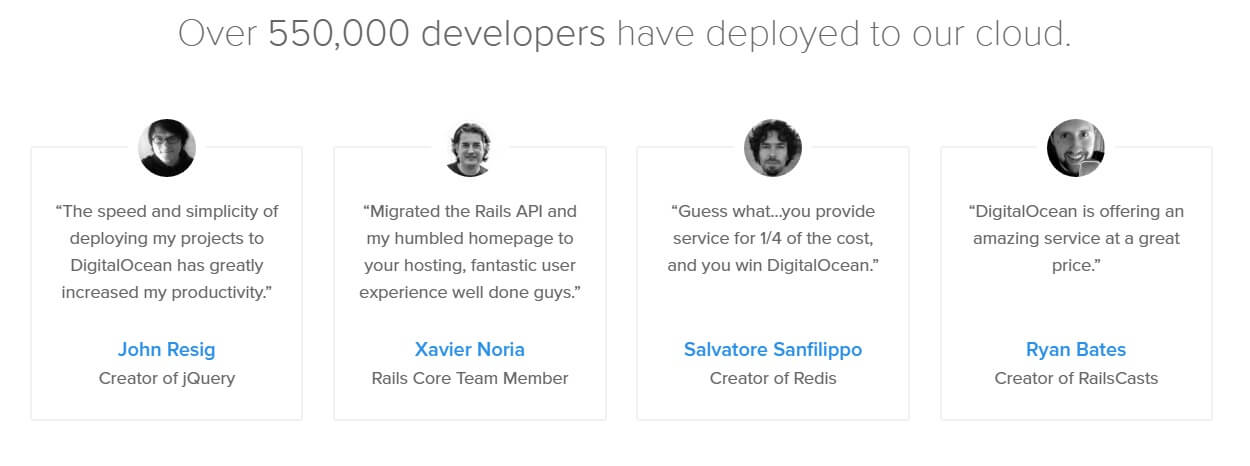



I have used Digital Ocean for more than 2 years and I regret it.
I started over the recommendation of our freelancer, but in 2 years, I always had a hard time, from setting up, to managing, to backup, and performance, everything was very hard and confusing for me. And whenever I had a problem and opened a ticket, I only received automated responses and never heard from a real person answering my messages! In the end, one of my sites was hacked because of Digital Ocean and they didn’t even bother to respond to me for anything at all!
I finally pulled the plug and changed to another hosting provider which I am happy with!
So, in short, if you are not a genius with IT, stay away from Digital Ocean. Or if you use, pray that you will not have any problems and will need technical support, because if you do, support will be nowhere to be found!
Stay away at all costs! You will regret it!
I’ve been using digitalocean for more than 4-5 months now, it has been good.
It took me a while to get the hang of it though.
I was used to off the old shared hosting dashboard where doing everything is easy.
But once I got the hang of it, it is good.
They’re both fast and cheap
Great article sir.
Thanks for the nice informative article,
Does Cloudways Digital Ocean VPS provides same features as standalone D.O?
Yup
Having to manage the server yourself definitely can be a downside to DigitalOcean. One option to avoid that is to use a service such as ServerPilot to automate management of your DigitalOcean servers. So, rather than using DigitalOcean’s image, you’d use a regular Ubuntu image and then use ServerPilot’s
Does this Hosting company Handles high traffic. The point i want to know here is how much traffic it can handle and what the best plan to pick up and does this offer any other discount palns. how supportive does this Hosting Company is ??
Hey Kiran, They have great support system I use Digitalocean for my blogs. I haven’t faced any issues. You can choose hosting plan according to your needs.
Agree that websites are the best way to mark your presence in the digital world where one can find any type of audience according to the offerings. Traditionally it was difficult to develop a website and then maintain it for the content and other updates, however with the emergence of various solution providers like enterprise web content management services (For website development and management) and web hosting platforms, the load of website management has been fairly simpler.
Digital ocean is a cloud infrastructure provider that provisions virtual servers and software developers. With Digital ocean, the cloud droplet can be deployed easily with full root access. It upscale the applications with effortless API and floating IPs. The datacenters are distributed across the world that ensures improvement in website performance. There are lot many features that makes Digital Ocean a great tool, however I personally like Amazon’s cloudfront and is the best fit for fairly large websites.