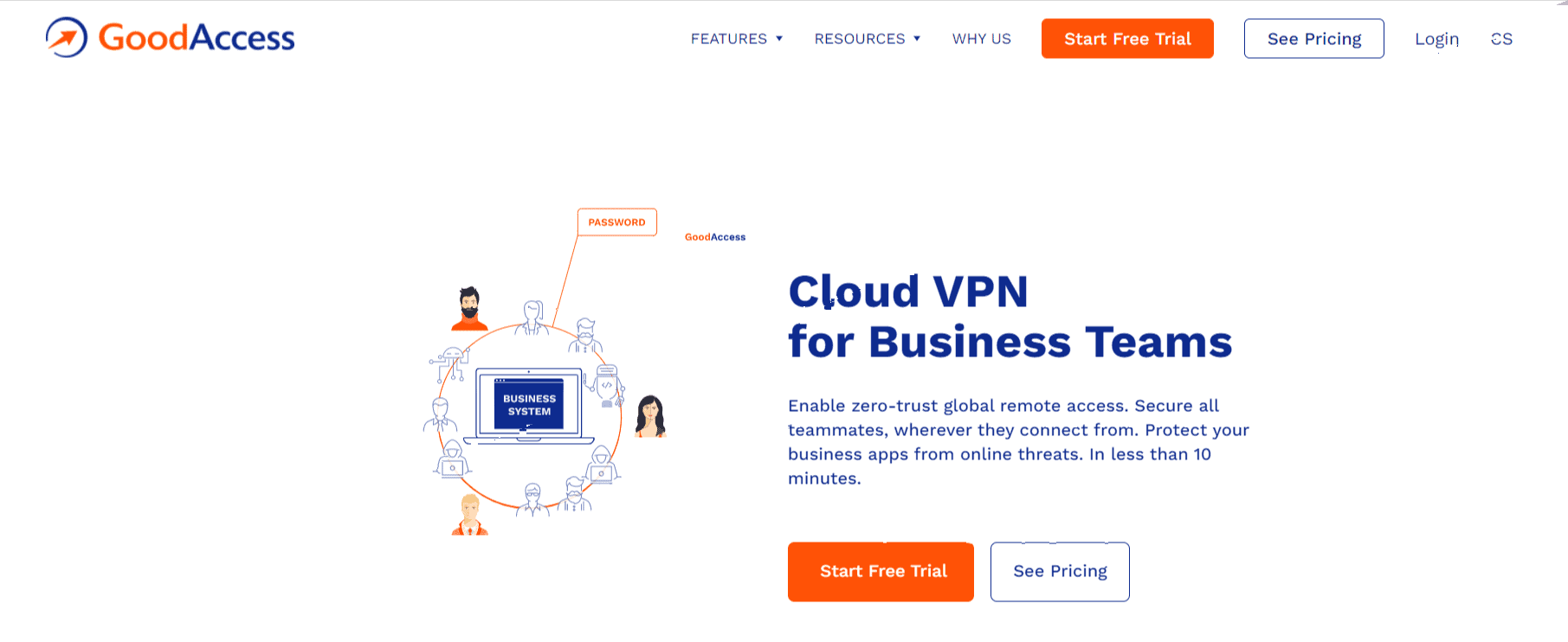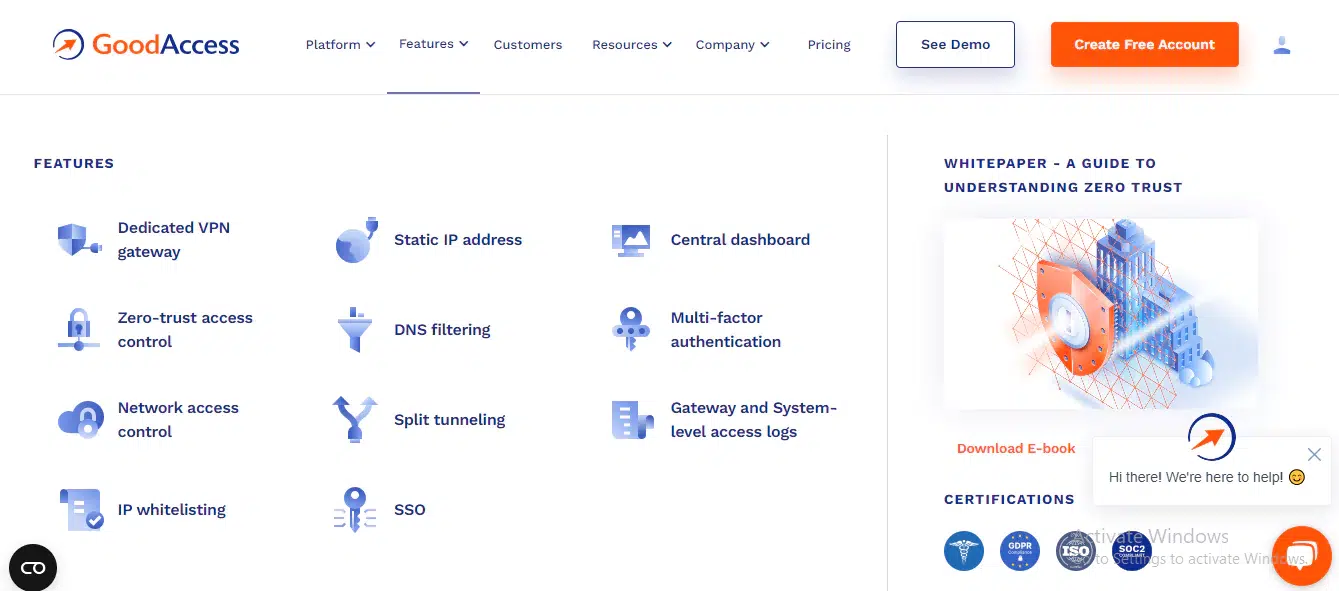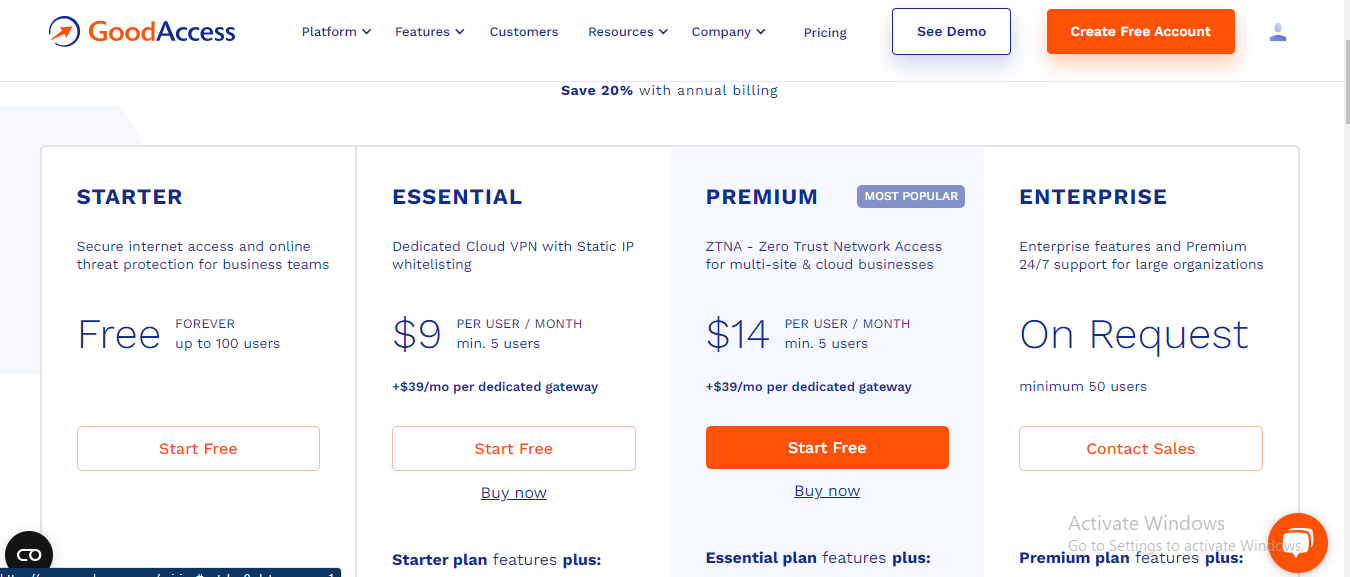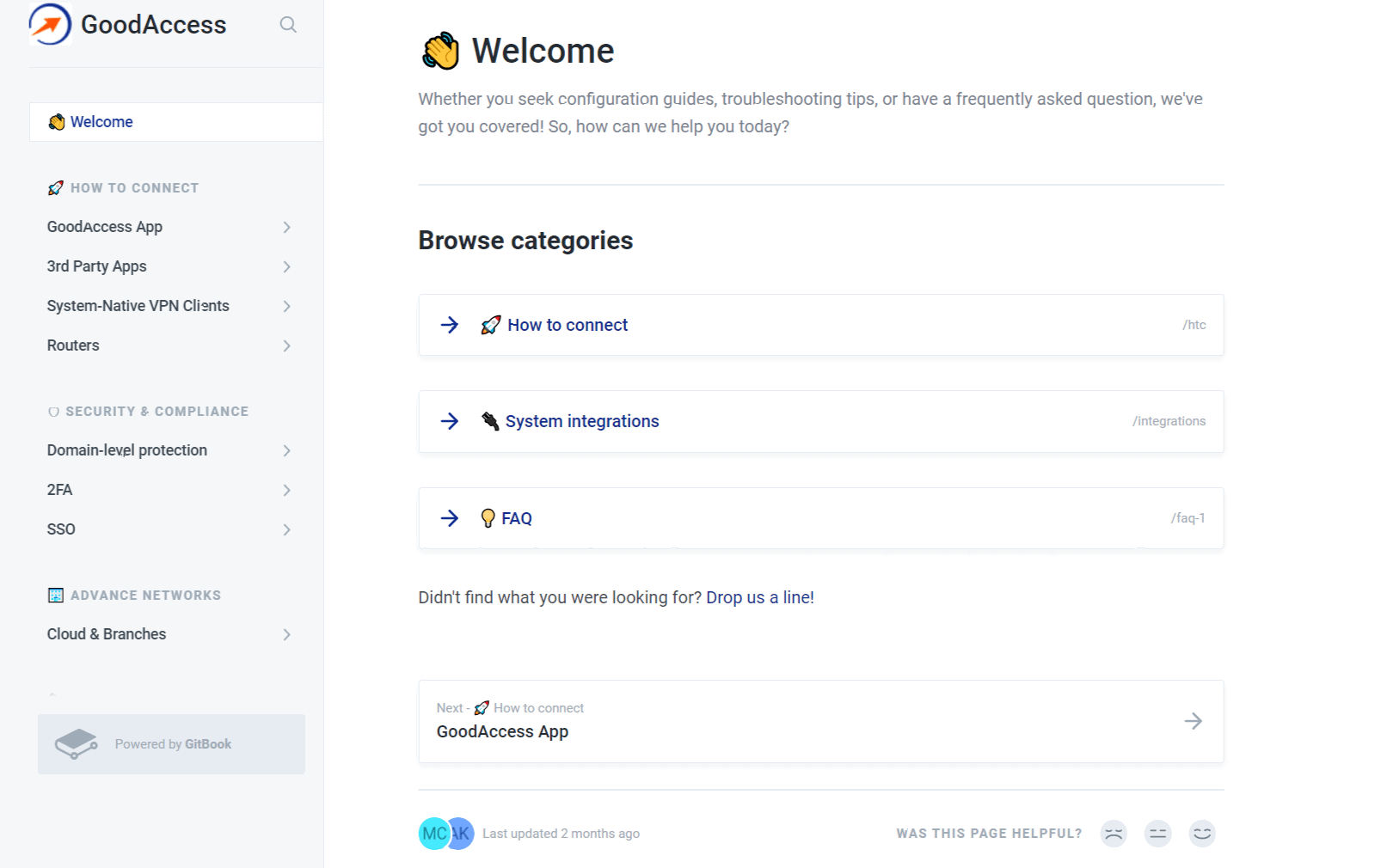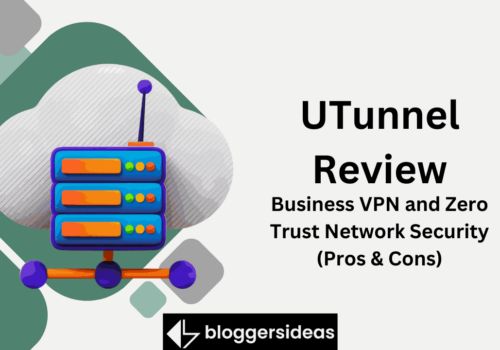Let me tell you about my experience with GoodAccess. It’s this VPN service I tried recently because I needed a secure way to connect to my work stuff from home. You know, with all the news about online safety, I thought it was important to find something reliable.
So, I gave GoodAccess a go. I wanted something simple to use, yet strong enough to keep my online activities safe. And guess what? It seemed to tick all the boxes. It was super easy to set up, and I felt like my internet connection was in a secure bubble.
In this review, I’ll dive into what makes GoodAccess stand out and why it could be a great choice if you’re looking for a trustworthy VPN. Stay tuned!
GoodAccess Review 2024
GoodAccess is quite a new name in the game. Launched in 2020, the service quickly became popular between small and midsize businesses.
The company claims that its SaaS is now used by 1000+ customers worldwide. Besides traditional cloud VPN, the tool delivers additional zero-trust networking and security features which makes it far more valuable.
But let’s start from the ground. GoodAccess is a cloud-based virtual private network (VPN) developed specifically for small and medium-sized companies.
Apart from a dedicated VPN gateway for protecting remote access, it also includes zero-trust security measures such as zero-trust access management, two-factor authentication/multi-factor authentication, and domain filtering.
📋Key features of GoodAccess:
1. Secure Web Gateway:
GoodAccess employs a secure web gateway to thwart online security threats like phishing and malware before they can compromise your network. This is part of its threat-blocking mechanism.
2. Remote Access VPN:
The platform enables remote users to access your private network securely from any location. This modern remote access VPN can be set up quickly, even by those without extensive networking expertise.
3. VPN Gateway:
At the core of GoodAccess is the VPN gateway, which forms secure connections between users, online applications, networks, and systems over the internet.
It creates an encrypted tunnel for data transfer, allowing secure communication over public networks. This gateway is usually a cloud-based virtual device.
4. Authentication and Access Control:
GoodAccess incorporates a two-step process involving authentication (to verify user credentials) and authorization (to assign user privileges).
The platform supports various access control models such as role-based and attribute-based control. This ensures that users have access only to the systems they need, enhancing overall security.
5. Remote Access VPN Functionality:
The remote access VPN feature creates an encrypted tunnel between the client and a VPN gateway, using protocols like OpenVPN and IPsec. This setup is essential for securing data transmission, especially for remote workers who often connect through unsecured networks.
6. Deployment and User Experience:
Deploying GoodAccess is streamlined and user-friendly. Users can sign up, download the app, and connect easily. The platform supports Windows, iOS, Mac, Android, and ChromeOS devices, with a web interface that simplifies network and user management.
7. Benefits for SMEs:
GoodAccess is particularly beneficial for small and medium enterprises due to its ease of deployment and management, scalability, cost-effectiveness, and flexibility.
It provides a simple yet effective way for these businesses to secure remote access to local and SaaS resources.
🤷♀️What Can You Do With GoodAccess:
💰Pricing Plans of GoodAccess:
✨Pros and Cons of GoodAccess:
GoodAccess Pros:
- It’s ability to handle high bandwidth demands, crucial for activities like streaming and video conferencing.
- The platform is commended for its responsive and effective customer support.
- It is noted for its flexibility, particularly in connecting various equipment and providing site-to-site access.
- The service is easy to deploy and use.
- Corporate users value the ability to configure connection parameters themselves through OpenVPN technology.
GoodAccess Cons:
- Some users have noted a rise in pricing, although it is still considered competitive in the market.
- Early versions were lean on features like port-forwarding, but this has improved over time with new additions.
👨🏼🔧Customer Support of GoodAccess:
Quick links:
❓FAQs About GoodAccess:
👉Is GoodAccess easy to set up and use?
Users find its setup straightforward and its management user-friendly.
👀Are there different pricing plans available?
Yes, GoodAccess offers various plans, including a free starter plan and premium options for larger businesses.
👍Can GoodAccess handle high bandwidth demands?
Yes, it's designed to efficiently handle high bandwidth activities like streaming and video conferencing.
🤷♂️Is GoodAccess safe?
GoodAccess offers a range of security features that makes it safe for businesses.
💁♀️Does GoodAccess keep logs?
It doesn’t log anything you do while using the VPN. However, it does ask for a little more information than your typical VPN.
Conclusion: GoodAccess Review 2024
GoodAccess is an excellent starting point for small businesses considering investing in a VPN service for their employees.
The fact that Samohyb charges a flat monthly rate for multiple users is certainly a plus and will end up costing your organization much less than paying per user.
However, competing business VPN solutions with more features such as NordVPN Teams may be a better fit for larger outfits.
Still, though, GoodAccess offers a free trial which means your organization can test it out to see if it’s a good fit for your business before committing to a monthly or even annual plan.