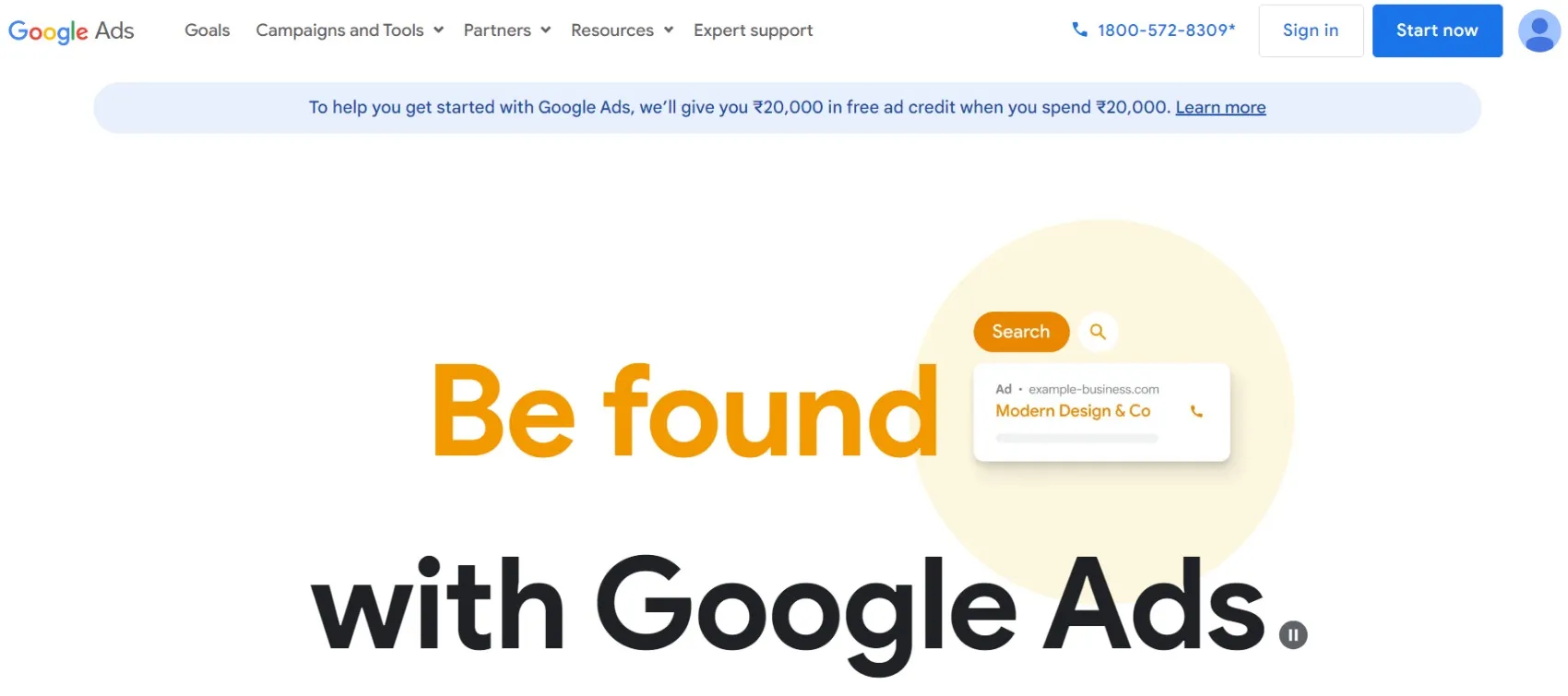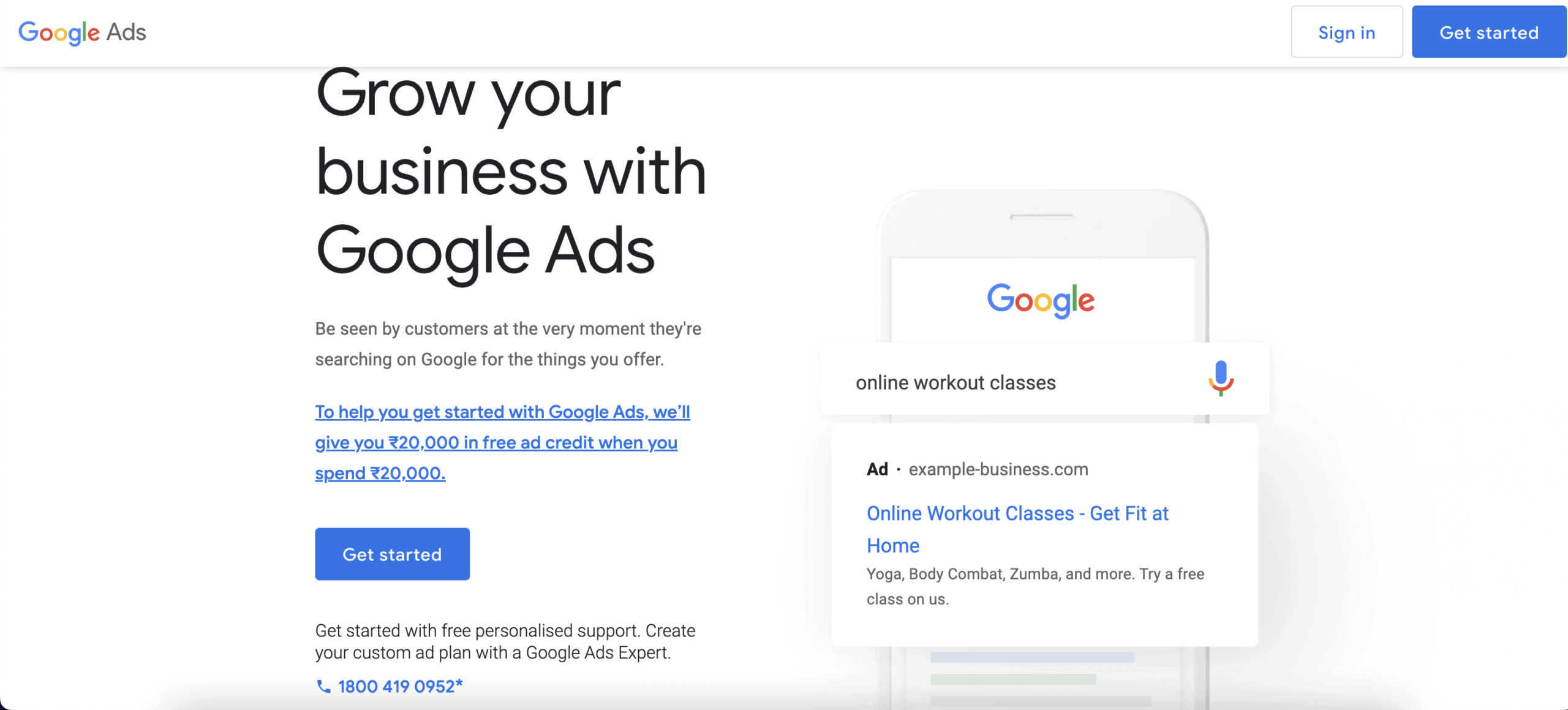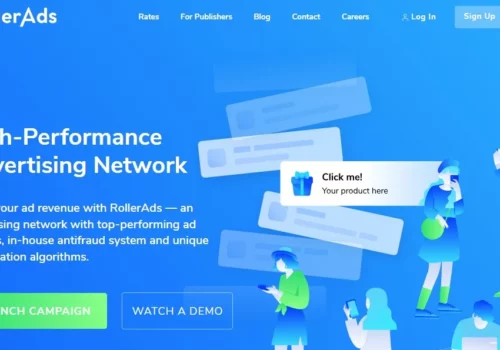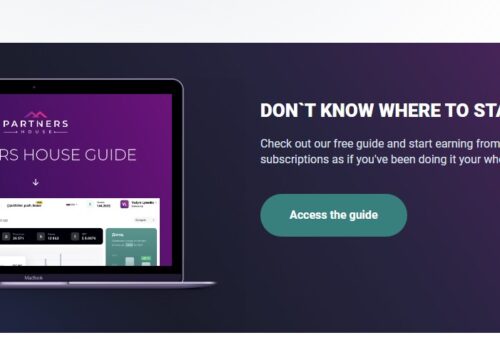If you’re curious about how well a Google Ads Agency Account works or if it’s the right fit for you, this article is for you.
Imagine you want to advertise your business on Google to reach more people and grow your sales. Instead of doing it all by yourself, you can get help from a Google Ads Agency Account.
It’s like having a special team of experts who know how to create and manage Google ads for you. They make sure your ads show up when people search for things related to your business.
Let’s find out how Google Ads Agency Accounts work so you can make informed decisions about using one for your business.
What About the Google Ads Agency Account and its Features?
A Google Ads Agency Account is a type of Google Ads account designed for advertising agencies or professionals who manage multiple clients’ Google Ads campaigns.
It allows these agencies to efficiently create, manage, and optimize advertising campaigns on behalf of multiple clients from a single interface.
Google Ads agency accounts, also known as Manager Accounts (MCC), are typically created by digital marketing agencies or individuals who manage multiple client accounts.
Key features of a Google Ads Agency Account include:
1. Client Management:
It enables agencies to organize and manage multiple client accounts within one dashboard, making it convenient to switch between clients’ campaigns.
2. Access Control:
Agencies can assign different levels of access to team members or clients, ensuring the right people have the appropriate permissions to view or manage campaigns.
3. Billing Management:
Agencies can handle billing for multiple clients, streamlining the payment process and providing clients with consolidated invoices.
4. Campaign Creation and Optimization:
Agencies can create, modify, and optimize advertising campaigns for various clients, tailoring them to specific goals and target audiences.
5. Reporting and Insights:
Agencies have access to comprehensive reporting and analytics to track campaign performance and provide clients with data-driven insights.
6. Campaign Collaboration:
Collaborative tools allow agencies to work closely with clients, making campaign adjustments based on feedback and client objectives.
In essence, a Google Ads Agency Account simplifies the management of multiple advertising campaigns for different clients, offering a centralized platform to streamline the process and enhance the efficiency of online advertising efforts.
Why Do You Need A Google Ads Agency Account?
1. Ad account to top up
The very first and most important thing is that an agency account helps you top up your Google Ads ad cabinet quite easily. Right now, this is not just a convenience but a necessity.
To be fully registered, the user deposits the amount specified by the service or more, after which he/she is given an ad account and can have an investment budget as provided for by the rules of the service.
Typically, you can only top up your agency account using crypto. While this condition will not be any problem for an advanced arbitrageur, for a beginner, this top-up method offers a significant advantage.
The service still charges a minimal commission when topping up your agency account using crypto. For example, the Yeezypay commission is only 10% of any deposit. Agent cabinets in this service can also be replenished using WIRE
2. One dashboard for all accounts
Services that provide agency accounts link them to your account. Since developers tend to have multiple apps or games, multiple accounts will be used.
From a single panel, you can view the current balance of all advertising accounts separately and manage them.
Many people use this feature to experiment and try out new strategies, as it is much easier to monitor traffic metrics and the effectiveness of customized ads on a single dashboard.
In any case, this greatly simplifies the procedure, allowing you to not have to switch between windows, work on one Google account, and not have to create multiple self-registrations.
3. Unbanning of accounts and reimbursement of funds from a banned account
As mentioned earlier, agent cabinets are a guarantee that after your account is banned, you will be reimbursed your funds in full. An agency account getting banned is a very rare occurrence.
It occurs either by accident or by violating the rules established by the site, for example, by using grey schemes.
4. Priority moderation
Agency accounts have an increased level of trust in Google Ads moderation. For this reason, ad campaigns have a much lower chance of being rejected than self-registration, which does not have any level of trust at all.
This allows you to scale up faster, collaborate more effectively with customers, and therefore earn more.
5. Wide selection of GEOs
Since the geography of apps provides for the flow of traffic to the countries of Europe and Asia, each advertiser should create an account for a specific GEO, which takes time and, in some cases, may be extremely difficult.
Services that provide agency accounts give their users a list of the available countries for which an account can be registered.
6. Ability to start with minimal investment
Beginners with little to no knowledge of the intricacies of buying traffic on Google Ads will especially appreciate agency accounts for the opportunity to develop with a minimum starting budget.
It’s no secret that when an arbitrageur is still starting, a significant part goes towards unavoidable mistakes. Your account gets banned, you carry out an unsuccessful campaign, you implement a wrong strategy – and your money sinks.
Agency accounts will not insure the user against all failures; however, the increased level of trust of the provided accounts will provide the described benefits.
The experience of many arbitrageurs working with agency accounts has shown that you can easily start with a £50-100 budget.
7. Analytics
Since the services have access to your accounts, they can assess the effectiveness of your advertising campaigns.
The personal account of many services has an analytics section providing reports in the form of metrics and graphs on the success of ad campaigns.
Comparison Between an Individual Ad Account & an Agency Account
| Aspect | Individual Ad Account | Agency Account |
|---|---|---|
| Ownership | Owned and managed by a single user | Typically owned by an agency or organization |
| User Access | Usually accessed by one person | Allows multiple users to have access with varying permissions |
| Client Management | Designed for personal use or small-scale campaigns | Designed for managing multiple clients’ campaigns |
| Billing | Billed to the individual’s payment method | May have consolidated billing options for multiple clients |
| Client Onboarding | N/A | Designed to facilitate client onboarding and management |
| Access Permissions | Limited to one user’s credentials | Allows assigning roles and permissions to team members |
| Reporting and Analytics | Focused on individual ad performance | Offers tools for tracking and reporting on multiple clients |
| Campaign Scalability | Suitable for managing personal or small-scale campaigns | Built to handle the complexity of managing multiple clients and campaigns |
| Features and Tools | It may have basic features and tools | Offers advanced features for efficient client management and optimization |
| Support and Assistance | Limited to individual user support | May have dedicated agency support and resources |
| Account Structure | Singular ad account per user | Multiple ad accounts for different clients, often organized under a single agency account |
FAQs
💼 How do I set up a Google Ads agency account for my clients?
To set up a Google Ads agency account, create a regular Google Ads account, and then apply for Manager Account (MCC) access through the Google Ads platform. Once approved, you can start adding and managing client accounts.
💳 What billing options are available for agency accounts?
You can set up consolidated billing, allowing you to receive a single invoice for all your client accounts if you handle billing on their behalf. Alternatively, clients can continue to pay for their individual accounts.
🏢 Can I manage multiple client accounts from a single dashboard?
Yes, with a Google Ads agency account (Manager Account or MCC), you can manage and monitor multiple client accounts from a centralized dashboard.
📊 What tools or features can help me efficiently manage client campaigns?
Google Ads agency accounts offer tools like Client Manager, which provides a unified view of all client accounts, as well as features for labeling, reporting, and easy navigation between clients.
🔄 How can I switch between different client accounts within my agency account?
You can easily switch between client accounts by using the account switcher feature within your agency dashboard. It allows you to navigate between accounts with ease.
📚 Where can I find additional resources and support for managing agency accounts?
Google Ads offers a Help Center, community forums, and a dedicated support team to provide assistance and resources for managing agency accounts effectively.
Quick Links:
- Is Google Analytics Free? Benefits of Using Google Analytics!
- Advanced Ads Review: WordPress Ad Management Plugin
- Best Google Adsense Alternatives For Publishers: Why Use an AdSense Alternative?
- Best Google AdSense Plugins For WordPress
Conclusion: Google Ads Agency Account 2024
In 2024, Google Ads Agency Accounts have been a game-changer for me in digital marketing.
They allow me to manage all client campaigns in one place, simplify billing, and provide essential tools like Client Manager for efficient management.
It’s like having a digital marketing assistant that boosts productivity and success. I can’t imagine my work without them!
Google Ads Agency Accounts have made my job smoother, more efficient, and more effective for Everyone.
It’s like having a trusty sidekick in the world of online marketing.
Don’t forget to share this awesome post on social media. Join BloggersIdeas on Instagram, Linkedin & Twitter.