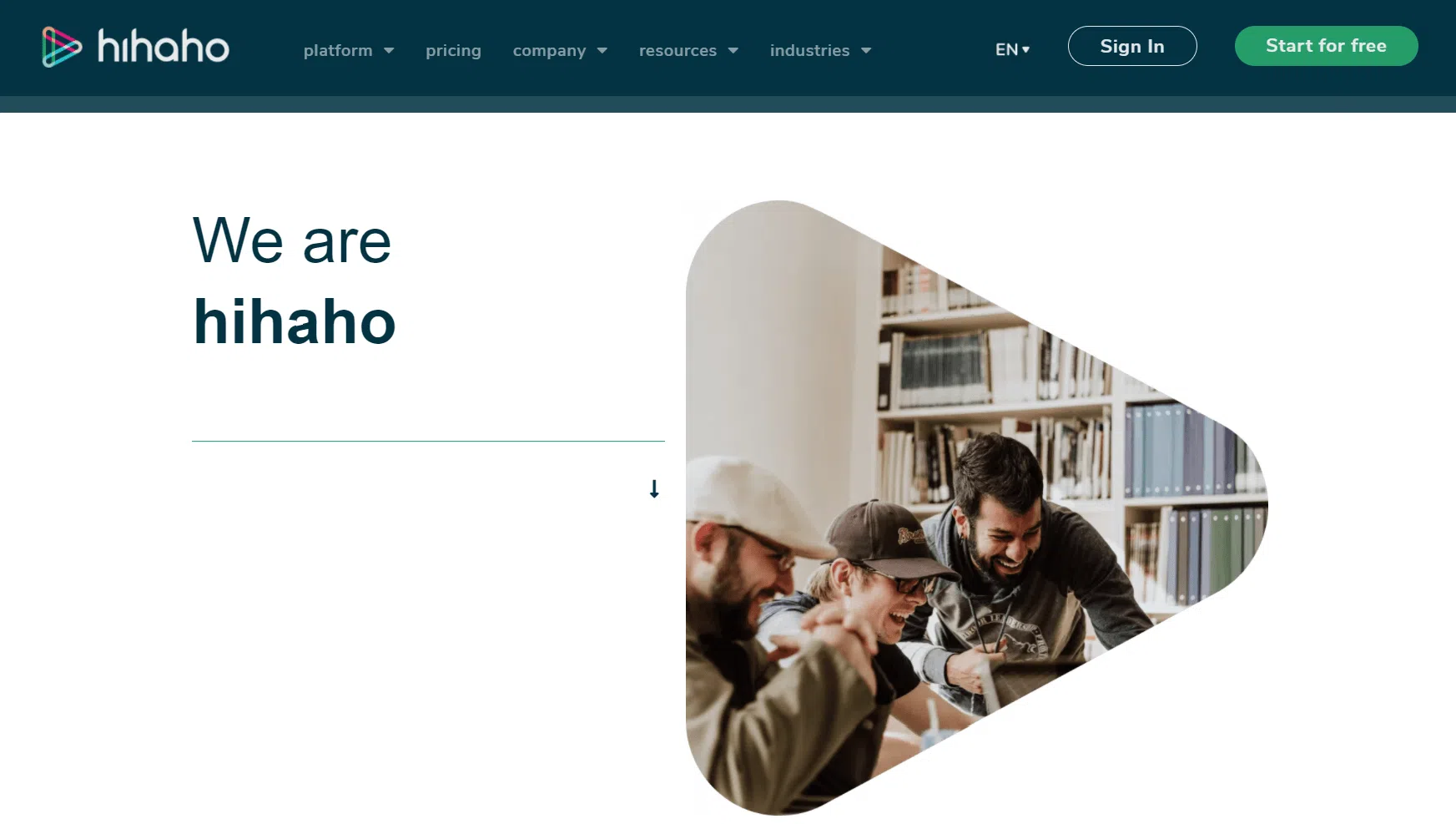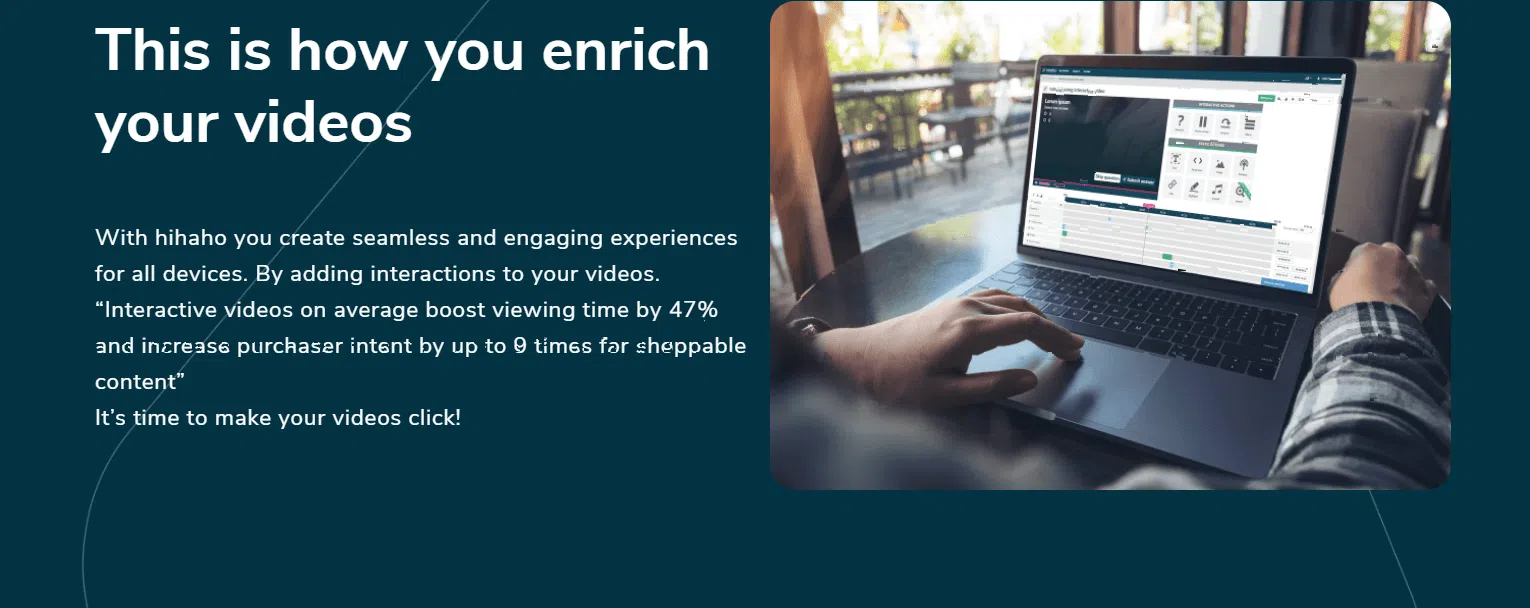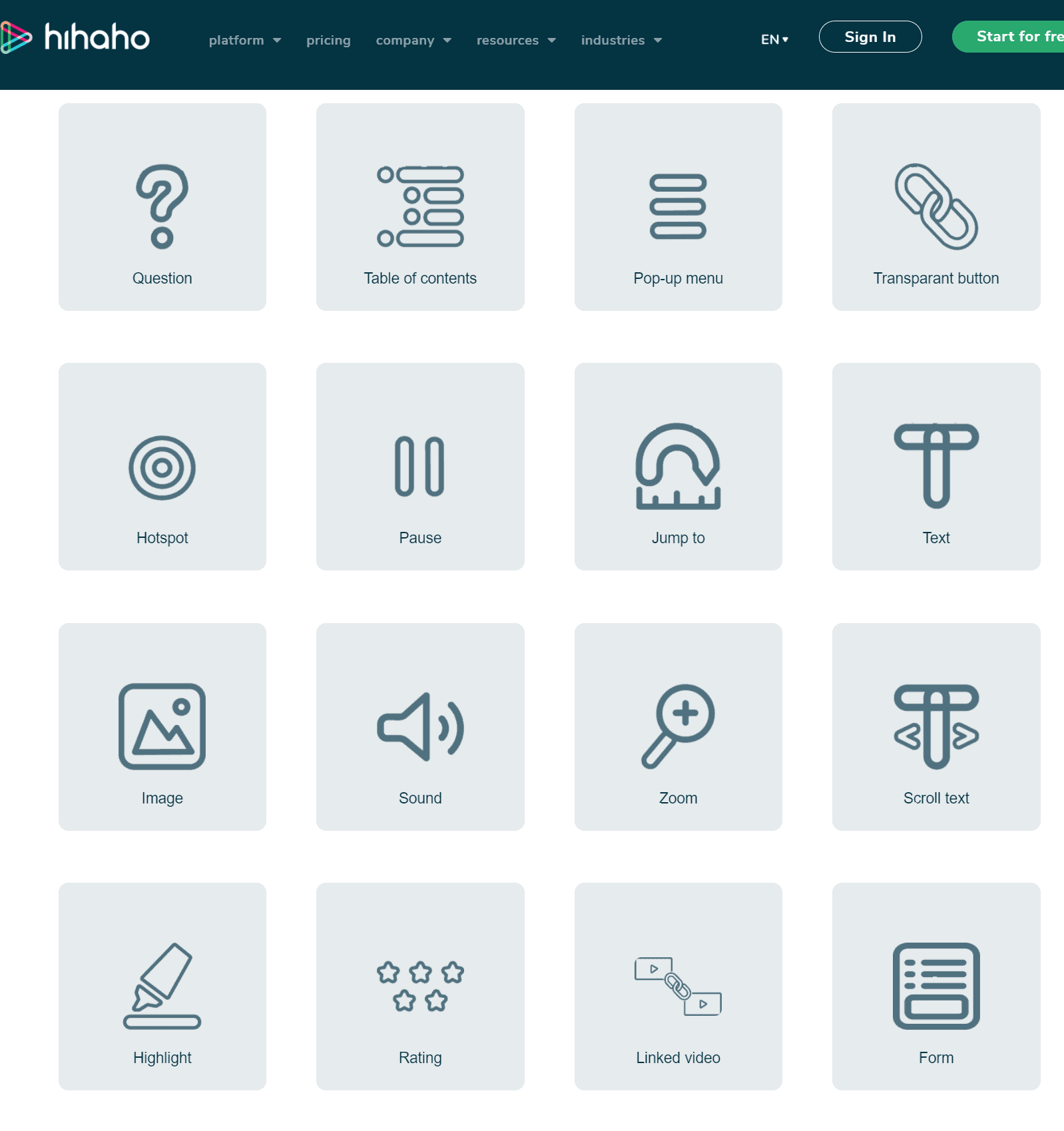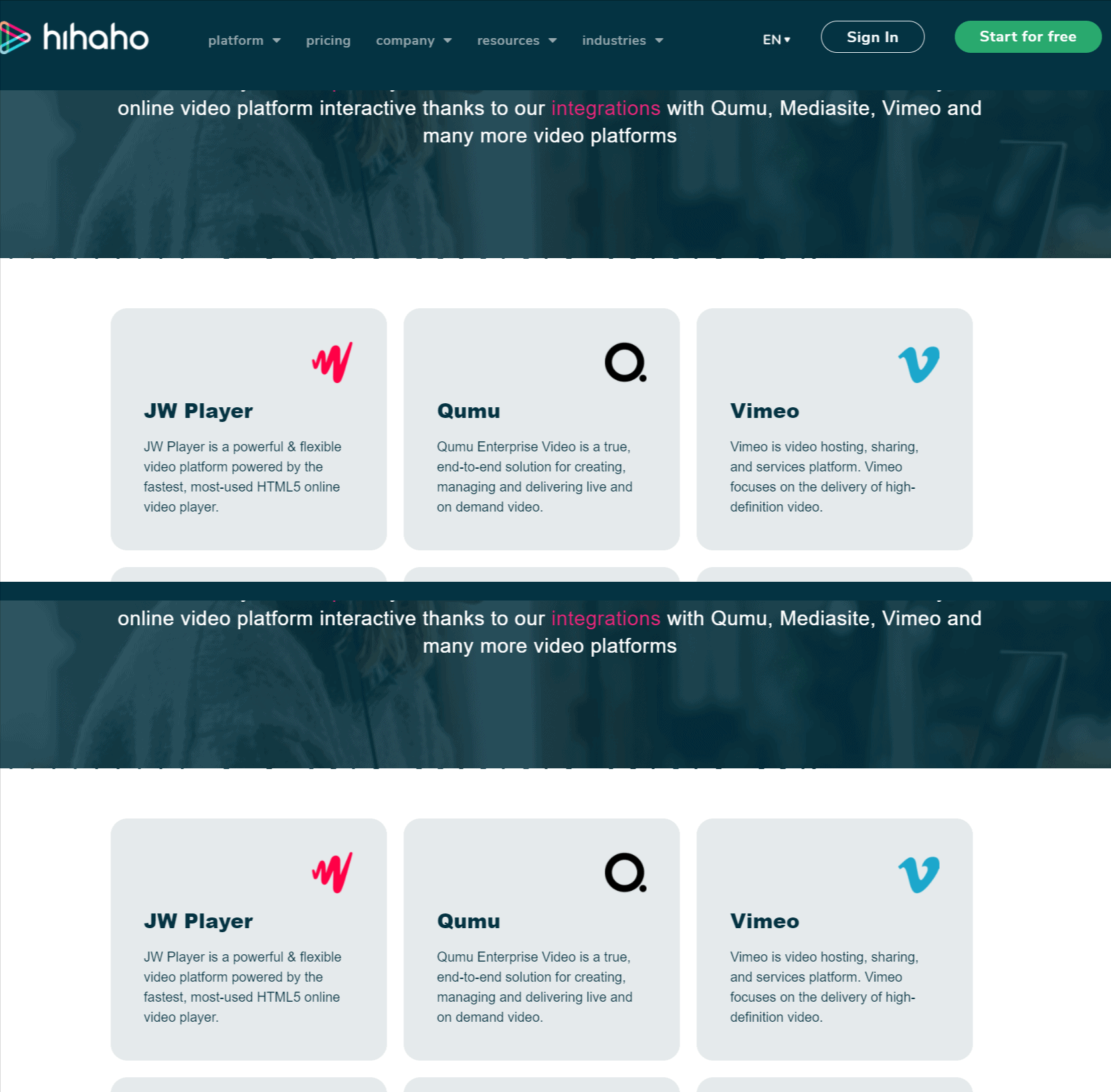All types of courses and study materials benefit from the use of interactive films. You can use a movie to quiz your students, repeat and/or underline key topics, and much more. The program is simple to integrate into the existing training and curriculum, both in the classroom and online.
Many people make thousands of dollars via sites such as YouTube, Facebook, and others. Because the competition is so fierce, it’s difficult for newbies to stand out.
There are a variety of platforms available to assist these newcomers, including platforms that allow you to add interaction to your videos. You can significantly improve your viewing time by using an interactive video.
So, if you are planning to create some interactive videos probably for your online teaching class or online health and fitness coaching class and are looking for a dependable solution to create such videos, then don’t stress about it. In this post, we will give you a comprehensive review of “hihaho”, a popular and reliable interactive video tool that’ll suffice your said purpose.
SO, LET’S BEGIN!
What is hihaho?
hihaho is a software-as-a-service platform for creating interactive video experiences. It’s a scalable platform, which means you can use it for a variety of films. It’s a video-based learning tool that uses and leverages the power of video to make learning more enjoyable, engaging, and interactive.
The software is designed to assist users in enhancing their videos so that they become more effective, appealing, and remembered for learning, instruction, and training purposes while reducing costs associated with traditional learning methods.
Users can improve existing movies from prominent video streaming sites like YouTube, Vimeo, and others, and then link them to their learning management platform with hihaho. From start to finish, the enrichment process is simple. Users just select the video they wish to enhance, add questions for the audience to answer, or include a menu linking to many pages on their websites.
What can you do with hihaho?
Hihaho’s best feature is that it is compatible with all video platforms. Hihaho allows you to make your movies more interactive, resulting in more clicks and viewing time.
Online videos account for the majority of internet traffic. Many users would rather watch a movie than read something. hihaho will assist you in quickly and easily developing interactive video experiences. It’s as easy to make an interactive video using hihaho as it is to make a PowerPoint presentation.
hihaho allows you to fully customise your videos by adding questions, menus, directions, and more, making the learning process more interactive, engaging, and enjoyable. The entire enrichment process is a pleasant experience for you because it can be completed in three simple steps: Select, Enrich, and Publish.
The technology may also be used as a learning booster, which means you can send out small films every now and again that repeat certain parts of the learning material. You can help your visitors recall information for far longer by employing interactive video.
What do they offer?
Hihaho provides customising choices to help you make your films more personal. To make them more interactive and interesting, you can add branding components, menus, and other options.
The films can then be integrated into your existing learning management systems (LMS) and other programmes. The integration process should be seamless because hihaho supports both SCORM and xAPI.
Because hihaho movies are suited for both desktop and mobile platforms, your viewers may watch your films whenever and wherever they choose. They continue to learn even when they are not in the classroom or at their place of employment. They may watch your videos on their cellphones or tablets and never stop studying.
Top features
You can create seamless and engaging experiences across all devices using hihaho. By incorporating interactivity into your videos. “Interactive videos raise purchase intent by up to 9 times for shoppable content and increase viewing time by 47 percent on average.” The following are some of hihaho’s best features:
-
Questions
Adding questions to your video is a terrific method to get people to interact with it. You can use these questions to test your audience or conduct a poll with them. The questions can also provide score values and comments.
-
Table of Contents
Another advantage is that you may quickly divide your film into chapters. This will make it simple for your viewers to navigate through different sections of a video.
-
Pop-up Menu
You can also use pop-up menus in your videos. You can quickly categorize all of your information with pop-up menus. You can also utilise hyperlinks and link to different things in your movie.
-
Transparent Button
A transparent button can be used to highlight a specific part of a video. Viewers can jump to another area or a website immediately with this button.
-
Hotspots
Hotspots can be added to videos so that viewers can concentrate on a certain region. These hotspots can have both hyperlinks and descriptions.
-
Pause
If your video has an image or text, the audience will be able to pause it effortlessly. This is beneficial if your video includes a synopsis, as viewers can simply pause the film and read the summary.
-
Jump To
In your video, you may also include a jump to feature. This is critical since the audience can utilise this function to skip over a portion that is uninteresting to them.
-
Text
Text can be added to videos and used to describe what is happening in them. This text can also be used as a button that can be pressed.
-
Image
You can use photos, logos, banners, and other elements in your movie. Each of these images can also be made clickable. This adds a new level of engagement to the experience.
-
Sound
Hihaho also allows you to include many types of sound effects in your movies. You can listen to music and censor offensive words.
-
Zoom
Videos can also be zoomed in to make them stand out more and emphasise a specific section. This is a fantastic feature that allows you to concentrate on specific aspects of a video.
-
Scroll Text
The inclusion of scrolling text is another fantastic feature. You can include scrolling text in your video that can function as a news ticker or a hyperlink.
-
Highlight
Hihaho also allows you to reduce visibility in a certain area so that you can highlight a specific area. This is useful when you want your audience to concentrate on one issue and dismiss the rest.
-
Rating
You may also add ratings to your videos if you want to know what your viewers think about them. Your viewers will be able to rate and comment on your videos.
-
Linked Video
Using a simple button, you may connect different interactive videos within the same tab.
-
Forms
You may also add multiple formats to your videos with Hihaho. The information collected in the forms is sent immediately to your email or CRM.
Supported Video Platforms
Hihaho’s best feature is that it’s SCORM and xAPI (TinCan) compliant, allowing it to work with a variety of LMS and partner video platforms. On the hihaho platform, you can easily create interactive videos and then post them to your video platform. You’ll be able to connect to all of the major video platforms. The following platforms are directly integrated with hihaho:
- YouTube
- Vimeo
- JW Player
- Mediasite
- Panopto
- Qumu
- BlueBillywig
- Kaltura
- Brightcove
Free video platforms: YouTube and Vimeo
You can freely submit your videos to YouTube and Vimeo. The disadvantage is that you may occasionally see the YouTube or Vimeo player bar in your hihaho video. Furthermore, when your video pauses, YouTube displays adverts on the screen.
There is a limit to how much you may upload when using Vimeo for free. You’ll need to switch to a paid plan if you wish to post a lot of videos and avoid adverts.
Paid video platforms
JWplayer, Qumu, Kaltura, Bluebillywig, Mediasite, and Panopto are among the most well-known paid video platforms with which we have interfaces. Advanced security features and no adverts are among the advantages. Furthermore, these platforms’ player bars will be hidden. To find your videos, you’ll need to connect your account to hihaho. Click here to learn more.
Add-ons
You may boost the quality of your videos by using these add-ons. Hihaho connects to over 3000 different software and systems. You can make things easier for yourself by using these add-ons to collect all of the necessary data in one location. Hihaho offers a variety of add-ons, including:
- Google Tag Manager
- Google Analytics
- SalesForce
- FreshSales
- Marketo
- And many more!
Upload a video
- You have two possibilities when it comes to making an interactive video:
You can directly upload a file from your computer. - Select a video from one of the video platforms, such as YouTube, Vimeo, or Mediasite.
To begin, once you have access to the hihaho dashboard, click on the + New interactive video button. Then, click on the right tab ‘Upload your video’.
- You can upload up to 10 videos at once; each video file can be up to 500MB in size (2GB for a Professional account and 4GB for an Advanced account).
- MP4, AVI, MOV, WMV, and other major video file extensions are all supported.
- Finally, you can access your previously posted videos in case you need to repurpose them.
How much does hihaho cost?
Users can pick from five different pricing plans at hihaho. Examine the information and choose the best package for your company:
Lite
Description: Great for discovering what interactive video can do for you.
Price: € 0 per month, € 97 per video
- The bundle of 5 videos is €435
- No strings attached, you only pay for publishing a video.
- Start for free. € 0 setup cost
Professional
Description: Everything you need to start using interactive video professionally.
Price: € 197 per month (or €1.997 per year)
- First, 5 videos included
- Each next bundle
- of 5 videos is €397 per year
- € 0 setup cost
Supreme
Description: Full-fledged solution for when your interactive video strategy is ready to go to the next level.
Price: € 497 per month (or €4.997 per year)
- 15 videos online included
- Each next bundle
- of 10 videos is €777 per year
- € 0 setup cost
Custom Plan
Description: Most powerful solution for enterprise or when creating a business model using hihaho.
Suitable for users:
- If you have a huge number of videos
- If you expect millions of views
- If you want to resell your videos
For a detailed comparison of these packages, you can visit the pricing section on the hihaho official website right away!
Is my content secure with hihaho?
Hihaho is concerned about your privacy and data security. We take as many security measures as possible to ensure that putting company information in your video is safe. Our NRTO quality mark demonstrates our commitment to data security and privacy, as well as our compliance with the NRTO Code of Conduct and Terms and Conditions. Only explicitly designated authors in your organisation have access to the data entered by viewers.
Why should you try hihaho?
The interactive video tool from hihaho is the software you’ll need to improve your videos. With hihaho, you can make any video interactive. You can interest your readers, avoid losing concentration, and keep them active by incorporating questions, links, photos, and other elements.
It gives companies the tools and functionality they need to make seamless interactive videos. Users can add branding features to videos and use actionable data to obtain insight into overall success.
Hihaho is a fully SaaS tool in addition to being an easy-to-use DIY tool. You won’t have to bother with editing the raw video because hihaho’s own independent web platform allows you to add all kinds of interactions.
The technology may also be used as a learning booster, which means you can send out small films every now and again that repeat certain parts of the learning material. You can help your visitors recall information for far longer by employing interactive video.
Quick Links
- Engaging Types of Videos That Make Great Blog Content
- Video Ideas To Promote On YouTube
- Outgrow Review
Final Thoughts – hihaho Review 2024
hihaho Interactive Video is the ideal tool for implementing this new learning strategy. You may add an extra layer of interactivity to a video with hihaho Interactive Video without having to alter the video itself. hihaho already has eleven fantastic interactions to help you personalize your movie.
It will allow you to make instructional interactive videos on your own. Users just select the video they wish to enhance, add questions for the audience to answer, or include a menu linking to many pages on their websites.
So, that’s pretty much it for the hihaho review 2024. We hope that this review gave you a clear picture of more or less everything you wished to know about this amazing interactive video platform. Feel free to drop your comments, doubts, and opinions below and stay tuned for more future updates about hihaho and other software and apps!