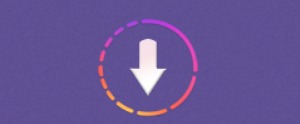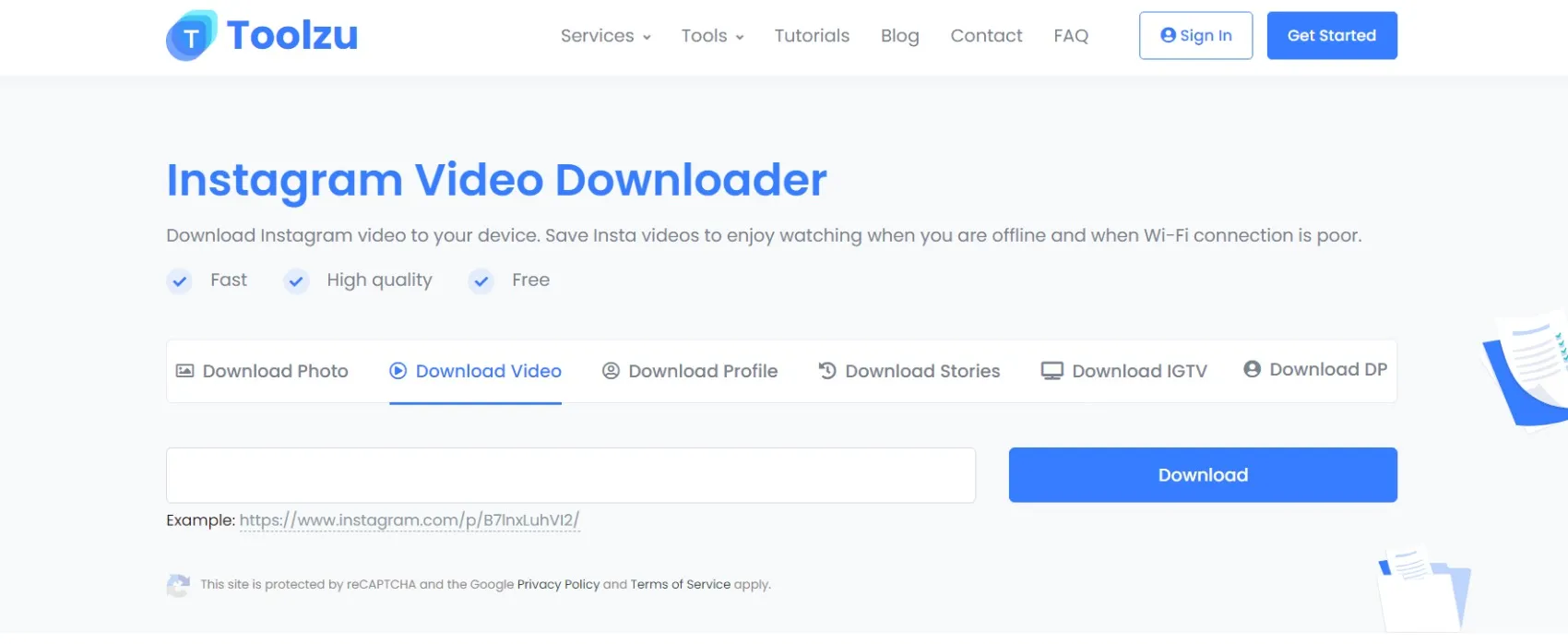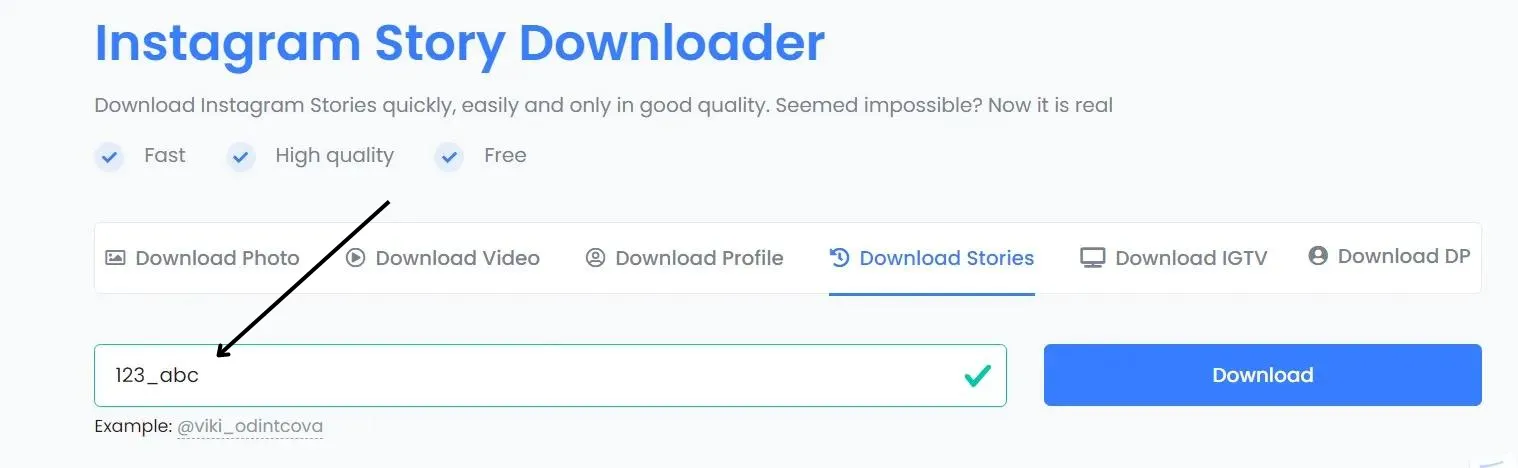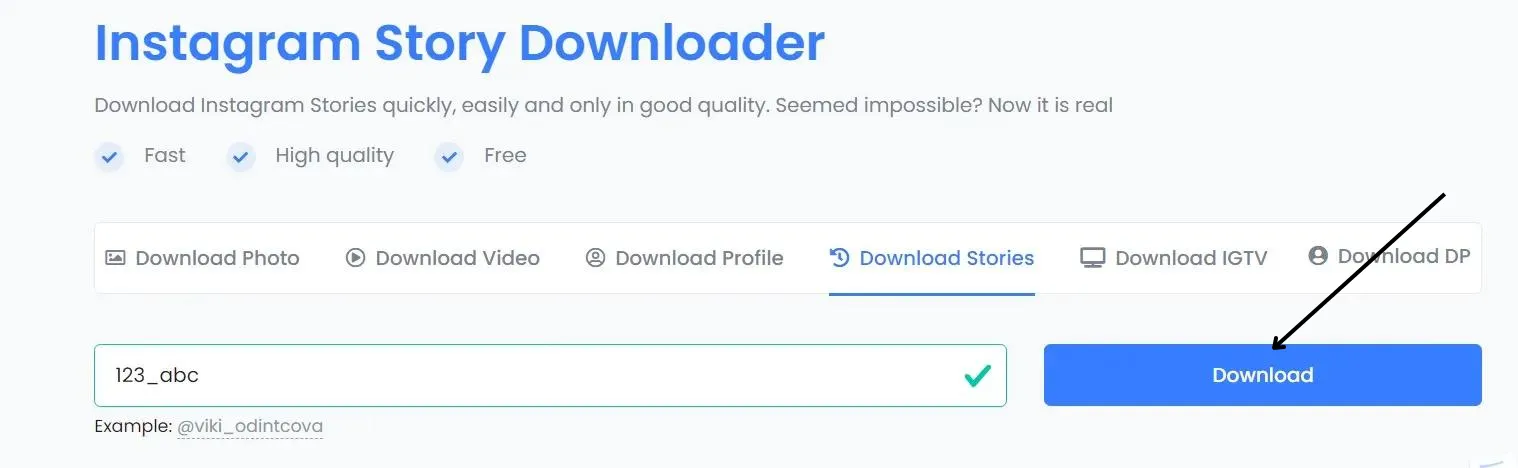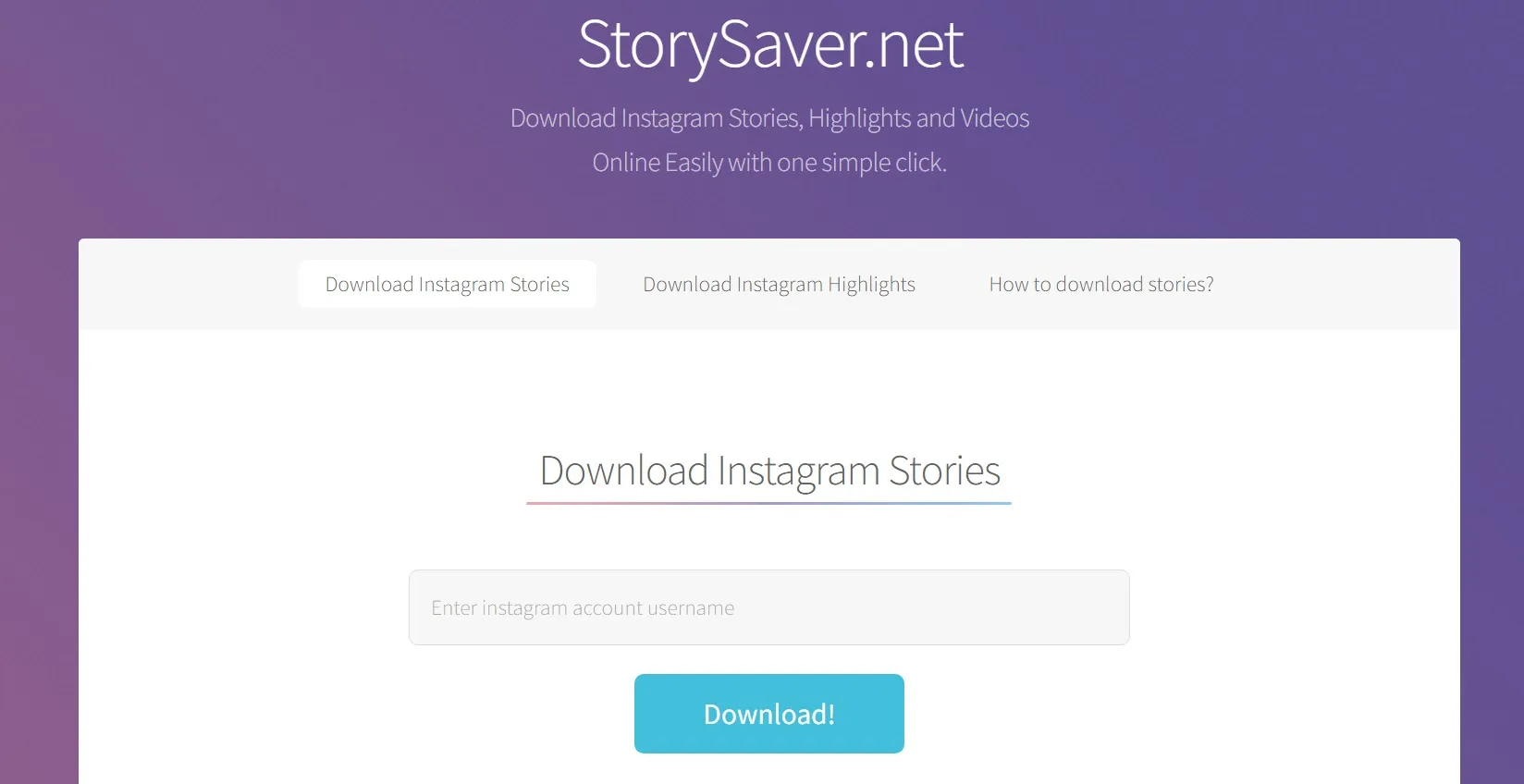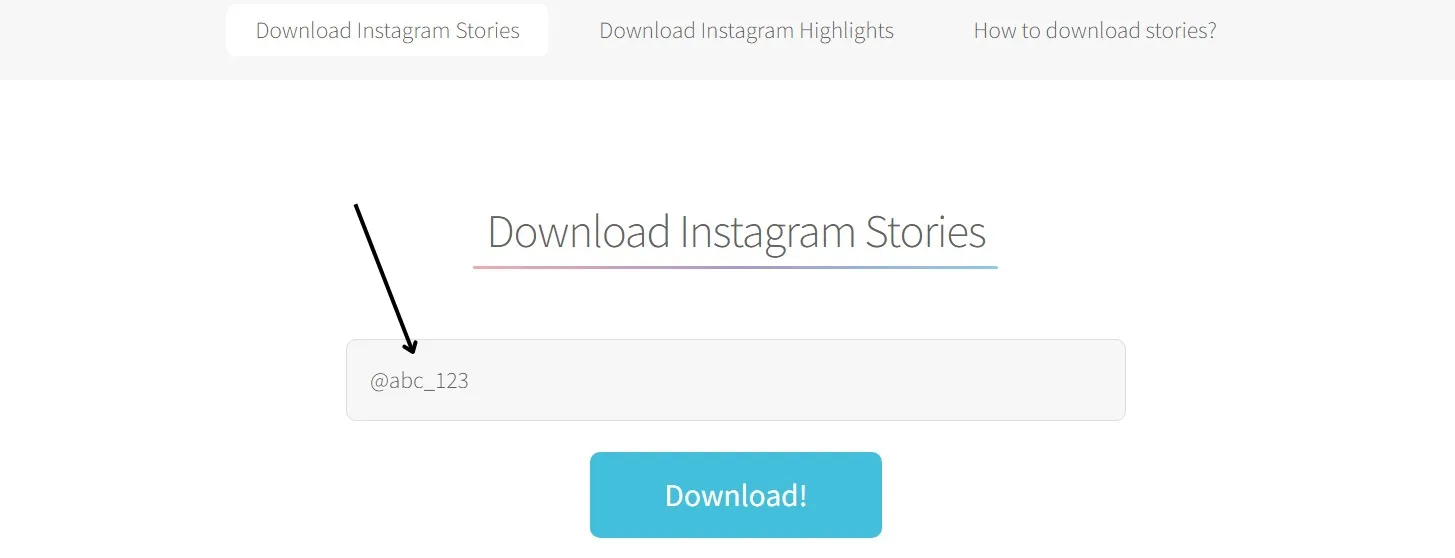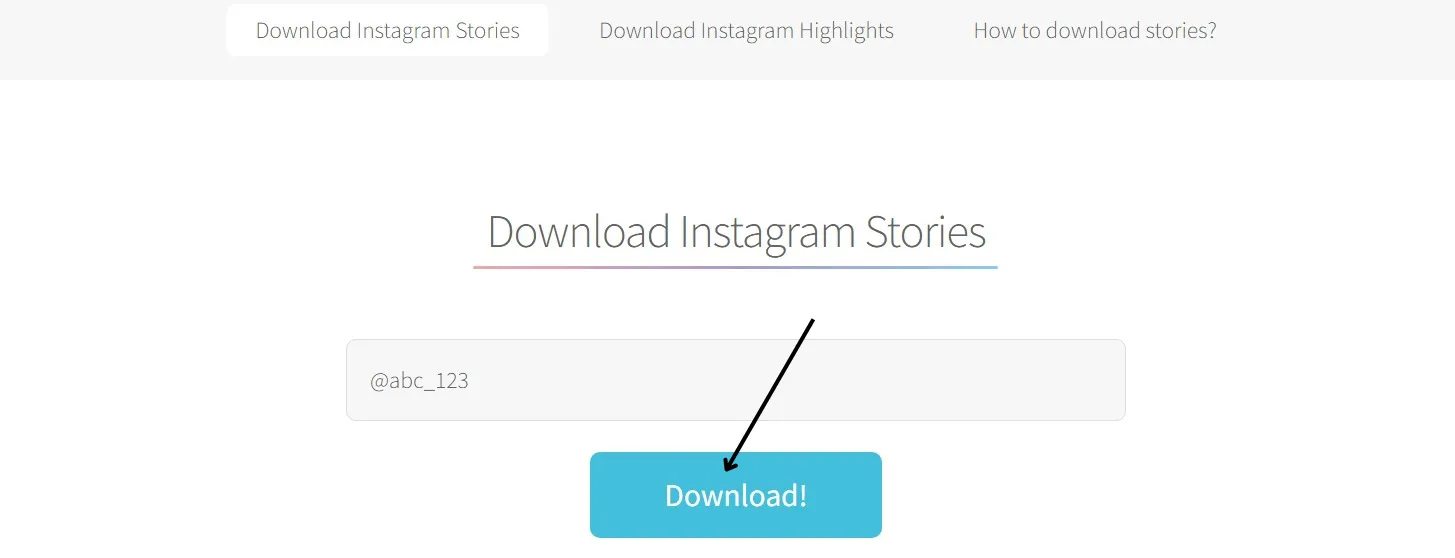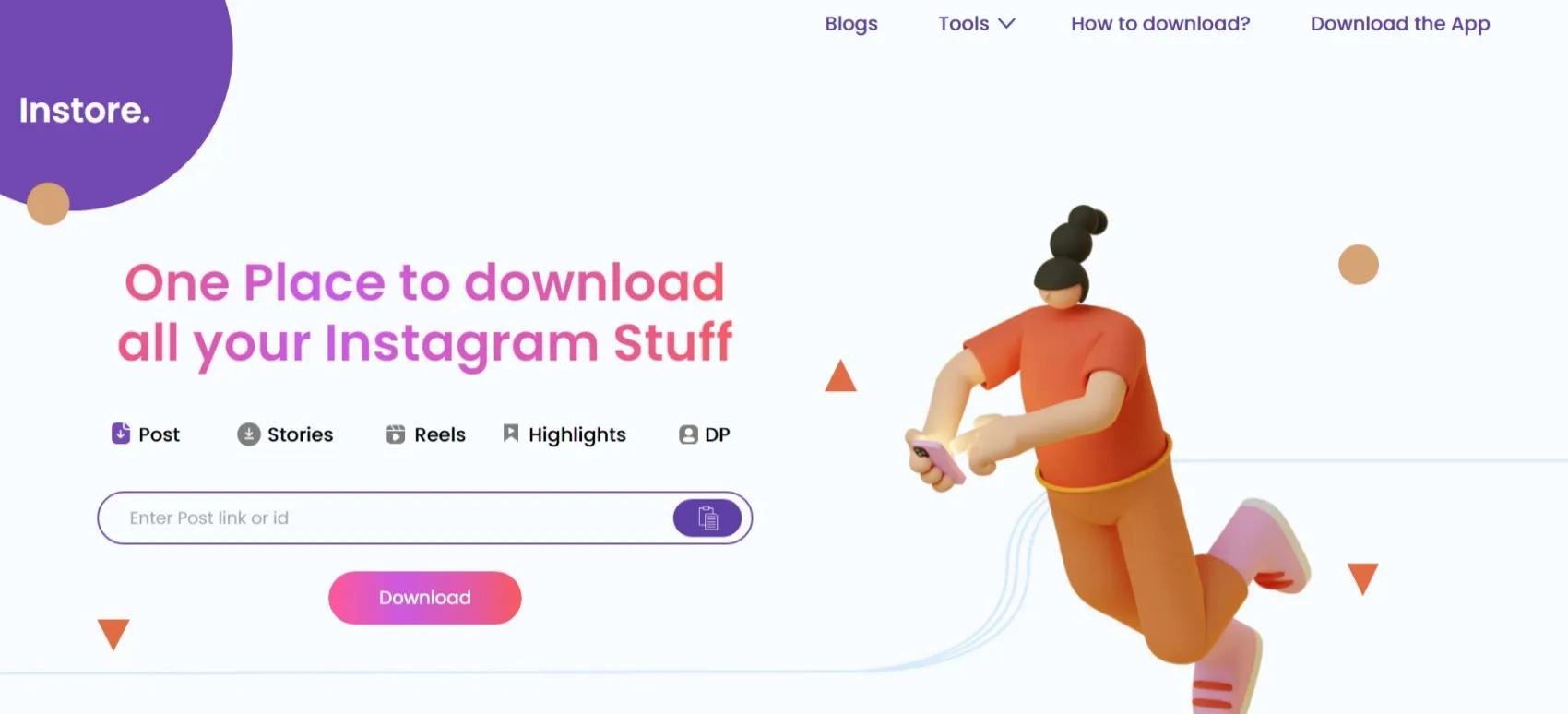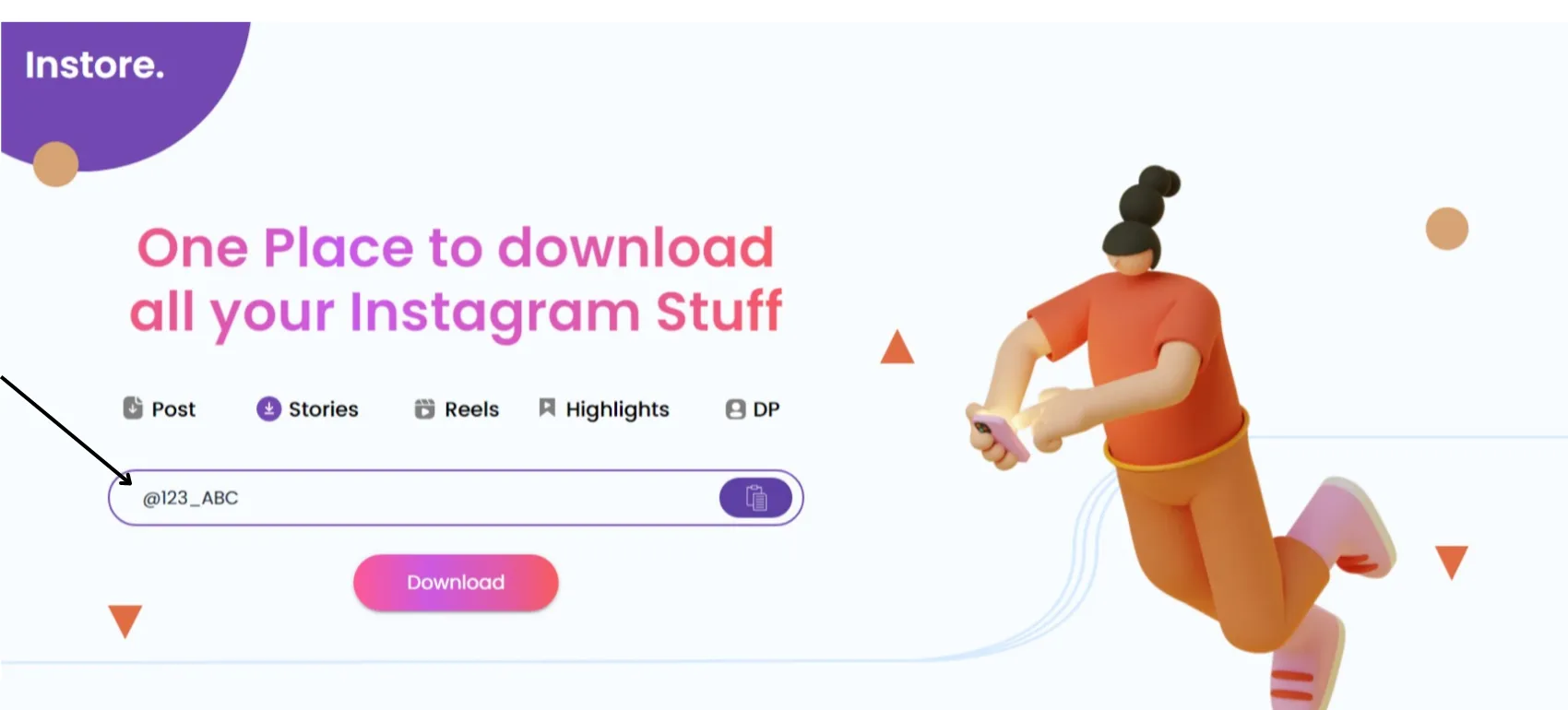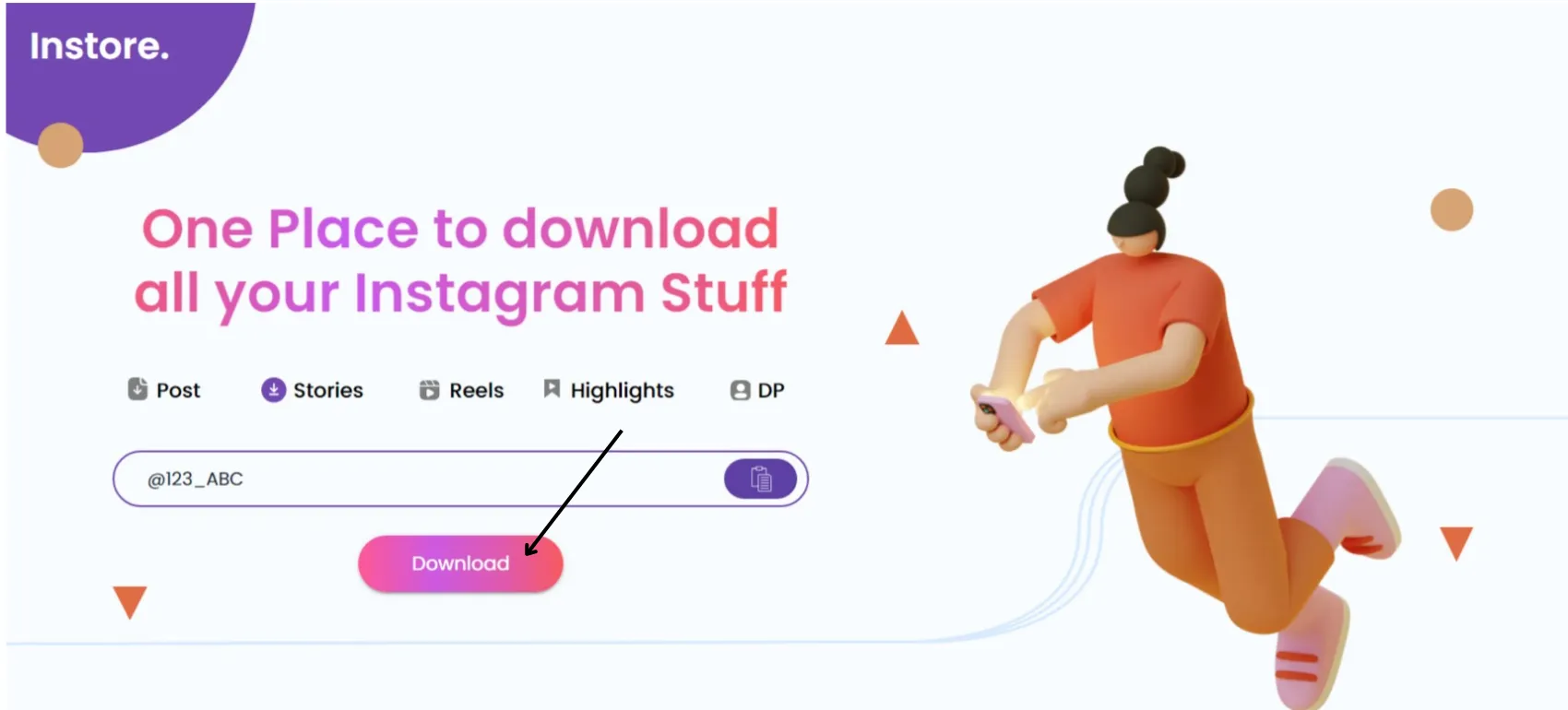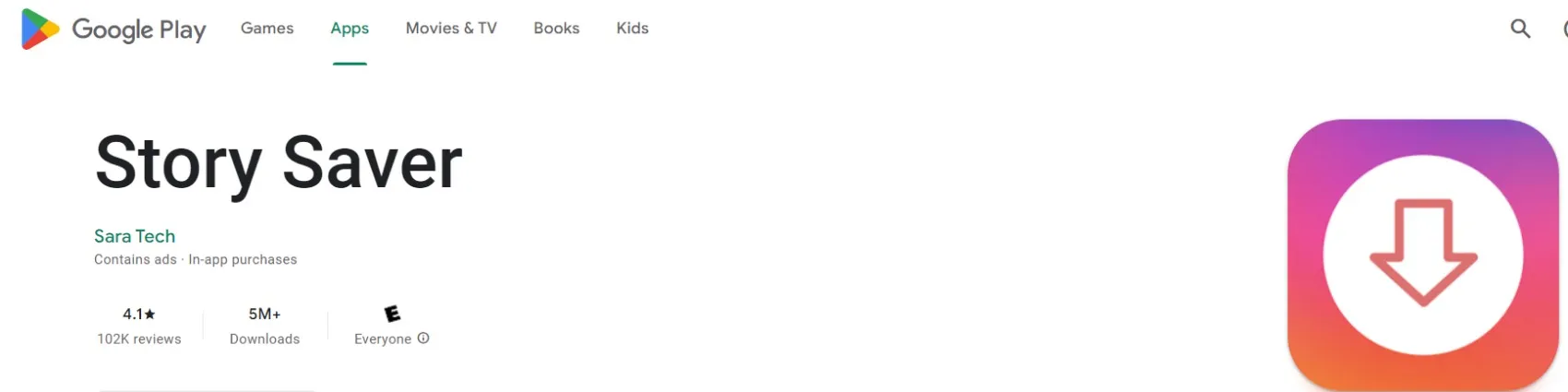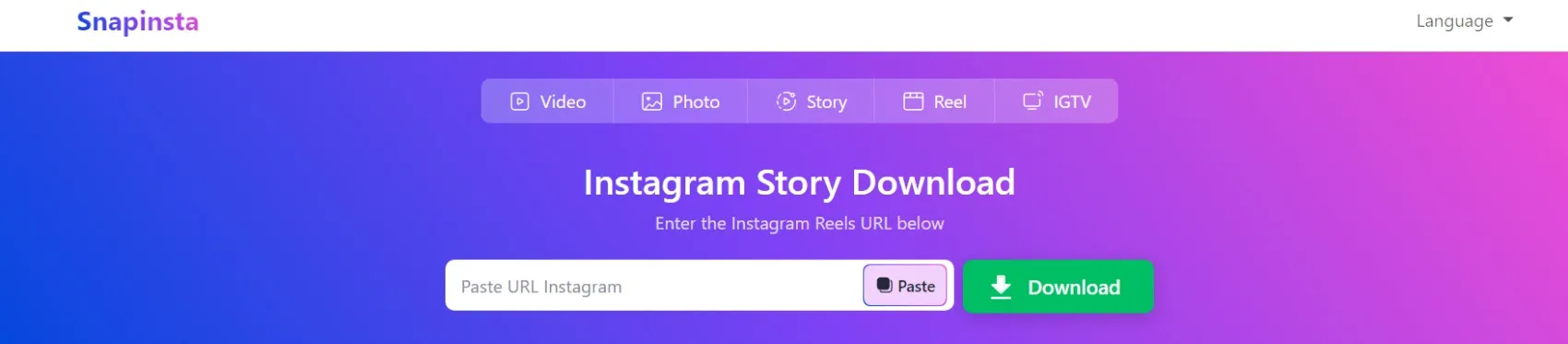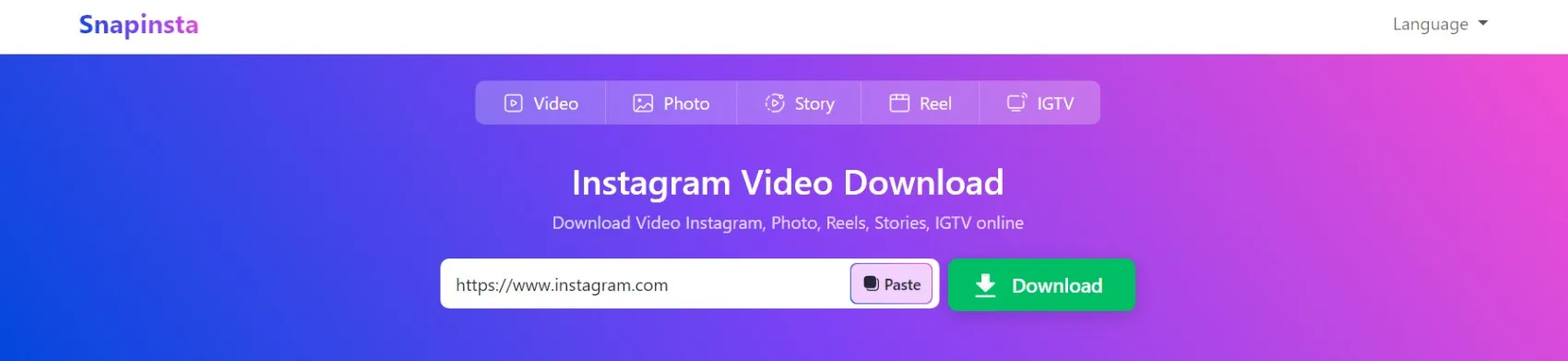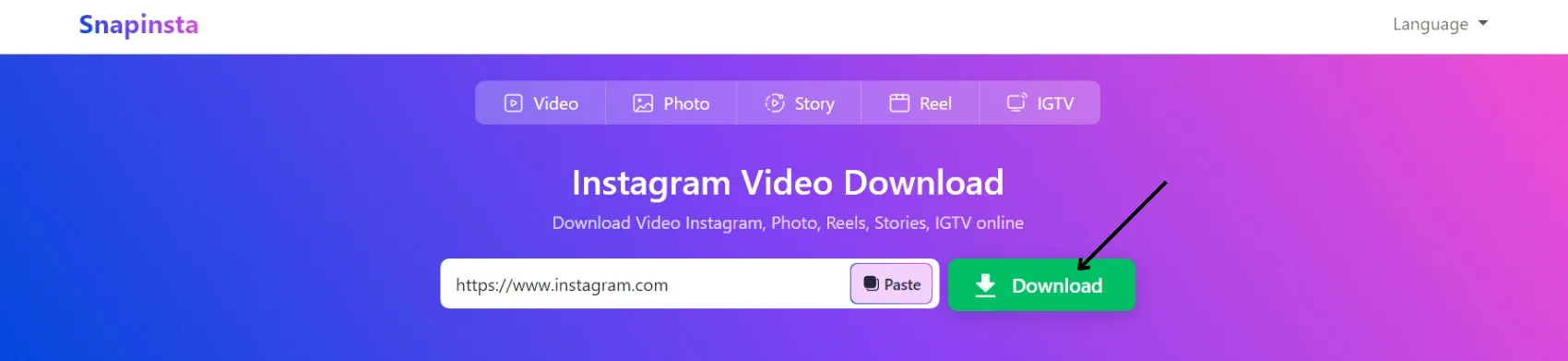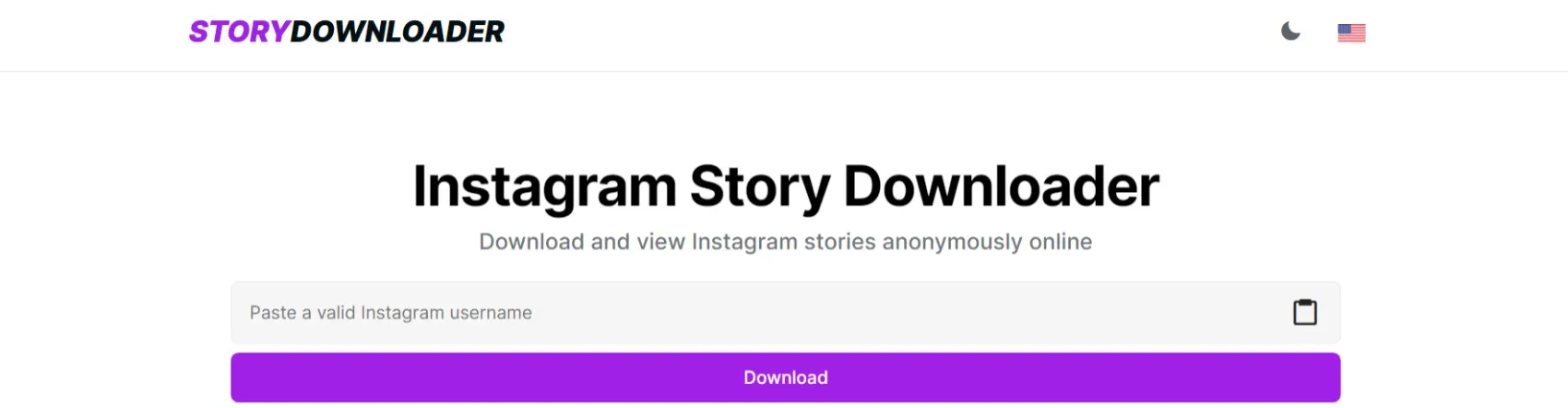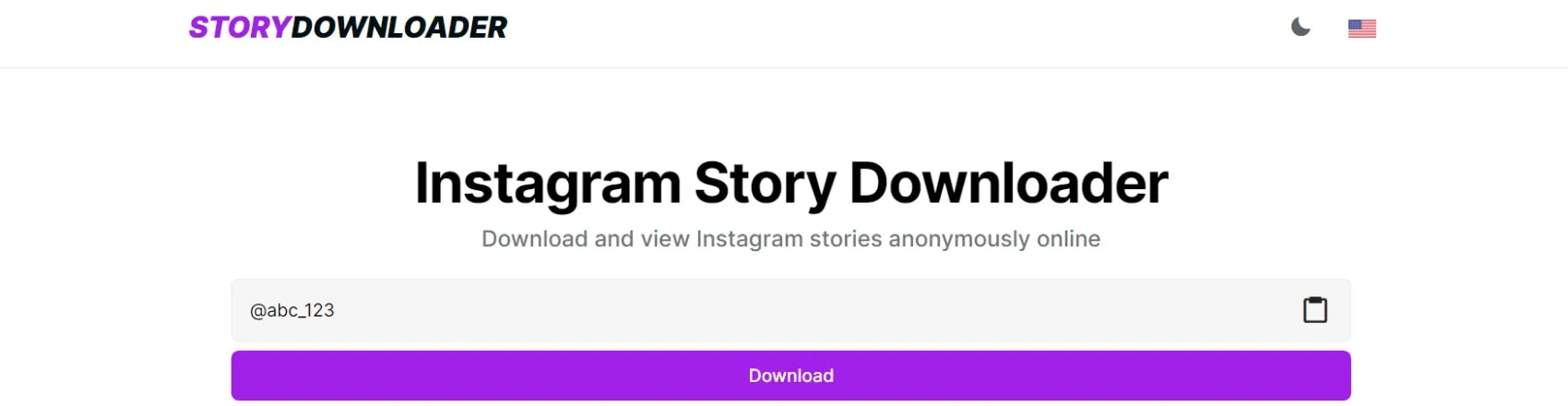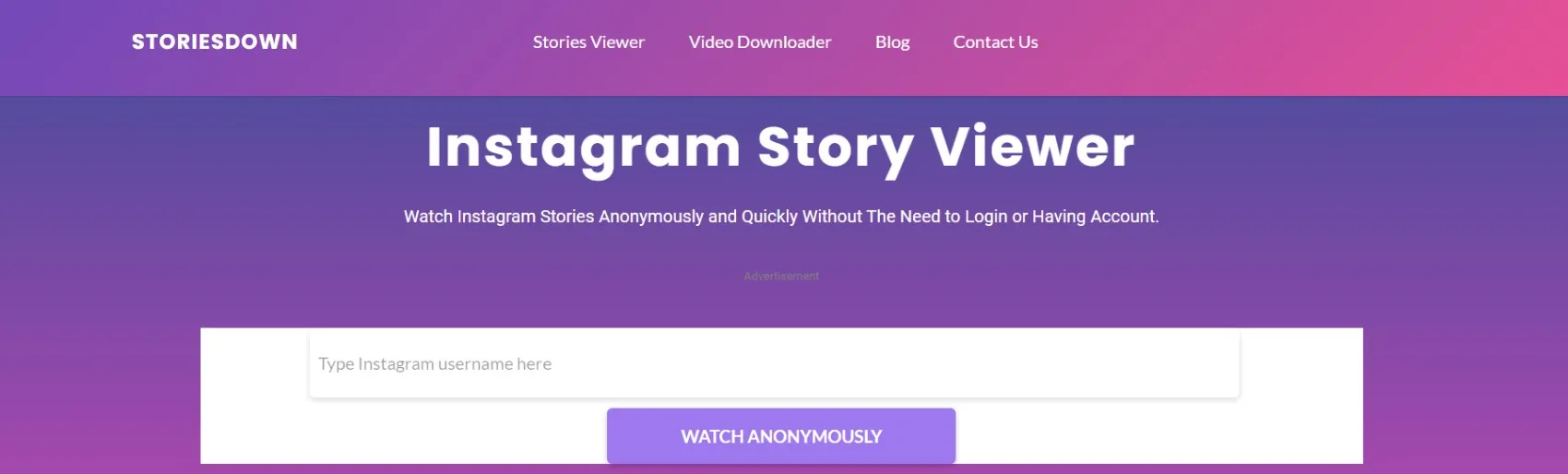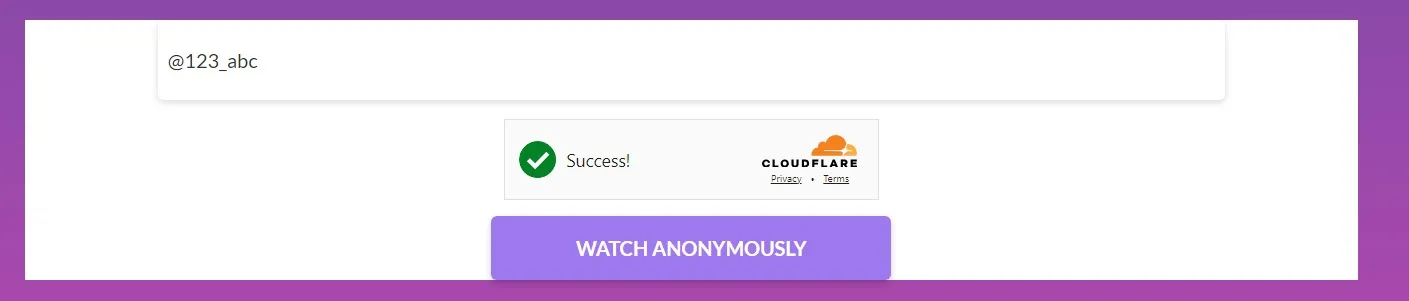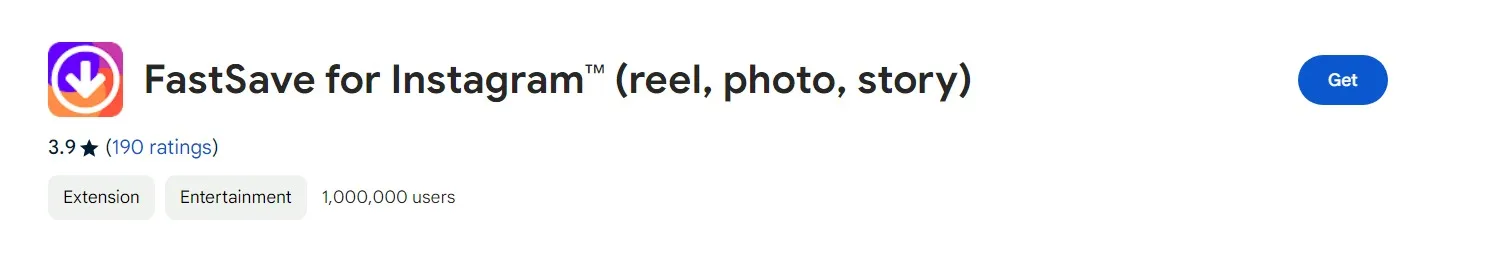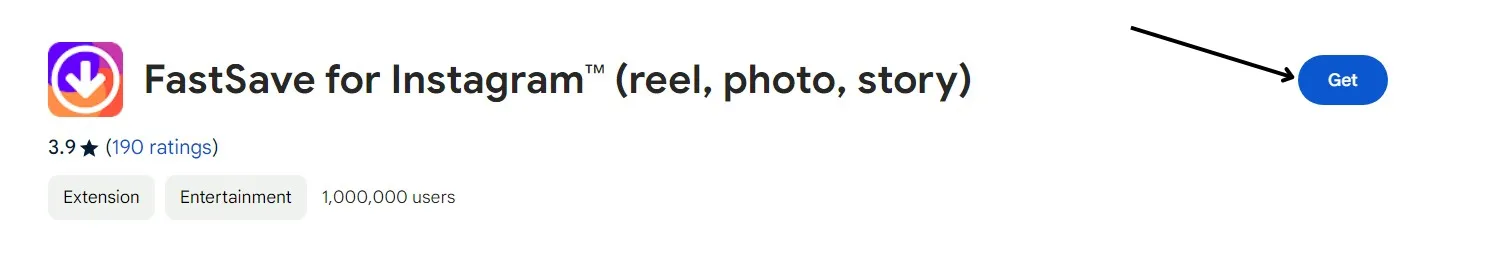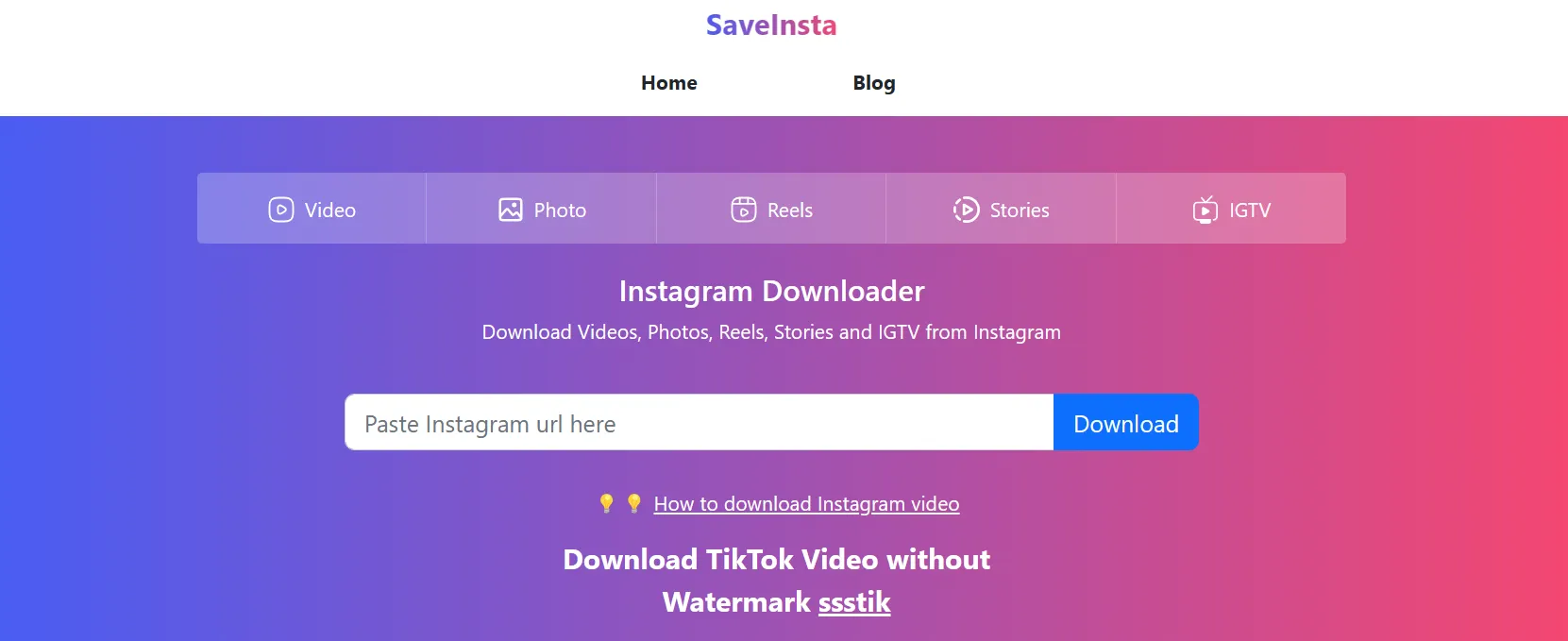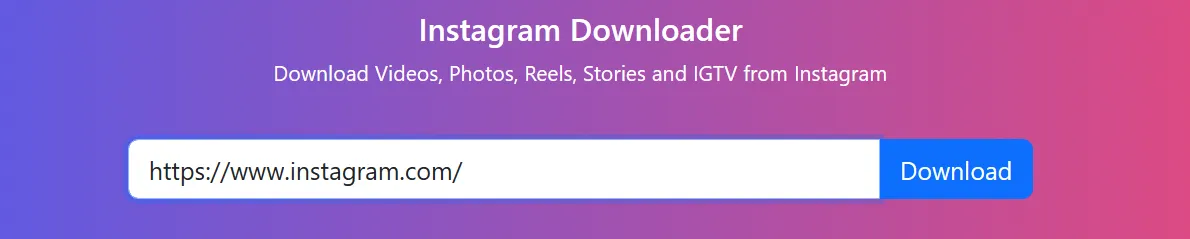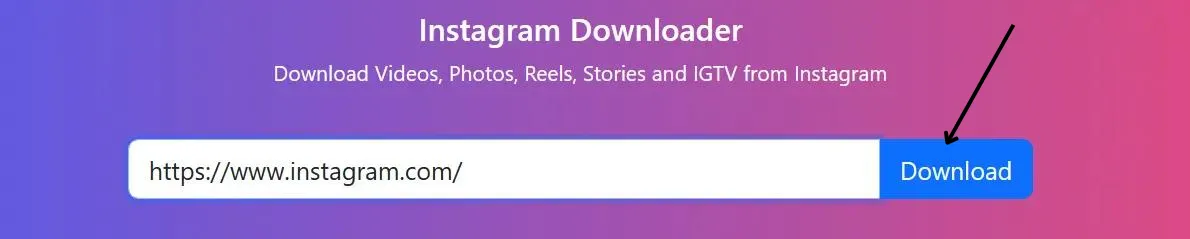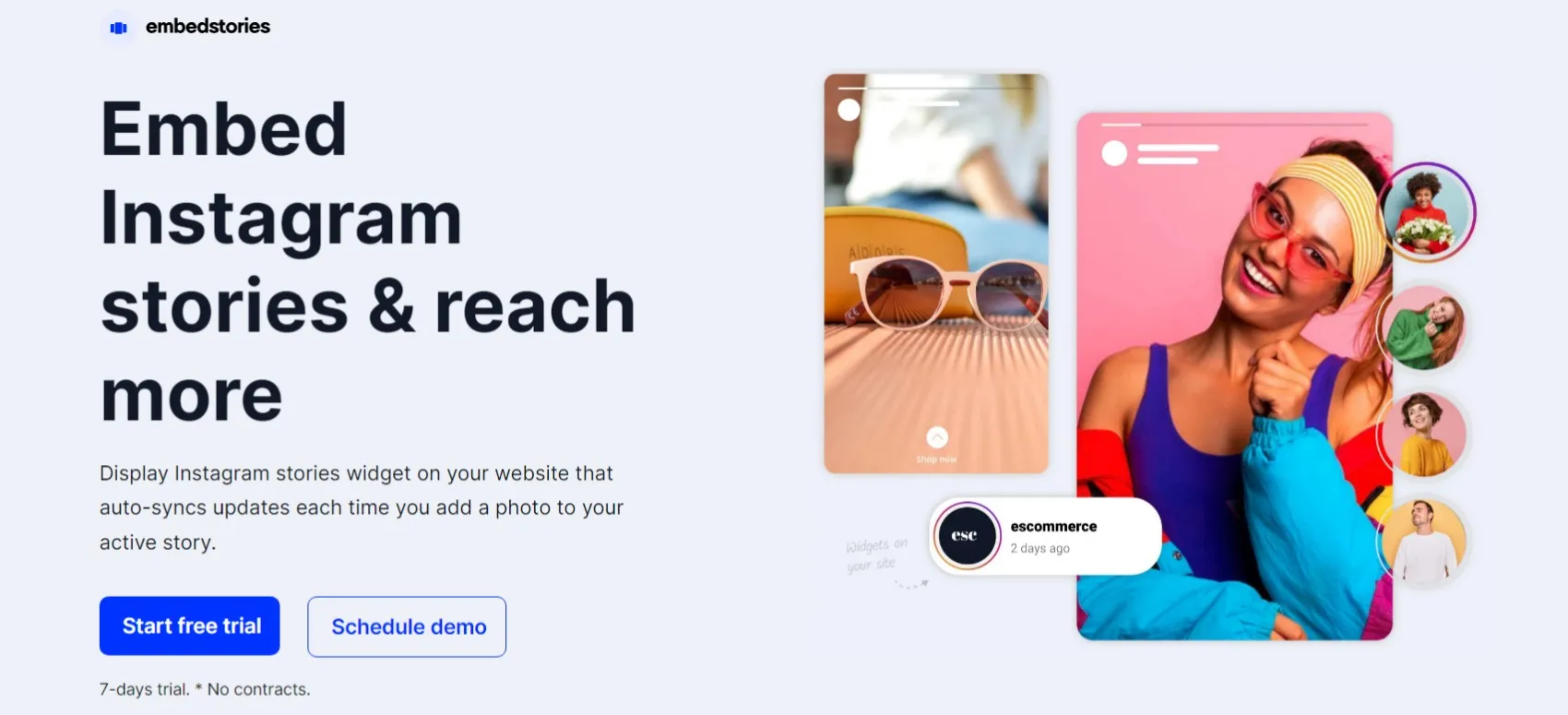- Toolzu is more than just a story saver. It’s a handy tool for anyone who wants to keep Instagram content. And if you find yourself using it a lot, there’s a premium version, too. This service enables users to search and view Instagram profiles.
- Regrann is a free app you can get for both Android and iOS phones. It lets you download and repost various types of content from Instagram, like stories, photos, feed videos, IGTV, Reels, and highlights.
- StorySaver.net is another awesome way to download Instagram stories right from your browser. It’s really similar to Toolzu and super easy to use. You can save stories from any public Instagram account or even their story highlights.
If you’re like me, you’ve probably seen some amazing Instagram stories that you just wish you could keep forever.
Whether it’s a funny moment, a beautiful scene, or a handy tip, these stories can be golden. But they vanish in 24 hours, right? Well, not anymore!
I’ve been exploring and testing different tools that let you download these stories easily, and I’m here to spill the beans on which ones are the best.
So, if you’re curious about How to Download Instagram Stories In 2024 before they disappear, stick around. I’ve got some fantastic tools to share with you!
Reasons to Download Other Users’ Stories
Let’s talk about Instagram stories. You know they only last for 24 hours, right? But what if you want to keep them for longer?
Maybe you’re managing different Instagram profiles or running a personal blog, and you’re always hunting for new, exciting content ideas to keep your followers interested. No one likes boring, repetitive posts, so it’s smart to look around for inspiration.
Here’s a tip: keep an eye on what your competitors or other cool profiles are posting in their stories. This isn’t about copying their stuff – it’s about sparking new ideas for your own posts.
When you see something you like, save it to a special folder. Think of it as a collection of inspirations for your own unique content.
Also, lots of people love sharing their life moments on Instagram. Whether it’s travel pics, weekend parties, family dinners, or just a casual coffee date, these stories are full of memories.
But since they disappear after a day, saving them is a great way to hold onto those moments forever.
And guess what? You can even show your Instagram stories on your website. There’s this cool option where you can add an Instagram stories widget. You can try it for free and keep your website visitors up to date with your Instagram adventures.
How to Download Instagram Stories In 2024? (Top 11 Tools)
So, now let me tell you the top tools that will help you download Instagram stories that you like and want to keep.
1. Toolzu – Download Stories On the Web
I’ve got to tell you about my absolute favorite tool for saving Instagram stories – it’s called Toolzu. It’s perfect for downloading Instagram stories, posts, and even IGTV videos.
Trust me, it’s a game-changer, especially if you love keeping those special Instagram moments. The best part? It’s super simple to use, and it’s free!
Toolzu is more than just a story saver. It’s a handy tool for anyone who wants to keep Instagram content. And if you find yourself using it a lot, there’s a premium version, too.
With premium, you get unlimited downloads, faster speeds, and no ads. I think it’s a fantastic tool for Instagram lovers!
Here’s How to Use Toolzu:
Step 1. Open your browser:
Just type toolzu.com in your browser and hit enter.
Step 2. Find the Instagram Story Saver:
Once you’re on Toolzu’s website, look for the feature named “Instagram Story Saver.”
Step 3. Enter the Instagram account name:
In a white box on the page, type the name of the Instagram account you want stories from. Remember, the account should be public.
Step 4. Click Download:
After typing the account name, press the blue “Download” button.
Step 5. Save the story:
You’ll see all the stories from that account. To save one, just click the Download button again.
2. Regrann
Regrann is a free app you can get for both Android and iOS phones. It lets you download and repost various types of content from Instagram, like stories, photos, feed videos, IGTV, Reels, and highlights. But remember, it only works for public Instagram profiles.
Here’s How to Use it, Step by Step:
Step 1. Open Instagram:
Start by opening the Instagram app on your phone. On the home page, there’s a section for Instagram stories. Pick any story from an account you’re interested in.
Step 2. Access Story Menu:
After opening the story, look for a small icon with three dots at the top right corner of the screen. Tap on this to bring up a menu.
Step 3. Share the Story:
From the options that appear, select “Share to…”. This allows you to share the story outside of Instagram.
Step 4. Choose Regrann:
Your phone will show a list of different apps where you can share the story. Find and select the Regrann app from this list.
Step 5. Save the Story with Regrann:
Once Regrann is open, it will give you options for what to do with the story. Choose the option to save the story to your device.
After completing these steps, the Instagram story you chose will be downloaded onto your phone, and you can find it in your downloads folder.
3. StorySaver.net
StorySaver.net is another awesome way to download Instagram stories right from your browser. It’s really similar to Toolzu and super easy to use.
You can save stories from any public Instagram account or even their story highlights. Since it works directly in your web browser, there’s no need to download or install any software on your device.
This makes it super convenient, especially if you’re not a fan of downloading extra apps. Not only can you download regular stories, but you can also save those specially curated Story Highlights that users post on their profiles.
This feature is particularly useful for capturing the essence of someone’s Instagram presence.
Let me Break Down the Steps For You:
Step 1. Go to the website:
Open your browser and type in storysaver.net.
Step 2. Open StorySaver:
Just click to enter the StorySaver platform.
Step 3. Find the account:
There’s a search bar where you type the Instagram account name you’re interested in. Then hit the green “Download” button.
Step 4. Download the stories:
All the stories from that account will pop up. You can then download them one by one to your device.
4. InStore
InStore is an app that lets you download Instagram stories, posts, videos, profile pictures, and profiles. It’s a third-party app, meaning it’s not made by Instagram but works with it.
The story will be saved in your phone’s storage or gallery. In addition to story saving, InStore offers other features like a hashtag generator, caption generator, and photo grid.
Here’s a Simplified Explanation of How to Use InStore:
Step 1. Open InStore App:
First, start the InStore app on your phone.
Step 2. Select Story Saver:
In the app, find and tap on the ‘Story Saver’ option.
Step 3. Log in to Instagram:
Next, log into your Instagram account through InStore by entering your Instagram login details.
Step 4. Choose a Story:
After logging in, you’ll see Instagram stories just like in the Instagram app. Pick the story you want to download.
Step 5. Download the Story:
Finally, click the ‘Download’ option to save the story to your phone.
5. Story Saver
Story Saver for Instagram is a mobile app for downloading Instagram stories. The story will be saved in your phone’s storage. The app is available for both Android and iOS devices and offers a premium subscription to remove ads and add multilingual support.
Here’s a Simplified Guide On How to Use It:
Step 1. Open App:
Start the Story Saver app on your phone.
Step 2. Log In:
Click on the login option to connect your Instagram account with the app.
Step 3. Choose a Story:
You’ll see a list of people you follow who have active stories. Select the one you want to download.
Step 4. Download:
When the story you want is displayed, click the button with a red circle and an arrow to save it to your device.
6. SnapInsta.app
SnapInsta.app is a web-based tool for downloading Instagram stories.
Here’s How to Use it in Simple Steps:
Step 1. Log into Instagram:
First, open your web browser and log into your Instagram account.
Step 2. Choose a Story:
Find and select the story you want to download from any Instagram profile.
Step 3. Copy Story URL:
When the story is open, copy its URL from the browser’s address bar.
Step 4. Open SnapInsta:
In a new browser tab, go to the SnapInsta website.
Step 5. Paste URL and Download:
On the SnapInsta page, paste the copied URL into a provided field and click the “Download” button.
Step 6. Save the Story:
You’ll see a list of stories from that Instagram account. Click the download option next to the one you want to save.
After these steps, the story will be saved to your computer’s download folder. This process makes it easy to download and save Instagram stories using just their URLs.
7. StoryDownloader.app
StoryDownloader.app is a website that lets you anonymously view and download Instagram stories.
Here’s a Simple Guide on How to Use It:
Step 1. Visit the Website:
Open your web browser and go to storydownloader.app.
Step 2. Use the Search Bar:
On the homepage, you’ll find a search bar. Type the Instagram username of the profile whose story you want to download and press Enter.
Step 3. Select the Story:
The website will display all the current stories from the entered profile. Look through these stories.
Step 4. Download:
Click the ‘download’ option for the story you wish to save. It will then be saved to your device.
This process is straightforward and allows you to download stories from Instagram without revealing your identity.
8. StoriesDown
StoriesDown is a tool for downloading Instagram stories directly from your web browser.
This tool is designed to be fast and user-friendly, allowing you to easily save stories from any Instagram account you choose.
Let me Explain StoriesDown Easily in Steps:
Step 1. Visit StoriesDown:
Go to storiesdown.com in your web browser.
Step 2. Search for a Profile:
Use the search bar on the home page to type in the Instagram username of the account you’re interested in.
Step 3. Find and Download Stories:
After searching, you’ll see a list of stories posted by that account. Choose the story you want to download and click the ‘download’ button.
9. FastSave
FastSave is a Chrome extension and mobile app designed for downloading Instagram stories and posts.
Here’s a Brief Explanation of How to Use It:
Step 1. Find the Extension:
Go to the Chrome Web Store and search for “FastSave for Instagram.”
Step 2. Install FastSave:
Click on the FastSave extension in the search results and add it to Chrome.
Step 3. Using FastSave:
Once installed, open FastSave from the Chrome extensions area.
Step 4. Download Stories:
On Instagram, navigate to the story you want to download and click the download arrow in the top right corner of the story.
The downloaded story will be saved in your download folder. This extension offers a convenient way to save Instagram stories and posts directly from your Chrome browser.
10. Save-Insta
Save-Insta is a web-based tool for downloading content from Instagram. Save-Insta allows for the downloading of various Instagram content types, including stories, photos, videos, Reels, and profile pictures.
It’s free and accessible on both computers and mobile devices.
Here’s an Explanation of How to Use Save-Insta:
Step 1. Access Save-Insta:
Go to save-insta.com in your web browser.
Step 2. Navigate to Story Feature:
On Save-Insta’s homepage, click the ‘Story’ option to start downloading Instagram stories.
Step 3. Enter Username or URL:
Type the Instagram profile name you want to download stories from, or paste the story’s URL, and then click ‘View’.
Step 4. Download Content:
You’ll see a list of available stories from the profile. Click the ‘download’ button to save your desired story.
11. EmbedStories
EmbedStories is a unique platform that connects to your Instagram account to download and save your Instagram stories automatically.
It works by integrating officially with Instagram’s API, which means once it’s set up, it functions smoothly without needing further manual input.
Here are the Steps to Use EmbedStories:
Step 1. Connect Your Instagram:
Link your Instagram account to EmbedStories.
Step 2. Automatic Download:
The platform automatically downloads and saves your Instagram stories.
Step 3. API Integration:
Utilizes official Instagram API for seamless operation.
Step 4. Create a Widget:
Generate a widget to display your stories on a website.
Step 5. Increase Story Reach:
Enhance the visibility of your stories beyond the Instagram app.
Step 6. Start with a Trial:
Begin using EmbedStories with a free 7-day trial.
Step 7. Embed on Website:
Embed your Instagram stories widget on your website with a few clicks.
FAQs
🤔 How can I download Instagram stories?
To download Instagram stories, you can use third-party apps or websites. These services often require you to enter the username of the Instagram account you want to download stories from.
📱 Are there any mobile apps for downloading Insta stories?
Yes, there are mobile apps available for both Android and iOS that allow you to download Instagram stories.
👀 Will the account owner know if I download their Insta story?
Generally, the account owner is not notified when you download their story using third-party tools.
🔄 Can I download expired Instagram stories?
Once an Instagram story has expired (after 24 hours), it cannot be downloaded through regular means. However, if the story is added to Highlights by the user, it can still be accessed and downloaded.
🌐 Are online downloaders for Instagram stories free?
Many online downloaders offer free services for downloading Instagram stories. Some might have premium features for additional functionality, but basic downloading is usually free of charge.
🔍 Can I download stories from private Instagram accounts?
Downloading stories from private accounts is typically not possible with third-party tools unless you are an approved follower of the account.
Quick links:
- Best Instagram Followers Panels
- What Is The Best Time To Post On Instagram
- Top Ways To Fix Instagram Problems
- How To Scrape Instagram
- Best Ways To Gain More Instagram Followers
Conclusion: How to Download Instagram Stories In 2024?
In my experience, downloading Instagram stories is a great way to preserve life memories or gather content inspiration from various profiles.
I’ve found a range of third-party apps, like mobile apps, Chrome extensions, and web platforms, that effectively help in downloading these stories.
I recommend using Toolzu. It’s free and easy to use, allowing you to download stories without watermarks. It’s also useful for downloading other types of content.
Just a reminder, though – these tools work for public profiles or ones I follow.