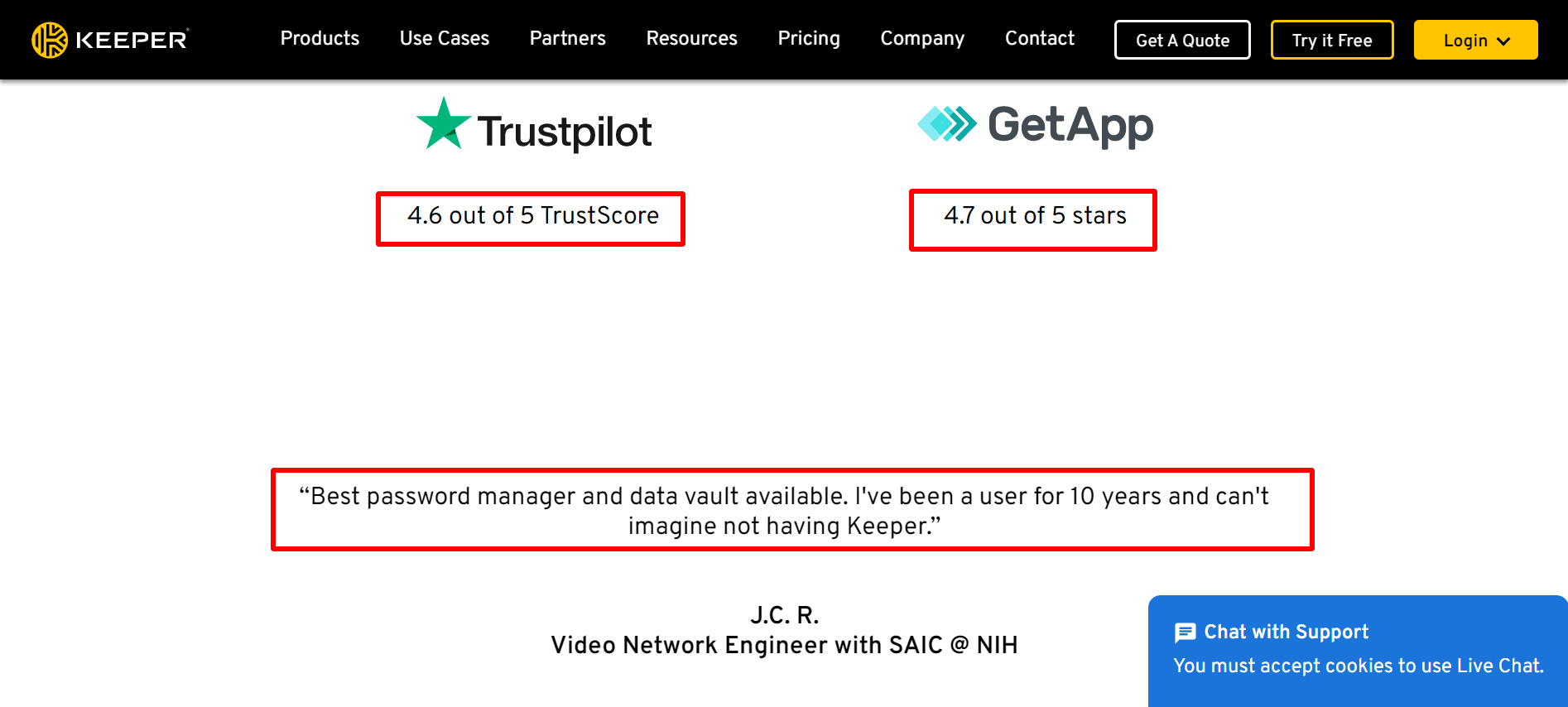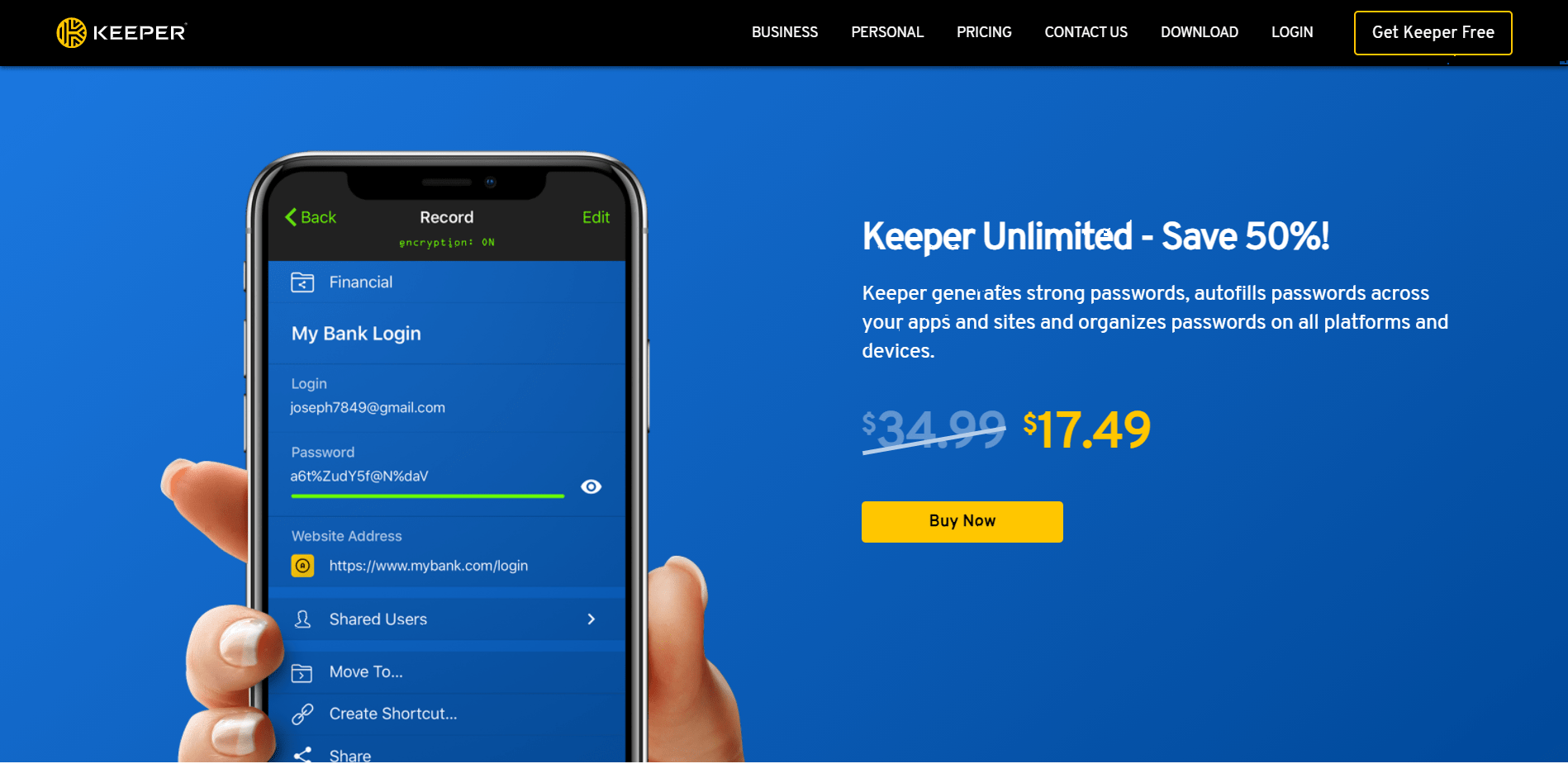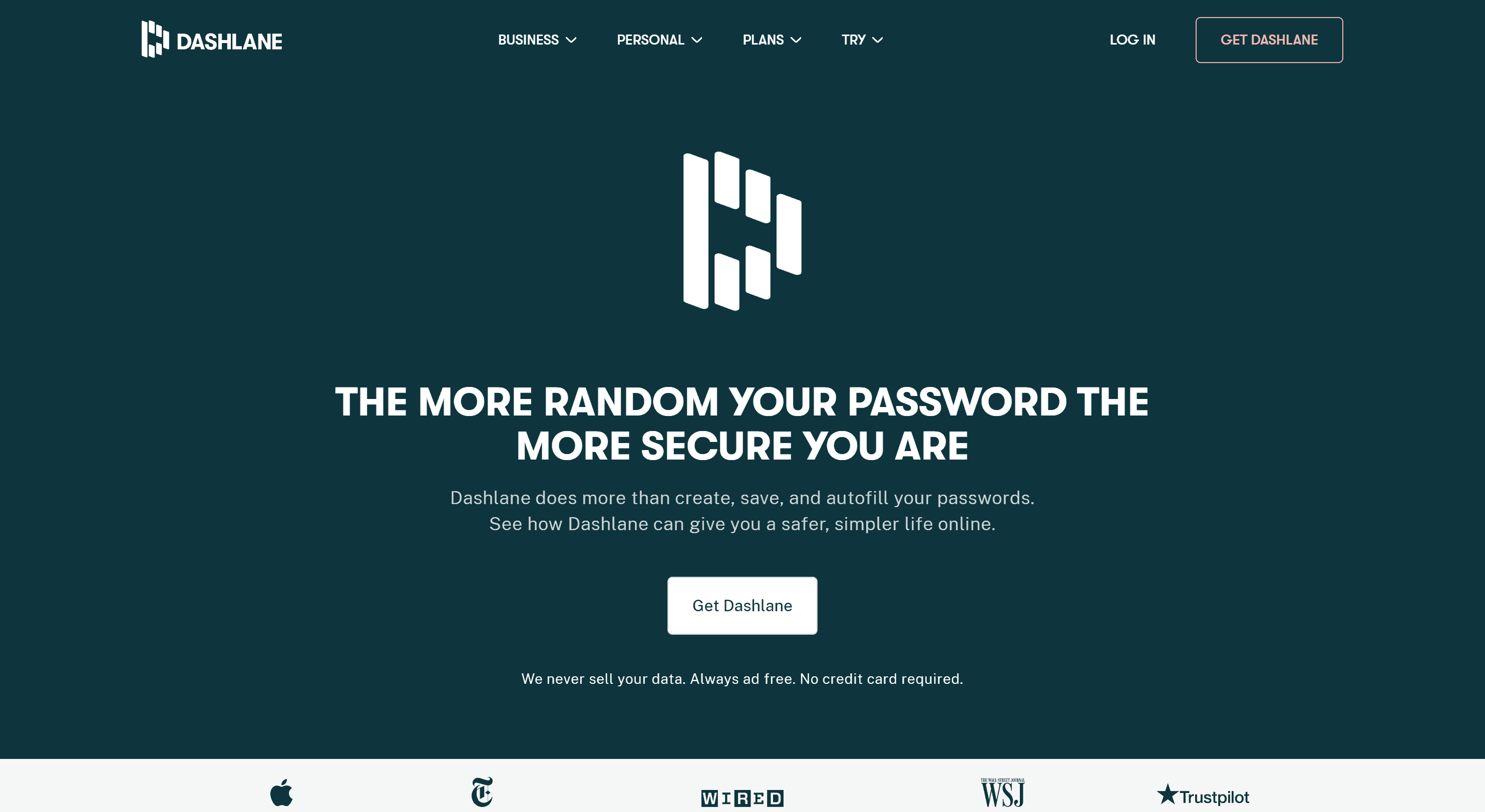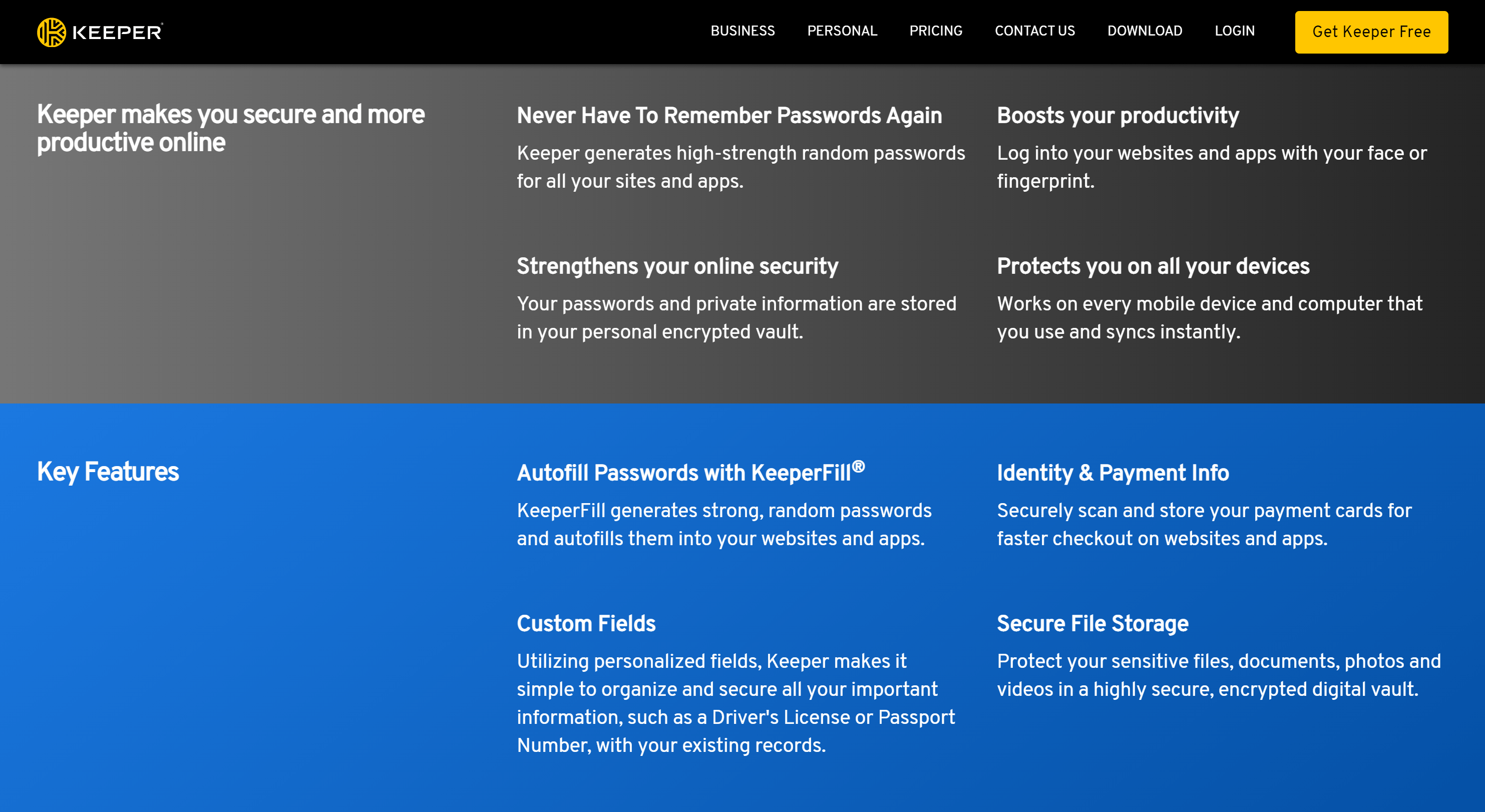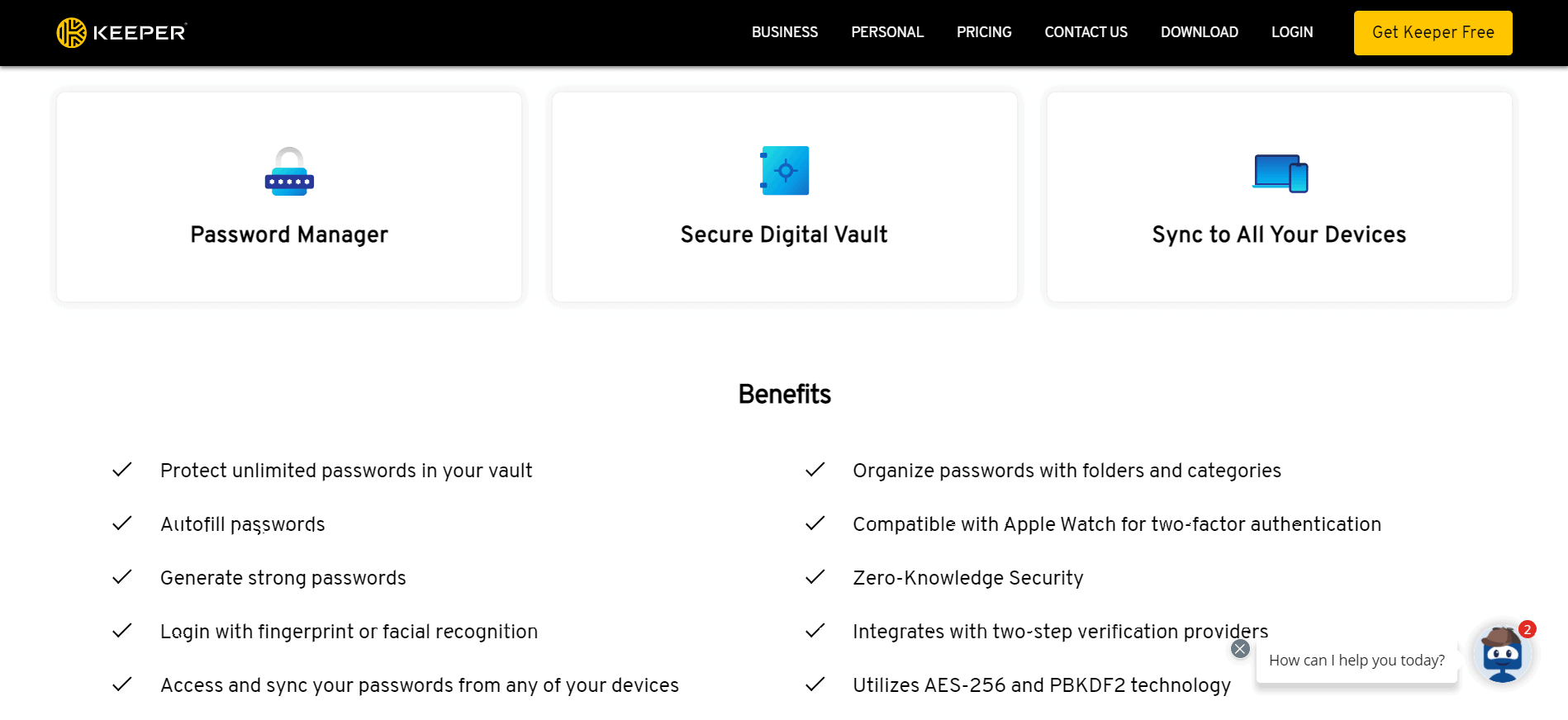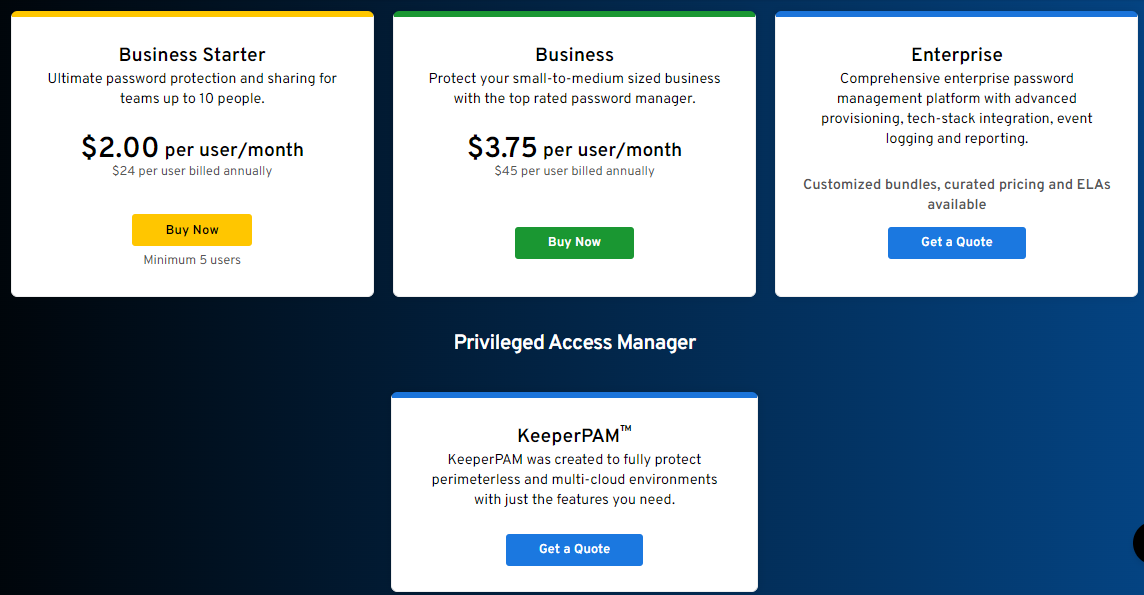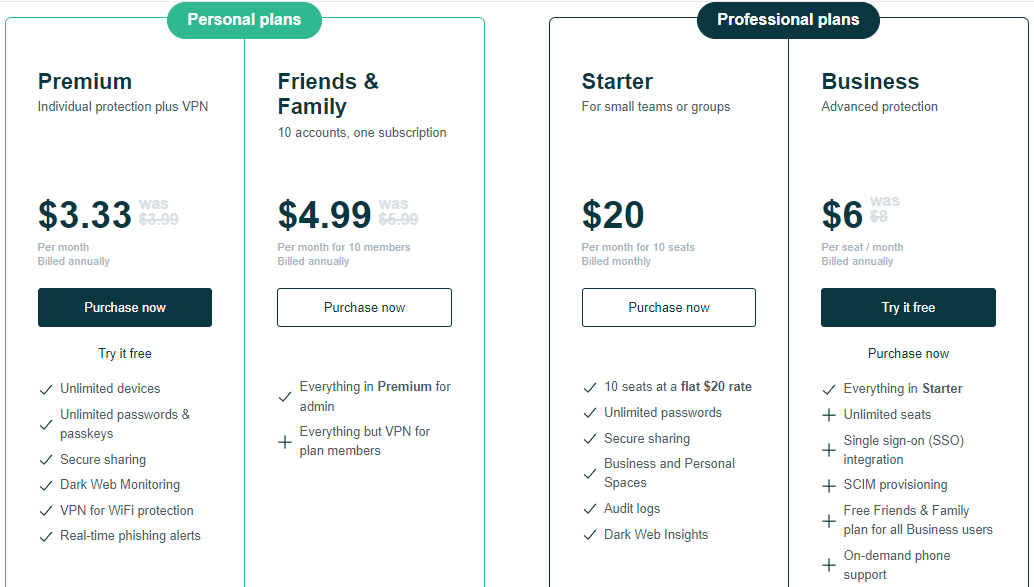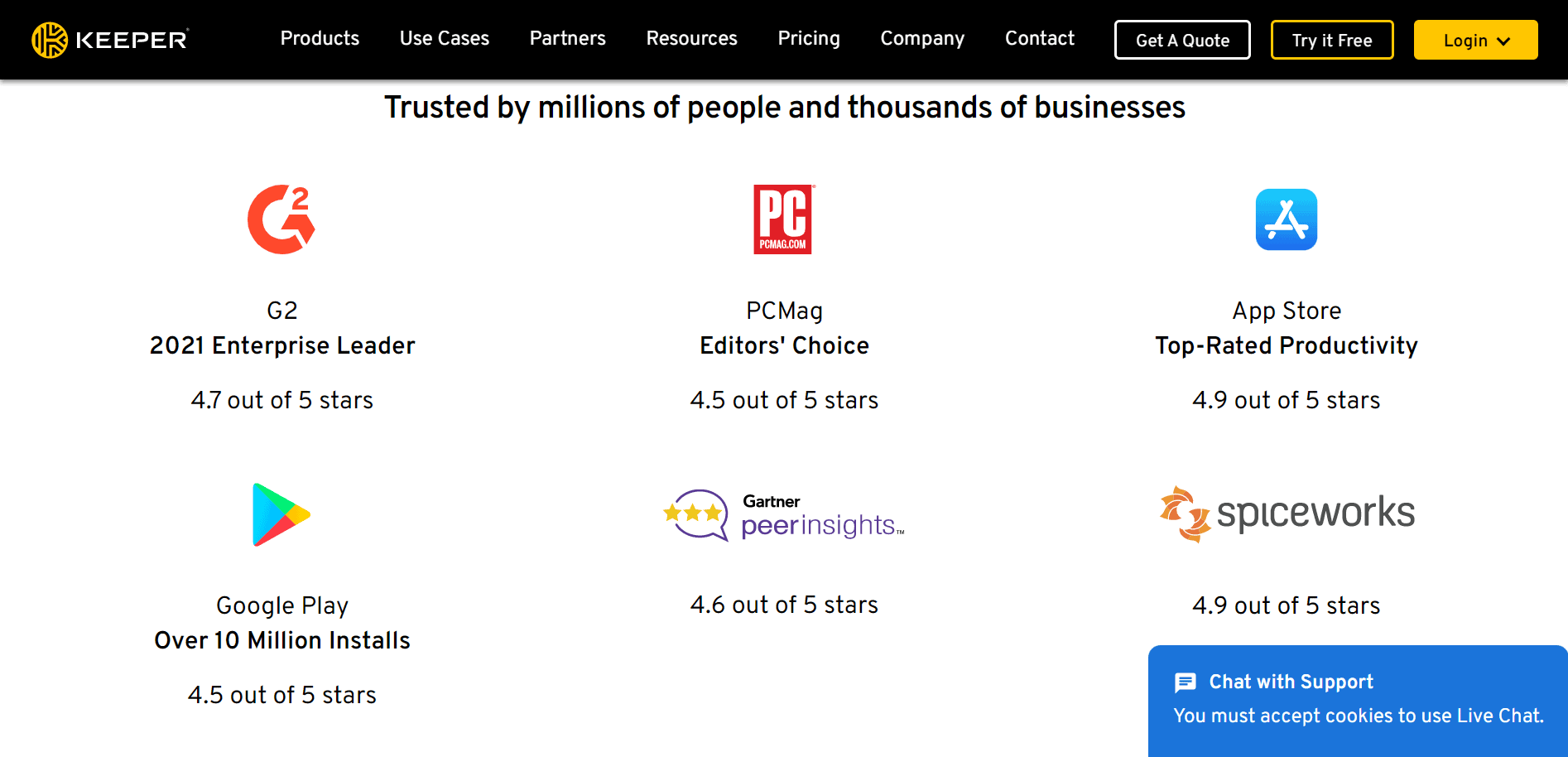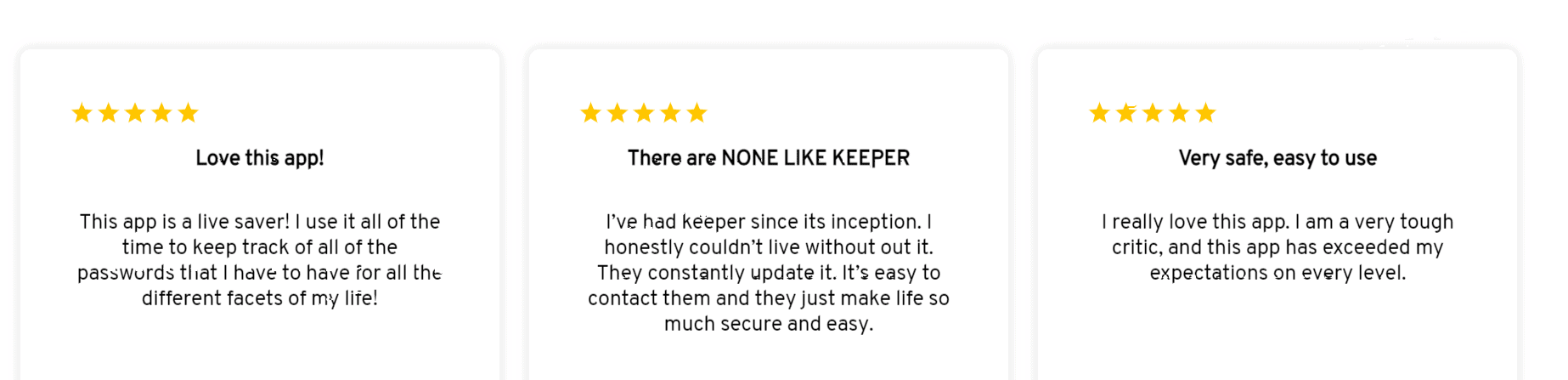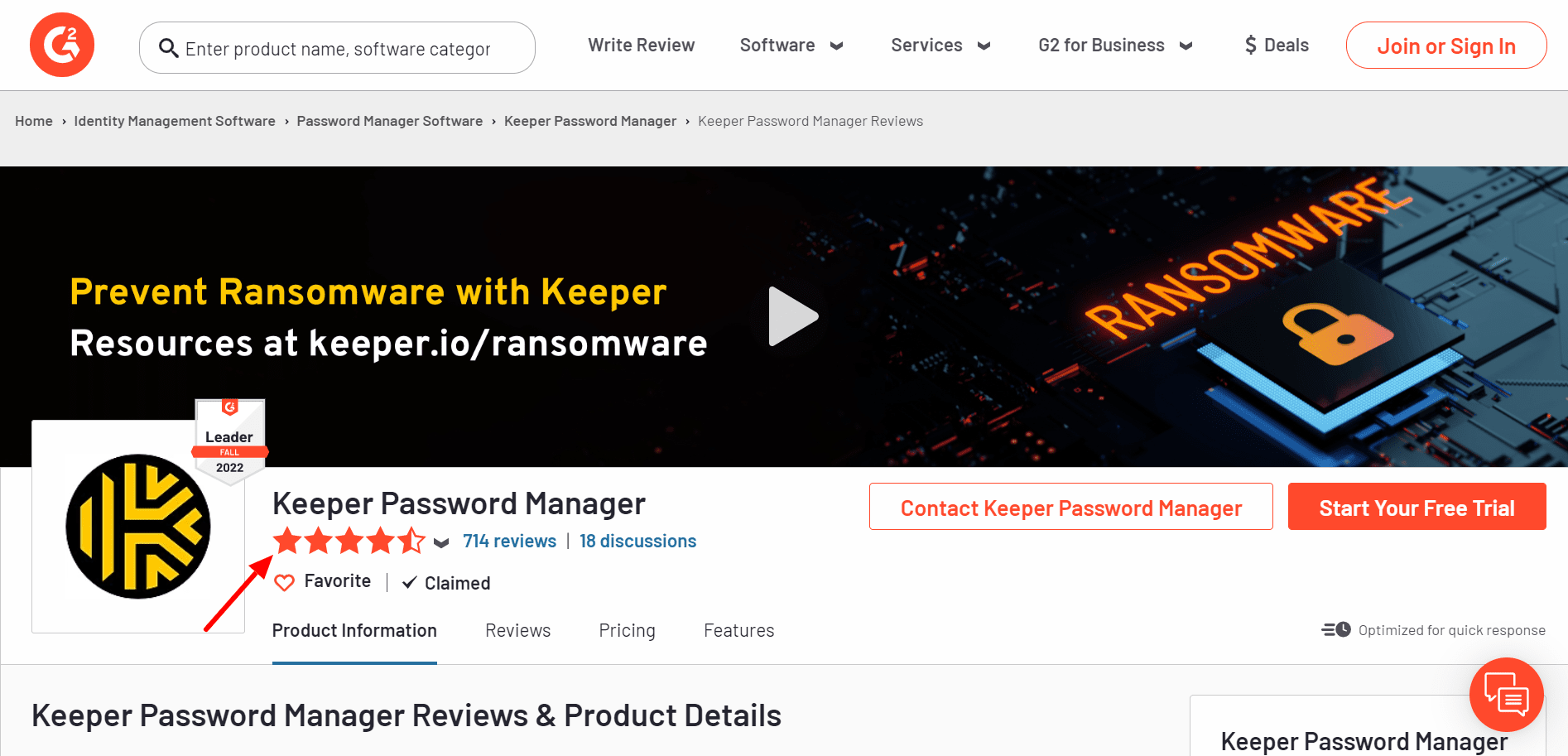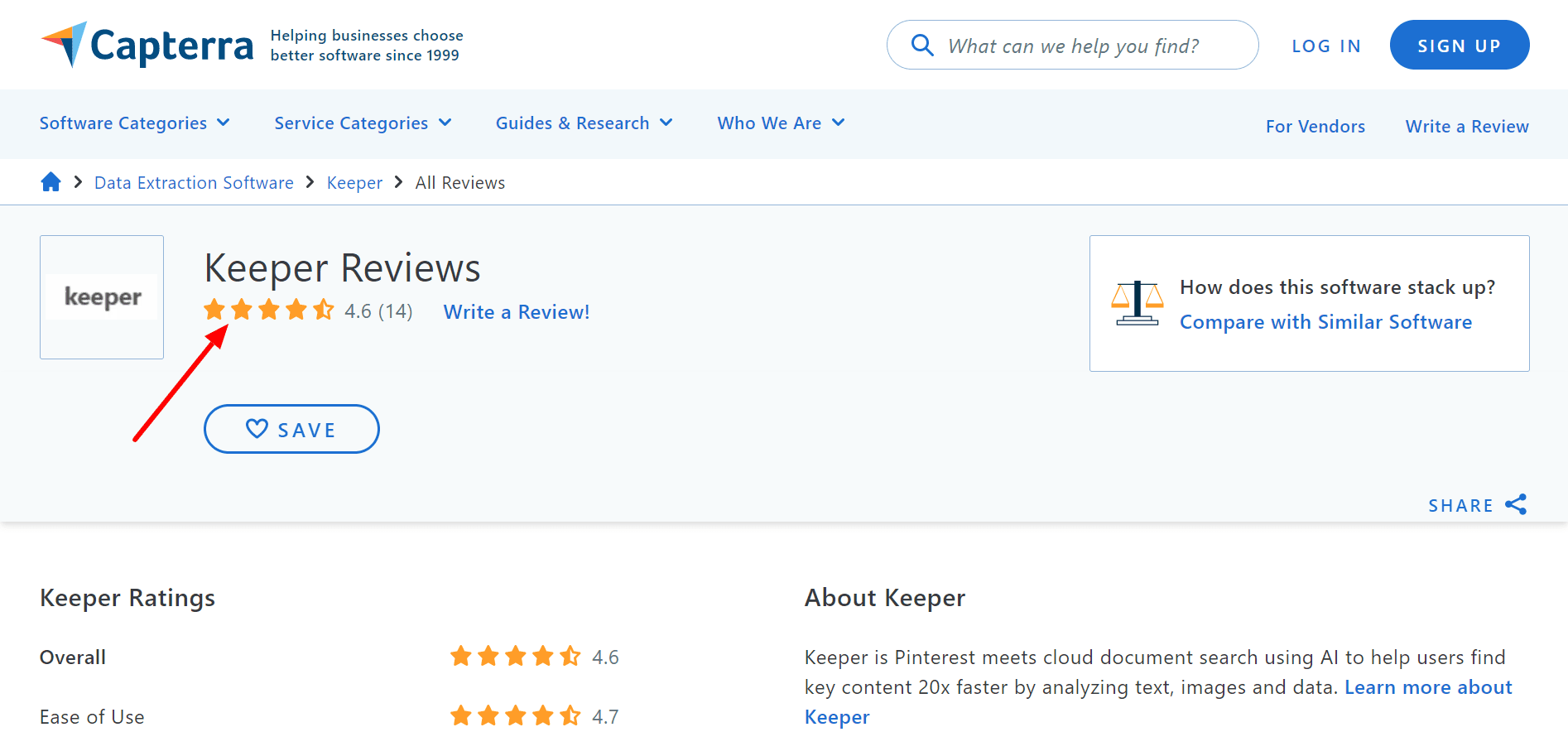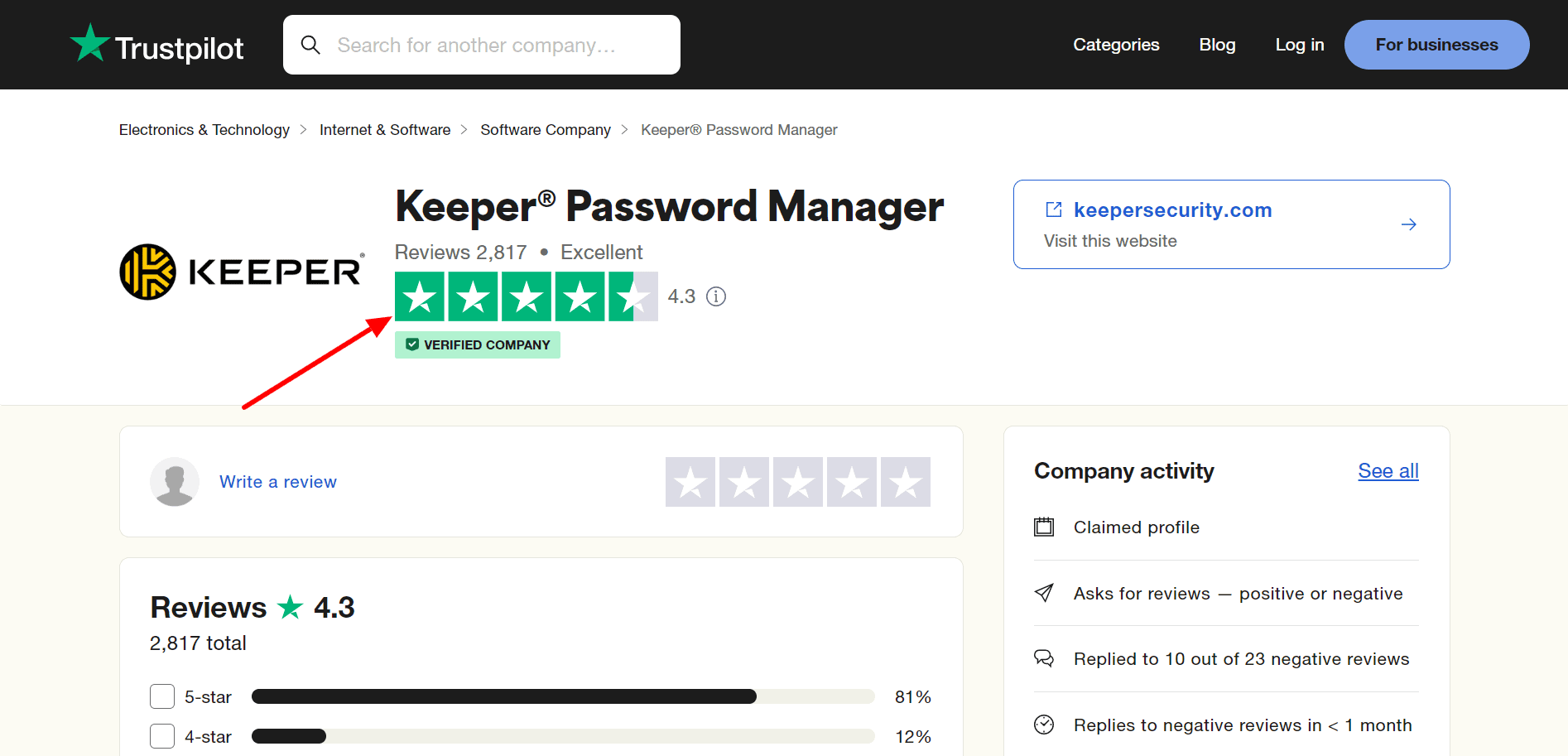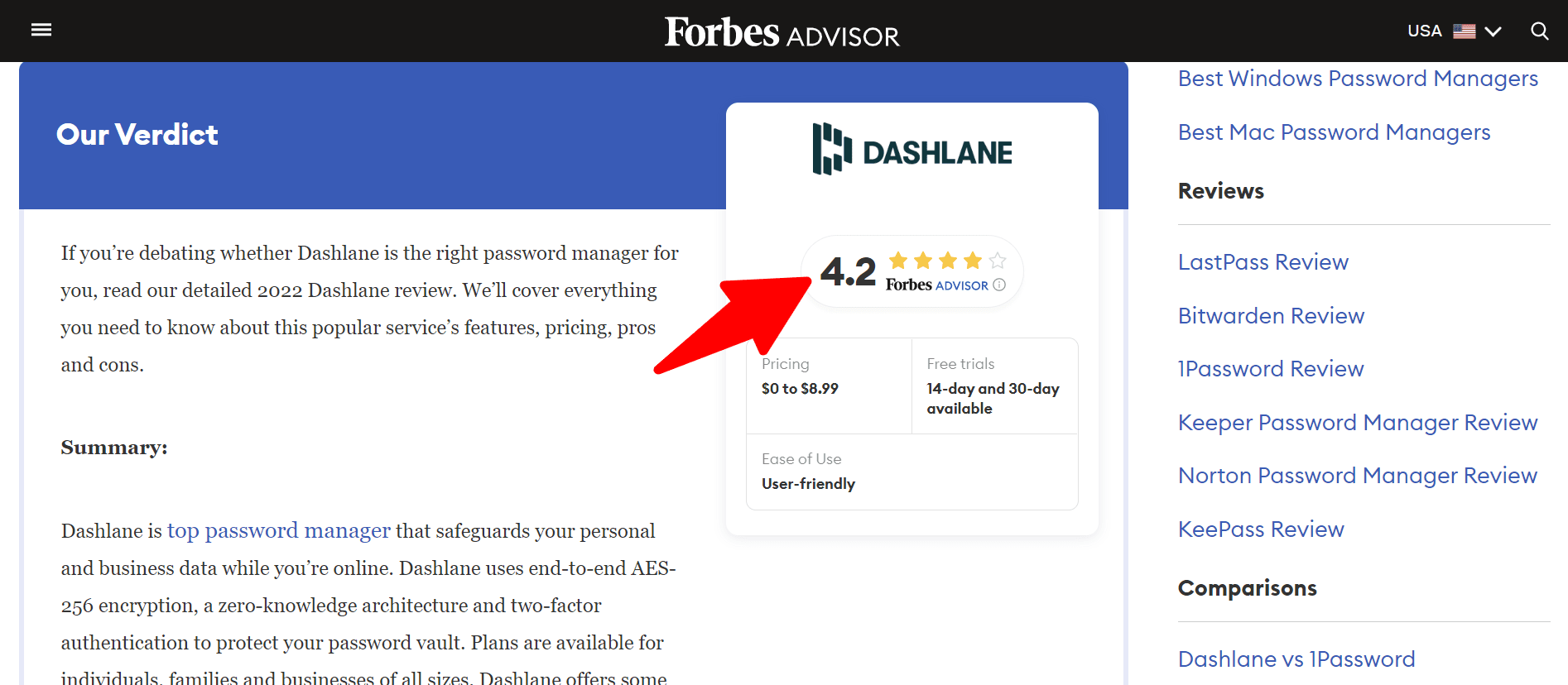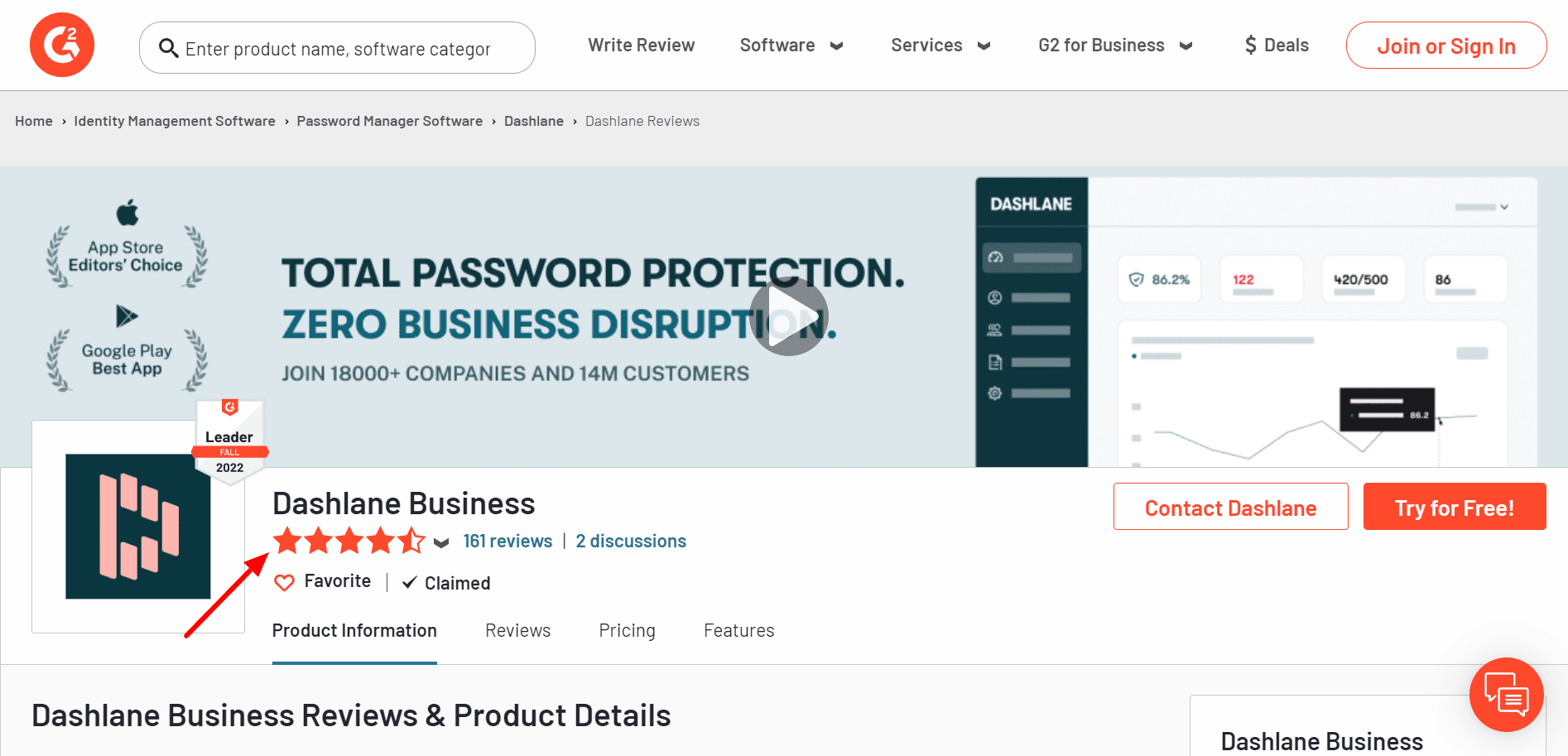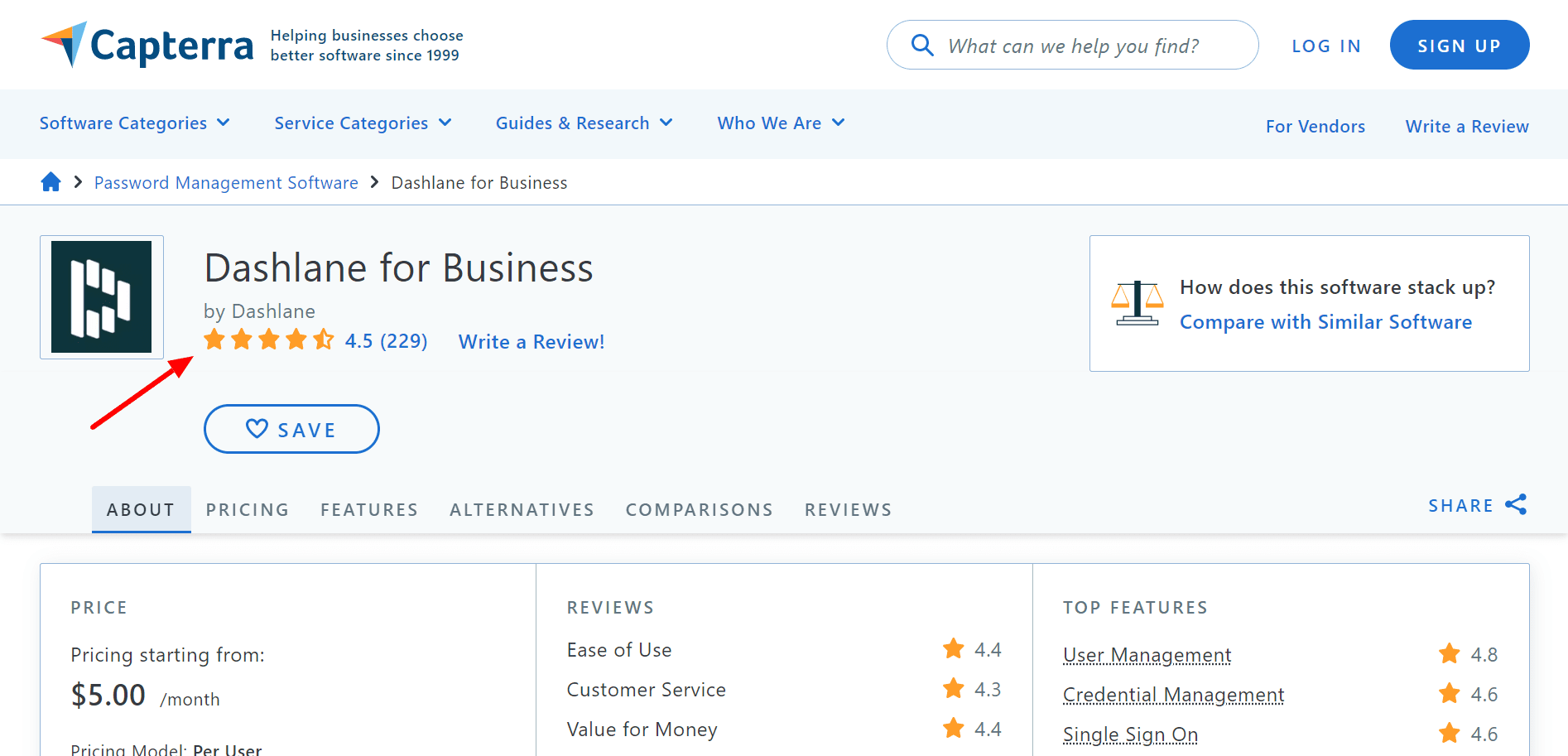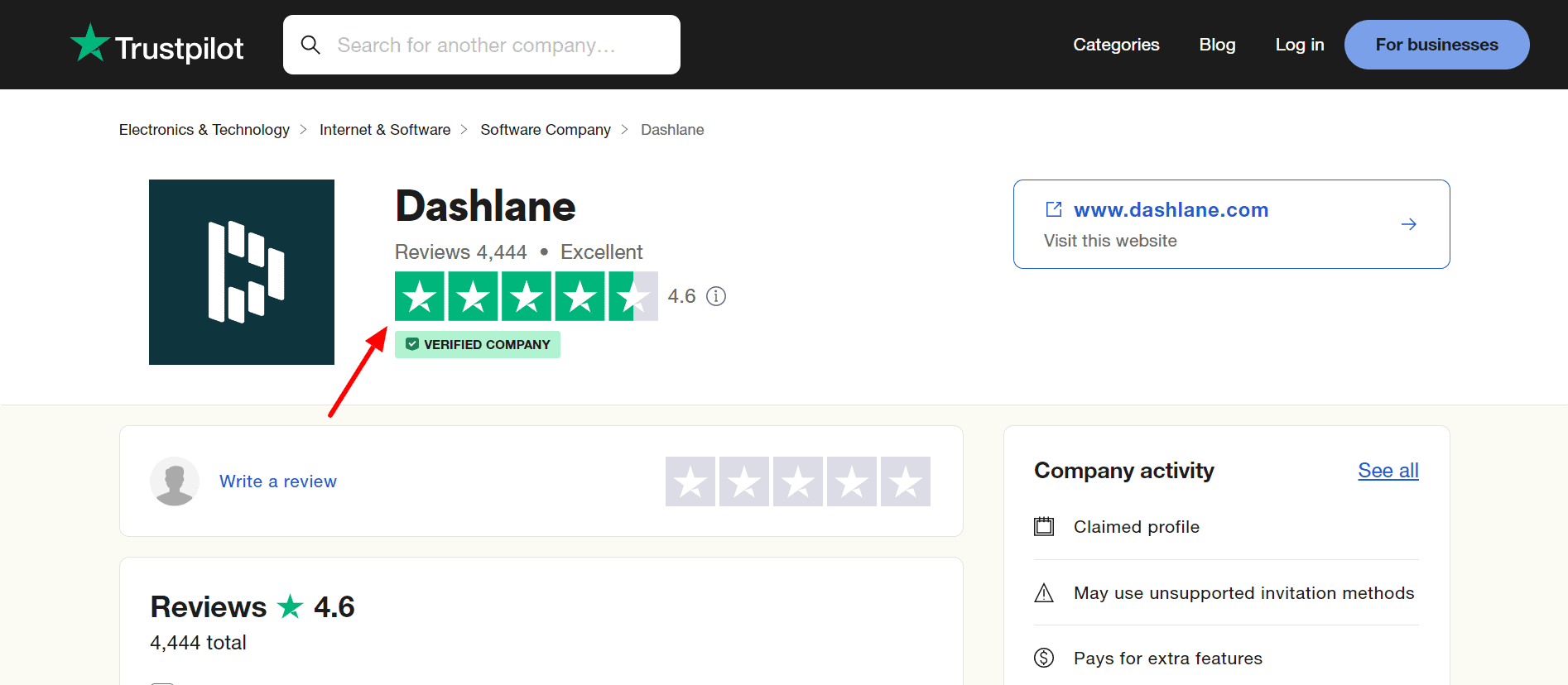Keeper SecurityLearn More |

DashlaneLearn More |
|---|---|
| $ Pricing | $6.24/mo | $2.49 per month |
| Best for |
Keeper can work on every computer, viz Mac, Windows, Chrome OS, and Linux, as well as offers browser support on various platforms viz the Edge, Micros |
Dashlane, on the other hand too can work efficiently on every computer, viz Mac, Windows, Chrome OS, and Linux, as well as offers browser support on v |
| Features |
|
|
| Pros | |
|
|
| Cons | |
|
|
| Ease of Use | |
|
Keeper is one of the most incredible password managers to use. The platform offers three entry types which are credit cards, identities, and passwords. |
Dashlane follows a different approach by offering a few more types for data entry. The platform does not allow any custom entry, but you get a few more options when it comes to auto-filling the login |
| Customer Support | |
|
Keeper offers the live chat option where they usually respond to the inquiries in a matter of a few minutes in usual cases. |
Dashlane offers around-the-clock support when it comes to email inquiries and also the live chat services on the business hours of weekdays |
Welcome to my Keeper vs Dashlane comparison of 2024.
Choosing the right password manager is an important decision. With so many different options available, it can be difficult to know which one to pick.
If you are considering Keeper and Dashlane for your password management needs, this Keeper vs Dashlane post can help make your decision by comparing the two products in terms of features, security protocols, pricing plans, etc.
Password managers like Keeper and Dashlane are useful for keeping your login information safe. Keeper is incredibly cheap, puts security first, and allows you to tailor the service to your specific requirements.
However, Dashlane is not only easy to use, but it also has a number of useful features and a built-in VPN.
Keeper vs Dashlane: Which is a Better Platform?🔥
Keeper is one of the most robust password managers that can create pretty strong passwords, remember them for you, and also fills them automatically whenever needed.
This solution works great, is feature-packed, and a pretty secure option that can work well on Windows, Mac, and Linux as well as supports a wide range of web browsers as compared to its competitors, including Chrome, Safari, Firefox, Edge, Opera, and Internet Explorer.
Dashlane, on the other hand, can create really strong passwords that are super tough to crack. It also remembers these passwords and fills them in automatically whenever needed.
The solution works for almost every computer, viz Chrome OS, Linux, Windows, and Mac, as well as mobile devices viz Android and iOS. It works well on web browsers too.
What makes this platform unique is some of the features they offer, which no other password manager does like the basic in-built VPN.
Keeper vs Dashlane: Supported Platforms
Keeper vs Dashlane- Supported Platforms basically imply that the password manager that you are using can work on almost every platform that you are using. Here, in this case, both Dashlane and Keeper work for most of the platforms.
Keeper
Keeper can work on every computer, viz Mac, Windows, Chrome OS, and Linux, as well as offers browser support on various platforms viz the Edge, Microsoft Internet Explorer Safari, Firefox, and Chrome.
When it comes to mobile devices, Keeper can work on iOS, Android, Blackberry, Kindle, and Windows Phones.
Dashlane
Keeper vs Dashlane- Dashlane, on the other hand too can work efficiently on every computer, viz Mac, Windows, Chrome OS, and Linux, as well as offers browser support on various platforms viz the Edge, Microsoft Internet Explorer Safari, Firefox, and Chrome. But when it comes to offering support on mobile devices, it is limited to Android and iOS.
Winner
Keeper wins this point because of the extra support of mobile devices it offers on Kindle, Blackberry, and Windows Phone over the Dashlane.
Keeper vs Dashlane: Security
Keeper vs Dashlane- To begin with, it is important to know that both the platforms viz Keeper and Dashlane follow the industrial standard of AES-256 encryption that will keep the information as safe as possible.
Thus, both platforms offer master password protection as well as two-factor authentication. Both these platforms offer password generators, too, that make browsing securely a whole lot easier.
Keeper and Dashlane also offer you what is said to be emergency recovery.
Emergency recovery basically lets you assign a maximum of 5 users an emergency contact that lets you get back into the account in a limited time frame when you are locked out because of forgetting a password or some other reason.
Keeper
Keeper lets you customize the encryption level through the PBKDF2 hashing. The user can raise or lower the setting according to their wish.
The higher you keep it, the harder it gets for the bad elements to get through your information, but this also implies that the waiting period for logging in to your browser gets longer, which is definitely not something the majority of people would like.
The platform offers support for two-factor authentication because of its compatibility with YubiKey.
The self-destruct feature also lets you destroy each and every entry that is locally stored if you enter the master password wrong five times.
Keeper also lets you send the password and all the other entries to the users of Keeper securely right at the touch of a button. It is compulsory for them to have their account with the platform so as to access it.
Dashlane
Apart from all the common features that are mentioned at the beginning of the comparison, Dashlane also offers an auto password-changing feature for added security that helps you stay secure with almost 0 to little extra effort.
Winner
Keeper bags this point too. However, both platforms manage to meet industrial standards when it comes to security, making both solutions amazing.
But Keeper’s self-destruct feature, third-party authenticator, custom hashing options, as well as auto-password changing feature, keeps it a step ahead of Dashlane.
Keeper vs Dashlane: Features
When it comes to offering features, the majority of password managers do not have much to offer. Most of these password managers offer a few options for two-factor authentication and, in some cases, password sharing too. But here, in this case, both the platforms, viz the Dashlane and Keeper, are feature-packed solutions.
Keeper
Keeper vs Dashlane- Keeper has incredibly interesting features to offer. To begin with, the platform offers Keeper Chat, which is a messaging app that offers you end-to-end encryption. This basically means that your messages are safe as they cannot be intercepted by anyone else.
What makes Keeper Chat much more amazing is the option of self-destructing messages, message retraction as well as a private gallery for media.
Another amazing feature that Keeper offers is the Breach Watch. This feature is all about monitoring data breaches in order to alert you about any kind of threat against the account.
You also get to lay your hands on the feature of local auto-fill, where you can specify the hotkeys in an app where your username and password can be filled automatically on the local apps, thus mirroring the experience of a browser.
Dashlane
Keeper vs Dashlane- Dashlane offers a plethora of features like VPN, password management as well as dark web monitoring. The most unique feature the platform has to offer is its automatic password changer.
This lets you update the logins across various sites in just a click. Even with the Dashlane, you get the feature of data breach monitoring.
Keeper vs Dashlane: Pricing Plans 💰
Keeper
The platform offers a free trial on its plans. Its pricing plans are:
Personal:
Keeper Unlimited: $2.91 per month and $34.99 billed annually.
Keeper Plus Bundle: $4.87 per month and $58.47 billed annually.
Add Ons:
Breach Watch costs $1.67 per month and $19.99 billed annually.
Keeper Cloud Security Vault costs $0.83 per month and $9.99 billed annually.
Family:
Keeper Unlimited: $6.24 per month and $74.99 billed annually.
Keeper Plus Bundle: $8.62 per month and $103.48 billed annually.
Add Ons:
Breach Watch costs $3.33 per month and $39.99 billed annually.
Keeper Cloud Security Vault costs $3.33 per month and $39.99 billed annually.
Business:
Keeper Business costs $3.75 per user, per month, and $45 when billed annually.
Add Ons:
Advanced Reporting And Alerts Module cost $10 per user per year.
Keeper Cloud Security Vault costs $125 per year.
Breach Watch costs $20 per year.
Keeper Chat costs $20 per year.
For the Enterprise Plan, you need to contact sales.
Dashlane
Dashlane has four pricing plans to offer viz Free, Essential, Premium, and Family plan.
Essential Plan:
This plan costs $2.49 per month, and yearly billing will cost you $1.99 per month.
Premium Plan:
This plan costs $3.99 per month, and yearly billing will cost you $3.33 per month.
Family Plan:
This plan costs $5.99 per month, and yearly billing will cost you $4.99 per month.
Winner:
It is a tie for this point of comparison as both platforms offer decent features in their pricing.
Keeper Password Sharing
Keeper wins this point yet again because it offers way more useful features as compared to Dashlane.
Password Manager lets you share a password with ease instead of sharing it through a text message or via a scrap of paper.
The person you share the password with should be using the same as you are using, but their password will get updated automatically when you change them. This way, you will be able to share the login with others without them knowing what the actual password is.
Keeper lets you share the passwords by either sending them one-by-one or by sharing the entire folder at a time. You can also decide upon the rights each and every user gets.
Dashlane Password Sharing
Dashlane has to offer various useful features to use with multiple users like the admin console, deployment as well as secure password sharing between the groups.
With Dashlane, you can grant access to specific sites to particular users or groups of your choice, even without them knowing what the actual password is.
Keeper vs Dashlane: Ease Of Use
The next area of comparison is another crucial aspect that needs to be taken into consideration is the ease of usage of both these platforms.
Keeper
Keeper vs Dashlane- Keeper is one of the most incredible password managers to use. The platform offers three entry types which are credit cards, identities, and passwords.
But they also allow you to add custom fields to these entry types, and thus you can morph it any way you want. You also get to lay hands on its incredible extension.
Dashlane
Keeper vs Dashlane- Dashlane follows a different approach by offering a few more types of data entry. The platform does not allow any custom entry, but you get a few more options when it comes to auto-filling the login.
The best part about Dashlane is that its browser extension acts as the mini version of the entire app. Its extension is considered to be one of the best password manager extensions primarily because of the great autofill options.
With its extension, you can opt whether the entries are filled on a single page or all across the website. You can also have a quick view of the contents of your vault from the extension itself.
Winner
Dashlane wins this point even though it is tough to choose the best between the two. Both these platforms offer a great user experience. But only on the basis of the autofill option, Dashlane bags this point. It gets really tough to choose one among both platforms.
This is because both of them offer an amazing user experience along with numerous filtering options, support for various entry types, and no-nonsense importing.
Keeper vs Dashlane: Customer Support
Keeper
Keeper vs Dashlane: Keeper offers the live chat option where they usually respond to inquiries in a matter of a few minutes in usual cases.
You can also get in touch with the team over the phone when you like, and there is also an online system guide that lets you know if there are some modules offline.
You also get to learn about both the basic as well as some of the advanced features with the user guide, FAQs, and also webinar. Their video guides help you to learn more about the platform.
Dashlane
Dashlane offers around-the-clock support when it comes to email inquiries and also live chat services during the business hours of weekdays. Their support team responds really quickly, and you can also take advantage of the FAQ as well as the knowledge base on the platform.
Winner
Keeper wins this point as it has much more support avenues to offer. 24/7 support and is known for responding faster than most password manager support does.
There are in-depth video guides offered that help you to know more about the platform.
Customer Reviews: Keeper VS Dashlane💥
Keeper Customer Reviews on g2.com
Keeper Customer Reviews on Capterra
Keeper Customer Reviews on Trustpilot
“Real Data – REAL QUICK. If you’re not using Keeper, you’re wasting time. ” Pearl K. Head of Corporate Development
“Great way to search your documents all at once!” – Shawn A. Sales
“Great features – safely and easily store passwords” – Amanda O. Senior Salesforce BA
“A great PW Vault” – Val D. EVP
Dashlane Customer Review on g2.com
Dashlane Customer Review on Capterra
Dashlane Customer Review on Trustpilot
FAQ related to Keeper vs Dashlane
🔥 Is Keeper A Safe Option To Use?
When it comes to password managers, Keeper Security is one of the safest options to choose. It puts into use 256-bit AES encryption which is considered to be one of the most advanced options available for encryption methods. This is the same encryption standard used by governments and banks. Besides the high-level encryption, they also have a pretty strict policy of zero knowledge which basically means that the employees do not have access to your information that is stored in the Keeper account. What makes it even more secure as an option is the wide array of multi-factor authentication options that are offered on its mobile, web, and desktop apps. These include facial recognition authentication, fingerprint scanner, encrypted messaging, dark web monitoring, and password security auditing.
✔What Makes Dashlane A Robust Platform?
Even though Keeper offers a plethora of features, Dashlane too offers a great set of features. But what makes this platform a robust solution is its ease of use. You do not have to be a tech nerd in order to use this platform.
💥 Which Platform Can Work Best Amongst Keeper And Dashlane For Those With Security Concerns?
When comparing Dashlane and Keeper for security concerns, Keeper is an edge better than Dashlane. Keeper’s self-destruct feature, third-party authenticator, custom hashing options as well as auto-password changing feature keeps it a step ahead of Dashlane.
🙌 Which is better Dashlane or keeper?
Dashlane, the password manager, is not only safe, robust, and simple to use, but it also has some of the best extra features available in a password manager as of 2022. Keeper is a reliable password manager that includes some useful extras, but it pales in comparison to Dashlane's comprehensive offering.
Conclusion: Keeper vs Dashlane: Which is the Winner? ✅
Though both platforms have an incredible set of features to offer that their competitors struggle to put up, all in all, Keeper has a consistent edge over Dashlane because of its robust security and customer support.
Keeper is very cost-effective, prioritizes security, and gives you the option to tailor the service to meet your needs.
It has you covered in every area of security, including encryption, authentication, storage, privacy policy, and third-party audits.
In addition, it offers reasonable prices without skimping on the most important features. Its adaptability and ease of use are also major selling points.
When you look at both managers on an individual level, you may observe that both of them offer strong feature sets.
But when you compare both these platforms, Keeper definitely offers much more quality features making it a top-tier password manager.