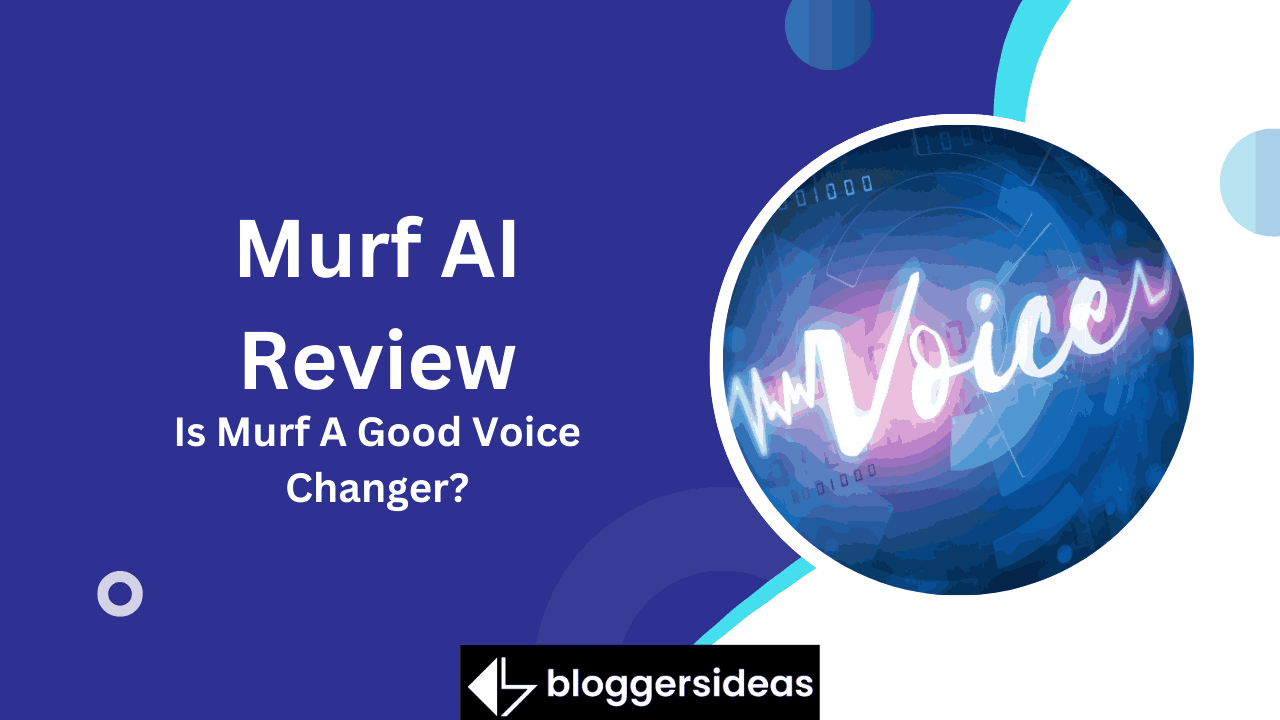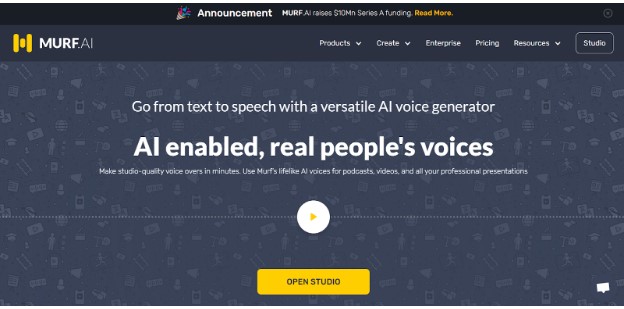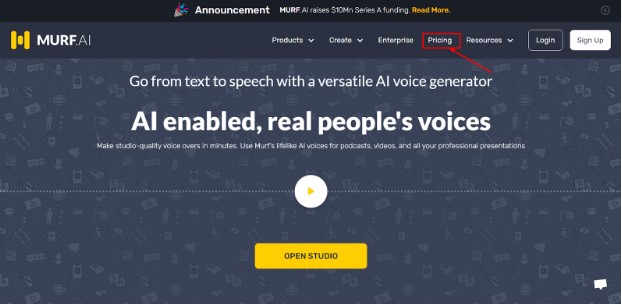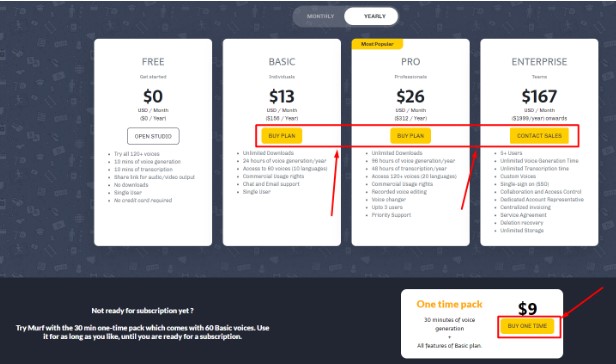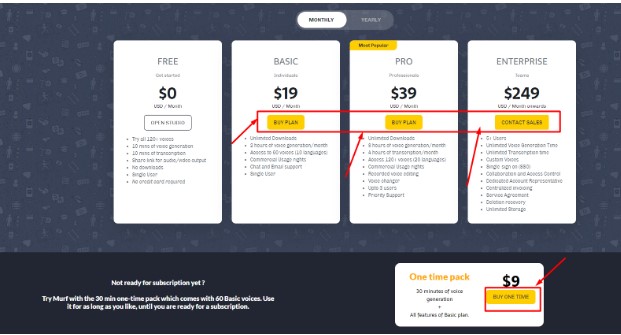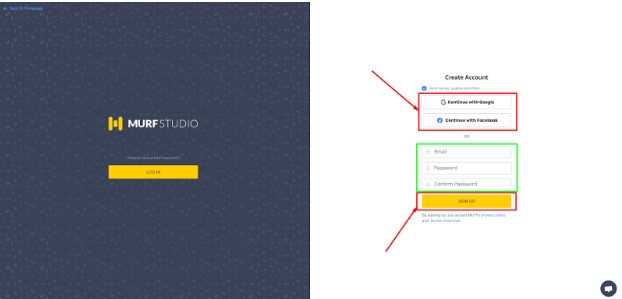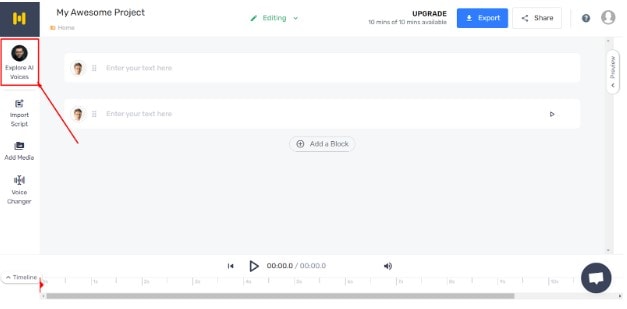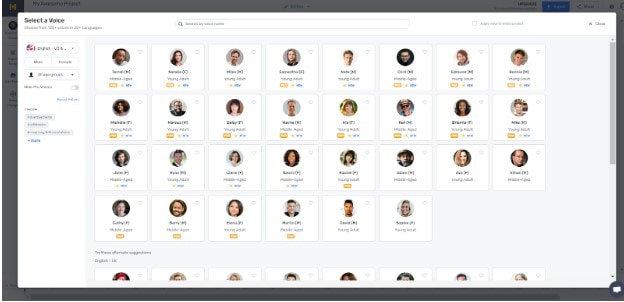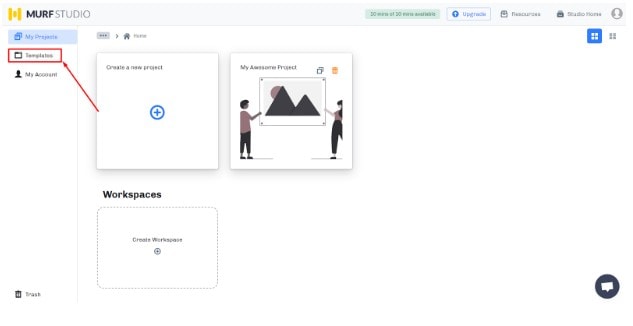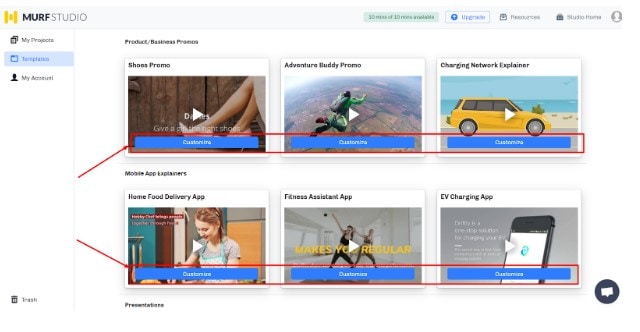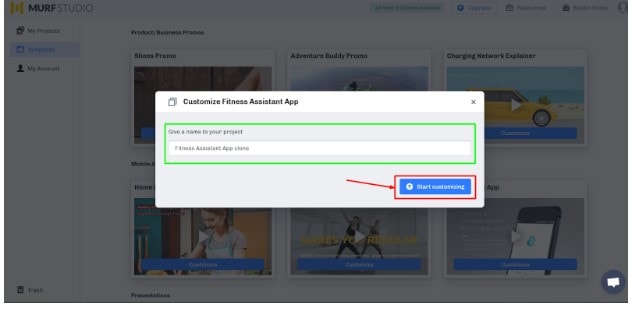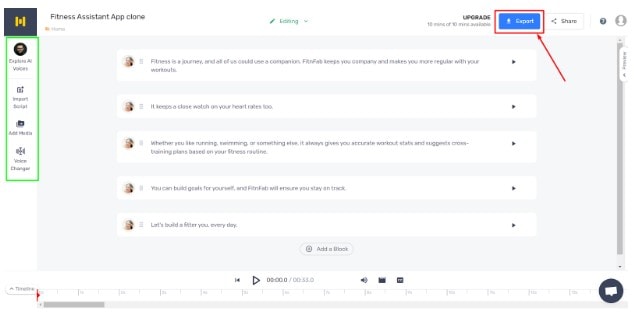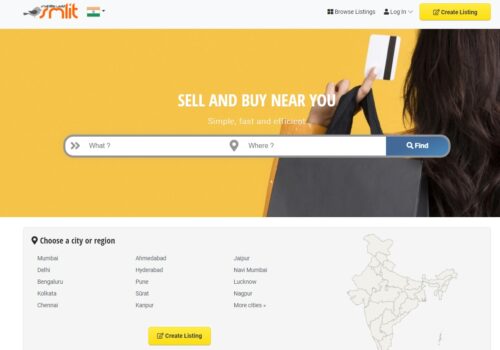Looking for Murf AI Review, I am going to help you today to decide whether to invest in Murf AI or not.
Seeking the most effective text-to-speech software? Check out my review of Murf AI, the most significant text to speech solution powered by AI on the market.
The growth of voice-activated technology has increased the demand for text-to-speech software that can generate voices that seem human and can be translated into various languages.
While there are currently several excellent text-to-speech solutions out there in the market, Murf AI is a brand-new tool with Artificial Intelligence capabilities that can help advance the voiceover industry. But why is this instrument so exceptional?
Let’s check out Murf AI in detail.
What Is Murf AI?
Murf AI voice software is cutting-edge text-to-voice software that revolutionizes voiceover creation. It includes several settings that let you generate voice overs that are 100% identical to those made by humans.
In contrast to existing text-to-voice tools, murf.ai focuses on producing human-parity voiceovers. In addition, murf.ai provides many other capabilities that any professional would require for voiceover creation, including synchronizing videos, images, and presentations with voiceovers with 99% accuracy.
It not only allows you to make voiceovers but also allows you to alter them in a matter of minutes. It is as simple as it seems. As an all-in-one solution for voiceover creation, Murf.ai saves you significant time, money, and the need to combine many applications.
Murf AI Pricing & How To Use the Murf AI Free Trial
Step – 1: Go to the official website of Murf AI and click on ‘Pricing’.
Step – 2: Choose a plan of your choice.
Step – 3: Then, you will be asked to sign up. Fill out the details, click on ‘SIGN UP’, or sign up using Google or FaceBook.
Step – 4: Verify your email, and you will be directly taken to Murf Studio. Here is what you will see on the dashboard.
Click on ‘Explore AI Voices, and you will see this.
Isn’t it impressive?
How To Use Murf Studio?
Let me take you on a tour of Murf AI. I will be helping you do a project with Murf AI. So, let us begin.
Step – 1: Open Murf Studio and click on ‘Templates’.
Step – 2: Check out their templates. Choose one of your choices and click on ‘Customize’ below it.
Step – 3: I am now choosing the Fitness Assistant App. Fill up a name and click on ‘Start customizing’
Step – 4: Check out everything Murf AI offers from here.
While surfing through these options, you will find a lot of features. Make the best use of these, and when done, click on ‘Export’. Yes, it’s that simple.
FAQs On Murf AI Review
Can I collaborate with my team on Murf AI?
They provide solutions that enable you to create a different workplace for your team to collaborate on projects. Visit their price page for further information on these programs.
Can I try Murf AI for free?
Yes, there is an entirely free plan available. Simply sign in to Studio and begin work on a project. You will get 10 minutes of free voice-generating time to evaluate the Studio's voices and other features.
What sets Murf AI apart from other text-to-speech applications?
Murf AI delivers high-quality, natural-sounding AI voices for your projects. Investigate the Studio on your own. Murf AI is more than a simple text-to-speech application. It includes a complete set of tools for generating voice-over videos. You may combine photographs, videos, and music, alter the time, and so forth.
Who uses Murf?
Students and businesses that want audio voiceover work but do not wish to utilize their voices often use Murf. Popular among video makers on YouTube, TikTok, Instagram, and other sites where narrated audio material may be required.
What is Murf Studio?
Murf Studio is the user interface shown after account creation and login. You may create, edit, preview, and download voiceovers and AI-generated audio material inside the Studio.
Do you get natural human voices with Murf?
Due to the accuracy of the sounds it creates, Murf has become a popular AI voice generator. You may choose from more than 130 distinct voices and edit and tune their tone, style, pace, and other characteristics. You may make the voices as realistic as you like.
Is Murf AI any good?
Murf AI is now the highest-rated AI voice generator on the Internet. You can build AI voiceovers and text-to-speech for any application and customize the voice to sound with precision.
Quick Links:
- Play.ht Review: Best AI Voice Generator
- Mango Animate Review: Best Animation Maker Software
- 800.com Review: Is It Worth It?
- Martin Scorsese Masterclass Review: Should You Try It?
Conclusion: Murf AI Review2024 | Is Murf AI Worth It?
This platform, which is generally considered the best AI voice-over software, has a multitude of features that not only make Murf one of the most time- and cost-efficient solutions available and one of the most pleasant.
Honestly, I was astounded by how simple it was to utilize Murf. When I began making my first piece of content using Murf’s text-to-speech capability, I could not believe such high-quality recordings could be made in real-time without any audio editing. My first recording was finished in a couple of seconds, and I was astounded by how natural and smooth it sounded.
Instead of the time-consuming process of submitting scripts to freelancers or agencies and waiting long for voice-overs, you will be able to create incredible voice-overs in minutes. Therefore, it is worth it!