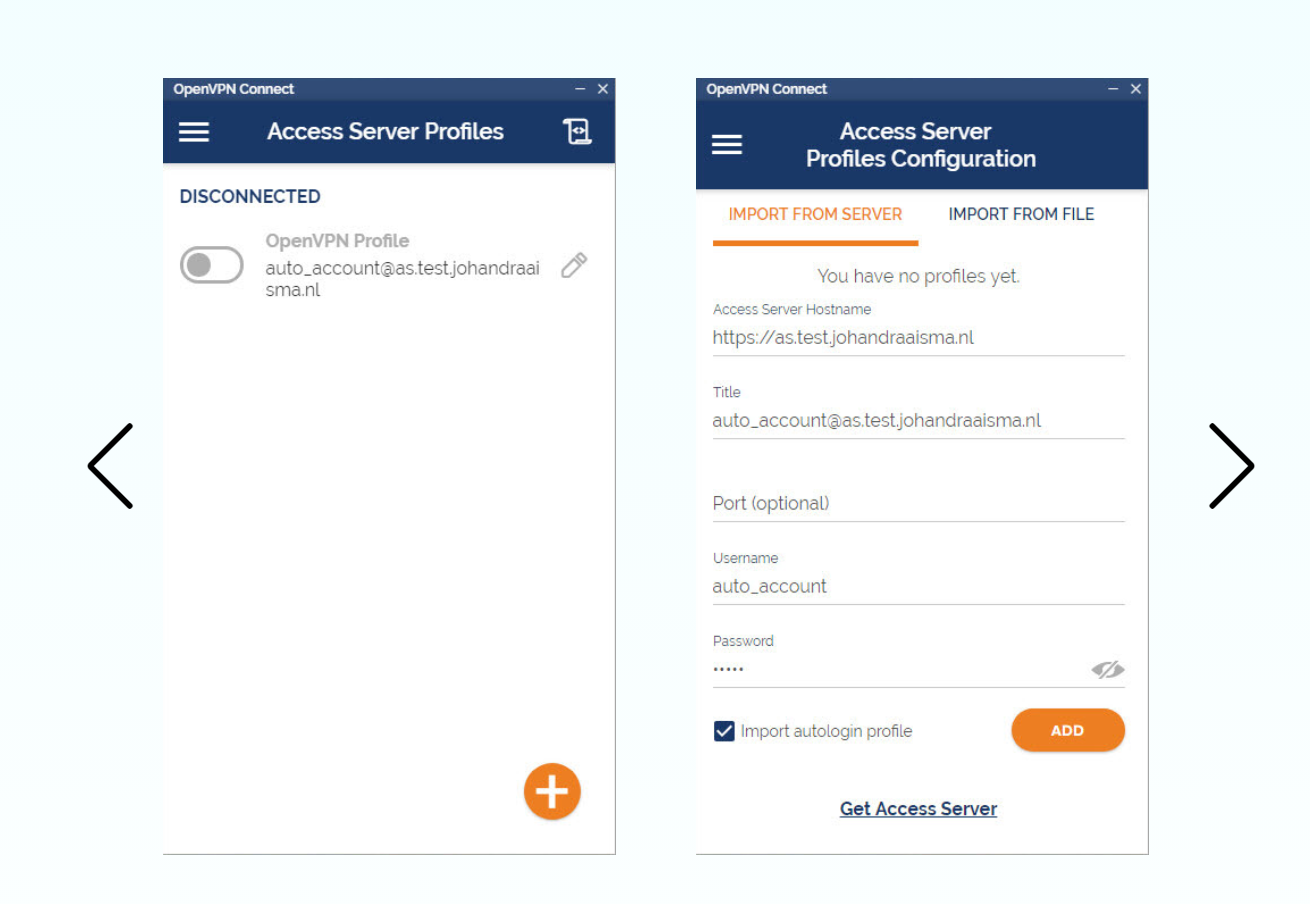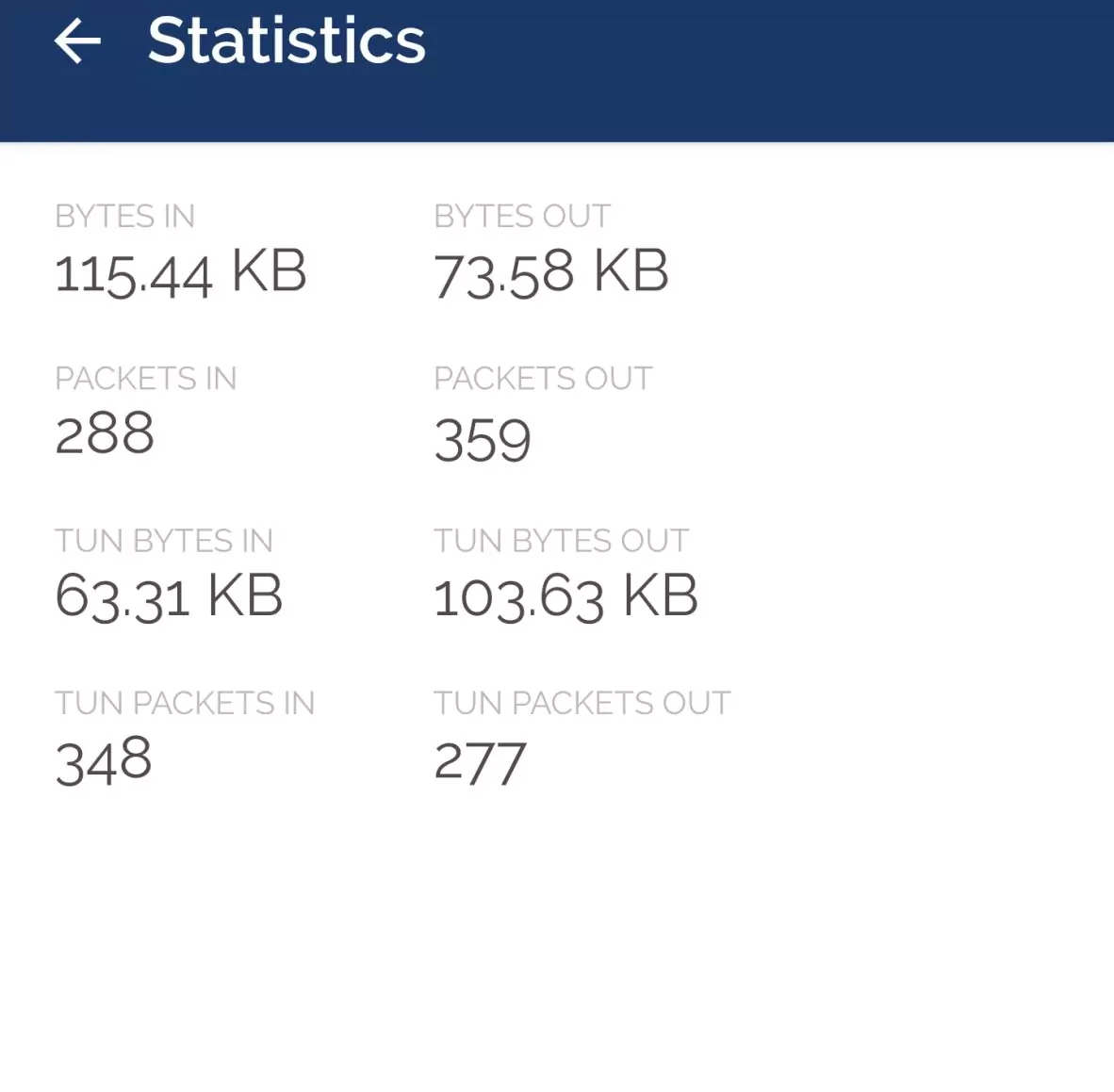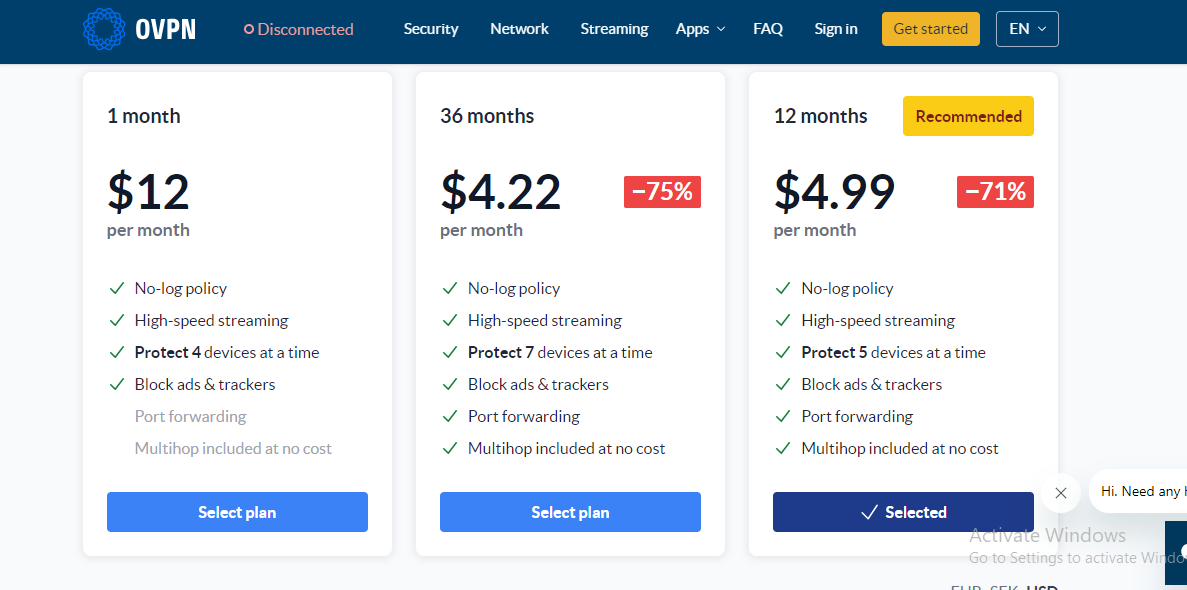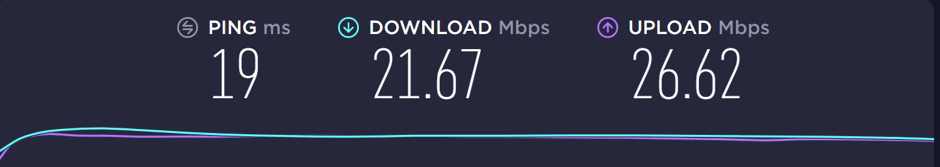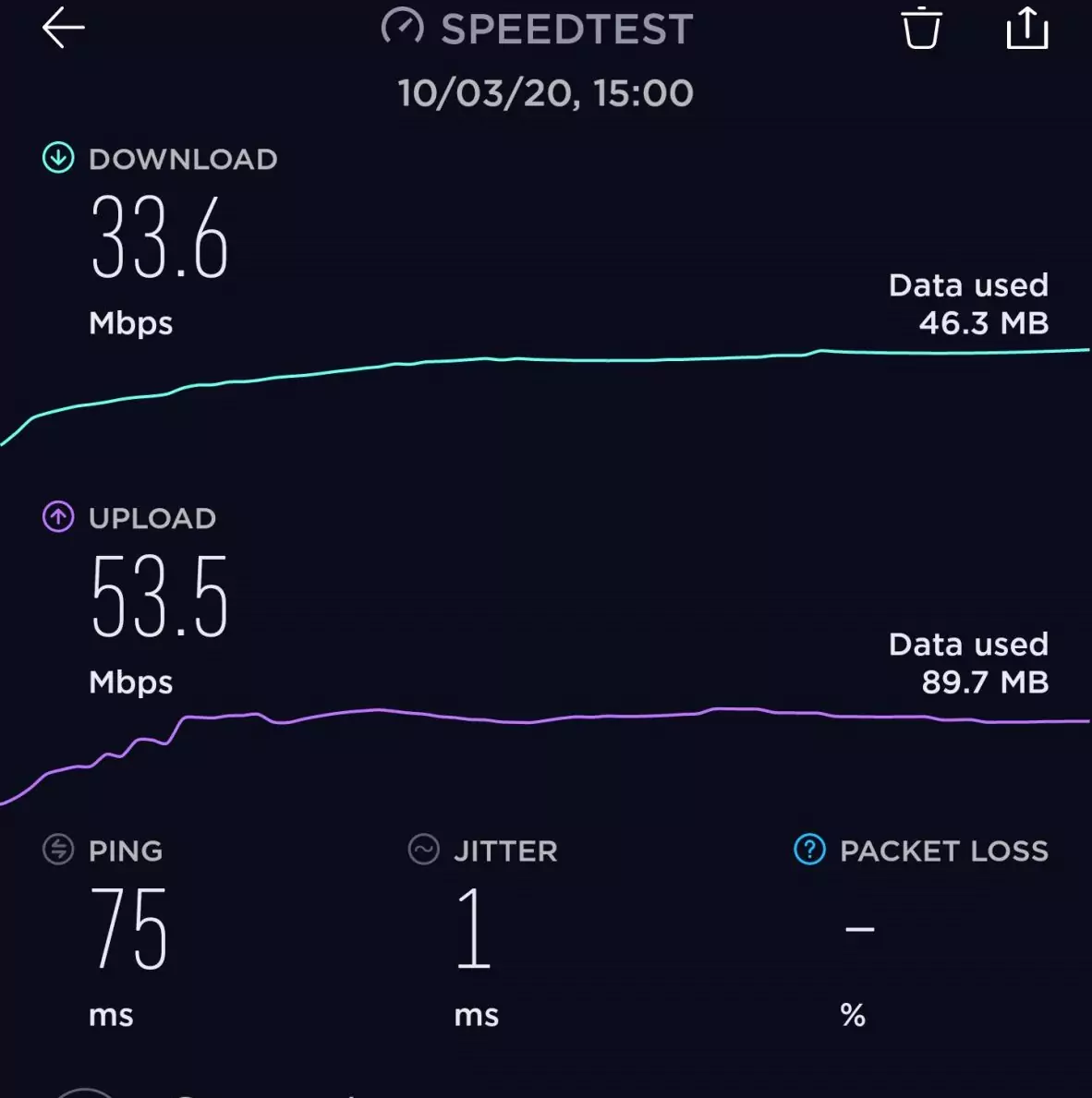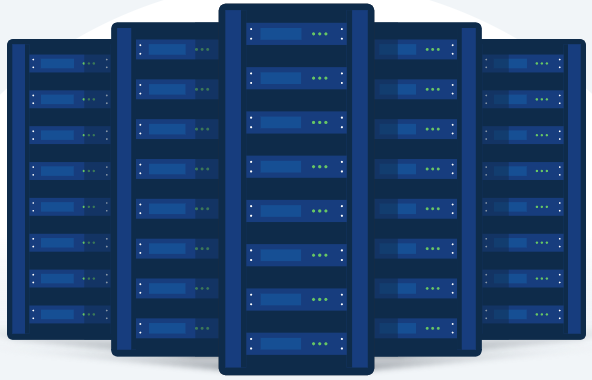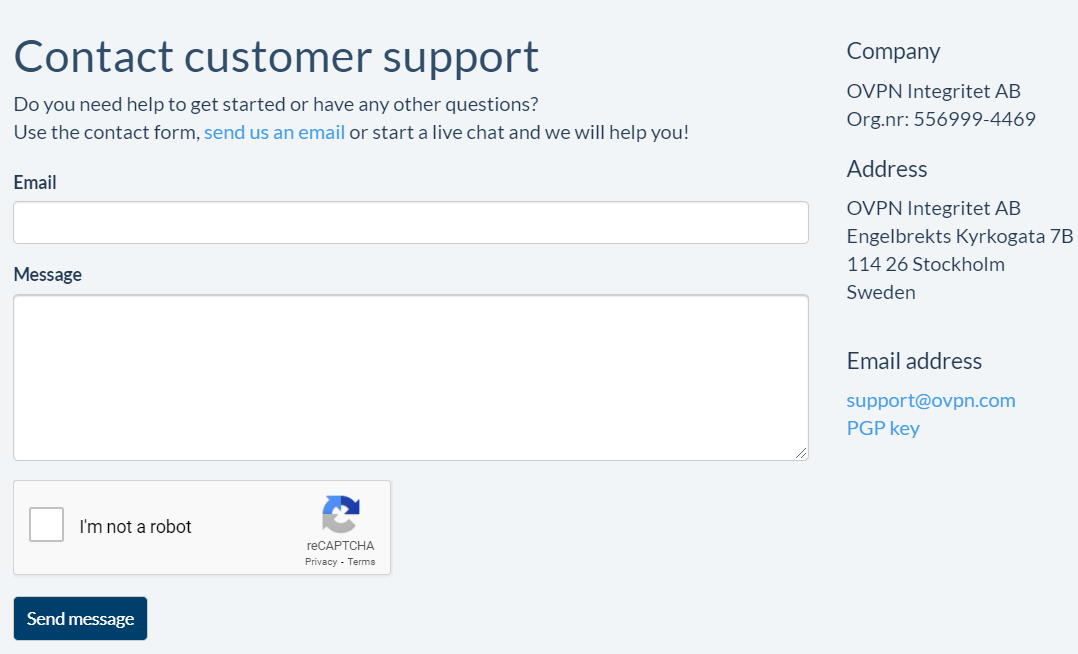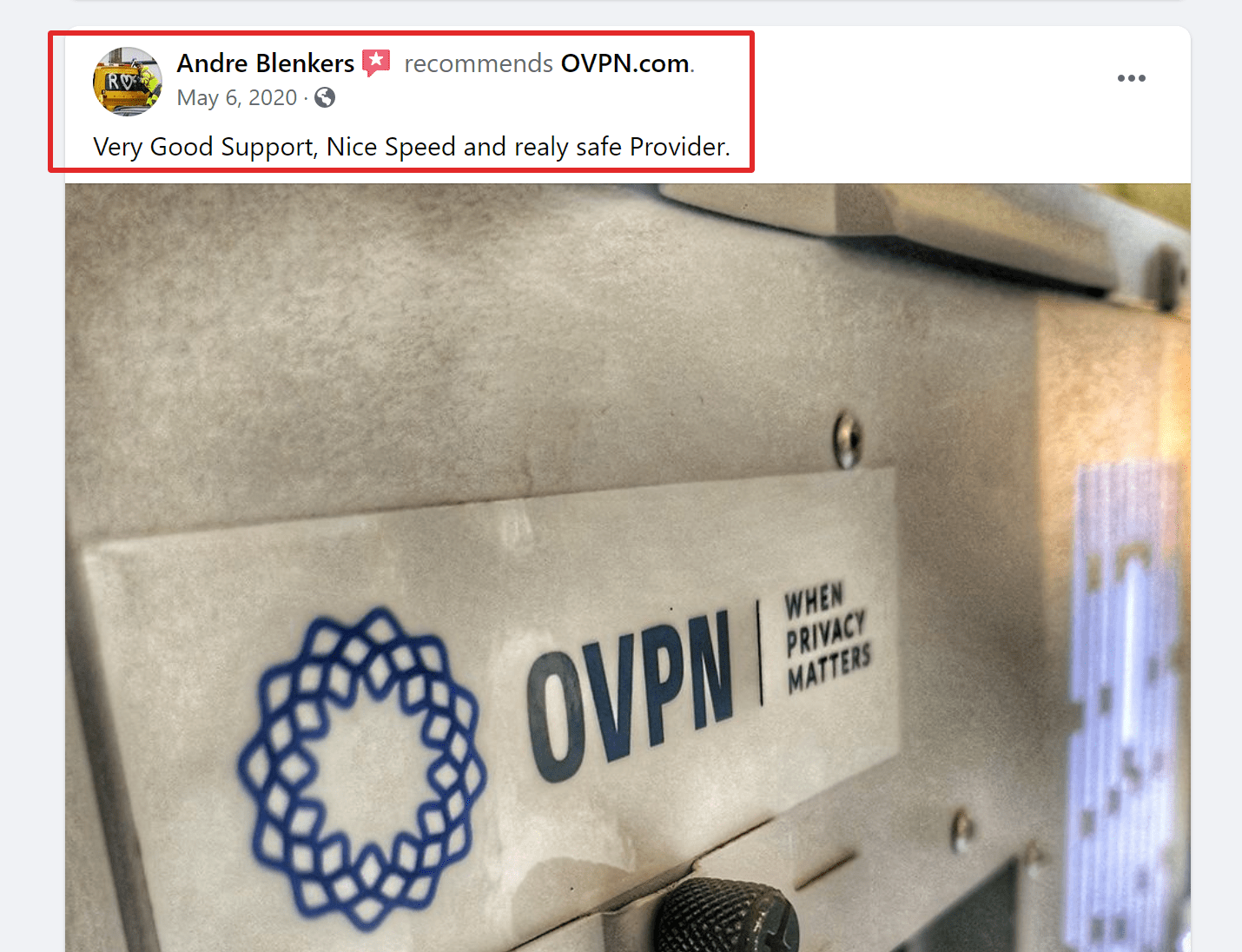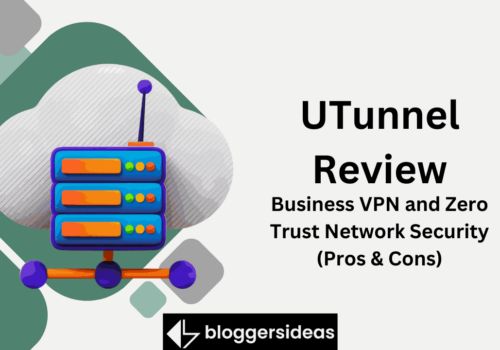Hey everyone! Today, I’m super excited to talk about OVPN. I’ve been hearing a lot about it and thought, why not give it a try and share my thoughts with you?
If you’re like me, trying to keep your online stuff private and safe, you’ve probably thought about using a VPN. That’s where OVPN comes in.
OVPN, a relative newcomer to the commercial VPN market, has swiftly established itself as one of the most privacy-focused VPN providers on the market. Does it compete against known VPN companies such as NordVPN, ExpressVPN, and PIA?
I evaluated OVPN’s service in different situations to determine its privacy standards and general performance. I used the VPN on my home desktop and mobile devices when traveling.
I also evaluated OVPN’s compatibility for gaming and streaming by conducting a battery of tests to determine its speed, security, and privacy protections. My thoughts are summarized here.
OVPN promises to keep our internet adventures super secure and private. I’ll dive into how it works, how easy it is to use, and if it really keeps our online secrets safe.
Stay tuned for my honest review of OVPN – let’s find out together if it’s as good as they say! 🌐✨
OVPN Review 2024: An Overview
OVPN is a Swedish VPN company that places a premium on user privacy.
It offers shared IP addresses, which improves anonymity, and dedicated IPv4 addresses as an extra add-on, which is useful for protecting server traffic from ISP monitoring. OVPN does not require email signup and accepts anonymous payments in Bitcoin and cash.
It runs servers that function entirely on RAM, ensuring no data is written to disk. Every component of the OVPN design is aimed at maximizing user privacy. OVPN is a fantastic solution for VPN users who value their privacy.
What does OVPN do?
Now that you have had a brief overview of OVPN let’s look at the features offered by this popular VPN app.
Once you open OVPN, you will see four tabs, which we shall discuss here.
1. Connection:
Under this tab, as with other VPNs, you are provided various countries to choose your server from. This can be done manually or set up to randomly choose from fourteen countries.
You can take your pick from over eighty servers using the manual method. You will also see the current loads across servers and the time it’ll take for your device to connect.
- Want to know a great alternative to OVPN? Check out the latest coupon code & deals on AirVPN, and get an awesome VPN solution today!
2. Statistics:
The statistics tab enables you to view your bandwidth ranges over an hour. Here, the usage statistics are also provided for 24 hours.
Don’t worry! Everything is completely secure, as all this data is stored locally and doesn’t get sent anywhere.
3. Settings:
No app would be complete without a settings tab! Here, various settings can be controlled by using sliders to turn them on or off. I shall look at some of the features offered in the next section.
4. Support:
This section is quite self-explanatory, isn’t it? Under this tab, We get access to the different means of customer support offered by this app, which I will discuss later.
Now that I have seen what OVPN can use, let’s see some interesting features the app offers that make it so popular among users, including myself!
OVPN Features:
| Features | OVPN | NordVPN | ExpressVPN | PIA |
|---|---|---|---|---|
| No logging | Yes | Yes | Yes | Yes |
| Transparent ownership | Yes | No | No | No |
| Independent audits | Yes | Yes | No | Yes |
| Support for open-source software | Yes | Yes | No | No |
These features can be accessed under the Settings Tab of OVPN. There are quite a few features here, so let me save you the confusion by discussing a few useful ones that I have found interesting!
1. Streaming Services:
The ‘enable streaming services’ slider isn’t set to on by default, which is odd. If you want to stream the Netflix or Amazon Prime libraries across different countries, you can easily do so by turning this setting on.
Worried about the server being blocked? OVPN uses a clever tactic by renting servers to stream temporarily. If the server is discovered and blocked, the streaming shifts to another server! Stream in peace, with no buffering!
2. Internet Kill Switch:
Available for the desktop version, this setting, which is toggled on by default, is a definite bonus, especially compared to competitors. Why so?
As we all know, security is a top priority, and if your connection is interrupted, there is a greater chance of data leaks. I was truly amazed by the kill switch. It kills or blocks your connection during such events to ensure data security!
3. Multi-hop Feature:
Want to secure even more privacy while using the internet? Then this is the feature for you! Exactly what it sounds like, this feature facilitates connections between multiple servers simultaneously, barring your actual location. Switch this on, and It’ll be a great task to rat you out!
4. Ad Blocker:
A useful feature is available solely as a browser extension. It protects your computer from malicious malware, trackers, and, of course, cookies. It would have been great if this feature was also extended to the desktop version.
Pros and Cons: OVPN
Pricing: OVPN
1. Monthly Subscription: $12 per month. This plan includes a no-log policy, high-speed streaming, protection for up to 4 devices, ad and tracker blocking, port forwarding, and multihop at no extra cost.
2. 12-Month Subscription: $4.99 per month. This recommended plan offers the same features but allows protection for up to 5 devices.
3. 36-Month Subscription: $4.22 per month. This plan provides the same features as the other plans but increases device protection to 7 devices and offers a 75% discount.
Performance and Speed: OVPN
Speed Test in the UK :
Speedtest in Singapore:
I or anyone else never likes to run a VPN on their device and find out it causes your videos to buffer! Thankfully, that’s not the case with OVPN, even though it doesn’t advertise its speeds anywhere.
The VPN’s performance was spectacular in tests across various platforms that measure speed!
Base speeds across different servers in different countries are maintained, with even the slowest performing one maintaining half of its base speed! I was very happy with the speeds offered by this platform, especially while streaming. Leave those frustrations aside!
For better performance, allowing OVPN to select the servers automatically is recommended. You may find that the platform lags a bit behind when downloading torrents, but it’s hardly noticeable!
Privacy and Security: OVPN
Ease of Use: OVPN
With its simple interface, OVPN is super-duper and easy to use. Manually selecting a server can be tedious, so if you’re having difficulty, you can always switch to automatic server mode.
The settings do not require complex configurations and can be toggled on and off. We can even set the app up to launch automatically when you switch on your device, which I found great!
Customer support: OVPN
Reviews & Testimonials: OVPN
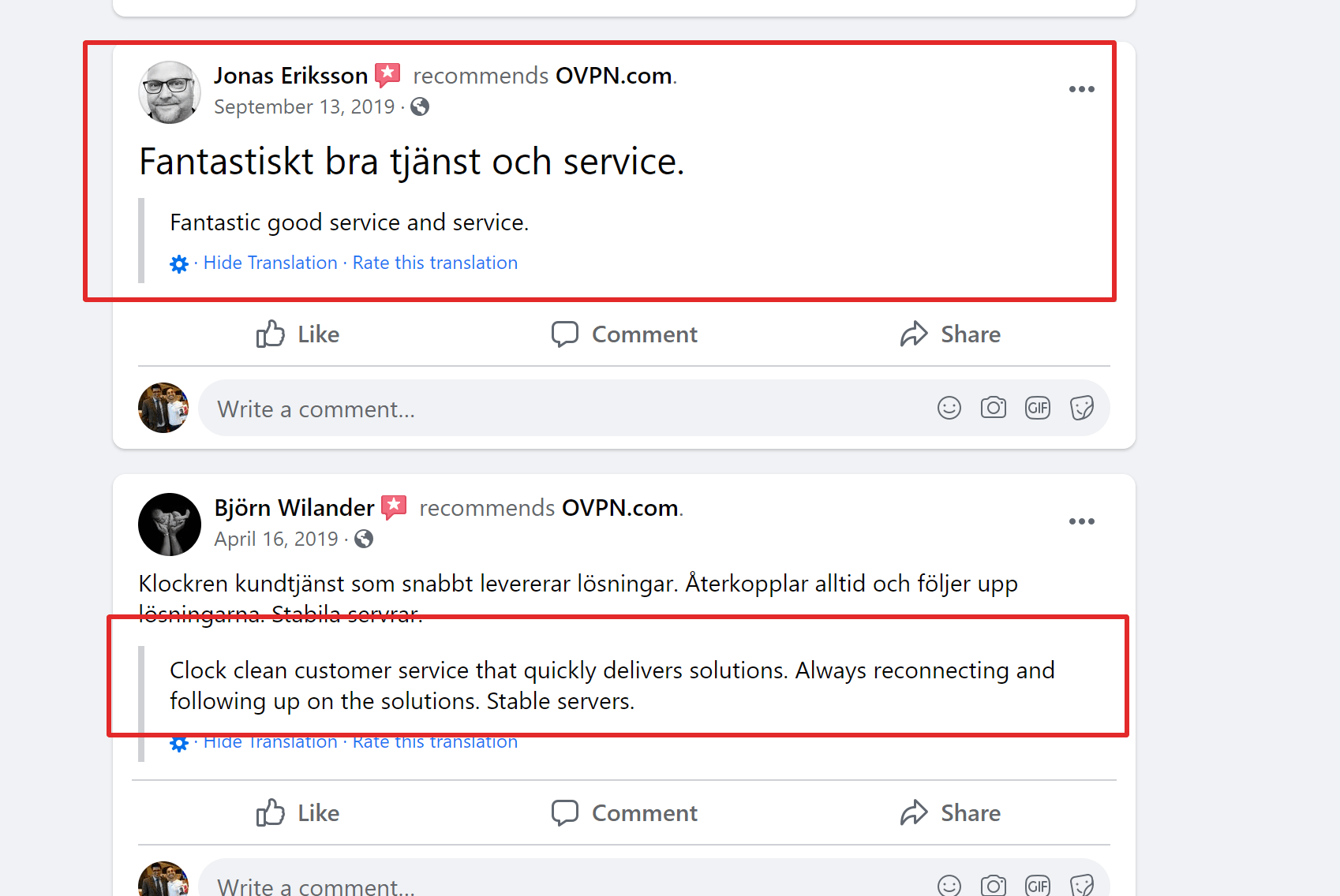
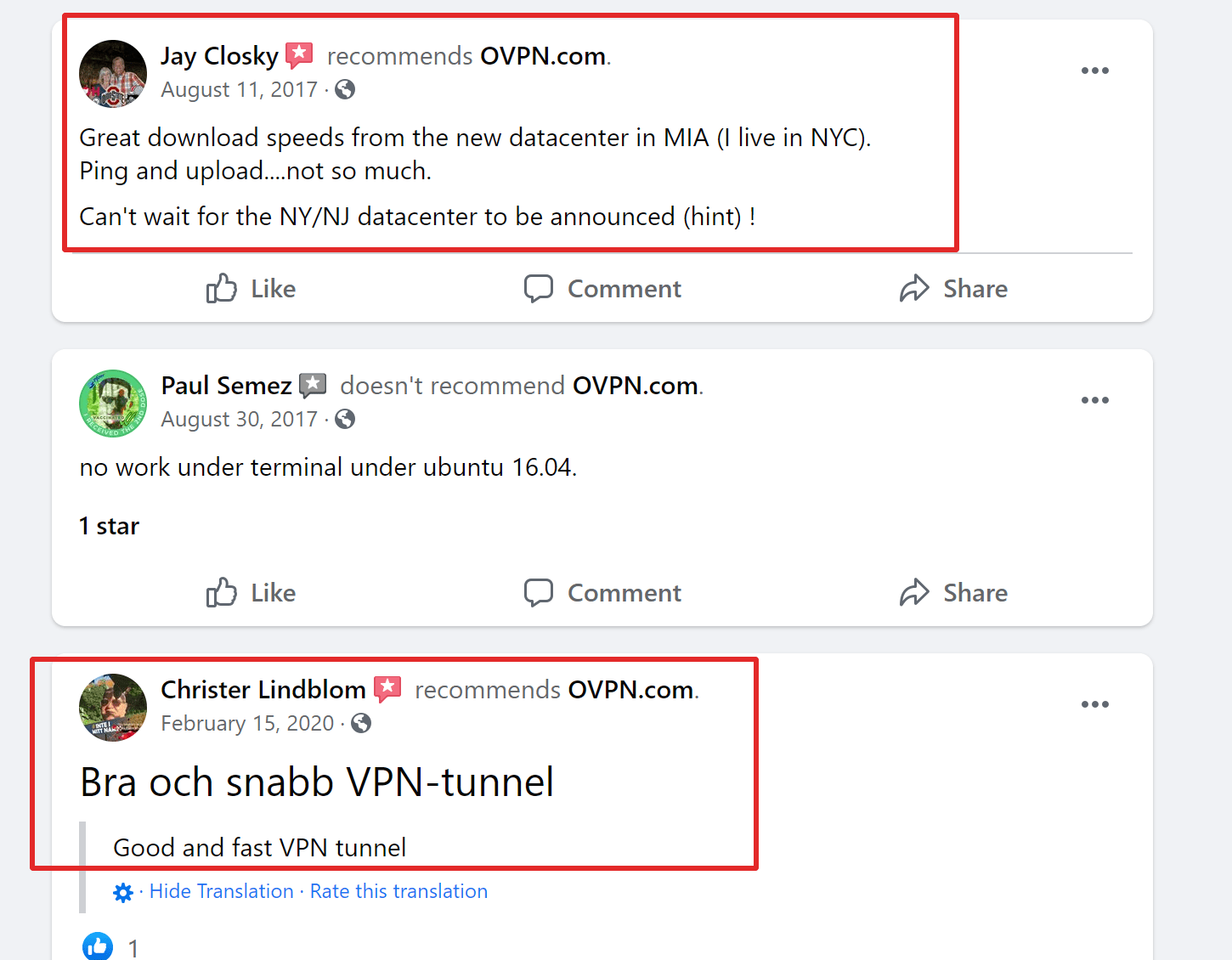
Best OVPN Alternatives
1) NordVPN
A cheaper, more popular alternative to OVPN, NordVPN, starts from just $3.71 monthly. The VPN offers amazing, all-encompassing features, such as the capability to get around geoblocking.
It offers great speeds, including torrent downloads and streaming across global platforms. With scrutiny over VPN use increasing, NordVPN constantly updates its servers and settings to ensure you get the best service.
- Also read, NordVPN Review
2) ExpressVPN
With military-grade double encryption and the ability to get around geo-blockers, ExpressVPN offers almost everything OVPN does. It has the edge over OVPN because of its responsive customer support and faster streaming ability. It also is much cheaper, as compared to OVPN.
It’s affordable and effective. If great customer support is a determining factor for you, then you can choose this handy option.
- Also read, ExpressVPN Review
3) CyberGhost
If you want to run a VPN on a greater number of devices than that offered by OVPN, CyberGhost is the way to go, as it offers a license across seven devices.
Most of the features offered by this VPN service are on par with that of OVPN, and some, such as downloading torrents, are comparatively better because of the speed it offers. With monthly prices starting from $2.75, it is cheaper than OVPN but may not be as secure.
- Also read, Best VPN Brazil
FAQs about OVPN
👉Is Ovpn any good?
If you use a virtual private network (VPN), the information you send and receive over the internet will be encrypted and hidden from prying eyes. However, spyware, social engineering schemes, and phishing websites are all too common online. A VPN can only offer so much protection against them.
👉Is OpenVPN safe to use?
OpenVPN is generally the most secure protocol you can discover, and it is the one that our specialists suggest the most highly. Audits performed to evaluate the security of the protocol only uncovered a few rather small flaws, which OpenVPN promptly fixed.
👉Who owns OVPN?
Francis Dinha is the CEO and co-founder of OVPN.
👉How fast is OVPN?
Even though it was slower than my connection without a VPN, OVPN was fast enough for data-intensive online activities. A typical download for me is 37.21 Mbps. Only around half of the speed was actually usable during my tests using OVPN's suggested server.
👉 Can OVPN unblock Netflix US?
OVPN, according to their help pages, may access the American Netflix catalog. However, OVPN's Netflix servers may occasionally be unavailable due to the limited number of servers in the OVPN network.
Also, Read:
Conclusion: OVPN Review 2024
OVPN stands out as a reliable and secure VPN service. Throughout this review, we’ve seen how its robust no-logs policy, strong encryption standards, and commitment to user privacy set it apart in a crowded market.
The user-friendly interface and consistent server speeds are significant pluses, catering well to both beginners and seasoned VPN users.
While OVPN excels at protecting your online activity and provides a wide range of customization choices, there may be better options if your primary goal is to access geo-blocked streaming services such as Netflix.
For individuals who prioritize security and privacy, OVPN is an excellent choice.
It has easy-to-use programs (including a GUI client for Linux), multi-hop capabilities, excellent encryption, and support for the WireGuard VPN protocol. You can use their 10-day money-back guarantee to test its effectiveness.