Are you looking for some QuickBooks Alternatives? That’s what I’m here to do today! Starting up an entrepreneurial journey comes with several risks in the corporate world and survival is hard enough.
One such thing to alleviate your stress is to choose the right software that fits your budget and also your business. Not all Businesses are identical- But the way of dealing is the same. Every company uses software to help with email marketing, project management, accounting, book-keeping, and many other kinds of stuff.
Before going down for the QuickBooks alternatives, let me give you a brief overview of QuickBooks and what it holds for your business.
About QuickBooks Alternatives
QuickBooks is deemed as the first highly rated business software with millions of potential users all over the world. Different versions and integrations have helped it adapt to any difficult situation, be it the affordability, authenticity, and feasibility for beginners.
But every software has its drawbacks, and in this case, we have a higher than affordable pricing plan and the part where multiple users cannot use this software simultaneously which makes it difficult for those who are looking to work as a team on projects.
I have quite a few accounting tools that fulfill all requirements of small business owners that can be better alternatives than QuickBooks.
Despite having so many advantages, there are few shortcomings that took QuickBooks out of the race such as lack of industry-specific features, lack of key reporting and professional support, restriction on the number of users, file size issues which also affects the way the data is backed up.
There is also the issue of security: third party users or hackers can easily manipulate your data. Hence, I will present to you some of the best alternatives that can be opted to help your business, in case QuickBooks doesn’t suit your needs.
List Of The Top 4+QuickBooks Alternatives In 2024
1) NetSuite
NetSuite is an Enterprise resource planning (ERP) and Cloud-deployed software solution that streamlines productive processes for growing businesses. This software runs on an Oracle database and focuses mainly on modularity and convenience.
It has a robust system that supports both ERP and CRM to run a business. ERP is essential to run financial processes like inventory, supply chain, and accounting on the Cloud, whereas Customer Relationship Management(CRM) is required to keep an all-round view of all your customers.
Fun fact: After using Netsuite’s, I now know that it is the only on-demand CRM available in the software market. For a business, ERP and CRM are twin foundations that hold a business together and simultaneously help it grow. This is why Netsuite would be an ideal choice for your business finances and much more.
The CRM integration module has fee subcategories such as customer relationship implying to leads, prospects and customer options, sales transactions and reports such as quarterly sales, quotas, cash sales, incurring the cost, sales by item. It also has integrations with marketing tools like Twitter, LinkedIn, Quora, and many more in line management tools.
Features
Customer service
NetSuite’s help desk has very impressive support standards to make your efforts less tiring. The basic support includes access to support user groups, 24/7 critical access, two authorized support contacts, and 10 hours of regular online support by the head team.
Another support standard gives 24/7 access to toll-free technical centers for solving severe issues, 4 authorized support contacts, weekend coverage, and call routing.
Pricing
NetSuite is fashioned in a way to suit all its customers with all the ERP configurations. The license price starts from $999 per month with the cost of approach for a single user being $99 per month. This is a subscription model that handles all the required add-on modules and total user count and contract length.
Pros
- I loved the CRP management features and found them to be all-encompassing and valuable.
- Its planning features are applicable to a wide array of businesses.
- The dashboard is user-friendly and organized. I encountered no trouble while navigating through it.
- It offers simple, yet detailed reporting.
- NetSuite’s custom process workflows are no match for its competitors.
- It offers tons of useful features, at an affordable price.
Cons
- The customer support protocols were a bit confusing, in my opinion.
- It was also difficult to configure the platform and its features, in the event of particular, unique roles.
2) Wave Accounting
If you are a newbie in line ready to paddle up your journey in the business world then, Wave is a software that fits your budget. This online software is completely free and designed specifically for small scale enterprise leaders.
The company mainly focuses on an informal and approachable preliminary price point which gives users no artificial limits on transactions, contacts, items, or any other feature. Its fully functional accounting software and the efficiently apprehended interface are super useful.
To make Wave a robust software, the company is rolling out updates with loads of new features for sole trading business owners.
Features
Pricing
- Wave’s basic plan comes with unlimited invoices, multiple currency support, and free receipts scanning.
- Payroll starts at $20/-month+$4 per employee.
- Payments are 2.9%+30 cents per credit transaction or 1%per bank transaction.
Pros
- The platform offers exemplary credit card processing.
- For a platform that offers free benefits, I found the reports to be quite detailed.
- External transactions are made easy, as you can connect to external accounts easily.
Cons
- Multiple transactions are difficult, and I had to merge them, for a smooth-flowing process.
- Customer support isn’t good.
3) Xero
Xero‘s accounting software ensures an overview of the Expense system. Indeed it’s a good alternative for beginners who need constant support with their accounts set up and keeping track of their productivity.
Maintaining spreadsheets and Excel can be hard for a growing organization and also time-consuming, this is where Xero comes as a rescue. Xero is the perfect place for leaders to associate with their clients and advisors and gives a clear insight into their finances and operations.
Regardless of the location or operating system, one can trace all of its transactions, bankroll, and account information. Online bill payments help in upgrading relations with tradesmen. Xero provides outstanding customer support and value fulfillment of customer needs without being complex.
Features
There are not many impressive features of Xero but the pricing makes it worth it to have a look at them, so here they are:
Automated bank transactions: Automated bank transactions help in monitoring expenses.
Its Interface is effective and simpler to manage.
Interactive Dashboard: Their dashboard is fully functional and customized to the developing needs of the business.
Accessibility: Depending on the version, the platform is easily accessible from any device such as a mobile phone, computer, tablet. It smoothly integrates with third-party applications as well as other software systems.
Pricing
- Early: Starting from $9 per month, this plan sends 20 invoices and monthly quotations with reconcile bank transactions. You can enter 5 business bills too.
- Growing: $30 per month for sending unlimited invoices and quotes, entering bills, and reconciling bank transactions.
- Established: $60 per month for covering all the above activities along with multi-currency expenses and projects.
In addition to everything, all the above three plans have Hubdoc- capture bills and receipts feature too.
4) Sage
This software is efficient for those who are less tech-savvy, so, if you are opting for Sage cloud accounting, it would be a better choice for your tech-addicted self. Sage software offers a wide range of features to scale your business such as sales tracking, adequate reporting capabilities, purchase orders, good customer, and inventory management.
Although this software has so many features, it is still capable of holding small businesses only. It also includes vendor payment reposts and two payroll options such as essential payroll Yet over the years, their interface failed to fulfill the requirements of the growing businesses.
Features
The following are some of the best features of Sage accounting software:
Specialized accounting process: Its specialized accounting process helps in advanced inventory management required for knowing what stock is en route, the purchasing orders, and what is running in demand.
Job costing: Job costing is one of the most highlighted features of Sage that lets you see all the insights of your jobs and projects and make proper estimates of money being spent on it.
Managing cash and invoice: Managing the cash flow and invoicing system of your business that mainly includes a clear picture of the cash flow, cash that is expected during trading, and the investments required overall.
Pricing
- For single users, Sage charges $10/- month.
- The cloud space is quite hefty for startups with $25/- month for unlimited access to various features.
Pros
- You don’t have to download or install software, as the solution is cloud-based.
- The reporting function is fast and well-detailed.
- It offers seamless integration with other platforms.
- You can create and maintain invoices on the move.
Cons
- I found the setup process tedious and time-consuming.
- The customer service is subpar.
Quick Links:
FAQs On QuickBooks Alternatives
👉Does QuickBooks have any competitive alternative?
Yes, Netsuite is the best among all the alternatives of Quickbook that comes with enterprise resource planning and much more advanced features.
👉Which among these alternatives best suits small scale businesses?
For any business starting from small or medium, Netsuite is the ideal choice for any scale as it is full-featured accounting software.
👉What should I look for when choosing QuickBooks alternatives?
While choosing Quickbook alternatives, the three things to keep in mind are- ease of use, Support system, and pricing plans. Although I have sorted everything for you in this article, and the most definitive and trouble-free alternative is Netsuite.
Conclusion: Top 4+ QuickBooks Alternatives In 2024
Finding the right software solution that works for you is quite difficult and synchronizing between various applications and software systems is not going to work. Among all the software features that I discussed above in terms of deployment, integration, and complex operational systems, NetSuite’s has been relatively high.
NetSuite smoothly manages all the key business processes that can be used for any operating system. Their standard industry practices and a field-testing approach assures implementation, customer satisfaction, and best solutions to optimize your business needs.
Integrating and customizing is convenient with NetSuite. RSM professionals customize the services provided to you to suit your needs best. To be fair, there can be no right or wrong choice here but in conclusion, I strongly recommend you to switch to NetSuite for your multiple needs from developing the software to ensuring the security of your data & networks.
So, don’t just head over to start your business, rather buckle yourself up with NetSuite’s tools and see the growth.

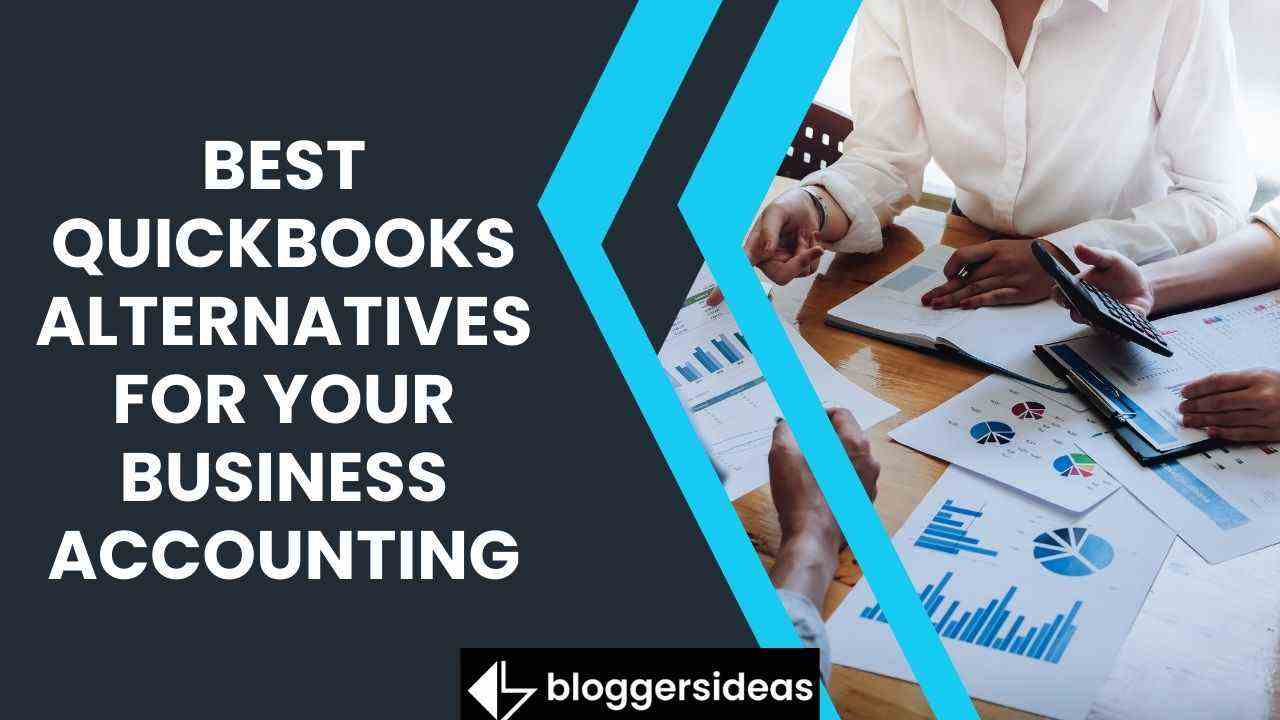
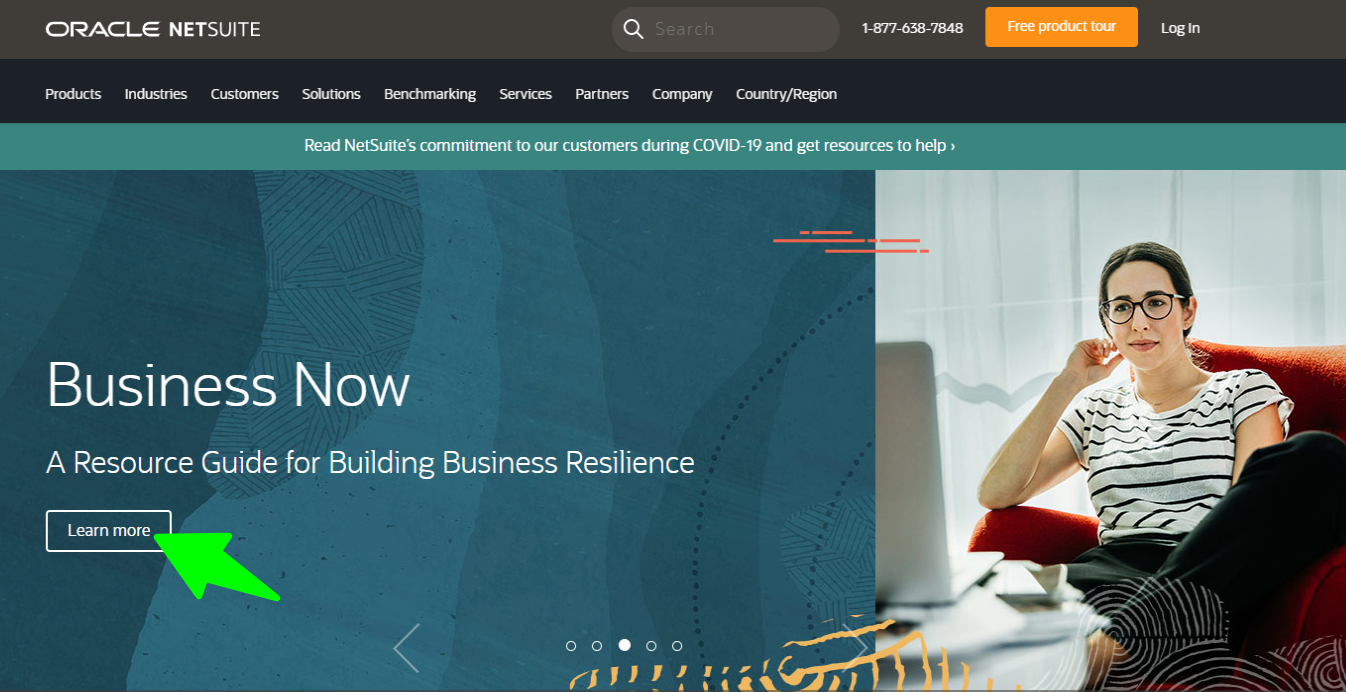
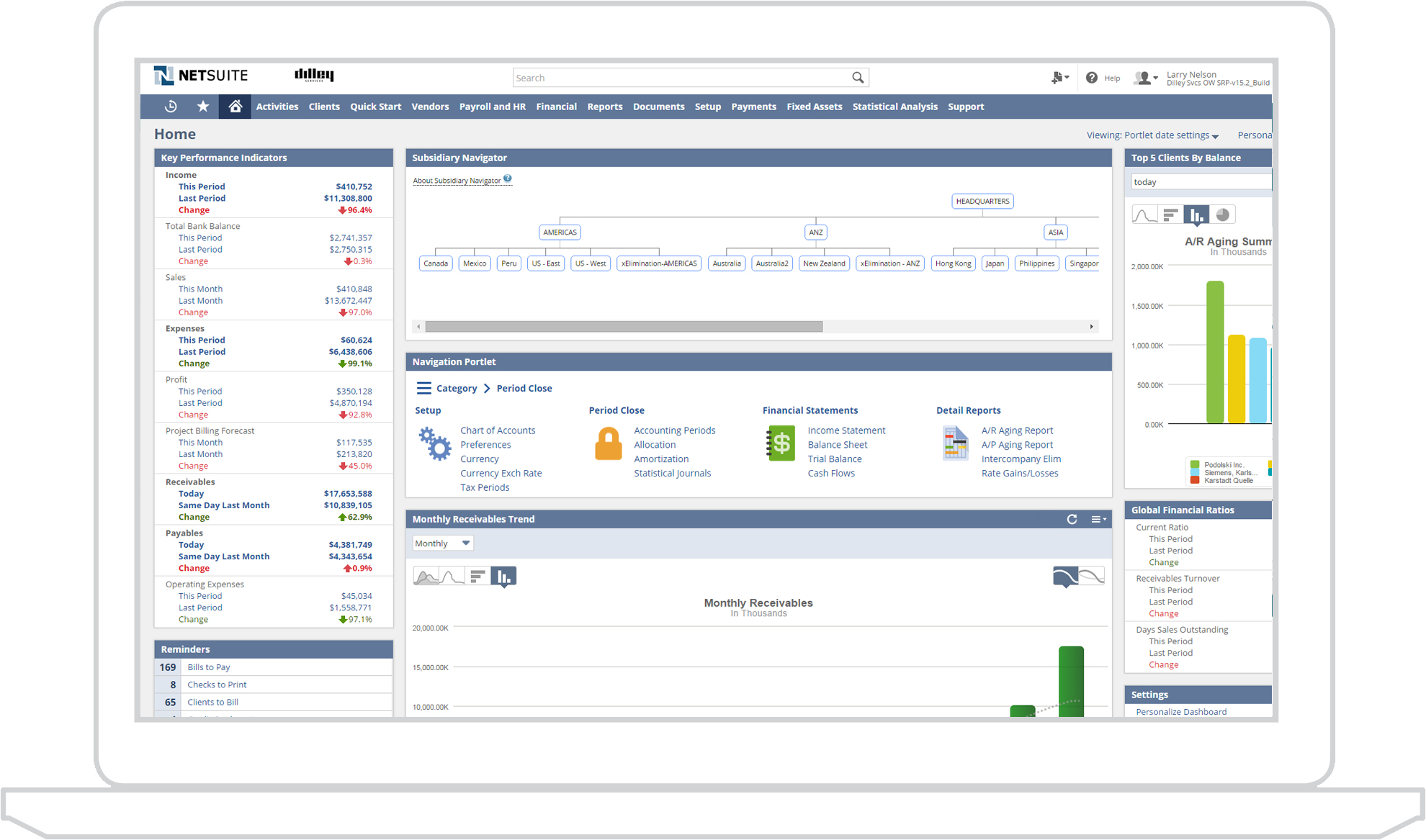
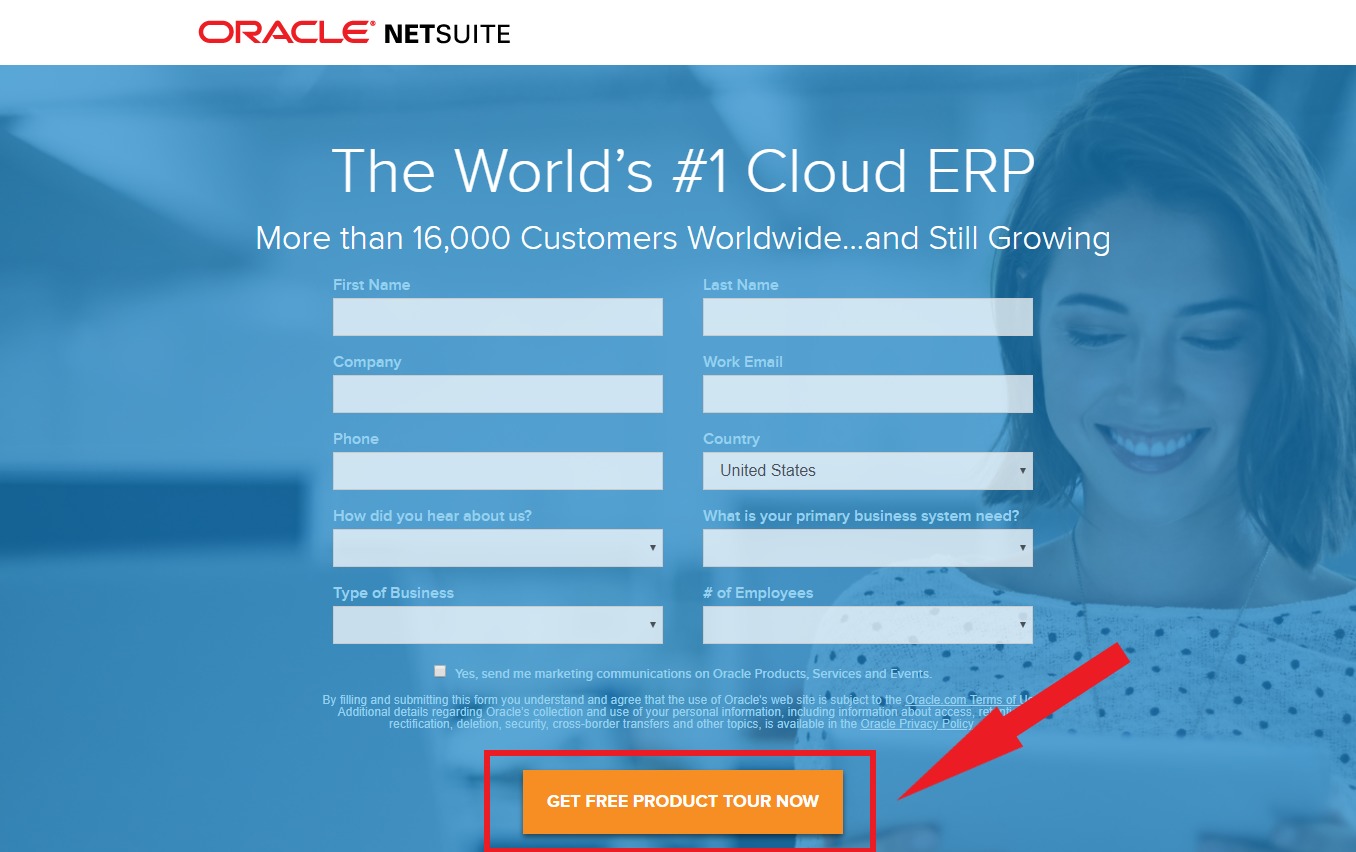
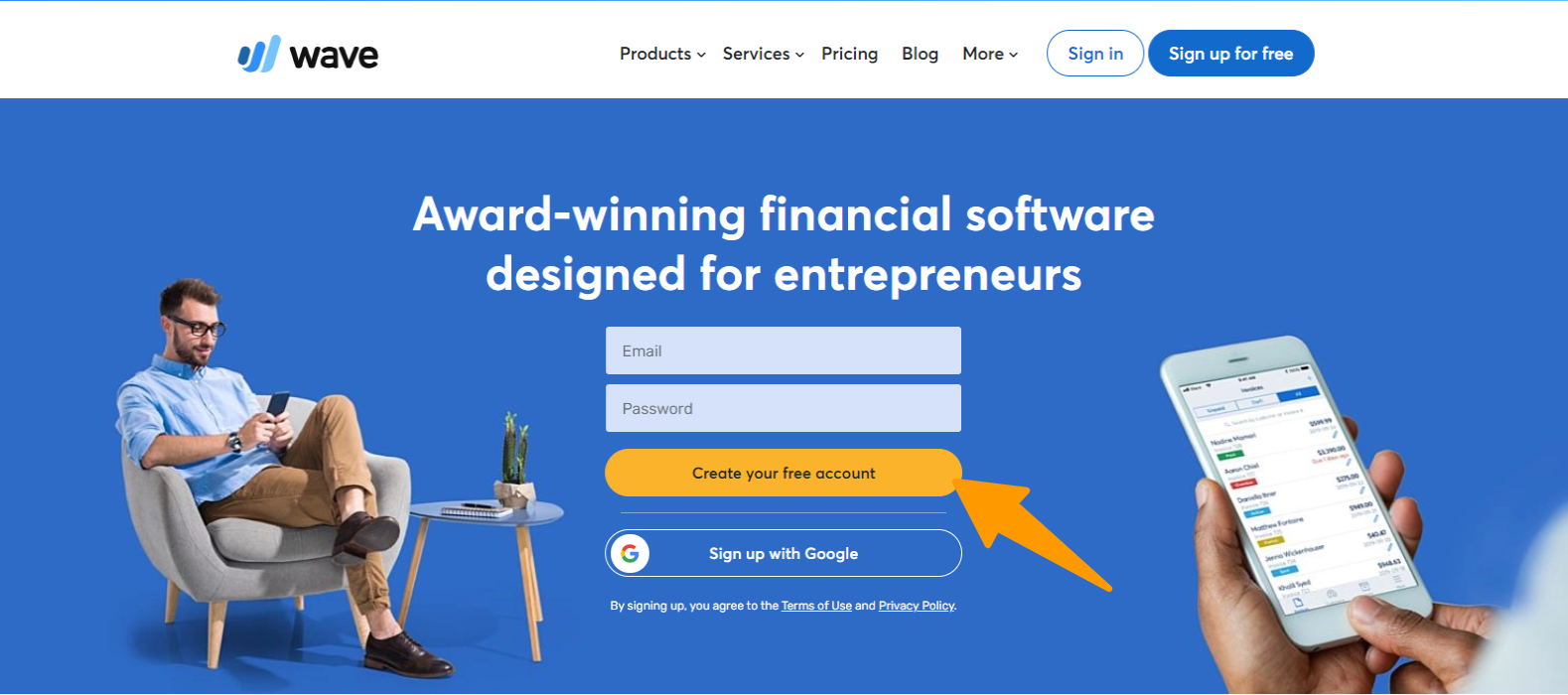
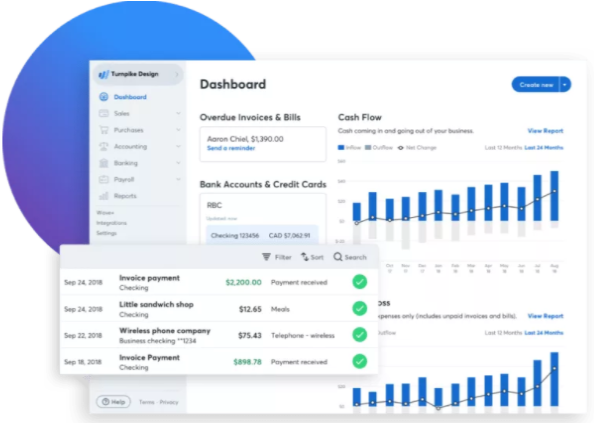
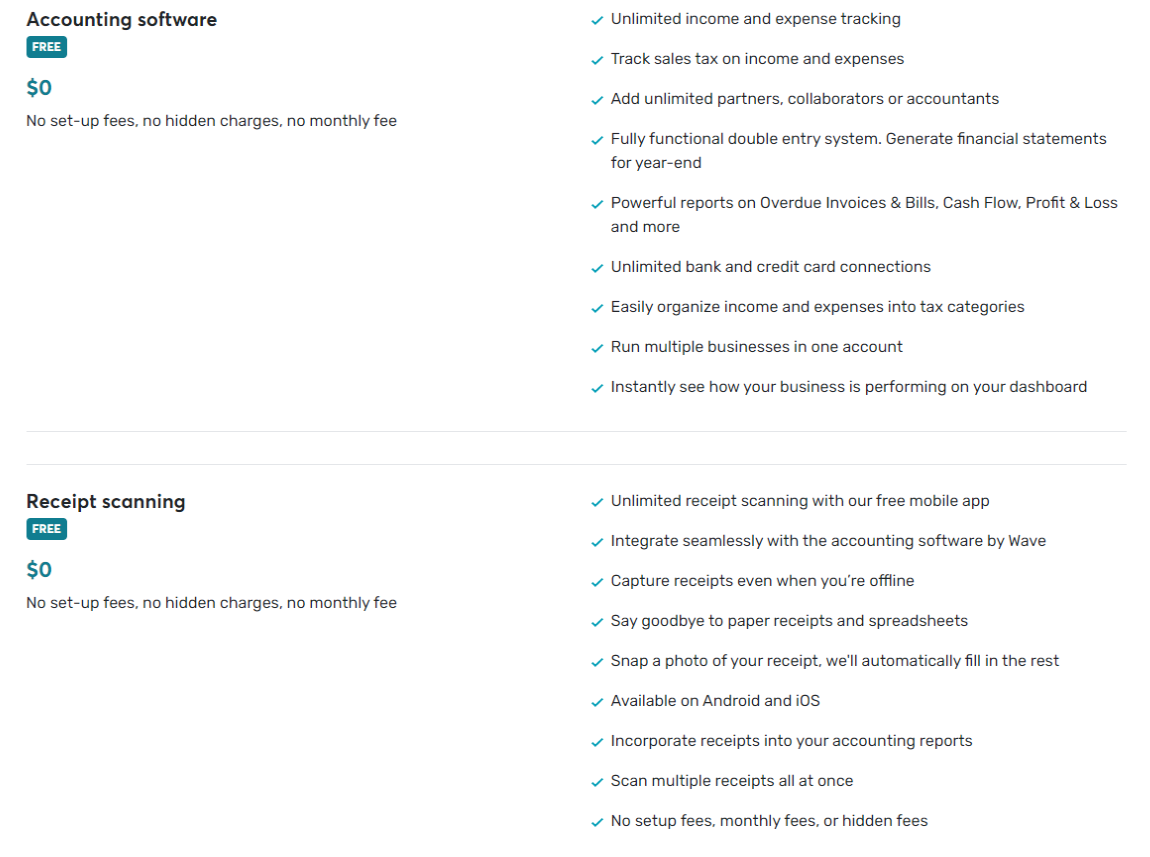
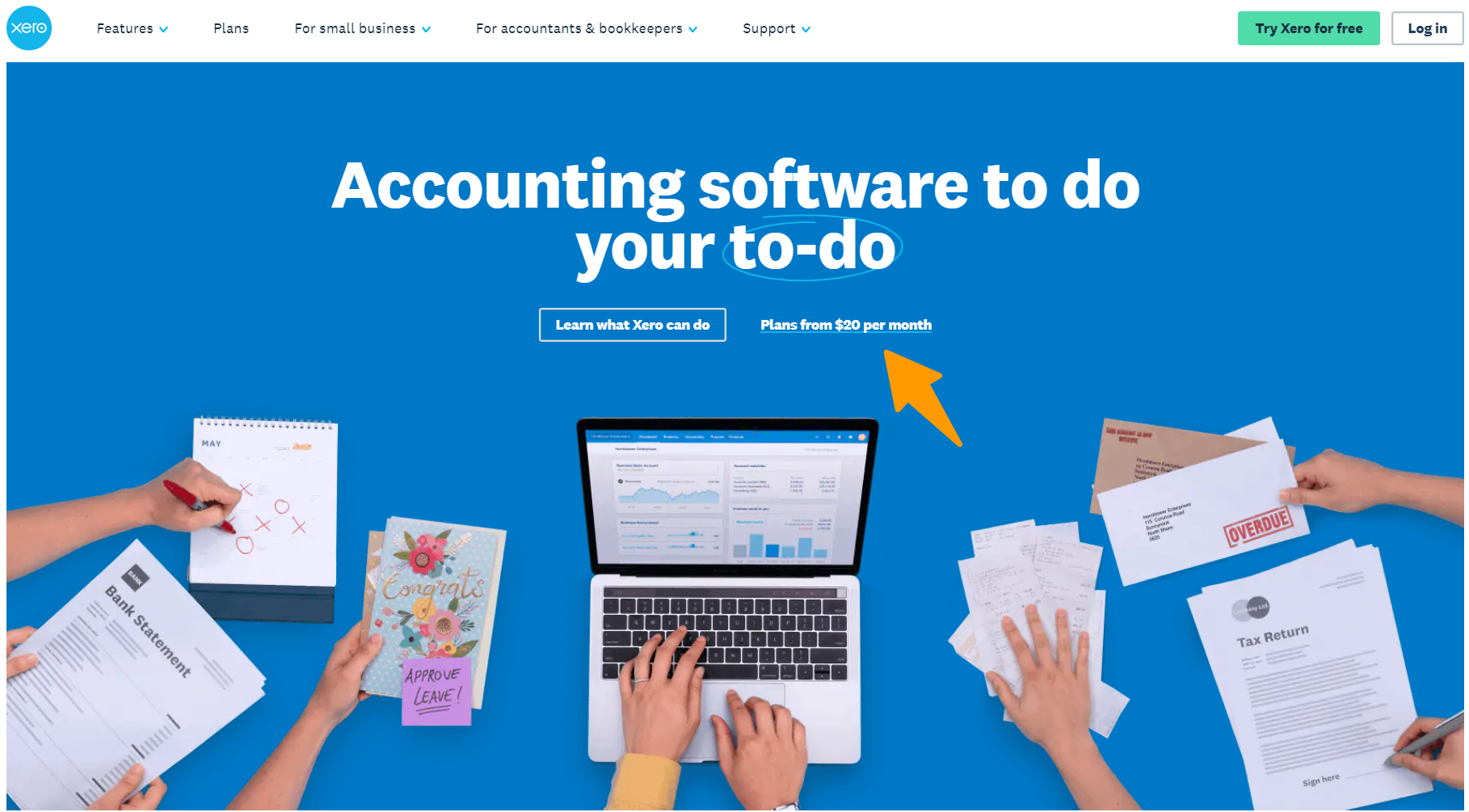
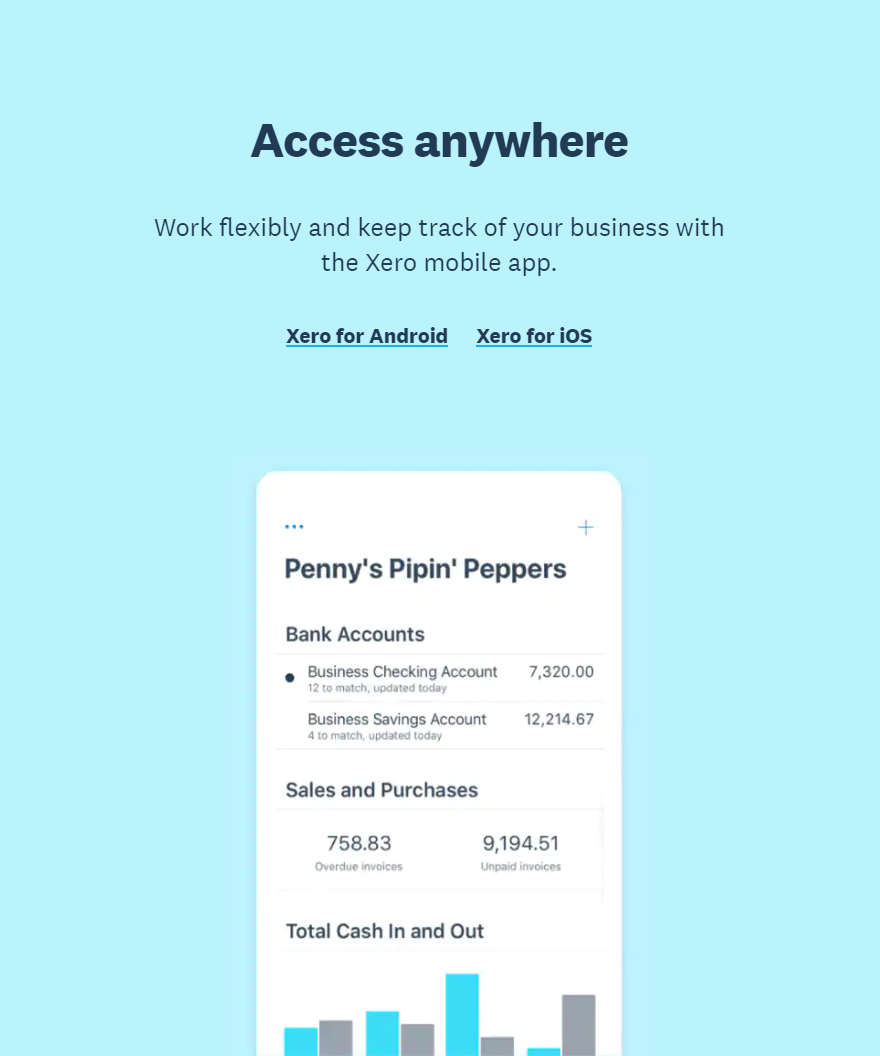
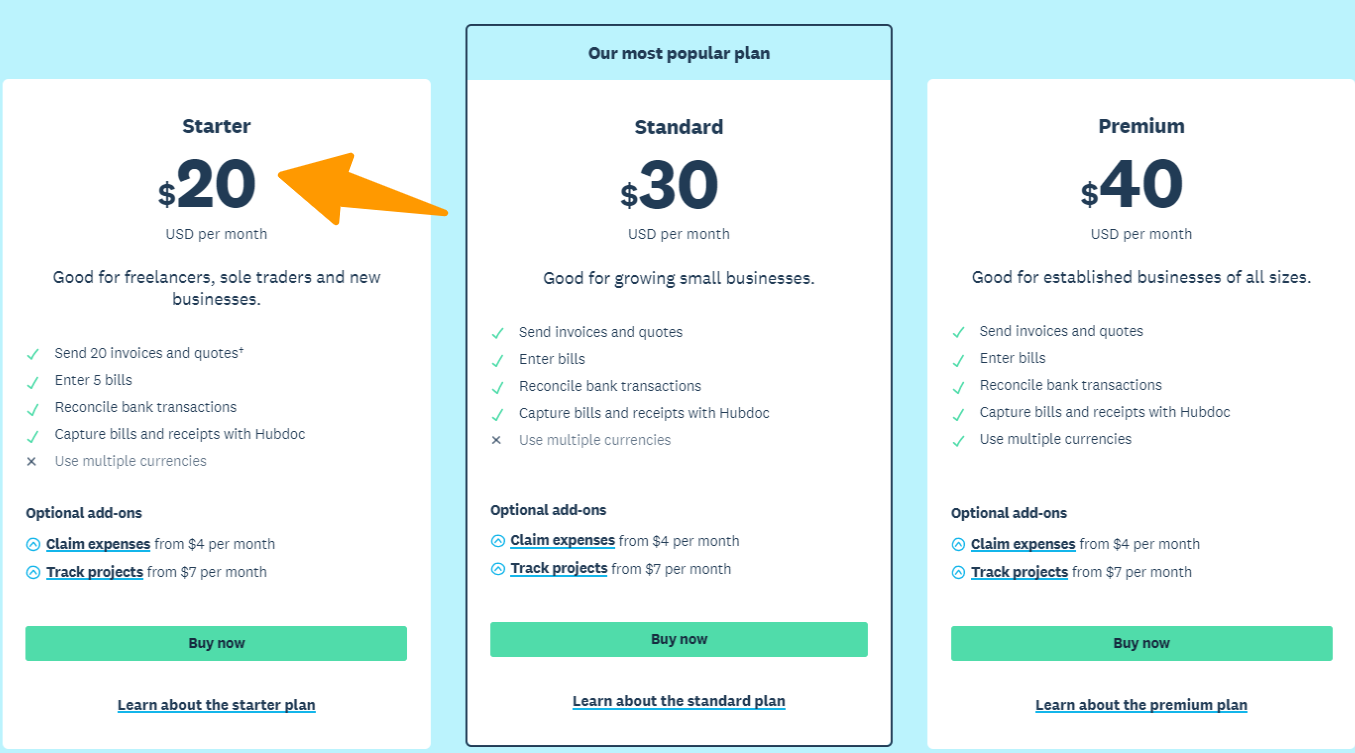
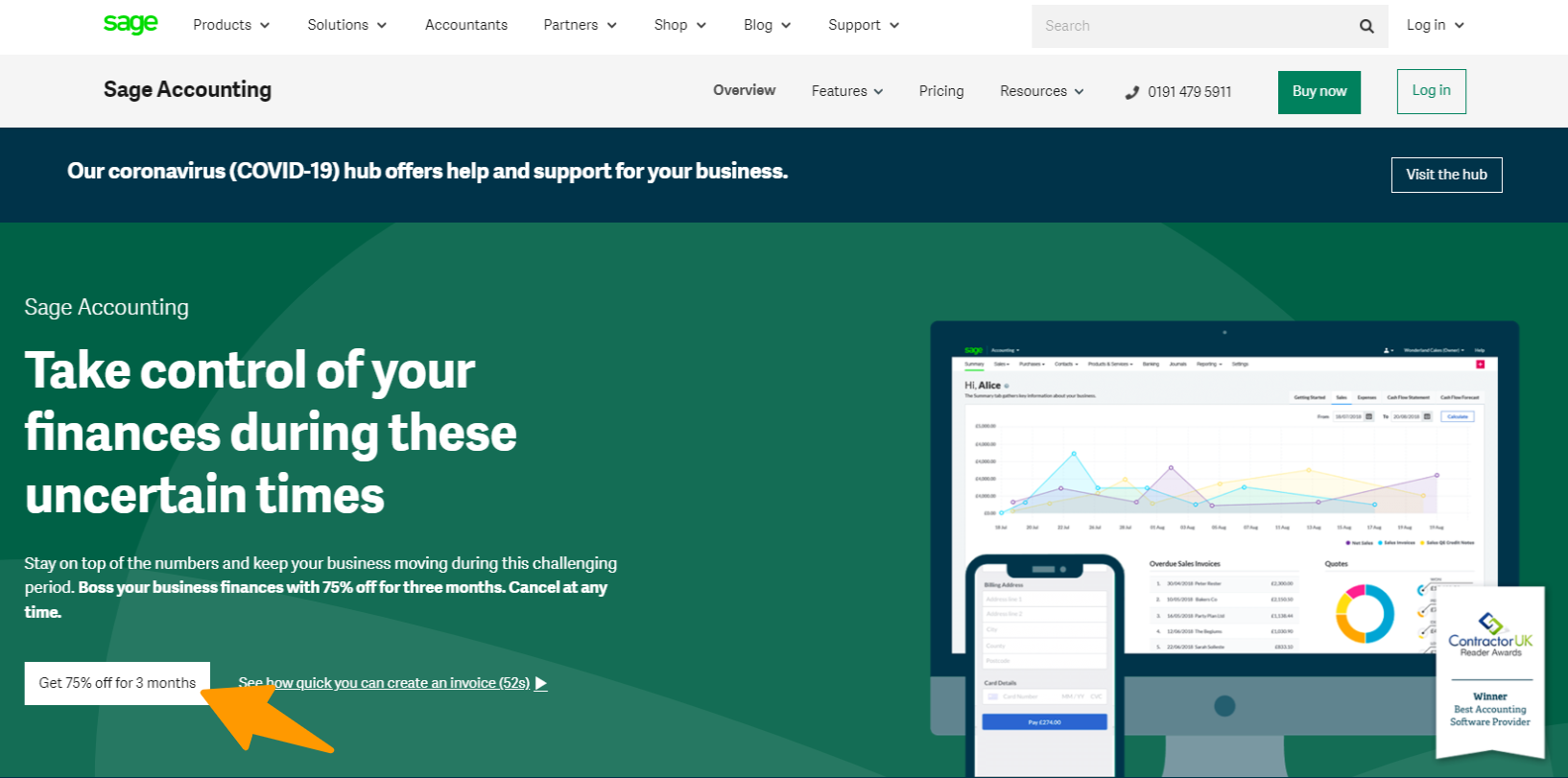
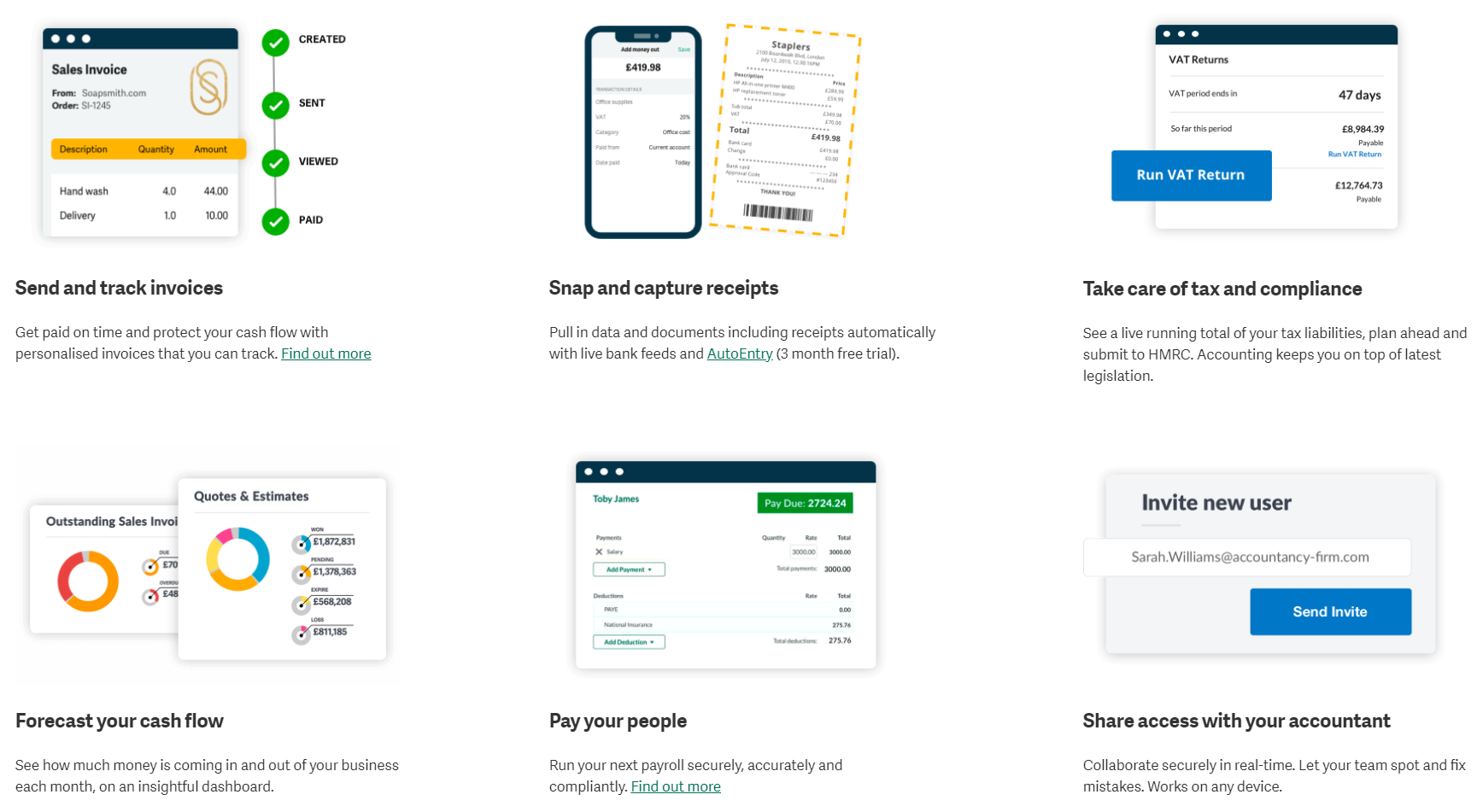
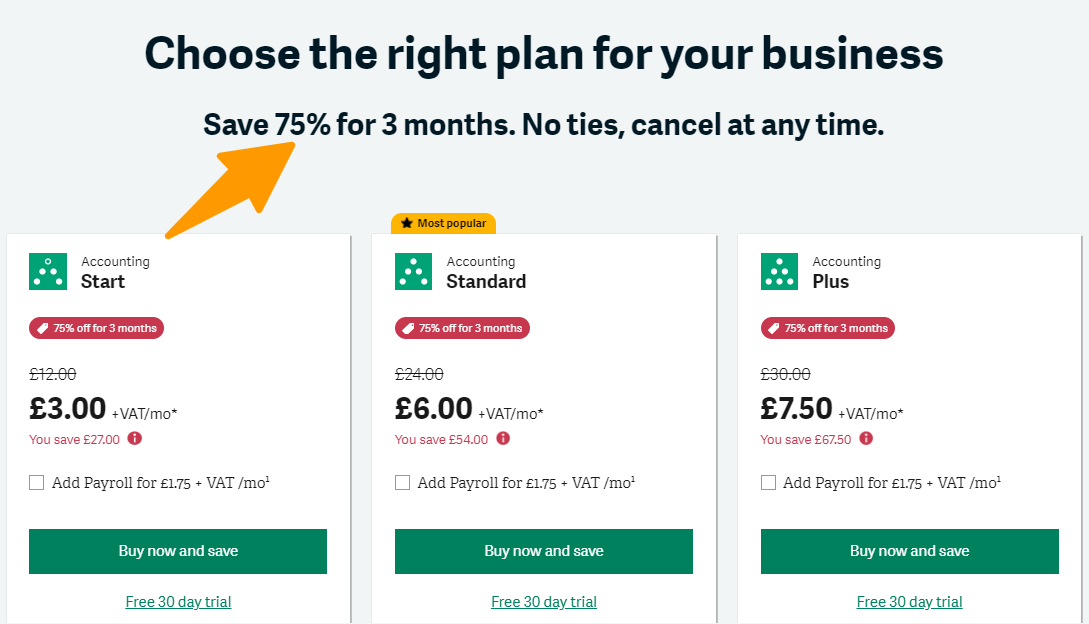



Very useful tool for business and it can helpful to manage our all business accounting easily.