In my full Book Bolt review for 2024, I’ll discuss its essential features, the types of books you can research and produce with it, pricing options, benefits and cons, and alternatives. I also created a low-content adult coloring book using Book Bolt.
When you sit down and really think about it, there are many different ways you can make money online. These range from selling physical products, blogging, affiliate marketing, running ads, you name it! There is an endless opportunity!
However, none of these things above is as easy as what I am going to teach you how to do today: selling books on Amazon without writing ANY words!
It sounds crazy I know, but every day hundreds of thousands of books are sold on Amazon which is what are called low or no-content books. This takes advantage of something called POD or print-on-demand.
This means that whenever you have a product, you make a sale FIRST, and then after you do, it gets printed and shipped to the customer.
Let me start Book Bolt review with pros and cons.
Book Bolt Review [Pros & Cons]
What Exactly Is Book Bolt?
Book Bolt is an easy-to-use, low-content book publishing application that enables the creation of books from inception.
In addition, it permits the expansion of a book publishing enterprise without the need to write a single word. Book Bolt has much to offer not only business holders but also writers of all kinds.
🚀 What features of Book Bolt Software stand out?
For publishers, there are five key features ✨✨
- A cover design tool that will assist you in creating an appealing face for your book.
- An interior design tool to assist you in creating and formatting your book.
- Product and keyword research tools that can assist you in identifying opportunities
- A spy application that allows you to generate more profitable books based on rival data.
- A listing tool that saves you time by batch uploading your most recent books.
Let’s Jump Into The BookBolt How To Use
To use this, you will first want to grab yourself a Book Bolt account (take the free trial here), and log into the software.
From there, click on the drop-down menu from the upper right-hand corner and click the Book Bolt Designer:
This will open up a page where you can pick some different options that look like this:
The first thing you will want to do is select the book size you want to create from the drop-down menu. The designer can create both covers and interiors, but right now, let’s focus on covers.
I usually select 6X9 because that is one of Amazon’s most popular book sizes. There are 16 different sizes of books that you can create. So if you have a single cover design, you could turn that into 16 products that would be for sale on Amazon!
After you select the size, you will want to select the page count. I usually select 100-120 pages. Whatever you pick will affect how big your book cover becomes because the more pages that have to fit inside, the bigger the spine of your book will become. The Book Bolt designer handles all of this for you.
After you click on submit, this will build out your cover template and you can then begin using the drag-and-drop tools to create a cover.
For example, I made a black background, uploaded some work via the images tab, and BAM, I now have a book cover.
You can then go to the top menu and click on the download button. This will download the cover as a PDF which we will use to upload to Amazon in a bit.
Low Content KDP Book Interiors
Now that we have our cover PDF ready to go, we now need to get something to put INSIDE the book.
Remember I said you did not have to have any writing experience or be an author to do this?
Yep, I mean it!
You can either create your own PDF interiors, OR you can do what I do, which is much easier.
Use the interiors that Book Bolt gives you!
If you head to the homepage of Book Bolt and click on the resources tab, you will be able to get to the interior wizard.
You can also just click here to get to that: https://designer.bookbolt.io/interior-generator.php.
The interior wizard currently supports OVER 100 interiors that you can download and use 100% FREE.
The way it works is that you find an interior that you want to put in your book. Once you have found something you like, simply click on it, and then fill out the information above, such as bleed or no bleed, size, and page count.
I always select bleed. Then for the size of the book and the page count, these MUST match what you selected for your cover:
[Book Bolt review]
When everything looks good, click on download and it will download that interior as a PDF file which you would then upload to KDP.
[/alert-success]KDP Low Content Book Research
Okay, so we have the current framework for getting all the pieces of our book together and downloaded. Before we upload, though, we need to actually have a good understanding of what people want to buy, what they ARE buying, and how you can actually sell something to this market that they will want. This is research and why it is so vital to the money-making process.
So how do you find what people want to buy on Amazon?
You look to see what people buy based on what customers already buy. You do this by checking out this little “sales rank”.
Every product on Amazon has one of these ranks and it is shown on every single product under the product details box of a product. This number will give you an idea of how well a product is selling or not selling.
If you go to a product, scroll down until you see a little box with a heading that says product details. Here, you will see an Amazon best sellers rank:
You will get better at this as time goes on, but around 100,000 sales rank in the book category is around 3-7 sales per day. Imagine if you had 100 low-content books up doing 3 sales a day. Pretty easy money right?
The lower the sales rank on the books you are looking at, the more sales they get. A sales rank of 1 in the book category would mean that it is currently the best-selling book on Amazon.
Now that we know that, let’s do some keyword research!
Head over to Amazon.com and type in a keyword in the search bar. I decided to search for a “nurse notebook”.
Click on search and see what pops up.
There are a LOT of results here and not all of them are going to be low-content books. In fact, a ton of them is actual books that we are not going to be creating. Some are relevant to our search topic while some are not and are actual clipboards.
Open up these products in new tabs and look at their sales rank. How are they doing? How many are they selling?
In the screenshot below, you can see that the ones that I put a red square around are KDP books (this is our competition). Make a note of what they are doing:
When you are opening the products, you may see that some of them have a little “see inside” badge on the picture. This will allow you to click and see what types of interiors these books are using (again, these are low-content interiors). A LOT of the time, you will see that they are simply using lined pages:
You could download this same thing from the Book Bolt Interior Wizard for free and put this book on KDP.
Speeding Up the Book Research Process
Unfortunately, going through page after page of results, looking at all the sales ranks, and coming up with keywords off the top of your head is HARD, BORING, and stressful!
Thankfully, we can use the same software that we used for the covers to do our Book Research!
Everything I showed above was used to make my first $1,000 but after I started using software to streamline the entire process, I started earning more and spending less time.
Book Bolt lets you pull in the top-selling low-content books for any keywords or author! It will allow you to see the sales rank on a single page without clicking through and add products to favorites to be downloaded and organized for later use.
The software also includes a keyword tool as well to give you a heads-up on everyone else and find keywords that are known to bring in sales!
You can sign up for the FREE 3-day trial here: https://bookbolt.io/pricing/
You can also look at how products are doing over time. This is one of the most powerful parts of doing your research. If you can figure out how a product has been selling, you can reverse engineer it! We want to go into niches with constant sales, not just 1 sale and done.
Book Bolt also allows you to do this! Check out this screenshot:
We can see that this book has just been selling more and more as time has gone on, not bad!
Uploading Your Design Elements To KDP
Now we have all of the pieces to finally put up our first book on Amazon. We created a cover, got a low-content book interior, and did some research to figure out what is selling.
Once you have done this a few times, you can crank out a new book in minutes.
We need to upload it to the platform and get it for sale!
Head over to KDP where you made your account at the beginning of this article and log in. You will want to click on the button that says “paperback” because these are printed books:
Now, you need to fill out 3 tabs: details, content, and rights/pricing
These are all fairly straightforward:
Fill out that you want to publish the book in English. Next, it will ask you for a book title and a subtitle.
The Book Title MUST match whatever it says on your cover. The subtitle can be whatever you want but it’s a good idea to relate it back to the book and the type of interior that you used:
The next boxes are for your series and edition numbers. Leave these blank as you are not creating a series or an edition. Skip the contributor section as well.
Then, it will ask you for an author’s name. There is a spot for a first and last name. These do not need to be your real name but can be whatever you want. Simply fill out one or both boxes, and that is your pen name!
The next box is for your description. Put a sentence or two down here so that the customers have something to read that tells them what they are buying. Tell them what the product is good for. If it is a notebook for nurses, put that in there. Simple is best!
If you created the cover yourself, for the publishing rights you can go ahead and select the radio button that says you own the copyright for the book:
Now, we get to a section for keywords! It looks like this:
There are 7 boxes, each one of which can contain 50 characters. You will want to list many keywords related to your book. So if we were doing a nurse notebook, you would want to come up with as many nursing-related keywords as possible.
This can be hard to come up with off the top of your head. If you are struggling with this part, use the Keyword tool inside the Book Bolt software we used!
Once your keywords are entered on KDP you can move to the next step.
Say that your book does not contain adult content and then pick 2 categories for your book. I always pick unclassifiable and then a category related to the niche I am uploading on.
Click on Save and continue!
On this next page, you are getting really close to having your book live and for sale on Amazon. You will want to give your book an ISBN number. Thankfully, KDP allows you to simply click a button and get a free one!
Next, select a publication date. I always just select the day that I am uploading.
Finally, we pick some print options. You can choose different paper types, trim sizes, bleed settings, and cover finish.
For the interior paper type, I always select either black and white with cream paper or black and white with white paper.
For the trim size, this MUST match what you selected for the cover and interior we made earlier.
For the bleed settings, select bleed.
For the cover finish, this can be a personal preference. Both of these options look really nice in person:
Finally, we can upload the interior file (the manuscript) and the cover. For the cover file, select that you already have a PDF to upload, and upload both.
These will then be uploaded and processed. It can take a few minutes for each one to process but once it does, you will get an option to open the previewer:
Once you take a look at the preview and everything looks good, go ahead and click on the Approve button!
Now, we get to the last part, which is the most fun! Picking what you want your royalty to be set at. You will get this money when your book sells on Amazon. It will also be available on many other different Amazon locales!
As you can see, this will net me about $2 every time the book sells for $7.99. It might not seem like a lot, but there is ZERO inventory and ZERO customer support and the books will be live on Amazon and selling forever. You will not need to do any more work once it gets up, and the royalties start coming in!
Go to the bottom of the page, and click on publish! This will tell you it can take up to 72 hours to publish your book, but generally, we see books alive on Amazon within the first day.
…and that’s it! You now have your first product for sale on Amazon, which is available to bring you money even while you sleep.
BookBolt Review Pricing
I am highly impressed by Book Bolt’s affordability, given the comprehensive number of features it provides. They offer two packages, Standard and Pro, to accommodate various requirements.
Both packages include tools such as keyword and product research, cover design, Amazon search volume insights, competitor surveillance tools, and 24/7 customer support. The Pro Package is enhanced by PuzzleWizz, a superb conundrum generator.
Crosswords, Sudoku, word searches, cryptograms, word scrambles, mazes, Kakuro, and dot-to-dot puzzles can be created with PuzzleWizz. It is a valuable addition for those interested in exploring the world of puzzle books, a popular category in the low-content book market.
Let’s discuss the pricing options available for each package:
Standard Package:
- Monthly: $9.99
- Annual: $89.99
Pro Package:
- Monthly: $19.99
- Annual: $199.99
Book Bolt is an excellent option for authors and publishers seeking to maximize their book’s potential and expedite the publishing process due to its extensive features and reasonable pricing.
It covers all the main tools in this Book Bolt review. Next, customer service is another important component in your experience.
Customer Service
To keep up with a demanding publication schedule, trust customer support.
Support tickets are used by Book Bolt. This surpasses email support. You can classify tickets, establish urgency levels, and have more authority to deliver them to the proper person faster.
You may also review and monitor tickets from your account.
Of course, I must highlight customer service in a Book Bolt review. They offer 24/7 customer service. However, immediate assistance is not guaranteed. In rare cases, customers have reported response times beyond 1 day.
It scores well because customer support is easy to reach and lets you express urgency.
FAQ’s on Book Bolt Reviews
How Does Book Bolt Help You Make Money?
Making money writing low-content books is easier with the help of Book Bolt. This tool is useful for spotting new directions in the low-content book industry, allowing you to break in before they gain traction. The most difficult and time-consuming component is the research. If you pick the incorrect market or aim for the wrong keywords, your book publishing project will fail. Book Bolt makes it easy to research potential markets and keep tabs on competitors. Book Bolt’s design modules also make it easy to create professional-looking books in a short amount of time.
Do I Need To Download Book Bolt Software?
The majority of tools can be utilized without downloading the software. They are accessible via your portal once you have logged in. Several features require an extension for Google Chrome.
Can Book Bolt Help Me Publish Books Off Of KDP?
Even if you decide not to list your books, Book Bolt's various features will help you sell more copies. The cover maker and interior designer will still work; you may take your finished product elsewhere. You can use the paid version on Amazon, although the free tool has similar features.
How Long Does It Take To Publish Books On Book Bolt?
Once you've finished the book's design and written the listing, publishing it to KDP just takes a few minutes. It only takes a few mouse clicks to do. Dozens of books can be released within the space of an hour.
Does Book Bolt Let You Make Puzzle Books?
If you subscribe to Book Bolt at the highest level (Pro), you will get access to puzzle-making software. The maker lets you make your own puzzle books with features like mazes and word searches.
What Is The Difference Between No-content And Low-content Books?
I'll explain. No-content books let readers construct their own narrative. Personal notepads. Low-content novels have substance, but it's not optional. Poetry, market studies, and white papers are examples. Book Bolt may help publish books alongside KDP. Book Bolt's features can help you sell more books even if you don't use KDP. Their tools let you rapidly design your book's cover and interior, then export them for distribution on other platforms. The tool's Amazon features are included in the price but also free. Finally, Book Bolt publishes books in a startlingly short period. After developing and listing your book, KDP takes just a few minutes and clicks. That's a lot of books to publish in an hour, but it's achievable. Wow, right?
Book Bolt Alternatives :
Check out some of the Book Bolt alternatives.
1) Canva
Canva Canva is an intuitive piece of design software. It provides users with tens of thousands of pre-made layouts across several categories for use in creating their own book’s inside or cover. The number of book-specific templates is smaller, though.
Some features or layouts inside Canva require a paid subscription. However, you may try them out risk-free for 30 days (you have to provide your credit card information, though.
2) Keyword.io
This is a free resource for discovering relevant keywords and niches for your low-content books. They are experts in long-tail keywords and let you isolate the most relevant ones.
3) Tangent
When comparing bundled options, Tangent is most like Book Bolt. The cover and inside may be created according to your specifications. The price is a one-time payment, and the user interface is excellent. But unlike Book Bolt, it doesn’t include a keyword research tool.
Quick Links:
- Detailed Guide On How Amazon Kindle Direct Publishing Works
- Book Bolt Coupon Code
- How to Make Money With Amazon Affiliate Program: Step By Step Guide
Final Verdict : Do I Recommend Book Bolt?
In my opinion, it’s a no-brainer, that’s for sure! Successfully selling on Amazon requires extensive keyword research. Book Bolt software facilitates research by revealing popular search terms and their associated search volumes.
I can say that Book Bolt is a highly effective online bookseller program for Amazon publishers of low-content books. Its keyword research and trend identification capabilities and its competition analysis tool provide lucrative insights into emerging and high-demand niches. Additionally, the program’s studio module assists in crafting beautiful book covers and inspiring sales with improved organic rankings.
Book Bolt’s affordable subscription plans are also an attractive plus for publishers to get started. Try Book Bolt to streamline your publishing experience and make lucrative sales today.
Did you like my Book Bolt review share your experience in the comments below.
Good luck in your KDP business journey!
You can also Babbel review if you want to learn a language in a fun learning way.
Related Posts:

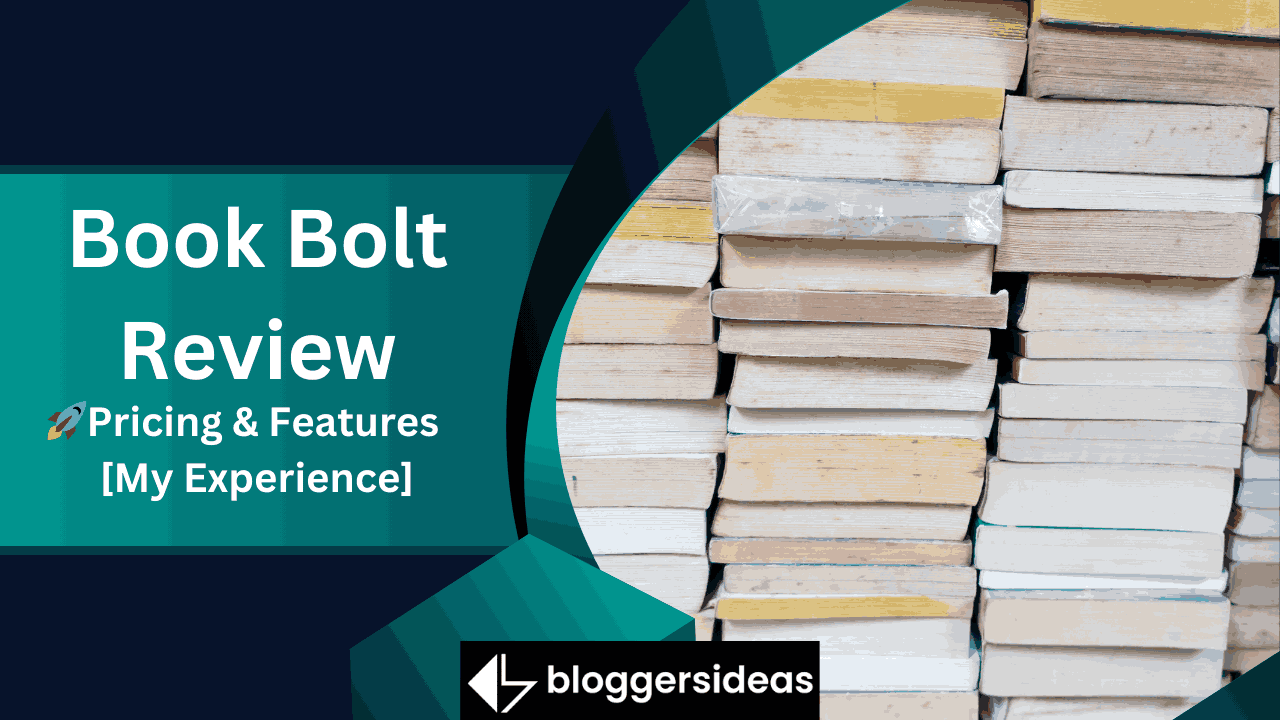
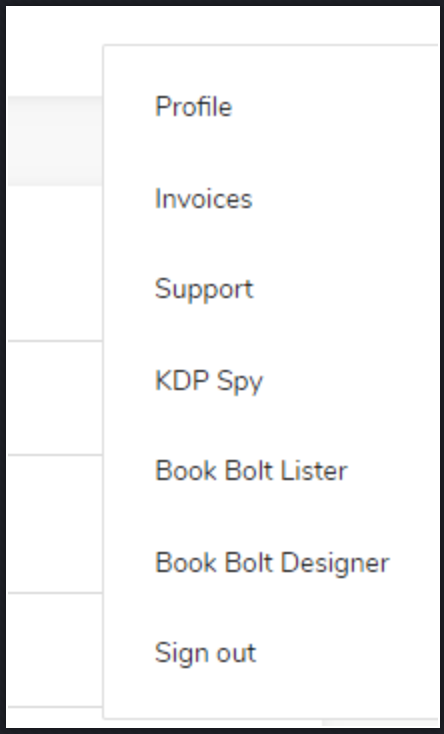
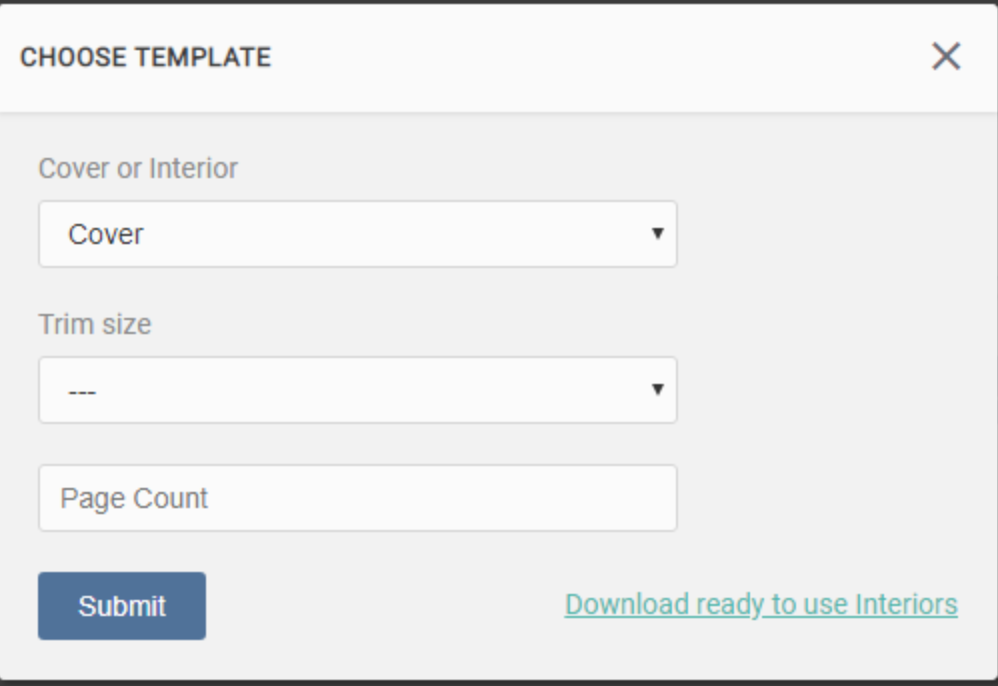
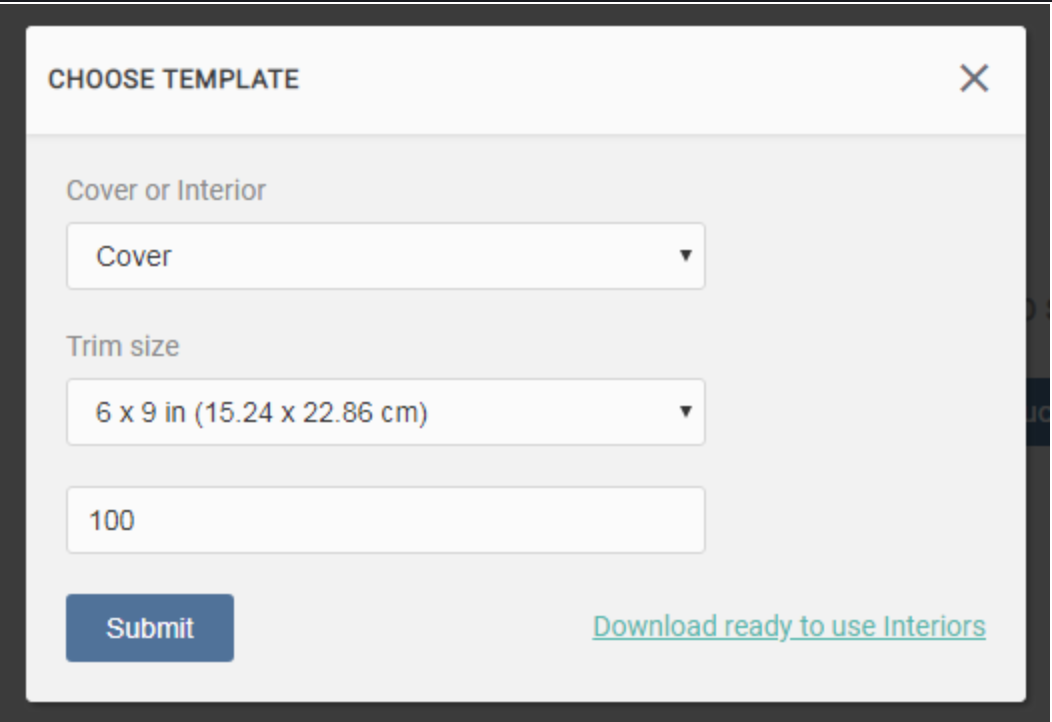
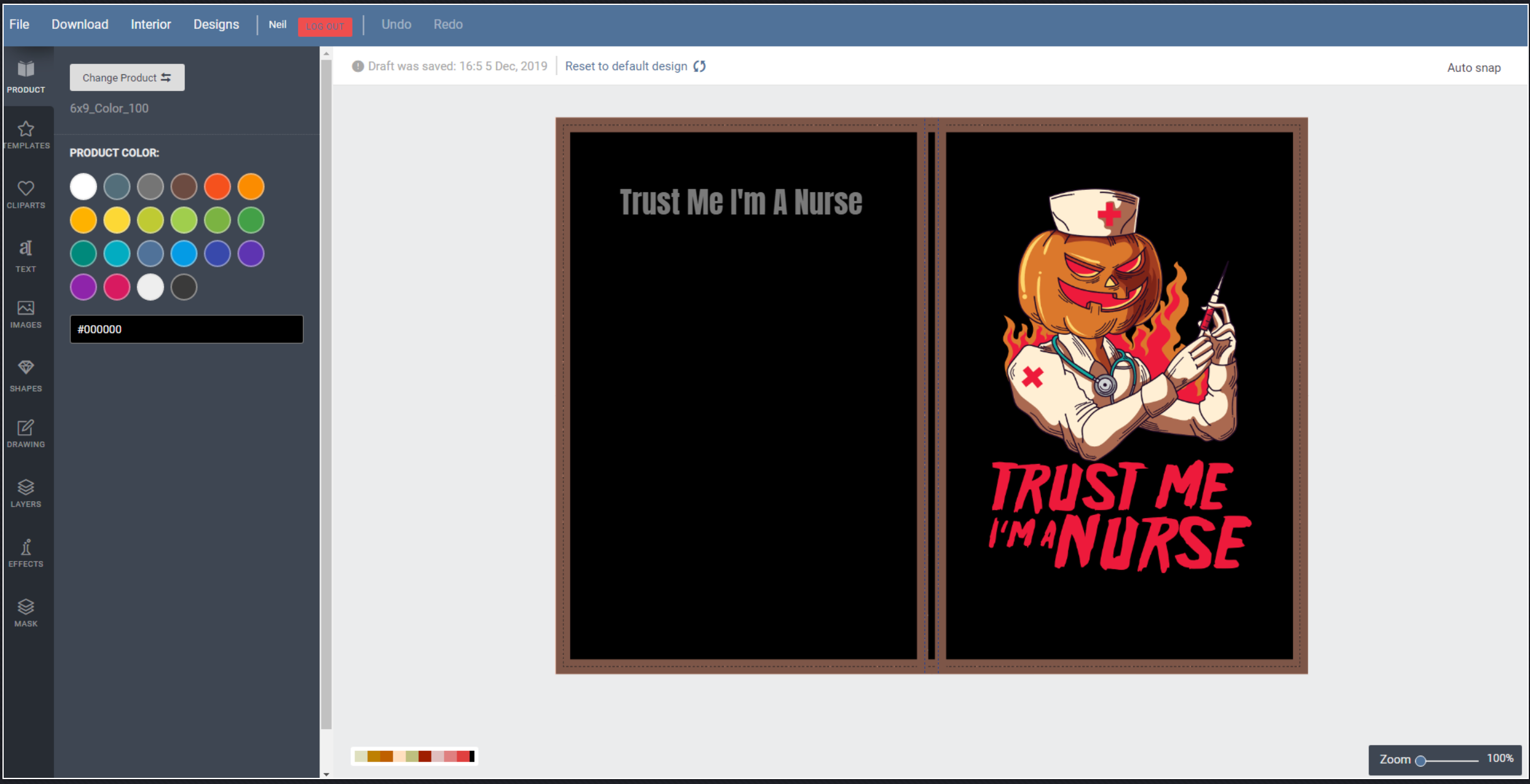
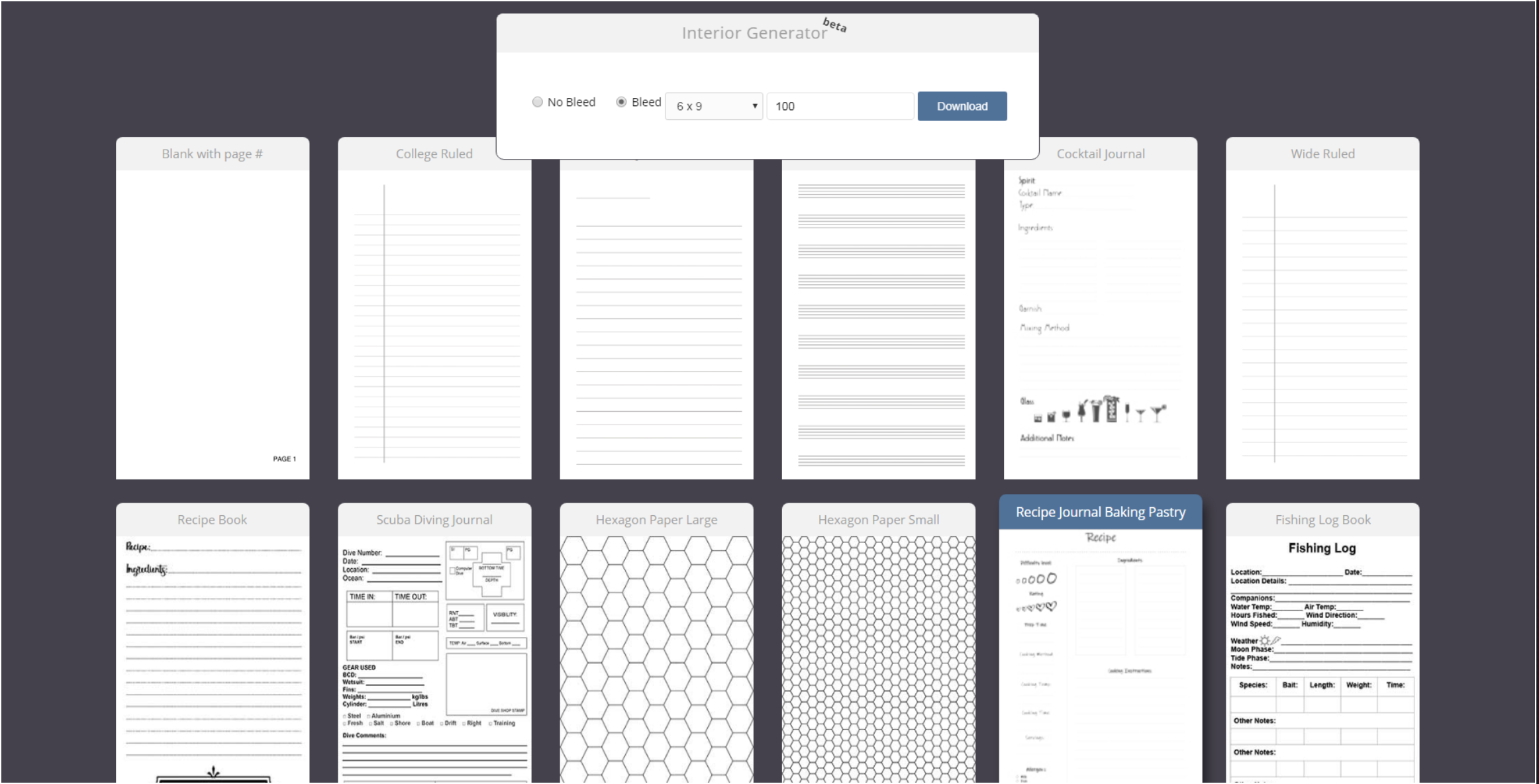

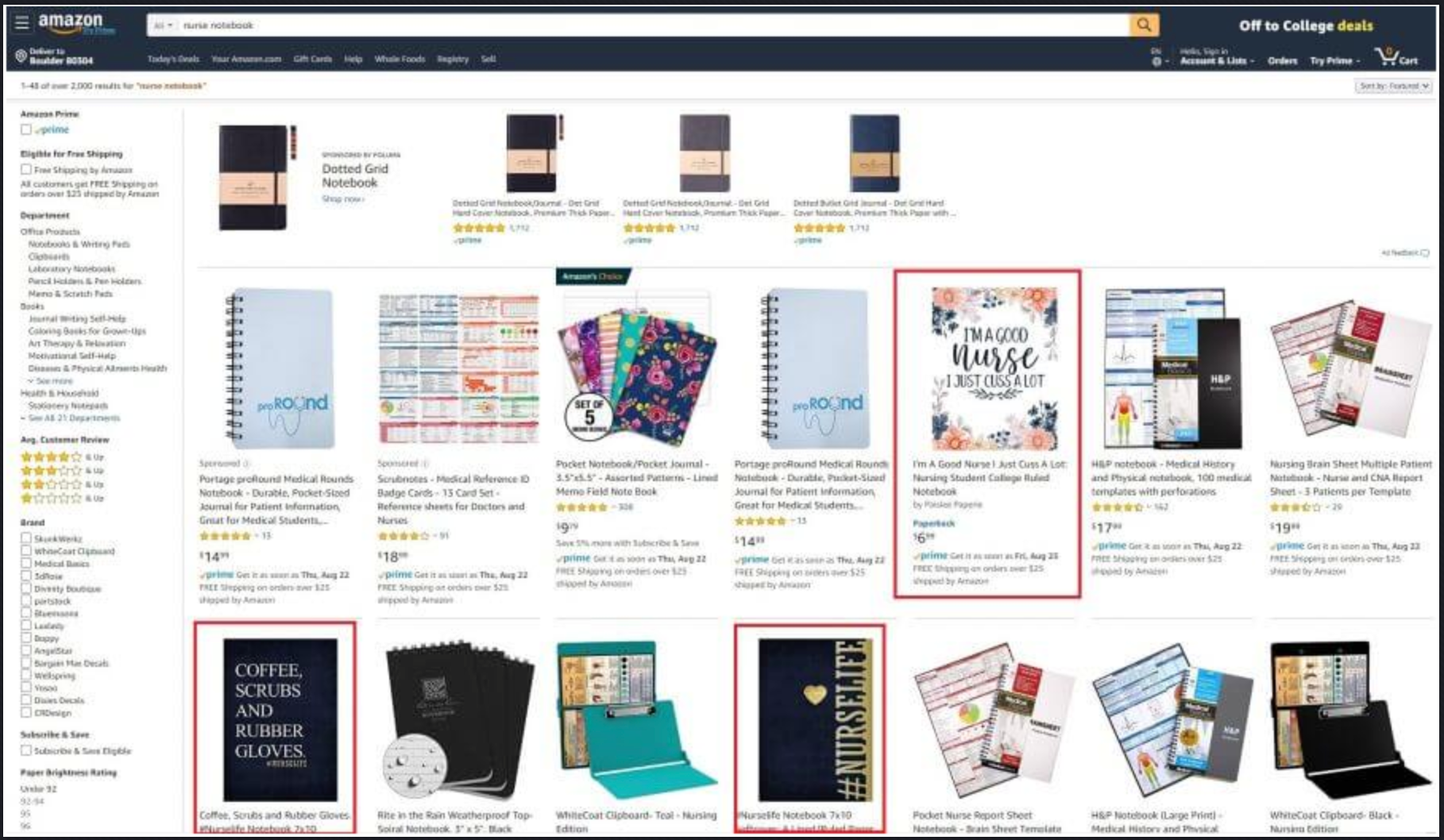
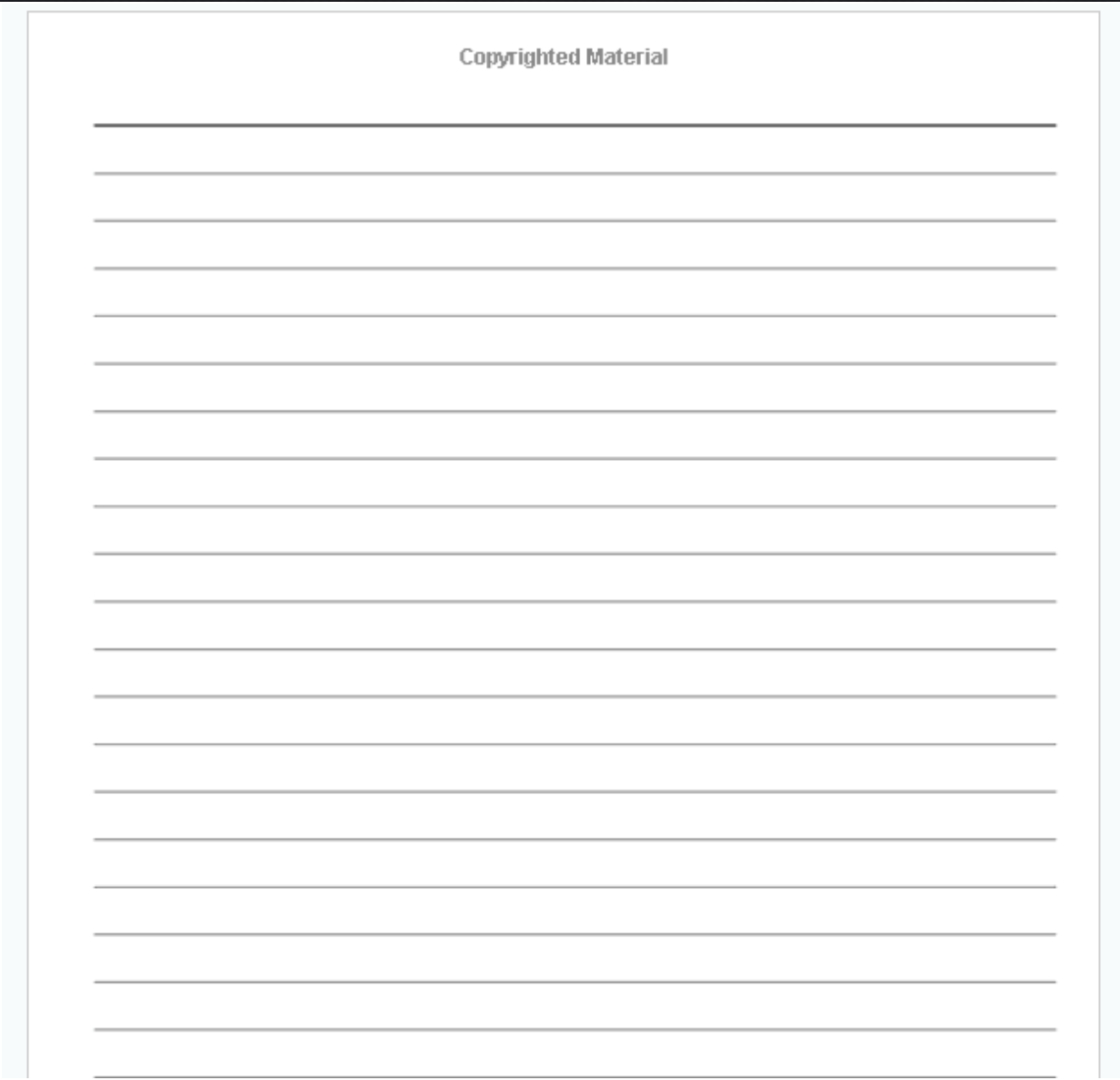

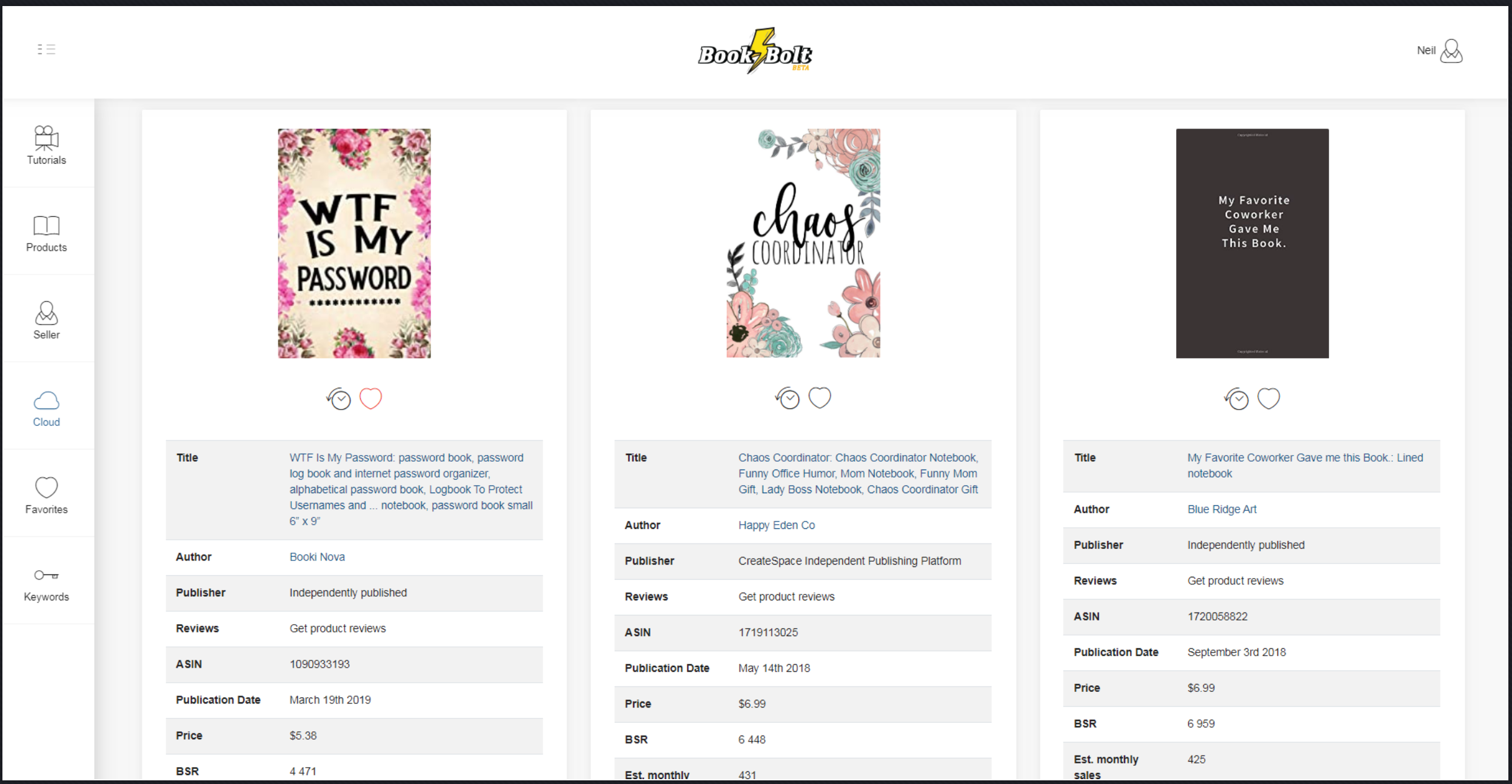
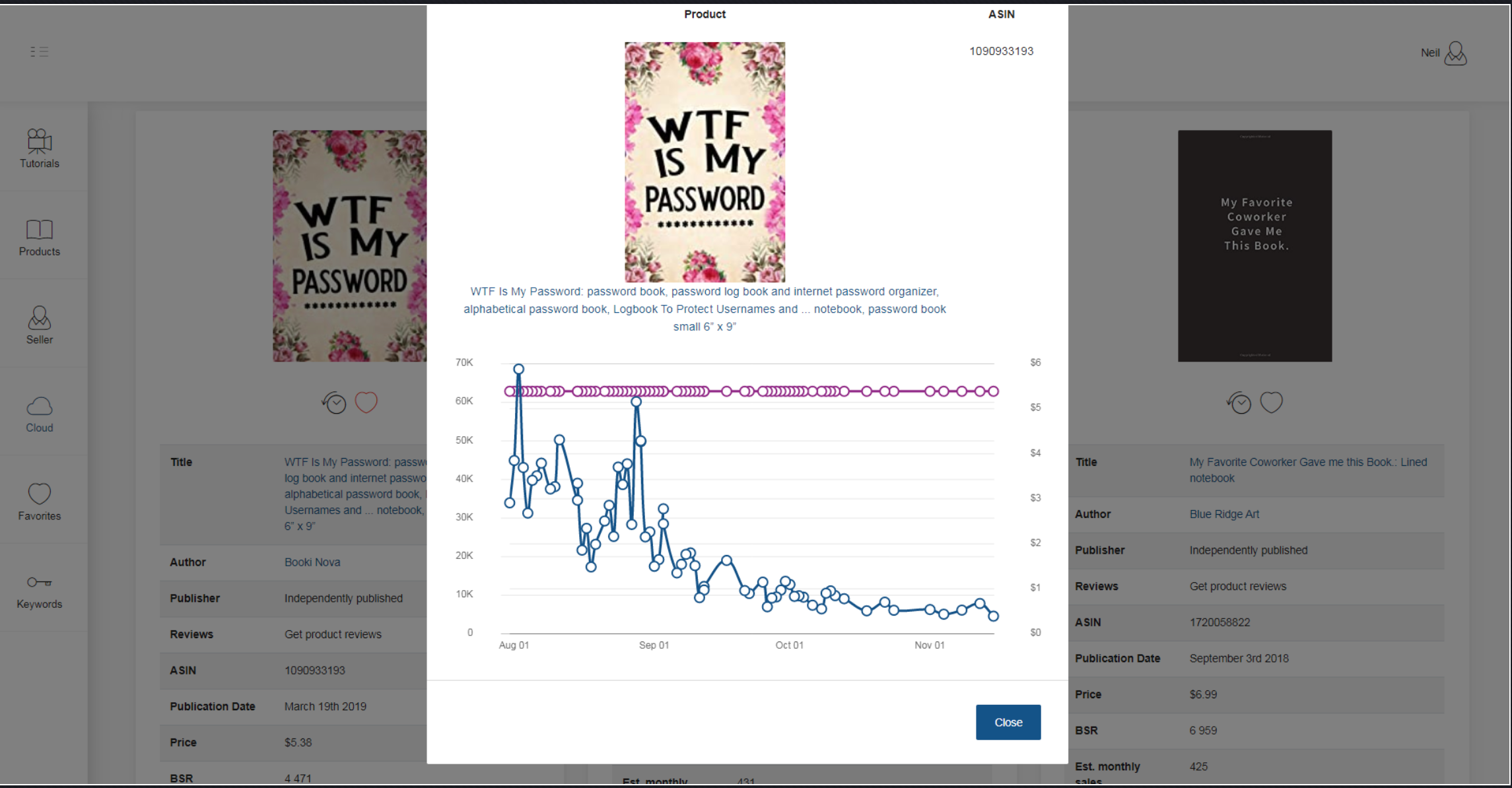
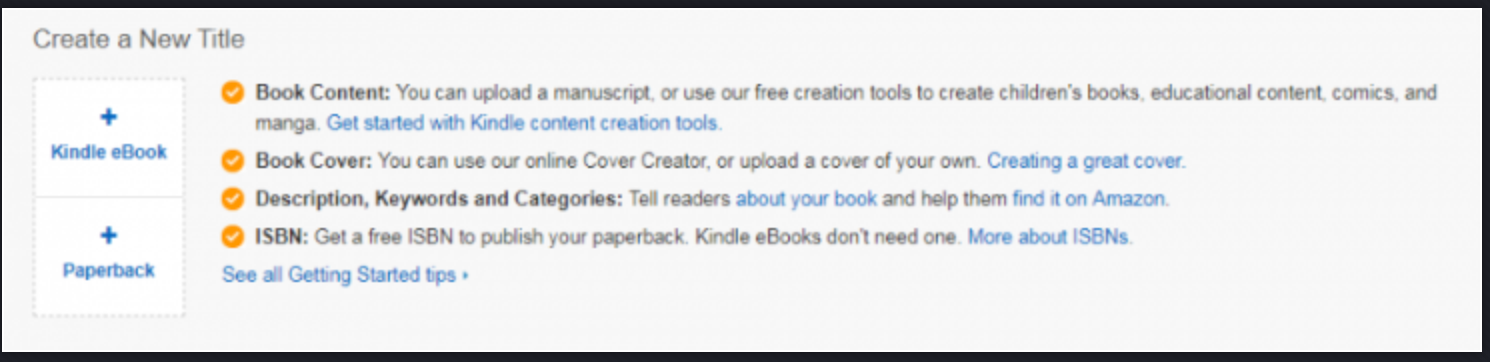
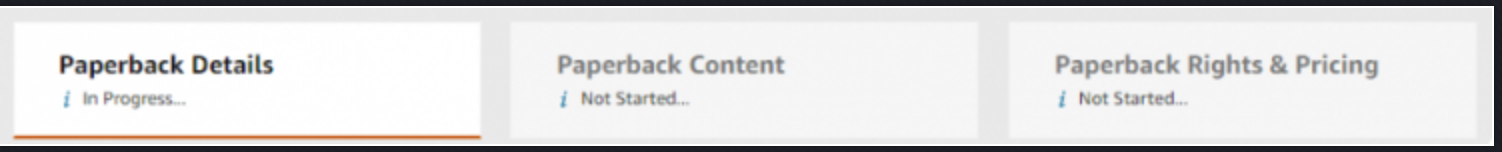
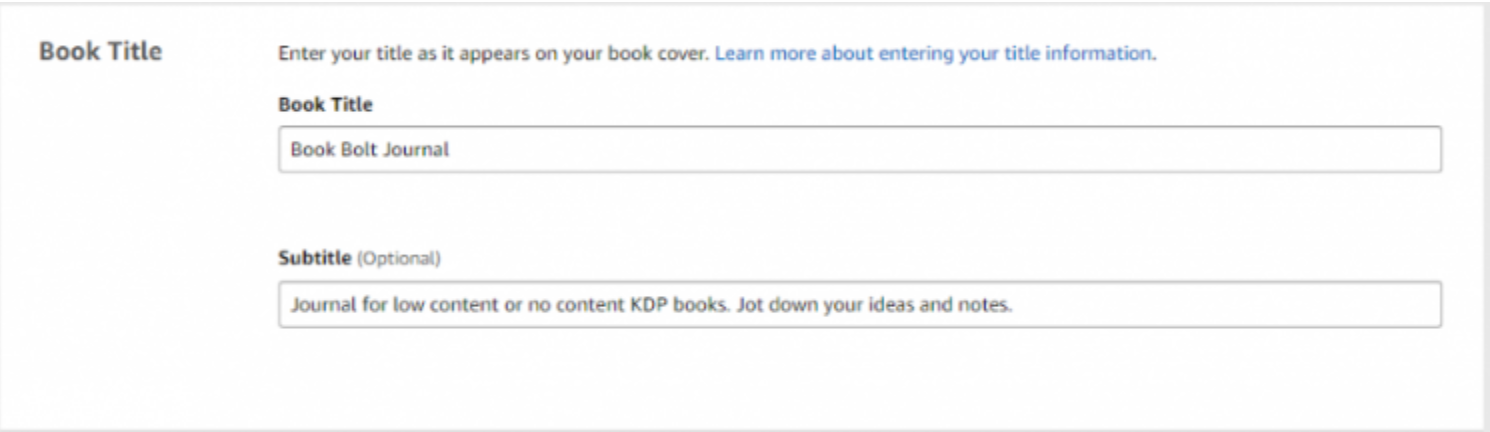
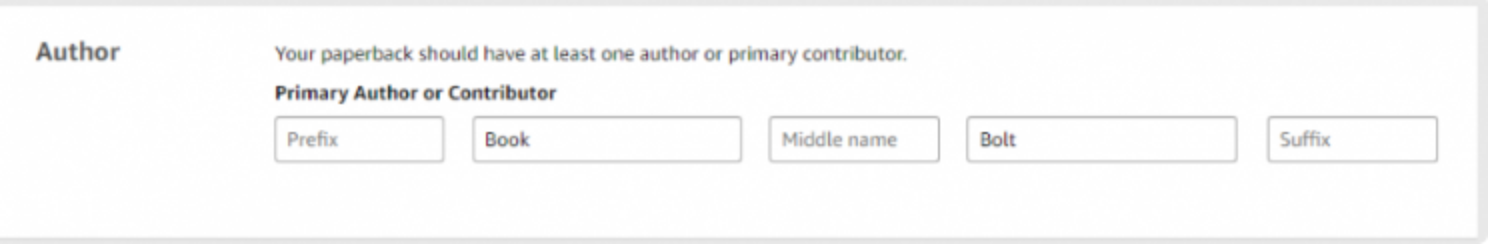
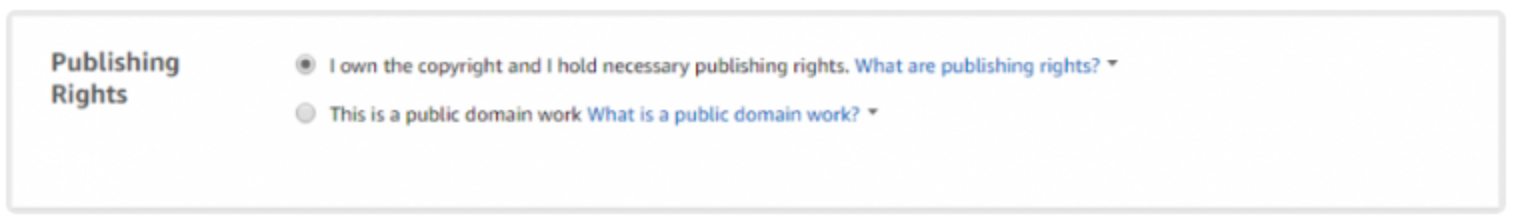
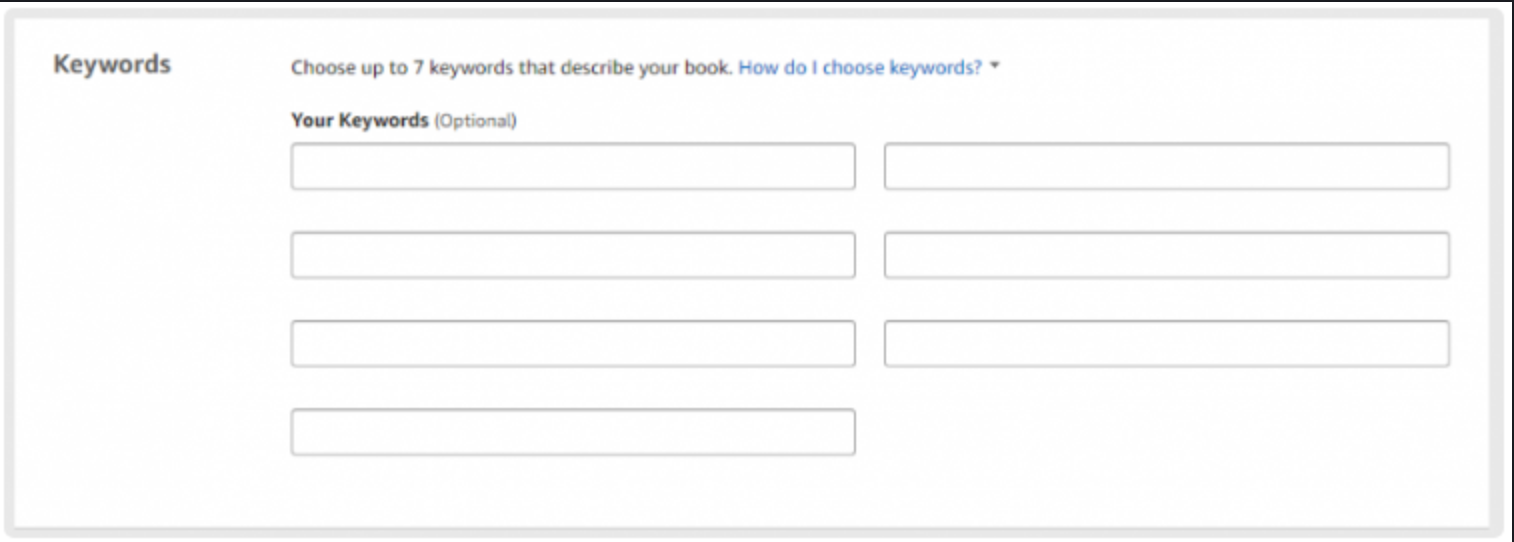
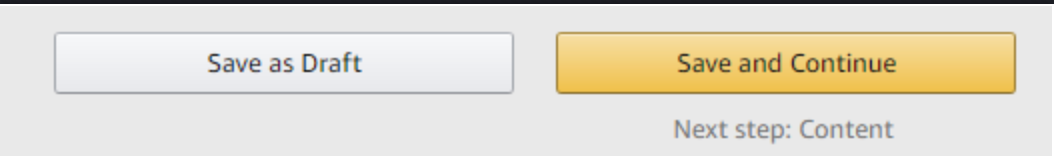
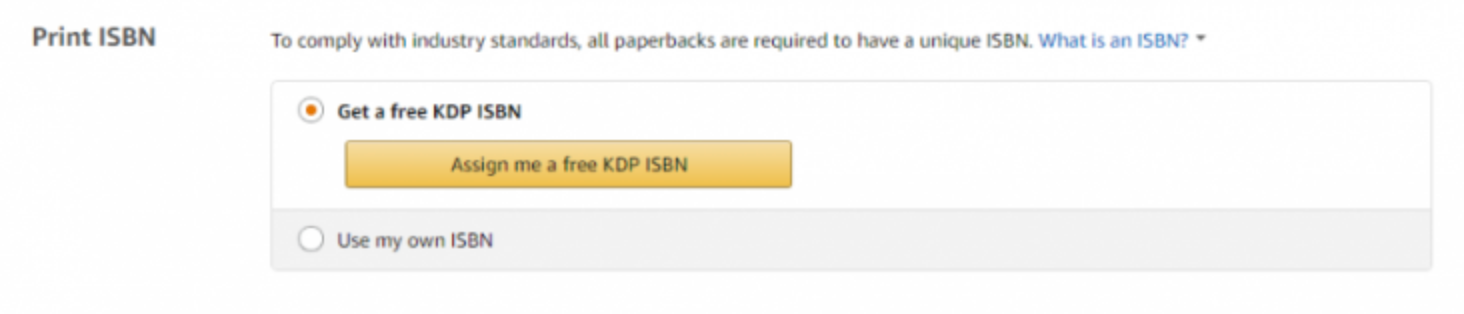
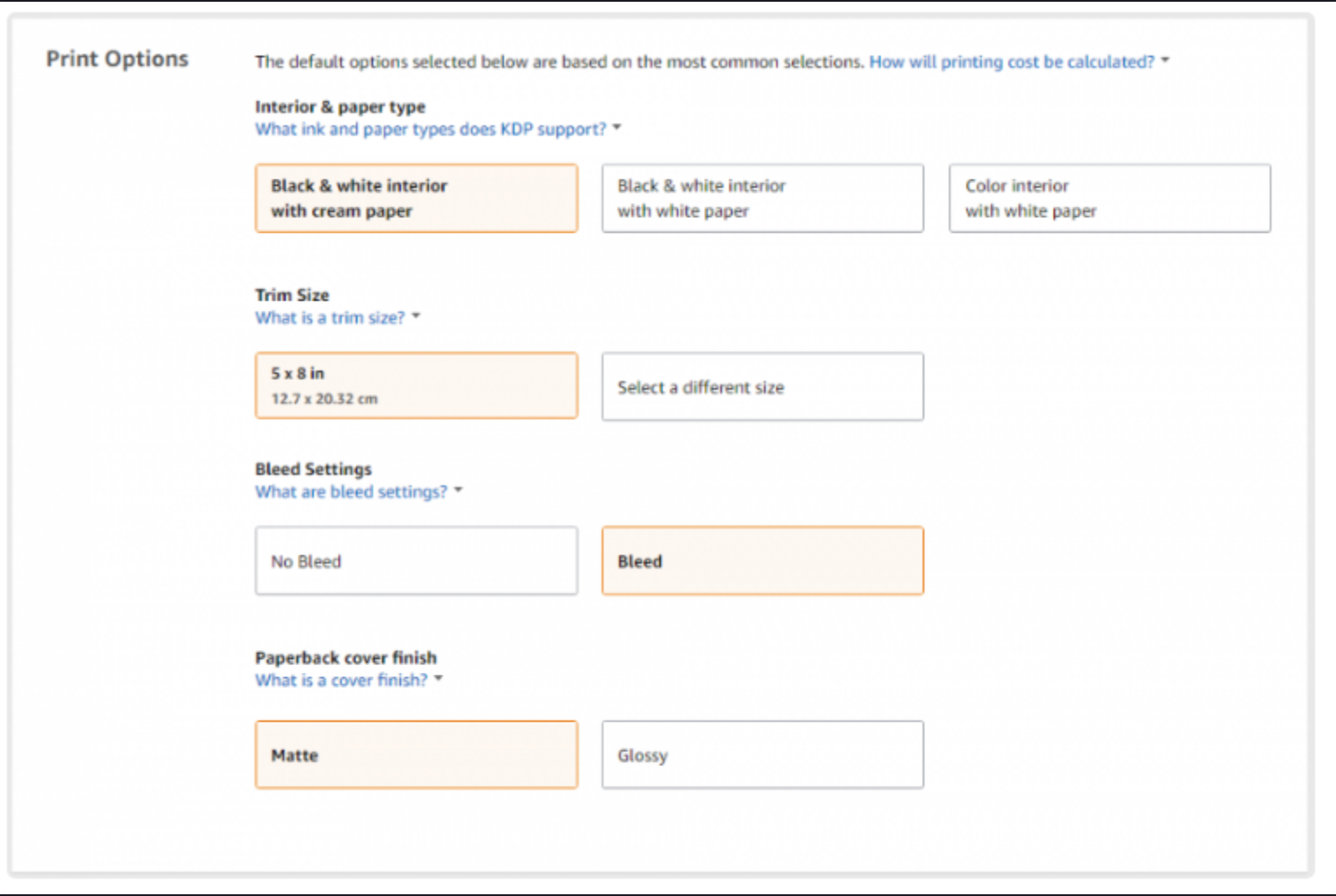
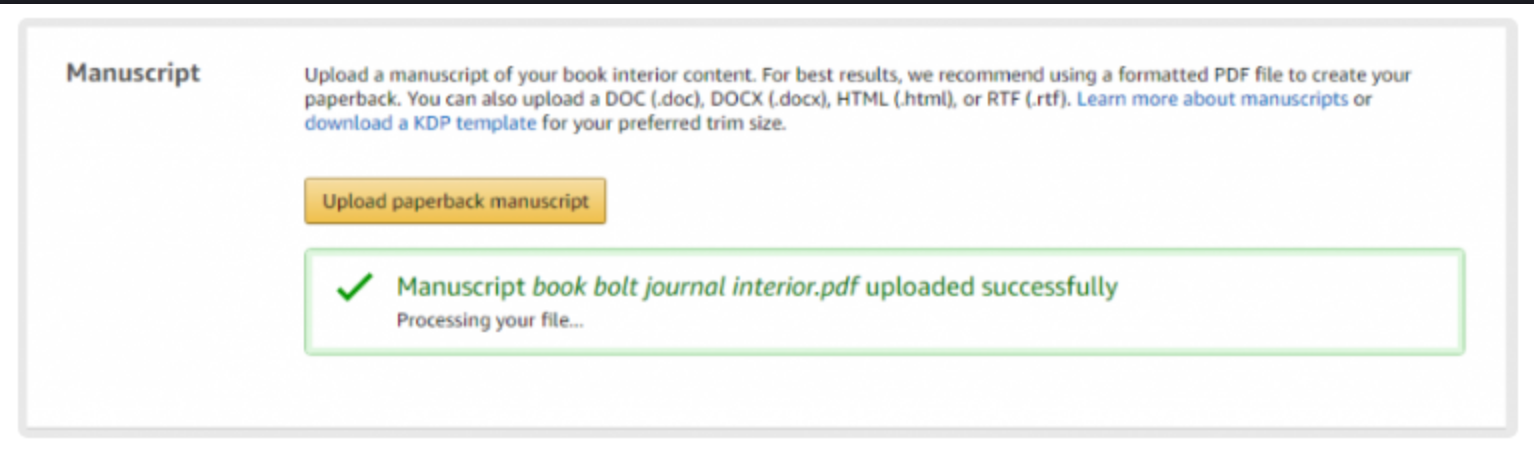
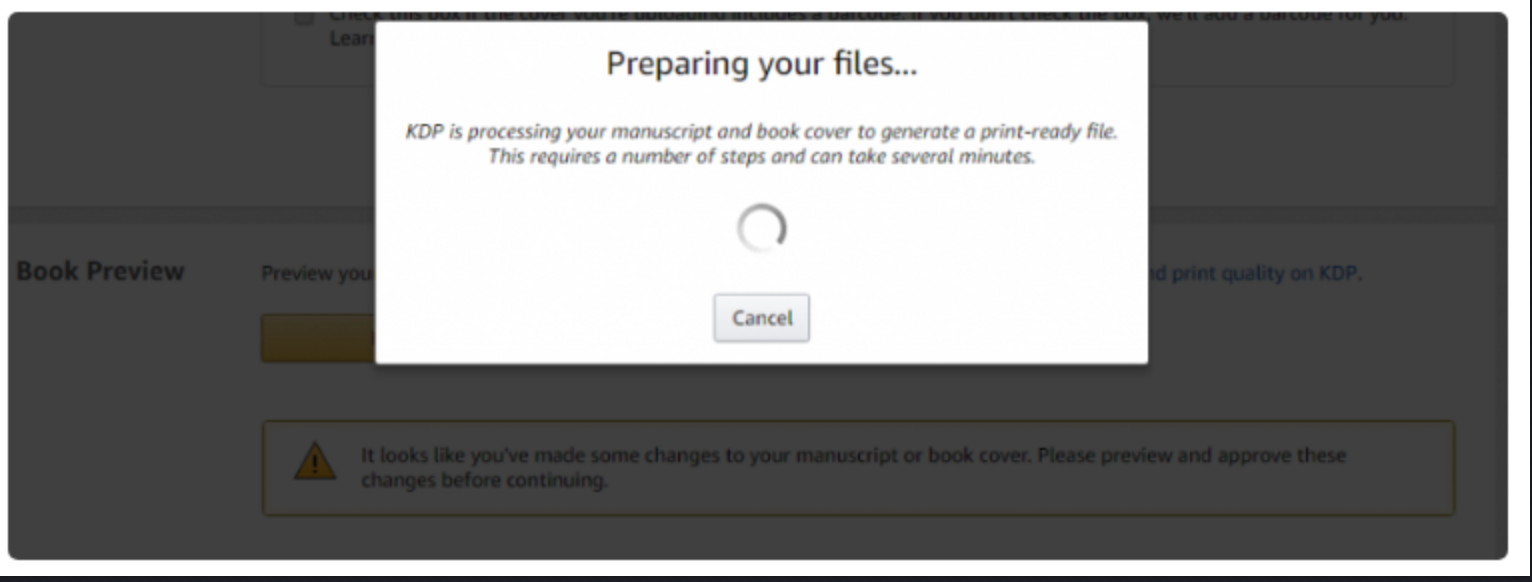
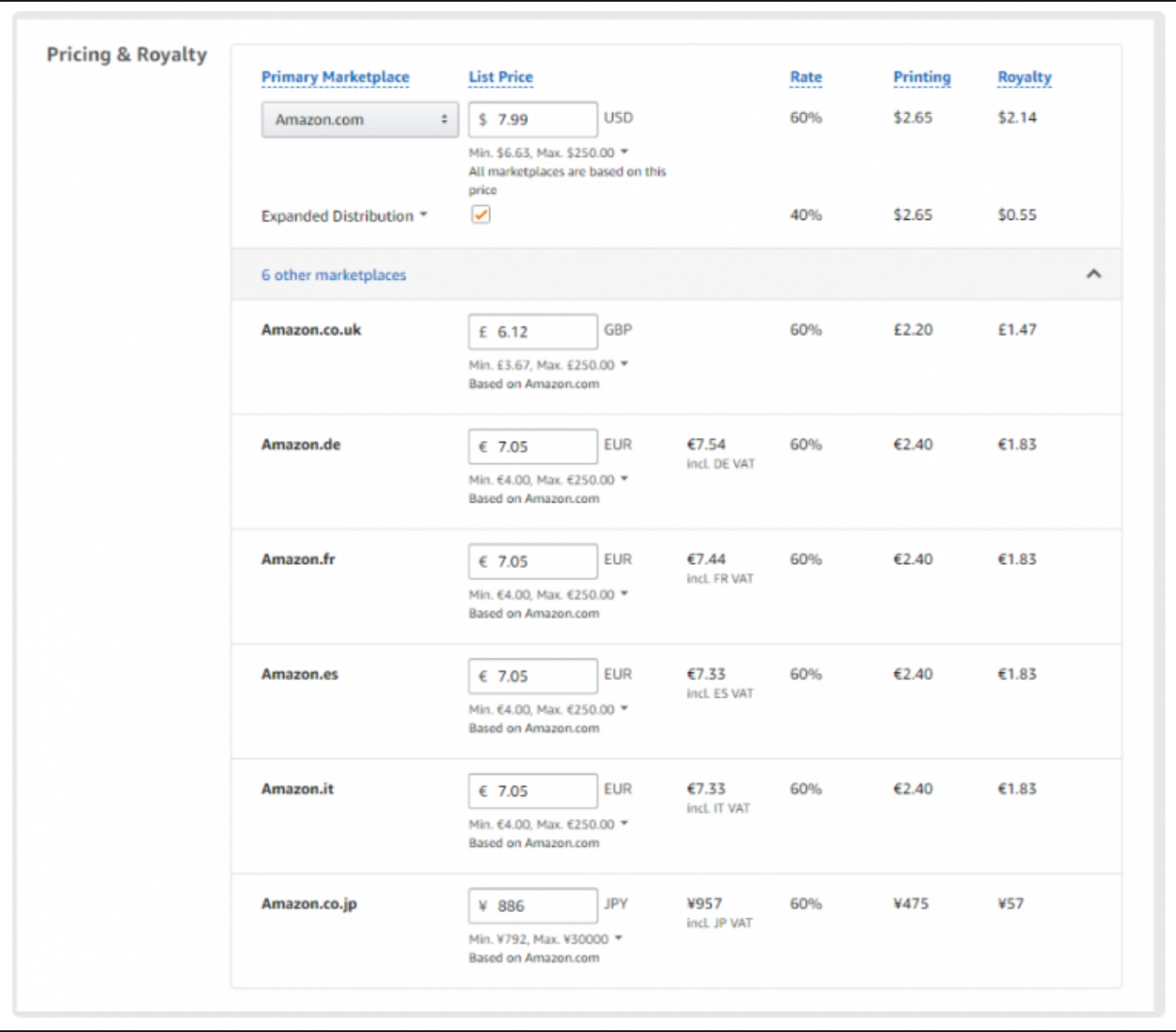
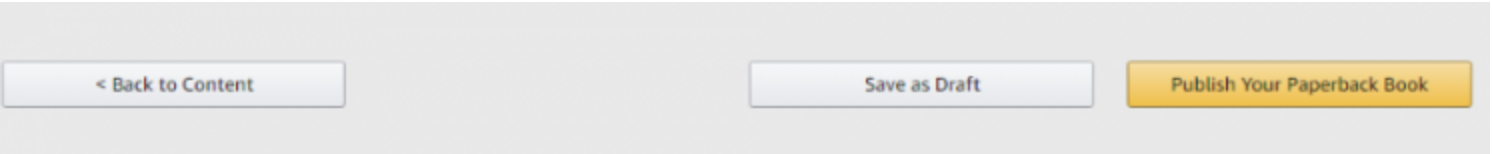
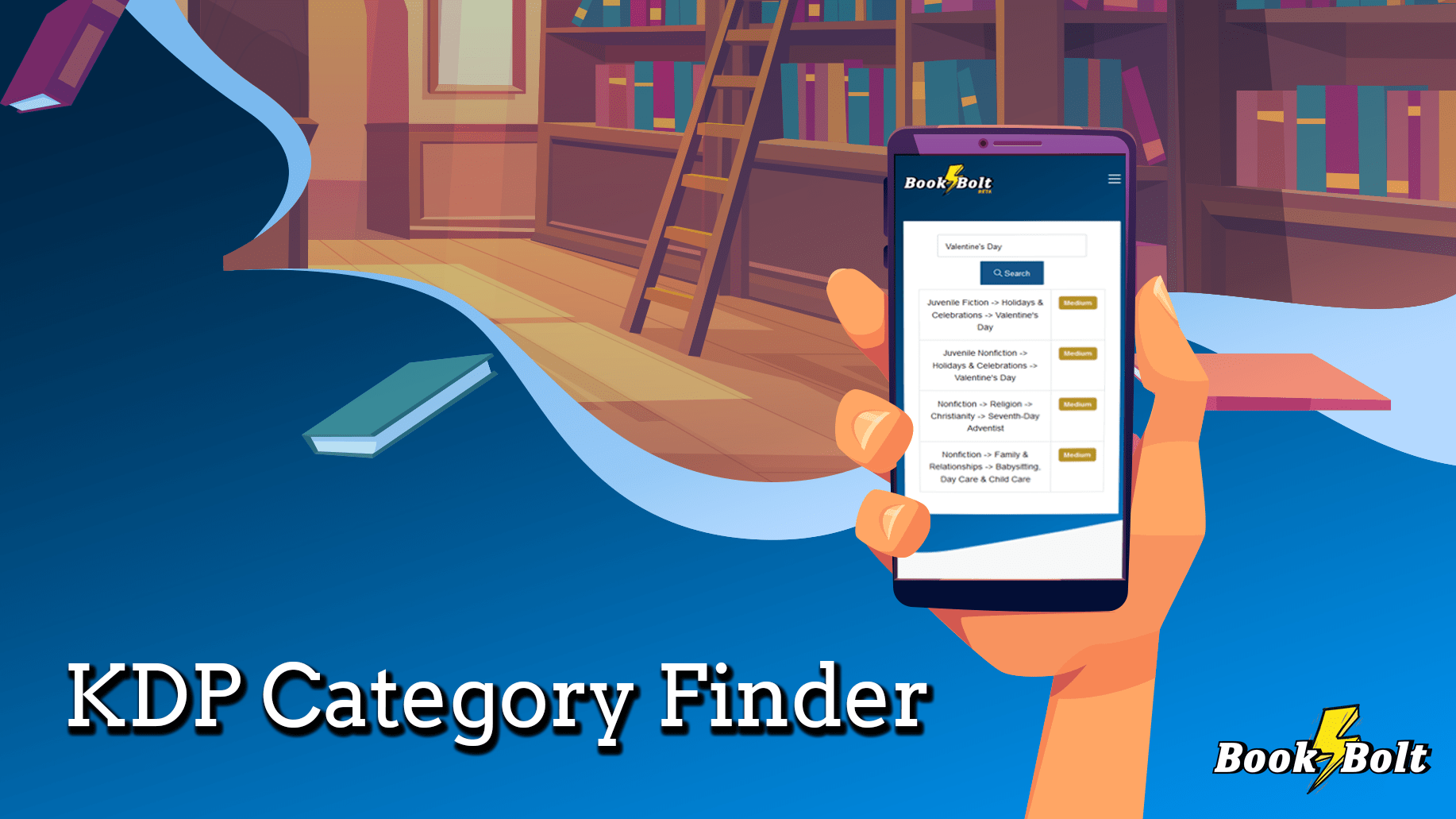
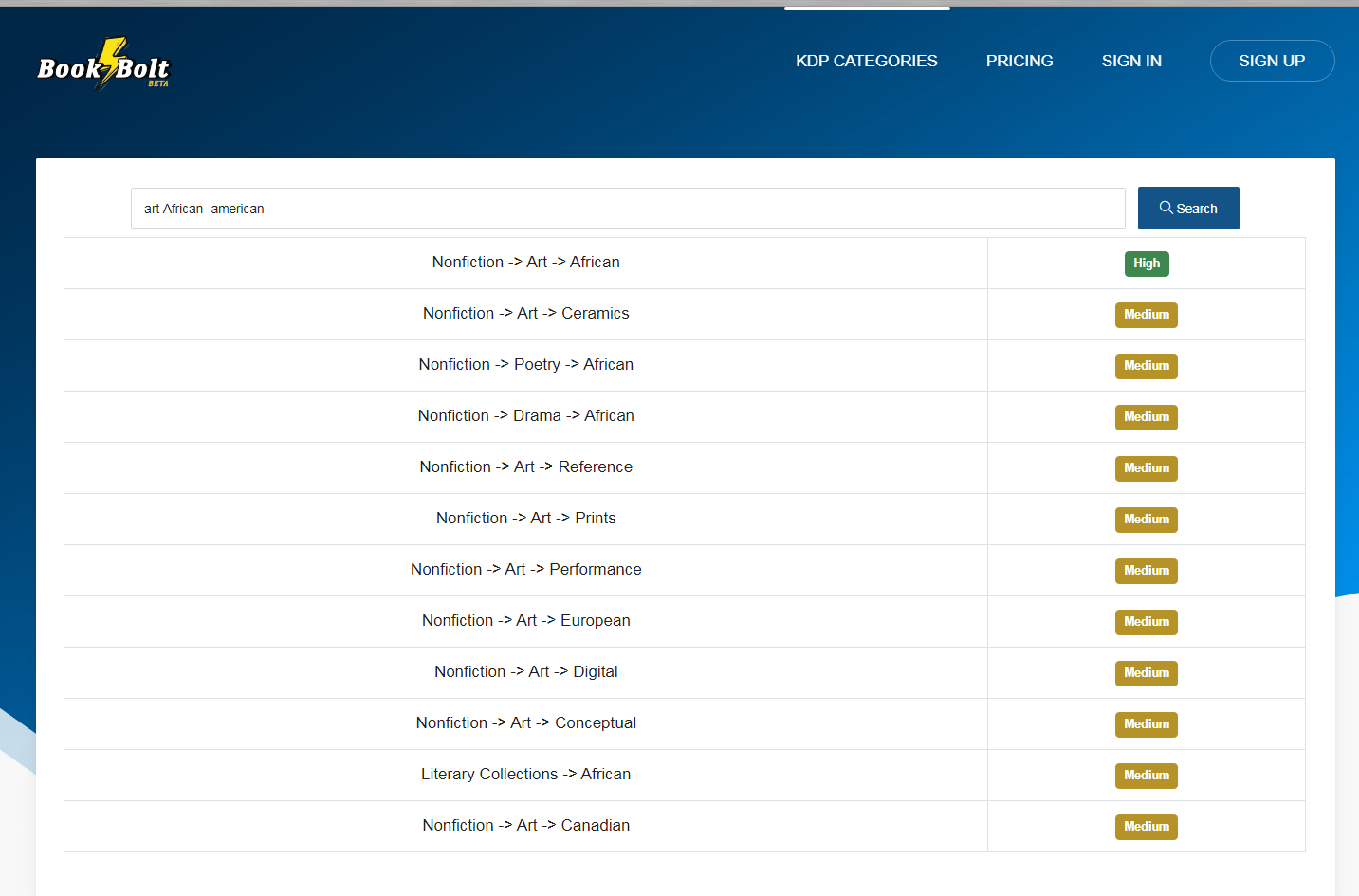
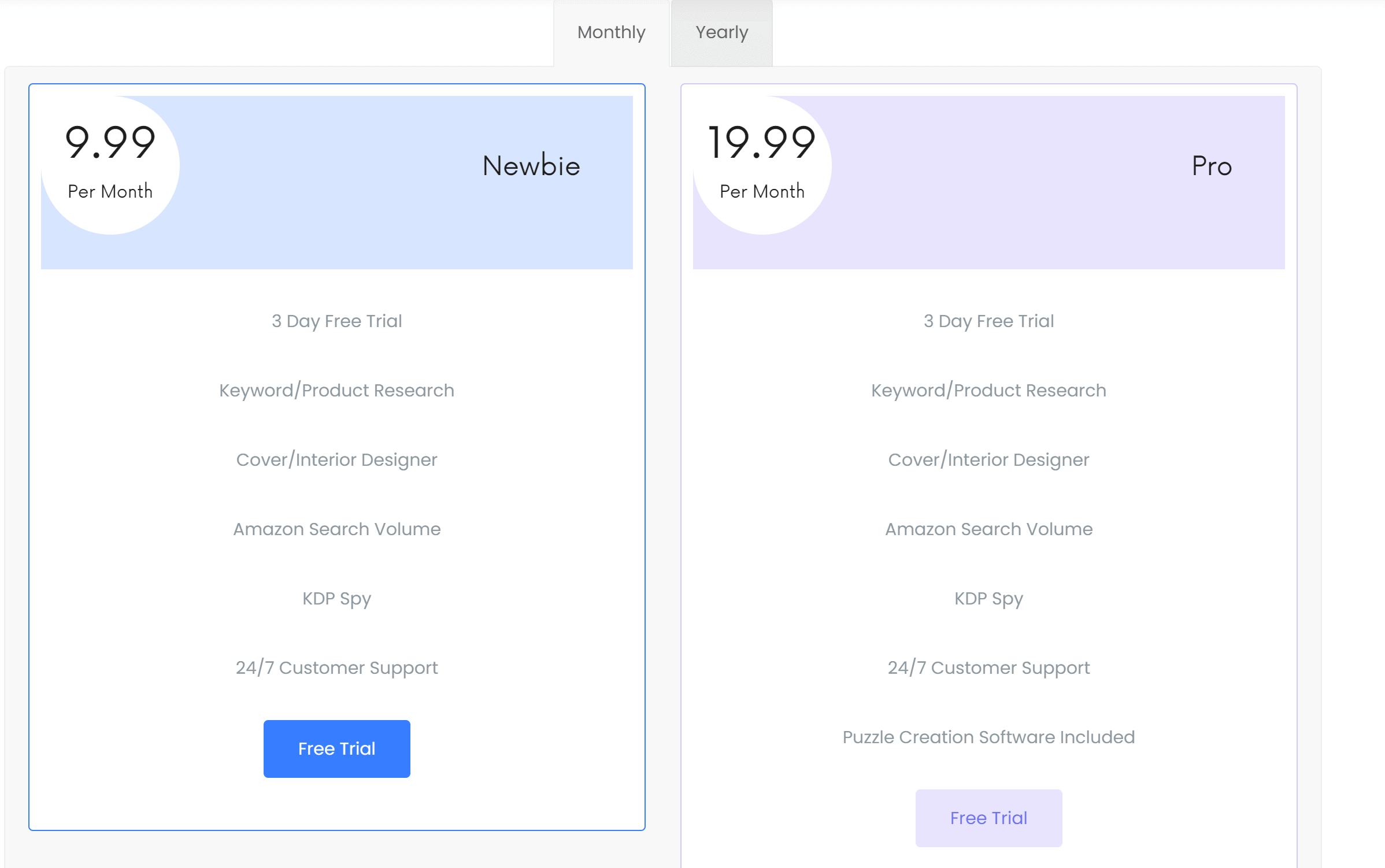
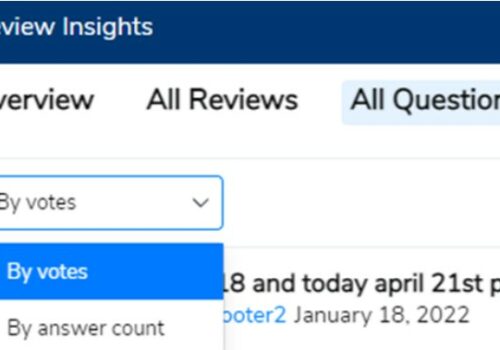

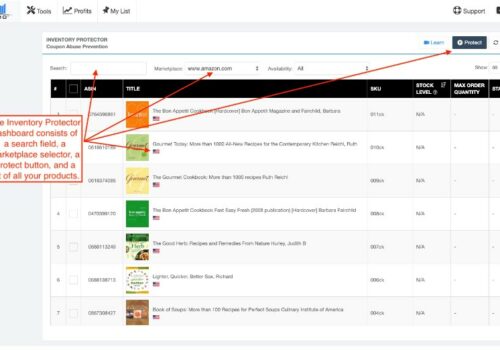
I can not download my book that I have been working for days on! The book is 150 pages and it will not download it just keep circling and saying 150 of 151 pages I have watched all the videos 3 times and no one is talking about the downloading error but their is a warning on their Facebook page! About upgrading issues this was in August but this junk is not working I did a hell ticket it’s still crickets! I don’t want to start over it’s frustrating as hell he’ll help help!
Hi Jitendra,
What a great review! I didn’t know much about Book Bolt, but I have always wondered about this tool. You shared a lot of important information about this, and about KDP as well. I gained a lot of valuable insights that will help me a lot. I have to work on my fiction book, and I wanted to know about publishing in case I go forward with publishing my book. Thanks a lot for sharing all this valuable information, it will be very beneficial for a lot of readers.
One of the advantages Book Bolt is that you don’t need to spend time creating content. The most time-consuming tasks, creating the design and cover, are made much easier by Book Bolt. So you may as well put out multiple books, which enhances your chances of success.
Don’t think of it as a one-time project but as an ongoing publishing strategy!
Given the few comments, and that some were made on the same day, I am writing this review to see if it will be displayed among the others 😉
What if I want to use my own original artwork for cover? Who provides the ISBN?
Jit, you did great. I’ma try this thing.
I just wanted to share my experience with other publishers. As a first time publisher, I started out by trying the software in Book Bolt and found it really helpful. Before using any of their tools or services, I did have concerns that they would try to sell some additional solutions afterwards, but this was not the case! In fact, all of their features are included at no extra fees – which may sound like a marketing gimmick until you realize how many more bucks you’ll be making through product streams. They have helped me save so much money on branding and copy writing services as well as customer reviews that it doesn’t seem fair for me to not mention them here.
The book I was reading on Amazon, Great Expectations, ended up not being so great… I finished it in about four hours! It’s not always easy to find the right words for certain things. So with Book Bolt, you can now create your own poems, articles and stories without any hassle by just using this really cool software. The best way for aspiring writers to finally have their books out there! You no longer need a publisher or an agent. You don’t even need to hold inventory stock at all and don’t have as many limitations as if you were trying to get into a traditional publishing company when they are already overfilled with submissions themselves.
Book Bolt is not just one piece of software, it’s 5 rolled into one. That is why all you need to make money with low content books is pretty much an Amazon KDP account and Book Bolt, it covers all the bases a low content book publisher would ever want. That’s what makes it so great, and that is also what makes it possibly overwhelming at first glance. When you log in, you are greeted with this page:
If you publish no-content books, Book Bolt is a valuable resource that will make your task quite easier.
No content books, especially with Book Bolt’s help, is such a perfect publishing strategy that it can be used to offer service any other type of online business you may have.
This becomes very beneficial!
This is great for those who want to start selling books but don’t want to put in the hours of editing. I’m an avid reader myself, and this saves me a lot of time not having to see my way through the book while all it takes is some typing! Now anyone with access to their desk top can publish their book on Amazon Kindle Direct Publishing Platform which has over 150 million customers in North America alone. And now Book Bolt makes publishing even easier by taking you step by step through the whole process, from formatting your manuscript with just two clicks, self-hosting your cover .jpg image file for display before purchase or free download.