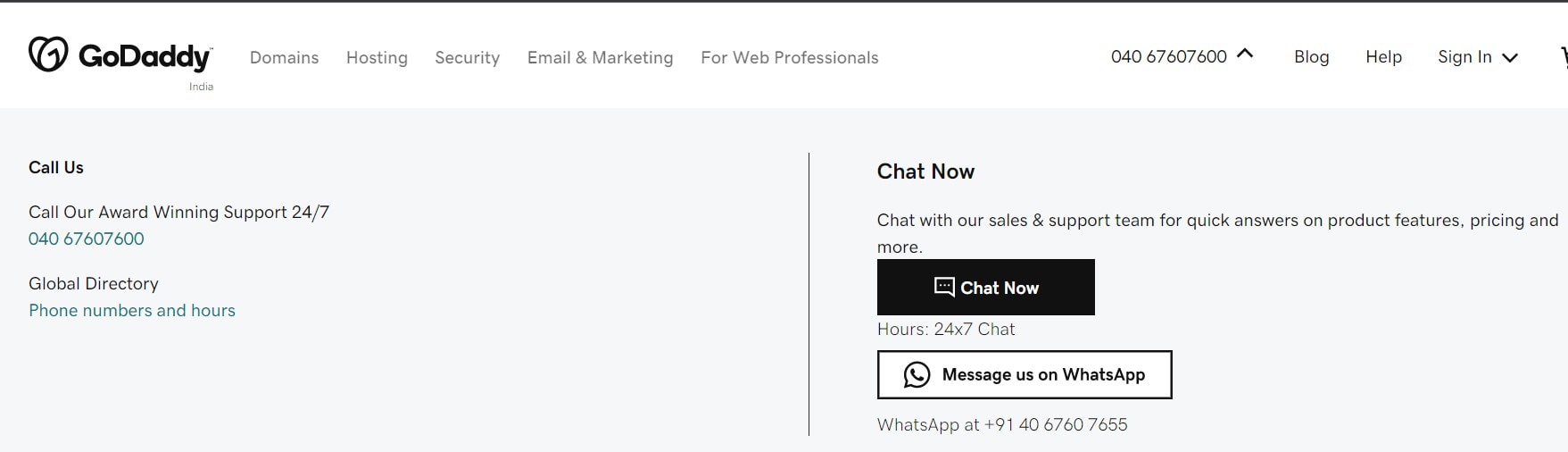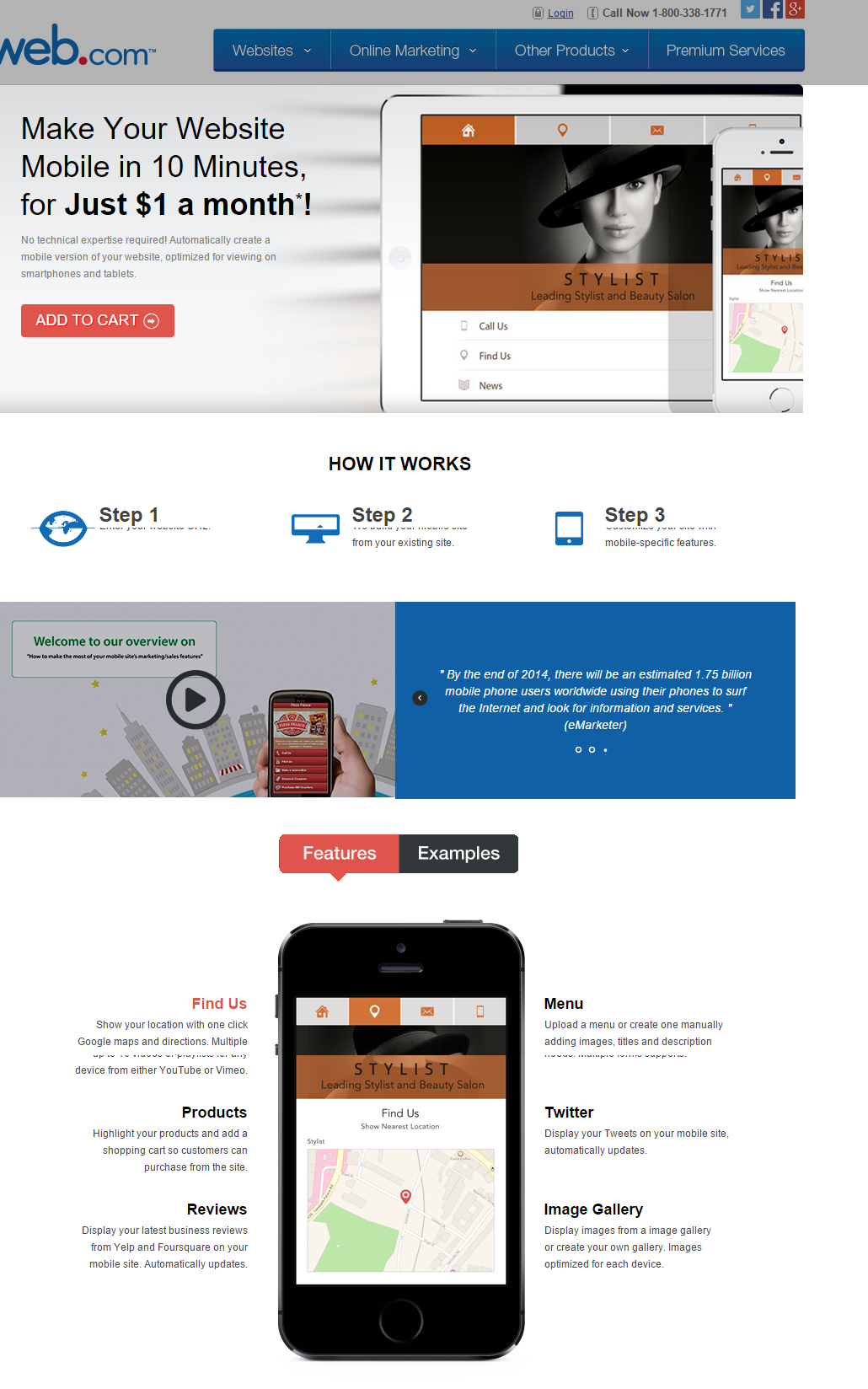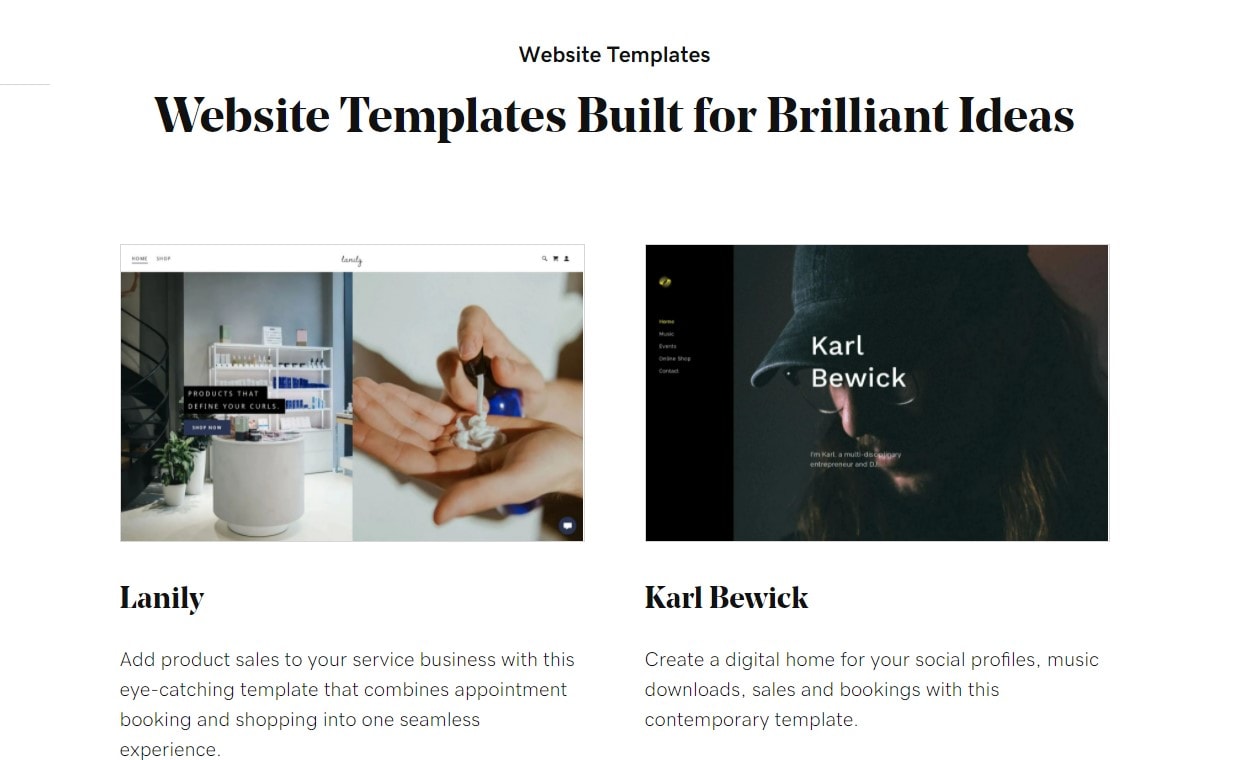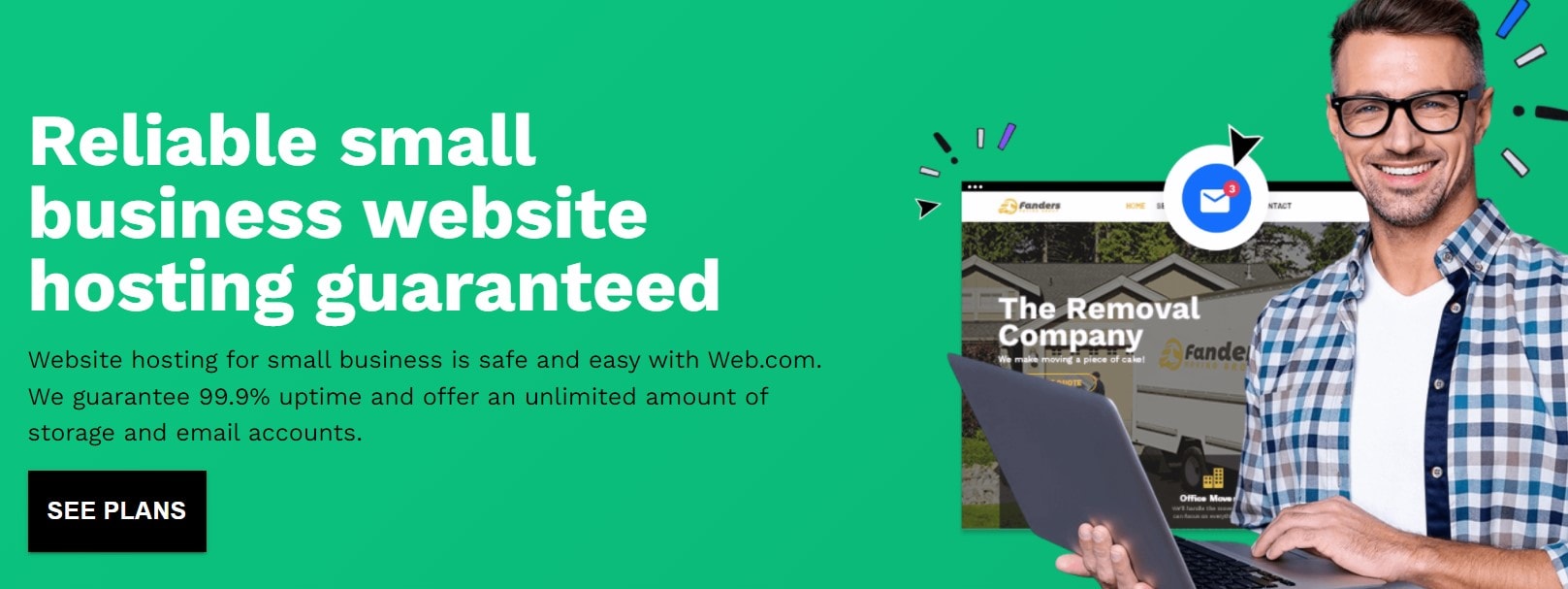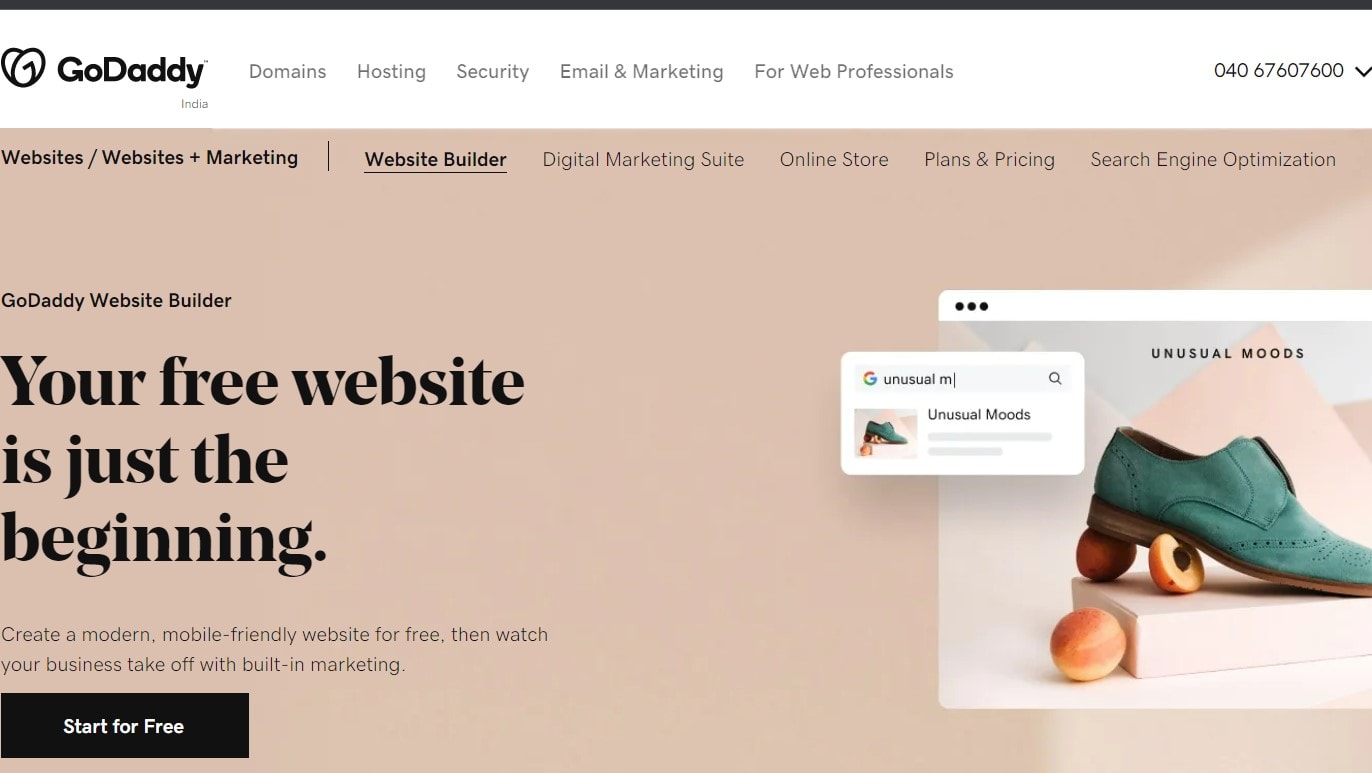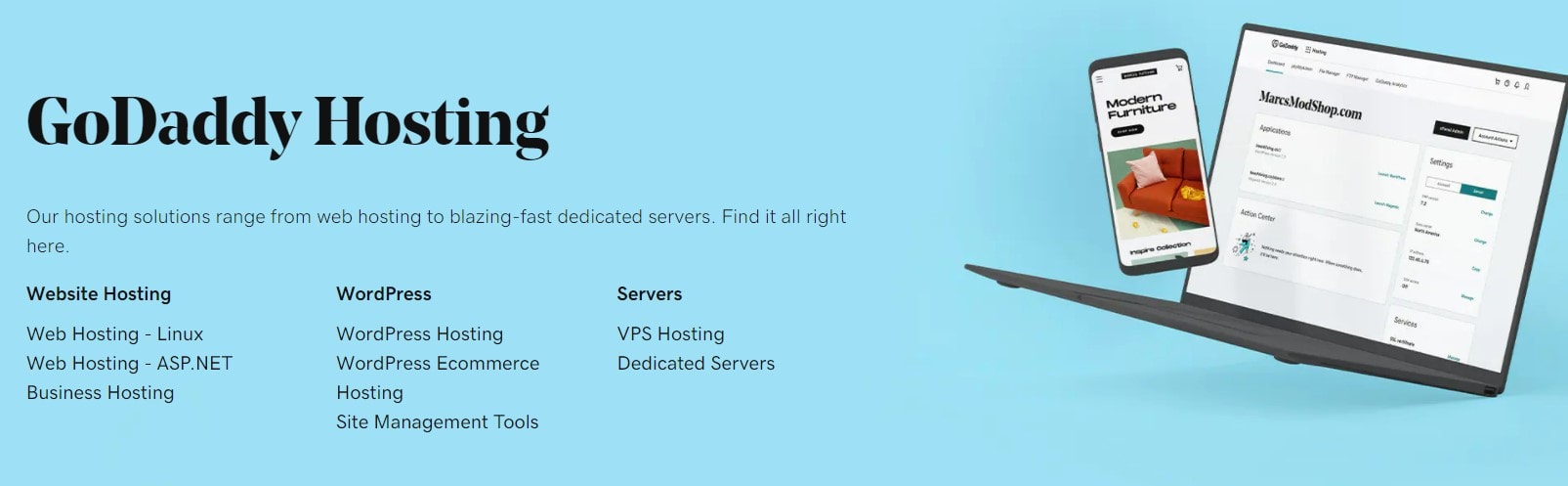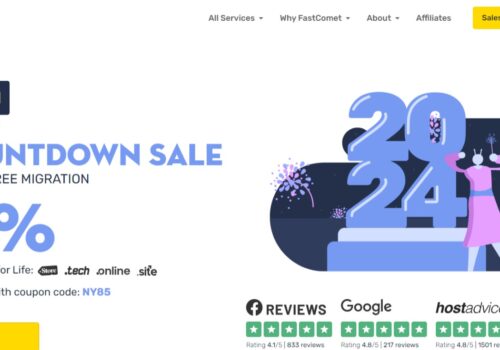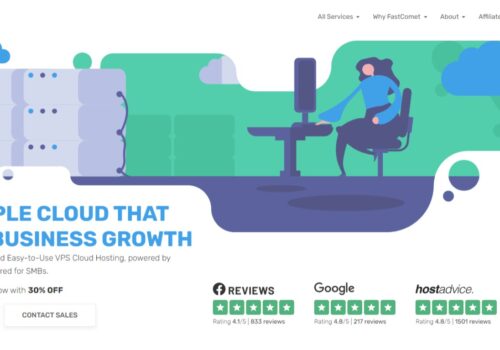Web.comLearn More |

GoDaddyLearn More |
|---|---|
| $ Pricing | $1.95 | $ 6.99 /mo |
| Best for |
Web.com is one of the world’s oldest public hosting firms. It was started in 1997 and has grown to a subscriber base of more than 3.3 million. Addit |
GoDaddy is one the most prominent provider of hosting services which digital marketers talk about. Statistically it is the largest domain page name re |
| Features |
|
|
| Pros | |
|
|
| Cons | |
|
|
| Ease of Use | |
|
Web.com integrates easy drag-and-drop capabilities that enable users to rapidly and easily create websites without the need for coding. |
With its simple-to-use drag-and-drop website designer, GoDaddy nails simplicity. |
| Value For Money | |
|
Web.com offers an excellent site builder that integrates with WordPress, Drupal, Joomla, and the majority of other popular open-source scripts. |
Highly affordable |
| Customer Support | |
|
Web.com provides first-rate customer care. You may contact the support staff through phone or live chat for sales and technical help. |
GoDaddy’s award-winning sales and support teams are accessible 24/7 by phone and live chat. |
Web.com Vs GoDaddy is two of the most well-known website creation platforms in the business, having existed for some years. If you’re deciding between these two solutions, there are a few points to consider.
You want to create your own website but are unsure which platform to utilize. Choosing the best website builder for your small company is not a simple task, and choosing between two industry leaders is even more difficult.
Both businesses have acquired the confidence of millions of members worldwide, and for very good reason: both provide professional website creation tools at very reasonable pricing.
Therefore, let us go further into this and discover why many small company owners pick Web.com and GoDaddy as their website builders of choice.
Customer Support: Web.com Vs GoDaddy
GoDaddy’s award-winning sales and support teams are accessible 24/7 by phone and live chat.
Apart from their major phone support in the United States, they offer a wide customer service network across Asia, Australia, and Europe.
They provide an online support center that may be utilized to fix minor accounts, cPanel, security, domain, internet marketing, hosting, and server-related issues. Additionally, GoDaddy has a community forum and a blog.
Additionally, Web.com provides sales and technical help via phone and live chat. Additionally, they provide a Help and Support page that includes information on common concerns with hosting, domains, email, security, accounts, website builders, and marketing.
Web.com Vs GoDaddy: Security
Both GoDaddy and Web.com provide SSL certificates, which encrypt any sensitive data on your site and may assist increase your site’s reputation with search engines. At the moment, GoDaddy’s two premium plans, Ultimate and Maximum, provide a complimentary SSL certificate.
If you choose an Economy or Deluxe plan, you must purchase one individually. On the other hand, Web.com does not provide a free SSL certificate; if you want one for your website, you must choose one of their four SSL plans, which range in price from $ 28 to $ 480 each year.
Apart from SSL, GoDaddy offers four additional security options that include sophisticated security and brand reputation monitoring, CDN performance acceleration, advanced DDoS mitigation, trustworthy site seal, limitless malware eradication and hack repair, and monitoring and removal of Google blacklist entries.
Security plans begin at $ 5.59 per month. Only their most sophisticated option, Express, demands an annual cost of $ 299.99.
Web.com Vs GoDaddy: eCommerce
Selecting an eCommerce platform may help you get the most out of your website by enabling you to construct a digital storefront where you can sell products and services.
GoDaddy does have an eCommerce package available. This package provides access to a few essential features that should easily suit the demands of small enterprises.
Unfortunately, the basic services may fall short of meeting the needs of businesses seeking a platform that scales with their business models.
Among the eCommerce features offered by GoDaddy include the ability to add and import items, connectors with third-party payment processors such as PayPal, integrations with social network marketplaces, and the option to add coupons and promotions.
Web.com provides a basic eCommerce account that includes a few useful features, such as the option to process credit card payments in-house.
Neither GoDaddy nor Web.com provides comprehensive e-commerce capabilities, but Web.com’s package is very condensed. This may be an excellent option for individuals wishing to run the most basic and uncomplicated internet business.
If you’re searching for a comprehensive eCommerce solution with a variety of connectors, neither GoDaddy nor Web.com are likely to be your first choice.
Web.com Vs GoDaddy: eCommerce Website Builder
Given the rise in popularity of e-commerce over the past several years, both businesses provide eCommerce systems that allow any small company owner to rapidly and easily start an online shop.
Web.com is a design-focused platform that enables you to create aesthetically attractive sites that enhance your brand’s image. Web.com offers a variety of programs from which you may pick based on your business’s requirements.
The two most common programs provide up to 20 or 500 product listings, respectively, although other options are available. On the platform, you may sell both physical and digital things.
Additionally, Web.com includes solutions for inventory management, secure payment processing, sales reporting and analysis, and email marketing.
When consumers make purchases on your site, they have the option of paying using PayPal or a credit card.
While GoDaddy provides numerous business options, we suggest the Online Store plan if you want to run a full-fledged e-commerce site where customers can buy your items online. You may add up to 5,000 goods and each product can have up to ten photos.
Demonstrate your products from a variety of angles to reassure customers about purchasing from you. Reminders about abandoned shopping carts entice people to return to your site.
If you provide services (haircuts, lawn care, etc. ), your clients may also make appointments directly from your site, and you’ll get an email notification. Along with major payment cards and PayPal, GoDaddy edges off Web.com by introducing Apple Pay.
Maintain inventory control and use sales figures to have a better understanding of your company and clients. SSL is included with your online business – unlike Web.com, which charges extra – so your consumers can feel safe when purchasing.
Web.com Vs GoDaddy: Mobile Optimization
With an increasing number of people visiting websites and purchasing online through smartphones and tablets these days, it is critical that your website design is properly optimized for mobile. What services do Web.com and GoDaddy provide to mobile shoppers?
Web.com provides a mobile site as an add-on to a package — in other words, it is not free. The possibilities for mobile sites are limited in terms of design customization.
The Business and Business Plus subscriptions include a mobile website built using the GoDaddy website builder. While the mobile site is suited for smartphones and tablets, it, like Web.com, does not allow for further customization.
Web.com Vs GoDaddy: Apps & Plugins
Apps and plug-ins may help you combine your website with social media and marketing activities, as well as increase functionality.
While GoDaddy does not currently provide any applications or plug-ins, it does offer a few handy connections that you may utilize in their stead.
These capabilities include the ability to include videos and live streams from YouTube and Twitch, as well as SoundCloud playlists, the option to accept bookings via OpenTable, and real estate listing integration through the multiple listing service (MLS)
At the moment, Web.com’s website-building platform does not support applications or plug-ins. Web.com does, however, provide hosting services via which customers may install software such as WordPress, which comes with an astonishing collection of plug-ins – in the tens of thousands! Those hoping for an all-in-one website builder with a robust app library will need to look elsewhere.
Web.com Vs GoDaddy: Templates & Themes
Beautiful templates result in stunning websites. Apart from its visual value, a well-designed template may assist make a website more accessible, hence improving the user experience (UX).
GoDaddy takes the guesswork out of picking the proper design by matching you to one of its 1,500 business categories.
Simply answer a few questions and you’ll be provided with a stunning template personalized to your replies, complete with pre-populated text. If you are dissatisfied with this automated option, you may choose another template before confirming your choices.
If you want to take things a step further, you may alter the theme of your website. Each design offers about 20 themes that enable you to customize the layout of your website’s content. This enables you to thoroughly personalize your template and ensure that it matches your brand image.
Web.com provides hundreds of website designs organized by industry. These are searchable by keyword and color scheme, making it simple to locate the one you need.
Another advantageous feature of Web.com is that customers may quickly move between multiple themes after they’ve started working on their website, which adds another layer of versatility.
The issue is that Web.com is once again demonstrating its advancing years in this space. Templates have a pretty basic feel to them, and although there are theoretically several possibilities available, they are essentially simply subtle changes on a few themes.
This is acceptable for individuals seeking to make the simplest website possible, but users seeking substantial customization will be dissatisfied.
Web.com Vs GoDaddy: Security
Both GoDaddy and Web.com provide SSL certificates, which encrypt any sensitive data on your site and may assist increase your site’s reputation with search engines.
At the moment, GoDaddy’s two premium plans, Ultimate and Maximum, provide a complimentary SSL certificate. If you choose an Economy or Deluxe plan, you must purchase one individually.
On the other hand, Web.com does not provide a free SSL certificate; if you want one for your website, you must choose one of their four SSL plans, which range in price from $ 28 to $ 480 each year.
Apart from SSL, GoDaddy offers four additional security options that include sophisticated security and brand reputation monitoring, CDN performance acceleration, advanced DDoS mitigation, trustworthy site seal, limitless malware eradication and hack repair, and monitoring and removal of Google blacklist entries.
Security plans begin at $ 5.59 per month. Only their most sophisticated option, Express, demands an annual cost of $ 299.99.
Site Builder Hosting: Web.com Vs GoDaddy
Aimed for first-time users and clients looking for simplicity, Web.com provides an incredibly simple and fast way to get a website up.
The company’s committed support team is excellent at assisting those without programming skills in getting their site up and running and working as desired. Web.com is ideal for individuals looking to quickly and easily create an online presence.
Web.com features a free domain name, making it ideal for first-time website owners. Additionally, customers will get a bespoke email address that matches their new domain for a polished, professional appearance.
Though geared at newcomers to hosting, Web.com should not be neglected by those with some technical chops. The hosting options provide limitless storage and bandwidth, allowing for future growth.
With hundreds of themes and fully adjustable layouts, Web.com offers everything you need to create a one-of-a-kind, professional website. Additionally, you’ll get access to thousands of stock photos, ensuring that you’ll stand out from the crowd.
Finally, this service is quite affordable and enables you to cancel at any moment. It’s difficult to better the combination of an excellent website builder and affordable hosting.
GoDaddy offers a user-friendly site-building solution to consumers via the use of a bespoke website builder and simple access to dozens of content management systems. The majority of GoDaddy’s hosting plans provide these features for free.
Additionally, if you sign up for a yearly hosting plan with GoDaddy, this industry-leading domain name registrar will offer a free GoDaddy domain.
The company’s Websites + Marketing plans combine the GoDaddy website builder with built-in marketing tools to provide seamless integration of your website, social networking, and online reviews.
Even better, you may get started completely free of charge! However, plans begin at roughly $ 10 per month to unleash the full publishing capabilities.
You may save money by enrolling in a shared hosting account, which will direct you to simple-to-use content management systems such as WordPress, Joomla, or Drupal.
You’ll still have a plethora of customization choices and one-click installs, but not nearly the drag-and-drop ease seen in the majority of site builders.
Whichever option you pick, the GoDaddy team will work around the clock to keep your site up and functioning optimally while you focus on creating a beautiful and professional-looking website.
The award-winning security staff at the organization is always on the lookout for outages, hackers, and other security concerns. As a consequence, they provide a 99.9 percent uptime guarantee, which is sufficient for the majority of consumers.
The bottom line is that you can get started with numerous GoDaddy website builder choices for less than a dollar per month and select from hundreds of theme options to begin constructing your ideal website.
Overall Hosting Comparison: Web.com Vs GoDaddy
Web.com is well-known for its straightforward hosting options and popular website builder. The first registration pricing is fairly affordable at just under $ 2; however, we believe that the regular monthly prices for the second and subsequent months are not entirely justified by the quality of hardware, support, or commerce features.
Each plan includes a free domain, which is a nice feature; however, the renewal prices are astronomical at $ 37, so prepare to migrate your site before the year is over.
Web.com features an excellent site builder that supports WordPress, Drupal, Joomla, and the majority of other popular open-source scripts.
Additionally, you may hire one of the company’s professionals to create a bespoke website from scratch for you, which is very enticing to business owners who aren’t interested in getting their hands dirty with coding.
Web.com provides complete website lifecycle hosting services, from domain registration and SSL certificates to web hosting and social media advertising. Again, be mindful of renewal charges.
GoDaddy is a household name in the hosting industry, often providing a gateway to the world of web hosting for newcomers.
The firm makes it exceedingly simple and economical for anyone to choose a domain name, get hosting, and begin constructing their online business or personal website.
While GoDaddy is best known for its domain, email, and shared hosting services, the company also provides virtual and dedicated server alternatives.
Pre-built templates are included with the hosting company’s basic WordPress offering; however, you may upgrade to managed WordPress services for additional support and assistance with your online shop.
The firm strives to make the transfer process as painless as possible, so don’t be afraid to scale your site as your business’s demands increase; GoDaddy is a hosting provider that will grow with you.
The user control choices are rather common in the hosting industry: you may choose between the user-friendly cPanel or Plesk control panels, as well as root (administrator) access for more technically aware clients.
If you’re especially interested in webmail, GoDaddy provides a straightforward interface for managing your unlimited email accounts as a client. Each email account is encrypted using 256-bit technology and has additional privacy protection.
Customer assistance has been a priority for the GoDaddy team in recent months. Today, the team has an award-winning collection of professionals who are ready 24 hours a day, seven days a week to answer consumer phone calls and messages.
Additionally, premium services such as WordPress Premium Support and Website Security provide support tickets.
While GoDaddy is available to assist you with any concerns, the team is also monitoring your server (as well as other clients sharing your server). GoDaddy’s round-the-clock security monitoring allows the hosting company to guarantee uptime rates of 99.9 percent or above.
This uptime rate is far from exceptional in the business, but for the majority of end customers, it is sufficient.
The simple line is that GoDaddy is the preferred domain web hosting provider for millions of people worldwide.
The firm grows its user base by delivering lightning-fast load speeds, award-winning security and support, and free domain registration with a year-long subscription. It’s an excellent hosting offer, especially for beginners and small company owners, at an excellent pricing point.
Pricing Comparison: Web.com Vs GoDaddy
Finding a website-building platform that provides the functionality you want at an affordable price is critical for small company owners.
GoDaddy has four price categories — Basic, Standard, Premium, and E-commerce — and all new customers get a 30-day free trial before committing to a plan. While the Basic plan is quite economical, many small company owners choose the Ecommerce plan – especially if your business incorporates retail.
This is where things get a bit more complicated. Web.com’s website construction and eCommerce options look reasonable at first glance — but the company’s pricing structure is opaque.
We’ll give you the ending: after 30 days, the price of these programs skyrockets to about 10 times the stated “first-month cost.”
The final cost for plans is $ 22.95 per month for the Starter plan, $ 32.95 per month for the Marketing plan, and $ 42.95 per month for the eCommerce plan, which contains all of the features of the previous two plans in addition to eCommerce capabilities.
Web.com Vs GoDaddy: Ease of Use
As a small company owner, you’re probably searching for an easy-to-use platform that won’t take too long to master and won’t be a pain to deal with. Time is money, and being able to swiftly develop a website allows you to concentrate on the day-to-day activities of your organization.
With its simple-to-use drag-and-drop website designer, GoDaddy nails simplicity. This tool has a sufficient number of options to enable novices to create a nice, functioning website, but not so many that they feel confused or overwhelmed.
Additionally, GoDaddy eliminates some of the uncertainty associated with template selection by picking and filling one for you based on your replies to a few industry-specific questions.
If your requirements are modest and you just want to develop a website that performs well and looks beautiful, the GoDaddy platform enables you to do it in a matter of minutes. One possible disadvantage is that simplicity might often come at the price of personalization.
Web.com has been around for a long time – the platform is an industry veteran. Web.com integrates easy drag-and-drop capabilities that enable users to rapidly and easily create websites without the need for coding.
In general, Web.com’s template editor gives all of the tools necessary for novices to quickly develop a working website. It’s an excellent alternative for those who want to rapidly build a simple website for their company.
The issue is that Web.com has not kept pace with its sector and is beginning to show its age in several areas. Users may believe that the website editor is clumsy, restrictive, and in general out of date.
In terms of the influence on its ease of use, Web.com would undoubtedly benefit from certain enhancements.
FAQs On Web.com Vs GoDaddy:
Are GoDaddy websites worth it?
GoDaddy really delivers a beginner-friendly website — it's easy, intuitive, and a delight to use. Additionally, it has a robust set of integrated sales and marketing features (blog, online shop, social media creation, and email marketing) that operate flawlessly.
Is GoDaddy bad?
GoDaddy entices clients with low-cost hosting. However, they often advertise discounted rates for the first year only, then lock you in for more costly renewal rates. Additionally, GoDaddy charges for services that are no longer required in today's technological environment. Certificates SSL.
Is Web com really free?
Unfortunately, Web.com does not provide a free plan or a free trial, which means that if you want to use it to develop your website, you'll have to commit to a monthly membership right away.
How do I permanently buy a domain name?
A domain name cannot be purchased in perpetuity. Domain names are registered on an annual basis. However, you may pre-pay for up to ten years, ensuring that you will hold a domain name for that length of time.
Quick Links:
- GoDaddy VS InMotion Hosting: Is InMotion Hosting Any Good?
- How To Sign Up Make Money with GoDaddy Affiliate Program
- Duda Vs Wix: Which One Is The #1 Website, Builder
Final Verdict: Which One Is Better?
If you own a medium- to large-sized company with several difficult websites to handle, we believe GoDaddy is a superior choice. Their feature-rich plans at affordable prices and round-the-clock customer service are everything you need to manage your high-traffic websites.
Additionally, GoDaddy offers a variety of other services, including online marketing and WordPress integration, that may help your site grow and thrive.
In comparison, Web.com is an excellent option if you’re searching for an economical hosting package for a small or medium-sized company with a single website.
This company also offers a variety of marketing tools and website builders that may help you maximize the efficiency and reach of your site.