It’s hard to know if a WooCommerce WordPress Plugin is good before you buy it. Most people are hesitant to buy plugins without knowing if they’re good. They might not work with your current setup or be a good use of money.
I’ve written this WooBeWoo Review, A WooCommerce WordPress Plugin to help you decide whether or not to buy the plugin.
This review will cover the plugin’s features, how it works, and what others have to say about it.
What Does WooBeWoo Offer? WooBeWoo Review
WooBeWoo’s WooCommerce Product Filter:
It is a powerful and versatile WordPress plugin that makes creating custom filters for your online store easy. This free plugin is specifically designed to work with WooCommerce and offers a wide range of features to help you make the most of your online store.
One of the key features of WooCommerce Product Filter is its drag-and-drop builder, which makes it easy to create filters that meet your specific needs.
You can filter by a wide range of parameters, including price, categories, tags, and attributes, and you can also enable or disable ajax search. With extensive sorting options and the ability to precisely adjust the price range, this plugin provides complete control over your online store.
The plugin is also fully compatible with the Elementor builder, which makes it even more versatile and flexible. You can use the unlimited number of filters that the plugin provides and choose from various styles and skins to match your store’s overall look and feel.
The customizable filter title and description and the ability to choose between checkbox, drop-down, and radio button lists make it easy to create functional and attractive filters.
With the ability to display the filter count and search results, and the hierarchical output of categories, you can ensure that your customers can quickly and easily find the products they are looking for.
The AJAX live search feature provides an interactive and dynamic way to search your store, while the option to display the filters on both mobile and desktop devices ensures that your store is accessible to all.
In addition to these powerful features, WooCommerce Product Filter offers various customization options to help you make the most of your filters. You can choose from different variations for sorting, adjust the price range step, and customize the filter and block width.
The filter icon and overlay, block height, clear all and clear block buttons, and customizable loader icons are designed to help you create functional and attractive filters.
WooBeWoo’s WooCommerce Product Comparison:
It is a user-friendly and powerful tool that allows your clients to compare products and make informed purchasing decisions easily.
This easy-to-use drag-and-drop builder provides a pleasant and eye-catching comparison table that appears in a pop-up on the same page the user is currently viewing. The table displays the pros and cons of each product, making it easy for customers to compare and choose the best product for their needs.
With the ability to add as many WooCommerce products as you like and manage the features that are displayed, you can provide your customers with a shopping experience that is both comfortable and efficient.
The preset templates make it easy to get started, and the unlimited number of products you can add ensures that your customers have access to all the information they need to make a well-informed decision.
The WooCommerce Product Comparison is mobile-friendly and includes a hover animation that makes it easy to use on any device. Adding and deleting products is a one-click process, and the table placement options ensure that the comparison table is always accessible and easily viewed.
You can also manage the button’s text content to ensure that the information is presented in a way that makes sense to your customers.
The WooCommerce Product Comparison is fully automated and integrates seamlessly with WooCommerce features, providing you with a tool that is both efficient and effective.
The draggable pop-up table makes it easy to move the comparison table to a different location on the page if needed. You can specify the fields you want to compare to ensure that only the most relevant information is displayed.
WooBeWoo’s WooCommerce Pricing Table:
It is a powerful and user-friendly tool that makes it easy to present your products attractively and professionally. This plugin offers a wide range of templates, an extensive list of properties, and a user-friendly interface, making it possible to create stunning pricing tables without any coding skills.
With the user-friendly table builder, you can easily create and customize your pricing tables to fit your needs. The preset templates make it simple to get started, and the unlimited rows and columns ensure that you have the flexibility to present your products in the best way possible.
The description column, head and footer rows, and hover animation make it easy for customers to see all the information they need to make an informed decision.
The WooCommerce Pricing Table allows you to include text, images/videos, icons, and buttons in your pricing tables, making it easy to present your products in an attractive and informative way. You can also choose from a wide range of text and background color settings and use the font settings to ensure your pricing tables match your brand’s style.
The CSS editor makes it easy to customize the look and feel of your pricing tables, and the tables import/export feature makes it simple to share your pricing tables with others.
With the option to disable autosave in the pricing table, you can ensure that your changes are saved only when you want them to be. The roles restriction feature allows you to control who has access to your pricing tables, making it easy to ensure that only authorized users can view and modify them.
WooBeWoo’s WooCommerce Popup Notifications:
WooBeWoo’s WooCommerce Popup Notifications is a powerful tool that helps e-commerce businesses to increase sales and engage customers.
The plugin displays recent orders on your online store to create a sense of a busy shop and attract more customers. With its user-friendly interface, you can easily add refined popup notifications to your site and customize them to suit your needs.
The plugin offers modern, customizable templates and a CSS editor, allowing you to create a unique design that fits your brand.
WooCommerce Popup Notifications allow you to promote products, personalize messages, and create your design. In real-time, you can choose the content displayed in the pop-up notifications, including categories, tags, products, and orders.
You can also set varied styles such as position, borders, background, borders, fonts, and more. The plugin has advanced statistics and A/B testing capabilities, allowing you to optimize your notifications for maximum impact.
WooCommerce Popup Notifications has flexible display rules, allowing you to determine when and where the notifications are displayed based on location, time on the page, and user role. You can also create discount codes and set a countdown timer to increase urgency and drive sales.
The plugin supports unlimited notifications and has a live preview feature, making it easy to see how your notifications will look on your website before you publish them.
WooBeWoo’s WooCommerce Currency Switcher:
It is a powerful and easy-to-use WordPress plugin that lets customers switch product prices in your WooCommerce store to any currency they choose. The plugin allows for real-time conversion of currency rates and supports an unlimited number of currencies.
With a wide range of customization options, including widget settings, type, position, borders, and color, you can personalize the currency switcher to match your store’s design. The plugin also supports different display modes for pages, categories, custom post types, and mobile and desktops.
The plugin offers automatic exchange rate updates and allows checkout in the customer’s preferred currency. It also features a currency converter mode, automatic email notifications for last rate updates, a currency rates mode, and a CSS editor.
In addition, the plugin supports multiple currency aggregators, including CryptoCompare and Free Converter, and offers several display options, including simple, floating, and rotating.
The plugin also supports Geo IP rules to set the currency for visitors automatically and has a live mode preview for comfortable store management.
With its user-friendly interface and fully customizable design, WooBeWoo’s WooCommerce Currency Switcher makes expanding your business to international markets a breeze.
WooBeWoo’s Reward Points for WooCommerce:
It is a powerful and fully customizable loyalty program plugin for your online store. It provides a comprehensive solution to reward customers for purchases and actions, organize promotions, set membership levels, and more.
With this plugin, you can boost customer satisfaction, attract and retain customers, and repeatedly increase the desire for customers to shop in your online store.
The plugin comes with a range of features such as product points control, points widget shortcode, the ability to accrue points manually and in bulk, control of participation by age, point expiration date, multicurrency support with automatic conversion, activation, and stop of the bonus system, refund logic setup, product badge, automatic rules page, and the ability to create taxonomy groups.
Additionally, the plugin provides user levels in the reward system, cart size rewards, deferred accrual by conditions, automated marketing campaigns, analytics mode, custom names for bonus points, design customization, and bonus payment settings.
With these features and more, the Reward Points for WooCommerce plugin makes it easy to provide a comprehensive and engaging loyalty program for your customers.
WooBeWoo’s WooCommerce Product Table:
It is a plugin that provides an easy and effective way to list your products. With its responsive table builder, you can create a table of selected products that will look great on any device. The plugin offers a range of features to enhance your product table, including captions, sorting, searching, pagination, and more.
The product table is fully customizable, with options to adjust the auto or fixed table width, customize columns, borders, and row striping, and add table elements such as variation dropdowns. It also offers four responsive modes to ensure your table looks great on all devices, including mobile screens.
With the plugin’s drag-and-drop custom frontend sorting, you can easily rearrange your products in the table, and a print button makes it easy for customers to print the table for reference. The plugin also includes a CSS editor, allowing you to customize your table’s design further.
Other features of the plugin include adding a thumbnail image, hiding the quantity input, displaying private products, and adding multiple products to the cart at once. There’s also a range of filters, including category and tag filters, a price filter, and the ability to add products automatically.
The plugin is also compatible with Advanced Custom Fields and Custom Post Type UI and includes a measurement price calculator compatibility.
With the WooCommerce Product Table, you can create a table of your products that is easy to navigate, with a range of features to help you highlight your products and increase sales. Whether you want to create a simple product list or a more complex table, this plugin makes it easy to achieve your goals.
WooBeWoo Pricing & How To Buy Guide
Step – 1: Go to the official website of WooBeWoo and click on ‘Pricing’.
Step – 2: Click on ‘Buy Now’ below the plan of your choice.
Step – 3: Fill up your email address, and click on ‘Register’. Then check the box and click on ‘PLACE ORDER’.
That is it. You are good to go.
Why Do I Recommend Using WooBeWoo?
WooBeWoo is a highly recommended platform for e-commerce store owners who want to optimize their online sales. It offers several key benefits, including high performance due to its proprietary product indexing system.
With WooBeWoo, store owners can support any taxonomies and custom fields, including Advanced Custom Fields (ACF) and Custom Post Type UI, and filter products by meta fields, attributes, category tags, and more. Additionally, the platform offers excellent compatibility with popular page builders such as Elementor and DIVI.
One of the standout features of WooBeWoo is its huge set of customization options that do not require any programming knowledge. This makes it easy for store owners to tailor their online store to their specific needs and preferences.
Additionally, WooBeWoo supports Ajax filtering, which allows for filtering without reloading the page, providing a smoother and more efficient user experience.
Another key benefit of WooBeWoo is its optimization options for mobile devices, including floating mode filtering in popups and a “hide filter” button.
The platform also offers a step-by-step filtering mode, where filters become available one by one, and filtering with redirects to the page where the results will be displayed. Furthermore, store owners can customize their filters with colors, swatches, or pictures.
WooBeWoo also offers a free version of its plugin packed with rich features, making it a great option for small businesses and those on a tight budget.
The platform is known for its excellent customer support, with developers who provide full support without excuses. In conclusion, WooBeWoo is a highly recommendable platform for optimizing its e-commerce store and boosting sales.
Quick Links:
Conclusion: WooBeWoo Review – Should you go for it?
WooBeWoo is a great plugin if you want more control over your WooCommerce product page layout. You can create beautiful, responsive product pages without having to code anything.
The support team is also amazing and always quick to help with any issues you may have. I highly recommend this plugin for anyone using WooCommerce on their WordPress site.

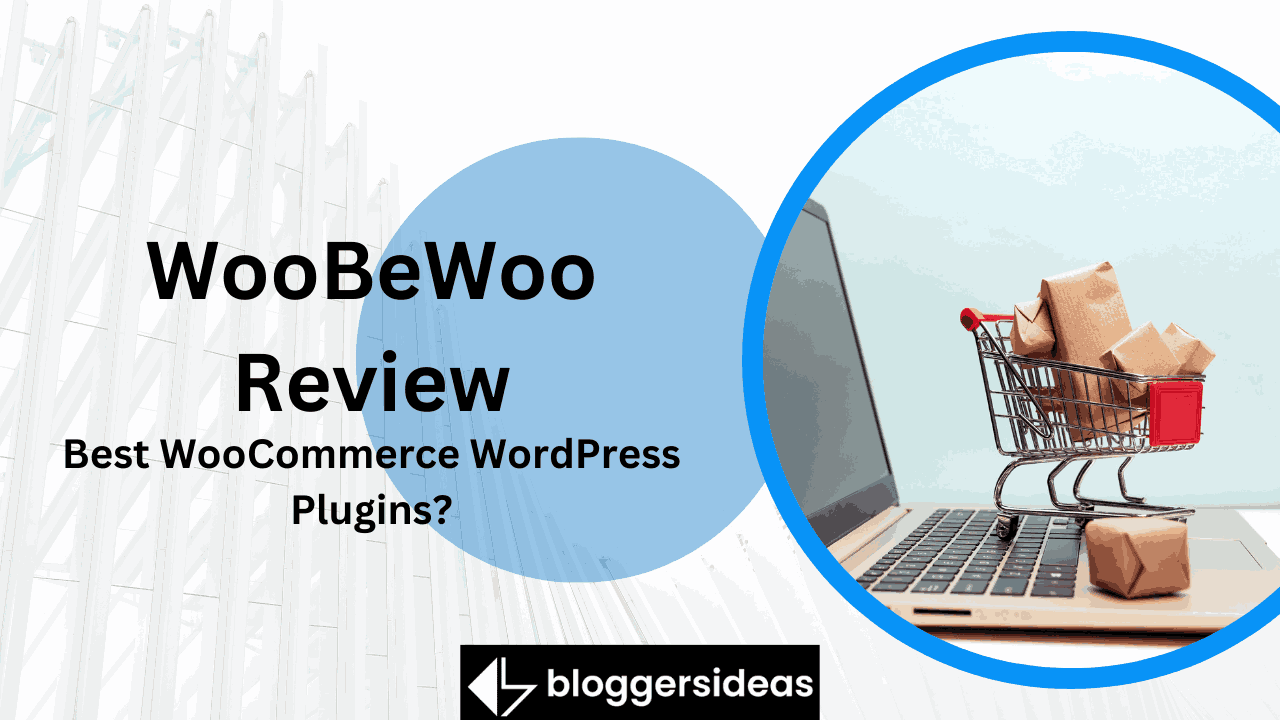
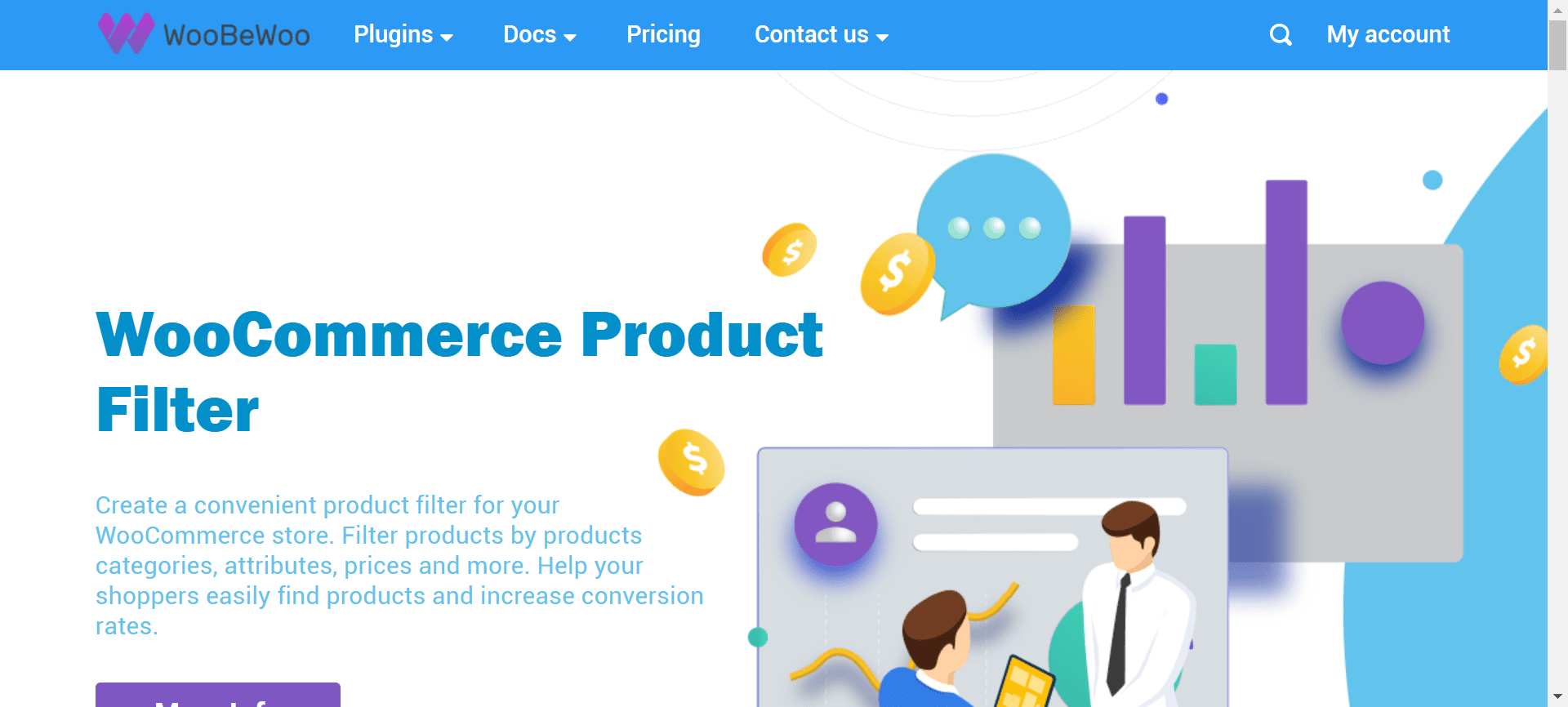
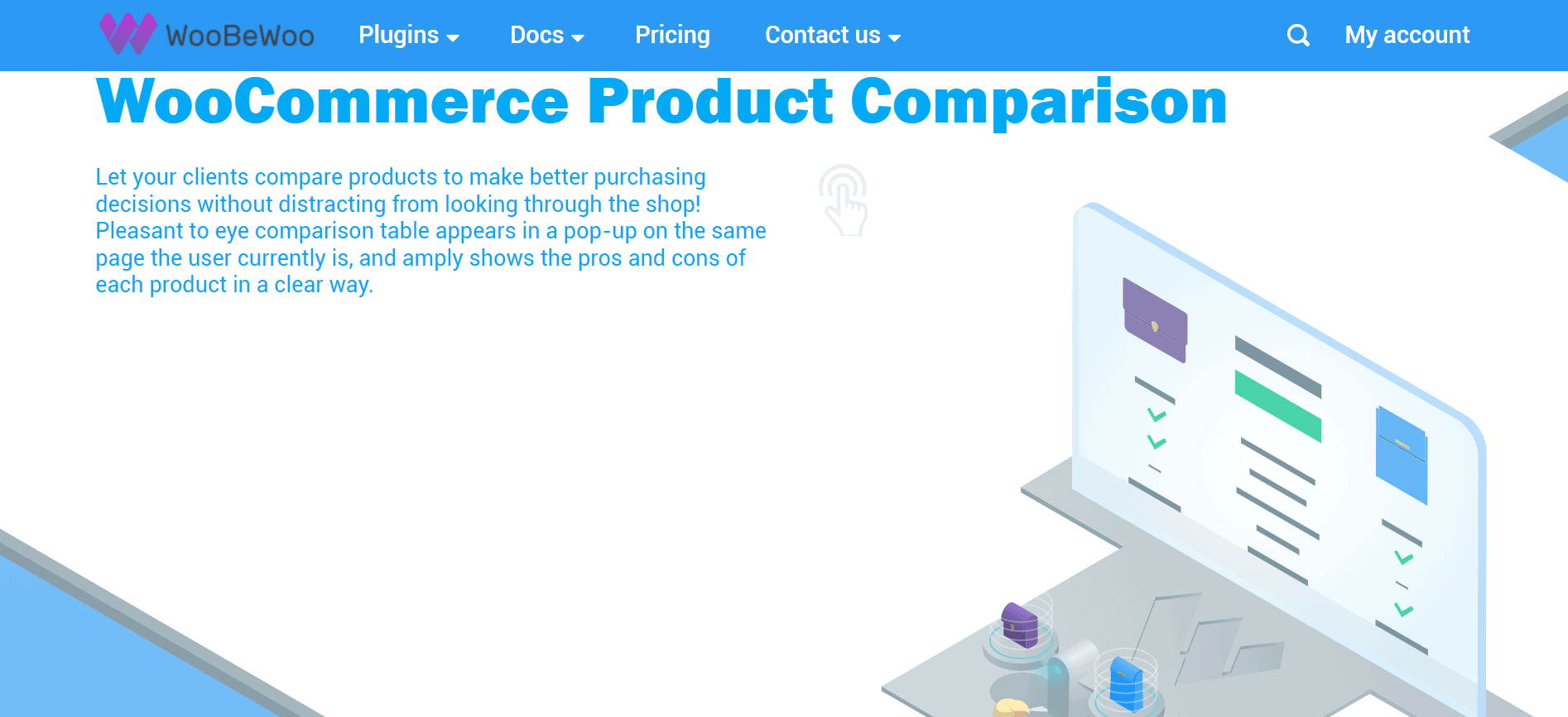
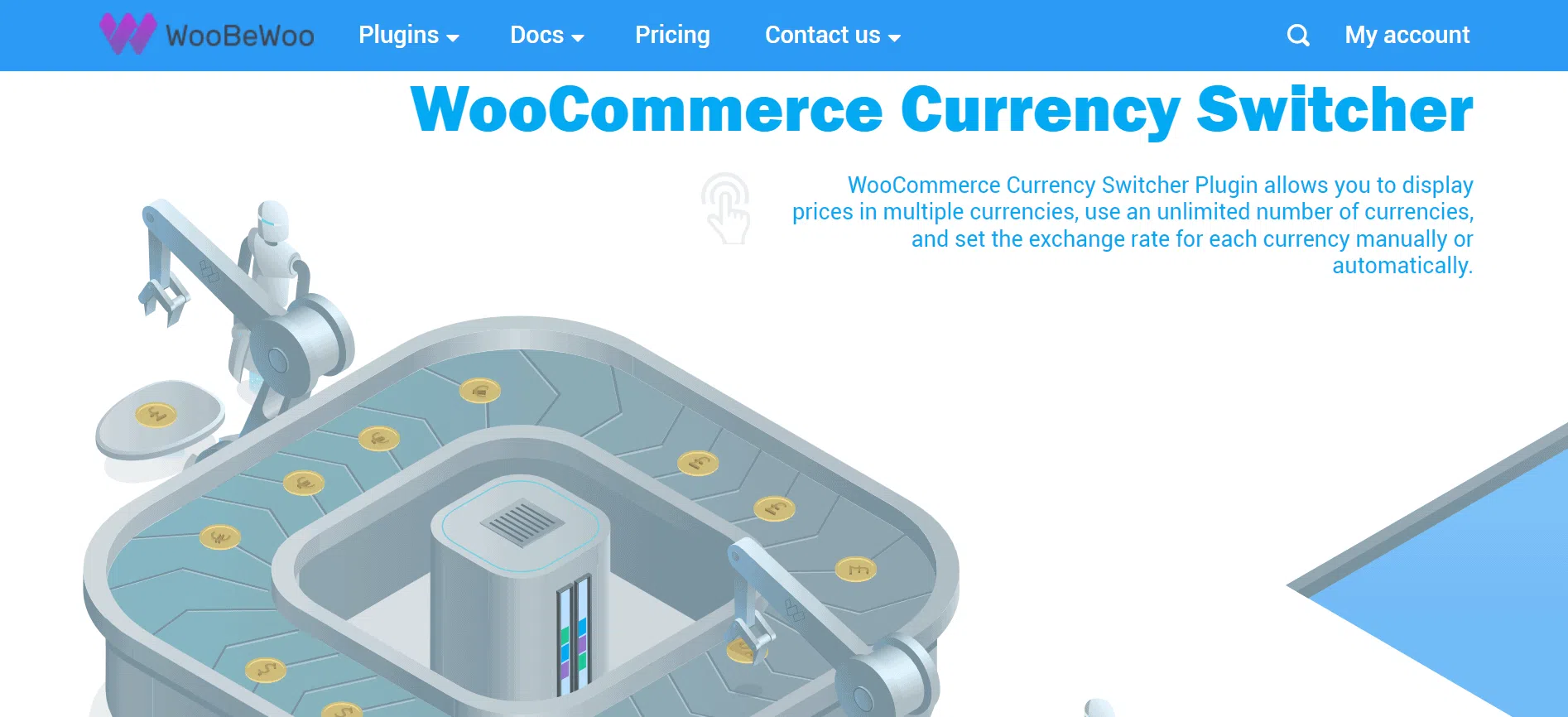
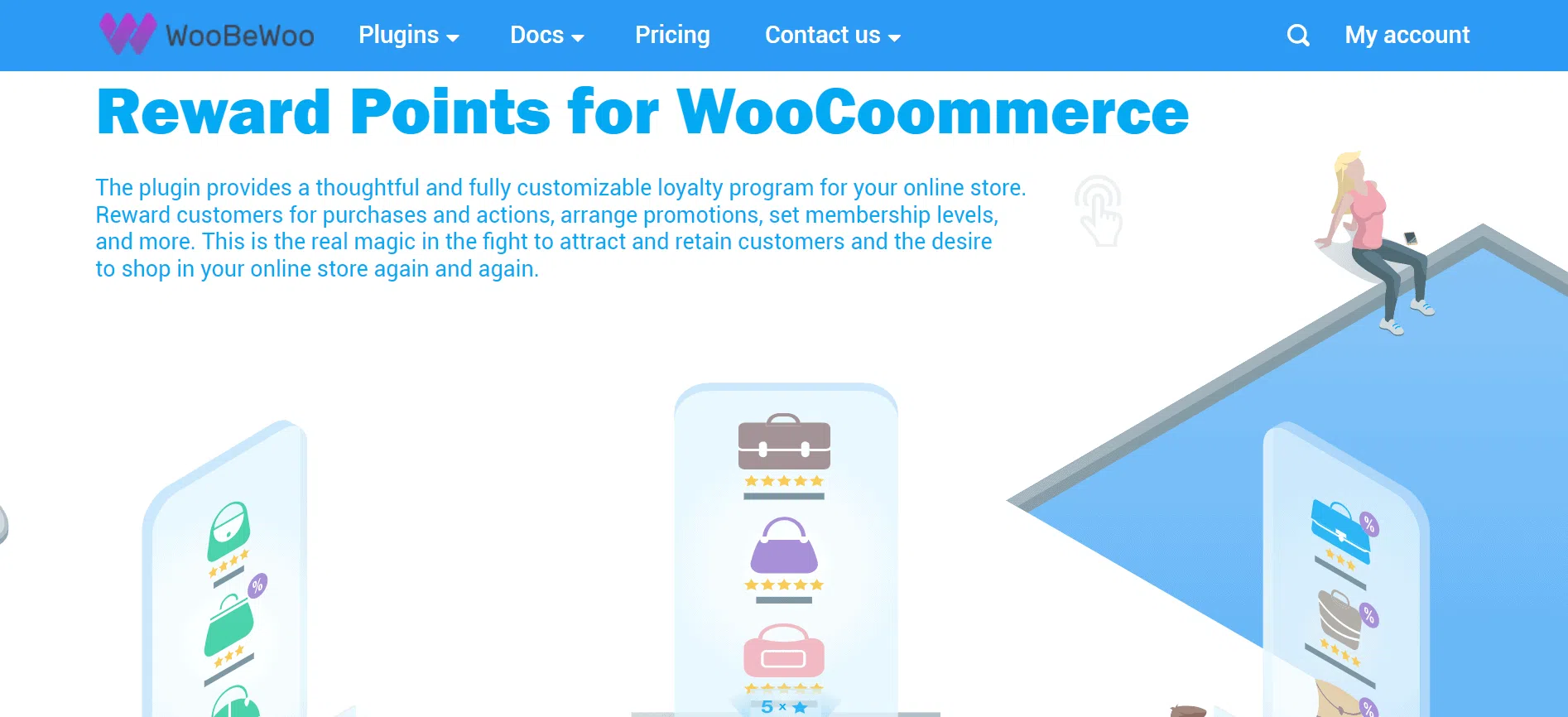
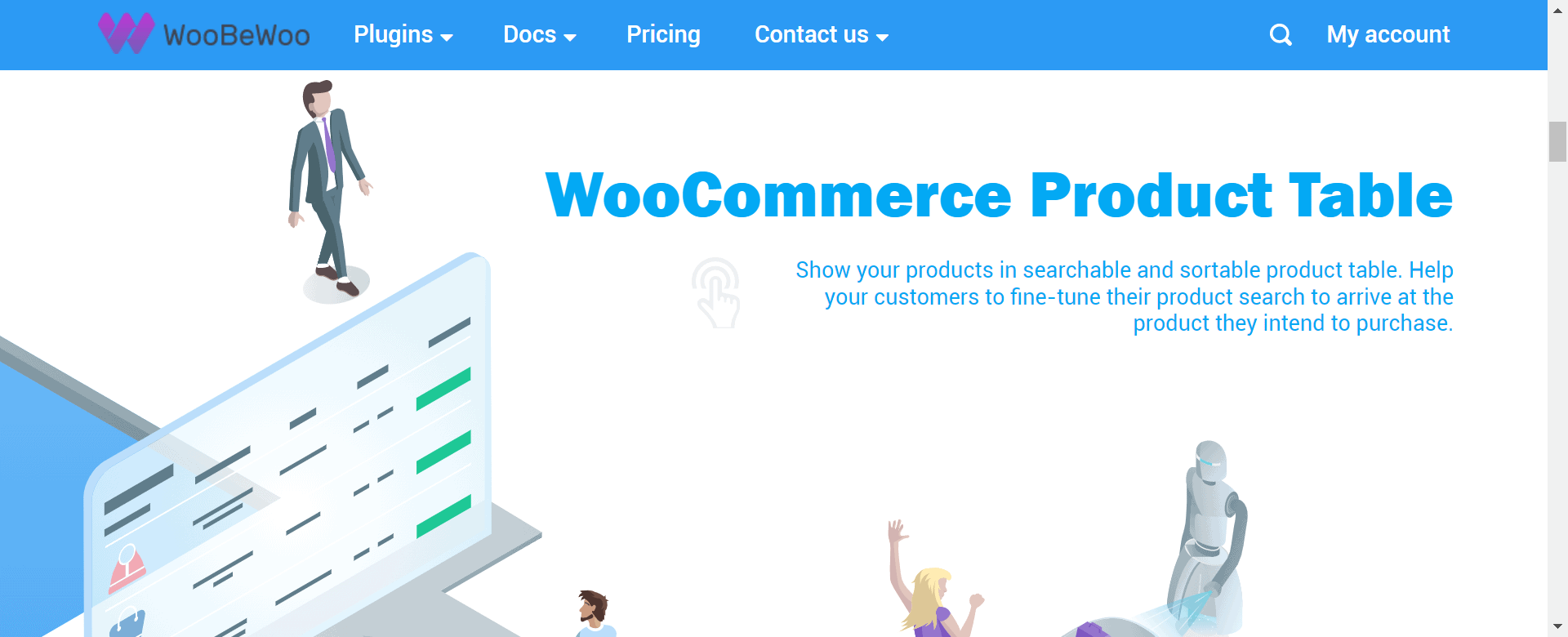
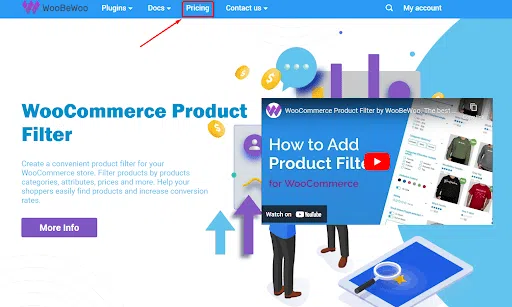
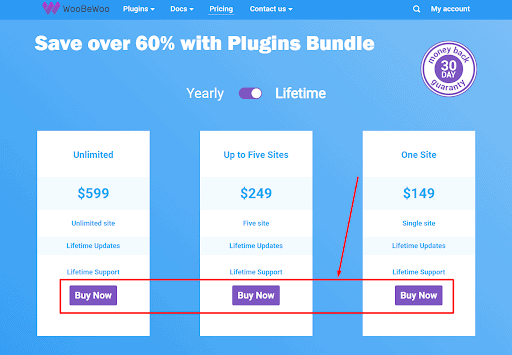
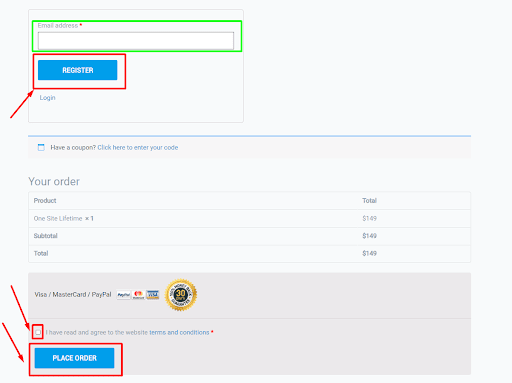


Hello Andy,
I would like to submit my own review of WooBeWoo Product Table and their support.
We purchased the PRO version of the plugin 2 years ago. Here’s my PROs and CONS list.
PRO:
– plugin was rated highly on many blogs, such as yours.
CONS:
– let’s call a spade a spade.. Their support is inadequate. If you purchased the PRO version and for whatever reason you need to disable it (a year after purchase) when you renable the plugin you will not get your PRO version back!
– lack of actual woocommerce integration documentation. They expect you to run their plugin one way and that is by adding a product category short-code to a page. Not very pactical when you have over 200 product categories. They have not updated their documentation on their website. I check regularly.
– When displaying a product category table that has a few thousand records the page index speed is very slow. I’ve tested this with pageinsights and it is poor. They need to provide a filter so that we a person can tune the ajax to return control after a chunk of records have been records. e.g 100. To understand what I’m talking about read ninja tables documentation.
– Lack of Global Settings. If you make a change to one product table … you don’t want to have to edit every single product table, but due to the lack of global settings you will find you have to do this.
– I could go on. But suffice to say that you will need a wordpress/woocommerce developer to really get the most out of this plugin. I found that the placement of certain things on the table didn’t make sense and I had to use DOM manipulation to move something (i think the table column filters) from the bottom of the table to the top of it.
For those looking to purchase a table plugin, I would not recommend this one.