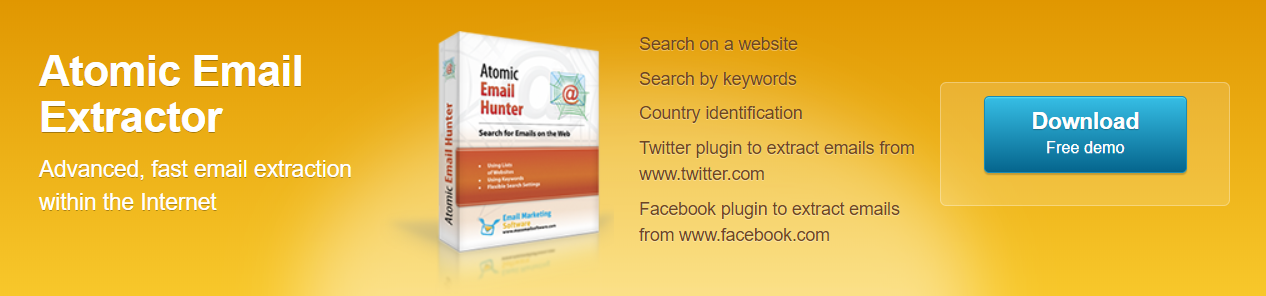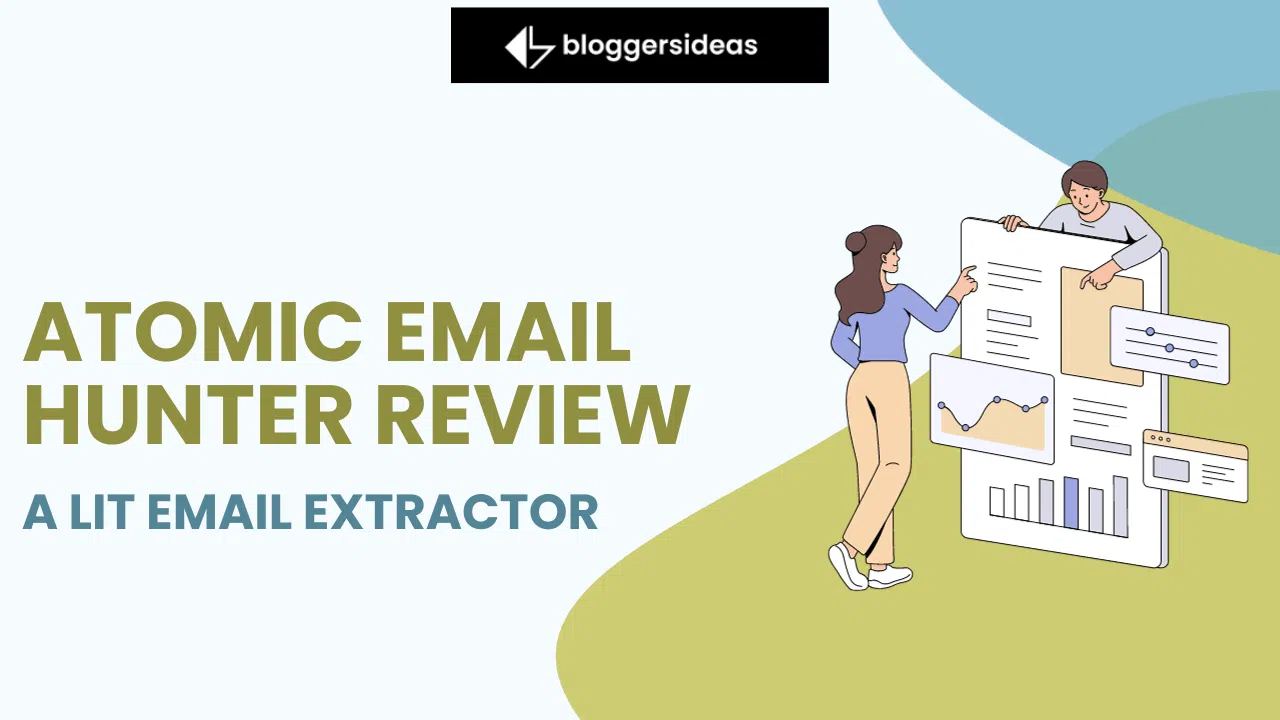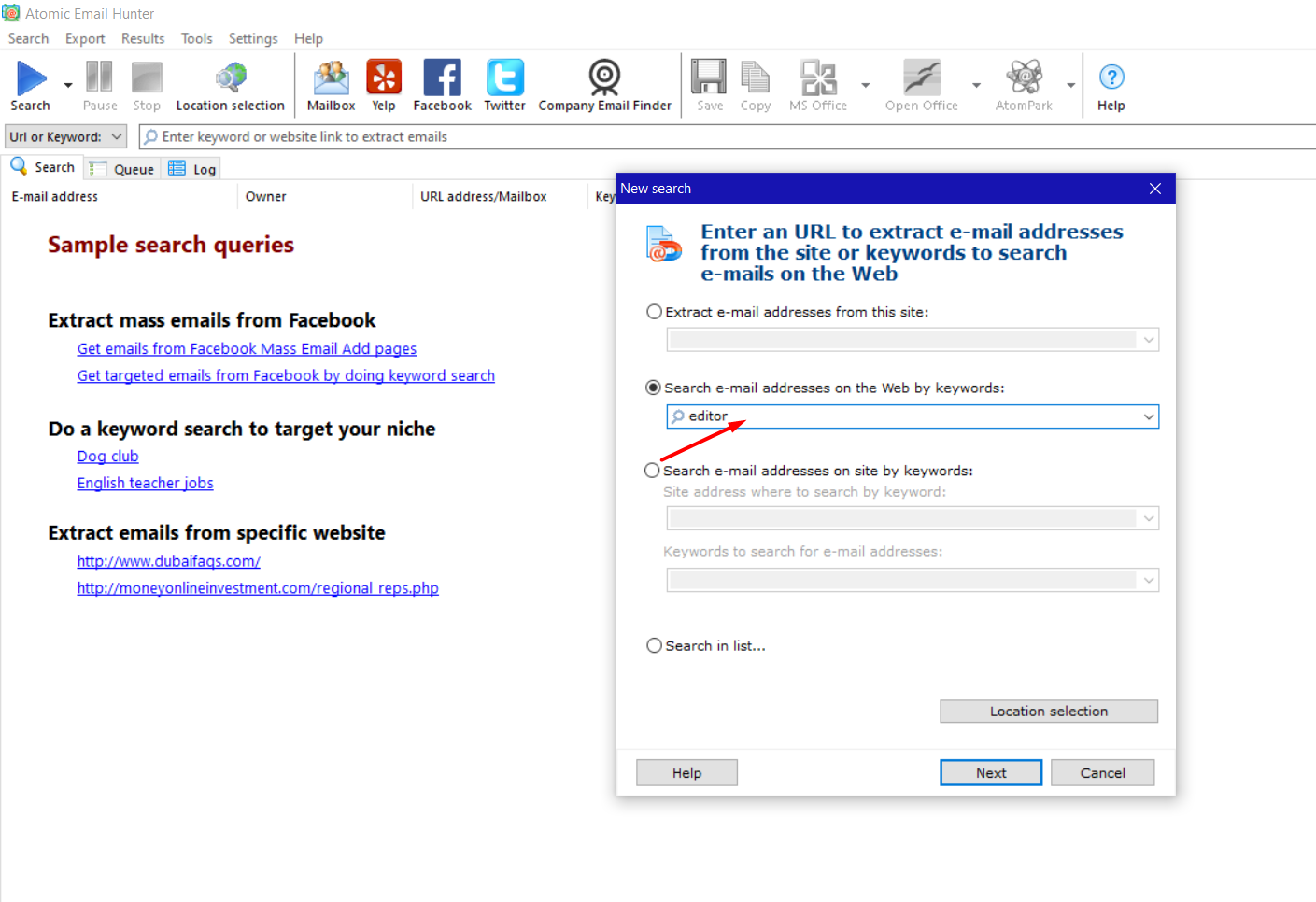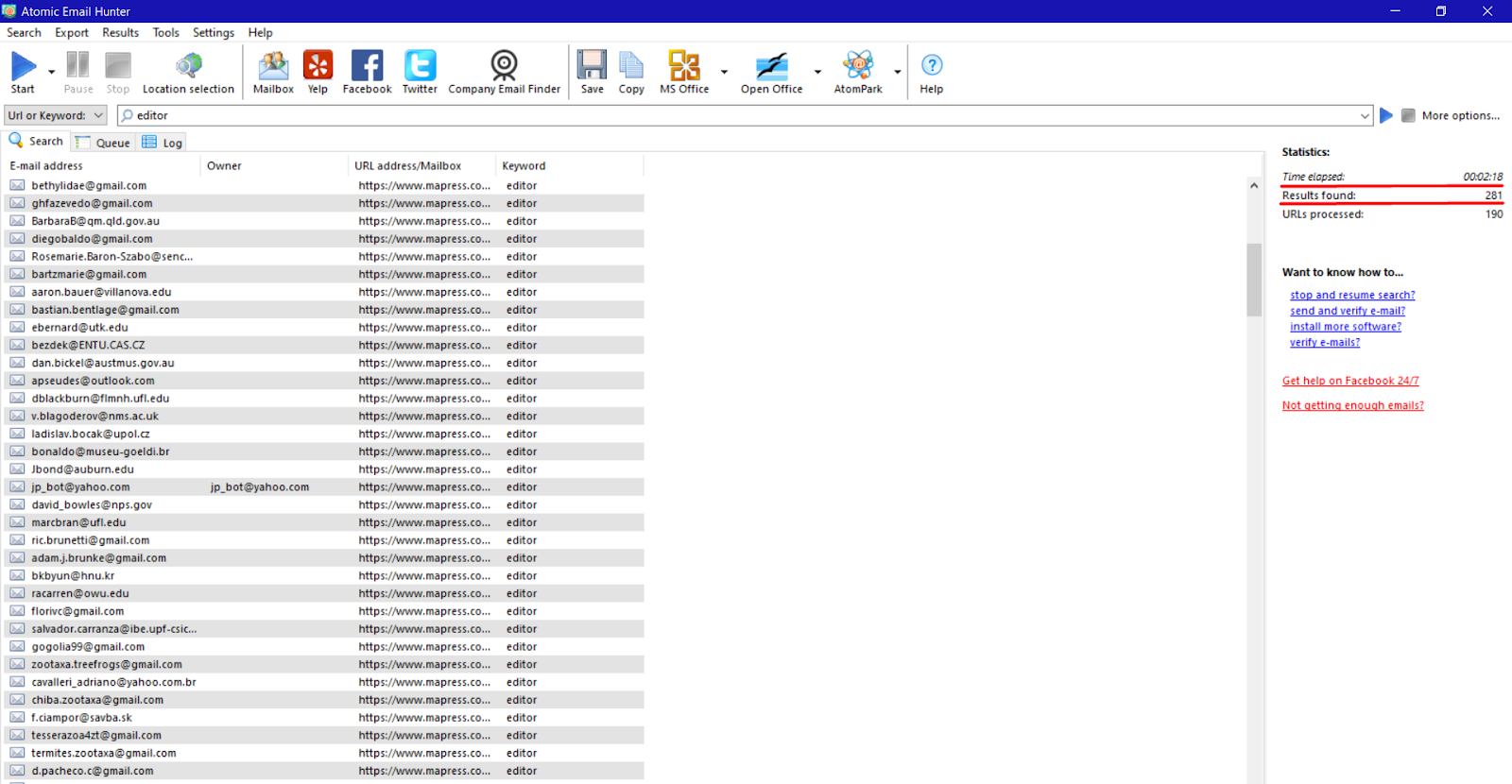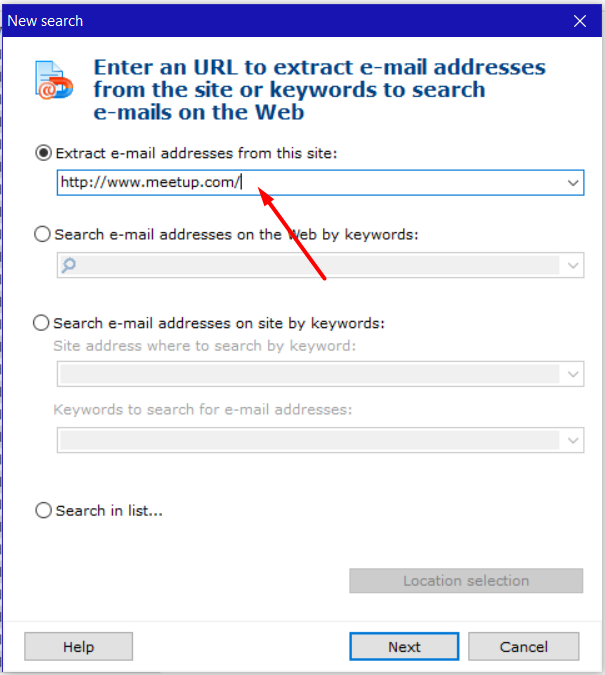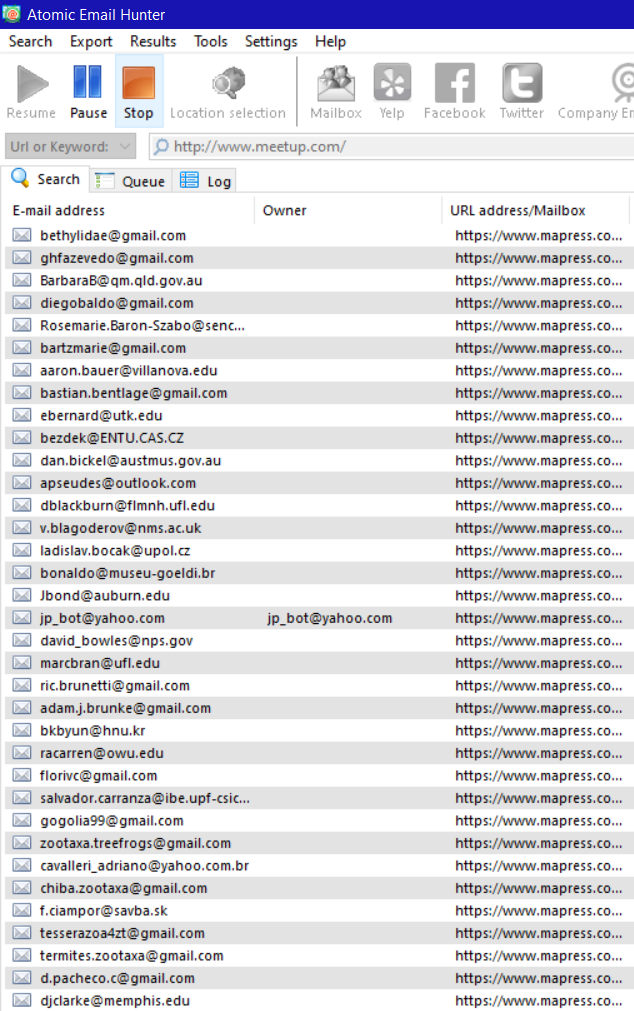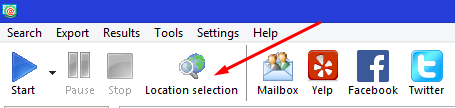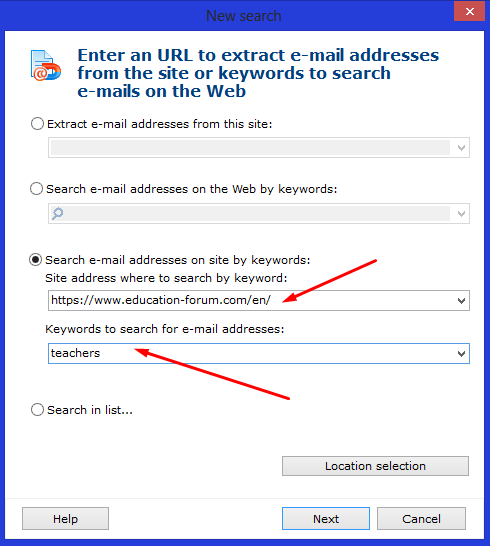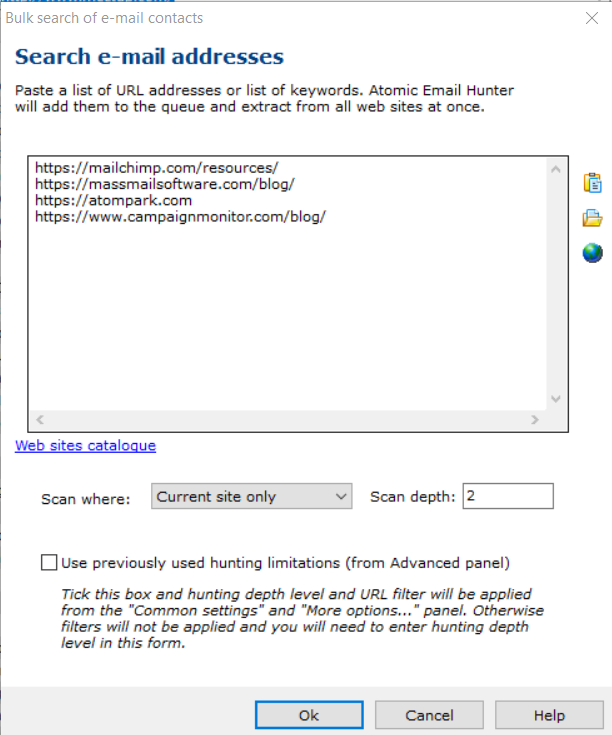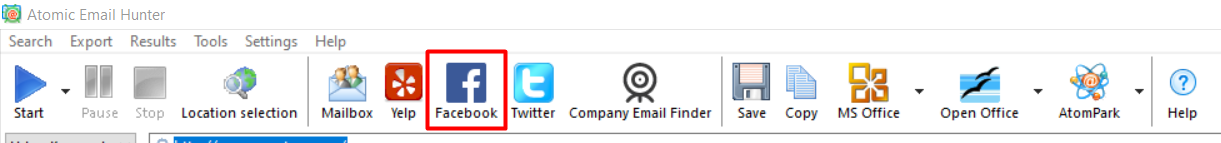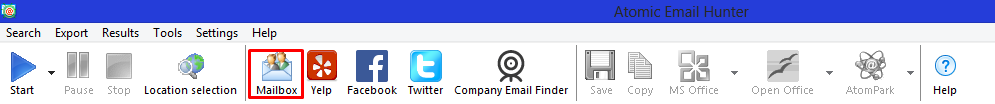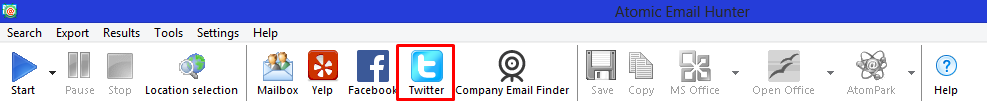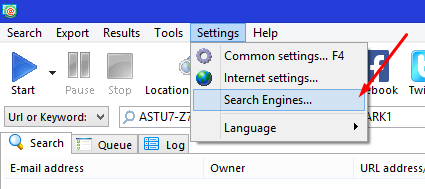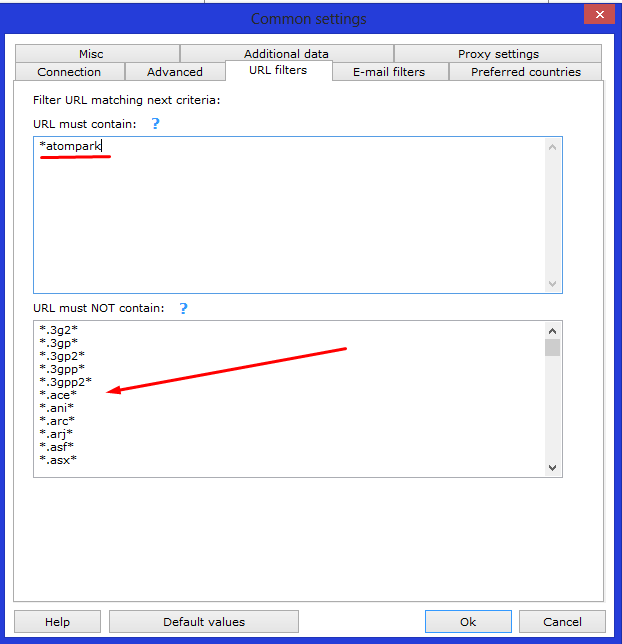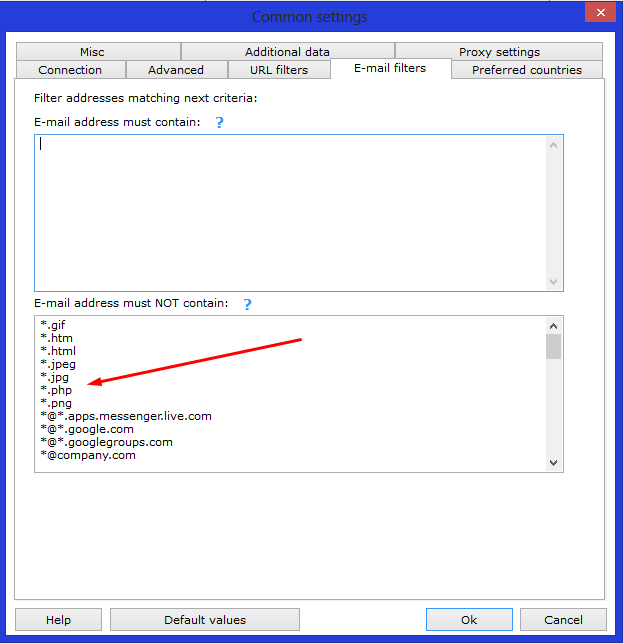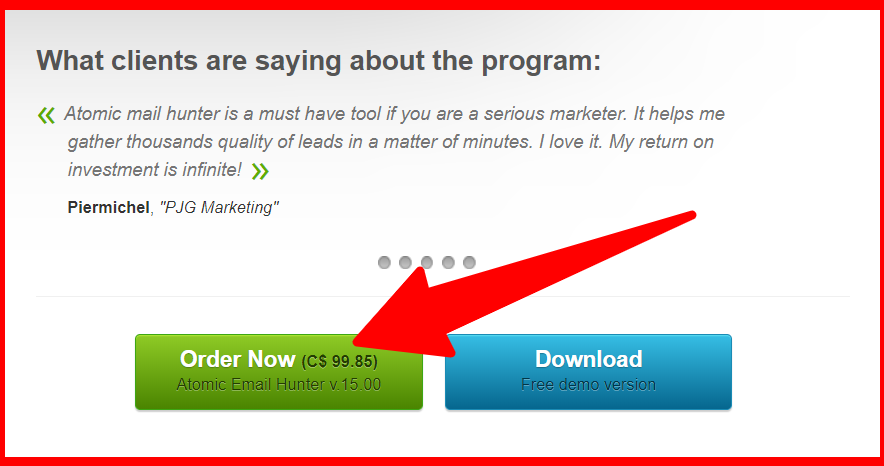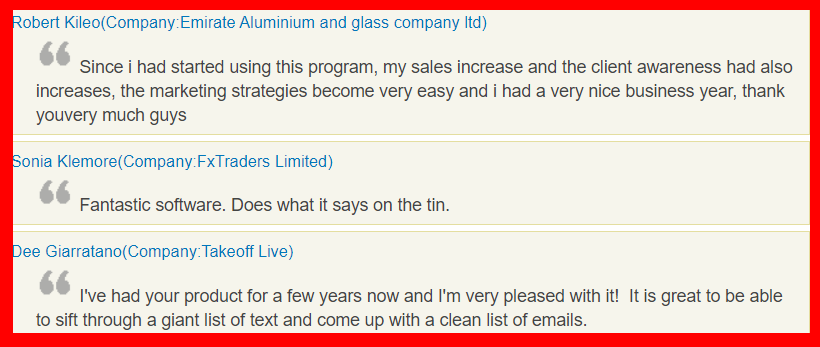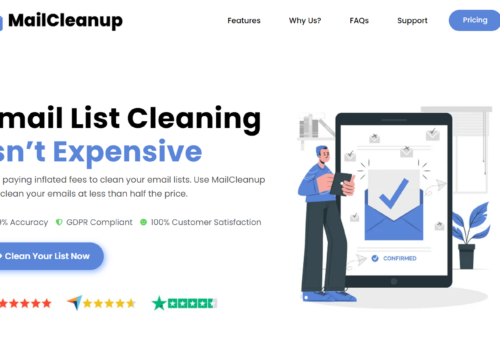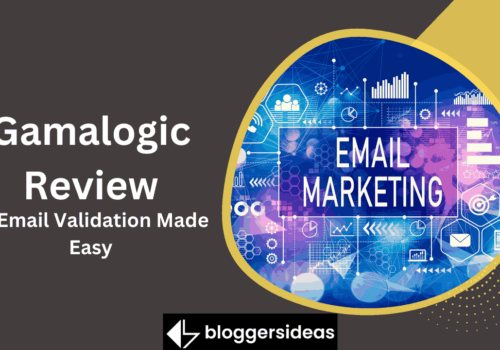If you are for an Honest Looking for Atomic Email Hunter Review 2024 then you have come to the right post.
Email marketing becomes the usual channel of communication, each day more and more entrepreneurs resort to this channel. Sometimes they don’t understand how to use email marketing and what tools they need for that.
In most cases, professionals know all details of email marketing and all processes are easy for them, newcomers have some difficulties. One of the frequently asked questions is Where can I find my target audience? Today we answer this question and give a detailed review of one of the most popular tools for email collecting Atomic Email Hunter.
You need Atomic Email Hunter if:
- you are an entrepreneur and look for a target audience;
- you are a link builder and need the list of editors for mass mailing;
- you are a recruiter and search for specialists to propose them a good job.
Read the Atomic Email Hunter Review to ensure that using Atomic Email Hunter is easy, and the result will bring success in any business.
Atomic Email Hunter Review: In A Nutshell With Pricing & Details
Finding contact information of the target audience isn’t easy but if you have a good helper such as Atomic Email Hunter it becomes not only a simple task but also interesting and pleasant. The program has so many features that are created to make the list more qualitative and find as many emails as possible. Let’s see what features the program has and how it works.
Key Features & Benefits
Searching for emails with the help of keywords
In the case, if you don’t what how to start looking for email addresses and what websites can include these emails of the target audience, use search for contact information with the help of keywords. You set keywords that are connected with a needed target audience, for example, you are looking for emails of editors, enter the keyword “editor” or “blog” and program finds a thousand emails in about 3 minutes.
In two minutes program has found more than 200 emails. If you wait for some minutes, Atomic Email Hunter finds many more email addresses.
Finding emails on websites
If you need emails of people with the same interests, you can enter links to websites where these people are chatting, for example, forums. Imagine, you have a shop for clothes for children. To find emails of moms enter forums or groups links where parents speak with each other. Atomic Email Hunter extracts their email addresses and you can promote your shop among moms and dads.
This is the result in a minute:
Searching for email addresses according to users’ location
If you need emails of people of the concrete country set the location and keyword or websites. You can combine settings and will get more target list.
Looking for email on website using keywords
To get more concrete lists set keywords and websites where the program will find email addresses. For example, we need emails from teachers. We can find them in educational forums and groups. Enter the link in such a community and set keywords. The program will make everything for you.
Search on list
If you have several websites or keywords, you can enter the list. Make the cup of tea and wait for thousands of emails on your screen. This process can last up to 15 minutes. As many URLs or words as much time Atomic Email Hunter needs.
The list of websites or keywords isn’t limited.
Scraping email owner names
Sometimes Atomic Email Hunter can find the name of the email owner. It gives an opportunity to send an email campaign with a personalized touch. The personalization increases the chances of opening email newsletters.
Plugins for more places to find email addresses of the target audience
Atomic Email Hunter Email Extraction Plugins (2024)
- Facebook plugin
You can look for emails on Facebook according to set keywords or URLs. Firstly, you need to login to your account. You can find emails in proper groups or extract email addresses of your friends. For example, you need email addresses of email marketers. Find the community where email marketers chat with each other and Atomic Email Hunter searches for emails in this group. The program gives additional information about email owners, such as first name, surname, place of work, education if this info is specified by the user. To look for emails on Facebook Atomic Email Hunter needs up to 5 minutes.
- Mailbox plugin
Mailbox plugin can enrich your base with emails from the users’ current accounts. Atomic Email Hunter scans each email newsletter in users’ mailbox and extracts all email addresses that were specified in the mailing. You can set limitations: search for emails only in the header or scan the email content too.
The trial version is available to use right after installing the program. The trial version has a limitation: you can’t save the result.
- Twitter plugin
To get more and more emails use all available places to find it. Run Twitter plugin to find email addresses in this social network. Set keywords or location and Atomic Email Hunter scan Twitter and find emails according to your request.
Search engines settings
In the Atomic Email Hunter software, five search engines are installed by default. But it is available to use all 42 search engines. Go to “Settings/Search engines” and choose what you need.
Choosing the speed of searching for email addresses
Using Atomic Email Hunter you can set the speed of finding email. There are two types of search:
- Fast search – faster work but less amount of email addresses
- Detailed search – slower work but more amount of extracted emails
Setting type of process you can optimize scraping emails. For this go to “Settings/Common settings/Connection”.
Proxy server support
By default, Atomic Email Hunter uses Internet Explorer settings and chooses the best proxy server from those that you use for the website session automatically.
You can specify the proxy server manually. It is available to specify your own proxy server or choose a proxy that is in the settings. Enter the proxy address and port number, your login, and password.
We recommend using a proxy server if a website blocks the IP address and makes the process of finding emails impossible.
Furthermore, proxy servers can keep your IP-address hidden, so your website visits stay anonymous.
The setting of an email address filter
Atomic Email Hunter has a feature of setup filters such as domain and URL length, by email addresses, priority links, and much more.
Domain filter gives an opportunity to limit the number of domains for searching in or for ignoring. You can include or exclude some domains. For example, you need emails registered on google.
Using email filter you can exclude the possibility of extracting not emails but pictures:
Search limitation
Setting limits on search makes finding emails faster and more qualitative. There are four variants of limitations:
- All links
- Current site only
- Current and sub-folders
- Current page only
Pricing Plans Of Atomic Email Hunter
Catching spam traps Atomic Email Hunter
Searching for emails Atomic Email Hunter can face spam traps (emails that were created to catch spammers). Sending mass mailing campaigns to such emails threatens to go in Spam. to avoid such a situation Atomic Email Hunter ignores the hidden emails.
Parsing JavaScript
Atomic Email Hunter has an opportunity to scrap email addresses that are placed into javascript. Looking for emails Atomic Email Hunter “reads” HTML-code and extracts addresses from it. To choose this option go to “Settings/Common settings/Advanced”.
Using javascript option Atomic Email Hunter will search and extract email addresses that are hidden with the help of javascript. You will get more email addresses, but the work-speed will be reduced.
Export functions
When Atomic Email Hunter stops the search you need to save results. The program saves contact base with keywords emails were found by.
You can import emails in any format you wish or to pass over the results to other software for email cleaning or mass mailing. You can easily import the results into:
- Atomic Mail Sender
- Atomic Verifier
- Microsoft Excel
- Microsoft Word
Also, you can copy the result or save them in .txt and CVS formats. To test the Atomic Email Hunter download trial version of the program. For 7 days the functions of searching for emails using location, keywords, websites, looking for emails on social media, and other features of finding emails are available. In the trial version of Atomic Email Hunter, you can’t save the extracted emails. To save the result you should buy a license key.
Pros & Cons Of Atomic Email Hunter
| Pros | Cons |
| Fast email harvesting | A bit outdated design of the interface |
| Easy to use | |
| Identification of the country of the address owner | |
| Proxy-servers support | |
| Looking for emails on set websites | |
| Finding emails according to keywords | |
| Searching for emails in social networks | |
| Skipping domain for faster search | |
| Search engines settings | |
| Search on list | |
| Additional plugins for more places to get emails | |
| Identification email owner name | |
| Setting filters | |
| Importing lists in any formats | |
| Favorable price |
Atomic Email Hunter & Testimonials
Quick Links:
- Omnisend Shopify Tutorial 2024: (Smart Email Marketing For Shopify)
- Aweber Vs. MailChimp 2024 Which is Better Email Marketing Provider? TRUTH
Conclusion: Atomic Email Hunter Review 2024 Should You Buy It ? YES
Atomic Email Hunter is the program for finding email addresses on the web. It has a full complex of features that help to get emails of the target audience.
Choose Atomic Email Hunter and start mailing on email addresses that the program finds in a minute!