Looking for Design Pickle Review you are at the right place.
Graphic Designing is the backbone of any blog, any banner, and any other thing to make it elegant. If you do not have a design on your books or any other material, then it would look dull and also disinterest many readers.
If you own a Print on Demand business, then you would need to hire a professional graphic designer for this purpose. If you have such a business or any purpose where you need a graphic designer, you would need a freelancer or pay them on a contract basis.
Some graphic designing tools in the industry save up a lot of your time by giving up some tools that may or may not suit all your needs. Thus, we need a robust tool for graphic designing that can help you create the designs for your blog, events, PODs, or any other design.
I have given a detailed review of the Design Pickle tool that can be a savior for your designing needs.
Design Pickle Coupon Codes 2024: Get 50% Off Now

Save 50% On Annual Billing

30% OFF Design Pickle Standard Plan Promo Code

20% Off Design Pickle Coupon Code
What is Design Pickle?
Design Pickle, as the name partially suggests, is a graphic design subscription service. Depending on the number and kind of designs you require, you can select from a variety of plans.
When you sign up, you’ll be paired with a graphic designing personnel who will manage the bulk of your requests for graphic design. It’s worth noting that you can switch designers if desired. Depending on whether you wish to pay weekly, quarterly, or yearly, the price drops.
The platform allows users to build a graphic design request queue. You can submit fresh requests at any time and also reprioritize them as needed as new submissions arrive. Design Pickle is, in general, a one-stop shop for all of your graphic design requirements.
Russ, the innovative service’s creator, has worked hard to create a productized service. It is the world’s first and only unlimited graphic design program, in which you are paired with a graphic designer who will work on your design requests for a monthly flat fee.
Automating your Graphic Design Workflow
Here’s an example of how I’m using automation to connect Design Pickle with other tools I use on a regular basis in my agency business.
- For my brand, Bloggersideas, I created a task template to create weekly social media material. For five weekly posts, the assignee must include social copy, imagery, and posting times. They may also ask Design Pickle for custom graphics that are important to their needs.
- This task was created using a simplified version of Design Pickle’s request form. When the task is finished, the assignee marks it as done, and Zapier connects Process Street and Design Pickle to send the request:
- I like this automation because it allows the assignee to complete all social media tasks without having to switch between applications. The Design Pickle stage also acts as a helpful reminder for my team to use this account!
How to submit a request to Design Pickle?
You can send a request or modifications directly to the Design Pickle team, through a previous request email chain, or through Zapier-connected third-party software.
Using the request form after logging in is one of the most sorted and straightforward ways to send a request, particularly if you’re new to working with the Design Pickle team.
You’ll find that there’s a defined request deadline — typically towards the end of the day, depending on the timezone you chose. It’s important to send any timely requests prior to this deadline; otherwise, your designer won’t be able to respond until the next working/business day.
Designers at Design Pickle operate Monday through Friday, not weekends or remembered US holidays. Be sure to prepare ahead of time.
- Begin with a descriptive name that includes the brand as well as the unique design that has been requested. This is as much for your benefit as it is for the benefit of your designer.
- The next section of the form will inquire about the design style and measurements. You may also define which file types you’d like your designer to produce (including raw.PSD and.INDD if you need to make some last-minute adjustments in between request deadlines) or use the defaults you’ve already set.
- You’ll be asked whether you want to use any particular brand types you’ve previously specified, as well as a short overview of what you’re looking for, before submitting.
A standard Design Pickle package also comes with access to several FreshStock assets, that you can easily search for and tell them to use in this form.
I’ve never felt the need to include this phase when making a request; I’m just mentioning it because sharing a full Design Pickle analysis is an interesting value-add.
You’ll also be able to set a priority for the particular order, depending on whether you need it right away or whether you should wait if there are other things in your queue that are more pressing.
Your request is being processed, and if nothing else comes up in the meantime, you’ll receive an update from your designer by the next business day morning. The majority of my requests are done within this time frame, but larger, more complex tasks (such as a 20-page ebook) take several business days to complete.
To give you a better idea, I asked Design Pickle customer service about the factors that influence turnaround time. The following are the most important factors that influence turnaround time:
- How complex your request is
- The number of requests in your queue
- The number of subscriptions you have
They also presented the following examples of what you would expect from an average request with a one-day turnaround time:
One of their subscription plans might cater to the following:
- 10 social media graphics from a template or 3 custom social media graphics
- 1 case flyer (single-sided) or 1 real-estate flyer (double-sided)
- 8 different size options of a Google ad
- 1-2 graphic tees, or 8 plain text tees, or 4 typography tees
- 1 background removal product
Two of their subscription plans might cater to the following:
- 20 social media graphics from a template or 6 custom social media graphics
- Graphics for four podcast covers
- In 8 different sizes, there are 2 Google ad variations.
- There are four different versions of this event flyer.
- The elimination of a backdrop of complicated shapes
Ask Design Pickle for Revisions
If you’re just getting started with your graphic designer at Design Pickle, changes should be expected rather than the exception. It takes time for you to become comfortable delegating graphic design requests and for your designer to become familiar with your ideal brand designs. not that someone is to blame.
And after you’ve gotten to know enough about your designer and he/she knows enough about you and your graphic design needs, there might be some projects that are out of the ordinary on which you would wish to collaborate before everything is just right.
You can request revisions directly from the specific request’s email chain, or by logging back in and replying to the request in progress after it has been sent.
Till date, my team and I have mostly requested revisions that involve simple texts, but recently Design Pickle has added a new ‘Annotations’ feature to the feedback process that adds an extra dimension which can be really useful when needed.
About
Design Pickle, as the name partially suggests, is a graphic design subscription service. Depending on the number and kind of designs you require, you can select from a variety of plans.
💰 Price
370
😍 Pros
Professional Designers and Graphics With 14 Days Money Back Guarantee
😩 Cons
Must include a free demo design
Verdict
Design Pickle has become an integral part of my client content development process. Custom visuals add a special wow factor to written material, elevating it from excellent to outstanding.
What do we love about Design Pickle?
- Working with a single artist (unless they’re on vacation) allows them to learn what kinds of photos I want. It’s fantastic for maintaining continuity. John, my devoted artist, is amazing.
- There are no contracts, and I can cancel my service at any time. But I get so much satisfaction from this service that I doubt I’ll ever stop using it.
- The service is dependable; Design Pickle has been in operation for quite some time. For over three years, I’ve been a client. They have an outstanding support staff and systems in place. I’ve signed up for services from other companies that sell similar “unlimited”-style plans, and one of them in particular has squandered my money because they haven’t ironed out the kinks in their operation. Design Pickle, on the other hand, knows what they’re doing and consistently delivers.
- There are a lot of design assets – Working with so many clients means having more design assets at your disposal. Everyone saves time, and the consumer benefits from more high-quality imagery.
- You have the option of selecting which file types are delivered to you. If you want editable files, such as PSDs or AI files, you can choose which ones you want. You’ll also get files that are “ready to use,” such as PNG and JPG. When submitting your request, you can also define which file types you like.
- Projects are limitless – I manage a number of different websites, and the number is only going to grow. That, however, will not be a problem.
- To save everyone time, I keep my branding assets on file – whenever I launch a new website, I send the branding assets (logo files, etc.) to help, who saves them. So all I have to do is mention the project in the subject line of my email, and they’ll take care of the rest.
How Much Do I Have To Pay For Design Pickle?
The Essentials package, which costs $499 per month ($400 per month if charged annually), is Design Pickle’s most affordable option. The difference between this plan and Pro is that requests take at least a day to complete, and you must prioritize if you have several, complex requests.
The Pro package is the next tier up, and it includes same-day turnaround, real-time communication with your designer (via Slack), and more forms of graphic design deliverables.
Every month, I receive over 40 requests. In an average workday, there are two demands. So, per order, we’re talking about less than $12.50. If the images are for the same project, each request can contain multiple images (e.g. how I order featured image sets for blog posts).
I often restrict the number of images per request for images that consume more time. And in case I tend to include multiple photos in a single request, my Design Pickle designer will notify me so that we can separate the requests.
If you are able to keep a steady line of requests coming in, you’ll get the most out of Design Pickle. I need a large number of designs per month, so I can keep my design queue complete. And even if I didn’t, graphics would undoubtedly be more costly. However, they would also be less expensive and of higher quality than if I purchased them elsewhere.
Additionally, you can review Design Pickle’s scope of design service for more information on the precise deliverables you can expect if you work with them. The Essentials plan, in my experience, has covered everything I’ve needed to get out of getting ongoing access to a graphic designer.
It’s also a good idea to look at some of Design Pickle’s work samples for ideas about how to use the service and what you can expect in terms of performance.
Is Design Pickle Good For You?
Quick Links:
- Stellar Redesign
- 4 Surefire Tactics for Designing a Beautiful Landing Page
- Landing Page Monkey Review
- UCraft Review
FAQ’s On Design Pickle Review
Q. Who are Design Pickle?
Design Pickle is a multinational creative services company that offers thousands of companies a flat rate for unlimited high-quality design and illustration work. They strive to provide world-class creative services, products, and professions, as well as curate and deliver top-quality graphic design around the world. They create original content to inspire, entertain, educate, and inform others.
Q. How can Design Pickle help me improve my graphic designs?
Design Pickle gives you access to high-quality creative content that will help you develop your company. Delegate your design work to us without the risk of long-term contracts, so you can concentrate on your business plan. You'll be able to do more innovative work and get product-market fit quicker than if you hired in-house.
Q. Will Design Pickle help me boost my ROI?
Yes, indeed! Marketing budgets can be small, and marketing teams are under pressure to drive sales growth, as Design Pickle knows firsthand. Their team of experienced designers will work with you to improve the quality of your content in order to maximize production and delivery speed while lowering costs and accelerating revenue growth.
Q. Is Design Pickle affordable?
Yes, indeed! Design Pickle has some of the most cost-effective pricing in the industry, allowing you to save up to 83 percent on overhead costs or up to $3K on monthly creative services. Furthermore, they will assist you in increasing your revenue-generating capacity and reducing non-growth-related costs.
Q. I want to launch my first Facebook Ad Campaign. Will Design Pickle help me?
The paid advertising options on Facebook are successful, highly customizable, and user-friendly. Develop Pickle's team of experienced designers and industry analysts will assist you in successfully creating and running your Facebook ad campaign. You can also refer to their step-by-step guide to get your first successful Facebook ad up and running!
Q. Can I subscribe to the Design Pickle Newsletter?
Yes. You can subscribe to Design Pickle’s Newsletter using your email ID and join more than 65,000 others on the Creator's Digest email list to receive exclusive content, exclusive free merchandise, and all the essential information twice a week.
Q. Do I need to create an email Newsletter for my business?
Yes, indeed! Newsletters are an easy way to give your audience recurring value. You will get in front of potential customers in a mutually beneficial way by sharing industry insights, design, economics, or other relevant news. Email newsletters give you the chance to establish yourself as a subject matter expert and industry thought leader.
Q. I own a real estate business. How should I promote my brand online?
Make use of social media. Try to post entertaining graphics, live video tours of properties you're representing, and video clips congratulating clients on becoming property owners on your social media feeds like Instagram and Facebook on a regular basis. The more people hear your voice and see your material, the more likely they are to develop a relationship with your brand and eventually gravitate toward you when it comes time to buy a home.
Best Design Pickle Alternatives
While Design Pickle is the most well-known provider of unlimited graphic design services, there are definitely other choices on the market that should be considered as part of this Design Pickle analysis. Consider the following Design Pickle alternatives:
1) Penji:
If you need continuing graphic design work done, Penji is a great alternative to hiring a freelancer. Penji saves you the time and effort of searching for, interviewing, employing, and supervising a competent designer….and prevents you from being overpaid.
Aweber, Penn, Lyft, Express, Tide, and Reebok are just some of the large companies that utilize Penji.
Their stringent selection method for graphic artists is favored by major businesses.
Design Pickle is one of the more expensive alternatives to Penji. Two subscription tiers exist, with a third for personalized cartoons.
Let’s check out the monthly plans available:
- When comparing the Essentials plan at $499 to Penji’s Pro plan at $399, the price difference is clear.
- Disadvantage: the Agency plan from Penji is $899 whereas yours is $995.
- In comparison to Penji’s $499 Team plan, the Custom Illustrations add-on is $499.
- With the yearly plan, you can save 20% on Design Pickle and 25% on Penji.
The data clearly show that Penji is the most cost-effective option.
Since Design Pickle is among the best Penji rivals, this contest is really close. When it comes to quality and speed, both firms are unmatched. Nonetheless, Penji is your safest choice if your company endeavour relies on top-tier online or app design. If you want your team to work together more efficiently across different mediums, Design Pickle is the way to go.
Penji’s personalized animations paired with unrestricted graphic design, on the other hand, are significantly less expensive than combining both plans under Design Pickle. If you’re looking for automation, you’ll be disappointed to learn that Penji does not currently support Zapier.
2) Canva
With over 30 million users and a $6 billion value, Canva is most likely the most well-known online graphic creation tool.
Canva was released about the time I found it. I looked it over since it was making a lot of waves. If I’m being really honest, I didn’t enjoy it then.
I combined Adobe Illustrator, Adobe Photoshop, and PicMonkey for creating before Canva was invented.
I became used to them and thought Canva was more difficult to use than PicMonkey. Canva didn’t offer all the tools I needed and there was a learning curve.
I disregarded it. However, I gave it another try around two or three years ago, and I ended up replacing PicMonkey with it in my tool triumvirate since I loved it so well. Numerous new features that Canva has added made it simpler to use and gave users the ability to accomplish more.
Anyone who isn’t an expert designer may use Canva as a full-featured design tool. Although most people just think of it as an image design tool, it is much more. You can create anything, including websites, PDFs, bills, flyers, and infographics.
You may either start from scratch or utilising their templates, depending on your level of skill.
It features desktop and mobile applications as well as an online version.
Canva Pricing :
Free, Pro ($9.95 per user per month, paid annually), and Enterprise ($30 per user per month, payable annually) are the three available options.
Freelancers who produce 10 to 15 designs each month will benefit from the free edition. You get access to thousands of free images and graphics, 8,000+ free templates, and more than 100+ design kinds.
The Pro plan will work better for you if you produce more photographs for yourself or your customers. More than 420,000 layouts, 75 million graphics, photographs, stock images, and videos are all available to you, along with a number of additional services. Brand Kit, a tool for keeping brand assets, stands out (color palette, logo, etc.).
Agencies and businesses with large teams should go for the Enterprise package. You get limitless storage, access to several Brand Kits, and design processes.
CONCLUSION : Design Pickle Review
Design Pickle has become an integral part of my client content development process. Custom visuals add a special wow factor to written material, elevating it from excellent to outstanding. Nonetheless, despite the reasonable rates, I wouldn’t suggest signing up for the service unless you’re certain you’ll use it.
Consider your graphic design requirements and make a list of possible requests to begin with. After that, make sure you’ve integrated Design Pickle into the rest of your workflow so you don’t end up paying for something you’re not using.
If you need custom graphics frequently, the cost of Design Pickle decreases with each new request in your queue. It’s also good to be able to develop with one designer who can predict your needs rather than having to go through the process of hiring a graphic designer for each individual need you have.
Design Pickle is much more dependable than the normal graphic designer because if one of the designers is unable to complete a project for any reason, others on the team will step in to get you what you need on time.
You Can Also Check their Social Media Platform Facebook, Twitter, Instagram & Linkedin.
Also Read :
- How To Make Money Through Instagram
- How To Start Vlogging And Make Money In 8 Easy Steps
- Make Money Online With Payoneer Partners Sites
- How To Make Money With Python
- How To Sign Up & Make Money with GoDaddy Affiliate Program
- 8 Ways to Make Money Playing Video Games
- How to Make Money With Fiverr
- Top 5 Most Profitable Online Businesses


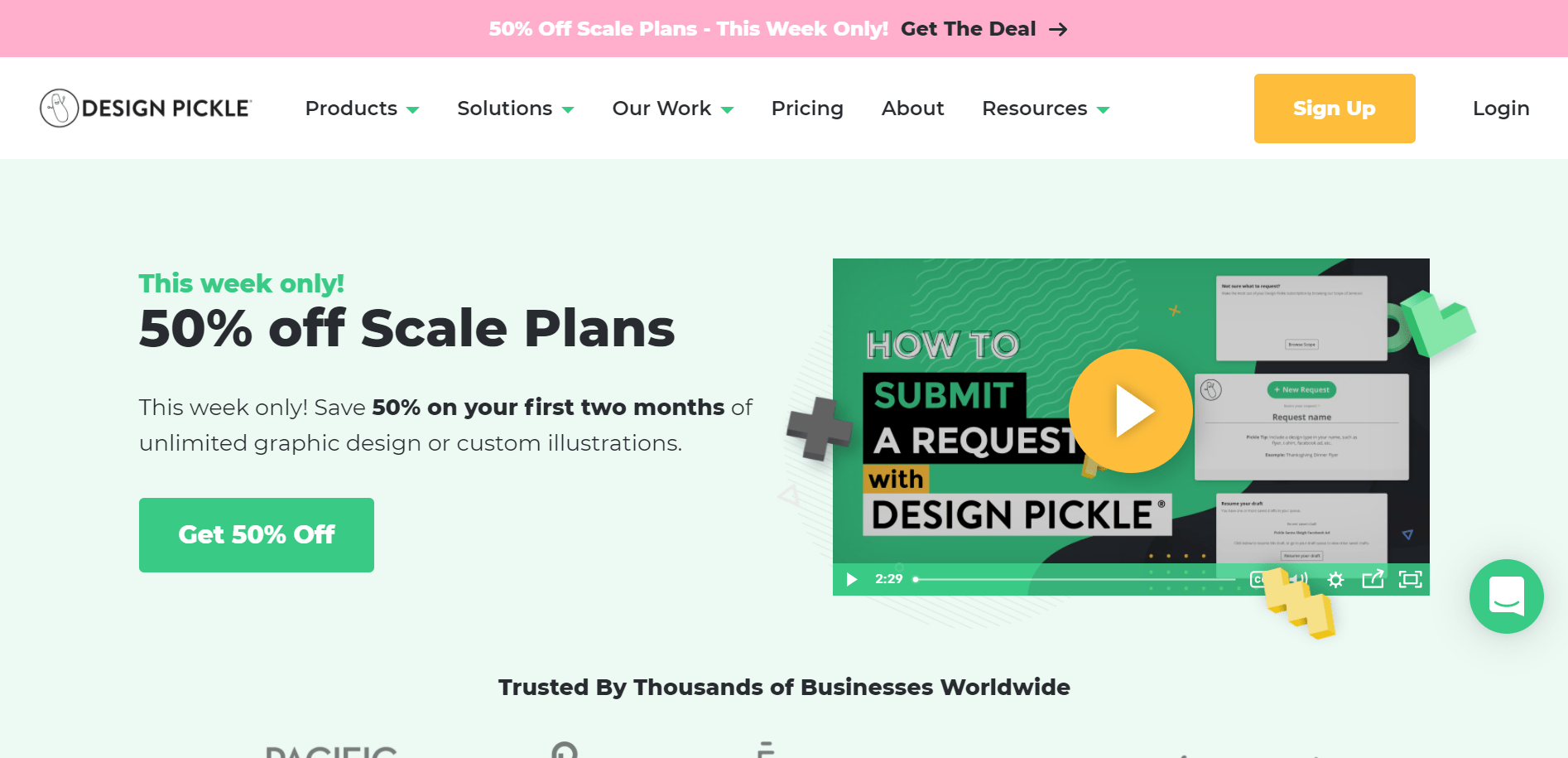
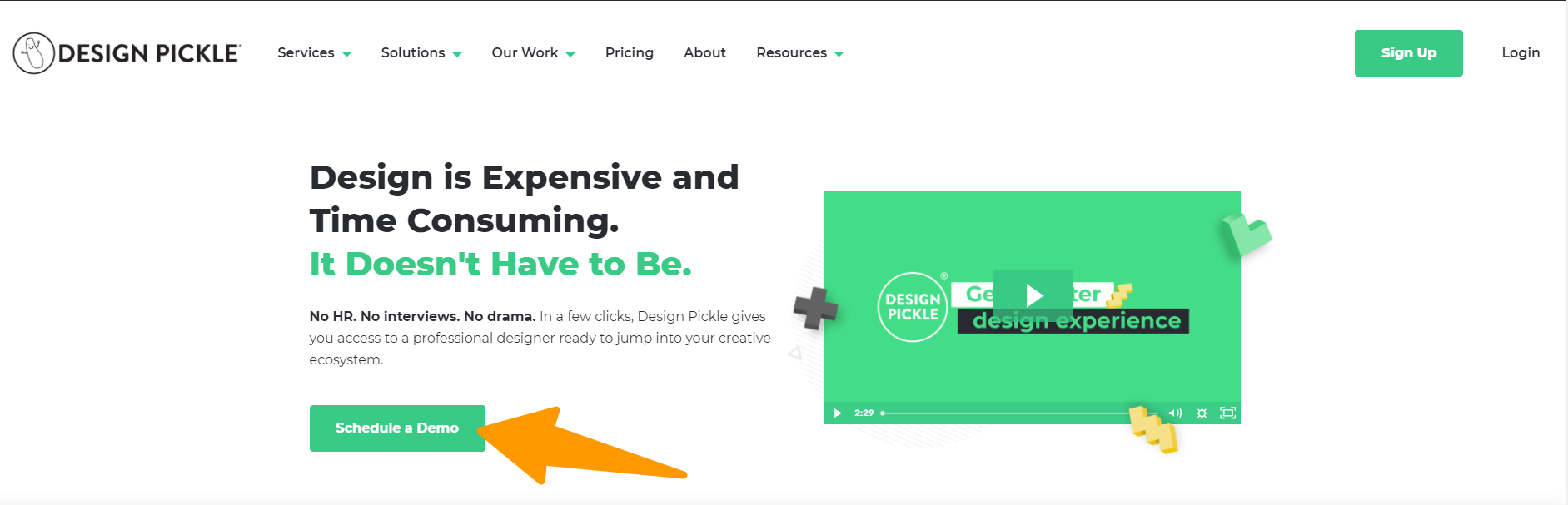
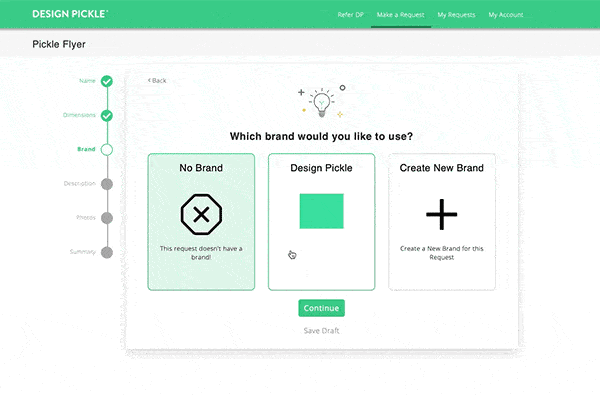
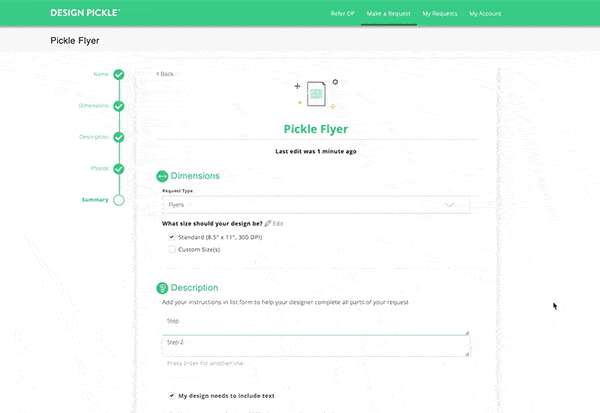
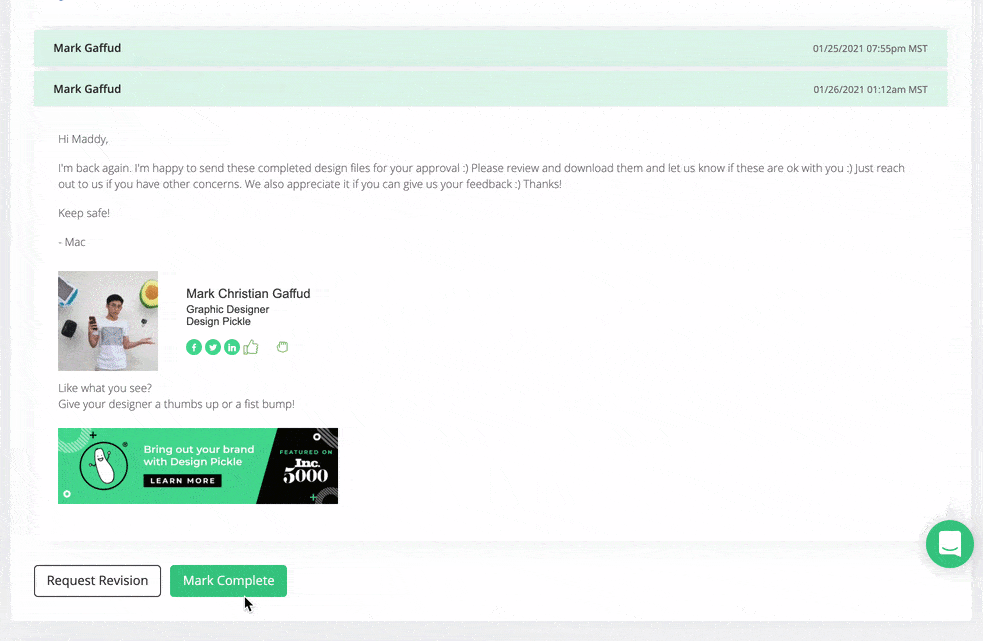
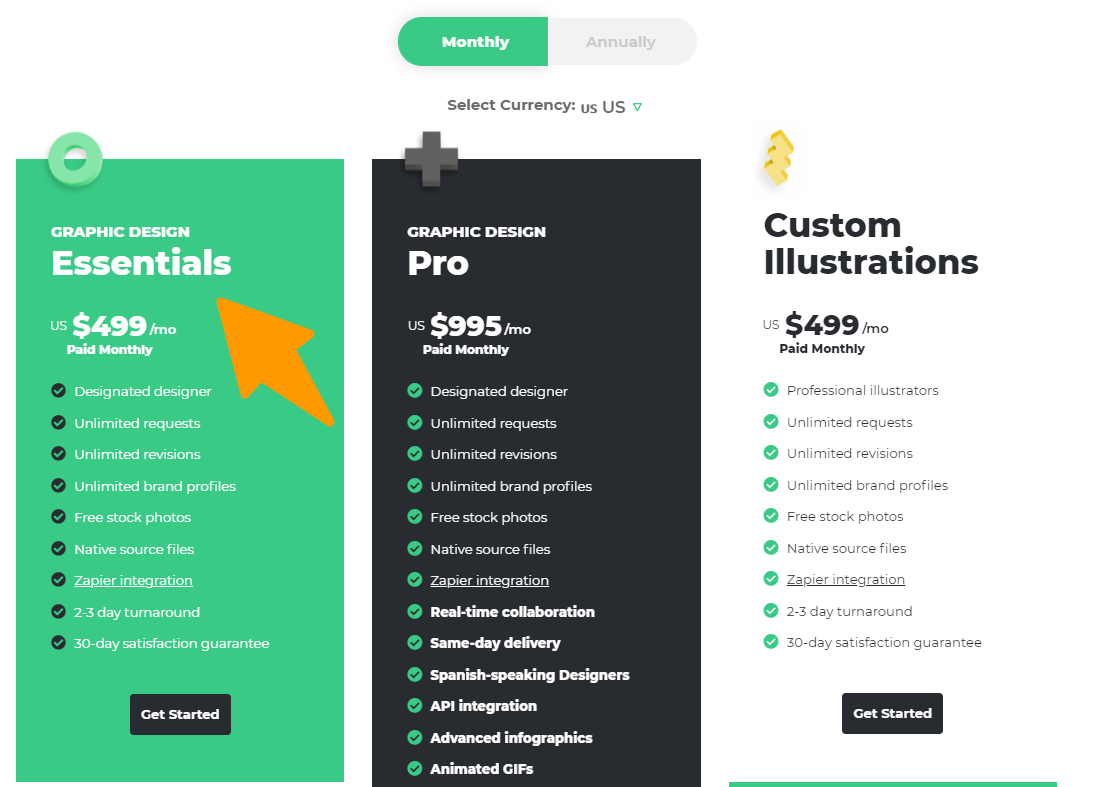

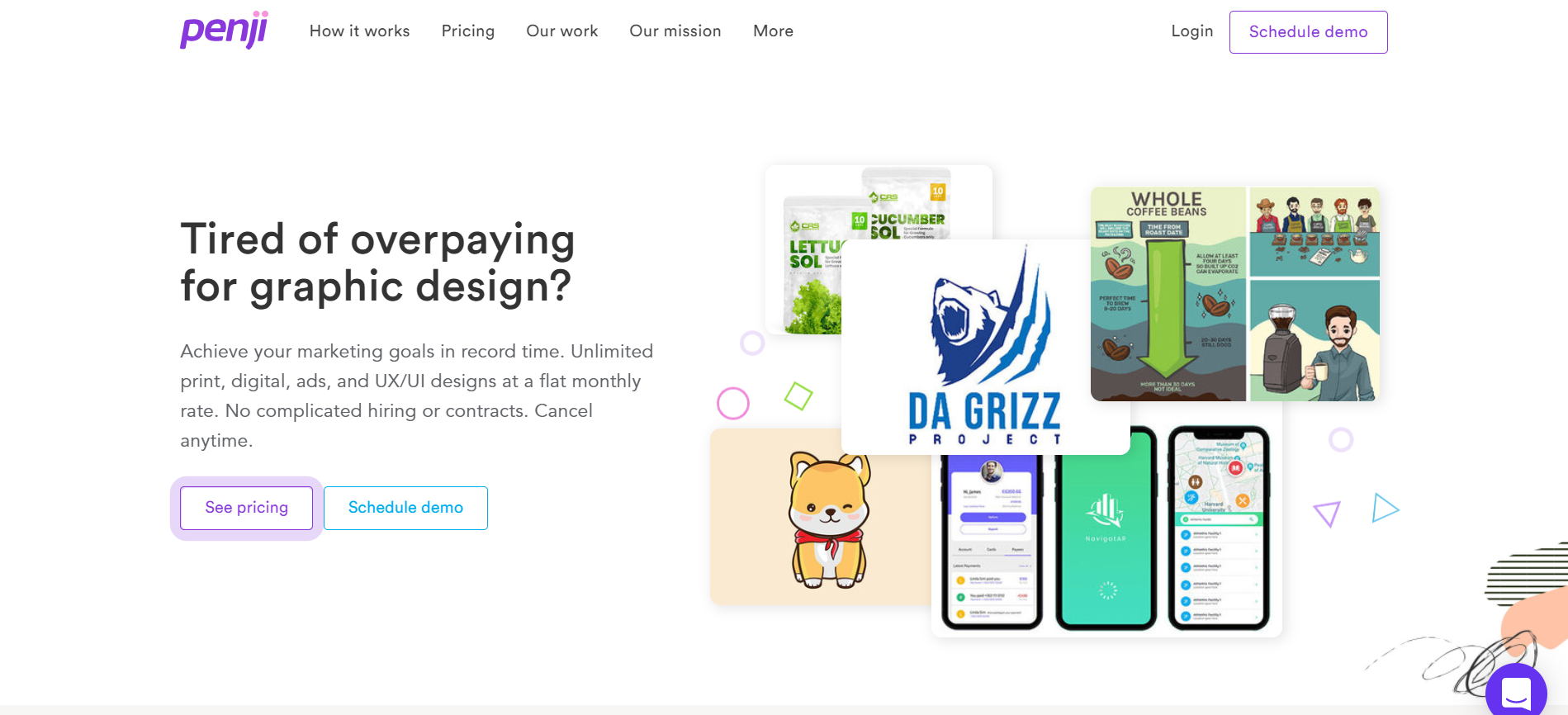
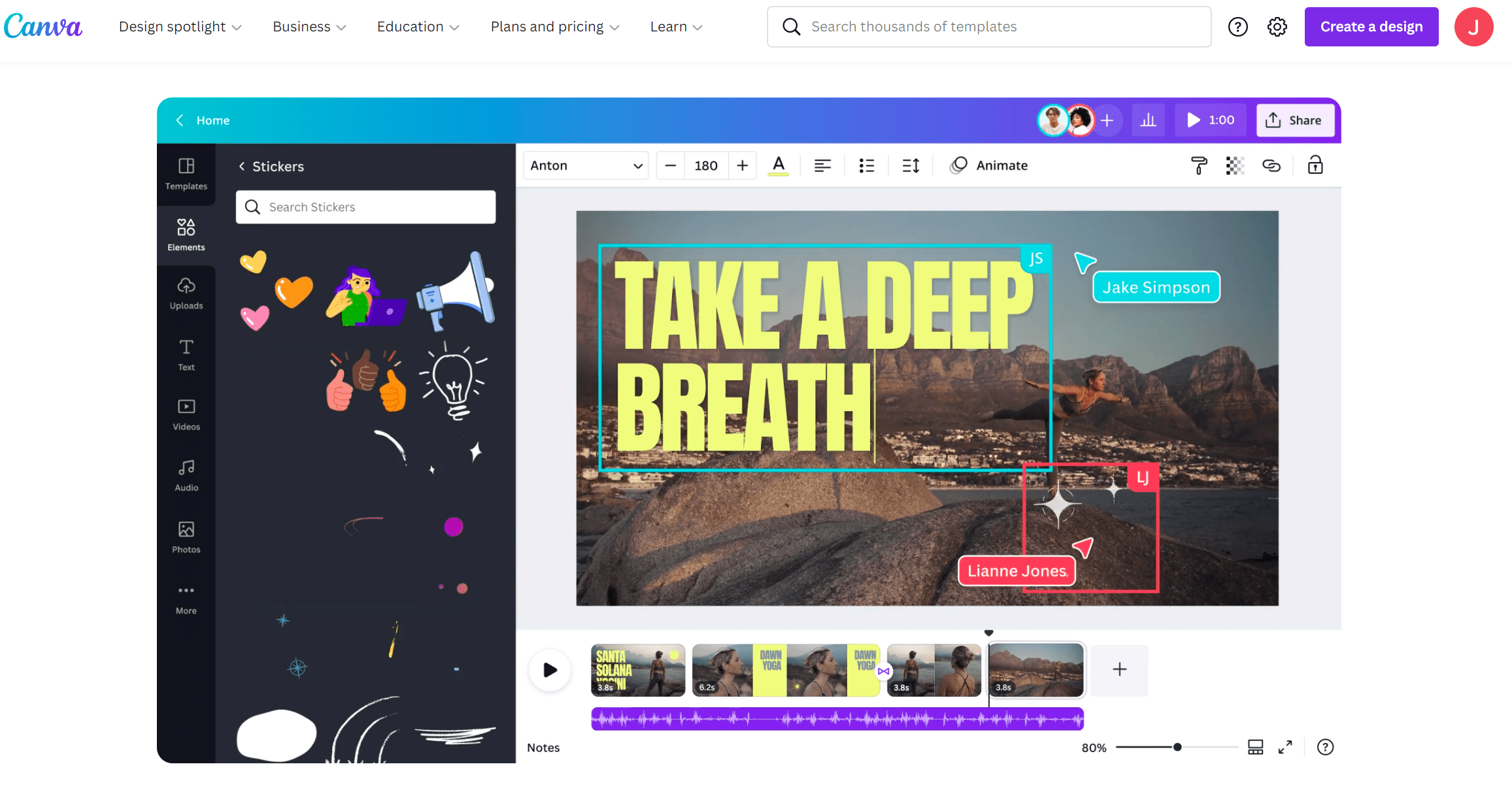
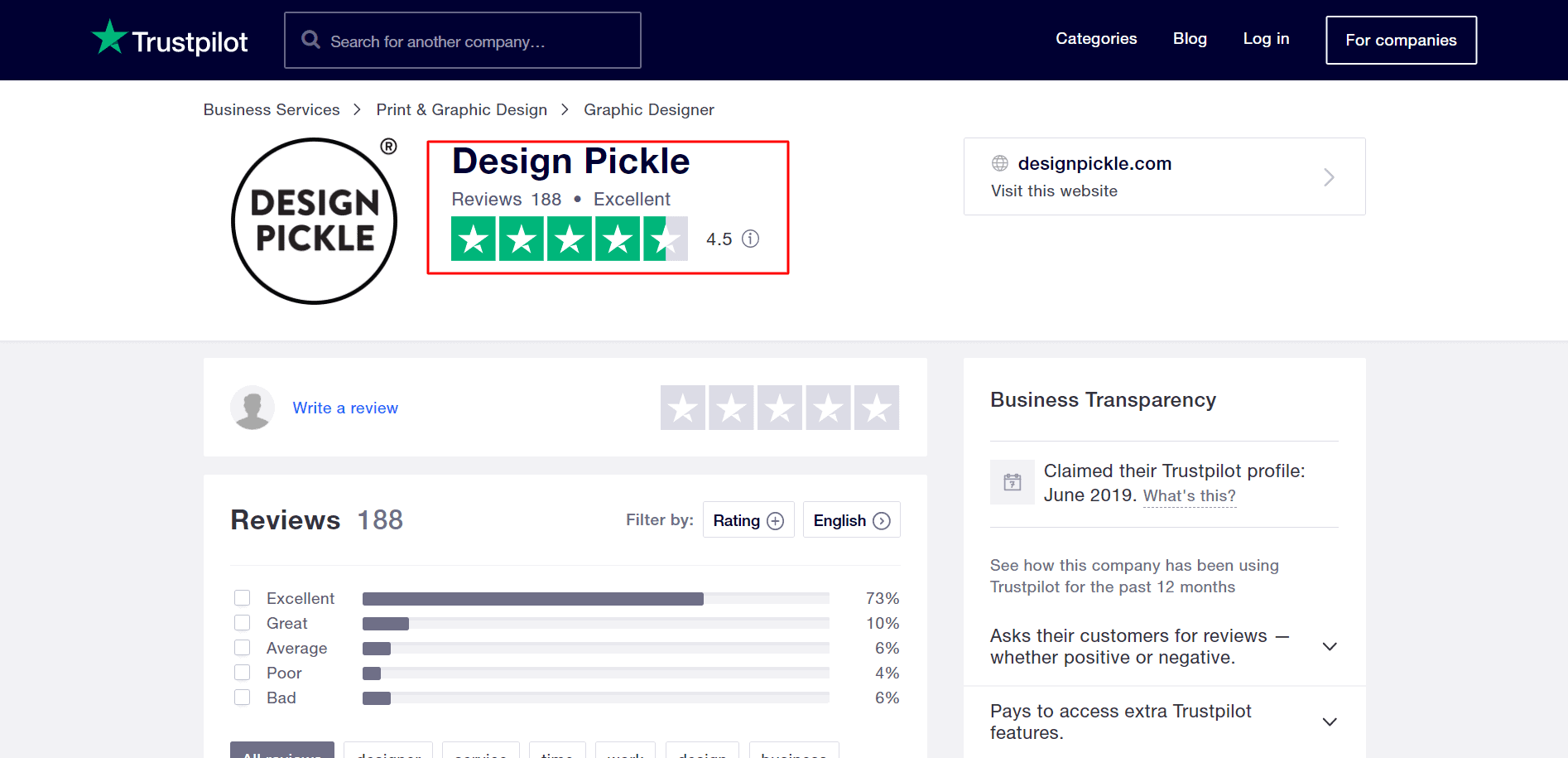



Hi
Jiya,
I have heard about design pickle for the first time and you have provided a great review of this graphic designing tool in this post. Everybody knows the importance of graphical content on their blog and if you are not a graphic designer, then creating graphical content for your blog will annoy you every time, but these days there are many graphic designing tools available online which helps you in making your task easier and faster. We must have a right tool in our pouch which can fulfill our business needs.
The features of the design pickle are awesome and the pricing is also affordable.
Thanks you for sharing this post with us.
Have a great day.
Praveen