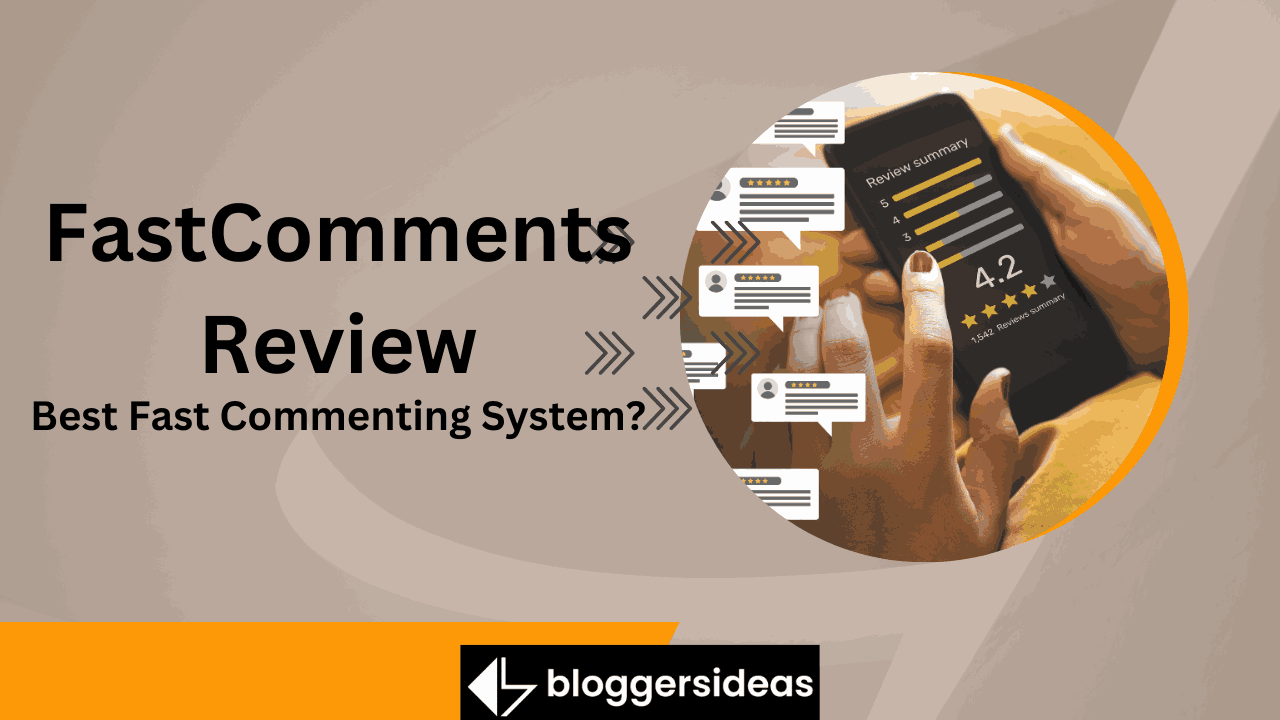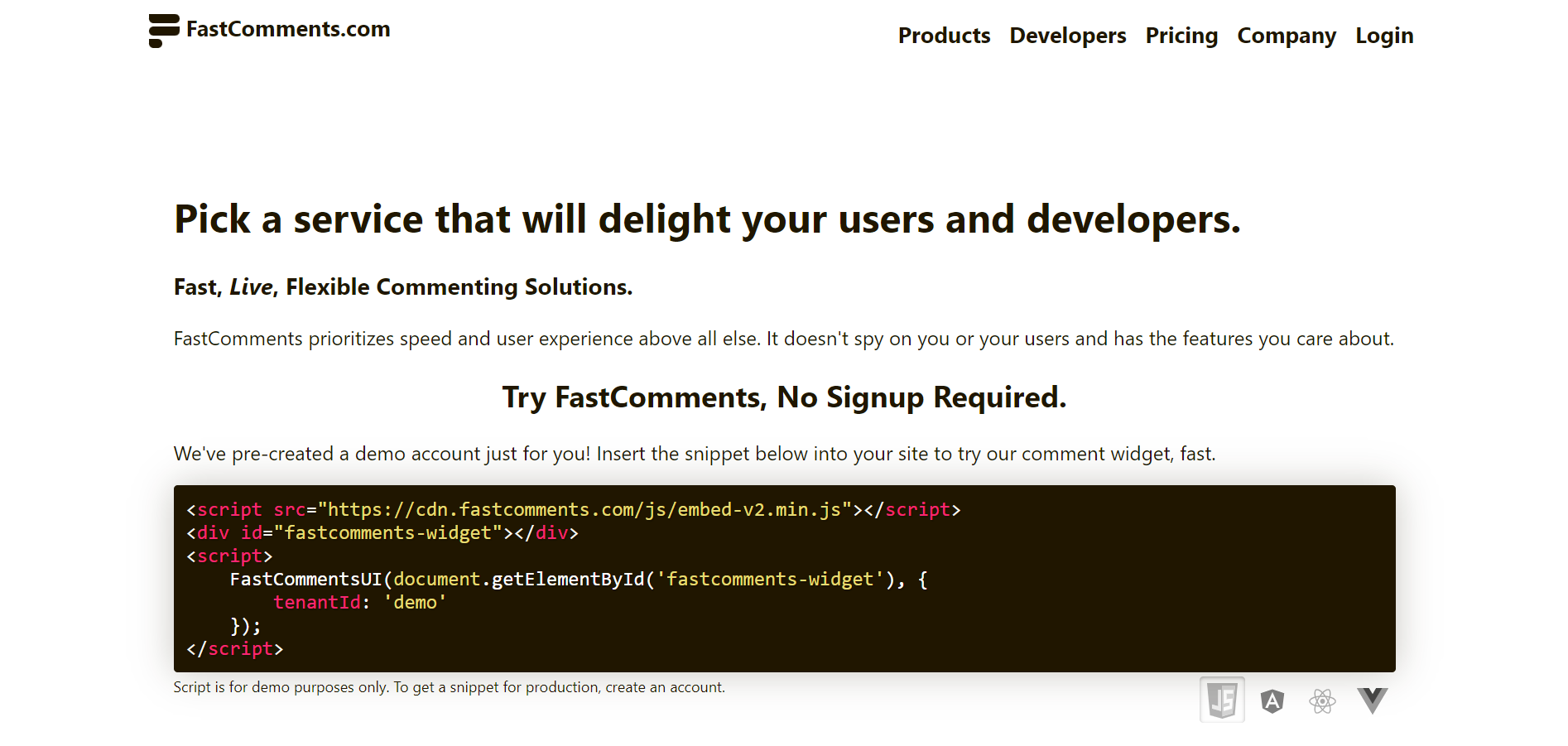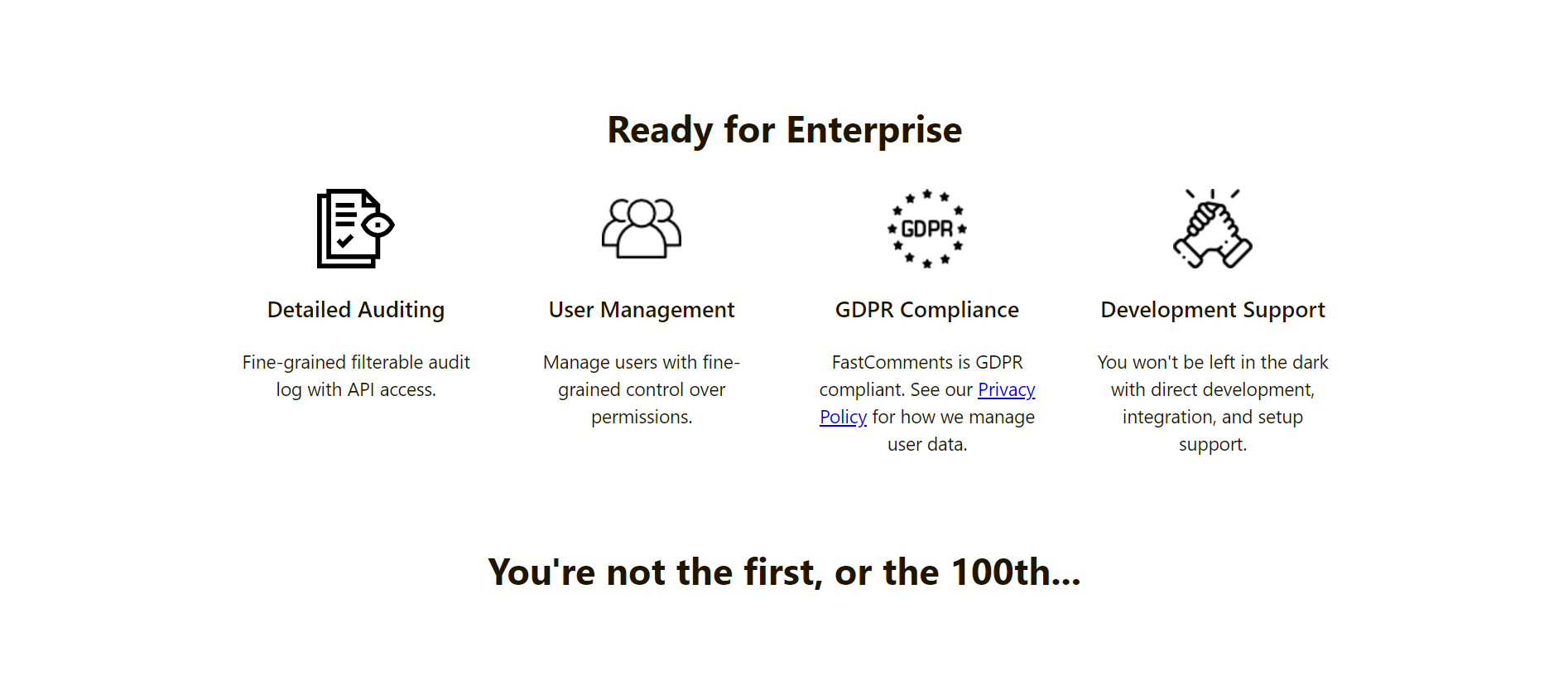Looking for FastComments Review, you are at the right place.
You’ve probably heard that adding comments to your blog posts can help with SEO, but getting started can be daunting.
It’s not easy to find an excellent commenting system that is also SEO friendly and even harder to get people to leave comments on your blog posts.
FastComments is the perfect commenting solution for you. FastComments commenting system is easy to use, SEO friendly, and helps you get more comments on your blog posts.
Let us check out FastComments in detail.
What Is FastComments?
If you’re looking for a commenting system that is both dependable and quick, then you’ll want to check out FastComments. Based in Redwood City, California, the company is dedicated to offering high-quality discussion software.
Developing reliable and speedy software requires a great deal of attention to detail. And
that’s something that FastComments strives for with every product they create.
They’re also dedicated to making sure that their onboarding process is as smooth as
possible.
So if you’re looking for an alternative to Disqus or other commenting systems, check out FastComments. You won’t be disappointed.
How Does FastComments Work?
How To Use FastComments?
Those capabilities cover almost every area of a community conversation on WordPress, but they won’t be helpful if the plugin is difficult to install and use.
The good news is that neither is the case. Here is a concise, step-by-step explanation of how simple it is to use.
Step – 1: Create an Account:
First, go to the FastComments website to create an account by inputting a username, email address, business name, and website address.
The site will automatically recognize that you are using WordPress (FastComments is available for other platforms as well) and prompt you to download and install the plugin.
Step – 2: Download and Install the Plugin:
After obtaining the plugin from the WordPress Plugins Directory, you may upload it through FTP or your website’s regular plugin dashboard.
After that, select Install followed by Activate.
Step – 3: Integrate FastComments into Your WordPress Website:
Next, pick “FastComments” from the dashboard menu and then click “yes” under “Do you have a FastComments account?” to synchronize the platform with your site.
This link opens a new page with many pre-selected choices when it is clicked. To maximize the effectiveness of FastComments, we suggest selecting these options before clicking “Start Sync.”
Step – 4: Customize:
Once everything has been synchronized and configured, you will be given many choices on what to do next.
Select the “Customize” option to customize the plugin to your site’s specifications. Here, you may make a brand new customization “rule” in which you can alter the appearance of your system, choose whether avatars are permitted, and select the age level for the Gif Picker, among other possibilities.
The feature I like the most is the ability to customize and fine-tune every aspect of how your comments system appears and performs. While the sheer amount of settings may be intimidating to some, it does mean that you can have 100 percent control over how FastComments functions with your site.
Step – 5: View Your Comments:
After that, you may visit any post on your website to see that FastComments is already up and running and doing its job.
Users may build complex comments with formatting choices and the ability to insert gifs and picture files.
The layout is sleek, well-organized, and well-designed; it improves the overall appeal of your website and provides your visitors with an excellent commenting experience.
Step – 6: Moderate Comments:
When it’s time to regulate the comments, the first step is to return to the main FastComments page, where an attractively-designed menu with prominent icons makes it simple to choose the features you want.
You must have the ability to monitor comments. Again, selecting this item from the menu will reveal many settings that offer you great control over your remarks.
Who Benefits From Using FastComments?
FastComments’ emphasis on real-time commenting and moderation has made it a popular option for online communities and those seeking to facilitate live conversations during webinars, events, and live broadcasts.
For instance, if you’re introducing a new product or service with a live broadcast, FastComments makes it simple for viewers to communicate with you in real time. At the same time, a team of moderators ensures everything works well.
However, this is not the primary rationale for its usage.
The focus on lightning-fast speed also makes FastComments an excellent option for large websites with hundreds of pages and highly active communities discussing the content.
And if you operate a little website? The enhancements to WordPress’s default commenting and comment moderation capabilities make it a worthy buy.
FastComments Pricing
FastComments boasts that they are one of the market’s most affordable quick comment service providers. They do a decent job of maintaining the integrity of this assertion.
FastComments distinguishes itself as a rapid comment service by displaying its rates on its website transparently. I believe that FastComments deserves kudos for doing so. In fact, on most screen resolutions and layouts, you can see their plan price without scrolling!
In addition, their features are fully outlined so prospective clients may determine whether FastComments’ plans suit them.
This amount and kind of openness are unmatched by FastComments’ rivals. Other rivals will conceal pricing or require registration before you can see them. This is often done to sneak in hidden fees they don’t want you to know about until you register (and partially commit to going with them).
They offer a 30-day free trial. Make the best use of it.
FAQ On FastComments
What happens when the FastComments free trial ends?
The comment widget will continue to operate for a few periods before disappearing. You and your users will retain full administrative access. When the trial finishes, you will get reminders that you can simply opt out of.
Can I cancel my FastComments account at any time?
You may cancel without assistance from customer service. However, they will call out to learn what might have been improved!
What is FastComments customer service response time?
During business hours, they usually answer within an hour and at most within 24 hours. There is a ticketing system in the administration section.
Can I customize the UI of the widget with FastCommnents?
Yes, the comment widget is intended for customization.
Can I migrate my data from somewhere else to FastComments?
All plans offer automatic self-service migration from a variety of industry-leading vendors. They do customized migrations.
Quick Links:
Conclusion: FastComments Review 2024
I have been using FastComments for a few months now, and I am impressed with their commenting solutions. Here are some of the reasons why I recommend them:
- They provide an easy-to-use interface that makes it simple to post comments and reply to others.
- The comment section is well-organized and easy to read.
- They offer a variety of features that make the commenting experience more enjoyable.
- The staff is amiable and helpful.
Overall, I am happy with the commenting solutions that FastComments offers, and I would recommend Fastcomments.