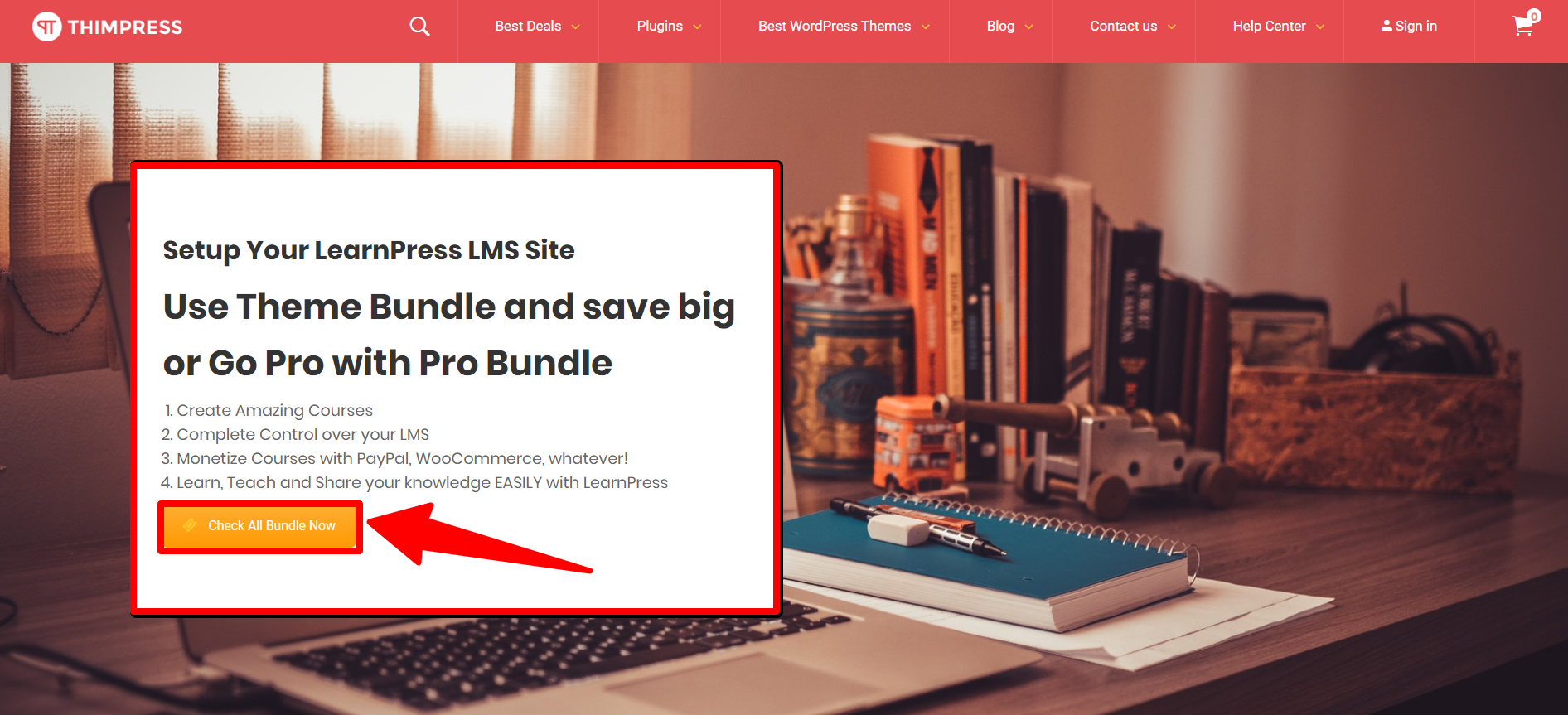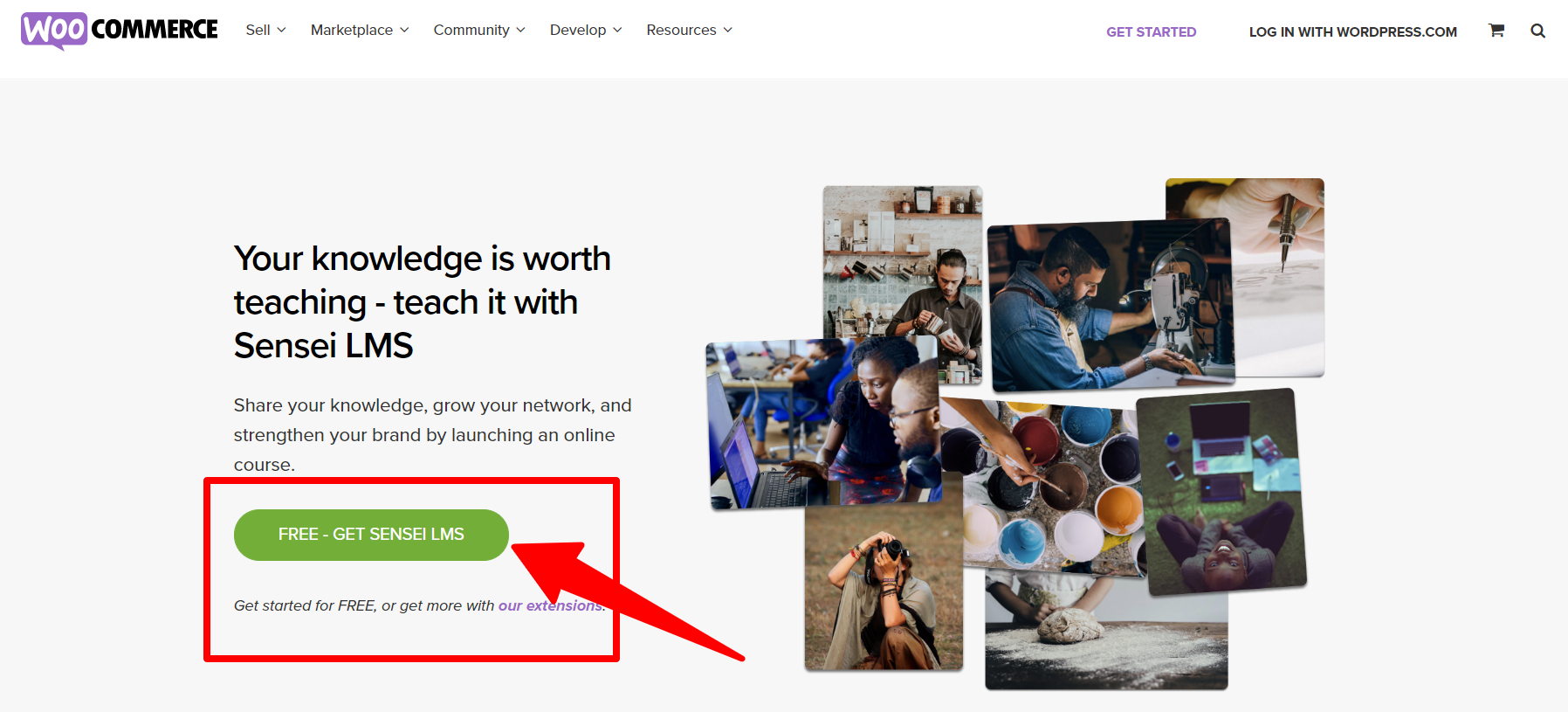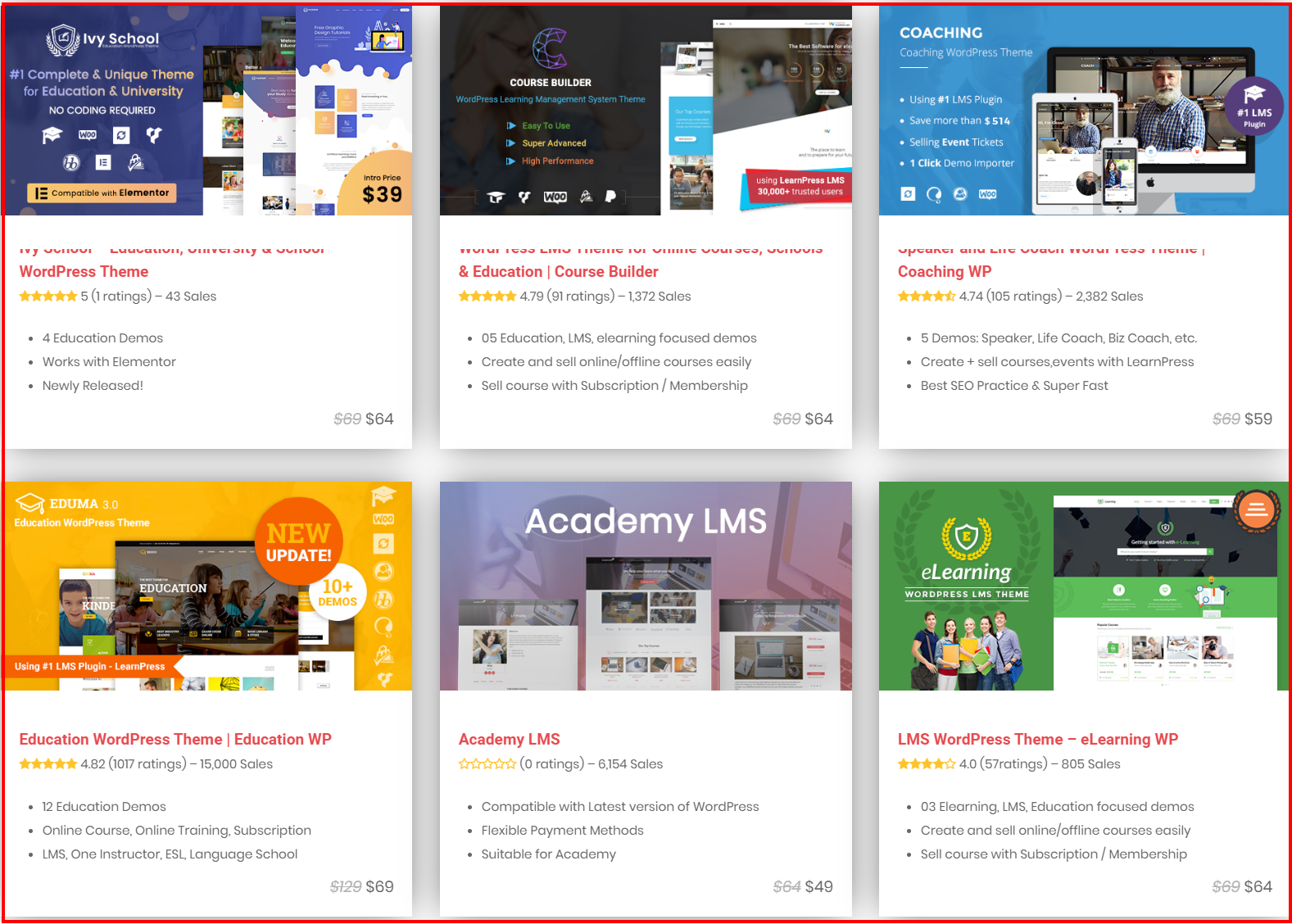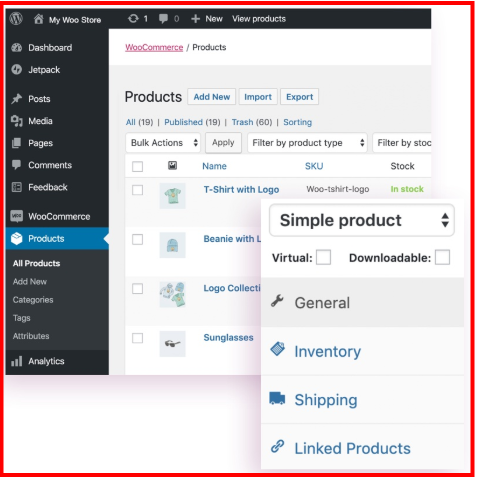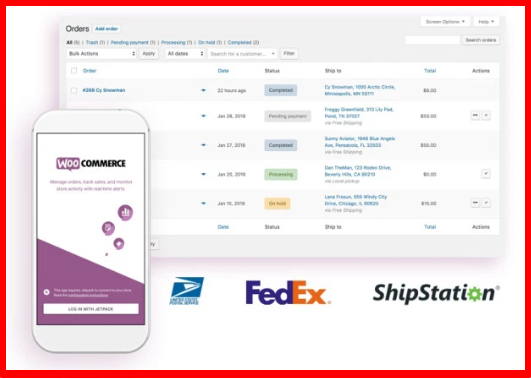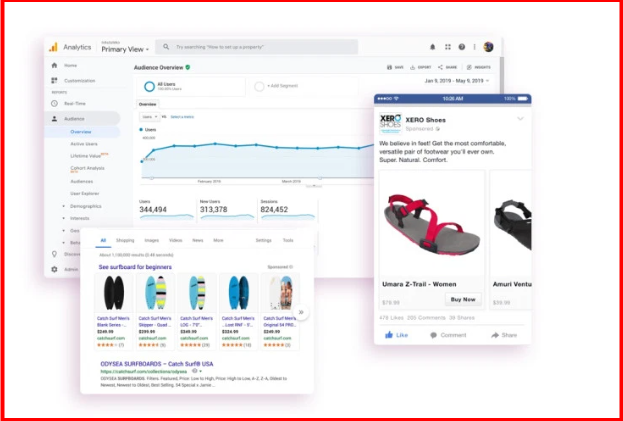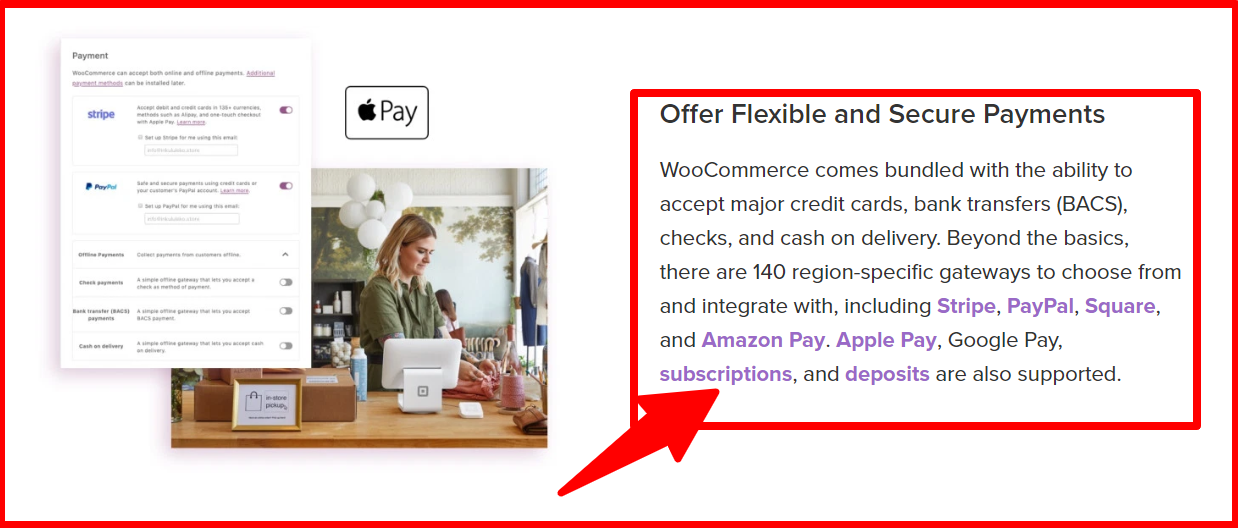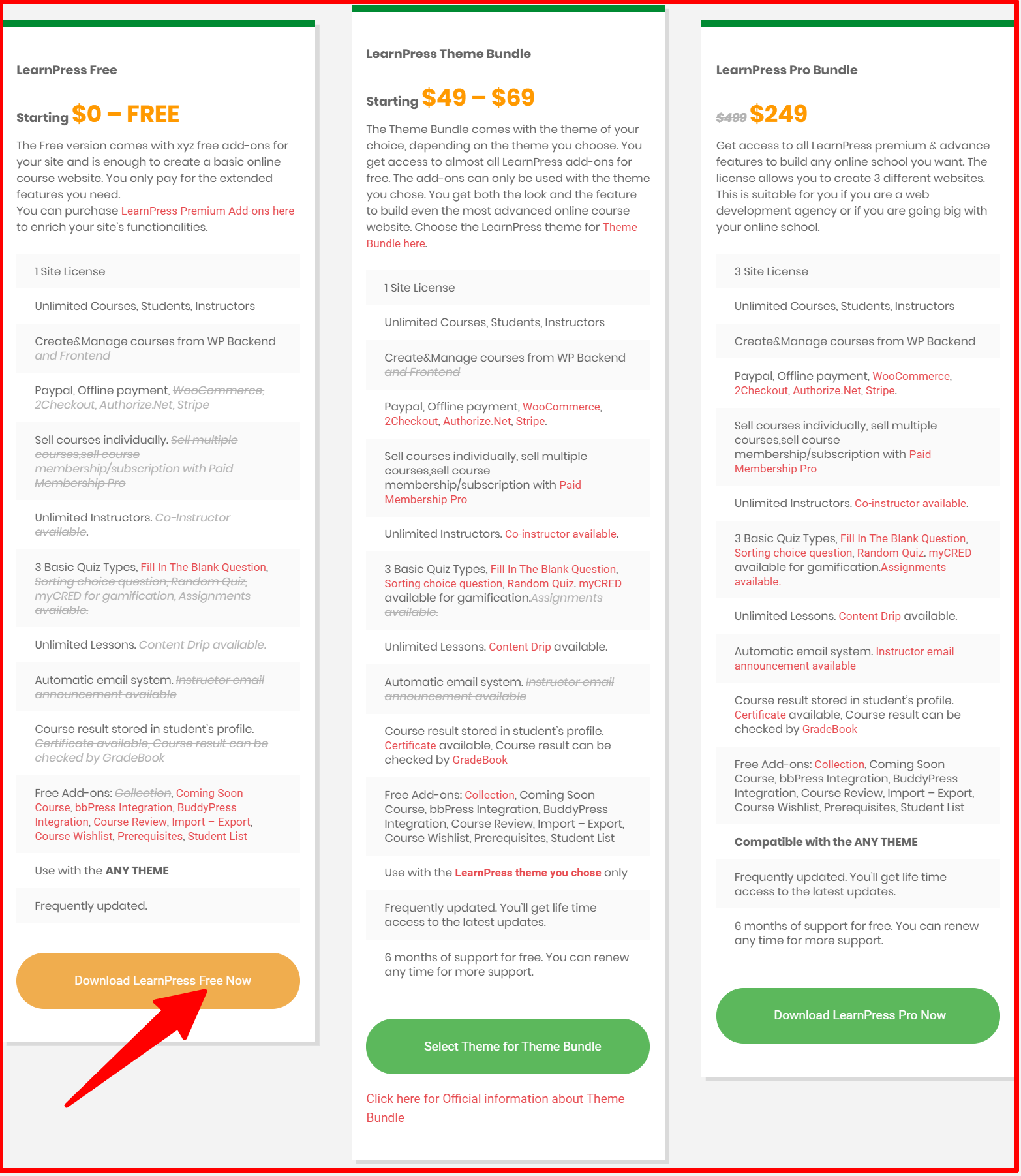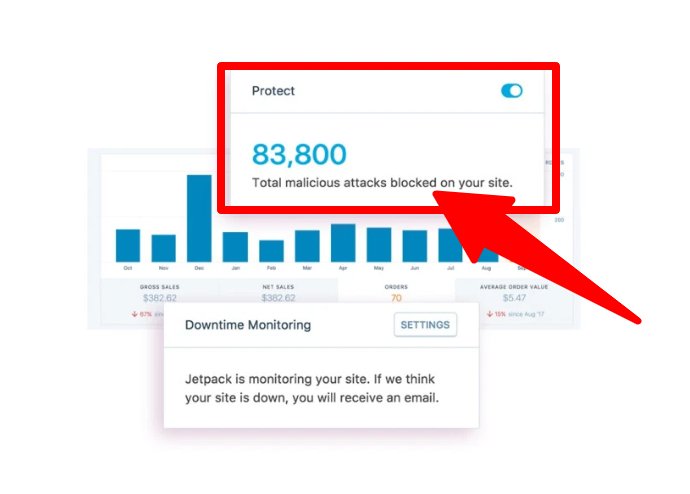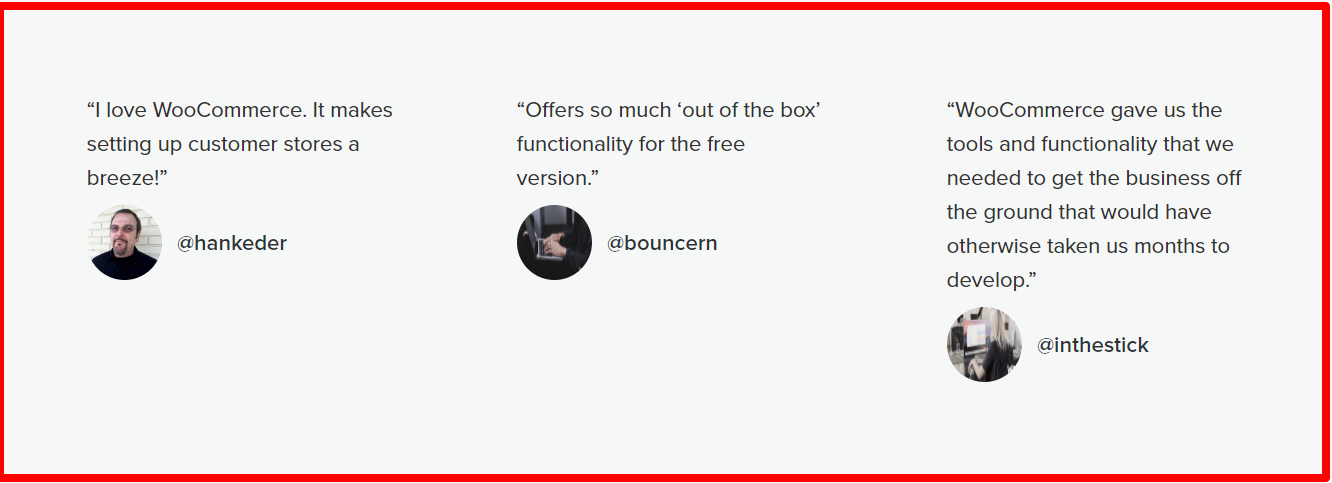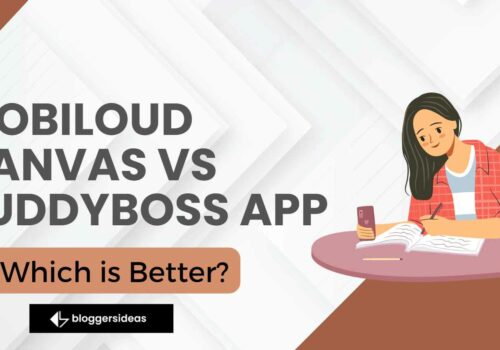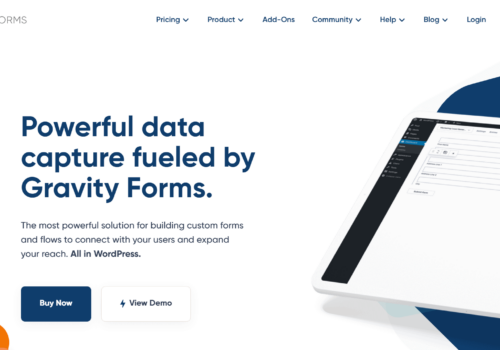Fond of developing your own website? Do you possess knowledge of computer software? Are you a proud owner of a website? Does your website look basic? Are you looking for a supporting partner? The best solution to all your problems is Plugins. If you are still reading this article, it means that you are fully aware of plugins. If you are unaware about plugins, no worries. Reading this article will give you the solution to most of the problems you are facing. Just as every good platform comes with too many competitors, there are various plugins in the market. To name a few, there is LifterLMS, Learnpress, Sensei, LearnDash, and many more.
Still, The question remains the same. What would be the best plugin that you should select to make your website amazing to have a visit? In this article, we are going to debate between two renowned plugins namely LearnPress and Sensei based on their features, Pricing, and other parameters.
Hey people, In this section I am going to guide you through the overview of both the plugins based on features, pricing, and key parameters. More detailed information about each context is noted down in the article further.
LearnPress vs Sensei 2024: Overview
LearnPress Overview
One of the most renowned plugins that one can use to ornament their website is LearnPress in the context of WordPress. Learnpress is counted as one of the best because of its services, features, and characteristics. The LearnPress comes with features such as eye-catching themes, a more infallible user interface, and much more. The biggest attraction parameter of this plugin is that it has a free trial version with the majority of the features unlocked and you don’t have to loosen your pockets with even a cent.
This free version almost covers the necessary features that the plugin offers and for the flagship features of the plugin, you need to buy the premium version of the platform. The premium version of the LearnPress will cost you around 249$ which is one of the cheapest pricing rates in the plugin market. To make it more attractive to both the eye and ear, they have named it the “PRO” version, also detaching your doubts and having a clear idea about the premium plans.
Another additional service that this plugin offers is that if you don’t wish to buy the PRO version you can also tailor your own premium plan by selecting from the themes that the plugin offers and pay according to the number of themes you select. You will have to pay an amount of about 49$ to 69$ depending on the number of themes you select. This is the best service in the market compared to most of the other plugins. Another feature about LearnPress is that it believes in working with the people and not only providing services. They welcome the ideas from their clients and also make changes accordingly in their plugin so that it might be helpful to the further premium subscribers.
Sensei Overview
Another brilliant plugin option you can opt for is Sensei. It doesn’t go with the name. Instead, it works as an appendage for various plugin software, WooCommerce to name one. Sensei works with another plugin as an extension and practically helps the plugin that wants to incorporate videos and different courses on their website. The basic process to work with Sensei is self reliability. You develop your own course, you pen down your own sessions, and add a questionnaire. Another factor that Sensei comes up with is user registration. The platform is an extension and thus does the registration for WooCommerce.
Sensei comes with various premium plans depending on how many websites you want the plugin to serve for you. The price range for Sensei ranges between 129$ and increases gradually to 279$ depending on the condition mentioned in the first sentence. Sensei premium subscription lasts for a whole period of 12 months, and thus you need to upgrade your premium plan annually.
As Sensei works as an extension WooCommerce with great consistency and thus making your necessary requirements super smooth as all the themes that are available to you in WooCommerce are automatically available in Sensei. Overall, if we define Sensei, it is a basic plugin just as other plugins but easier to use than most other competitors, and you will find it very easy to make a course that you make with a regular WordPress.
As mentioned above you must be worried that WooCommerce is mentioned so many times. So is Sensei the go-to option or not? To clear that doubt if it arises in your mind, Sensei is an individual platform as well and does not require the WooCommerce theme for its functionality. If you are weak at coding, then you can opt for Sensei, as it works very polished with the majority of computer coded WordPress themes. I would suggest you choose Sensei according to your requirements for the plugin features.
Features LearnPress vs Sensei
In this section, I will get into the details of the features, specializations, characteristics, and service that both the plugins offer, for you people to find it easy in selecting a plugin between the couple we are discussing in this article.
LearnPress vs Sensei: Features that weigh the balance on their sides
To start with, I am going to note down the features that LearnPress has to offer to its premium subscribers.
LearnPress Features
- LearnPress is very helpful to a new user in case of plugins as it develops a basic design you wish for your website to construct sessions, lessons, and courses smoothly.
- Doing the editing work and sharing it easily is one of the key features of this plugin as the sole motto of any user is to share the course the user has developed.
- The courses that you have already developed can be managed easily. LearnPress takes care that you get a proper review and a statistical data analysis of whatever product you have developed.
- Making easy payments with Learnpress is what the plugin believes in. People don’t have to migrate from one platform to another to get their premium subscriptions. LearnPress has collaboration with various payment making platforms like Paypal to name a few.
- If you wish to receive a payment for the course you have designed and uploaded on different websites, it is very simple. Again you have the option of PayPal as your payment partner.
- LearnPress has a collaboration with Buddypress and other such platforms which help you in getting the leads and making connections with students who wish to learn from your course.
Sensei features
The features that make Sensei stand different in the list of all the plugins are
- The user experience you have with Sensei is no different than other plugins that you use to develop a WordPress. As Sensei is an extension you might find it different than other plugins but it is just a myth. Sensei is very smooth to function.
- The majority of the themes that are available with other plugins work like butter with Sensei. But the standout feature about sensei is that complex coded themes in WordPress also work with the same smoothness as the other themes.
- People using WordPress will get the full benefits of Sensei as the feature of user registration is quite similar to the one you process with a WordPress making Sensei a member of the family.
- You can instantly charge for the course you have developed. This feature attracts most people towards Sensei. This is because of the WooCommerce integration and you do not need a premium subscription to do so.
- You can work with Sensei on an individual basis where you do not need the helping hand from any other plugin source or major website for uploading your tailor-made courses.
- The plugin keeps track of all the data right from a single click to the course you developed, just be cautious that you need to develop your own sessions, questionnaires, and quizzes
Similarities & LearnPress vs Sensei
LearnPress vs Sensei: Similarities that would drive you crazy
In this section, I would cover the basic similarities that both the plugins have, the services that both the plugins give to their subscribers.LearnPress and Sensei both belong to the same family of plugins. Being from the same group both the plugin software have similarities right from the user interface to many other features. Here are a few mentions.
User Interface
The couple that has the first similarity is the user interface. The user interface for both plugins is quite similar and eye-catching. Both the platforms are easy to access and all the necessary toggle switches needed to switch from one point to another are in front of your eye on the screen so that you don’t find it difficult to use the plugins. The plugin takes care of its users by giving them the perfect interface they can work with.
Construction of WordPress
This is a common similarity in every plugin as the basic function of any plugin is to develop a WordPress. So both the plugins serve in the best way possible to decorate and ornament your WordPress. The next similarity that would pile down is its ease of use.
Ease of use
The pair that has the next similarity is the Easy To Use User Interface. Both the plugins have a user interface that is eye-catching and not so difficult to work with. Next up we have rewards and appreciations. Both the plugins show faith in their clients by giving them rewards in the form of certificates and appreciations. The next similar feature is the mode of payment.
Mode of payment
Another similarity that both the plugin has in common is the mode of payment. Both the plugins have a common collaboration with various payment platforms like PayPal, STRIPE, and other platforms for smooth payment.
Pricing LearnPress vs Sensei
Pricing that would help you with your budget
This section is all about the premium plans that both plugins offer and how much you need to pay for each plan if you opt for them from the couple.
LearnPress Pricing
The plugins that you will be charged to come with advanced plugin options. The first one is the LearnPress Theme Bundle with advanced features, which is a 1-site license operating with 1 theme only. The only condition you need to follow is that you have to select the theme from the available options which would cost you roughly around $49 to $69. LearnPress Pro Bundle is the other option of payment that you can opt for, which includes a 3-site license and will cost you around $249.
Today, people don’t trust people and keep on asking for money in return for services. To resolve this problem, LearnPress has come up with a solution named Course Preview. This feature allows you as a service provider to upload a part of your content for the students to review and then decide if they wish to pay for the content that they wish to buy. This generates a sense of trust between the client and the service provider. LearnPress also comes up with various themes to make your WordPress look eye-catching and attractive.
In order to get publicity and spread the community on a broader spectrum, LearnPress comes up with bbPress and BuddyPress additions. BBpress and BuddyPress are ranked as the top two LMS plugins for WordPress. They give students the freedom of communication, interaction, and discussion with each other and even with the instructors.
LearnPress is free and does not charge you to pay for instructors. Learnpress comes with three packages. First is the one in which you don’t have to pay. Second is the PRO version in which you have to pay 249$ for a lifetime with all the features that the plugin has to offer and lastly the integrated version for which you have to pay 49$-69$ that includes selected PRO features and all the themes.
Sensei Pricing
Just as another plugin software would charge you for their services, Sensei has its own premium plans and prices according to each plan. Every plan in sensei is unique and you have to pay different prices according to the plan you select. The basic plans that you can choose from which comes with the majority of services the plugin has to offer come in a bunch of three as mentioned below. In the case of Sensei, payment is done according to the number of sites you select to work with. Regular pricing for sensei starts with 149$ for one single website served with the complete license to work with them over the net web page.
The second plan that you can go for with Sensei is the 199$ plan. If you go for this plan, you get access to five over the net websites, with complete licenses to work with them. The third plan and most commonly purchased plan by the users is the 299$ plan where you have the liberty to work with almost 25 websites. All these payment plans are valid for one complete year and you have to upgrade your plans accordingly after each year. Another important point you need to keep in mind is that you need to renew your license after a year for getting all the updates.
Summary LearnPress vs Sensei
LearnPress vs Sensei: Summary to read if you don’t like reading a complete document
LearnPress Summary
LearnPress is very easy to use, go-to plugin, and simplest of all the plugin options available in the market. The plugin doesn’t cost you anything for its demo or trial version and if you are happy and satisfied by the services that the plugin offers you can opt for the premium version of the plugin. There are many themes from which you can select and decorate your website. There is a feature of customer support where when you file a complaint there is a special desk of people organized by the plugin to deal with all your complaints. The support desk is available 24 hours and 7 days a week.
LearnPress provides its users with rewards in the form of medals and certificates to keep up the good work and also takes suggestions from their users so that they can improve over their own website and plugin for their better use and also make it more mouth-watering for the new subscribers. LearnPress allows a few add-ons from your side as well if you wish to add a few. This would earn you money as well and would help the plugin as well which would lead to the overall development of the plugin as well as your website.
Sensei Summary
Now summarizing sensei,Sensei is an extension to most plugins and acts as a support to major websites. All the themes whether it is simple or complex work smoothly with Sensei. Sensei is easy to use as compared to most other plugins. Sensei is a plugin that provides you with a helping hand and has more executive control over the website. The plugin comes with a management body which looks after the development of your website as well as their plugin. All complex problems that the users are facing, nearly most of them get resolved with the use of this extension.
Talking about the pricing of this extension, you have to pay depending on the number of websites you wish to cater to using this extension. For one single website, you need to pat 149$, and the price goes on increasing as you tend to increase the number of websites. The most preferred plan of Sensei that people tend to go for is 299$ for 25 websites. It is very cheap as compared to a single website that helps support the purchase. To use Sensei you do not need expertise in any coding language as in comparison to LearnPress, where you need some.
User Reviews
In this section, I am going to discuss the user reviews of both the plugins individually. Talking about LearnPress, there are mixed reviews by people according to the ratings given by them. Some reviews are full of praise and people are blindly ready to pay the premium amount for the plugin, and on the contrary, there are people who have given negative reviews about the plugin as well. As every coin has two sides, there are mixed reviews about these plugins. Also, there are many reviews from people where people are still confused about whether to go for the premium version of the LearnPress or not.
Talking about Sensei, reviews don’t differ much as compared to LearnPress.Since Sensei is an extension and not a complete plugin, most of the people overlook it and try to go for a complete plugin option. Sensei without any doubt do all the work that a plugin does, but not being a complete plugin goes against its reputation. Again simple and complex themes work smoothly with sensei but there are also reviews from people such as 99% themes that don’t work with Sensei, which gets a bad impression. Overall there are more negative reviews about sensei.
LearnPress vs Sensei & Testimonials?
FAQs
👉Is sensei a complete plugin?
Sensei is not a complete plugin. It is an extension of various websites. It works as a plugin and can perform almost every duty that a plugin can do. Most themes that a plugin works with can work with sensei.
👉How much does sensei charge?
Sensei charges according to the number of websites you wish to cater to. Sensei being an extension charges around 149$ for a single website and if you wish to cater to more websites using this extension, it will cost you around 299$ for 25 websites.
👉Is there any trial version for both the plugins?
There is no trial version in the case of Sensei, whereas LearnPress comes with a free demo version or a trial version where you can enjoy the necessary requirements for developing WordPress.
👉What are the premium plans of LearnPress?
There are a total of three premium plans. The first one is the “PRO” version. The second is the version of the selected theme where you have to pay depending on the number of themes you select ranging 49$-69$ and the third one is the lite premium plan offered by LearnPress.
Quick Links
- LifterLMS Black Friday Deals | Get Upto 20% Off
- Tutor LMS Review: Is This LMS Worth The Hype? (Lifetime Access)
- Best WordPress Learning Management System (LMS) Plugins
- LearnDash Vs Sensei 2024: The #1 LMS Platform Battle (Our Pick)
- List Of Top 5 Crocoblock Plugins
- How to Add Schema.org Markup to WordPress Through Schema Plugins
- Create Your Own Website – Squarespace® Website Builder
- Best website builder
Conclusion: LearnPress vs Sensei 2024 | Should You Really But It?
Personally, after going through both the platforms, I would strongly go for LearnPress over Sensei. This is because almost 99% of themes do not work smoothly as the plugin promises. Firstly, Sensei is not a plugin actually and is an extension. It works as a helping hand in comparison to LearnPress which actually is a plugin and supports the complete website.
The second thing that pulls me towards LearnPress is the pricing. LearnPress has the trial version that serves with all the necessary benefits and requirements to construct a WordPress.
LearnPress gives us the liberty to firstly use their platform, understand their working procedure by giving the free version, and then you can choose whether you wish to pay for the premium version. Anything that is for free people run after it. This is the mindset of people nowadays. So with all the major points like key features, characteristics, specialties, and pricing discussed in this article, I would go for LearnPress as in comparison with Sensei.