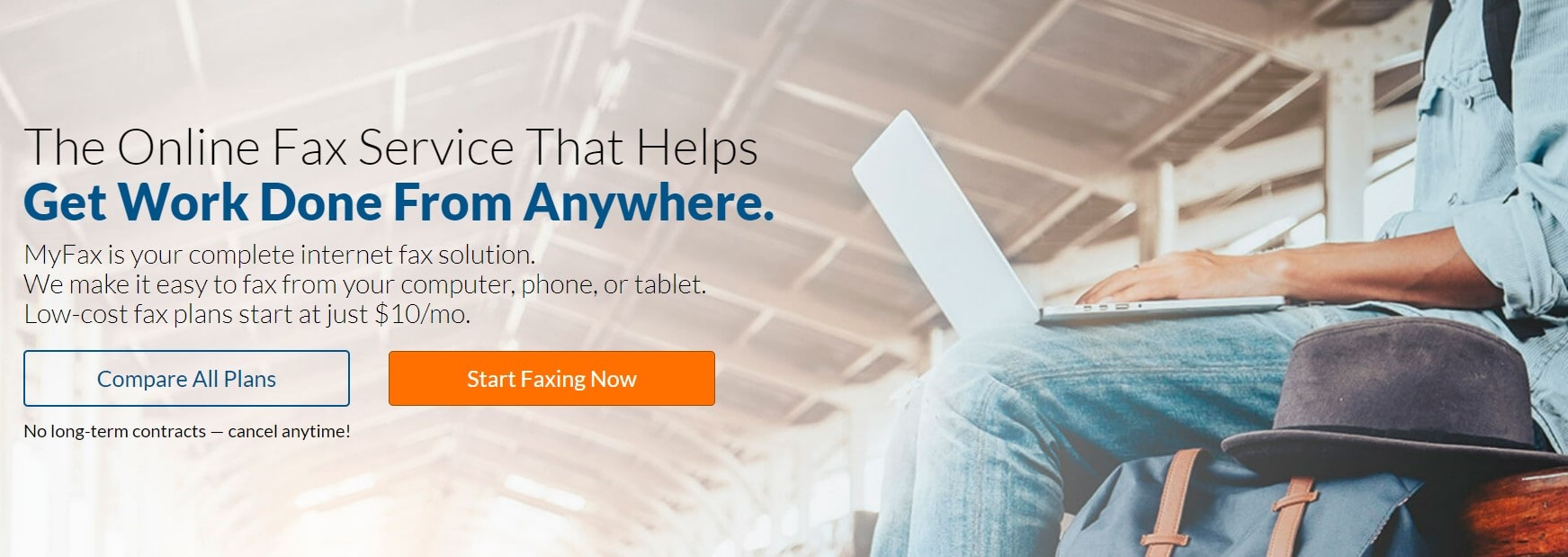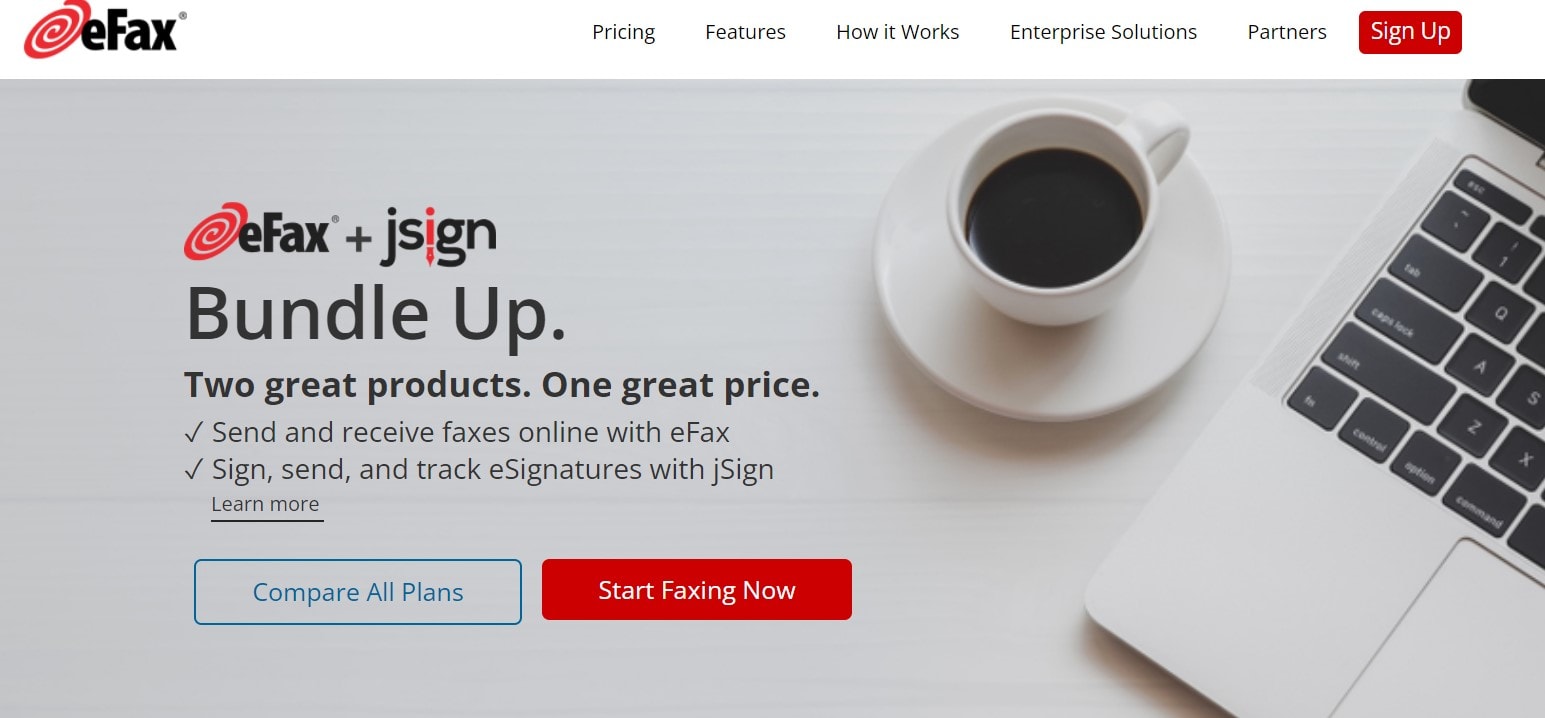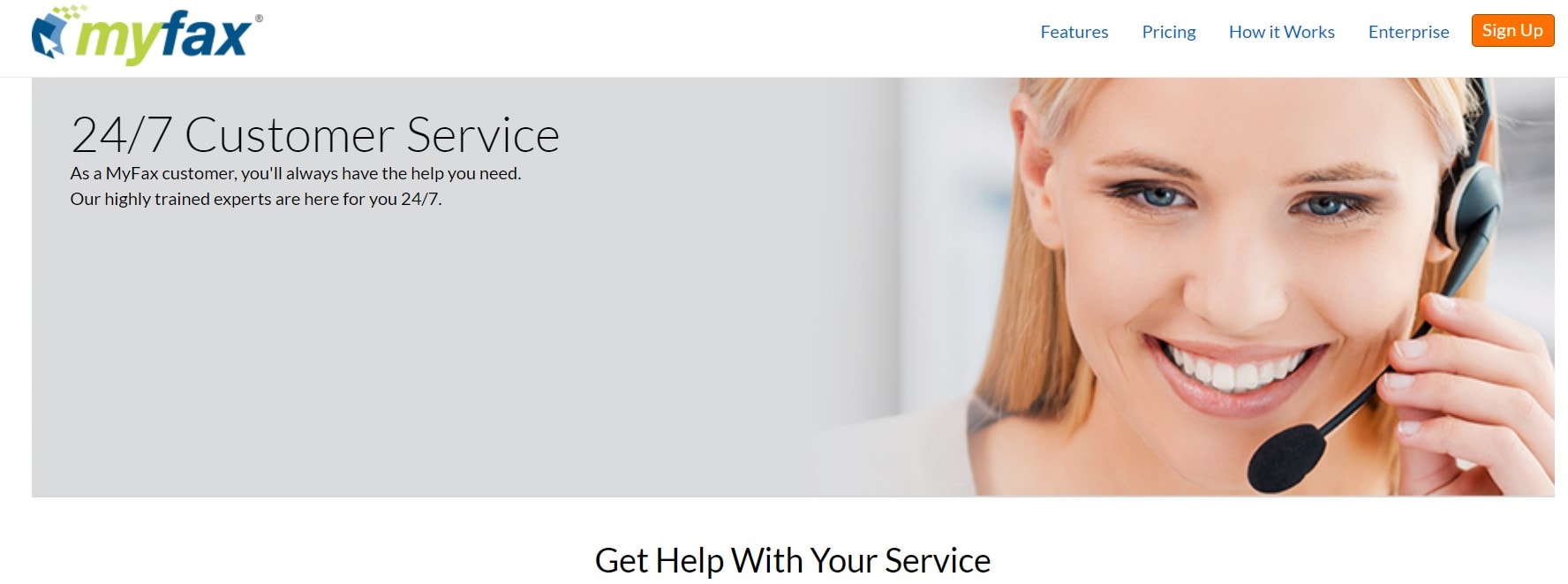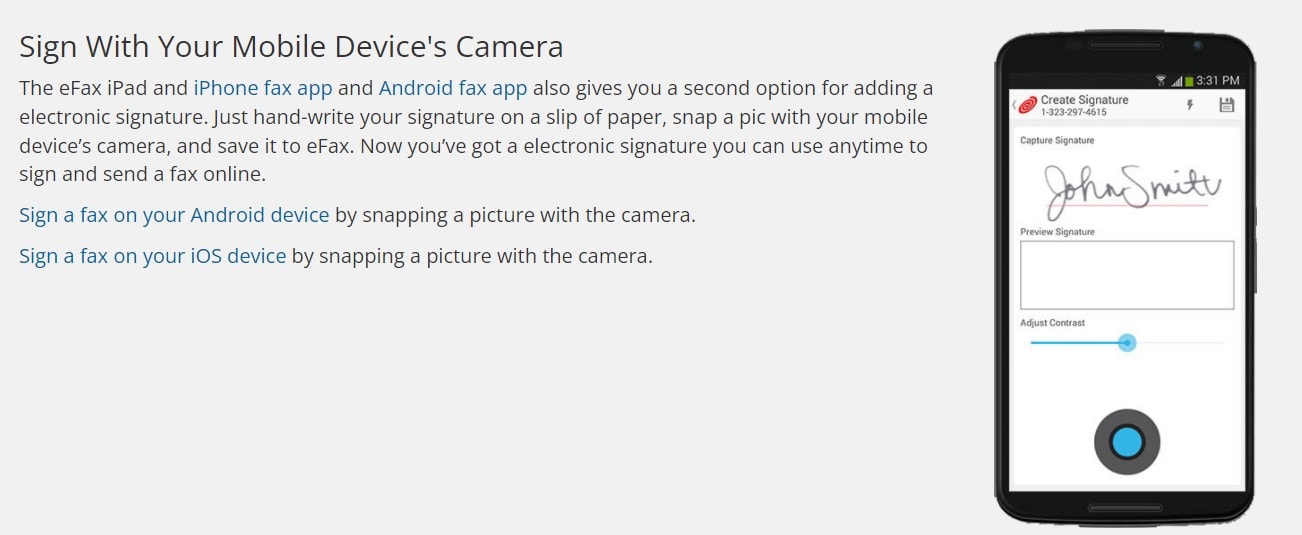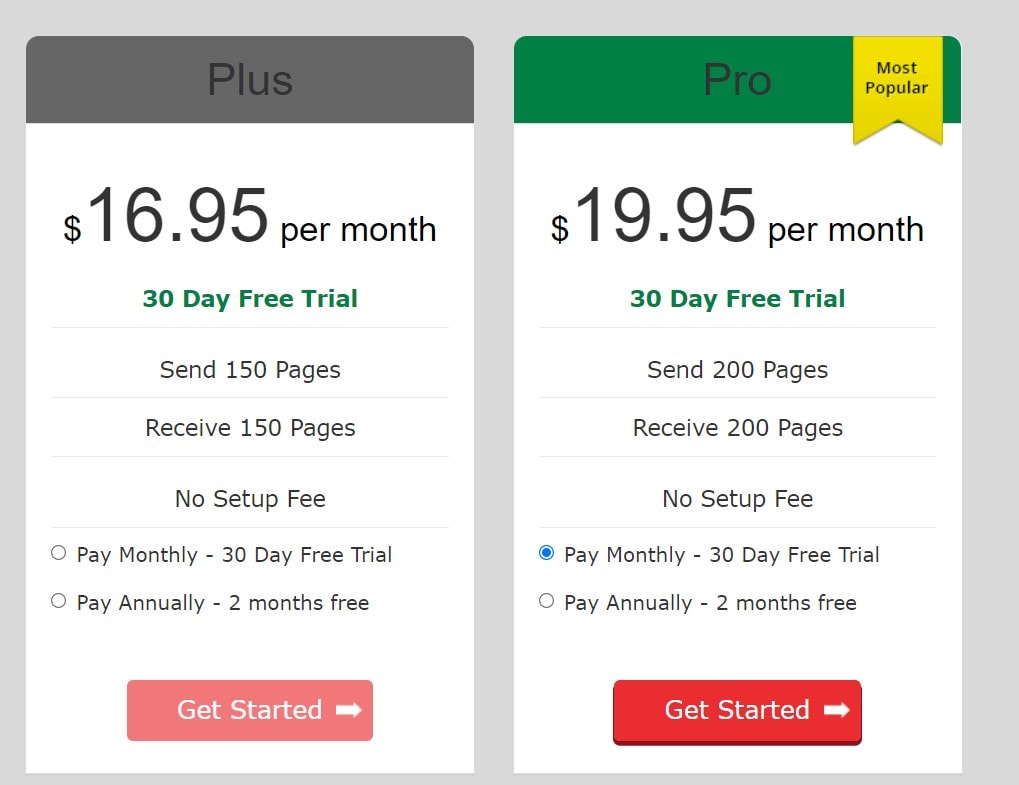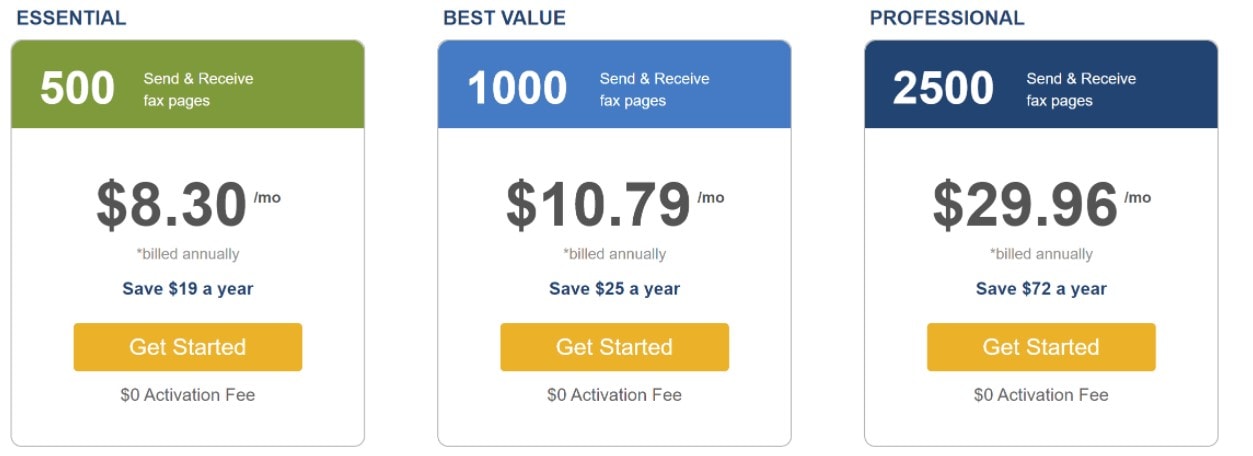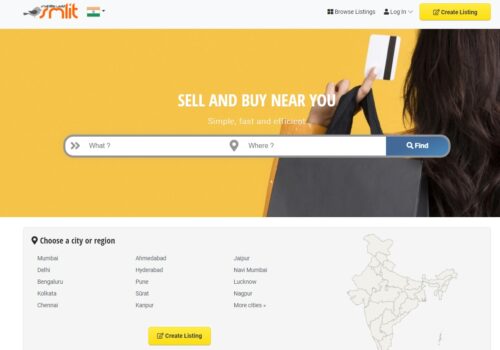- MetroFax is an outstanding online fax service, and the vast majority of comments we’ve heard from MetroFax consumers are good. MetroFax's interface is straightforward
- eFax has the highest number of customers of all its competitors, its price is on the high side. eFax, on the other hand, offers the most features of any online fax service,
- MyFax has an intuitive internet interface and affordable price. MyFax is an affordable choice for individuals who fax often, costing $ 10 per month for 200 inbound and 200 outgoing pages.
Are you looking for an Unbiased comparison between MetroFax Vs eFax Vs MyFax? Don’t Worry, I got you covered.
In today’s fast-paced digital world, where emails and instant messaging dominate our communication landscape, the fax machine might seem like a relic from a bygone era. However, for many of us, including myself, faxing remains essential to our professional lives. Whether it’s sending sensitive documents securely or receiving critical contracts, the need for reliable fax services endures.
As I embarked on my quest to find the perfect fax service , I found myself at the crossroads of choice. In this blog, I want to take you on my personal journey of exploration as I compare three leading contenders: eFax, MyFax, and VS.
Each service comes with its features, pricing plans, and user experiences. Like many of you, I needed a fax service that seamlessly integrates with my modern workflow while honoring the need for secure, efficient faxing.
So, suppose you’re standing where I once stood, uncertain about which fax service to choose. Join me as I delve deep into the world of eFax, MyFax, and VS. Together. In that case, we’ll uncover the strengths and weaknesses of each, ultimately helping you decide which fax service best fits your needs. It’s not just a comparison; it’s a personal journey to discover the ideal fax service .
MetroFax Vs. eFax Vs. MyFax: Overview
MyFax Overview:
MyFax has an intuitive internet interface and an affordable price. MyFax is a reasonable choice for individuals who fax often, costing $ 10 monthly for 200 inbounds and 200 outgoing pages.
Prepaying for a year reduces the monthly charge to $ 9.17. While MyFax customer assistance has generally been beneficial, we’ve recently received many negative comments. MyFax provides a 14-day free online fax trial period during which you may evaluate the service.
MyFax is a $ 10 monthly service with no setup or monthly fees. The package I examined covers 200 monthly inbound and 200 monthly outgoing pages. Additionally, MyFax provides a 14-day free trial.
Sending a fax is a breeze using MyFax’s web interface since the procedure is performed on a simple screen. You may preview your fax before sending it, and you can fax up to eight documents simultaneously.
You may send and receive faxes using up to five email addresses and simultaneously fax up to 50 recipients. MyFax enables you to save faxes online indefinitely, which is far longer than our Market Standard of 30 days.
MyFax provides local fax numbers in all 50 states and the District of Columbia. They do not provide (800) numbers. However, they do offer complimentary (866), (877), and (888) numbers. MyFax also offers 24-hour phone assistance.
According to our experiences, their customer service representatives were incredibly competent and provided us with a wealth of information and clear answers to our inquiries. However, we’ve lately gotten many negative comments about its support.
eFax Overview:
Although eFax has the highest number of customers of all its competitors, its price is high. eFax, on the other hand, offers the most features of any online fax service, including e-signatures, iOS and Android mobile applications, HIPPA compliance, international faxing, and 24/7 phone assistance.
Additionally, eFax now has a substantial file-sharing feature that enables users to upload large files (up to 3 GB) and provide a link to up to 20 email addresses where recipients may download the files. EFax is well worth the premium price for those who want these functionalities.
eFax charges a monthly price of $ 16.95 with no setup or other expenses. Unfortunately, unlike other services, eFax does not combine its monthly page allowances and instead provides 150 incoming and 150 outgoing pages. The Market Standard is 300 pages in length. eFax offers a 14-day free trial period.
Faxing using eFax is a simple process that requires just one form to be completed and a single click to transmit. You may transmit up to five documents with eFax if the total file size does not exceed 5 MB. However, eFax does not provide a preview of the fax before sending.
You can fax just one person/email address at a time, but eFax allows you to send and receive faxes on up to five email addresses. You get limitless free online fax storage, surpassing the Market Standard of 30 days.
Local numbers are available in 48 states and Washington, D.C., via eFax. Additionally, they provide complimentary toll-free lines (800), (866), (877), and (888). eFax’s phone assistance is available 24 hours a day.
MetroFax Overview:
MetroFax is an outstanding online fax service, and the vast majority of comments we’ve heard from MetroFax consumers are good. For $ 9.95 per month, you receive 500 combined pages, equivalent to our Market Standard of 300 combined pages for $ 9.99 per month.
Additionally, you may prepay $99.60 for a year of service, lowering your monthly payment to $ 8.30. MetroFax’s customer service representatives are very educated and responsive to our inquiries.
MetroFax’s Essential package costs $ 9.95 per month without setup or cancellation costs. You get 500 combined pages with your monthly membership, which exceeds our Market Standard of 300 combined pages. MetroFax’s service is available for a 14-day trial period.
https://www.youtube.com/watch?v=LCf7MfARUsE
MetroFax’s interface is straightforward; just add recipients, attach documents, and optionally include a cover page before sending. Additionally, it allows you to preview faxes before sending them. You may fax up to ten documents with MetroFax as long as the total file size does not exceed twenty megabytes.
You may fax up to 50 people simultaneously. Up to five email accounts may be used to receive and send faxes. Additionally, you have unlimited free online fax storage, which is far more than our Industry Standard of 30 days.
MetroFax provides local telephone lines in each of the 50 states. Additionally, they provide complimentary toll-free lines (844), (855), (866), (877), and (888). MetroFax’s phone service hours are 8 a.m. to 9 p.m. EST Monday through Friday. It provides excellent customer service.
The support technicians are competent and were able to quickly respond to our queries. The majority of comments we’ve gotten from MetroFax users have been positive.
MetroFax Vs eFax Vs MyFax: Features
Here is the features comparison:
MyFax Features:
MyFax supports the most popular file kinds, including PDF, DOC, and TIFF; all fax messages are permanently preserved. To aid in the organization of archived faxes, users may tag messages, and the website’s search function makes it fast and simple to locate old files. Additionally, users may construct prohibited and approved lists, ensuring they are not charged for faxes sent from blocked numbers.
Local, international, or toll-free fax numbers may be selected by users, and existing fax numbers can also be imported into the platform. Each subscription includes unlimited phone assistance and the ability to attach up to five email addresses to a user.
Updating critical elements such as profile and payment information is simple, and the Help option is conveniently located at the top of the page.
It pulls up a list of frequently asked questions, opens the entire user guide, and provides an easy mechanism for the end-user to contact assistance. MyFax was built with the end-user in mind.
However, security is an area where MyFax falls significantly short. The password reset method transmits a new password in plaintext format, which is less than optimal. Additionally, there is no support for two-factor authentication.
eFax Features:
eFax is a free mobile application for iOS and Android that enables users to send and receive fax messages on the move. Additionally, these programs allow annotating faxes with comments written comfortably on a smartphone or tablet and using the device’s camera to scan an electronic signature that can be retained on the device for future use.
This significantly eliminates the hassle associated with having to sign every paper. Additionally, multiple signatures are supported. Additionally, a desktop application is available, as is online accessibility.
eFax offers customers toll-free fax numbers, unlimited storage for both incoming and outgoing faxes, and support. Local phone numbers are supported, and PDF, EFX, and TIFF faxes may be sent.
Faxes, which can be easily organized using keywords, are retained on eFax’s secure servers for up to two years, even if a user’s account is canceled, ensuring that they may be accessed at any time. This is not true if the files have been erased manually.
Huge File Share is another eFax feature that enables users to transfer large documents up to 3 GB to a maximum of twenty recipients simultaneously. Additionally, 256-bit encryption is included, as is an option for Enhanced Security, which encrypts incoming faxes and forwards them to a different, secure site rather than the user’s email address.
Up to five individuals with distinct email addresses may share the same fax number, and faxes can be issued to multiple numbers concurrently. Additionally, alerts are delivered whenever a fax is sent or received. Remember that while fax blasting, confirmations for each fax sent will be prompted.
MetroFax Features:
To send faxes, the end-user must either manually input data or import it from third-party software providers such as Outlook, Gmail, Yahoo, Comcast, Hotmail, and/or AOL.
Additionally, you may define the fax’s destination and add up to 50 recipients and ten documents. Users may also customize the fax’s quality,
however, there is no possibility to submit a custom cover page. Additionally, security is poor. There is no two-factor authentication, and accounts are secured with a four-digit passcode.
Faxes may be readily emailed by simply uploading the appropriate documents (or inserting your information into the message box) and sending them to [email protected], where xxx is substituted with the fax recipient’s ten-digit phone number. Additionally, faxes may be labeled, which categorizes them.
When a user signs up, they receive a dedicated fax number in their chosen area code, and toll-free fax numbers are included at no extra fee. Additionally, users may migrate their current fax lines onto the platform.
MetroFax offers iOS and Android applications which notify users when they receive a fax. Additionally, the applications enable members to access their Web-stored faxes, tag and search their data vault, and see and send faxes from their contacts list.
Additionally, the applications enable users to digitally sign fax communications, which involves nothing more than the user writing their signature on the screen of their smartphone with their finger.
MetroFax Vs. eFax Vs MyFax: Pricing
Most people are unaware that j2 Global owns all three of these firms and that they are now backed by similar platforms, applications, and customer care.
They do, however, have paramount price and capability disparities. Here’s a deeper examination of how the three organizations stack up.
MyFax Pricing:
MyFax offers three options. However, only one is worth considering due to the discounted price granted to those who utilize links on FaxCompare.
- FareCompare’s Special “Best Value” Offer: 400 incoming and 400 outgoing pages for just $ 10.00 per month or $ 110.00 per year.
- “Standard” Best Value: $ 10.00 per month or $ 110.00 per year for 100 inbounds and 200 outbound pages;
- Most Popular: $ 10.00 per month for 200 inbounds and 200 outbound pages; and
- Fax More: $ 10.00 monthly for 400 inbound and 400 outbound pages. MyFax, like MetroFax and eFax, provides an iPhone app but only offers a Blackberry app.
Regrettably, the Blackberry application has been out of date since 2010. Due to its similarity to MetroFax, MyFax is best suited to those who perceive particular value in FaxCompare’s unique $ 10 per month, 400/400-page fax offer.
eFax Pricing:
eFax offers more functionality than the other services but at a higher price. The brand provides two payment options: For $ 16.95 per month or $ 169.50 per year, you get 150 inward and 150 outgoing pages.
Additionally, they demand a $ 10 setup fee unless you join up.
Pro: 200 incoming and 200 outgoing pages for $ 19.95 per month or $ 199.50 per year. Additionally, they demand a $ 19.95 setup fee.
eFax contains all of the capabilities of MetroFax, plus eSigning and HIPAA compliance (although they will not sign a Business Associate Agreement). As mentioned in our eFax review, the firm also provides Microsoft Integration, making it the only provider that offers all of these services in one package.
However, since it is a more costly plan with fewer and separated monthly fax page allotments for incoming and outgoing faxes, it is better suited to enterprises that need such characteristics.
One thing to remember with eFax is that the firm provides a variety of customized packages geared at bigger enterprises. These services are priced on an individual basis and are much more costly.
MetroFax Pricing:
MetroFax is a decent value in terms of price and functionality. While all the 3 services provide an iPhone application, only MetroFax and its more costly, eFax, include an Android application.
MetroFax offers three different plans:
- For $ 7.95 for a month or $ 79.50 for a year, you can get 500 pages;
- for $ 12.95 for a month or $ 129.50 for a year, you can get 1,000 pages; and
- for $ 35.95 for a month or $ 359.50 for a year, you can have 2,500 total pages.
MetroFax also offers an exceptionally cheap $ 0.03 per page overage fee. This is less than a third of the cost of eFax and MyFax. Additionally, MetroFax enables clients to add up to 10 individuals per account.
MetroFax provides the most competitive cost of the three alternatives for most clients, although it lacks a few features available to eFax users.
Unlike eFax, MetroFax does not provide electronic signatures or HIPAA compliance. However, if those factors are irrelevant, MetroFax is an excellent solution.
Pros and Cons: MetroFax Vs eFax Vs MyFax
MetroFax Pros and Cons:
| MetroFax Pros | MetroFax Cons |
|
|
|
|
|
|
|
|
|
|
|
|
|
|
|
eFax Pros and Cons:
| eFax Pros | eFax Cons |
|
|
|
|
|
|
|
|
|
MyFax Pros and Cons:
| MyFax Pros | MyFax Cons |
|
|
|
|
|
|
|
|
|
|
|
FAQs On MetroFax Vs eFax Vs MyFax:
Are eFax and MyFax the same?
MyFax and eFax are two online fax companies that are quite comparable. On the other side, eFax is more costly than MyFax and is one of the few providers that charge setup costs, but it still provides good mobile applications and an impressive array of included services.
Is MetroFax HIPAA compliant?
No, MetroFax does not claim to be HIPAA compliant. The firm does not intend to get into a Business Associate Agreement (BAA). Jotform's HIPAA-compliant web forms allow you to collect patient data and payments and distribute secure PDFs with a single click.
Is MyFax.com legit?
MyFax currently has a customer satisfaction rating of 1.45 stars based on 216 reviews, showing that the majority of consumers are disappointed with their transactions. Consumers most frequently complain about MyFax's free trial, credit card, and customer service issues. MyFax is ranked sixteenth among fax websites.
What is the MetroFax app?
MetroFax Mobile is a complementary addition to your MetroFax Internet fax subscription. The MetroFax Mobile application enables you to send and receive faxes. You may even check the balance of your account page on your mobile device. Fax pages with attachments from your Android smartphone, Dropbox, or Google Docs.
Is MyFax HIPAA compliant?
No, MyFax does not comply with HIPAA. While MyFax provides a secure eFax service, it does not enter into BAAs with healthcare customers. However, MyFax's parent firm also owns another HIPAA-compliant electronic fax service, eFax.
Is eFax still free?
eFax provides a free version in which you are issued a virtual fax number, but not one that is toll-free. Each month, you may receive up to ten faxed pages and examine them using the free eFax Messenger program. Additionally, the business provides premium plans if you want additional faxes and wish to transmit them as well.
Quick Links:
- RingCentral Vs MyFax
- MyFax Review
- RingCentral Vs Efax
- Hix.ai Review
- Sitechecker Pro Vs Semrush
- Cloudways vs GreenGeeks
Final Verdict: MetroFax Vs eFax Vs MyFax
As you can see, all three have competitive features and pricing plans. After a detailed analysis, I can say that the best option for most users would be MyFax.
MetroFax is much cheaper than eFax. eFax is the most expensive primary email fax provider. Many organizations need more than 150 to 200 faxes each month, but the 10 cents per fax overage costs, hefty monthly pricing plans, and expensive setup fees limit you to that.
MetroFax charges $7.95 per month + 3 cents per page to send or receive 500 faxes.
MyFax, operated by the same firm as eFax, is the only competitor in pricing. eFax charges international costs for international faxes and has no comparable feature.
MetroFax comfortably wins this comparison due to its reduced pricing, bigger monthly allowances, excellent apps, and easy online interface. eFax’s only advantages over MetroFax are more file types and digitized signature capabilities. MetroFax is preferable if neither of those matters to your business.
However, it depends on your needs. Also, none of these platforms are really bad so you can go for any of these without hesitation.