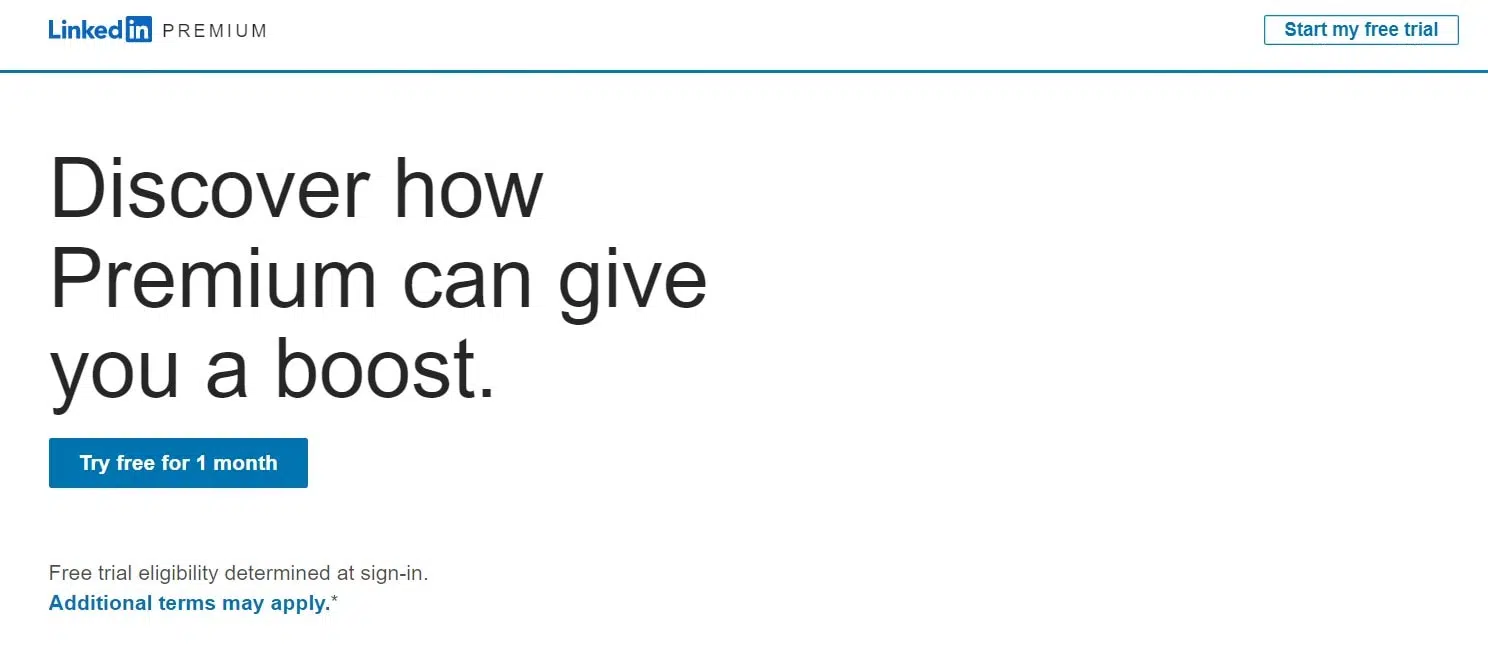What Are the Benefits of a LinkedIn Premium Career?
There are some features that you can only get with a LinkedIn Premium account, but not all of them will help you find a job.
Here are what I think are the most important benefits:
See Everyone Who Viewed Your Profile
LinkedIn is different from most social media sites because it actually tells you who has looked at your profile.
Even if you only have a free LinkedIn account, you can see this information. However, you can only see the 5 most recent views in the last 90 days.
With LinkedIn Premium, you can use the “Who’s Viewed Your Profile” feature to see a list of everyone who has looked at your profile in the last 90 days.
A recruiter or hiring manager who has shown interest in you is included in this category. This lets you follow up with leads that may not have worked out for one reason or another.
With a premium account, you can also use “Viewer Insights,” which shows you how many times your profile has been viewed over the past few weeks and months.
But this feature has another benefit that isn’t as well known.
Did you know that anyone can set their LinkedIn profile to “Private Mode” and look at other people’s profiles without being seen?
Well, if you do this, those people won’t be able to see who looked at their profile, so there’s a big trade-off.
But if you have a Premium account, you can browse anonymously and still see this information. This lets you spy on your competitors without giving up access to your own reports.
Send Cold Messages Using InMail
LinkedIn has a few different ways to send and receive messages.
Anyone, even free members, can send direct messages to people in their immediate network or in groups they both belong to.
If you want to go all out, there’s even a page just for LinkedIn Messenger:
Connection requests and introductions can also include a short message, but these are mostly used to grow your LinkedIn network.
When you send a request, you can add these Notes if you want to.
InMail is a lot like the direct messaging feature you’re already familiar with.
The main difference is that you can talk to people outside of your network and send messages that are much longer (up to 1,900 characters). It is the official way for LinkedIn to send cold messages.
So how does it work?
Depending on their plan, people with a premium account get a certain number of “credits” for InMail messages. For example, Premium Career members only get 5 messages per month.
Even though this may seem like a small number, you receive credits back when someone accepts your InMail message. This means you can send a lot more messages if you are targeted and don’t spam.
If you don’t use them all, they carry over to the next month, as long as you keep your LinkedIn premium subscription.
Allow Anyone to Message You Freely
As I said above, you can only message other LinkedIn members if they are part of your network or if you have a Premium account.
This is true both ways.
Anyone who wants to get in touch with you on LinkedIn has to meet the same requirements, whether they are a potential employer or a recruiter.
Not all of them will.
The “Open Profile” feature allows anyone to message premium members, even if they aren’t allowed to. Premium members want to avoid losing valuable leads this way.
This can be turned on or off in the settings for your Premium profile:
The two things that happen when you turn it on are:
- The Basic (free) account holder option opens up to you.
- Due to the potential loss of InMail credits, it encourages Premium account holders to reach out.
It’s all going well, but what’s the downside?
Well, if you turn this on, the public will be able to see your profile. Still, this makes sense. People need to know who you are before they can decide if they want to message you or not.
Additionally, if you let anyone message you for free, you’ll receive irrelevant or inappropriate messages, so you’ll sometimes need to block people.
Overall, though, this can sometimes be a good trade-off for people who are looking for work.
On job listings, you can view insights into applicants
This is a big one if you use LinkedIn a lot to look for jobs.
When you look at individual job listings on LinkedIn as a Basic member, you don’t see a lot of information that other applicants with Premium accounts do.
This is called “Applicant Insights” on LinkedIn, and it shows you statistics about all the applicants for a given job based on the information in their LinkedIn profiles.
What kind of ideas are we talking about?
If you are a Premium Member of LinkedIn and click on any job listing, you will see a lot of new sections below the job description.
In the first section, for example, you get a score out of 100% based on how you compare to other people who have already applied for the job.
There are several factors that go into this score, including:
- Skills and experience currently in use
- The 10 most common skills
- Level of seniority
- Education
- In what location
There is also a section that shows how the company has hired people over the past two years and how long they have been there on average. It even tells you some of the companies from which they’ve hired people.
This extra information can help you narrow down your job search and figure out where to put the most effort into your applications and where to skip altogether.
For example, you may want to use LinkedIn Easy Apply if you’re already a good fit for the job and score well. But if you’re weak in some areas, you might want to apply by hand so you can explain those gaps.
You can use this information in any way you want. The important thing is that you now have another point of reference to help you make these important decisions.
Access the Entire LinkedIn Learning Library
Remember Lynda.com?
They had thousands of online video courses on all kinds of professional topics, making them one of the biggest places to learn on the internet. Think of Udemy, but for business.
Well, LinkedIn bought Lynda.com in 2015 and put their entire library on their own online learning platform, which is now called “LinkedIn Learning.”
Over the years, LinkedIn has kept adding new content. Now, the platform has over 7,000 online courses and more than 200,000 different videos.
The library has books on topics like Business, Leadership, and Technology.
When you sign up for LinkedIn Premium, you can do everything.
There are worse places to go for online education than LinkedIn learning if you want to learn new skills or improve the ones you already have.
Lynda.com has always been known for making high-quality videos, and LinkedIn has kept up that tradition. This is important because most courses are made by other LinkedIn members.
But it’s more than just good material for learning.
LinkedIn can use information from your profile, like your skills and interests, to make very personalized suggestions about what to watch next and which instructors to pay attention to.
You only need a few minutes on YouTube to realize how powerful personalized suggestions are.
Tip: If you have completed courses through LinkedIn Learning, you can list them as ‘Certificates’ on your LinkedIn profile to give your listed skills more credibility.
A Few Less Noteworthy Benefits
The benefits of LinkedIn Premium are more extensive, but they are less valuable than the ones mentioned above.
The following are listed:
- The Premium Badge. If you turn this on, a gold icon will appear in the top right corner of your profile to show that you are a paid member of LinkedIn. This shows that you are serious about getting a job and moving up in your career.
- Featured Applicant Status. As a Premium member, sometimes your job application is put above those of Basic members and marked as “Featured.”
- Personalized Job Suggestions. On the “Jobs” search page, LinkedIn will show you personalized job suggestions based on your education, experience, and skills. They also look at jobs you have looked at before and other information in your profile, like your interests.
- Detailed Salary Insights: It shows the base salary for a certain job in certain places, based on data from LinkedIn users. It also shows the median, low-end, and high-end of that salary data, as well as compensation.
- Expanded Profile Views. With this feature, Premium members can look at profiles and see first names, job details, recommendations, education qualifications, and skills.