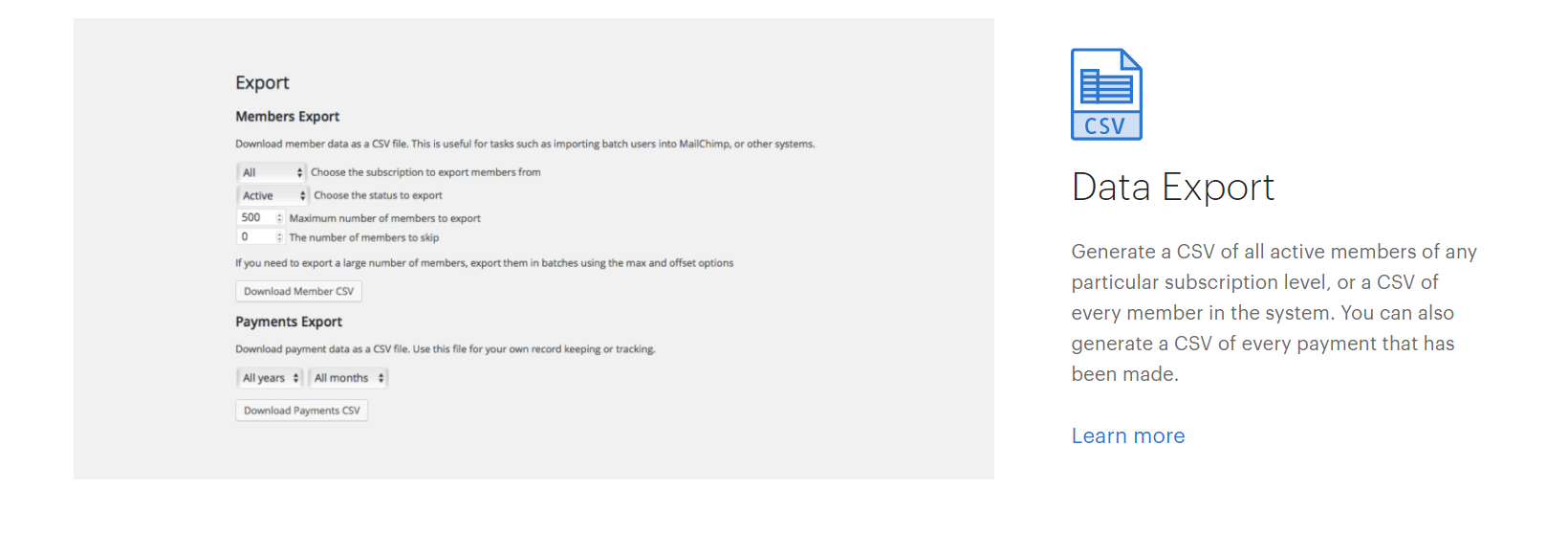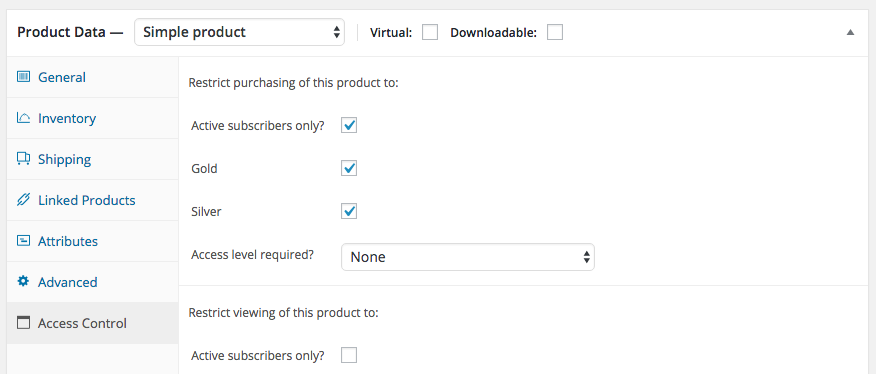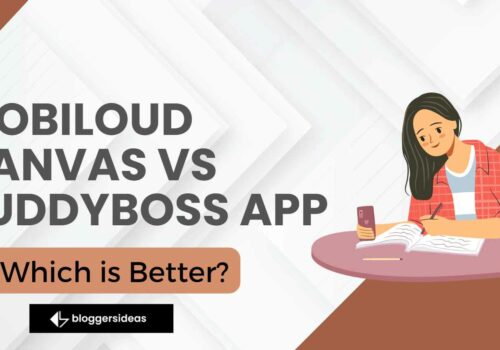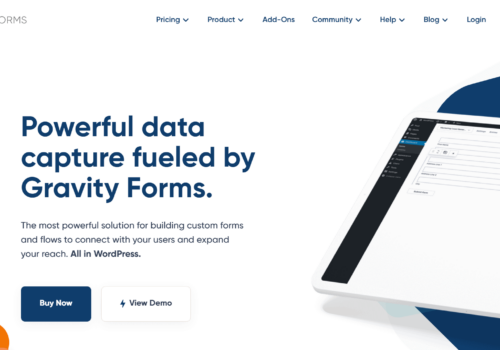Recently, there has been a bit of a resurgence in interest in Restrict Content Pro, and it is quickly becoming an excellent membership option. After a few years of development that seemed to stop, Pippin (of Pippin’s Plugins) seems to be giving RCP the attention it deserves. It has come a long way in the last year, and I’m curious to see how this will continue.
On the one hand, it is a great plugin for a simple membership site. Setup is quick and easy, it’s not too heavy, and it doesn’t have any extra features that aren’t really needed.
On the other hand, it has some pro-add-ons that make it easier to create certain kinds of membership sites than with other membership plugins. Sites that look like magazines or have content that is private for a while and then goes public are examples of this type of site (or vice versa).
It’s also a great choice for developers who want the core of a membership plugin on which they can build more personalized features.
Do check our detailed Restrict Content Pro Review with more details about the plugin.
Restrict Content Pro Features
The main plugin for Restrict Content Pro isn’t too heavy, but it still has everything you need for a basic membership site. It doesn’t support content dripping, which is the only thing it doesn’t have.
I find it a little strange that the ability to drip content is a pro-add-on, since this is usually a basic feature of most membership plugins, so I would have thought it was a free choice. The ability to slowly release content is a pro-add on for some reason.
You can make as many membership levels as you want, including upgrades and downgrades. The only problem with RCP is that it is only good for websites where members only need or want one membership level.
You can make as many membership levels as you want, including both upgrades and downgrades. Members can’t access different membership levels at the same time right now, no matter how many levels they’ve bought.
You can, however, make membership levels quickly. Members of one level can see the content of all membership levels below it.
You can choose to automatically renew memberships, to never automatically renew memberships, or to let the member decide whether or not they want their membership to be automatically renewed. This is not the case with a large number of other plugins.
Does restrict content Pro work with WooCommerce?
WooCommerce is the most popular eCommerce plugin for WordPress, and Restrict Content Pro makes it easy to control who can look at products and/or buy them using WooCommerce.
There are many ways to limit who can buy a product. It could be based on a certain membership level, any membership level, or even automatically based on the category the product is stored in.
Using the WooCommerce Member Discounts add-on, you can even give paid subscribers access to discounts that are only for members.
How do I restrict content in WooCommerce?
Go to the WordPress Admin Panel and select Settings > Restrict Content from the menu to set the text. You can choose the specific wording that will be shown to users who can’t access the restricted information. As we’ve already talked about, this is a basic part of how the content restriction system works.
Quick Links:
- Restrict Content Pro Lifetime Subscription
- Restrict Content Pro vs MemberPress
- Does Restrict Content Pro work with Elementor?
- Best Restrict Content Pro Alternatives
- How to Create a Membership Site Using Restrict Content Pro
Wrapping Up
Restrict Content Pro is not a perfect membership plugin, that’s for sure. Some decisions were made that I don’t agree with, like making content dripping and login redirections only available as pro-add-ons. In addition, the majority of email integrations require a Pro account.
It is still one of the best-coded membership plugins, and its simplicity and ease of use are very refreshing compared to some of the other options that are now on the market.
It doesn’t try to be all singing and all dancing, but it does have some pretty advanced setup options in its add-ons. This makes it my top choice for certain kinds of memberships, especially Mixergy-style websites where content needs to be public for a certain amount of time and then only for members, or the opposite, where you want member content to become public at a certain time. It is not trying to sing and dance all the time.