
LearnWorldsLearn More |

ThinkificLearn More |
|---|---|
| $ Pricing | $24/ Mo | $99 per month |
| Best for |
LearnWorlds is an inclusive platform to develop, manage, and sell your online courses through digital media. It is an effective, convenient, and effic |
Thinkific is a comprehensive online software platform that lets you build, sell, and deliver courses and training programs with simplified and instr |
| Features |
|
|
| Pros | |
|
|
| Cons | |
|
|
| Ease of Use | |
|
Thinkific’s easy-to-use interface has made it very smooth to make your own course seven on the basic free plan which also helps in managing the cash flow. |
Overall a good experience for students to have track of their assignments and core chapters. |
| Value For Money | |
|
LearnWorlds is a great platform for creating and selling courses. It offers the full value of your money, so you won't regret choosing this platform. |
Thinkific is an amazing platform that offers many features which helps you in making courses online but it is a little expensive than LearnWorlds. |
| Customer Support | |
|
24×7 customer support to the clients to help them with their needs. |
A support system is helpful but also a bit slower. |
Looking For Unbiased Comparison Between Learnworlds vs Thinkific. I’ve got you covered.
I’ve personally invested 10 hours into researching, reviewing, and comparing the popular course platforms LearnWorlds and Thinkific so that I can provide you with a comprehensive guide to help you make the best choice for your needs as an instructor.
Both LearnWorlds and Thinkific offer powerful features and solutions for course creators, but it’s essential to understand their similarities and differences in order to make an informed decision.
In this detailed guide, I’ll walk you through the key aspects of these platforms, highlighting their strengths and areas where they excel. By the end, you’ll have a clearer understanding of whether LearnWorlds or Thinkific is the better platform for you to achieve your instructional goals.
So, if you’re ready to delve into this comparison and find the ideal course platform for your needs.
LearnWorlds vs Thinkific: Overview
LearnWorlds
LearnWorlds is an inclusive platform to develop, manage, and sell your online courses through digital media. It is an effective, convenient, and efficient professional development approach for clients.
It is a highly configurable, supportive software for interns, trainees, and professionals. It helps educate clients and trade online courses to a massive audience worldwide.
Their cloud-based e-learning system offers a unique solution to learners, professionals,s or entrepreneurs to fulfill their needs and a group of mentors helps the clients to achieve their goals.
Also, read:
It also has a built-in social network that helps you to connect to the world. If you are a newbie to this e-learning business, then LearnWorlds completely guides you to popularise your courses to many people.
I have been a constant user of this site and experienced that it offers amazing features to customize, control, and sell courses easily and efficiently to the world.
Thinkific
Thinkific is a comprehensive online software platform that lets you build, sell, and deliver courses and training programs with simplified instructional designs that help to improve your interactions with the audiences. With advanced features, Beginners can create effective and simpler courses that will help you and your audience as well. A convenient interface that helps you host a membership portal and customize layouts and courses.
Thinkific helps you to diversify your ideas into a reality without being complicated. Setting up courses is much easier if you already have a core program handy. Building a successful Educational Business requires good support that helps you at every step.
Thinkific’s ultimate support team will untie every piece of your platform from data to content making it a lasting educational business.
Looking for online courses and degrees from leading universities? Then you must know about FutureLearn. Here’s an article that shares all the latest deals and coupon codes for FutureLearn that you can use and save on your purchase.
A cloud-based LMS that gives you full access to the designing and hosting of your site. My main reason for choosing Thinkific was because of its ability to submit/upload required documents or course materials without having to pay a large transaction fee.
You can also check out the best competitors of Thinkfic and LearnWorlds, and here is a detailed comparison of LearnWorlds vs Podia.
Features Comparison: LearnWorlds vs Thinkific
Pros & Cons: LearnWorlds vs Thinkific
Pricing Comparison: LearnWorlds vs Thinkific
LearnWorlds
LearnWorlds offer 3 plan to its customers:
- The starter plan costs $24 per month if you wish to pay annually (including an additional $5 every moment you trade a course). With this plan, you get one admin account, a personalized domain, a 3-page developer, 4 payment options, basic integrations, a free SSL certificate, a facility to drip courses, and 24*7 support.
- Pro-trainer plan- Once you get up to the pro-trainer plan costing $79 per month, you open many ways to better highlight. There are no exchange expenses, boundless courses, landing pages, a complete website builder with web journals, memberships and participation, installment compensations, and more. Furthermore, you can coordinate with Zapier and other premium integrative software.
- Learning Center plan- The learning center costs $249 monthly and opens a few extra highlights. You can have up to 20 admins or teachers. Also, with this plan, you can perform abundant learner uploads. Moreover, there are complete white-label alternatives opened at this plan. This tier also opens the interactive video, progressed partner administration, and the capacity to urge a custom iOS and Android app for an extra expense.
- Other plans- High proportions and corporate plans offer extra admins, a branded corporate institute, a committed account supervisor, and other features.
Thinkific
We can have 4 different enrollment programs:
- The free plan is a reliable and convenient startup option, which gives you three-course limits with core features to build your course module.
- My pick would be a $49 plan with affiliate reporting, email integrations, Zapier, and many other features.
- Pro +growth packages for massive courses, multiple admins, and stuff starting from $99 to $499, which has all the heavy programming tools.
- One-time payment option with custom enrollment duration that allows students to have access to your courses for a trial period of 30 days or so.
- Subscriptions /membership options allow users to change a student’s recurring monthly fees for a free trial period and custom first payment.
- Users can also set up additional pricing, which offers course payment to be done monthly or once.
Customer Reviews & Testimonials
LearnWorld Customer Review
Thinkfic Customer Review
FAQs On LearnWorlds vs Thinkific:
👉 Which software has better integrations?
Both the software has been made in terms of productivity. You can switch to either one of these software, although Thinkific has Zapier that allows good support that automates your working experience.
👉Which software has more customizable options?
Both the platforms have good customizable features to make your courses interactive and engaging whereas LearnWorlds offers a few more customizable options than Thinkific which helps to make the courses interesting.
👉Which platform is more suitable for learning purposes?
Both the software‘s are appropriate for creating and selling online courses for learning. LearnWorlds and Thinkific both provide video tutorials and quizzes to make the topic easy to grasp and understand.
How do I price my courses?
When it comes to pricing your course, you must locate the sweet spot where the price is appealing to your students. There is a clear link between the price you charge for your course and the level of involvement your students have. Learners will be more engaged if you charge a greater price. People are less likely to trust and have low expectations for results when you offer free or cheap information. When you raise the price, people instinctively believe they are getting more value.
How do I market and sell my courses online?
You shouldn't stop there once you've built a great course for a certain audience. Using email marketing strategies, expand your email list as much as feasible. You can, for example, utilize lead magnets to get people to pay you with their emails, capture emails from your own website, or use social media to get people to pay you with their emails.
Should I give my courses for free?
Giving away free courses and classes is nearly the same as giving away a free program. Instead, you may make a chunk of your course available to potential students for free. This is an excellent teaser for attracting new customers.
Can we track a student’s progress on LearnWorlds?
Yes! LearnWorlds allows you to keep track of your student's progress from the beginning to the end of the semester. This allows you to identify pupils who may require extra guidance or inspiration. Furthermore, as more students enroll in your program, you will notice areas where candidates are more likely to struggle. While this has piqued your attention, you are well-positioned to identify the necessary changes.
Is LearnWorlds Online Community good?
If you want to create an engaging network for your students, LearnWorlds offers a built-in social media network option. The community feature is competent and has all of the required features. As a result, administrators and users alike will be able to create new posts and comment on or just like existing ones. In your posts, you might also put some text, a link, a photo, or even a poll.
Can I integrate with third-party tools?
Yes! LearnWorlds allows you to improve the overall efficacy of your online courses by allowing you to interface with a range of free plugins, such as marketing campaign tools, analytic tools, email marketing software, and customer referral software. So, if LearnWorlds doesn't offer the marketing function you're looking for, there's a good chance you'll be able to utilize a third-party plugin or service.
Is LearnWorlds a good platform for school students?
Yes, LearnWorlds is a fantastic online course network that caters to everyone from professors and lecturers to expert coaches, content creators, schools and universities, training managers, influencers, and entrepreneurs. It would, however, be ideal for you if you want to truly deliver an immersive educational experience for your visitors.
Quick Links:
- Thinkific Black Friday Deals |
- Thinkific vs Teachable
- Skillshare Vs Lynda
- Lynda Vs Coursera
- Chegg vs Course Hero
- Kajabi Vs Thinkific
Conclusion: LearnWorlds vs Thinkific 2024
Based on my research, I’ve concluded that LearnWorlds offers the most cutting-edge features at a more reasonable price than its rivals.
LearnWorlds is a flexible and intuitive platform allowing you to give your students, staff, and clients a first-rate education.
It gives you everything you need to design, run, market, and provide online courses. In addition, your LearnWorlds platform can be branded to reflect your company’s visual identity in any way you see fit.
LearnWorlds stands out as the most effective medium to promote your company. It allows you to create a custom, engaging, and branded online learning environment with its extensive features and user-friendly interface.
In conclusion, LearnWorlds is the best option if you want a cutting-edge learning platform with plenty of customizable tools, robust functionality, and a reasonable price tag.

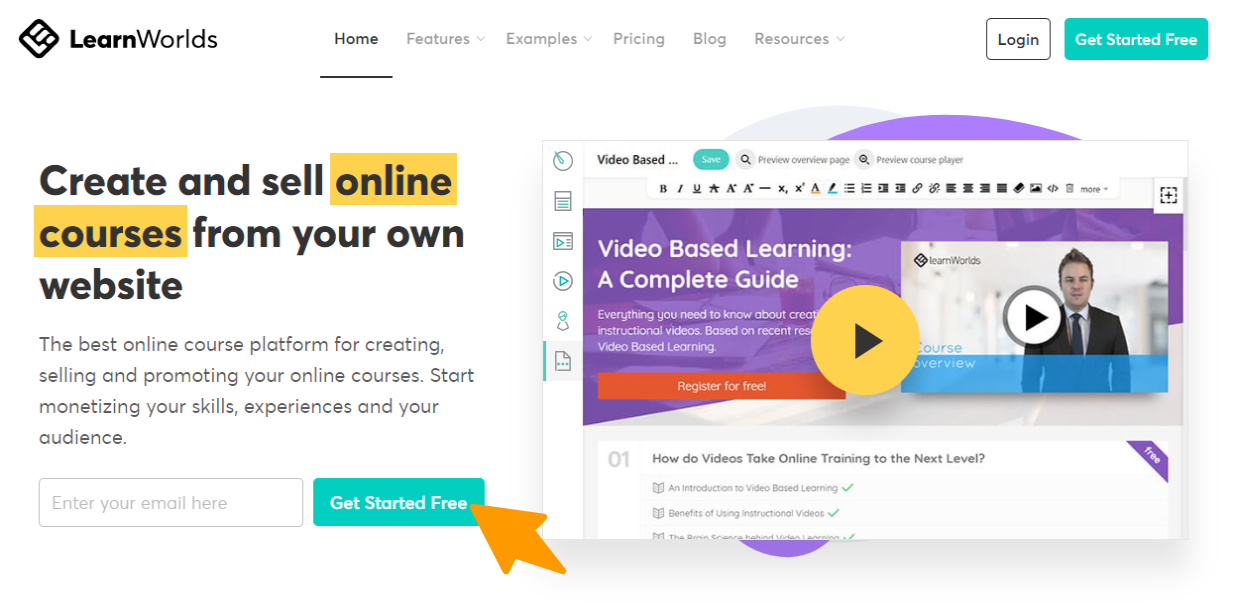

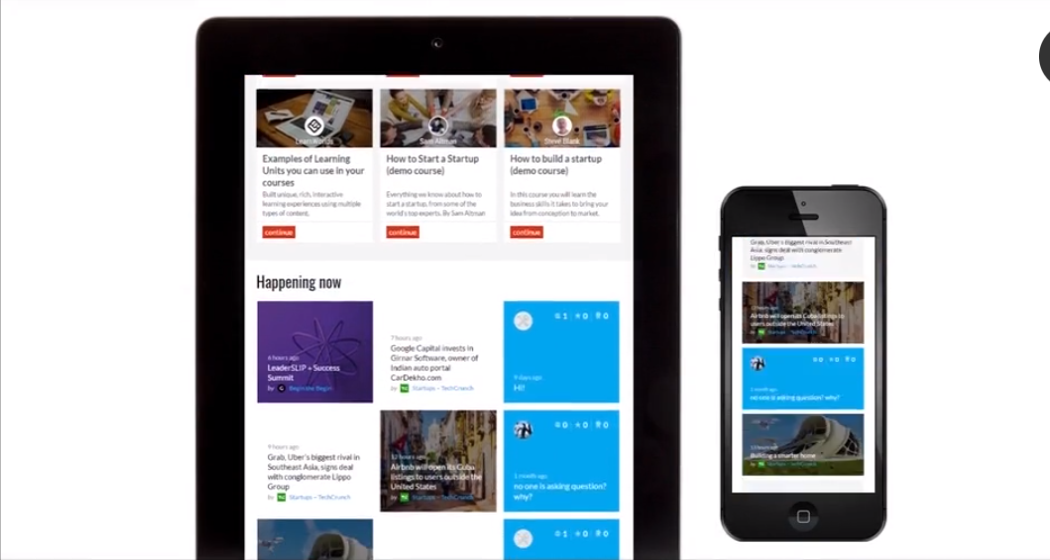
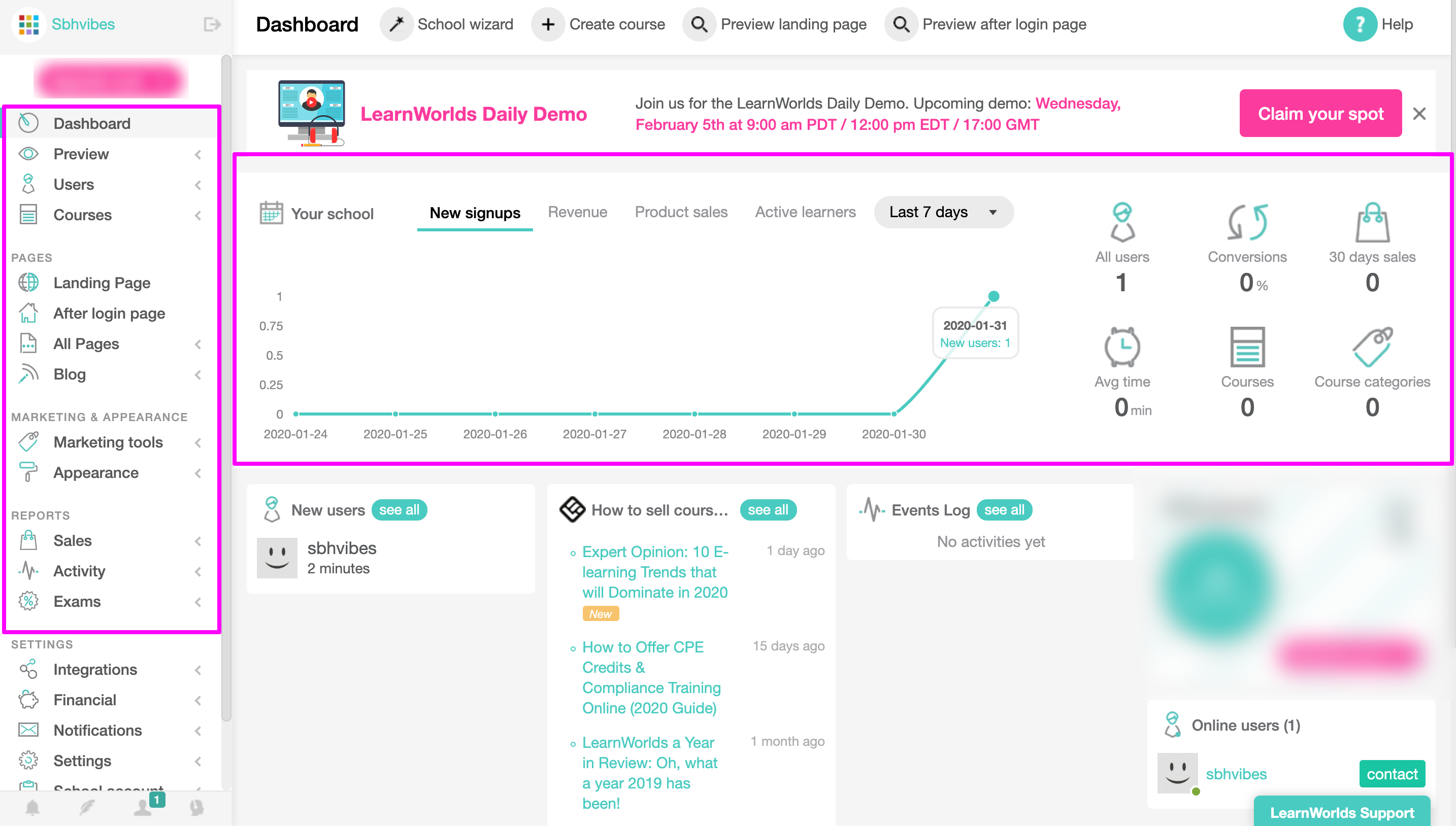
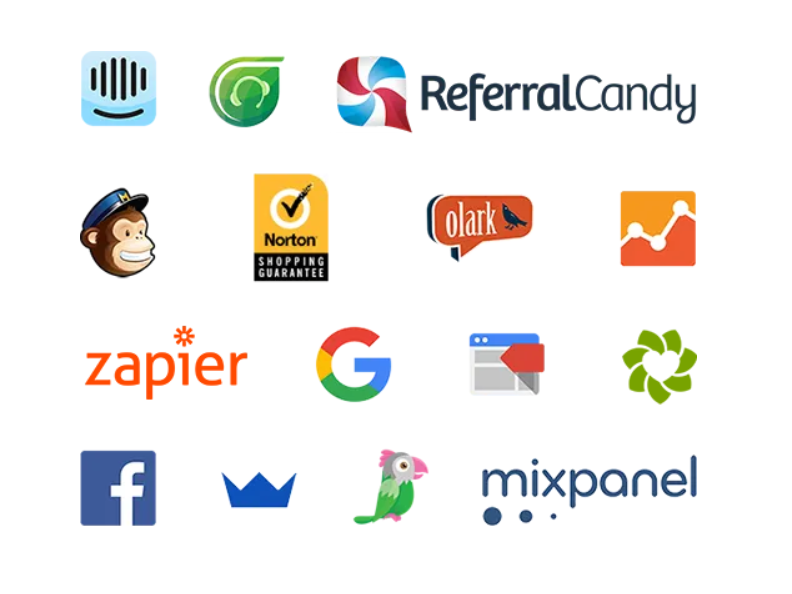
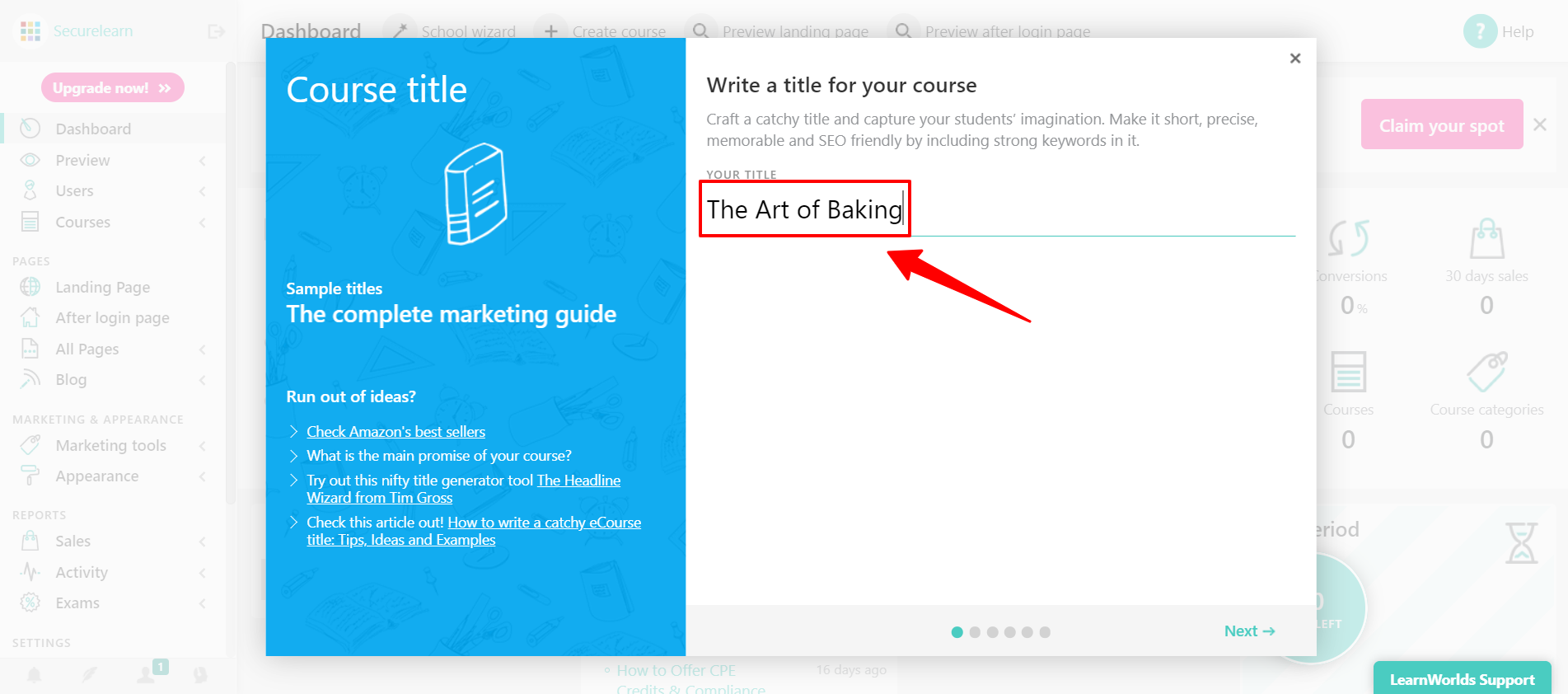
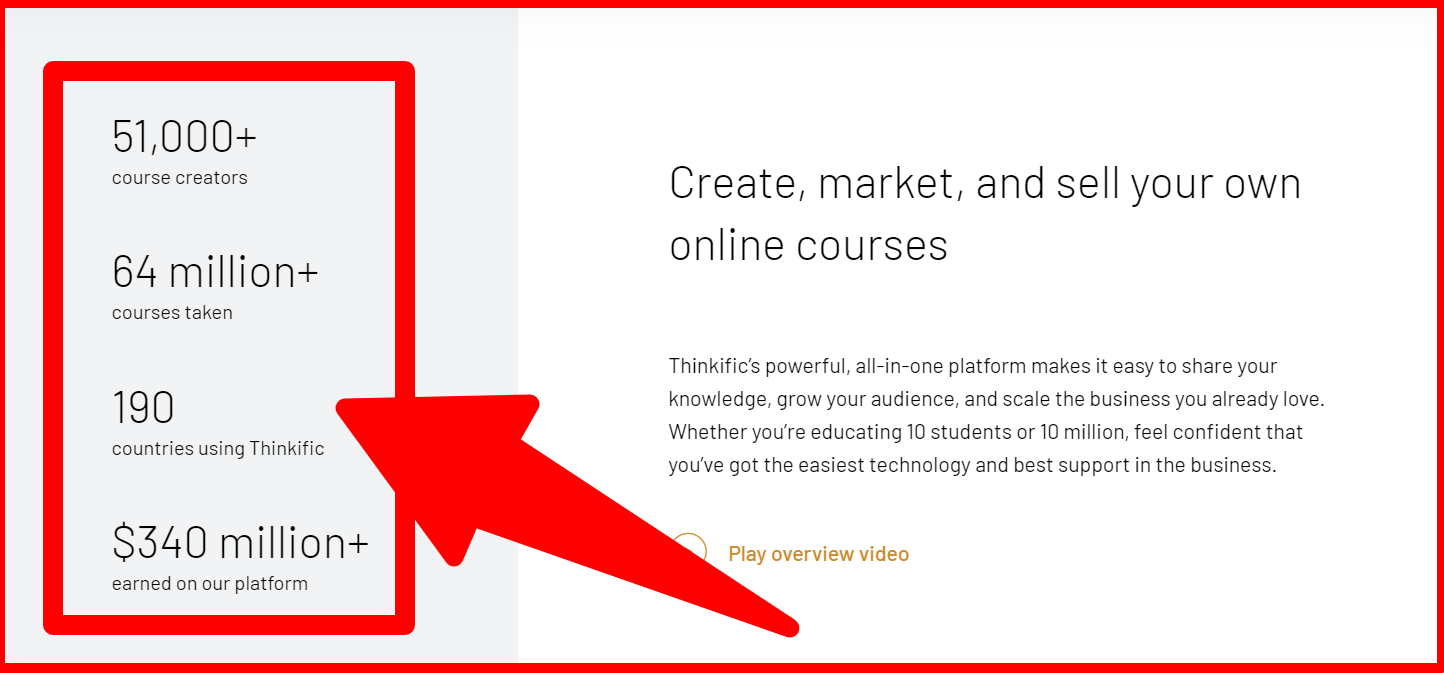
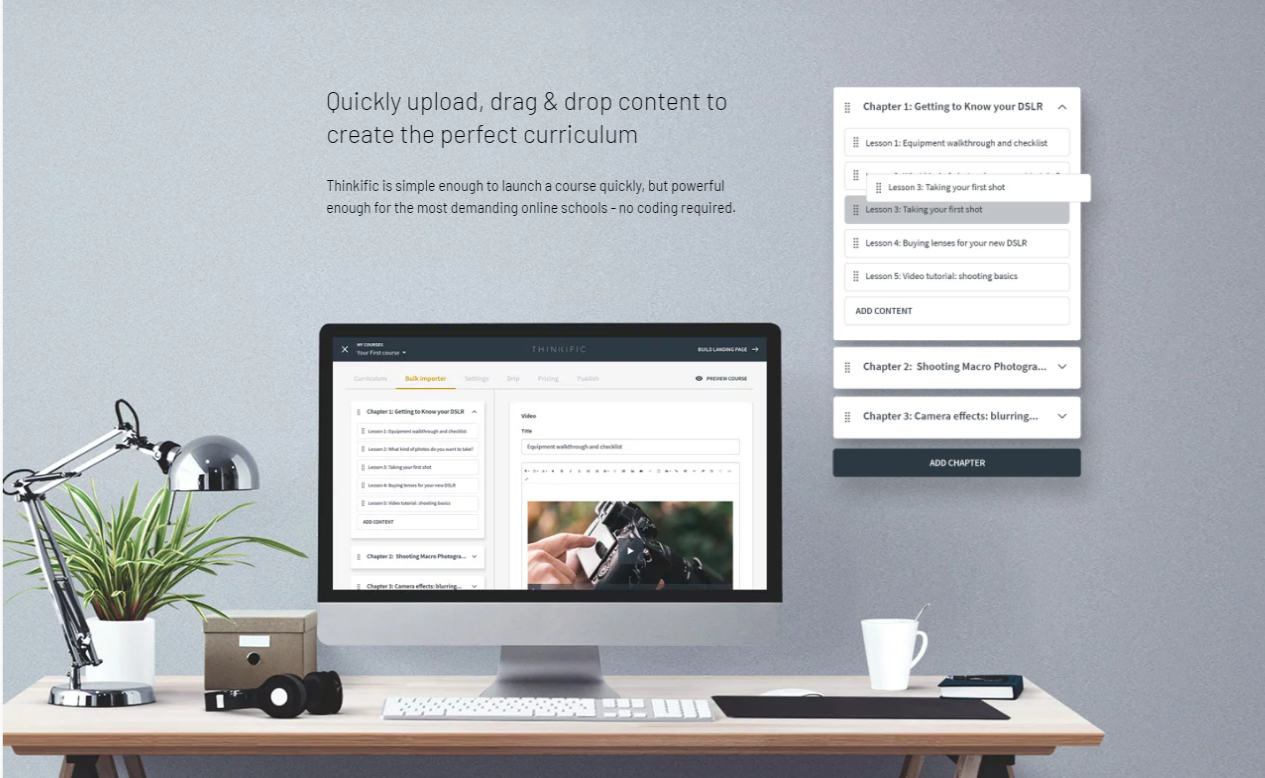
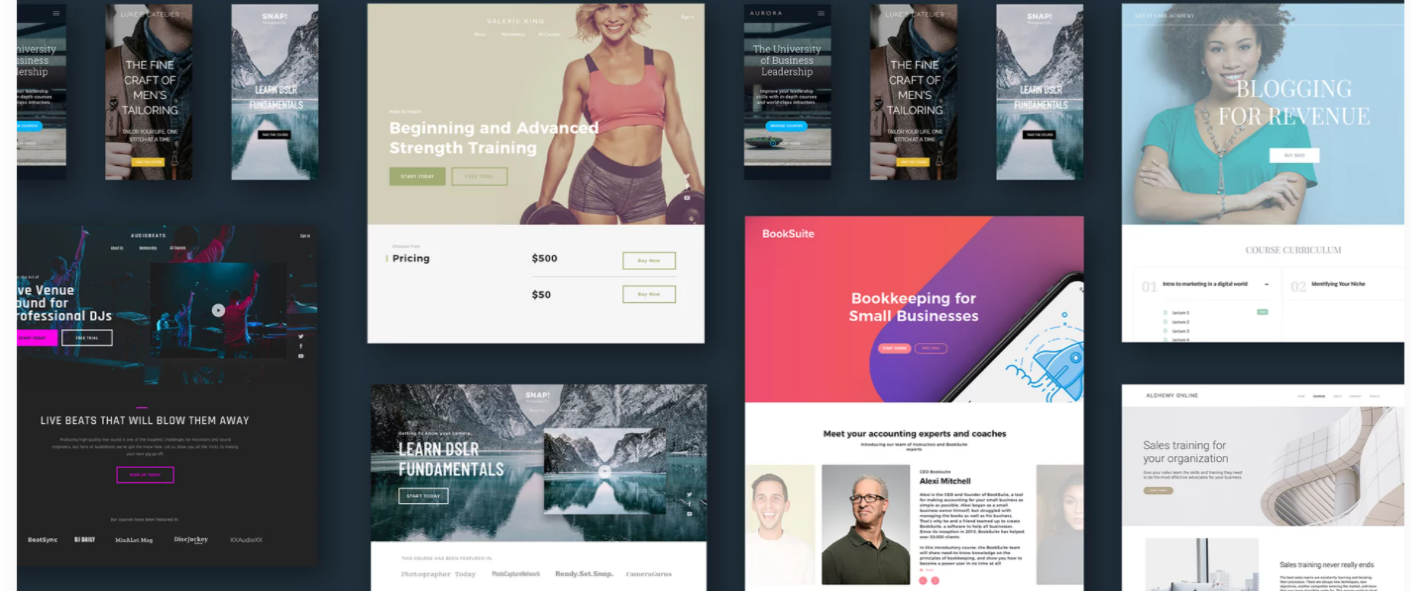
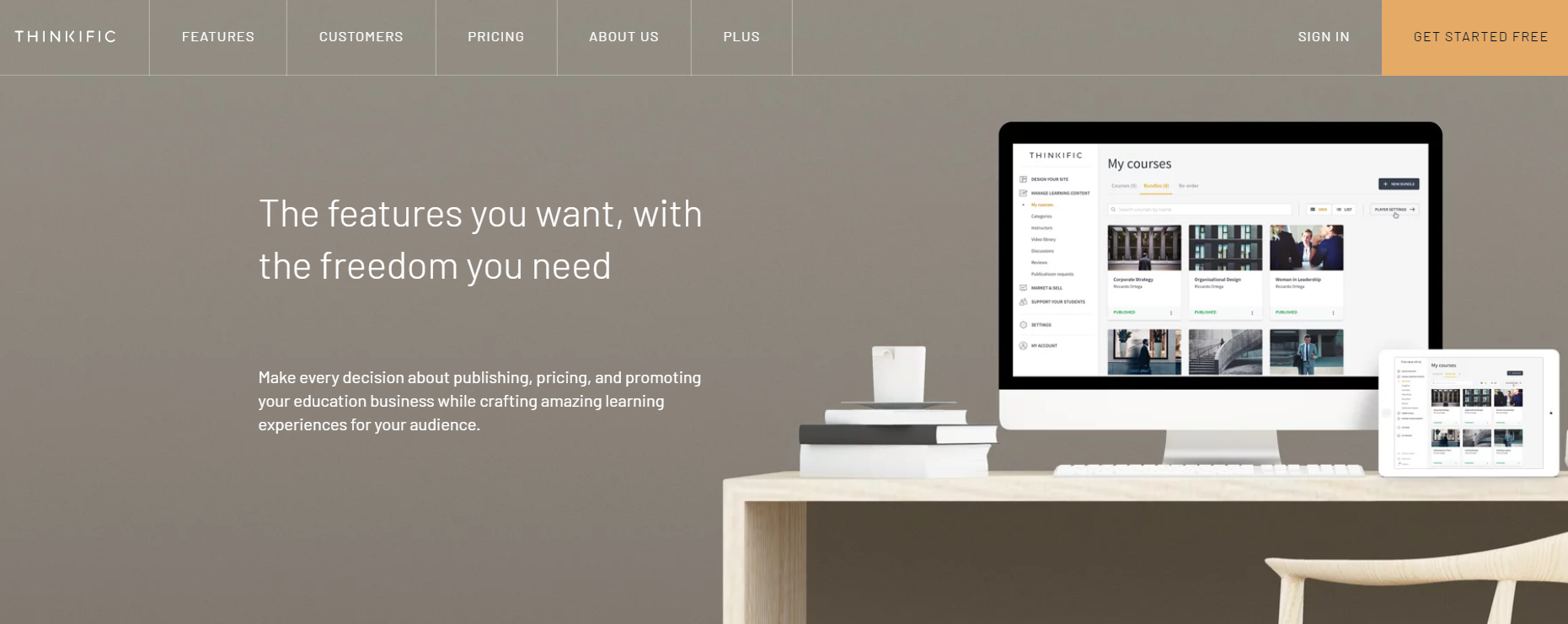
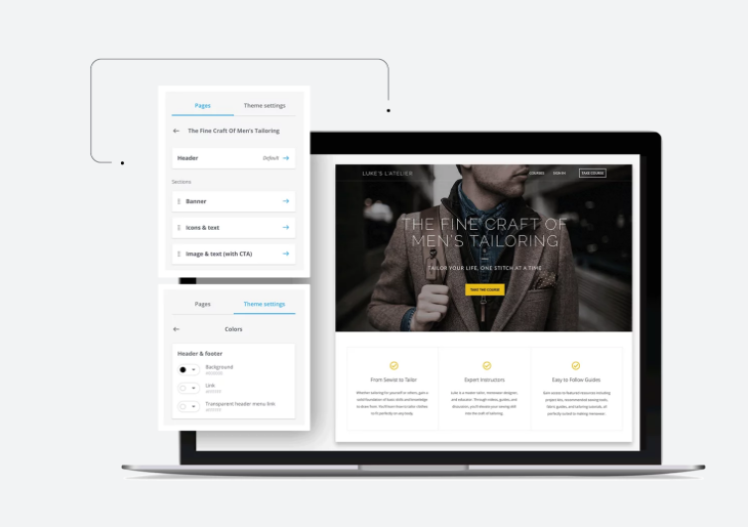
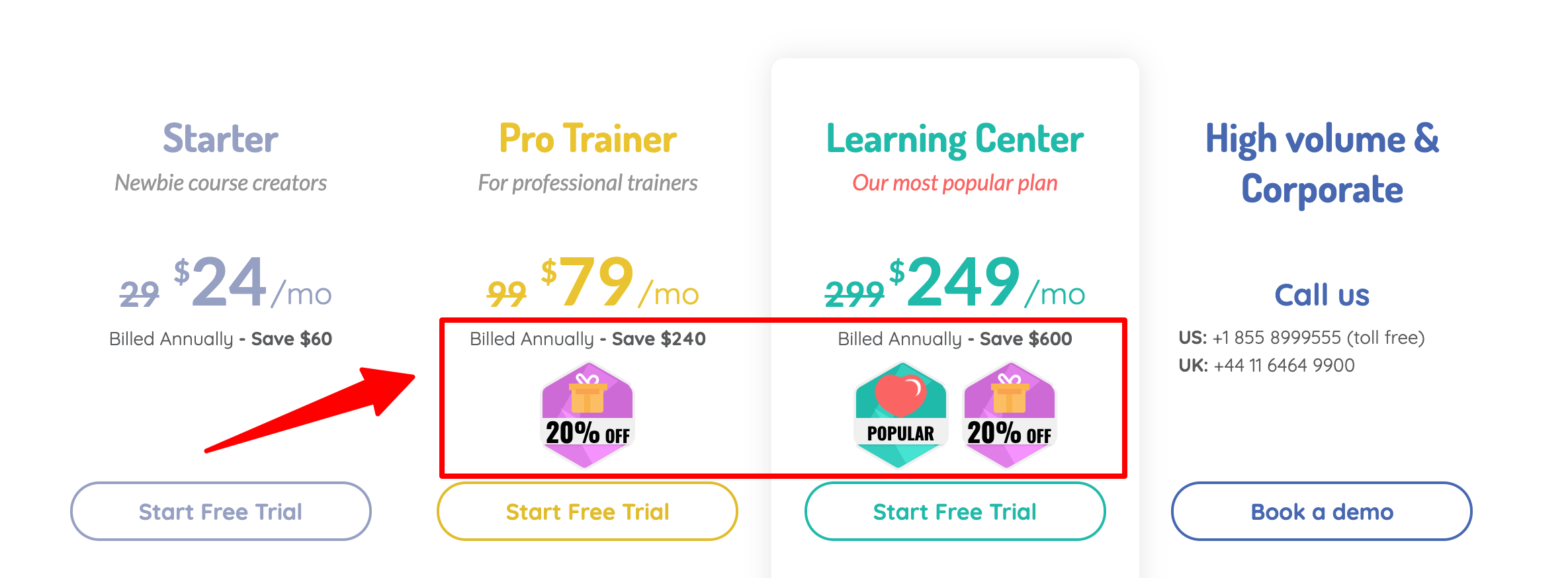
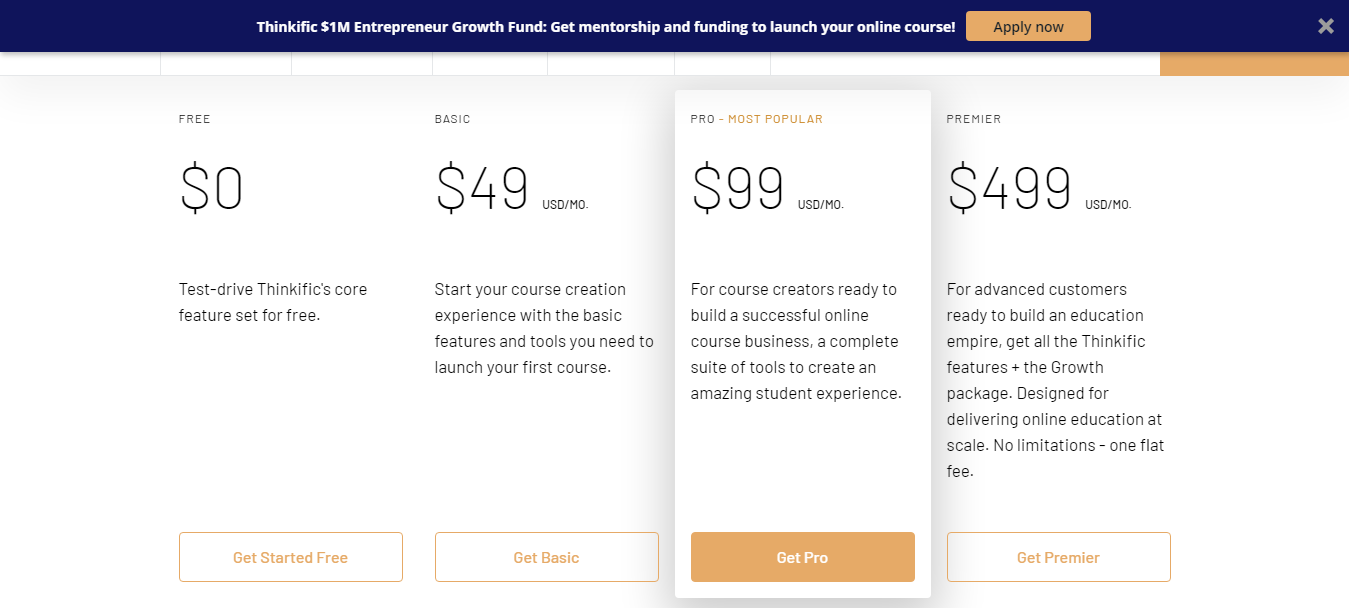
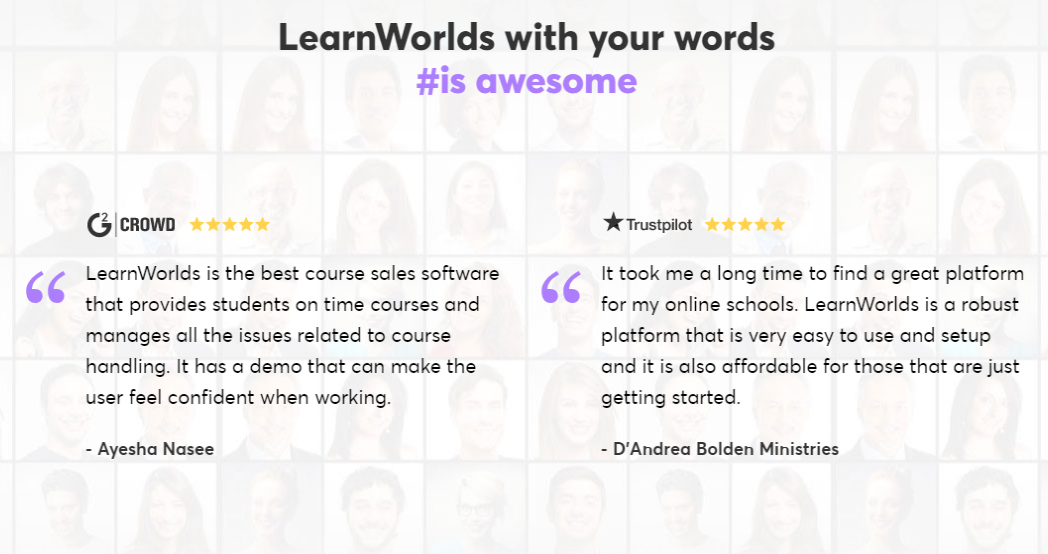


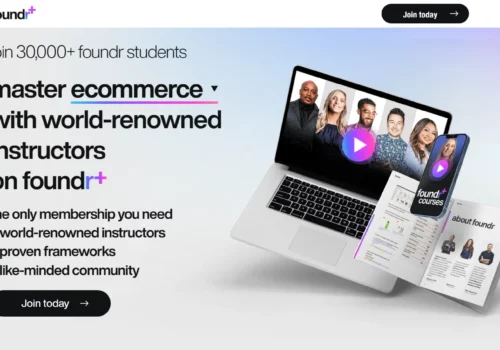
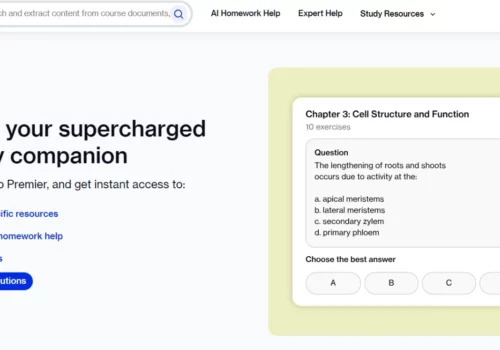
After using LearnWorlds, I have been able to change the way my niche business operates. Now I am able to offer an online course and sell it through this platform. It has made my job easier and taken away the cost of hiring someone else or maintaining a website for my online courses individually on different sites.This is a great app which not only benefits me but also clients who are interested in learning from me as well!
So if you want to join us all then download your free trial of LearnWorlds today!”
The LearnWorlds e-learning system is available on any device, and courses can be viewed from any space in the world. This course management system has been developed by two former teachers who wanted to help employers as well as interns. With a group of mentors helping them bring their idea to life, they have created an inclusive platform where teachers are able to create high quality educational content for the masses with time being the limit. The set up is so easy that anyone will be able to do it! Courses are published fast and cheaper than ever before because of this cutting edge technology. Choose how you want your product delivered: I would personally choose watching LearnWorlds courses online over going into a classroom because there is no pressure when you’re
I’ll say up front that Thinkific is my top overall choice for solo edupreneurs and small businesses interested in selling online courses. It is also a very solid option for larger businesses that do not have complex needs related to managing continuing education or certification.
The range of features you get even with the free plan is impressive (more on Thinkific pricing below), and it just gets more and more impressive with the more advanced plans!!
Go check it out!!
I’ve used Thinkific and it was good as it has cool features to it!
》User Interface Design for the Course Creator
》Ability to Customize Branding
》Intuitive Flow for the Student
When I bought it, it was very It was straightforward to get everything set up and ready to go. Within a day, I had all of our payment processing systems, CRM, and WordPress website integrated!!
I think this product is very cool and I especially like the add ons. The site was easy to navigate, user interface was good something I’ve been needing in a while! Everything about it amazes me! There are so many different things you can do with this software!!! vroom !!!!