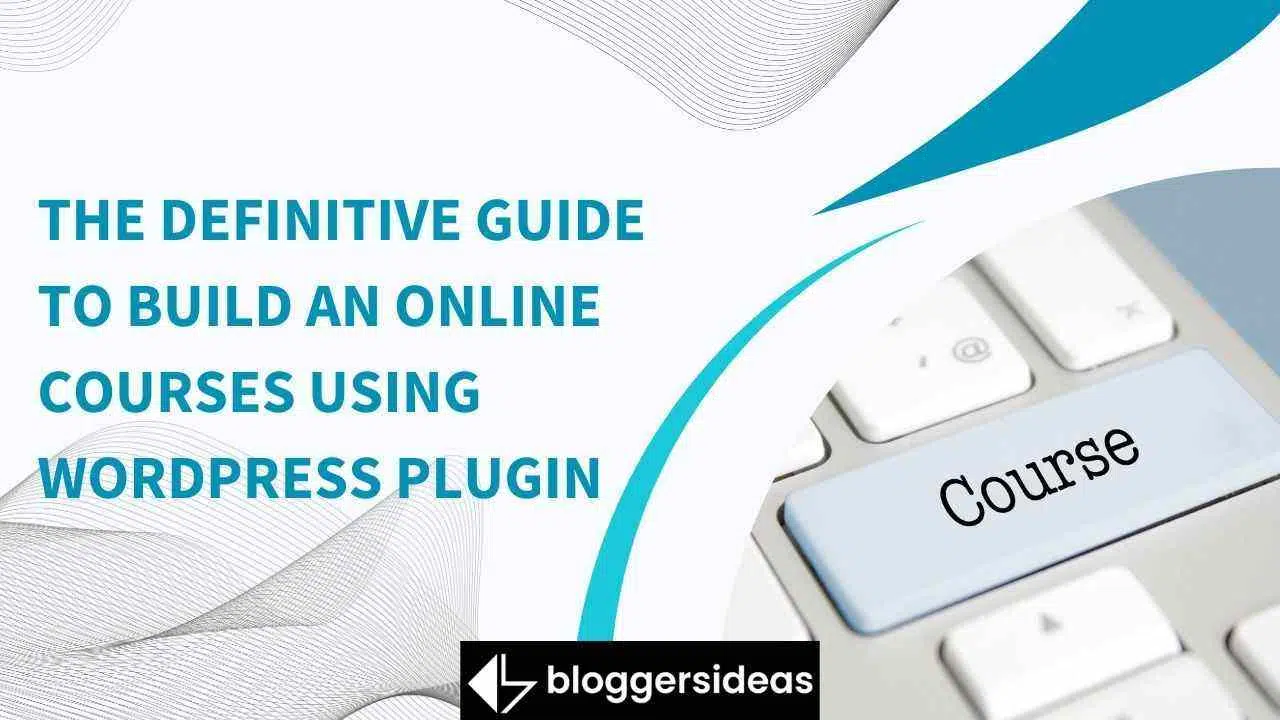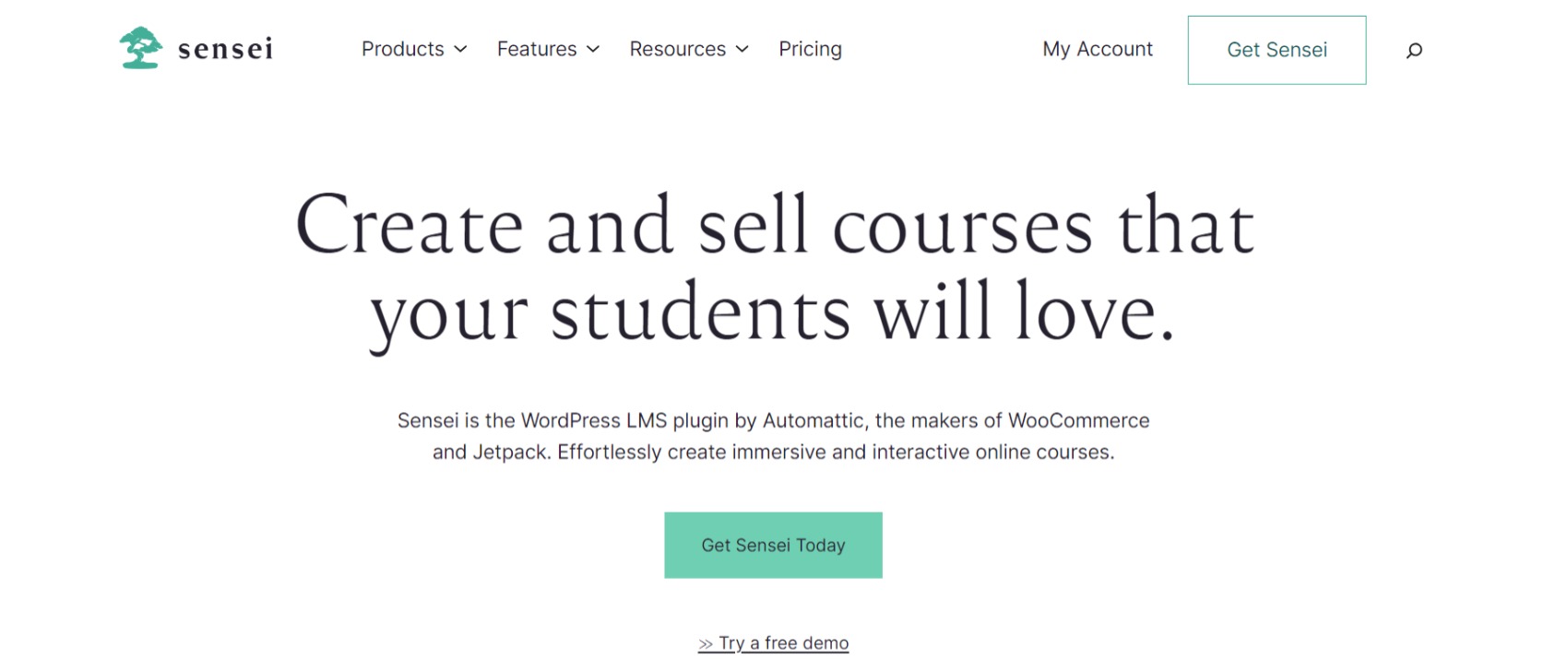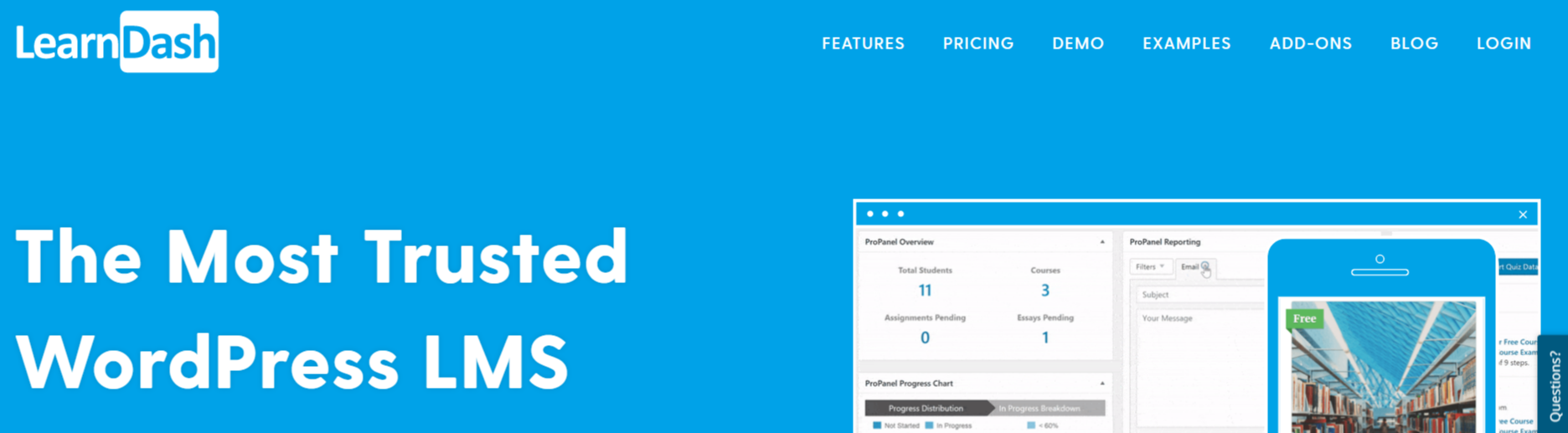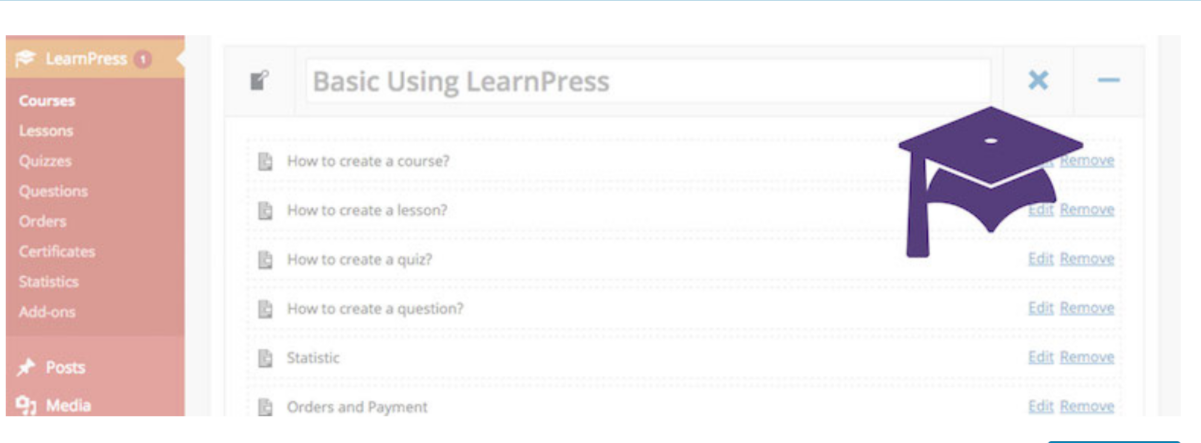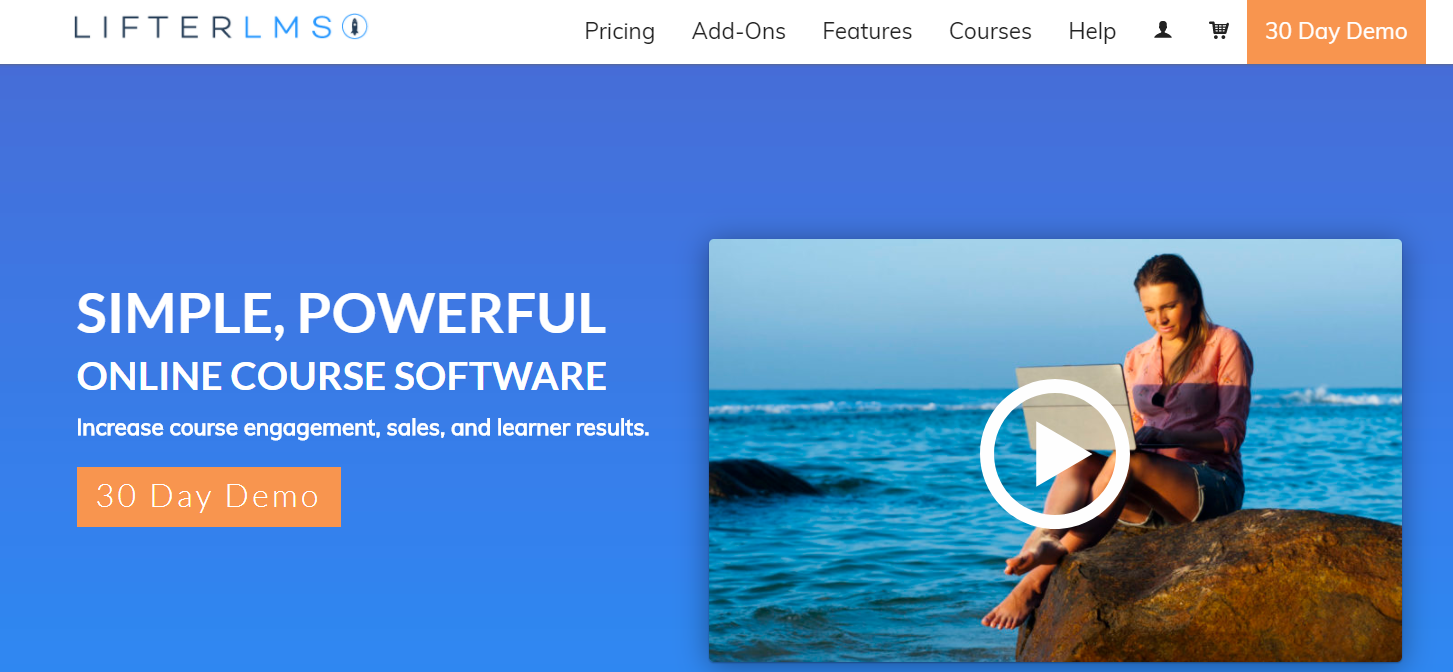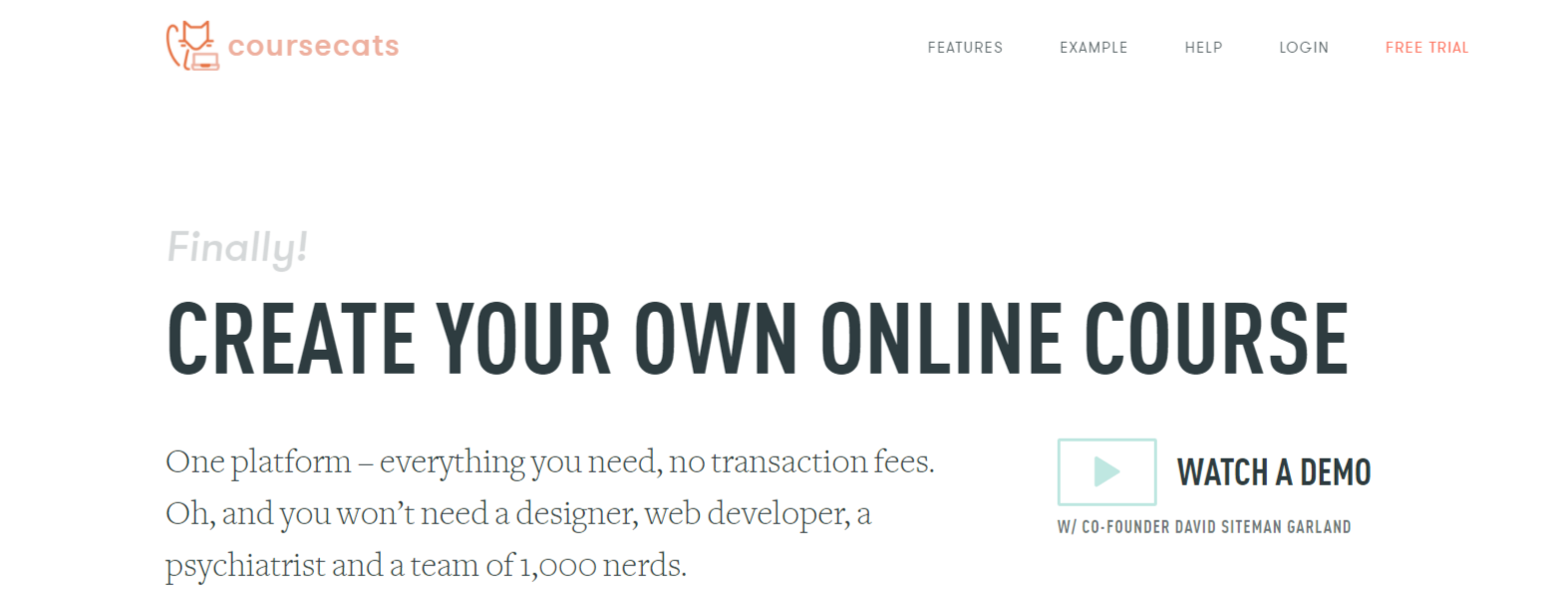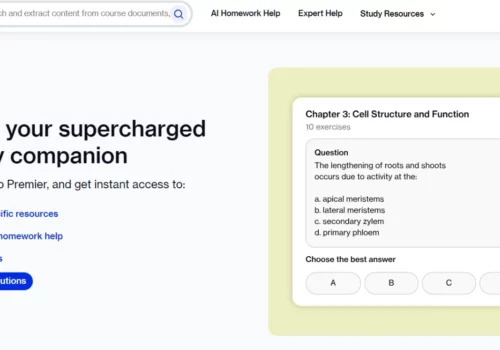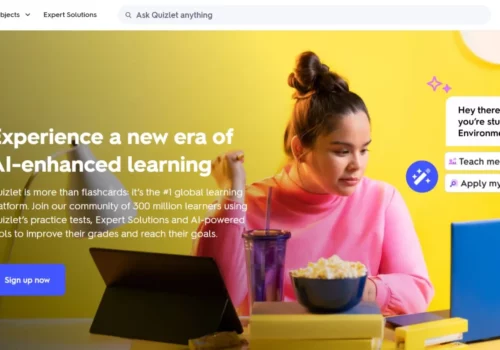- Sensei has been designed by WooThemes, the developers of WooCommerce. Their pricing starts at $129 for a single site. The plugin offers perfect integration with WooCommerce and all the themes from WooThemes.
- WP Courseware allows its users to Drag and drop their way through building a course. The biggest plus is that it integrates with all major e-commerce plugins. Their pricing starts at $99 for a two-site license.
- LearnDash is a feature-packed, premium LMS touted as having one of the best industry standard LMS integrations, such as the Tin Can API. Their pricing starts at $129 for a single site.
Welcome to our comprehensive guide in 2024 – the ultimate resource for building An Online Courses Using WordPress Plugins.
In the ever-evolving landscape of e-learning, WordPress emerges as a powerful ally, offering a plethora of plugins to transform your website into a dynamic learning platform.
Whether you’re an educator, entrepreneur, or enthusiast, this guide will navigate you through the intricacies of creating an engaging online course.
From selecting the right plugins to optimizing user experience, embark on this journey with us to unlock the potential of WordPress in building and enhancing your online courses.
What Is WordPress? 💥
WordPress is a Content Management System (CMS) or website-building platform that has made website building accessible to literally anyone and allows you to create your website and handle it instead of using a bunch of loose HTML pages.
It is the most preferred and used website-building platform and leads the chart by a huge margin.
How to Build Online Courses Using WordPress?
To build an online course using WordPress, first learn to create a website with WordPress. Use my step-by-step guide to create your site in under 15 minutes.
Check out – How to Create a Website In 15 Mins: Beginners Step By Step Guide
You should choose our recommended web hosting provider:
Refer BlueHost Special Sale For a Limited Period Only
1) Planning your course
Now that your website is ready, you must think carefully about what kind of course you want to create. Then, you must choose a plugin or theme to help you set up your online course.
Here are some of the most critical points I would recommend to you to determine the best approach to planning an online course:
2) Outline of the course
Plan and structure your course material properly to avoid choosing the wrong solution. Include sections, lessons, and subtopics in the basic outline of your course.
3) Type of content
When building a course, there are two fundamental types: a text-based course and a multimedia course. These two options differ significantly in reach, quality, and appeal.
A multimedia course includes text, video, quizzes, and more, while a text-only course is just that – text. It’s essential to determine which type of content you want to include in your course before you begin building it.
4) Course Restrictions
When starting a course, it is essential to decide on the course’s pricing structure: whether it will be free, partially paid, or completely paid.
This decision will determine which content is available to which audience. A free course does not require complex membership rules and may be easier to set up.
5) Method of distribution
Numerous online courses provide a portion of their content for free, while the rest of the material is available to paid members only.
Though it would be convenient for students to access the entire course material for free, you may choose to make it available on a schedule instead. This approach is known as “Dripped Content”.
Online Course Plugins (Personal Recommendations)🥇
Here is a quick list and description of the best available plugins that will yield favorable results for online course management.
1. Sensei
Sensei has been designed by WooThemes, the developers of WooCommerce. Their pricing starts at $129 for a single site. The plugin offers perfect integration with WooCommerce and all the themes from WooThemes.
Plus, you will also have access to a wide range of extensions available to customize your course offering.
Price: $15 per month
| Pros | Cons |
| Clean code. | Drip content is a paid option. |
| WooCommerce integration. | It can be hard to set up for a non-technical user. |
| Lots of free extensions for added functionality. |
2. WP Courseware
WP Courseware allows its users to Drag and drop their way through building a course. The biggest plus is that it integrates with all major e-commerce plugins. Their pricing starts at $99 for a two-site license.
Price: $99 per month
| Pros | Cons |
| It’s more affordable than most premium plugins. | It can have conflicts with other plugins. |
| Easy to use. | No built-in payment system. |
3. LearnDash
LearnDash is a feature-packed, premium LMS touted as having one of the best industry standard LMS integrations, such as the Tin Can API. Their pricing starts at $129 for a single site.
Price: $129 per month
| Pros | Cons |
| Best all-in-one option | Takes time to learn the interface. |
| Lots of great features. |
4. LearnPress
LearnPress works the best with WordPress Websites. LearnPress is a free Learning Management System (LMS) plugin for your online courses.
The plugin offers several free add-ons that help extend the functionality, as well as some premium ones (starting at $19.99).
Price: (Free)
| Pros | Cons |
| Create attractive courses for free. | Only a few free features. |
5. LifterLMS
LifterLMS is one of the newest additions to the online course space. It’s a free plugin but also offers a premium version that costs $99 per year, with extensions that further extend the functionality.
The plugin offers additional support, added graphics, and premium themes.
Price: (Free)
| Pros | Cons |
| Great for creating basic courses for free. | Requires paid add-ons for payment and other integrations. |
| No customer support for free users. |
Legit 5 Online Course Themes 2024
Selecting an appropriate theme for your website and online course is crucial as it significantly enhances the professional look of your online presence.
An attractive and relevant theme can make a lasting first impression on your audience.
To assist you with your selection, I have compiled a list of recommended themes specifically designed for online courses.
1) WPLMS
WPLMS is a social learning management system built on BuddyPress, specially designed for course, instructor, and student management. It’s pricing starts at $37.
Price: $37 per month
2) Academy
This Learning Management theme includes built-in course and user management, plus it also has WooCommerce integration. It’s pricing starts at $59 and enables you to share and sell your knowledge with ease.
Price: $59 per month
3) Course Cats
Course Cats is an all-in-one WordPress theme designed to help you create an online course, integrate with the necessary plugins, and build your course sales website.
Its pricing and a high-end premium version start at $47 per month.
Price: From $47 per month
4) LMS
The LMS theme is a powerful learning management theme designed to work perfectly with Sensei. It adds advanced design and layout possibilities to your online course website. Plus, it is priced at a pocket-friendly $59 per month.
Price: $59 per month
5) Clever Course
Clever Course is a premium LMS WordPress theme available for $59 per month. Designed to help you create and sell both online and onsite courses, it includes a full range of features in a self-contained package.
Price: $57 per month
Key Factors That Make WordPress Better 😍
Let me list the key factors that make WordPress better than rival platforms like Drupal and Joomla. There are a bunch of advantages to be pointed out.
1. Totally free
You will not have to worry about creating a paid account for it. You won’t have to pay any downloading or installation costs.
2. Highly customizable and easy to use
WordPress is the most accessible platform I’ve worked with. It has an easy user interface and is highly flexible, with attractive themes, layouts, and templates to choose from to beautify your website.
3. Beginner friendly
It’s more important to be “Beginner-friendly” than being “User-friendly”. WordPress has an entire collection of useful and free plugins that enable you to handle any type of site you wish to create.
4. Great for both small and large websites
WordPress can easily handle light-sized blogs to large-scale business websites and online stores. In fact, WordPress is used by large-scale sites like eBay, Mozilla, CNN, and even NASA.
5. Responsiveness and compatibility
Websites built on WordPress are responsive and work on all modern smartphones, tablets, and every mobile device.
6. No coding required
You don’t need any technical coding to create a website on WordPress.
7. Best SEO
WordPress provides you the best search engine optimization (SEO), which makes your website more likely to attract more customers.
FAQs
🙄 What is WordPress, and how can it help me create online courses?
WordPress is a popular website-building platform. It can help you create online courses by using plugins designed for course creation, like LearnPress or LifterLMS.
👉 Which WordPress plugins are essential for building online courses?
Essential plugins include LearnPress, LifterLMS, or Sensei, which provide features for course management, enrollment, and content creation.
👀 Do I need to have coding skills to use WordPress for online courses?
No, you don't need coding skills. WordPress and its course plugins offer user-friendly interfaces for creating and managing courses.
⭐️ What kind of content can I create for my online course?
You can create a variety of content, including videos, text lessons, quizzes, assignments, and downloadable resources to make your course engaging.
❓ Can I monetize my online courses created with WordPress?
Yes, you can monetize your courses by charging for access, using membership plugins, or selling course-related products and services.
Conclusion: Build An Online Courses Using WordPress 2024 ⚡️
As we conclude our guide to Build Online Courses Using WordPress Plugins in 2024, you’ve witnessed the transformative power of WordPress in e-learning.
Your website is now more than just a platform; it’s a dynamic space for knowledge dissemination. The plugins explored have added layers of interactivity, engagement, and accessibility to your online courses.
With WordPress, the possibilities for creating impactful e-learning experiences are boundless.
As you navigate this digital landscape, may your courses thrive, your audience grows, and your online presence becomes a beacon of knowledge in 2024 and beyond. Happy teaching!