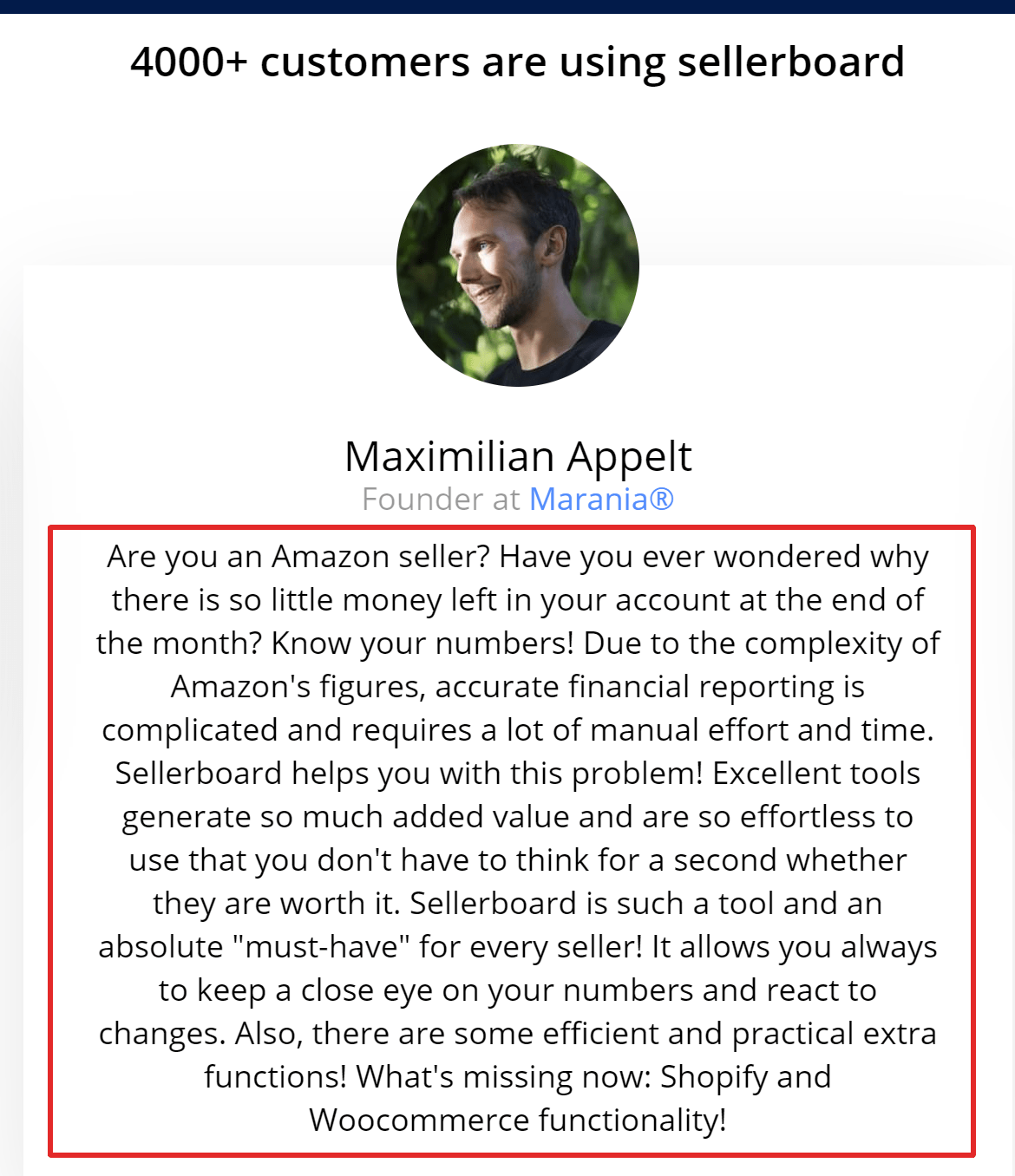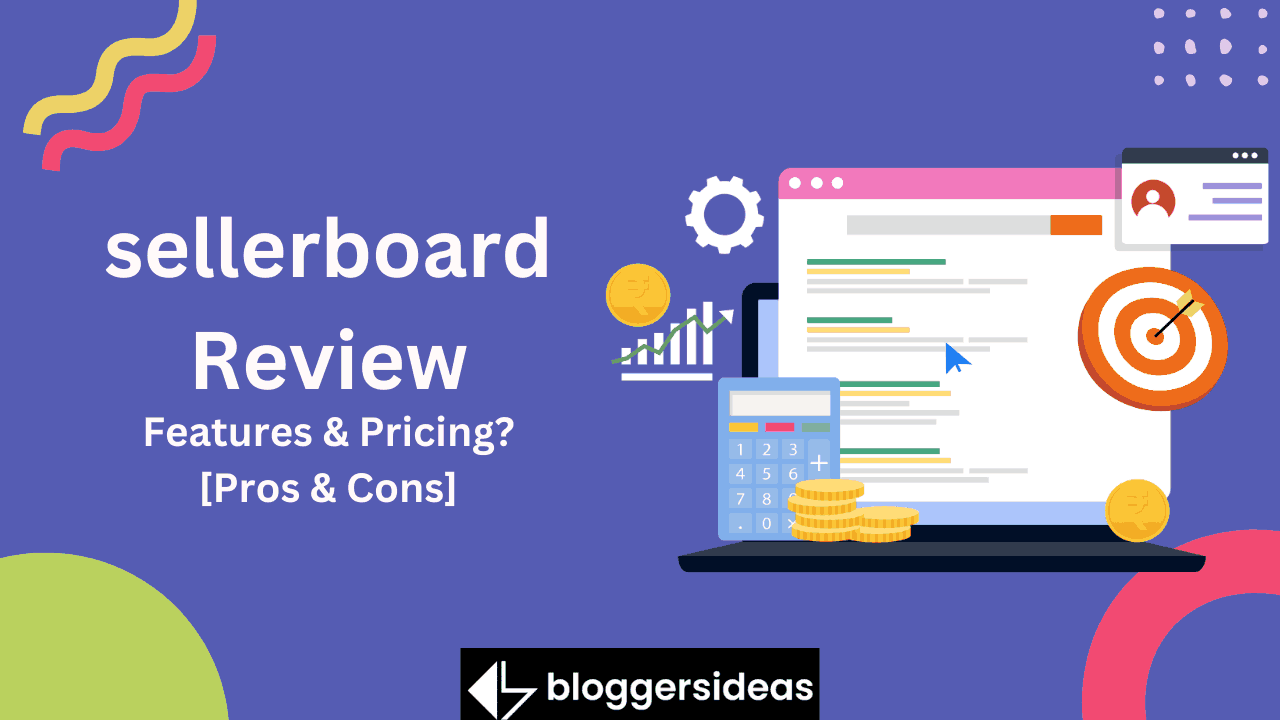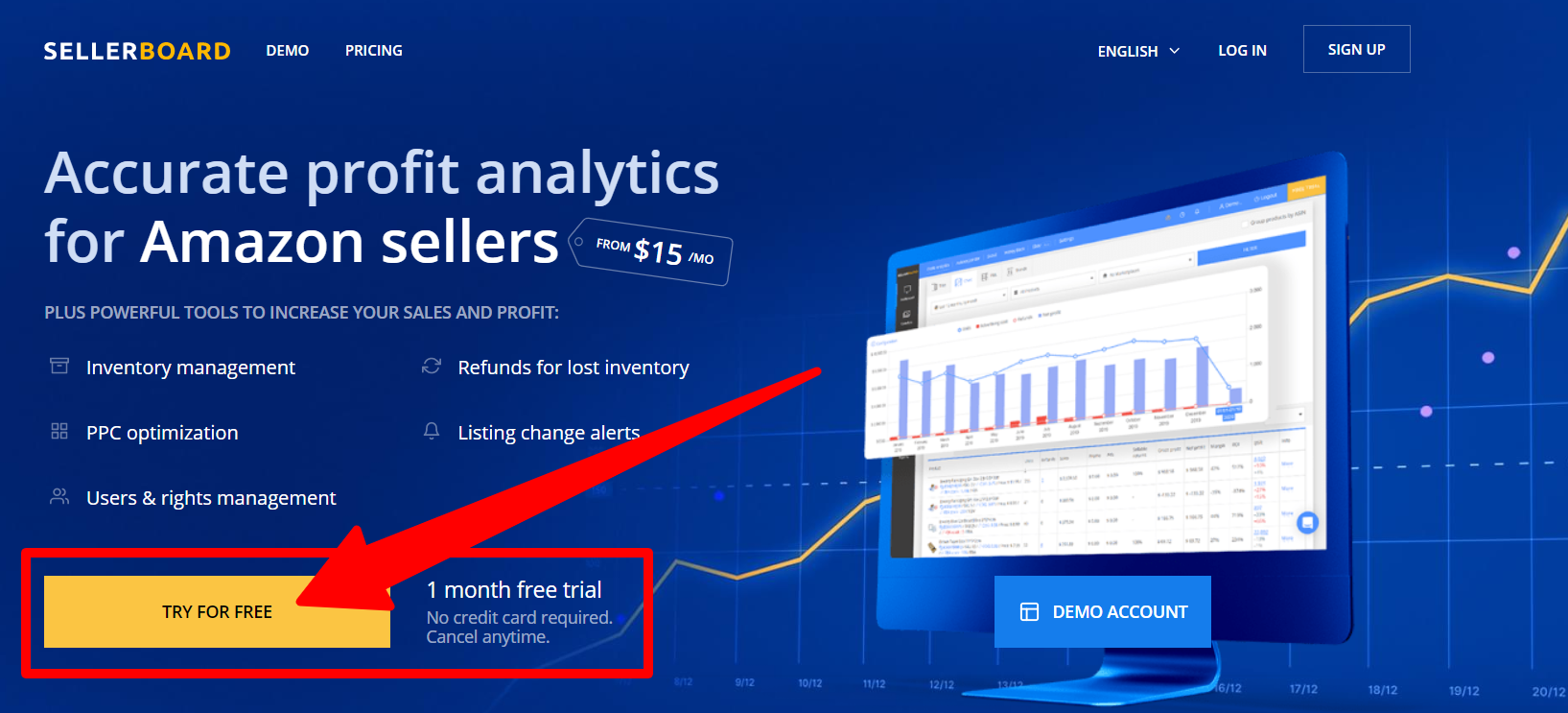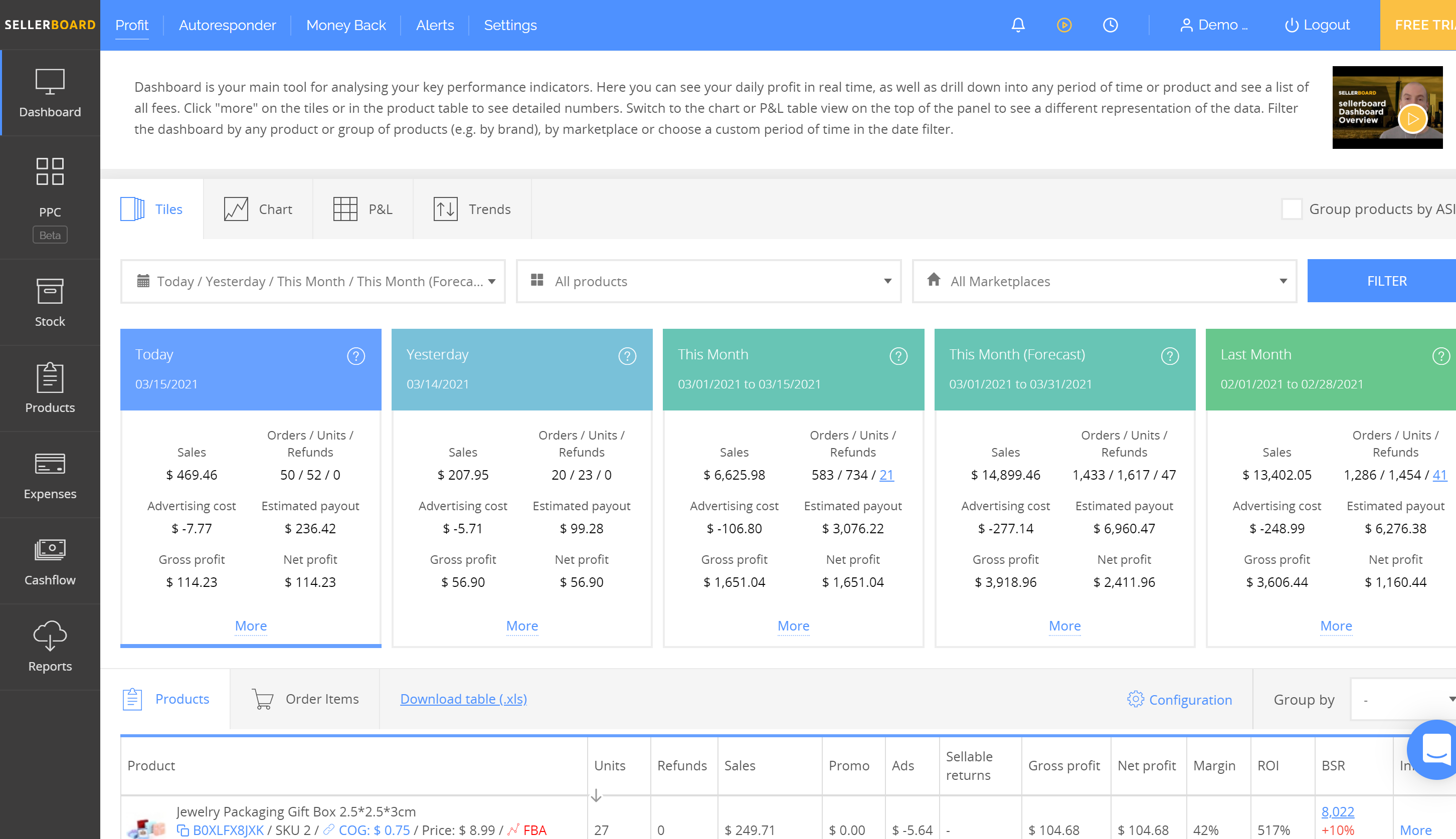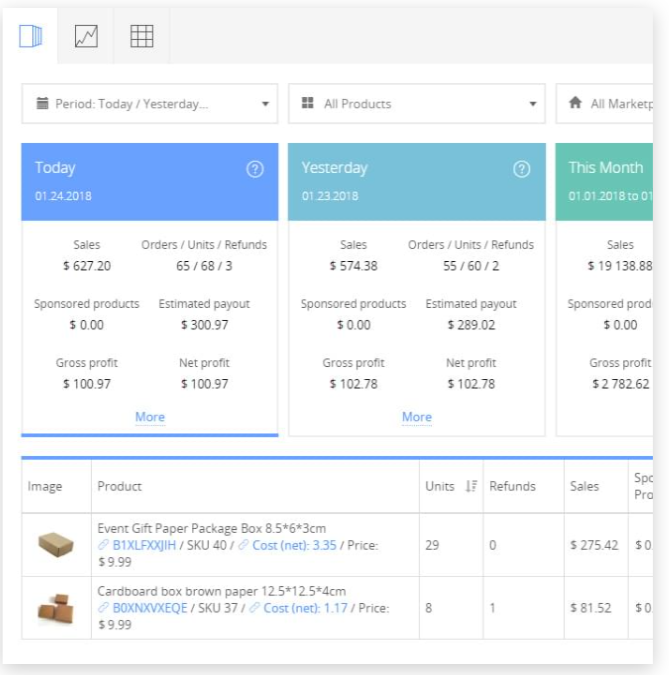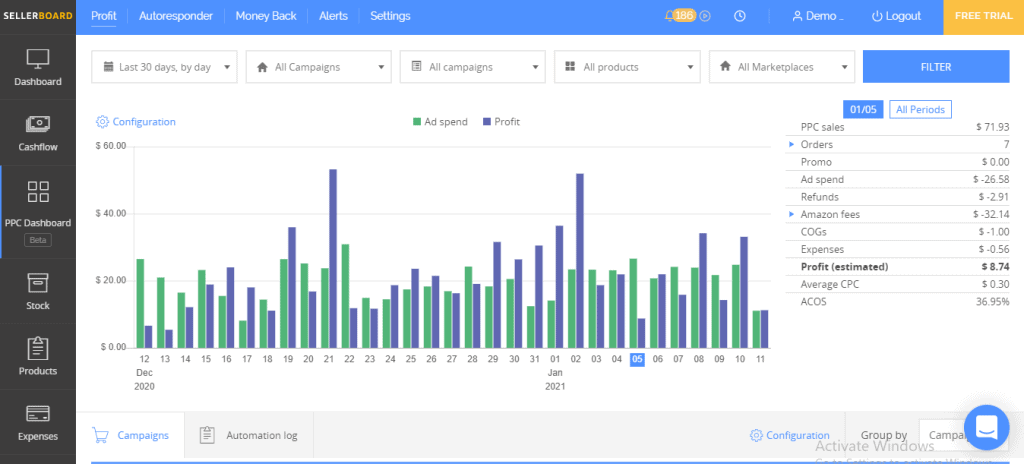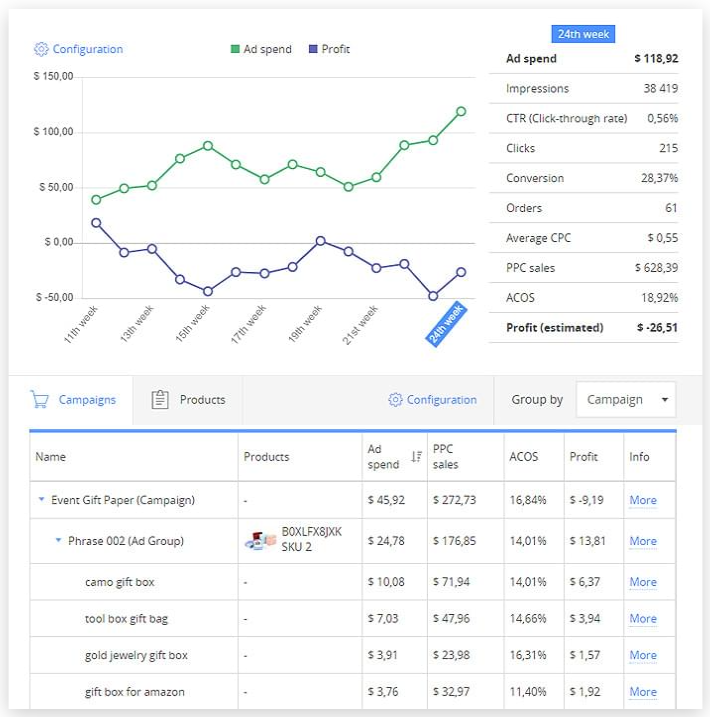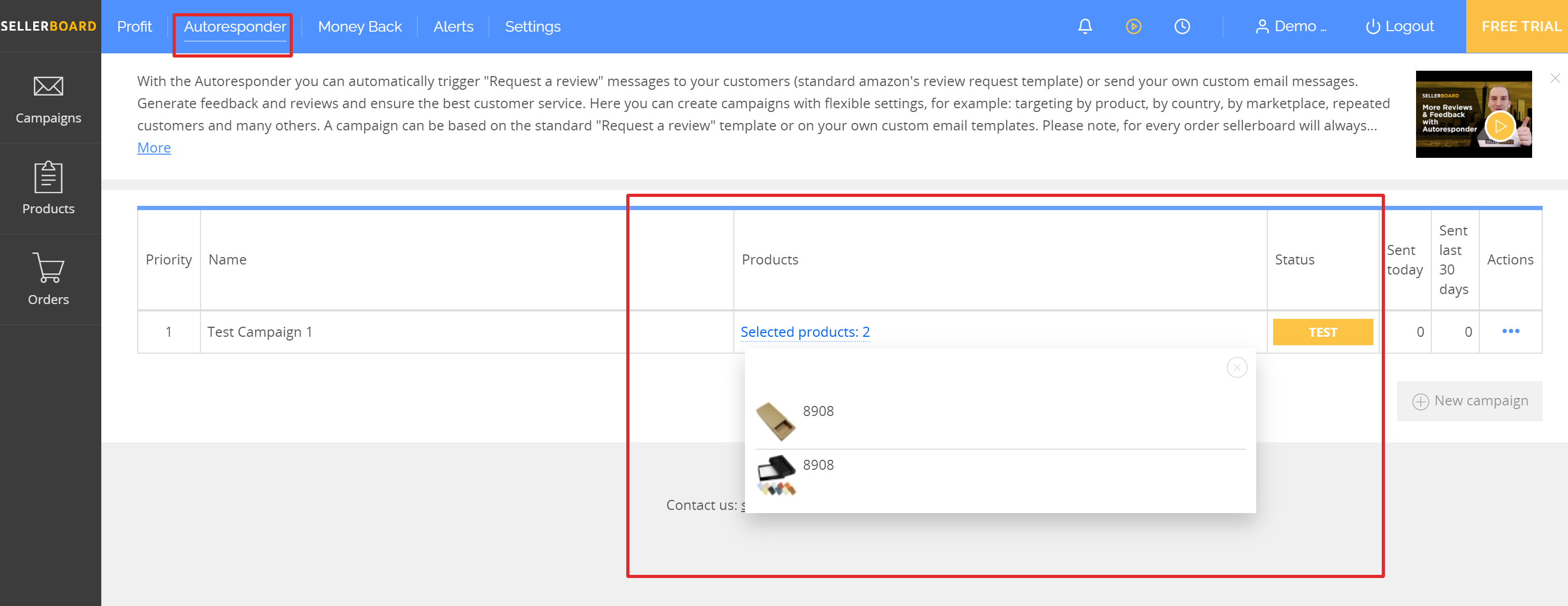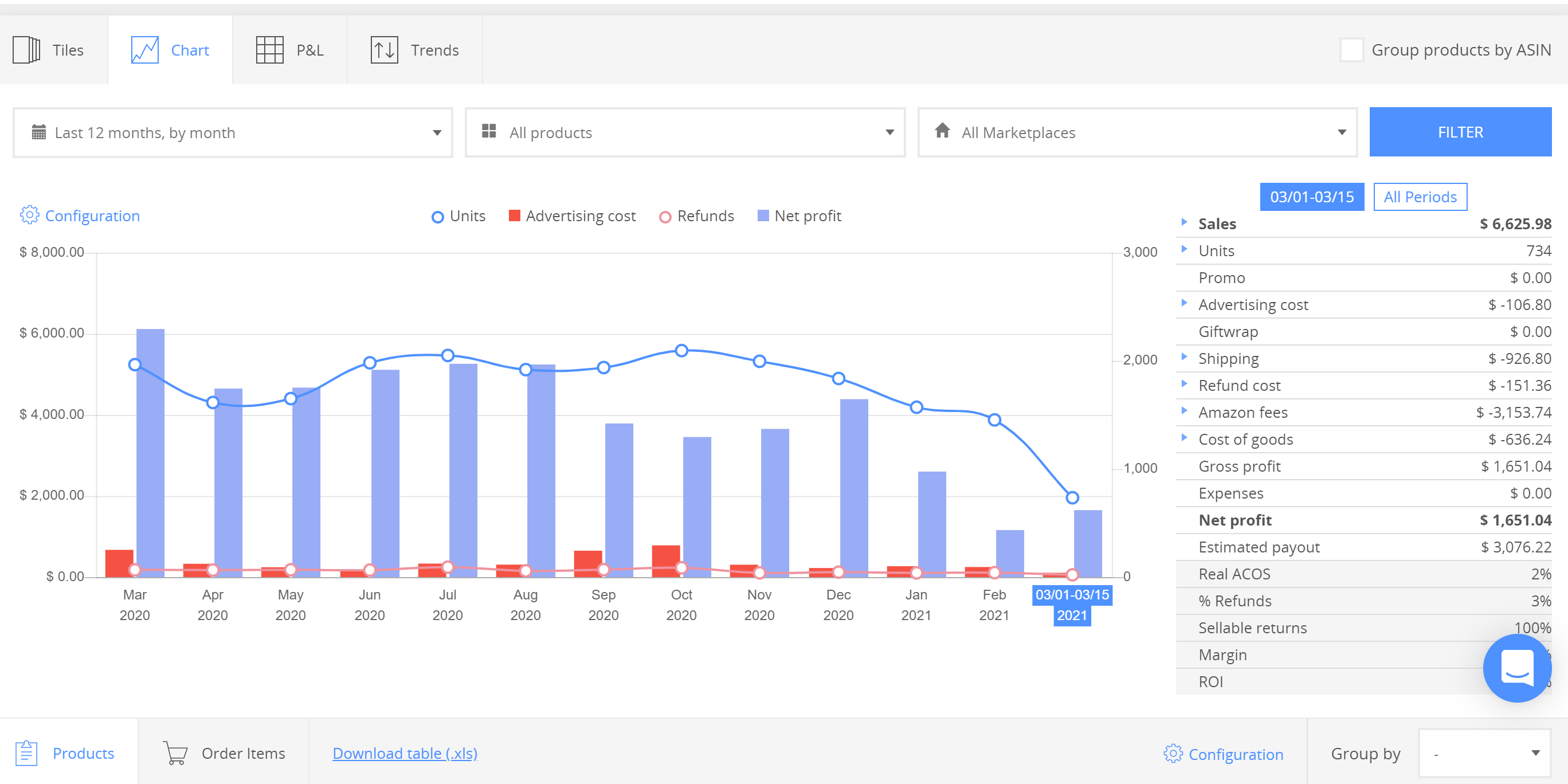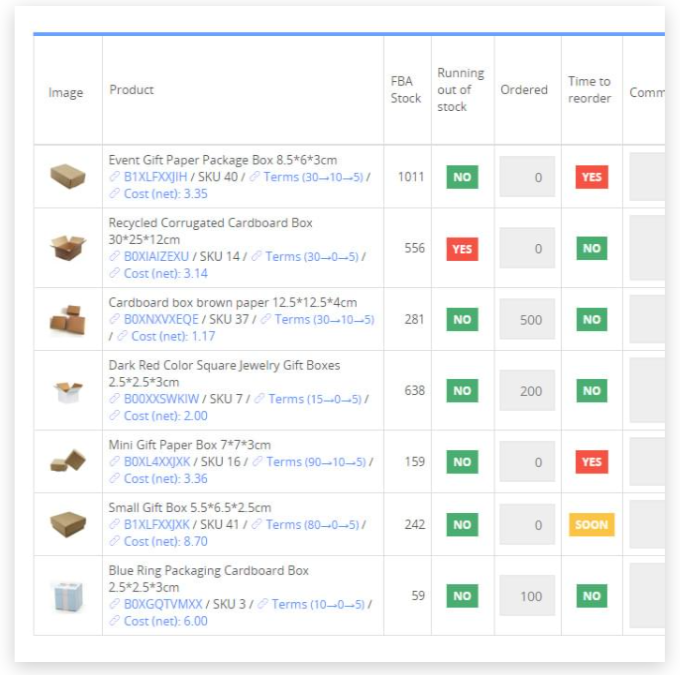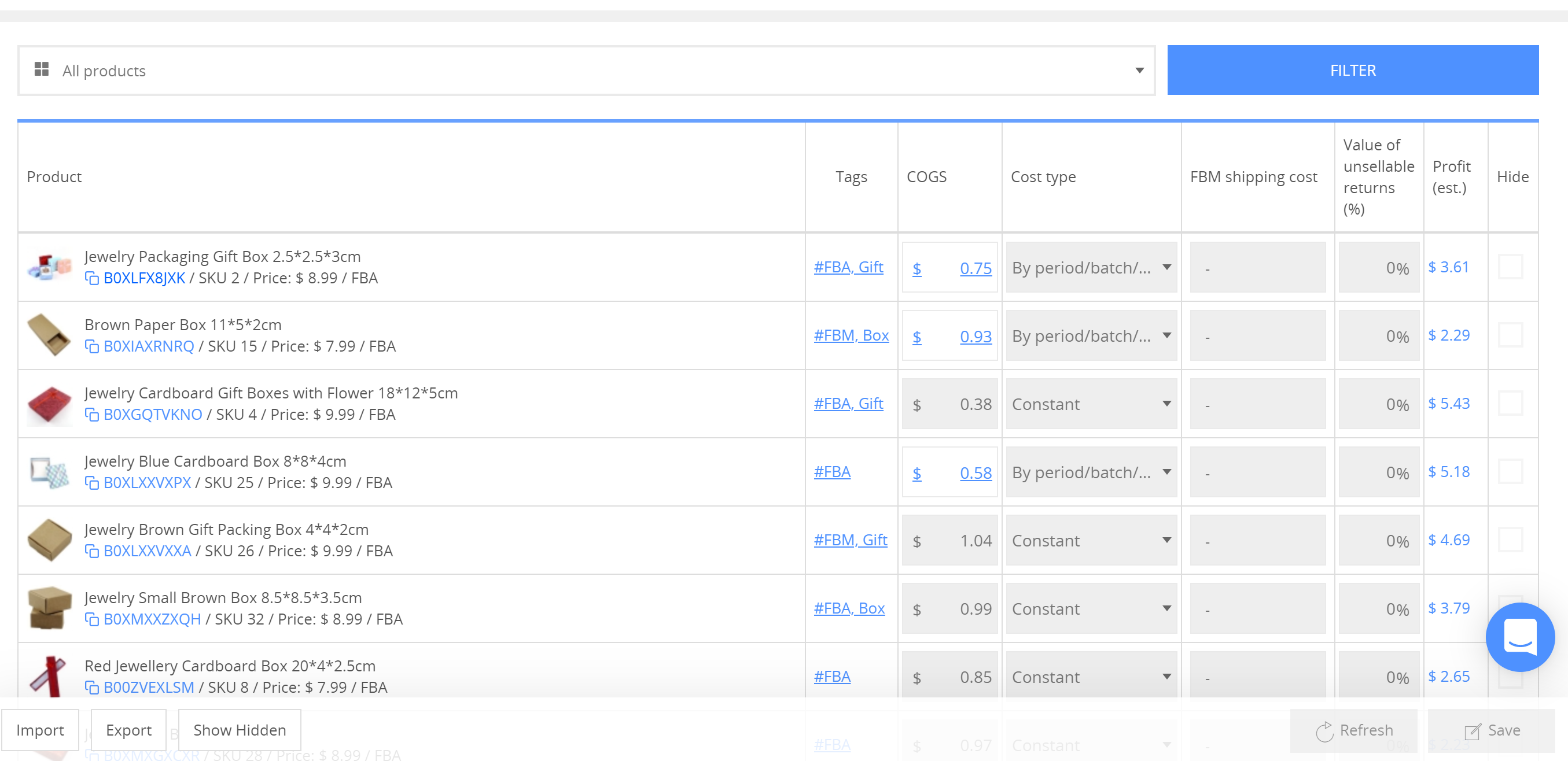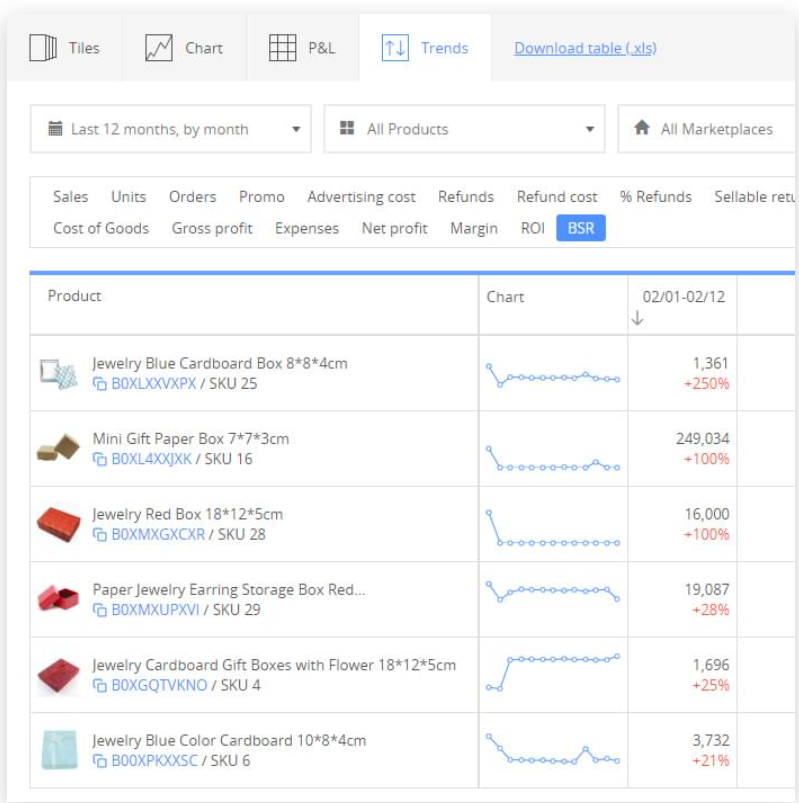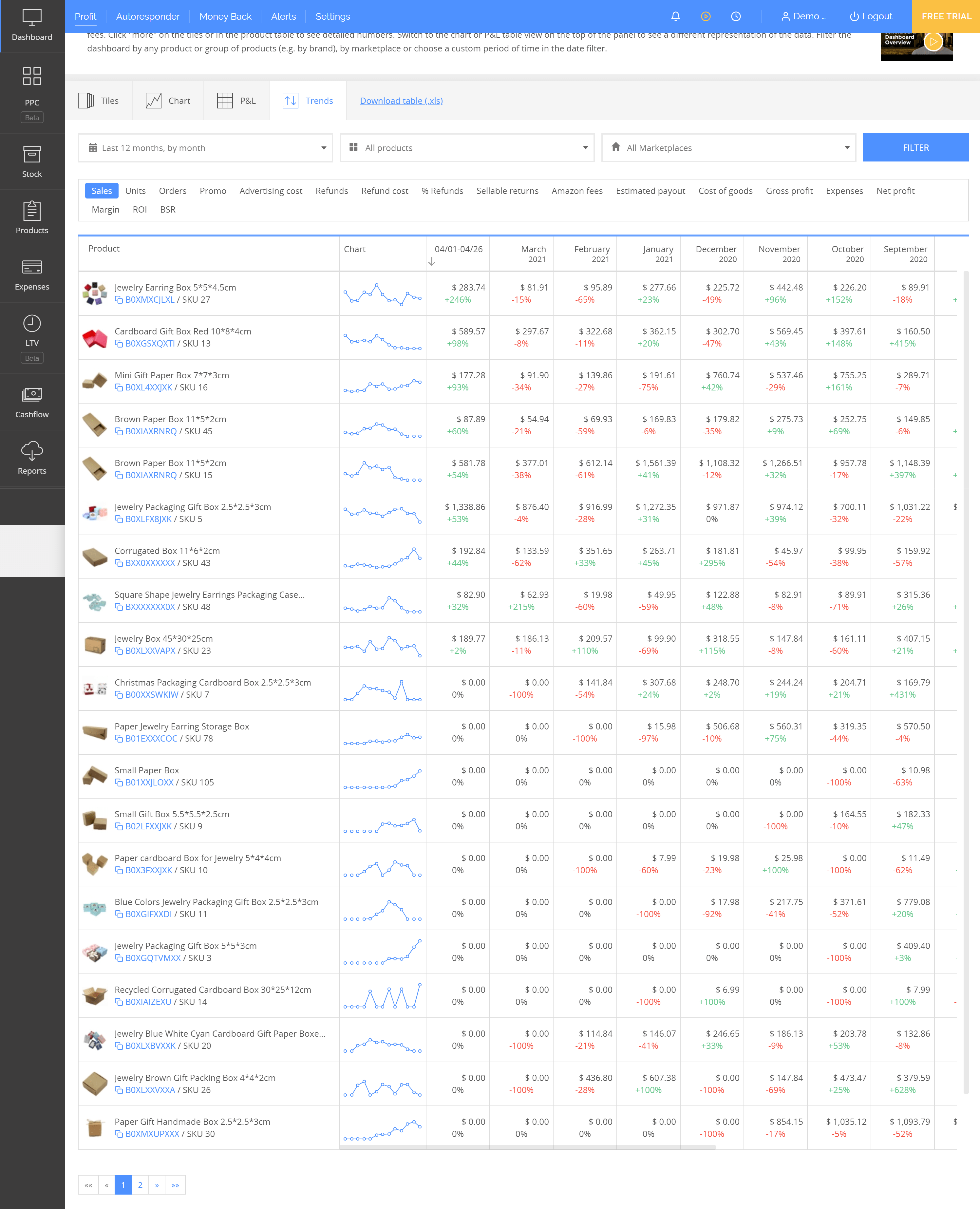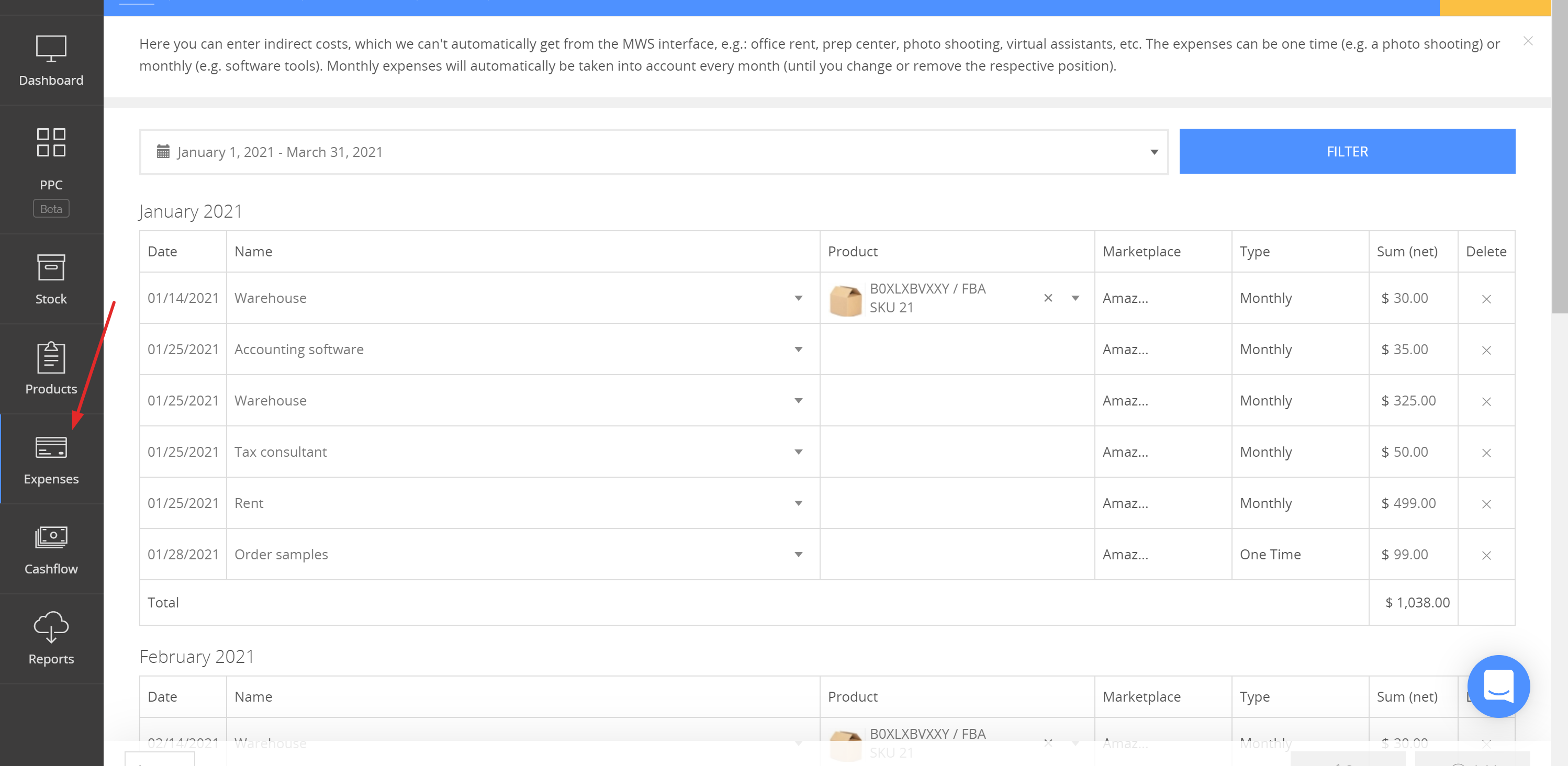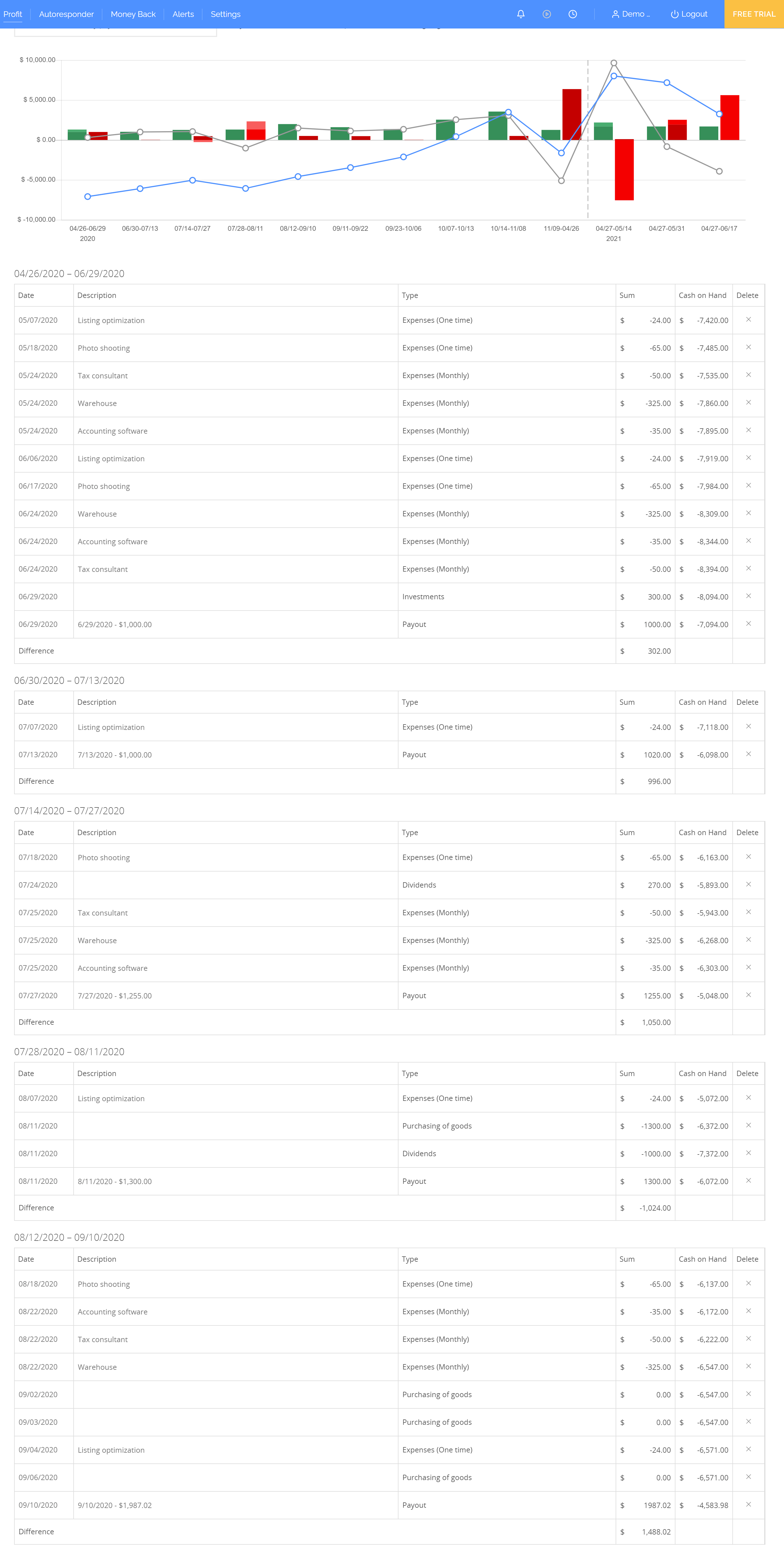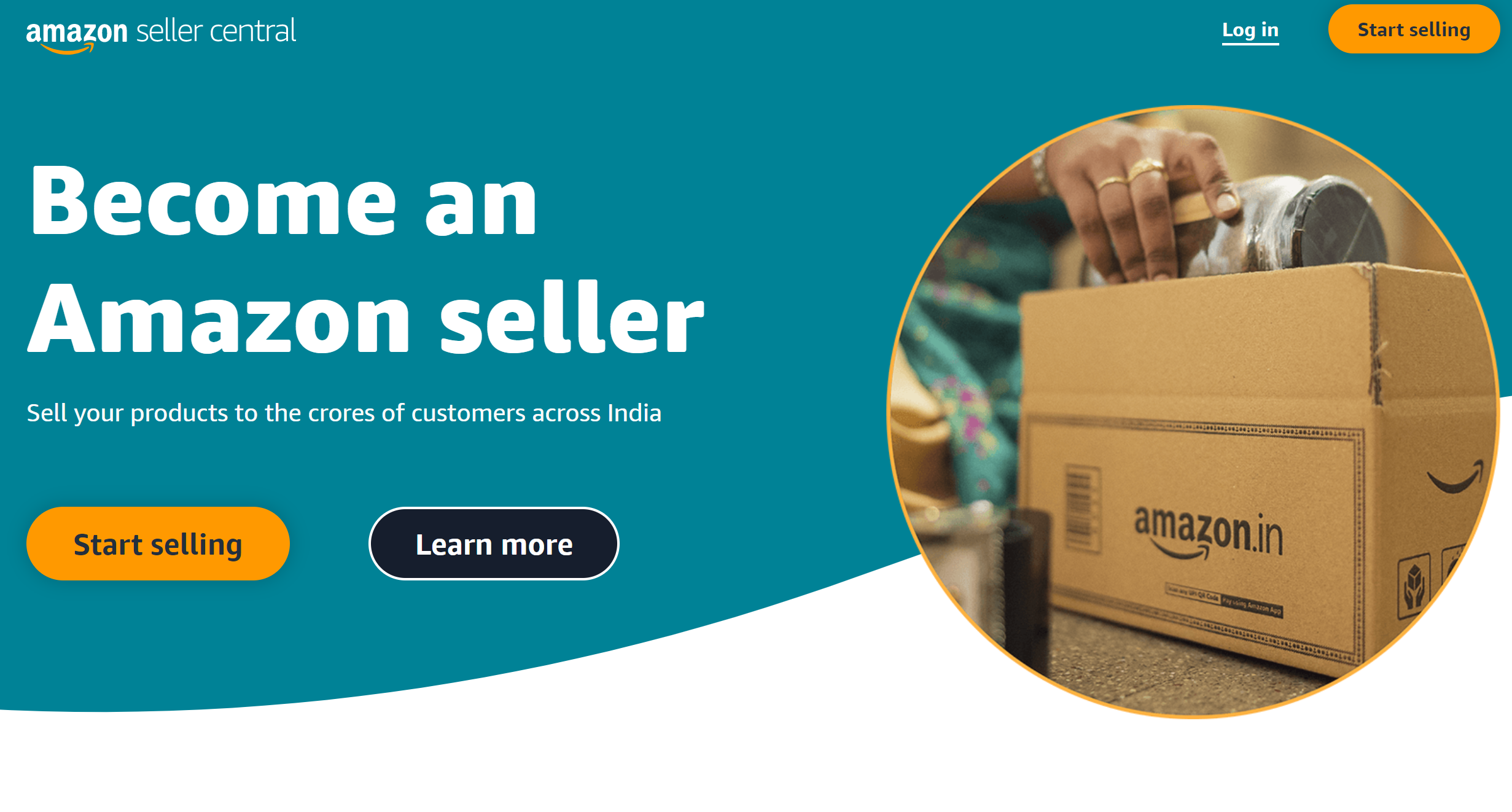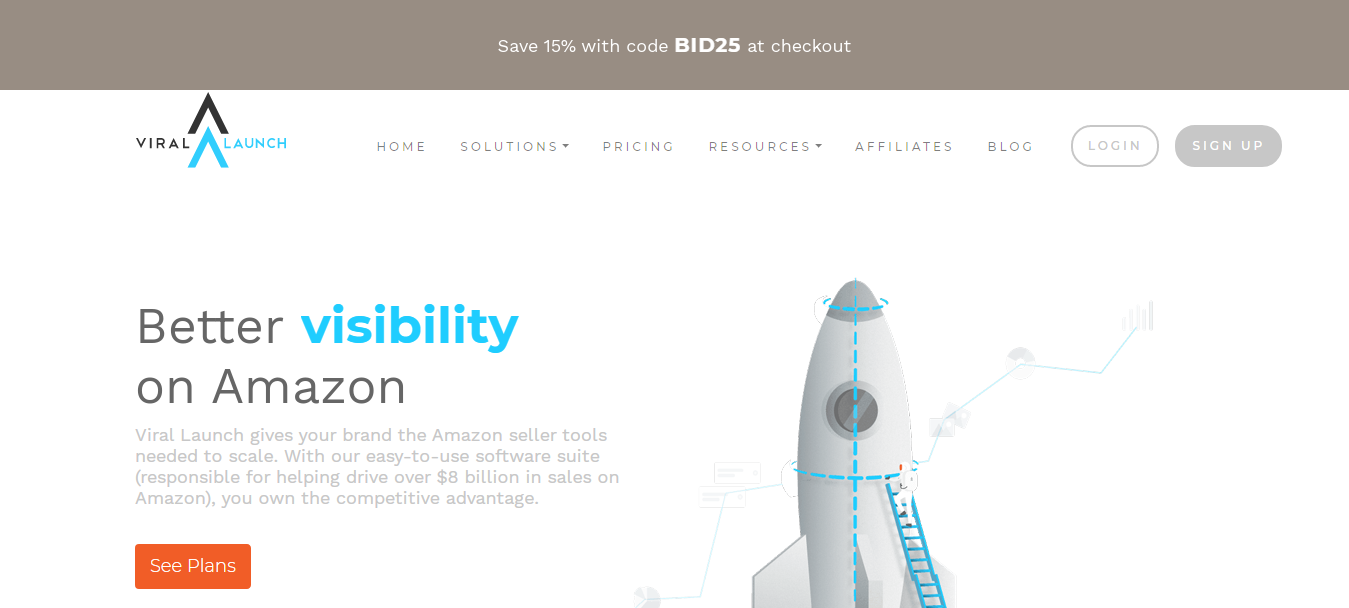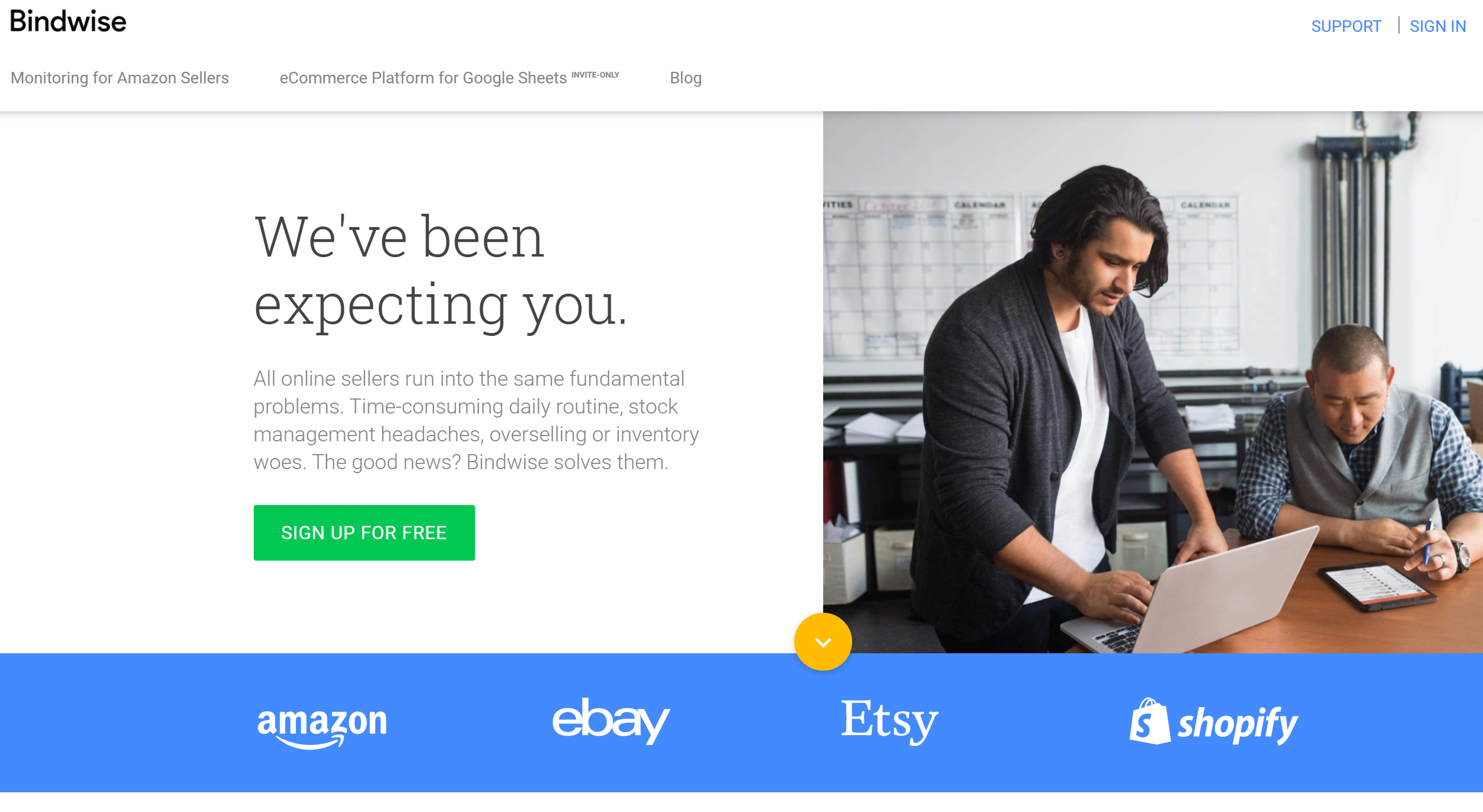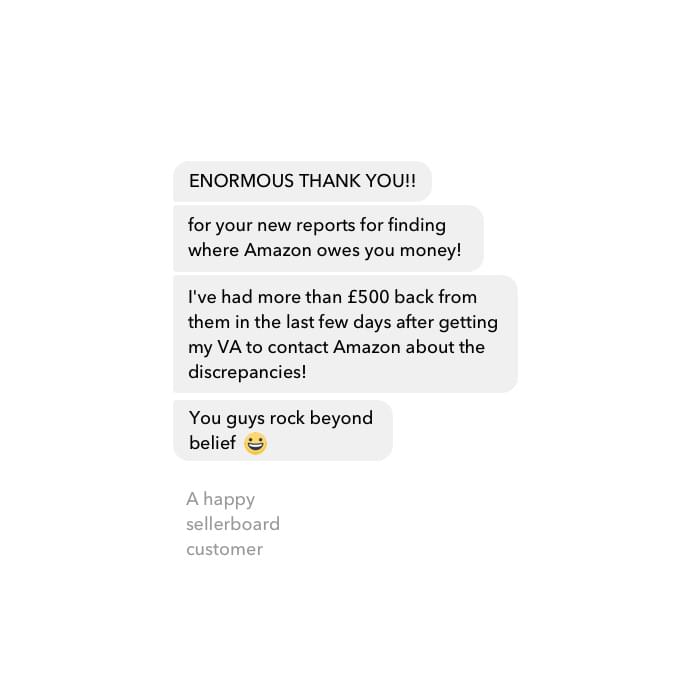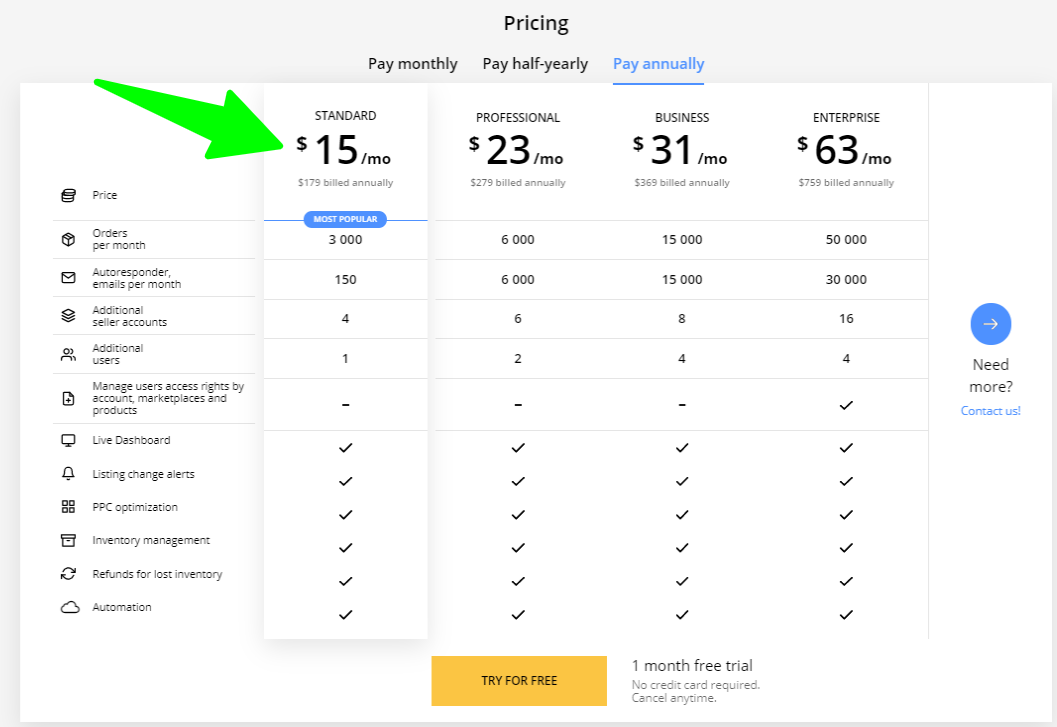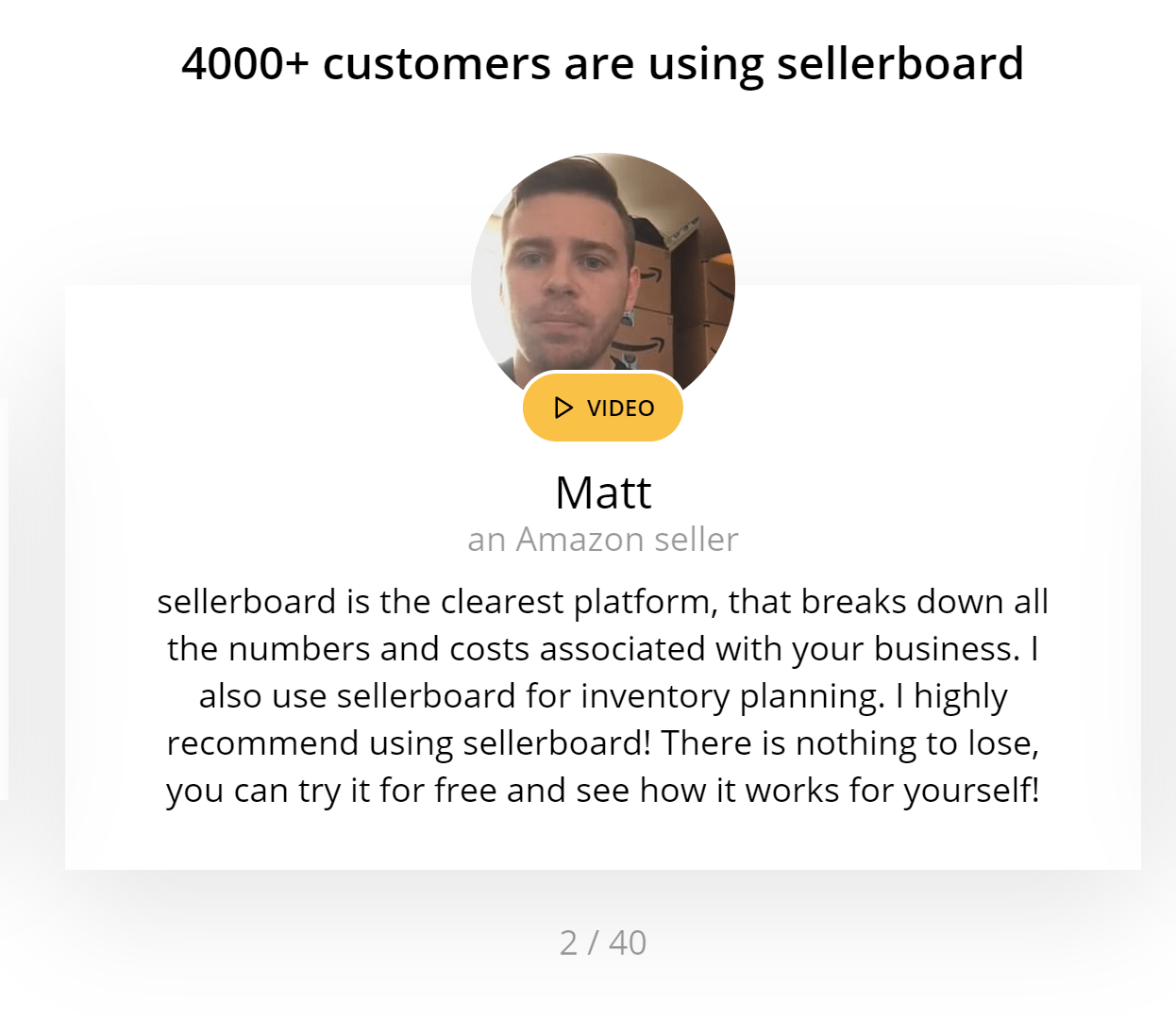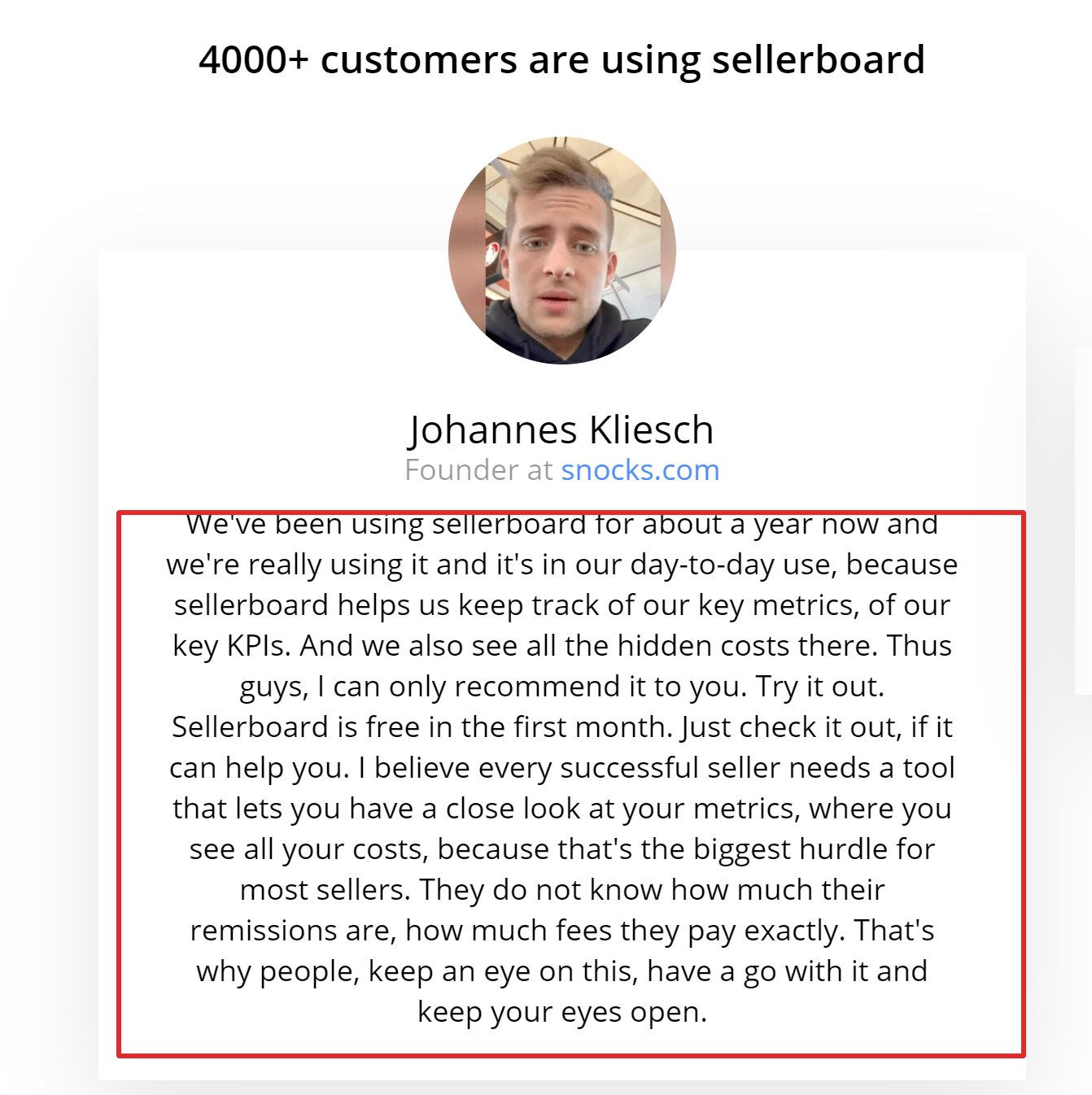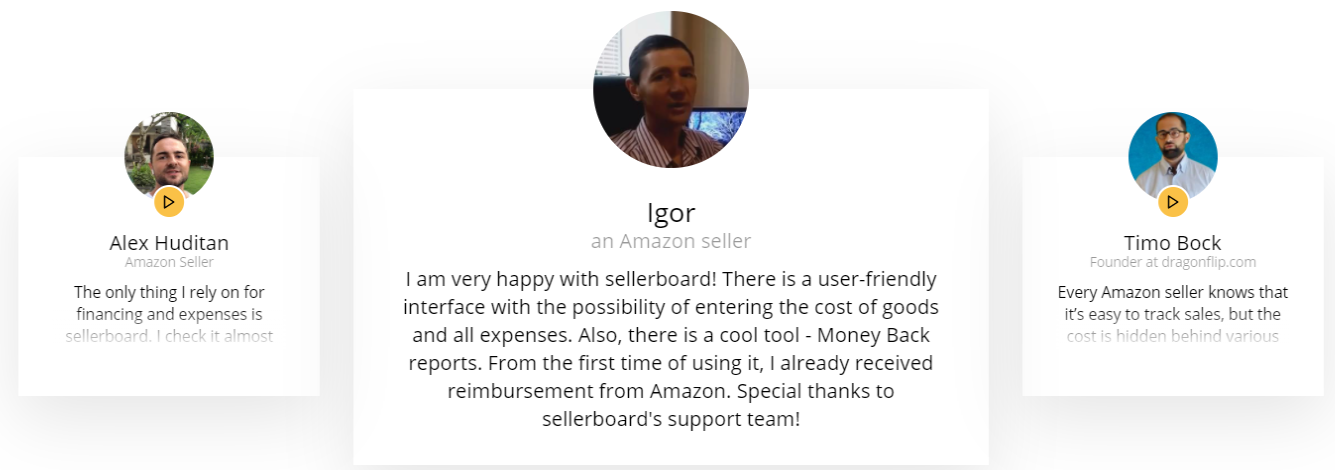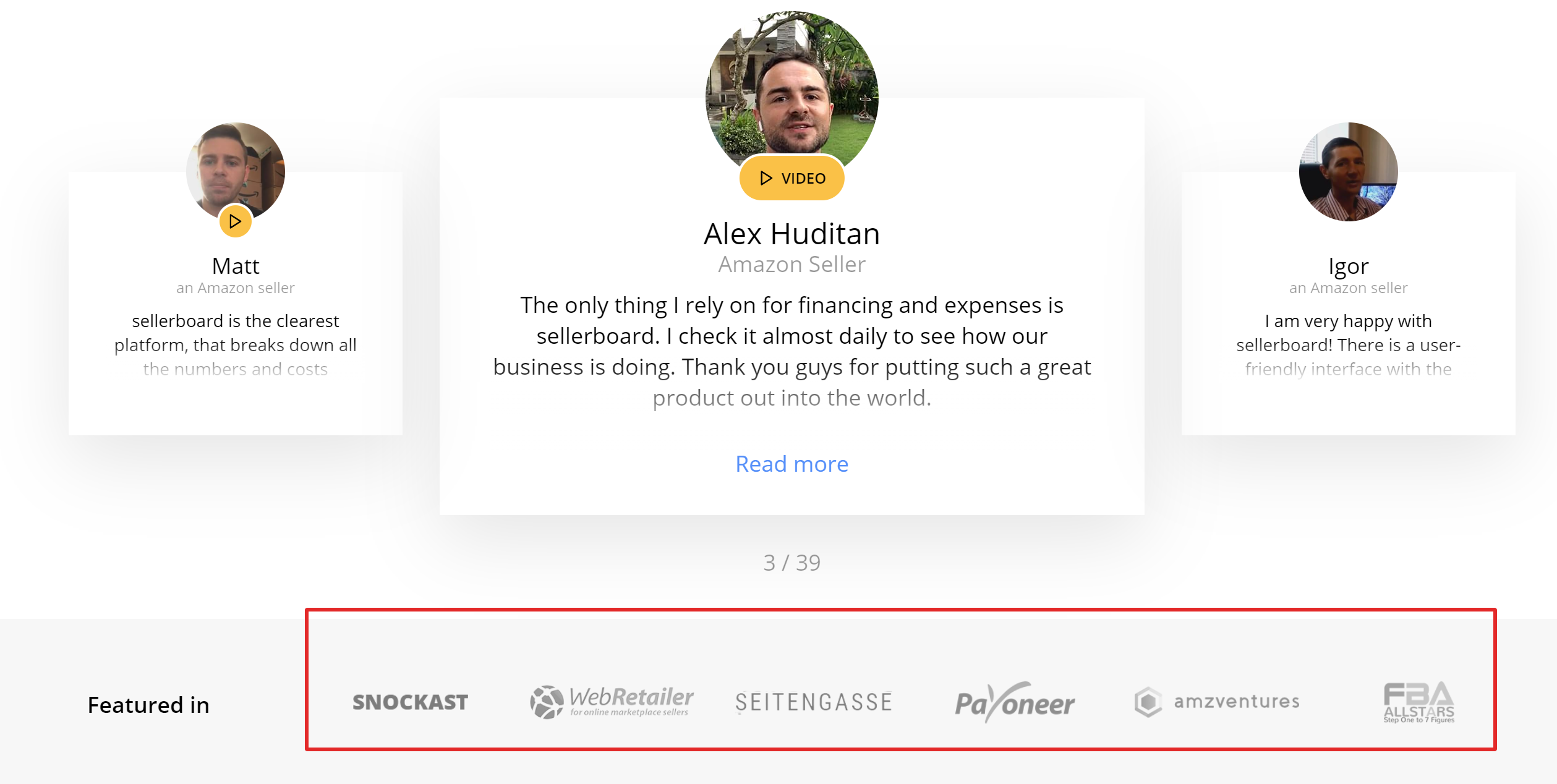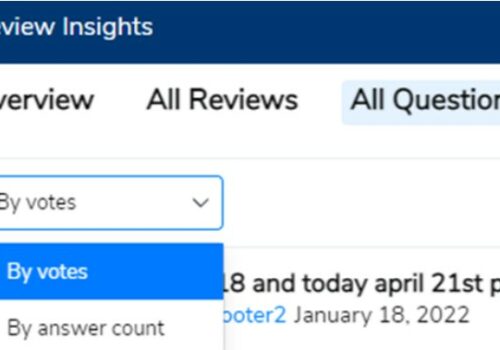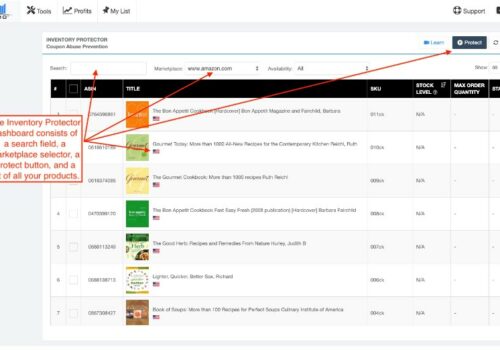If you are looking for sellerboard Review, I am here to help you.
As an Amazon seller, you know that keeping track of your profits and making decisions based on data is critical to your success. But it can be hard to get all of the information you need in one place.
Not only is it hard to get all of the information you need in one place, but it can also be difficult to understand what that data means for your business. You may not have time to analyze all of the data yourself, or you may not know how to use that data properly to improve your business.
sellerboard was created with Amazon sellers like you in mind. They provide an easy-to-use platform where you can access all of the data you need, as well as expert analysis and advice from our team of professionals. With sellerboard, you can make better decisions about your business and see improved profitability.
There is no limit to what kind of online business a seller on Amazon may engage in. There is FBA(fulfilled by Amazon), FBM(fulfilled by the seller), programs like Prime by Seller, drop shipping, and even online arbitrage.
If you’re just selling one product, which you’re selling one or two times a day, you may be able to compute your profits and costs by yourself. Trust me, it becomes very difficult when there are many products and sales to keep track of.
sellerboard Review: In A Nutshell Top Pros & Cons
Sellerboard is an amazing tool that can help you understand your customers better and set up marketing campaigns that are more effective and less expensive. Sellerboard provides analytics for Amazon sellers, as well as tools like follow-up mail campaigns, inventory management, reimbursements for lost & damaged stock and other FBA errors, PPC optimizer, and listing change alerts.
It is an easy way to increase a seller’s cost-effectiveness. I have personally tried sellerboard and found it to be one of the best analytics services that are available for sellers on Amazon. It also has a feature called autoresponder that sends emails to customers who buy your product on Amazon asking them to give a review about it.
One of the additional points is that KPIs can be downloaded in text or spreadsheet forms which turn out to be helpful for the comparison of data and results. It can also be operated on mobile phones.
Features of sellerboard : What is Sellerboard tool?
Accessible and Inexpensive
It can be almost used by anyone who has to start a business and maximize profits in real-time and good numbers. Never have I ever seen my business grow and earn so well.
So it can be used by anyone, even a beginner. For entrepreneurs or small-scale enterprises, there are no restrictions imposed. It is easy to understand and accessible to even low-income and disabled users who are trying to attain financial independence through entrepreneurship.
At the same time, they have somehow managed to keep the service and its interface and usage variety interesting enough to meet the demands of advanced sellers. They stay updated on market trends and provide quality service in keeping with the times.
Once a sellerboard user, always a sellerboard user! Sellers using it tend to get hooked and stay loyal. One may even explore other competing services like Acceler List, Distribion, Bindwise, etc. but they always come back to real-time because they provide the best user-friendly analytics tools worth their fee for each package, overall.
All you have to do is choose the services package according to your needs. What can be better than such a service that fits into our designed criteria and is pocket friendly?
Wide market reach
One of the main points to be considered while running businesses and selling products, is in the marketplace. Whether it has a scope or not, whether it is user-friendly or not, whether the business will be profitable or not, these questions always have a place in our minds.
So, a list of some of the main markets sellerboard can help you cater to markets that include places such as the United States of America, Germany, the United Kingdom, Canada, France, Italy, and Mexico. It has an international wide range of coverage.
Tracking Trends
It permits us to analyze various metrics. Some of them are:
The trends feature in sellerboard helps you keep track of all important KPIs for every product to make sure you don’t have a negative trend. Such KPIs are for example BSR, sales, returns, and profit. If one of these worsened lately, the seller should take action (e.g. decrease price, check the quality, run ads, etc).
You can select a KPI (e.g. return rate) and a time frame and see a table with all your products and their month-by-month performance (including the value of the KPI and the % change in comparison to the last month).
Sorting the table will immediately show you all your problematic SKUs (e.g. the ones where BSR dropped in the last month compared to the previous month).
Tracks hidden costs with the power of AI
sellerboard is an expert at accounting for up to seventy(70) hidden Amazon fees and all expenses into account and exposing it all to the seller in easy-to-understand well-presented data.
This helps sellers understand the fine nitty-gritty of their business relationship with Amazon and how it functions. It lets the seller hunt down information about every product, variation, and fee at any time and for any period be it a day, a week, or a month.
This is extremely helpful in bringing down production and sales costs to a minimum in order to maximize profits. It also helps sellers maintain a good relationship with Amazon by making it even more transparent to the seller.
sellerboard Cashflow
The Cashflow tool allows you to manage your cash flow. By clicking the “add” button, you can enter your additional investment in the business, the amount paid for the goods, as well as dividends and VAT. Amazon payouts and Expenses are filled automatically.
Customer service
The customer care service is available 24/7 through the live chat box that appears on the right side. They respond as early as they can. Unlike others, they make sure that every doubt of a customer as well as a seller is cleared. This is the best support center that I have ever discovered.
- Detailed eComEngine Review
- Get Started With Egrow
sellerboard Support
sellerboard Pricing | How Much Does sellerboard Cost?
sellerboard Review Pros & Cons
Pros of sellerboard:
- Being a researcher and an analyst, I have tried numerous software tools in the areas of marketing, profit analytics and accounting. What I find amazing about sellerboard is that it includes a variety of features at low costs.
- It has served me very well from the moment I started using it.
- The customer care service is also very good with efficient communication.
Cons of sellerboard
- As a regular customer, I feel that it is perfect, but it requires a color change.
- If more customization options are added to the panels such as colors and box arrangements, that would certainly add up to the activity and attract many customers. This could be much helpful to boost regular sales.
- More scope for optimization also increases the personalization of the user experience. It feels like the creators are trusting us to make our own decisions with their programs and more freedom to customize results in better user interaction and hence even more users through word of mouth. We like to have as much control over our interface as possible.
- I would like the listing optimization feature to be brought back.
Quick Links:
FAQs On sellerboard Reviews
👉Can sellerboard work with Amazon seller accounts?
Yes. sellerboard uses Amazon’s Marketplace Web Service API’s to access your sales data. This is how Amazon’s usually exchanges data with third party apps.
👉Is the data in my Amazon safe?
They only store the data needed for the reports, nothing else. They do not analyze, sell, or distribute anyone’s data or use it in any way other than their software operations
👉How to cancel a subscription?
Subscription to sellerboard can be canceled at any time through the chat in your account or via their email ([email protected]). All your data will be deleted from their servers after deactivating your account.
Is there any sellerboard Discount Code?
Currently, no discount is available for sellerboard.
Conclusion: sellerboard Review 2024
Sellerboard is a worthwhile investment, in my opinion. In addition to a simple setup process, the supplied data is first-rate, providing clarity and simplicity of comprehension.
They give you two months to try it out for free, so you can see whether it works for you.
After using Sellerboard for almost 18 months, I’ve seen that they regularly improve the platform by adding new features, all without raising the membership price. I hope you’ve found this Sellerboard review useful in making your decision to try out the service for free.
Choosing Sellerboard will definitely help your Amazon FBA business, and it’s an investment you won’t regret.
Also Read: