Looking for Thrive Comments Review, you are at the right place.
No doubt, the comment section of a blog is one of the essential parts of any blog. As comments help us to connect with our visitors and they may also help you in ranking higher on SERPs.
And if you’re a WordPress user then you should know that the default comment section is basic which really makes it harder to engage our visitors effectively on our blog.
When we write lengthy and informative and useful content and spend time creating unique content than we really deserve more engagement, social shares, and comments as well.
Sometimes it’s really very hard to manage comments on our blogs and in this case, we need to take the help of Comment Plugin. We are actually talking about a comment plugin that is capable of transforming our comment section to generate more leads, views, and more.
And you might have seen that too many bloggers are actually removing comment sections from their blogs in order to avoid comment spam. But if you really want to build a healthy community then you need a comment section in your blog as it is one of the means to connect with our customers directly.
Don’t worry we have a solution for you, here we are going to introduce a Reliable and Flexible Comment Plugin.
Here comes, Thrive Comments– It’s a dedicated and reliable plugin for WordPress.
Let’s explore more about this plugin.
In this post, we have featured Thrive Comments Review 2024 that includes detailed insights into its pricing, features, functionality, and more. Let’s get started here.
Thrive Comments Review 2024: A Reliable WordPress Comment System
About Thrive Comments
Thrive Themes created this plugin with speed and ease in mind since we required it as a firm that can generate over 600 comments for each blog post.
The Thrive Comments workflow is fantastic whether you have several authors contributing to your blog or you’re simply seeking for a simpler method to manage comments on your own.
You may filter comments to just see those on your posts, comments that need a response, or comments on a specific page or topic on the Comment Moderation Dashboard. With shortcut keys for every feature, the interface was built from the ground up to facilitate fast sorting.
Thrive Comments is a WordPress plugin that allows you to delegate comments to certain team members so that the best person to respond to them can. When you reply to a remark, your reply will appear just below the original comment so that you can easily follow the conversation that has ensued. You may see comments awaiting moderation on the front end of your articles, and you can also set up custom notifications to ensure that your site alerts you whenever a remark requires your attention.
When you respond to a comment with a predetermined keyword, Thrive Comments will automatically include a link to that URL.
We have also done Thrive Comments Video Review which you can check out below.
Just turn the most overlooked features right on your website right into a most valuable asset. Thrive Comments has really one of the most addictive elements of social media along with community forums and you can easily add it to your WordPress website.
Thrive Comments is an enhancement right for the native WordPress comment system. The best part is that it works right with any WordPress theme and it also completely integrates with native WordPress comments functionality.
It ensures that all your blog comments continue to exist right when you start using the Thrive Comments. And the best part is that if you ever deactivate the Thrive Comments then all of your comments will continue to remain on your website as regular WordPress comments. When you activate this plugin on your website then the Thrive Comments will add a number of features in order to make your comments section more engaging and converting.
Thrive Comments Customization Option
The best part about Thrive Comments is that it is fully customizable and they offer plenty of customization options that you can use to customize your comment section.
Conversion Focused Comments
Choose What Happens After A Comment
- > Display a custom message
- > Redirect to a URL
- > Ask for a Social Share
- > Display Similar posts
- > Open a Lightbox
- (requires Thrive Leads)
Different C.T.A. for First-Time Commenters
When a visitor makes a comment on your site for the first time, reward them by offering something special, like saying a “Thanks for your first comment!” message or sending them to a “Welcome to the Community!” page.
Lazy Load for Speed Optimization
Thrive Comments gives you the option to load comments only when the visitor scrolls to the end of the post. Other speed optimization options include only loading avatars when they come into the viewport.
Audience Insights
Thrive Comments comes with a reporting suite to help you gain valuable insights from your audience. Get access to voting and comment rates over time, the most popular posts, and more.
How to Use the Comment Conversion Feature in Thrive Comments
After a user submits a remark on your site, you have the option of responding to them or converting them using the “Comment Conversion” tool.
You may use this function from the Thrive Comments control panel:
In the new view that appears, you will see that this feature consists of two parts: what happens after the visitor comments for the first time and what happens after the visitor returns with another comment:
You may then direct your attention to converting first-time commenters into regular site visitors.
Conversely, when visitors remark again, you may give them what they want: a consistently good time on your site.
Whatever the visitor’s comment history, the following options are always at your fingertips:
The “Thank You” Message
By choosing this option, you can type a custom message, that will be displayed after the visitor has commented on your page:
So, as you can see, you have complete freedom of expression while entering text. The ‘commenter name’ label may also be used, and it will show the commenter’s actual name in the message of success.
When a user visits your site, they will see the message formatted like this:
Social Share
After they have contributed their comments, users who choose this option will be given the chance to share the post with their followers through the following social media platforms:
You may change the default wording, which is optimized for social sharing. You may also see links to all the main social networks just below the message. You have the option of selecting which one will be shown to visitors.
If a user selects every social media sharing button, the message will look like this:
Related Posts
This action will show the visitor a success message along with a few related posts from your website:
Featured photos, in addition to the associated content, may be shown. If you do want to use this feature, it is imperative that your postings include featured photos.
If you don’t enable the option, the front-end layout will still have a pleasant design, looking like this:
The “Redirect” Option
You may direct users to a specific URL after they have posted a comment on your site using this feature.
A text box will appear for you to type in the URL. However, you can also use the field as a search bar to locate the precise article or page you’re after:
When someone comments on your site, they will be sent to the page or post you specify here.
Opt-in Form
Take note: This choice is accessible only if Thrive Leads is set up and running on your website.
If that’s the case, you may show an opt-in form from ThriveBox after the visitors have submitted their comments:
If you have no selection available, then the “Thank you” message will be displayed instead:
After the user submits a comment, the opt-in form will be shown on the front end, along with the ThriveBox animation that you configured in Thrive Leads.
This is how the “Comments Conversion” feature works.
How To Install Thrive Comments On Your Blog?
The working of this plugin is very simple and straightforward. And the best part is that it integrates with the native WordPress comments system, Thrive Comments is one of the easy-to-use plugins.
Once you configure the plugin, Thrive Comments will automatically start working right with Thrive Comments. You can follow the following steps in order to get started right away.
Step #1: Install and Activate Thrive Comments
First of all, you need to purchase the Thrive Comments right from the Thrive Themes website. And once you have a copy of the plugin, simply upload a file to simply install it right on WordPress.
Now you need to move over to the Thrive Dashboard tab right in your WordPress dashboard and simply click the button in order to activate the License.
Step #2: Thrive Comments Configuration System
Right after activating Thrive Comments right with your license key. You can easily configure it simply by going Thrive Dashboard > Thrive Comments.
In this section, you’ll see a variety of different settings areas along with a live preview of what your actual comments look like. The best part is that the interface is easy to understand. Let me discuss some of the basic settings that you need to just configure.
General Settings:
Simply activate Thrive Comments right on your website and it also requires users to simply log in to comments and automatically disable commenting on your old posts.
Comment Conversion:
You can simply control or see what happens after visitors leave a comment.
Customize Style:
You can even change the style of your comments in order to match your website.
Voting and Badges:
You can even choose to enable or disable the upvotes and downvotes. And also you can turn on the award badges here too.
Advanced Setting:
This setting can help you in configure the performance optimization just like the lazy loading along with some moderation settings too.
Once you will finish configuring your plugin, your new comments section will be live. And the best part is that it will apply both new and old posts.
Thrive Comments Moderation :
Thrive Themes created this plugin with speed and ease in mind since they required it as a firm that can generate over 600 comments for each blog post.
The Thrive Comments workflow is fantastic whether you have several authors contributing to your blog or you’re simply seeking for a simpler method to manage comments on your own.
You may filter comments to just see those on your posts, comments that need a response, or comments on a specific page or topic on the Comment Moderation Dashboard. With shortcut keys for every feature, the interface was built from the ground up to facilitate fast sorting.
Thrive Comments is a WordPress plugin that allows you to delegate comments to certain team members so that the best person to respond to them can. When you reply to a remark, your reply will appear just below the original comment so that you can easily follow the conversation that has ensued. You may see comments awaiting moderation on the front end of your articles, and you can also set up custom notifications to ensure that your site alerts you whenever a remark requires your attention.
When you respond to a comment with a predetermined keyword, Thrive Comments will automatically include a link to that URL.
Thrive Comments Testimonials from Customers
” I’M GETTING COMMENTS. THAT SIMPLE. COMPARED TO NOT GETTING COMMENTS IT’S A MAJOR IMPROVEMENT! ”
Commenting required a tedious entry process, lacked avatars, and needed a lot of effort. I’ve never liked many of the popular commenting options due to performance issues or losing my comments to a 3rd party, so I stuck with the built-in commenting system that WordPress provides.Adding Thrive Comments was a breeze. The system simply builds on the standard functionality, so no actual effort besides a few seconds adjusting the settings to my liking.
Jordan Georgiev
Thrive Themes Member
“ADDING THRIVE COMMENTS TO MY SITE WAS AS SIMPLE AS ADDING ANY OTHER DECENT WORDPRESS PLUGIN – EASY!”
The comments are far clearer now – and people can respond directly to specific comments more easily. Also, I have a far better interface now to manage them – and I mean FAR better.Quentin Pain
Thrive Comments Review Pricing Plans
The pricing plans offered here are very flexible and affordable so that anyone can easily get started with it. Let’s find out what pricing plans they are actually offering:
1 License Pack ($39)
- Install on 1 website
- Includes all the features
- Unlimited free updates
- 1 full year of support
5 License Pack ($47)
- Install on 5 website
- Includes all the features
- Unlimited free updates
- 1 full year of support
15 License Pack ($97)
- Install on 15 website
- Includes all the features
- Unlimited free updates
- 1 full year of support
The best part about Thrive Comments is that it offers 30 Days Money Back Guarantee. And if you somehow didn’t like its services then you can get your money back within 30 days.
Thrive Comments Review FAQs
➡️ What is Thrive Comments?
Thrive Comments is one of the dedicated plugin for the default WordPress system on WordPress.
🤔 What is Thrive Membership?
Thrive Themes is one of the well-known platforms that offers reliable themes and other premium WordPress tools that includes Thrive Architect, Thrive Leads, has also developed Thrive Comments.
✅ How much does Thrive Comments Costs?
The basic plans comes at $39 for a single website and if you need it for more than 5 website then plan comes at $47 and $97 for installing one more than 15 websites. You can choose a plan as per your requirements.
Is it worth to subscribe to Thrive Comments?
Thrive Comments improves the commenting experience for your users, speeds up your website, and allows you to gather email addresses and other contact information straight from comments. Absolutely worthwhile.
How do you use Thrive Comments?
How about page builders; are they suitable for Thrive Comments?
Elementor, Divi, and Thrive Architect are all page builders that work flawlessly with Thrive Comments. It's also compatible with the vast majority of WordPress blog themes, including Elegant Themes.
What Are Some Alternatives for the Thrive Comment System?
There is no comparable replacement for Thrive Comments. However, if you're looking to upgrade from WordPress's built-in commenting system, you may test out alternatives like Disqus, Postmatic, and Jetpack.
Quick Links:
- Thrive Headline Optimizer Review
- Beaver Builder Vs Elementor Vs Thrive Architect: In-Depth
- Beaver Builder vs Thrive Content Builder Vs Visual Composer:
- List of 10 Best WooCommerce WordPress Themes
Review of Thrive’s Help Center and Customer Service
I’ve been a paying client of Thrive Themes for quite some time, and I know that Thrive Comments are a valuable element of the Thrive Themes user community.
Obviously, their reaction times are fantastic, and they can provide assistance quickly.
When you have a problem, Thrive Themes’ support team is quick to help. In a few hours, someone will respond to your topic.
Strategies for Getting More Blog Comments
You’ll need a respectable amount of blog comments before you can make good use of Thrive comments.
Watch this short video where Neil Patel demonstrates how to simply obtain more blog comments with Thrive comments to boost your traffic and conversion rates.
Conclusion: Thrive Comments Review 2024
Without having any second thoughts I would like to say Thrive Comments is one of the reliable comments plugins that can help you in making your WordPress blog more engaging. This plugin offers legitimate features that you can use in order to stand apart and provide a better comments interface to your visitors. It offers features like social login, gamification, voting, smart moderation, and many others in a row.
We strongly recommend Thrive Comments to anyone who really wants to have a more engaging blog. Here it also offers 30 Days Money Back Guarantee and that’s quite impressive.
We hope this post suits your purpose well. And if you like the post, kindly share it on social media channels like Facebook, Twitter, and LinkedIn.


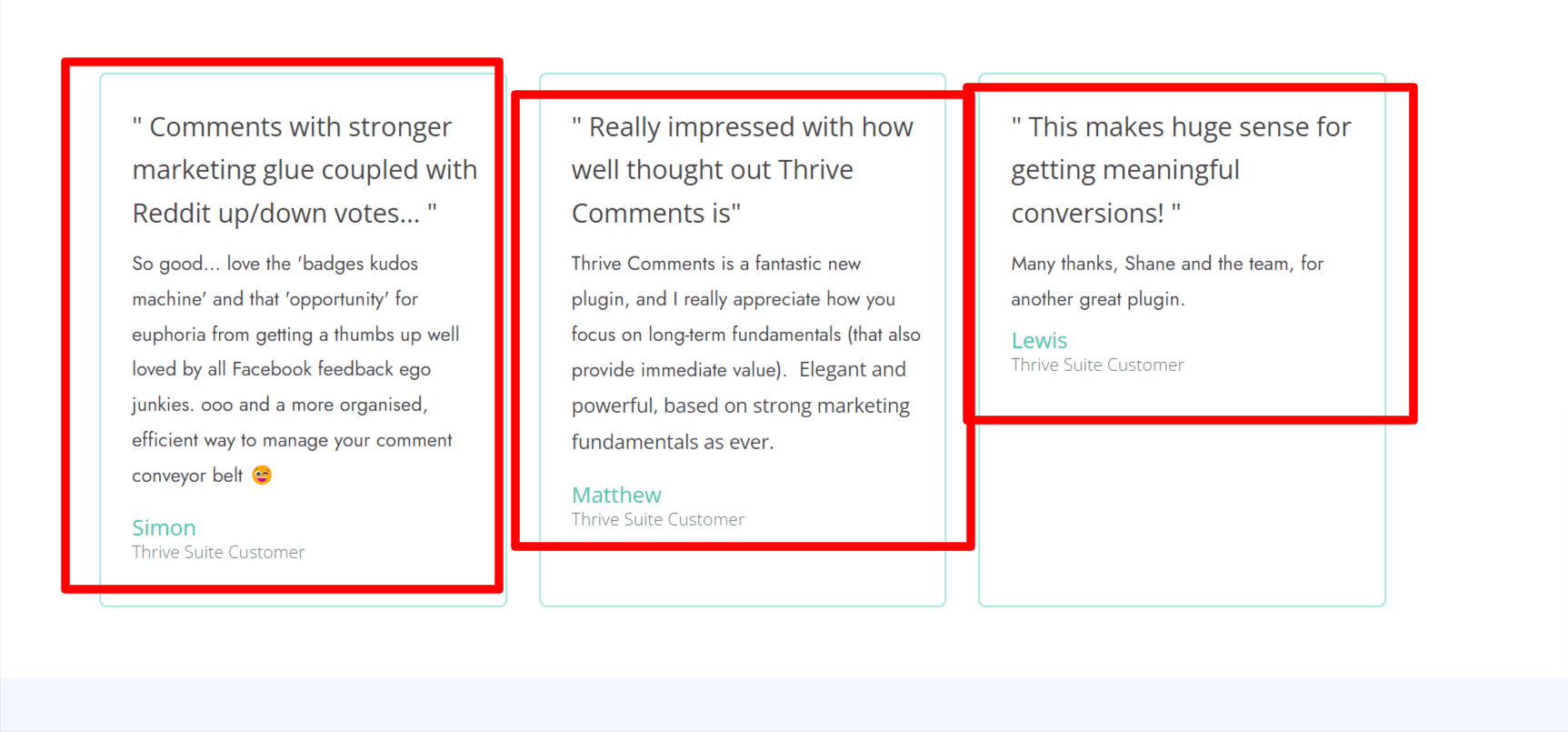
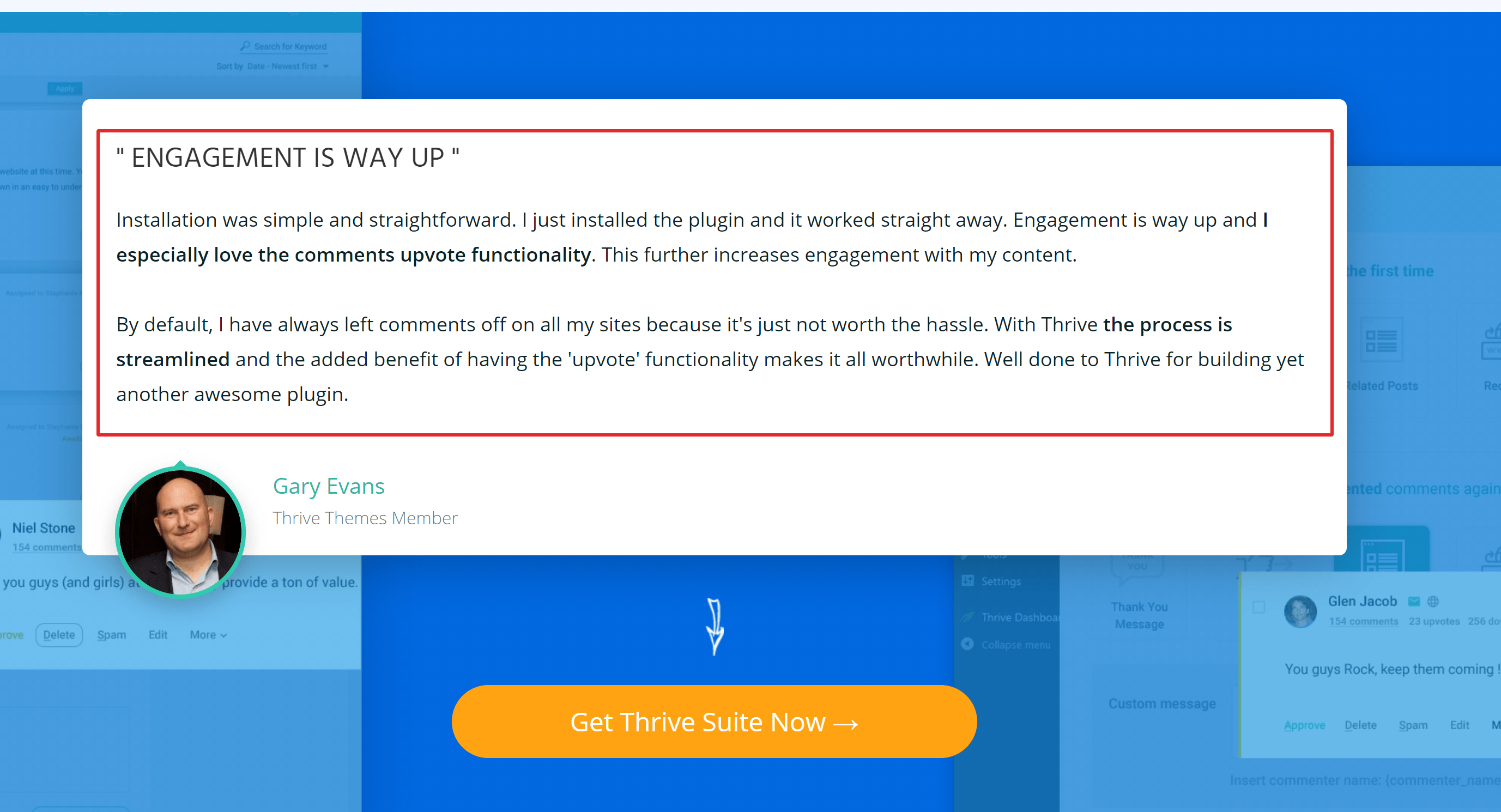

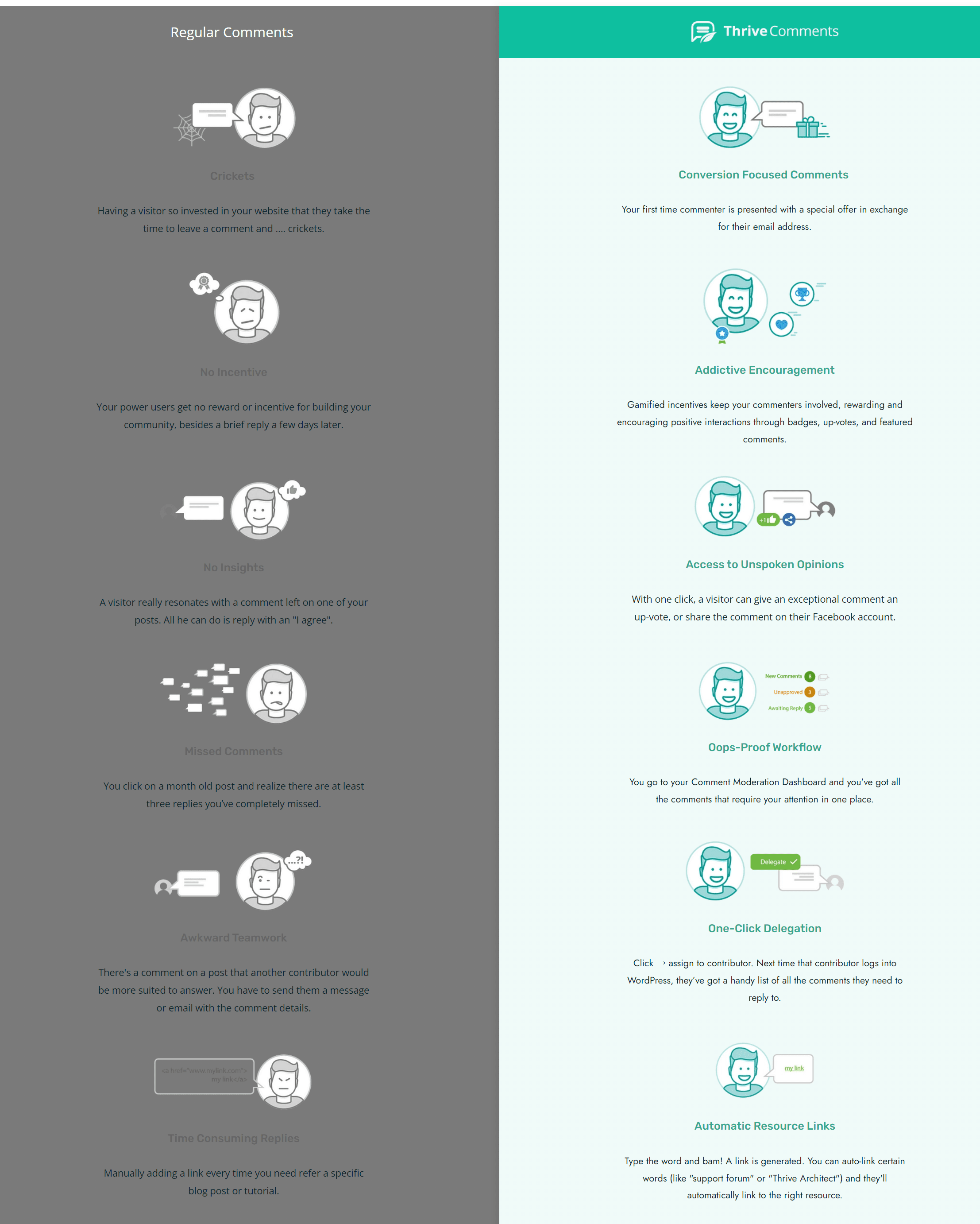
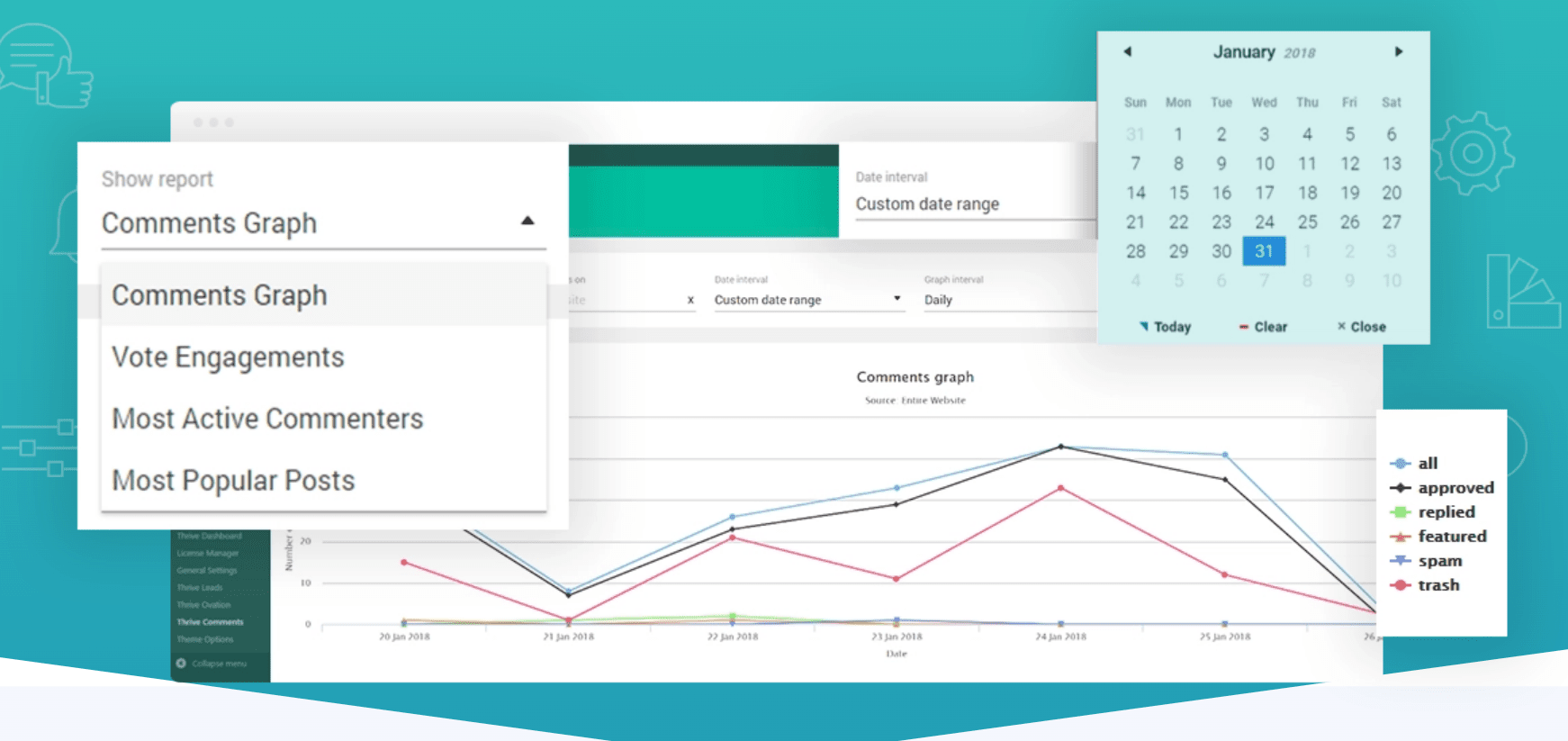
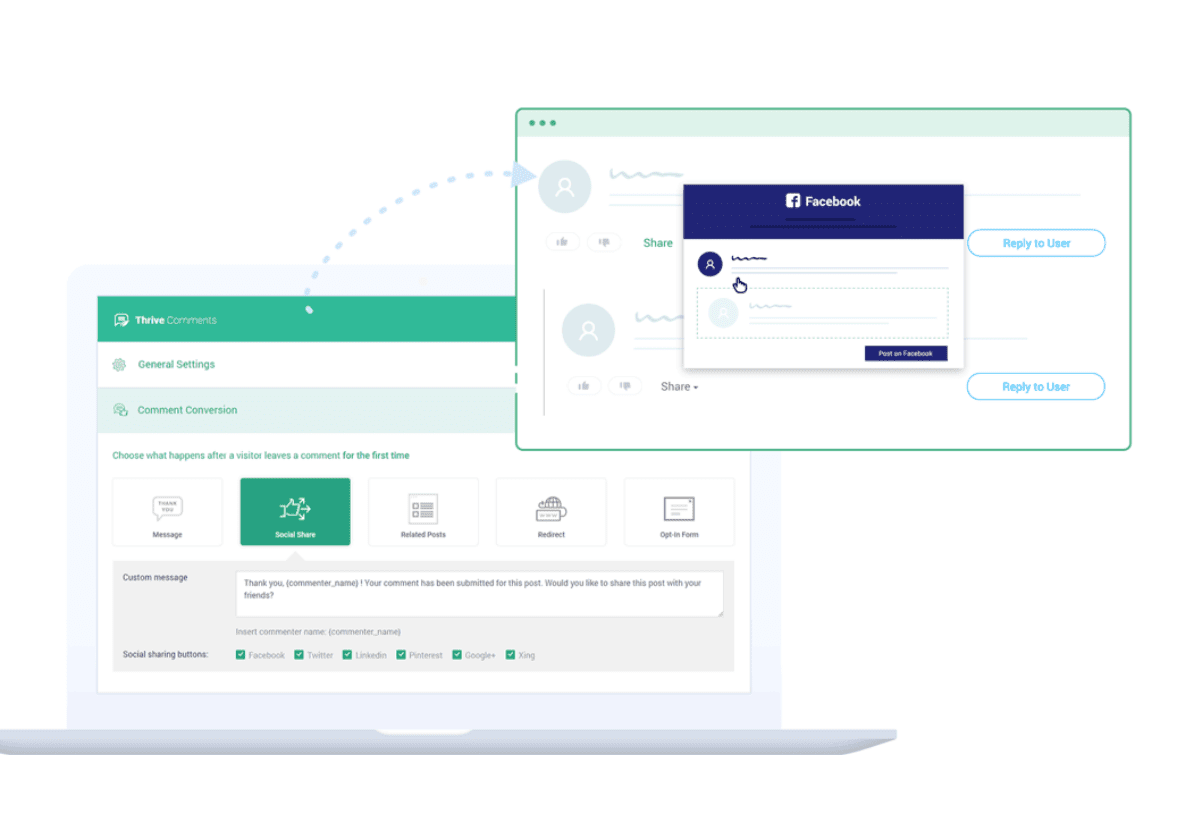
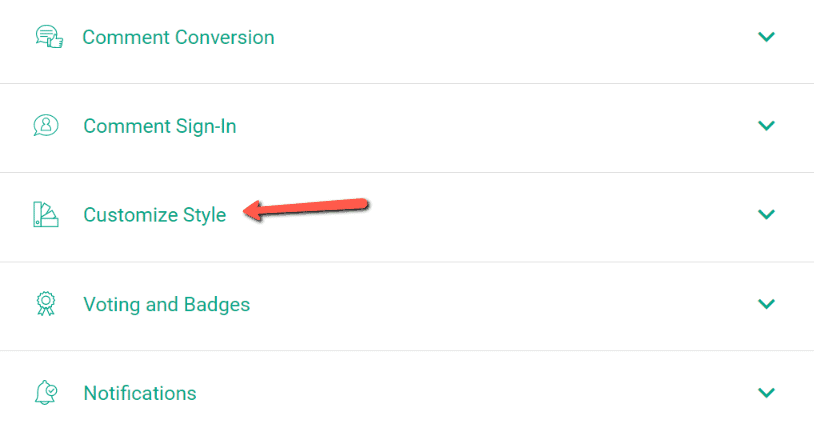
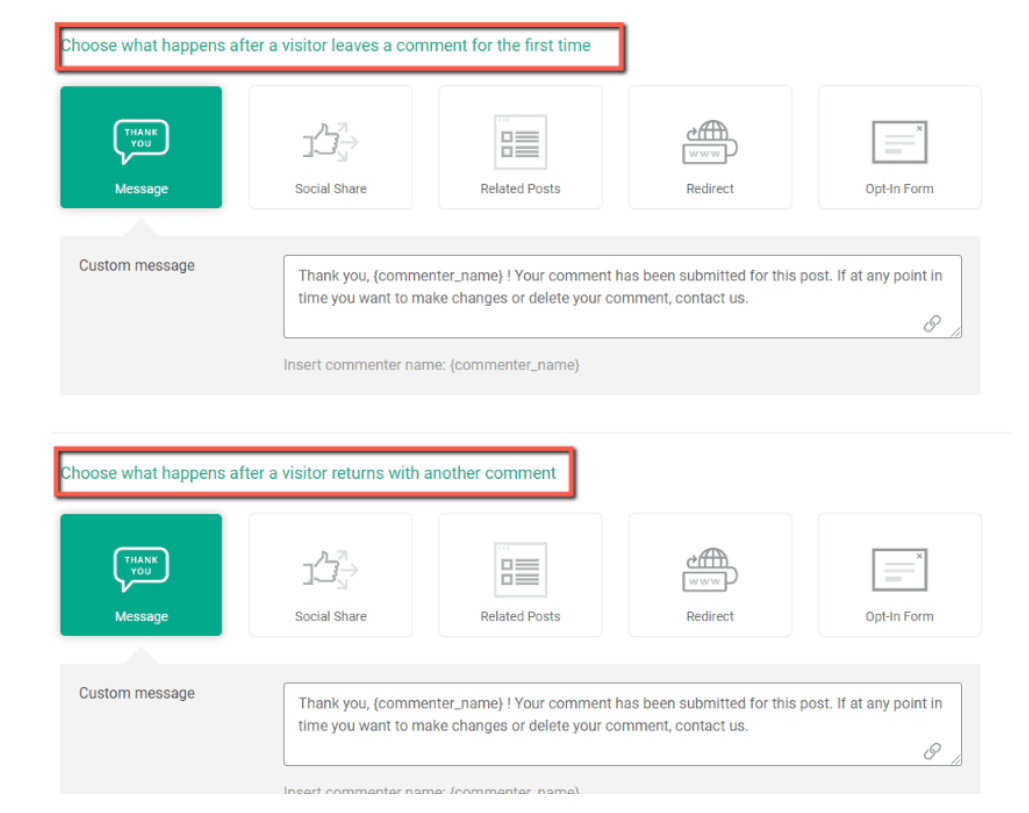
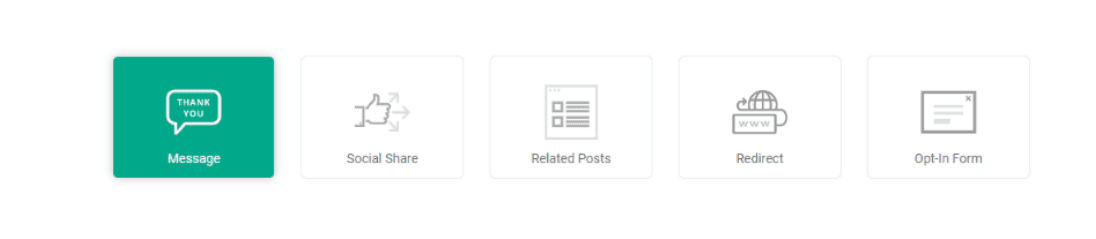
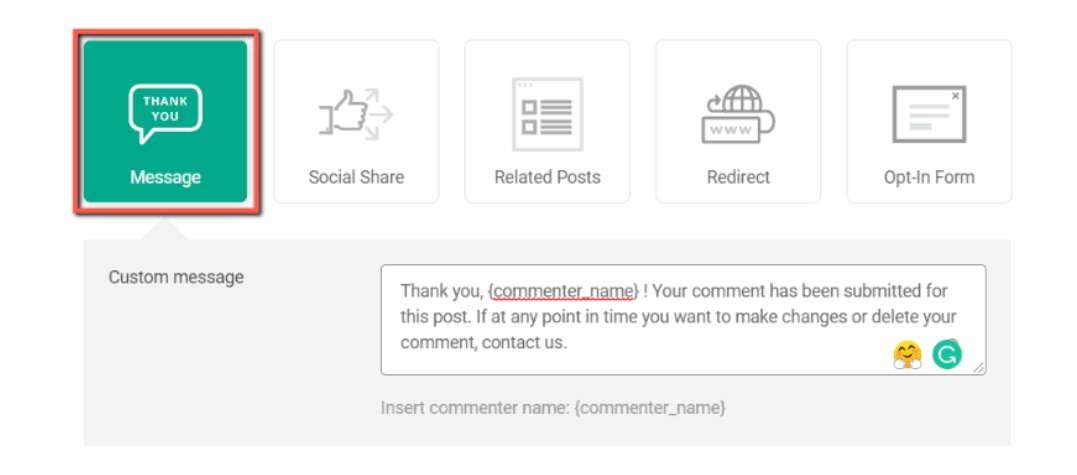
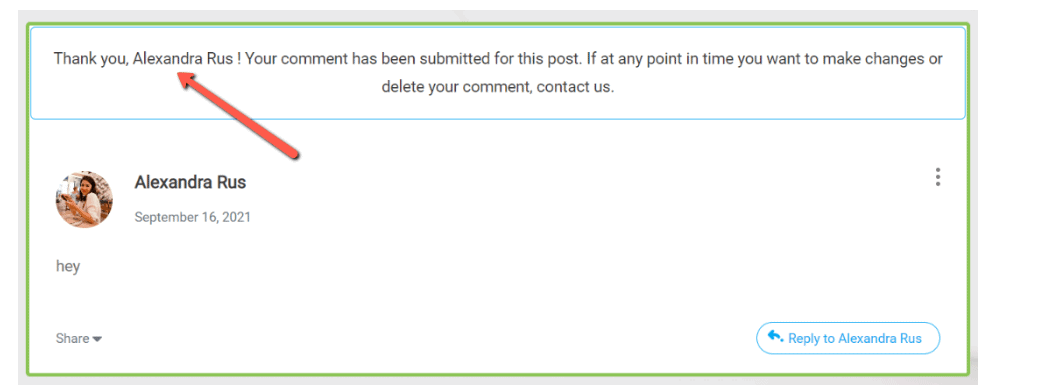
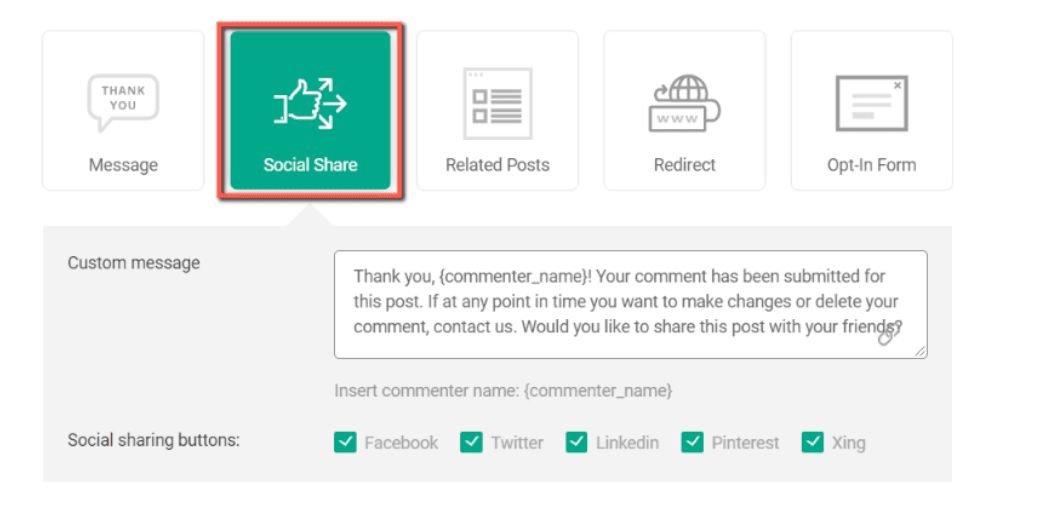
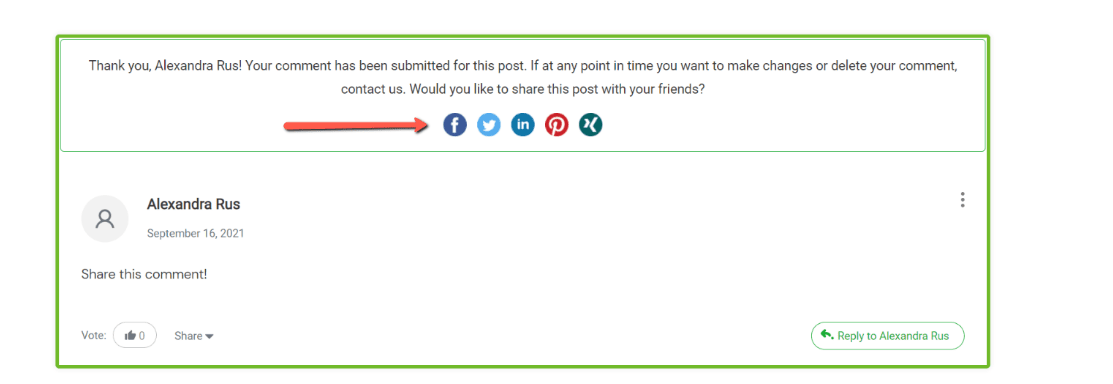
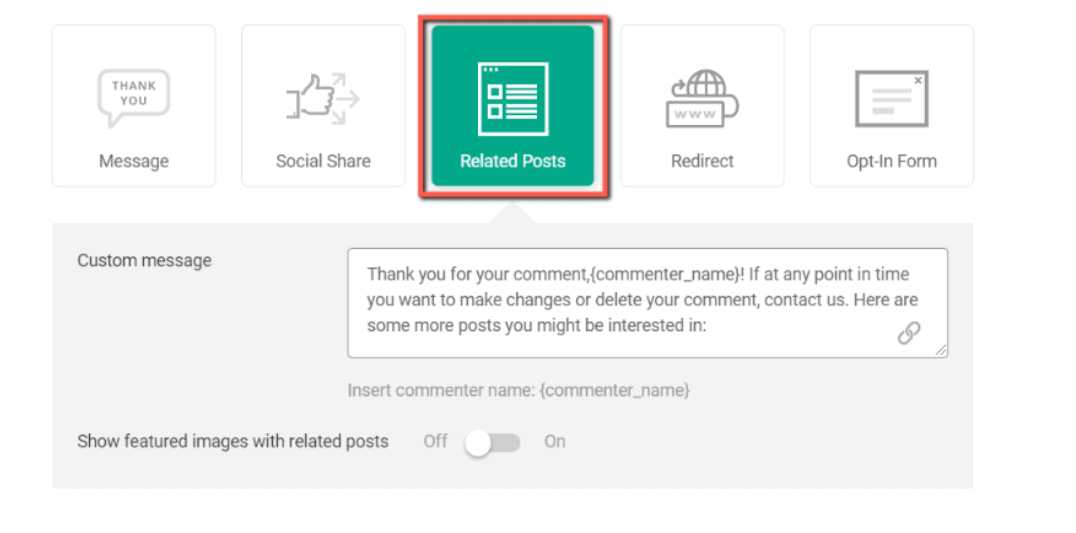
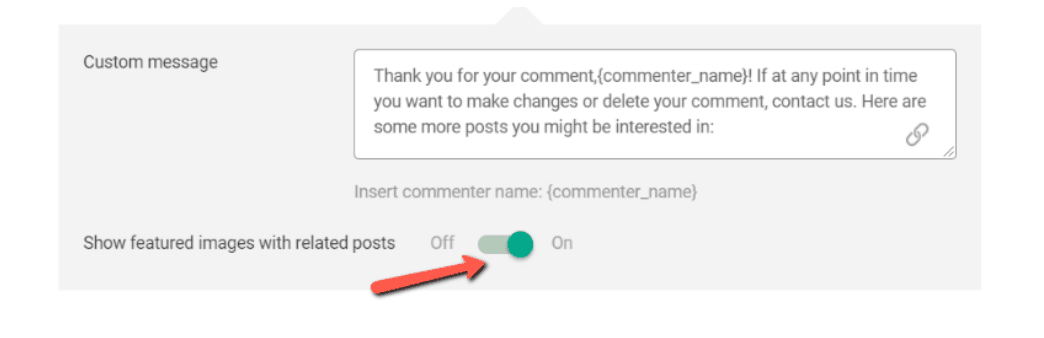
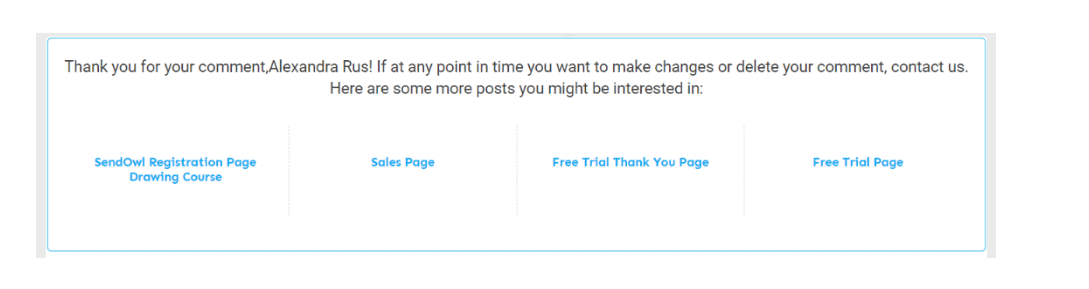
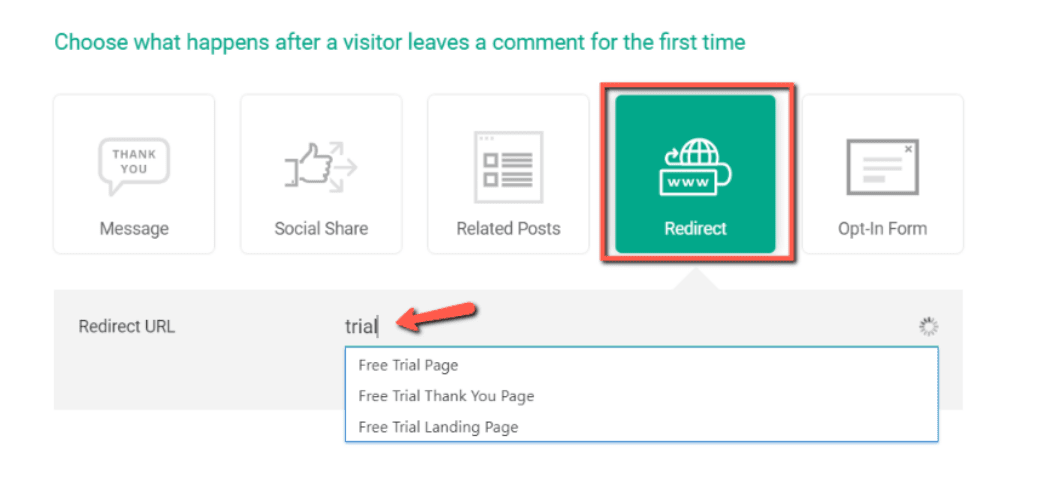
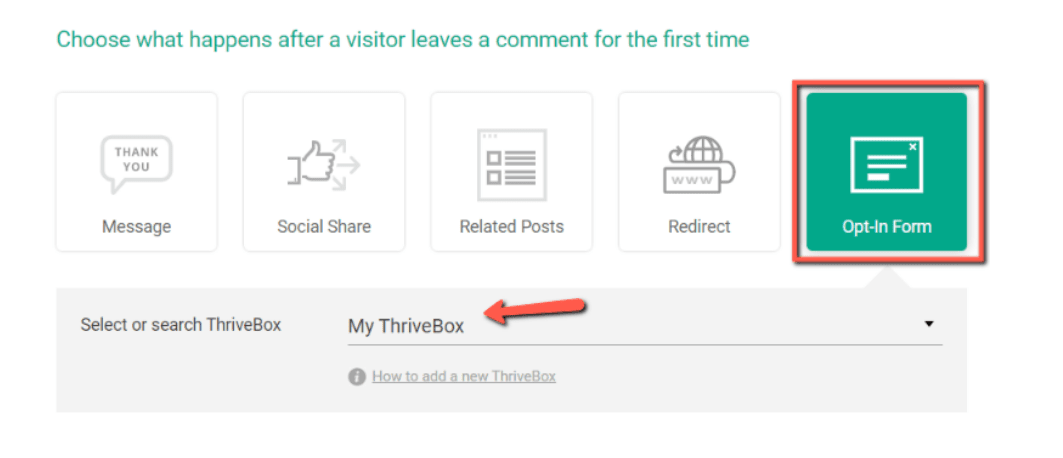
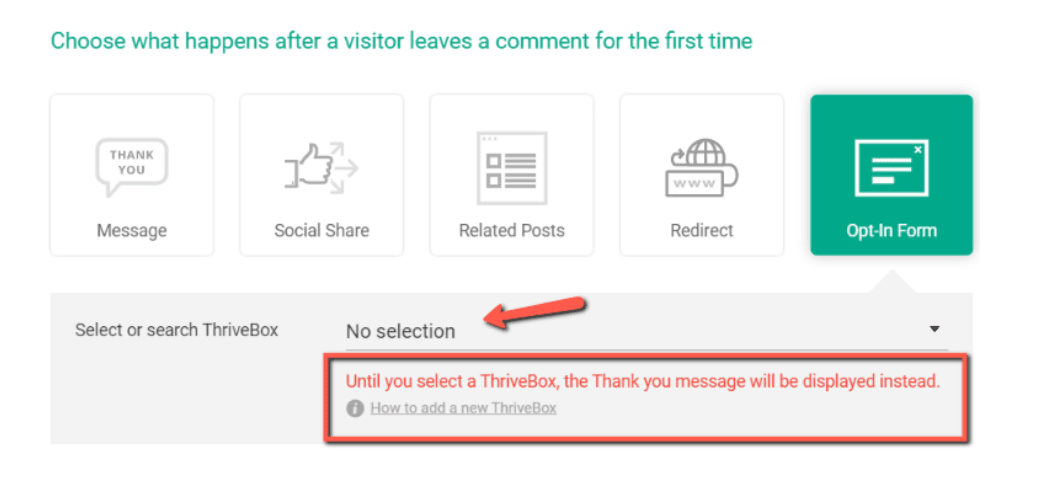
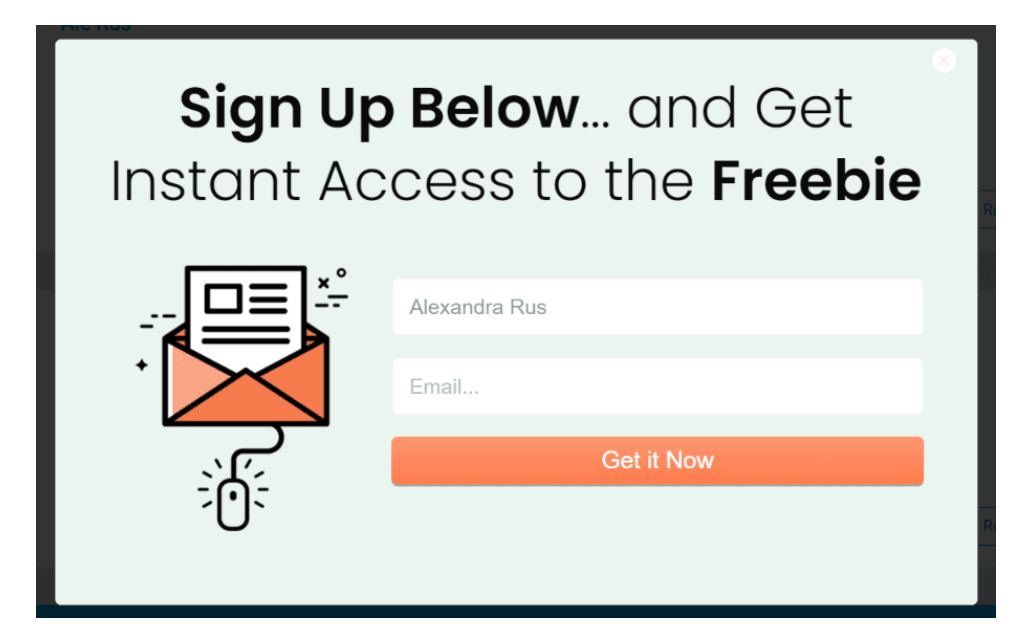
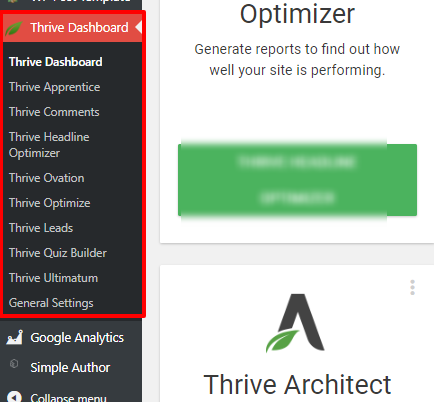
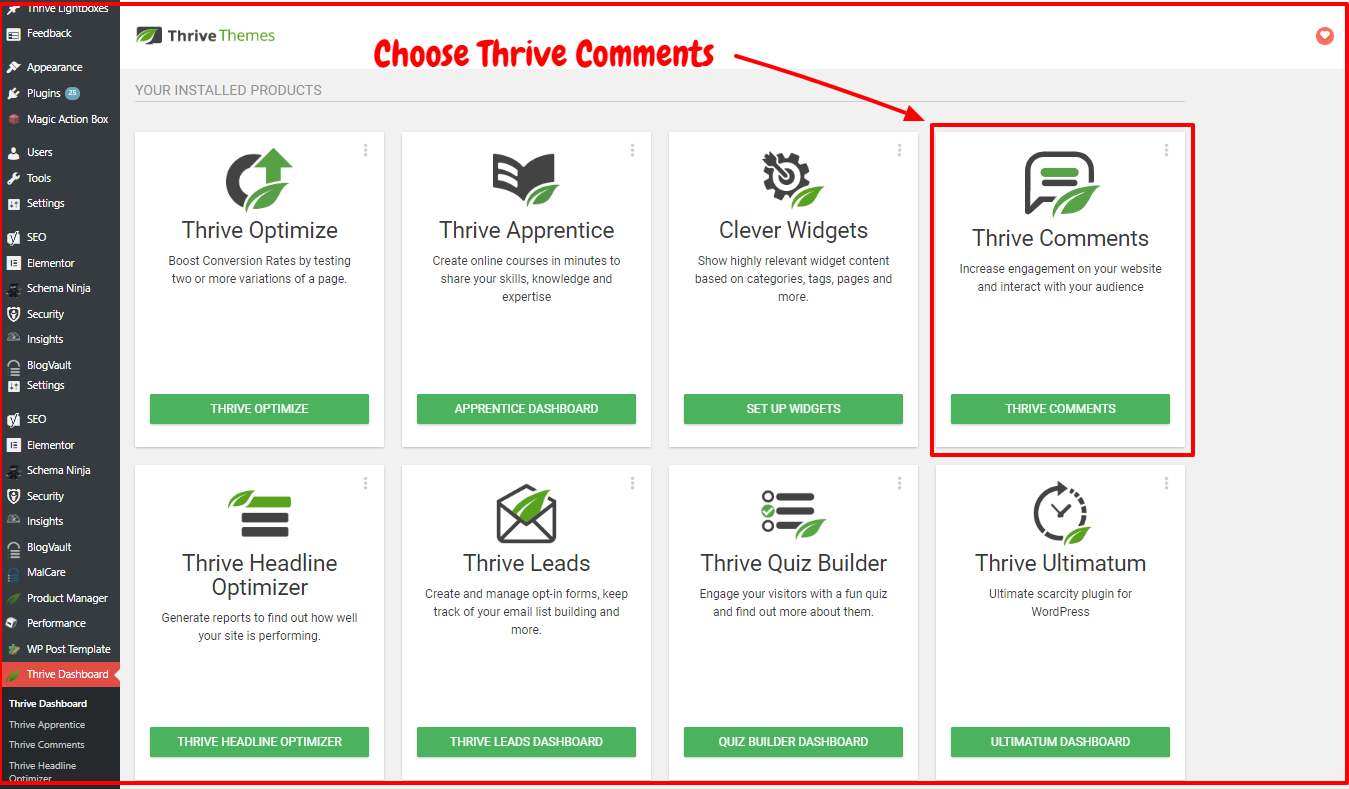
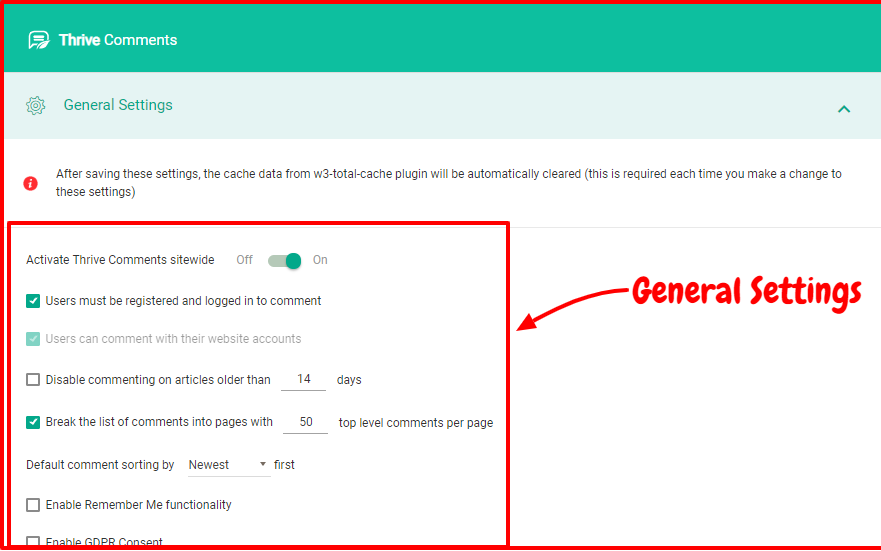
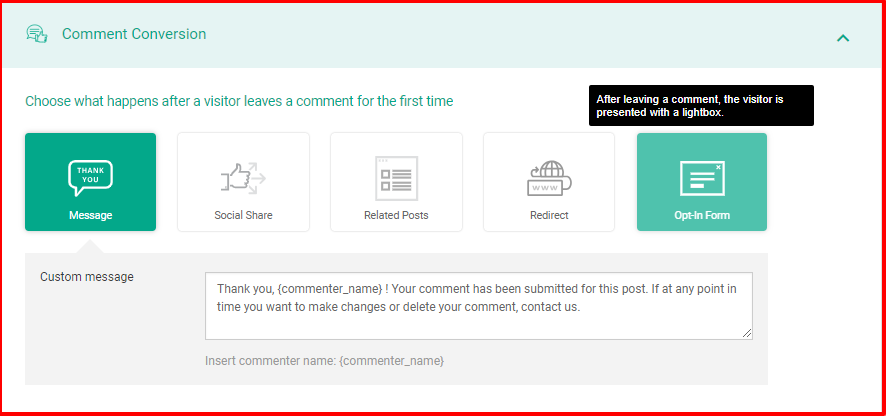
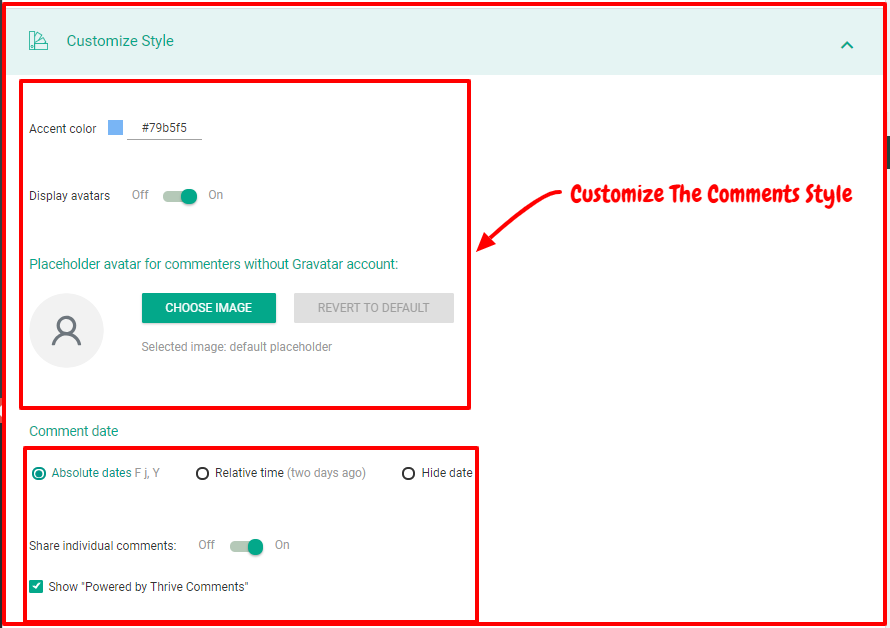
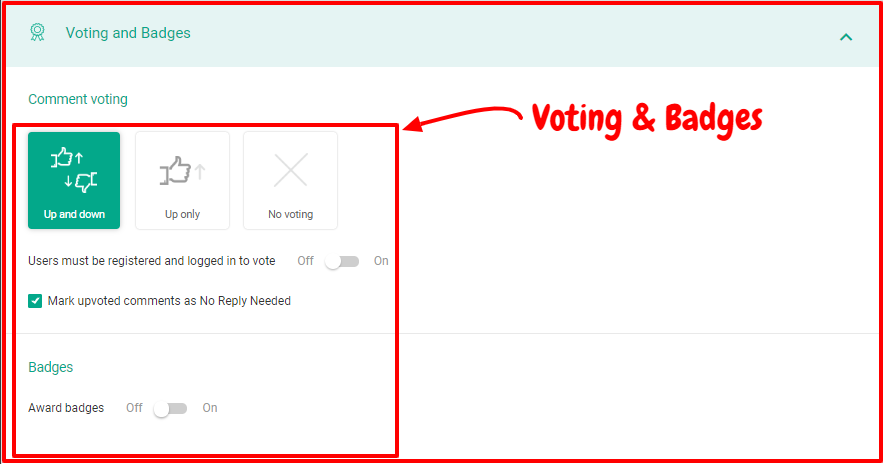
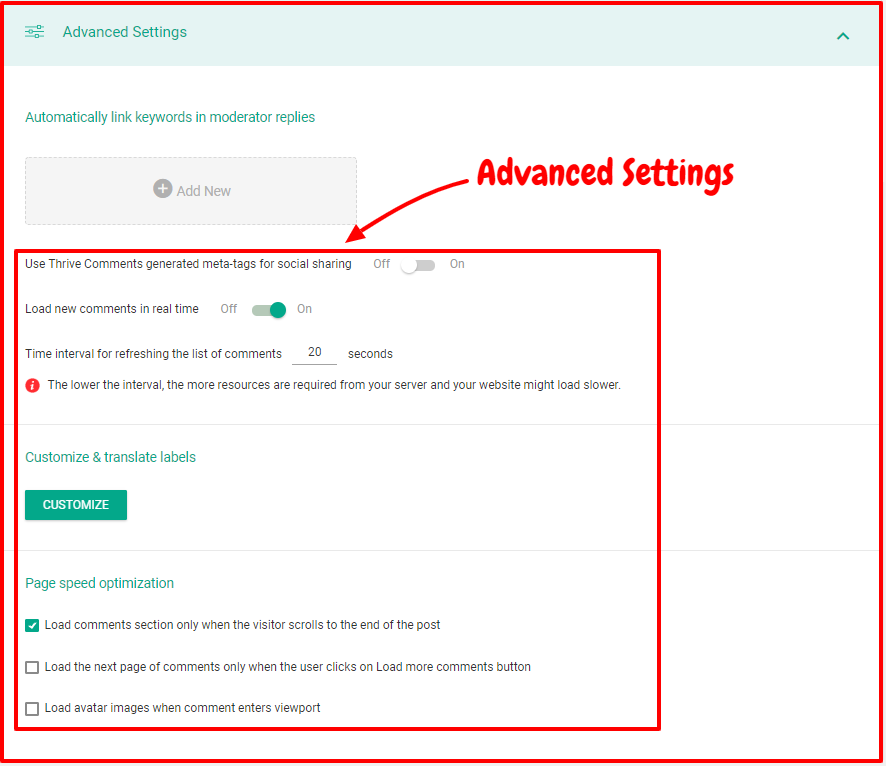
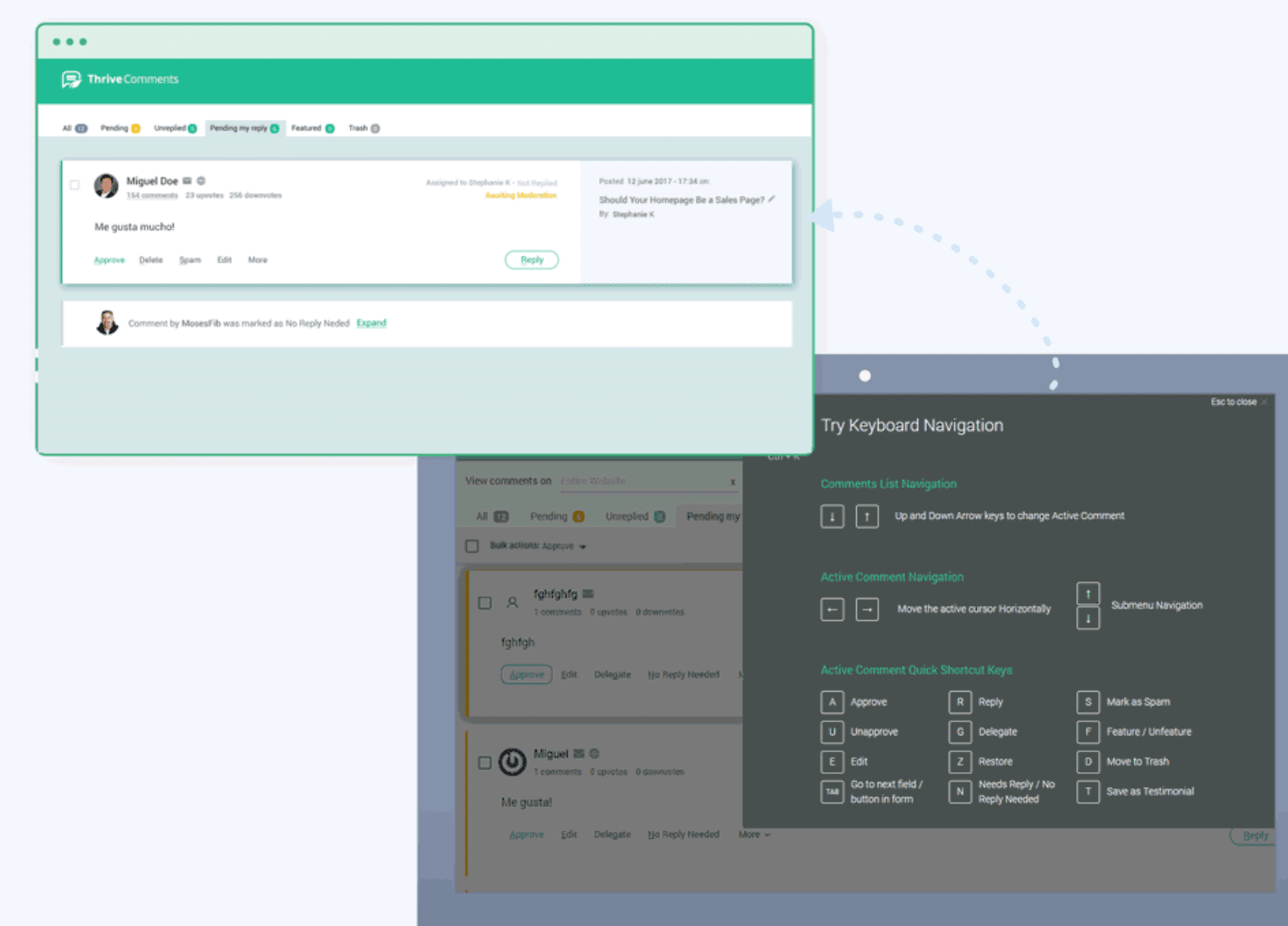
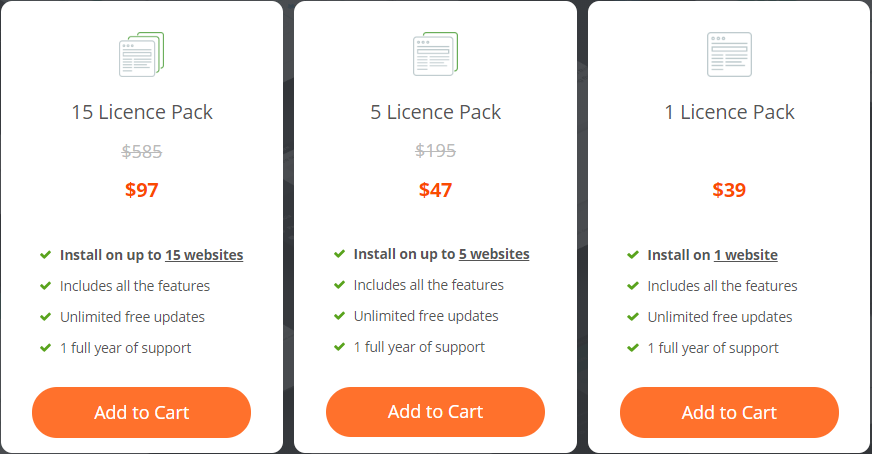


All plugins tend to slow the site load down, and this is no exception. Sometimes it also slows down the load on the back end when you are editing. I have also had users get confused by the Thrive architect editor which we do not use but pops up on all of our pages and posts.
Thrive is simple to plug into your WordPress site and works just as it says on the box. It is a bit large, so if you have multiple plugins consider trimming them down. Don’t forget the abilities of comments for traffic! Commenting is a great way to engage users and drive them towards conversions and this product makes it so easy. The moderation and filtering capabilities are also wonderful to use and control the displayed messages on your site.
Thrive Comments is designed for marketers looking to keep track of their comments on the platform. One way they do this is by using our “Display Featured Comments” option, which rotates through different comments to highlight those that are engaging. This makes it easy for you to always have fresh content on your site that will attract new visitors or appease existing ones. Additionally, Thrive Comments allows users who have purchased a comment feature to boost user engagement by making sure all their posts are always seen!
Great for content creators and marketers!
This is a fantastic plugin that I use on my site to let readers comment and give feedback. It makes it easy to find great contributors and create meaningful discussions around posts, pages, videos, images…pretty much anything!
This is the future of comment marketing. Thrive Comments gets all your best comments to the top of old feeds for instant gratification on every page you go to. The design does wonders with these buttons because readers can tap anywhere on a feed to leave a quick opinion on anything they read–without ever leaving the website!
If you’re tired of getting comments on your site that are unhelpful, irrelevant or even inappropriate then Thrive Comments is the answer. This plug-in adds up vote and down vote buttons. Simply encourage quality comments and just enable visitors to simply up-vote or down-vote comments.
Thrive Comments is the most reliable plugin that lives up to all your needs for having a lot of social interactions with the people who visit your website. Get close to them, build connections. No other plugins can offer you such an amazing tool as Thrive Comments! Come and experience it yourself nowadays.
Great and innovative commenting system. I really like how it gamifies comments and lets people get badges for participation!
I was not a fan of the old website, but Thrive Comments is really cool! You can even hide or edit annoying comments you don’t deserve! I love that they also let me add my own badge if I comment often.
Excuse me, but did you know how hard it is not to wake up in the morning and see your site flooded with spam comments? There’s nothing worse than seeing a post where one commenter spams 1,000+ messages all blasting different products before another commenter is even able to have their say. Thrive Comments solves this problem by adding an extra layer of security so that your website doesn’t get overrun with the infamous “commenters.”
If you’ve been looking for a new product to streamline your online marketing process, look no further. Thrive Comments is the only tool you need to grow your audience and generate more revenue from your posts. It features a feedback system that could be utilized by both bloggers and business owners. Your data will never go unnoticed!
Providing advanced commenting features of gamification, up-vote and down-ranks, Thrive Comments aims to create a more informed discussion for visitors on your site. Powered by their 2 years worth of research and studies with users this system automatically assigns badges to commenters based on their level of participation; the design is even customizable by adding your own custom badge designs or selecting an existing one from the library. Vote on comments: it’s like choosing what you think is the best comment and encourage others to agree with you!
This is a plugin that will add the comments section to your website easily. This plugin is made for WordPress and can be found on Thrive Themes, which offers reliable themes and plugins for WordPress. Comments are one of the most neglected features in social media but it’s also been proven to have addictive qualities when implemented correctly on a website.
If you’re fed up with website comments and want to make your comment section different and more fun, Thrive Comments is the way. Think of this as a good luck charm for any blog that wants better engagement on their site. I love how varied the features are too—it’s not just limited to social login or basic functions, there are some cooler ones in here like gamification, voting options for commenters, smart moderation among others. It also makes us internet users feel validated—we can tell what kind of experience people had by looking at star ratings left behind after they abandon their comment!
I love Thrive Comments. It saves me so much time and makes commenting a breeze! I am constantly on the go, and it is impractical to log in every time to reply. So with this app, you’re just a few clicks away from instant replies- no connections required. The social features are fantastic too: I can easily share my comment with friends right on Facebook or Twitter. Honestly, anyone who doesn’t have this app needs it ASAP!
I have been using Thrive Comments on my blog for a long time now. Initially, when I came across this plugin, the whole experience was overwhelming because there were so many features to use and customize. In any case, my confusion vanished with time after I had taken up an active role in attending to my visitors’ needs via the commenting section.
This comment manager will absolutely help you encourage quality comments by rewarding users with badges for comments that are insightful, helpful, humorous etc. And if they need to just shut down the voting system, that is an option too!
This plugin is perfect! I can’t tell you how much time this has saved me as a developer, thank you so so so much Thrive Themes for building such an amazing tool.
In today’s world, it seems like social media dominates all aspects of our lives from work to play and people spend countless hours on those sites every day. Wouldn’t it be just delightful to have a little reminder that your website should ALWAYS take the first place in your life? We’re talking about Comments here folks, y’all already know what we’re talking about. You may have noticed that engagement rate going down lately because who couldn’t find themselves other distractions these days? So… What are you waiting for? Get 50% off with a discount code.
Thrive Comments has so many features I can’t list them all. But the ones you need to know are social login, gamification, voting, smart moderation, and so on. You can also customize your comment form with style options like colours or logos. Users appreciate the availability of mobile commenting which lets them keep up with their favourite blogs when they’re on the go! Thrive Comments is one tool that helps fuel positive feedback for bloggers.
Thrive Comments is perfect for small businesses looking for more engagement through strong contextual discussion.
If you’re looking for a place to bring your social life and conversation to the next level–ThriveComments is what you need. They’ve developed one of the most advanced commenting technology, ensuring that users can interact with anyone and in any terms, they want–even without signing up! So here at Thrive Comments, they’re making unique features accessible just when you need them. Here’s why:
Social Sharing: Share comments from posts on Facebook, Twitter or through URLs, by simply clicking ‘Share’ below each comment!
Ever had a comment on your blog post that you wish was included? Now the pain is no more with Thrive Comments. You can now easily categorize and post comments to social networks like Facebook, Twitter and Instagram without opening another browser window.
And it’s not just about commenting:
With this innovative app users can also share the individual comments from your posts right on Facebook, Twitter or simply by URL; even write custom messages for friends before sharing really great content.
Thrive Comments was created with the goal of giving site owners the opportunity for enhanced engagement between their visitors and content on their own website, increasing traffic. It’s easy to forget about visitor input on your blog when you’re busy creating content that people want to read, but without it, you’ll spend all that time just spinning your wheels. Thrive Comments is here to help remind site owners of the importance of comments on blogs while also making them more engaging than ever before. Try this amazing comments plugin today!
Dear readers, I know it can be hard to find articles on social media without signing in with yet another account. Thrive Comments makes commenting easy by linking you up to your already existing social profiles. With this service, you can comment right away without any hassle logging into new accounts. And the best part is that when others see that you’ve commented they are able to share the article or post via their own profile as well. So don’t waste time scrolling through posts blindly anymore–just let Thrive Comments do all the work for you!
Trust me, if you are looking for a reliable comments plugin that can help you blog more engaging then grab Thrive Comments plugin. These plugins offer legitimate timely features including social login, gamification and voting just to mention but a few of the many things this plugin offers to your WordPress blog. Get ready to own an enhanced comments interface with a better experience for your visitors by using Thrive Comments Plugin today – the only comment management solution worth your time and money!
Thrive Comments is an excellent way to show off your top comments. These are the ones that get human attention by boosting their rankings in the comment feeds. With this, you will be able to make sure that your best content gets seen by other people while also displaying it on time-activated popup windows for increased exposure.
This not only gives you a chance to shine, but other users can find out more about these types of posts with less scrolling because all the “leave a comment” buttons are gathered at the top or bottom of long threads. You should always be proud when someone says they found something really informative and insightful here!
As seen on Thrive Comments
Thrived comments are great! It made it so much easier to see the good comments rather than sifting through most of them. I also like that you can boost a comment and make it stay at the top, but only if someone upvotes is which is helpful 🙂
So you’ve been looking for a pretty strong variety of different plugins, right? You might have tried a few that generate automated comments with your various social media sites and most likely not too many people chiming in with the replies. With Thrive Comments, though, people can leave their thoughts which can be no more than 140 characters with only one click from any page on your site. This plugin is designed to make sure necessary conversation about your content is taking place on both the actual website and across social networks simultaneously. It’s super easy to use thanks to its intuitive features, modern design style, and a solid range of customization options!
“I install this one week ago and found that I was finally getting comments from readers! My blog still looked the same, just a little different. Now readers can have a conversation on here without it being off-topic all over my Facebook page. Definitely recommend!”
Thrive Comments is a WordPress plugin that gives you the same features as one social media forum. Along with your blog posts commenters will be able to chat live with others in real-time, share photos and videos, post links, join groups/communities you care about. It’s not just for forums anymore- it adds these amazing community experiences to any website!
Don’t have time or motivation to comment? Our plugin introduces a new way of commenting on your favourite blogs without leaving a single sentence. Isn’t it worth giving it a try?
Thrive Comments solves a huge problem for me, and I’m sure it will have the same benefits for you. I never know what to say when commenting on something from my phone.
You can’t go wrong with Thrive Comments! It’s amazing how easy this product has made commenting.
Thrive Comment is a feature-rich plugin that not only helps you manage comments but also make commenting easy for your visitors. It has four significant functions that are essential in helping you to improve the experience of your blog or website. You can get the best comments at the top, boost it if no one wants to comment on a certain post, drag and drop all content widgets equally spaced for equal importance, and give prominence to a particular comment by grouping it with the corresponding post title.
Comments have never been so fun or refreshing as now! With Thrive Comments, feel free to take a break from the stagnant comments and spice things up by highlighting your favourites. Gone are those days of scrolling to find a comment that’s actually worth reading – with this social plugin installed, you’ll be surprised at how much fun commenting can really be.
Thrive Architect is really cool and it helps to create amazing contents. My site looks good with Thrive comments plugin.
I know that when I saw this plugin for the first time, it looked pretty out there. After all, who wants to add a commenting system on their site? But I was in desperate need of more information from my audience and social media is going away with our old types of forum-style discussion groups. What could be better than a combination of social media and an informative website?
I tried Thrive Comments and didn’t regret my decision! Now not only do people leave comments on each post but they can also keep up with updates by following me. It’s made it even easier to grow both my public opinion profile and revenue stream since I get notified every time someone posts before everyone else does.”
Comments are what, in many cases, separates the pros from the amateurs. Comments help to spark debate and create conversation on your website that is otherwise missing out on visitor engagement. Thrive Comments makes it super easy for you to add some conversational flavour to any content while allowing them to comment anywhere they want by providing complete control over settings of where, when or even who can perform comments. With its brilliant plugin system, enterprisers also have access not only to one-click installation but deciding which areas on their site need certain requirements before people can actually post comments.
It’s so easy to get lost in the forums, but with Thrive Comments, signing out of your social accounts will be a thing of the past! Simply start commenting on posts or articles and share them directly to Facebook or Twitter. It’s easier than ever before!
Thrive Comments is one of the easiest ways to engage visitors and potential customers with your website, turning an ignored feature into a valuable asset. That’s why it’s one of the most addictive features with social media and forums built-in.
Thrive Themes has created Thrive Comments for WordPress, which allows you to easily create posts that automatically appear on your blog feed or sidebar – driving traffic back to your site! It doesn’t stop there though – users can also leave comments on topics without cluttering up other forum threads. If people are happy with products they’ll also more likely be engaged when you have Thriver Comments integrated so everyone wins!”