As I tried to find out about different Webinar software choices, I made a profound discovery, Even though these platforms may look the same at first, they have different features that set them apart from each other.
If you want to sell your amazing product through an interesting webinar, WebinarJam is a great option, It really should be on your short list of training companies. Trust me, it will change everything! It’s great that you’re interested in WebinarJam and how its great features can fit into your sales process so well.
Let’s get started with WebinarJam Review. Come with me as we dig deep into this amazing platform and find its secret gems. Together, we will figure out what makes WebinarJam so special.
🚀Bottom Line Upfront
WebinarJam is an exceptional web-based software revolutionizing event planning and execution. With powerful features, it leverages live-streaming video to create immersive event experiences. Easily share sessions on Facebook or YouTube for convenient viewing. Elevate your events and leave a lasting impression with WebinarJam.
What is WebinarJam?
WebinarJam is the modern way to host and promote your webinars. With a simple interface, you can create automated presentations that engage your audience like never before!
Leveraging on our advanced technology platform powered by EverWebinar – WebinarJam brings professionalism in delivering content while keeping it engaging for participants as well.
Key Features Of WebinarJam:
1. Automated Email System
It has many in-built templates that you can customize according to your need. Along with that it offers point and clicks converter through this feature you can edit and design registration pages through drag-and-drop capabilities.
It doesn’t require any type of coding which saves your time and money because then you don’t need to hire a designer and you can pretty much do it on your own.
Unique features in WebinarJam relate to email marketing integrations.
In addition to that, the automated email system helps you in managing your communications before and after the webinar. This also lets you sync your email marketing platform too.
You can send reminders to your viewers before the webinar via SMS, and emails after it ends. This tool also has an auto-response function that allows you to provide all the necessary materials to your audience like cheat sheets, PDFs, files, etc before your webinar starts.
This automated email system sends different emails according to the behavior of your audience some of them are registered for the webinar but did not attend so they will get a specific email regarding that and so on.
You can control all your campaigns and webinars with the help of scheduling management. This helps you create a schedule of webinars on a daily, monthly, and yearly basis.
2. Different Options For Presentation
WebinarJam offers different options to the presenter and they can choose from those options according to their style and needs.
Some people may not like doing the live streaming so they can do a slide-show presentation or share their screens and explain everything through that with their web camera enabled.
It has all the options you can think of like screen sharing both solo and simultaneously, presenting with PowerPoint, uploading a prerecorded video, and then broadcasting it during the webinar.
It also offers a whiteboard tool which is exactly like a blank whiteboard where you can write anything, draw shapes and lines on it, and share it directly on the webinar. The transparency of the whiteboard can be easily adjusted according to your needs.
You just need to set the capacity to 0 then you can write, and add text and shapes along with your sideshow screen sharing, or video presentation very quickly. So, for a presenter, it is effortless to use, and they can choose according to their comfort zone.
3. Create Offers For Your Audience
WebinarJam is a really awesome way to boost your sales.
It can help you in doing online marketing which can bring revenue to your business. WebinarJam Active Offers allows you to make offers that can appear on your audience’s screens and then they can choose to buy your stuff directly through that offer.
You can also do affiliate marketing through WebinarJam. You can promote products of other businesses on your webinar and then the audience can choose to click on the offer or not. You can do this automatically and manually.
4. Interaction With Your Audience
WebinarJam’s chat option allows you to fully manage communications to improve the interaction. It has many features like public announcements, many-to-many conversations, and private-to-moderate messages.
You can also allow your audience to ask questions, comment, and also share their screens.
This feature totally works on your terms means you can provide permission or revoke it anytime you want and you can remove those people who misbehave or spam in the chat.
This is a really great feature for teachers where they can teach their students directly, and students can ask their questions through live chat. You can also do a Q&A session with your audience.
With all that it has polls and surveys which you can give to your audience to get their opinion on something and collect all the data in real-time. Through that, you can understand your customers’ needs and strategize according to that data.
5. Pay-Per-View Webinars
There are many people out there who actually pay to attend an awesome webinar or a live session for consulting or a standard teaching class. Even you can charge for your webinars and the audience will pay to attend your amazing presentation.
You can utilize all the tools and features to make your webinar awesome and more stylish. This will attract your audience more.
6. File Sharing
It has the feature to instantly share any type of file with your audience, all you need to do is instantly push files to your audience.
If you are a teacher and you have to distribute homework or you want to distribute an application or you want to deliver a cheat sheet, handout, or brochure, then just upload all the files through the Studio Control Centre, and when the timing is right then shown your audience the active download link and it supports all file types which is really awesome.
7. No Download Needed For Audience
This is a globally accessible technology and it supports all kinds of OS you can watch webinars on your Windows, Mac, Linux, Chrome, Firefox, Safari, iOS, and Android.
As an audience, you don’t need to download the software to watch webinars. As a presenter, you have to download the software and get premium access to avail all the features and tools.
8. SMS and Voice Messaging
With the help of this feature, you can send an SMS to your registered audience a few minutes before your scheduled webinar starts, and this message will show the exact time and date of your webinar.
You can also record a voice message in which you can ask them to log into the webinar room immediately.
The system of WebinarJam will call your registrants right before your webinar starts and it will automatically play that voice message but for that integration with Twilio is required to get the feature of Voice messaging.
About
WebinarJam is an online marketing tool for webinar hosting, It supports all Major operating system and mobile devices platform and can be used for webinar broadcasting, event streaming and live streaming.
💰 Price
$479
😍 Pros
Support all major OS and also compatible for YouTube Live Casting Facebook Live
😩 Cons
No free trial though they offer 30 days money return policy
Verdict
WebinarJam comes with all major features, WebinarJam is one finest tool and make your presentation/Webinar look better and attract lots of audience
WebinarJam Customer Support
On the official website of WebinarJam, you will see the support option from where you can get the answers to your queries instantly. It claims that they answer the question the fastest way possible and haven’t disappointed yet.
On the support, you will see a search box where you can put out your query or keyword regarding your query and it will automatically show you the best possible results of that keyword and you can find the answer to your query from there.
They have already given answers to frequently asked questions and to get the answers for that you need to click on the category and it will show you the answers to that.
You can find answers to a lot of your questions instantly even if you don’t find the answer there then you can just open a ticket or live chat and the support team will contact you as soon as they can.
They have a large number of articles regarding queries and questions that you can check out. Overall, the customer service offered by WebinarJam is reliable and fast that you can rely on.
WebinarJam User Interface
The User Interface of WebinarJam is perfect, and the interaction is very smooth. As soon as you finish registration, you can start doing webinars, but to completely set it up, you have to follow the entire configuration process.
The process is really easy and smooth. In the initial configuration phase, you have to choose a name for your webinar, the title, and the description, along with the language in which it will happen.
You can easily schedule when your webinar will be broadcast. You can choose any date or time as there is no restriction on that. After that, you can make a registration page for your webinar for your audience and they have to fill it out to get alerts of your webinars on time.
Free Trial By Webinarjam:
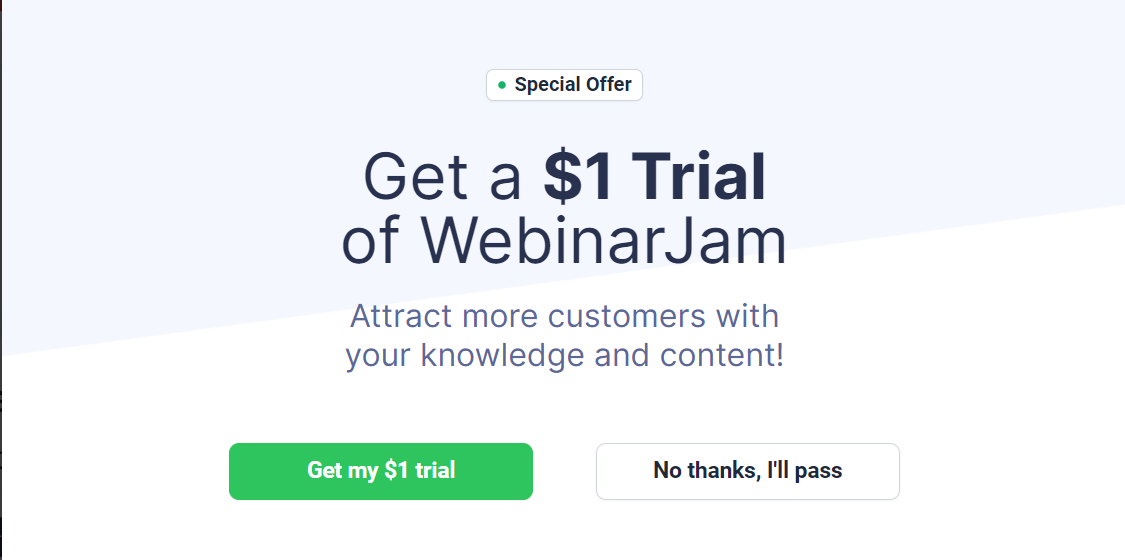
Well, Webinarjam is not entirely free, but almost! WebinarJam used to offer a 60-day free trial, but they’ve switched to a 14-day trial that costs only $1.
This means you can try any of their plans by paying just one dollar, and you’ll have complete access to all of WebinarJam’s features for two weeks.
Just pay the $1 with your card, and you’re ready to check out one of the best webinar platforms available. It’s an excellent opportunity to find out if WebinarJam meets your needs!
WebinarJam Reviews By Users on the Internet
WebinarJam has positive reviews all over the web, and customers praise the kind of features and functionality it offers at such pricing options.
WebinarJam Review On G2:
WebinarJam Review On GetApp:
WebinarJam Review On TrustRadius:
WebinarJam Pros & Cons
✔️WebinarJam Pros |
❌WebinarJam Cons |
|
|
|
|
|
|
|
|
|
|
|
|
|
WebinarJam Alternatives
In case you are still not sure about WebinarJam, You can also check out these WebinarJam Alternatives.
1) EverWebinar
EverWebinar is a great and intense webinar software With EverWebinar, one can plan and mechanize their webinar film to play at set timings, and the product lets you replicate the live understanding for clients.
2) GetResponse
GetResponse is a great email marketing tool it additionally has a better-than-average webinar platform and majorly includes all webinar software needed design designs, so in case you want a single platform that gives you basic automation email advertising and webinars marketing, go for GetResponse.
3) ClickMeeting
ClickMeeting is the world’s leading webinar solution for corporates and businesses; ClickMeeting supports pools and surveys along with chat translation, with over 100,000 satisfied customers in 161 countries. ClickMeeting is a great option to go for.
FAQs:
👀How easy is it to set up a webinar with WebinarJam?
Very easy. WebinarJam allows users to set up a live webinar in minutes, with no downloads required, directly from their web browser.
❓Can WebinarJam integrate with other tools?
Yes, it integrates seamlessly with various marketing tools and CRM platforms to enhance your webinar experience and streamline your workflow.
🚀What kind of support does WebinarJam offer?
WebinarJam provides 24/7 customer support through live chat and email, along with a comprehensive knowledge base and training videos.
✔Can you record webinars with WebinarJam?
Yes, WebinarJam automatically records your webinars, allowing you to download or share the replay with participants afterward.
👉Is WebinarJam suitable for large events?
Absolutely. WebinarJam is designed to support large-scale events with thousands of participants, without compromising on quality or performance.
Also Read:
- GoToWebinar Review
- EverWebinar Review
- Best Live Webinar Software
- EverWebinar vs WebinarJam vs EasyWebinar
- WebinarJam Vs WebinarNinja
Conclusion: WebinarJam Review 2024
WebinarJam is really easy and friendly for everyone to use. It’s like having a chat with friends, but you get to share your knowledge and connect with lots of people in a meaningful way.
It’s packed with cool features that help you make your webinars super interesting. These tools are simple to use, and in just about 10-15 minutes, you can get your webinar ready to go. This is great because it means more people can join in and enjoy what you have to share.
WebinarJam also makes everything clear and easy to follow, so you never feel lost or overwhelmed. They’ve really thought about helping you every step of the way, which makes it stand out as a top choice for hosting webinars.
And the best part? It’s really affordable, probably costing you less than what you spend on coffee every month at the office. So, I suggest giving it a try. It’s a chance to explore new possibilities and make connections that could bring lots of joy and opportunities. Going for it is something you’ll likely be glad you did.

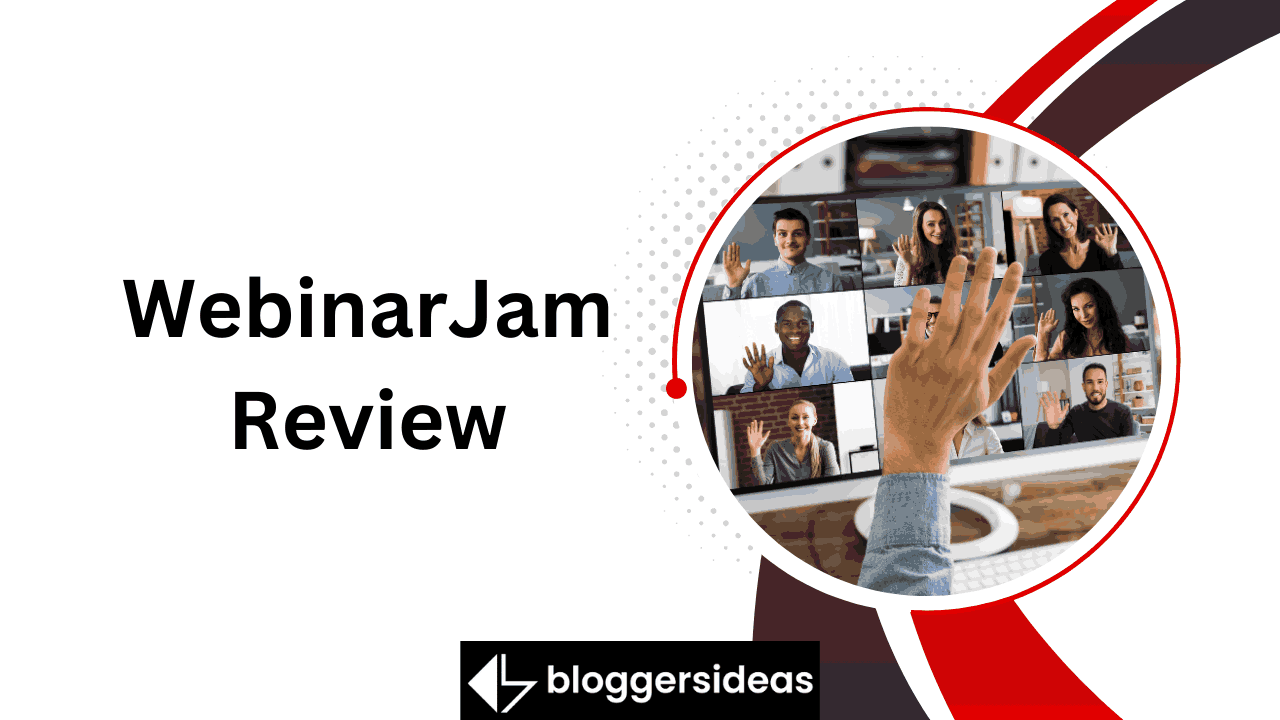
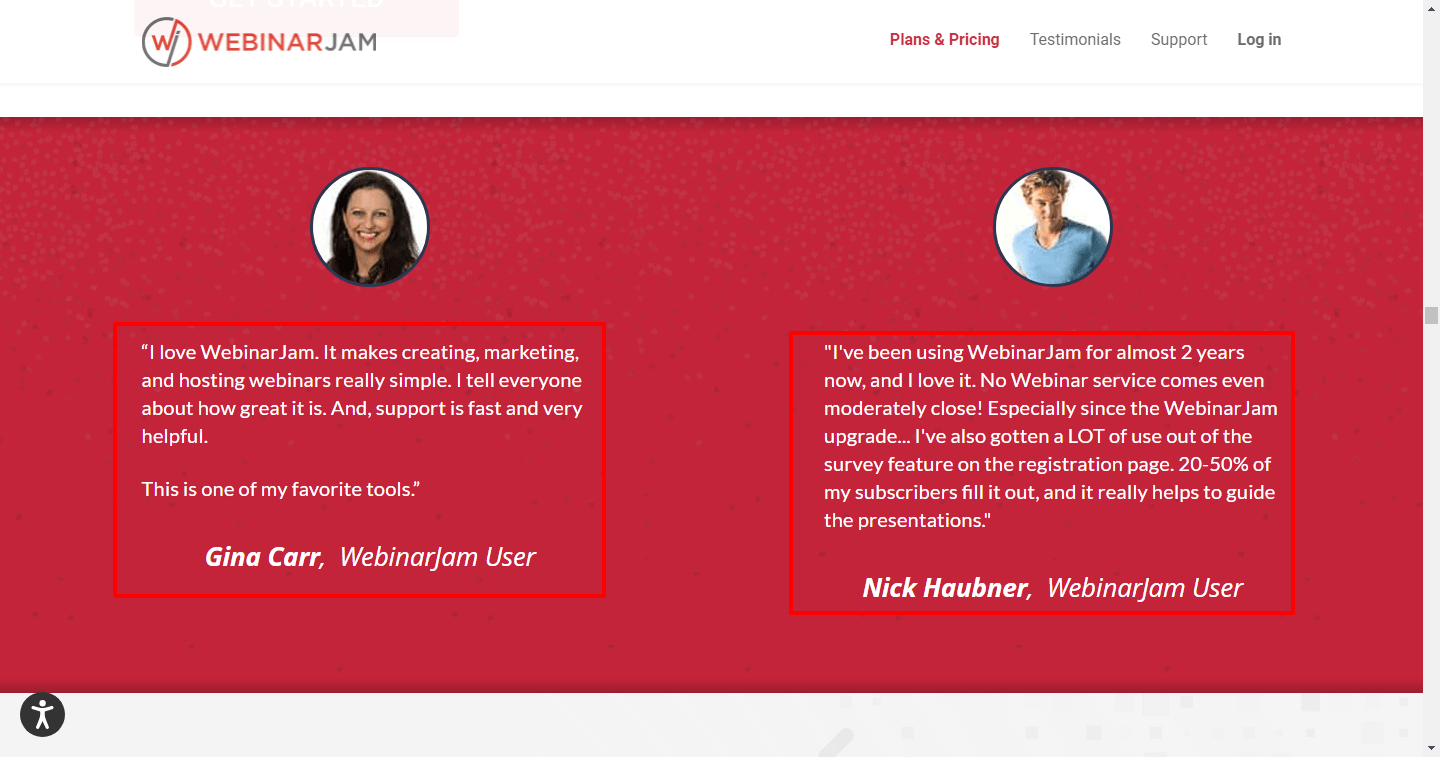
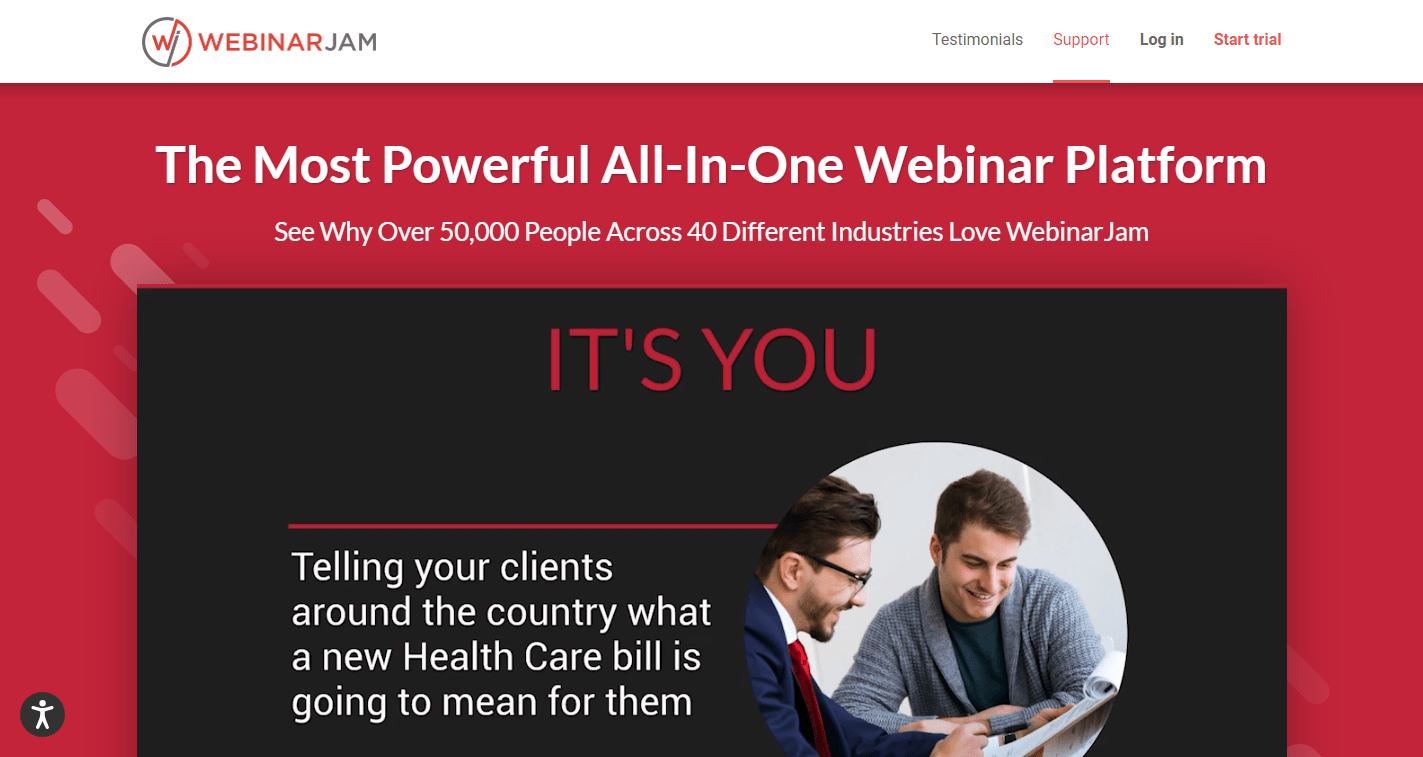
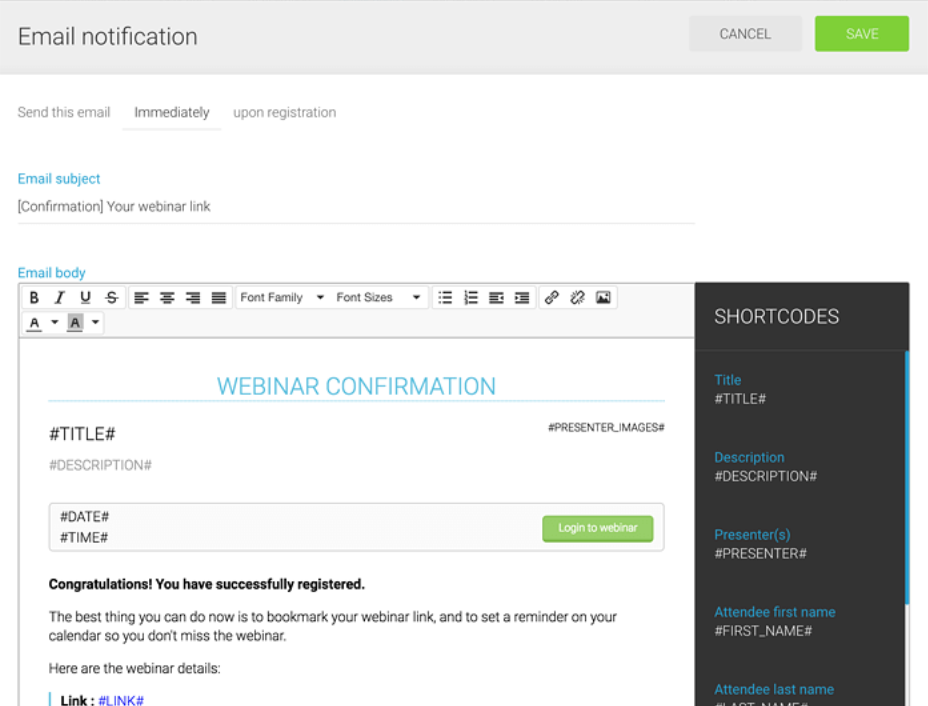
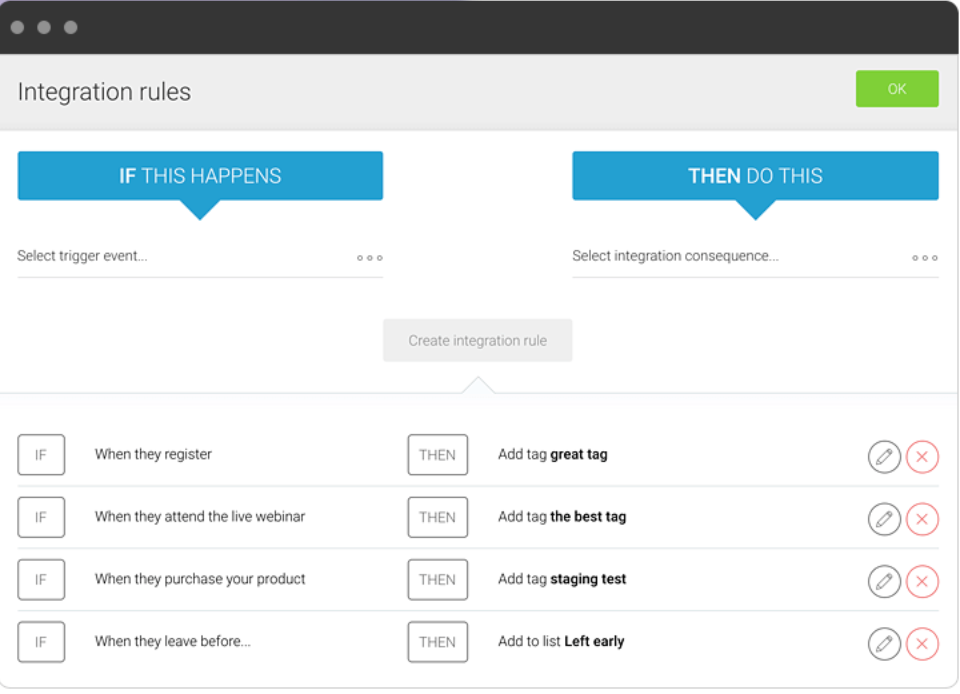
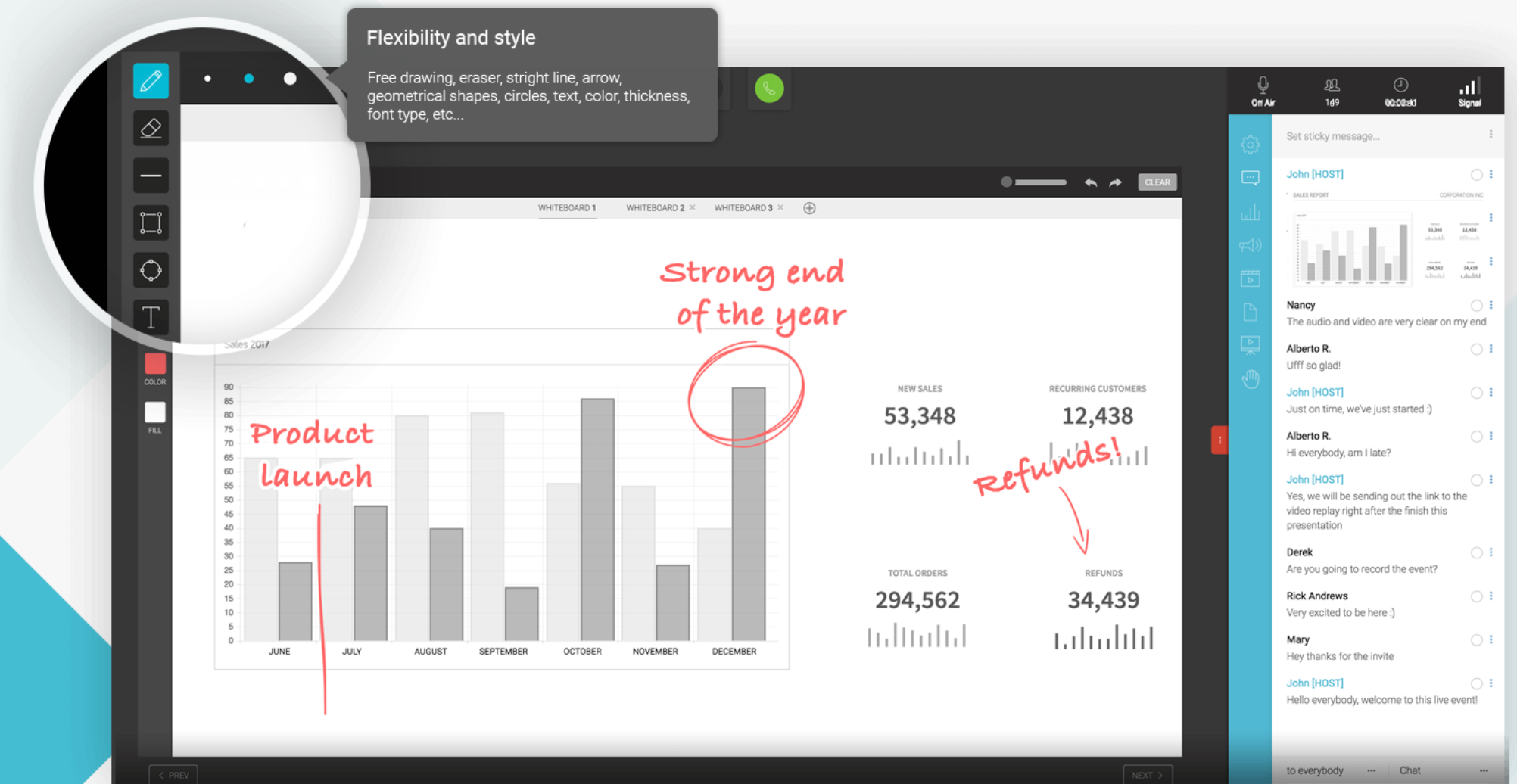
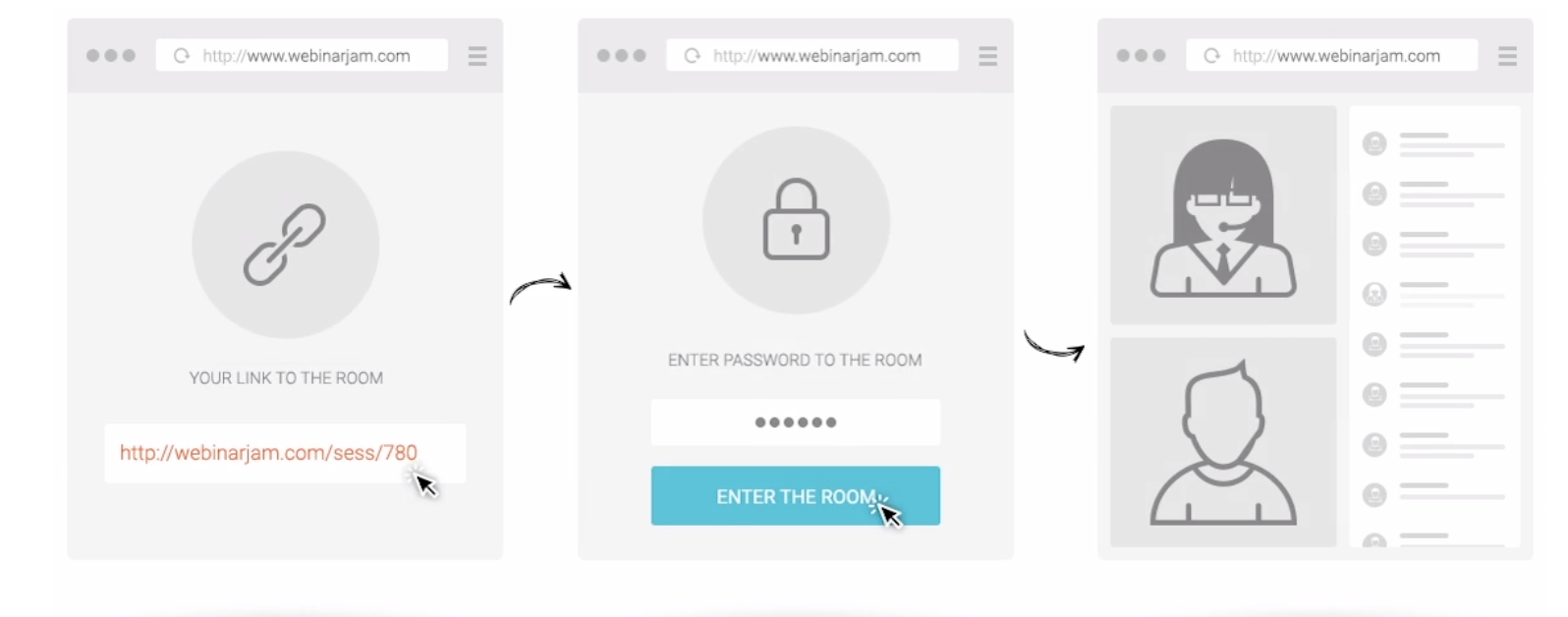
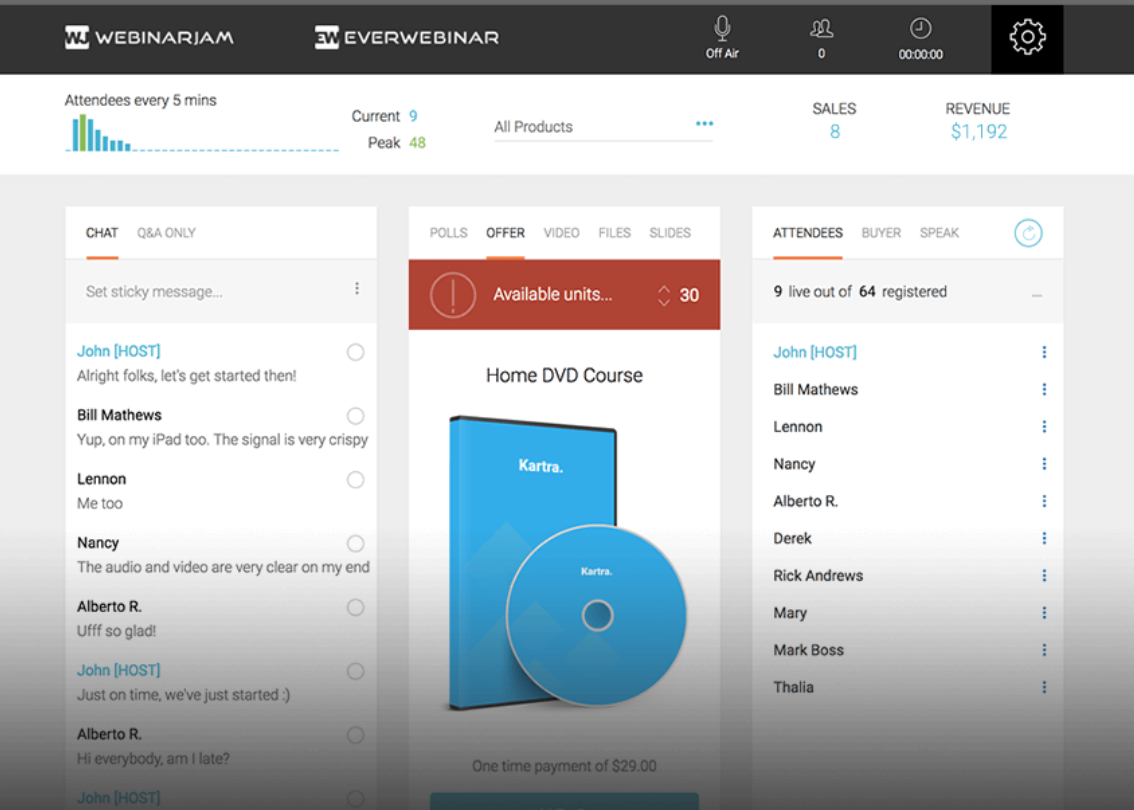

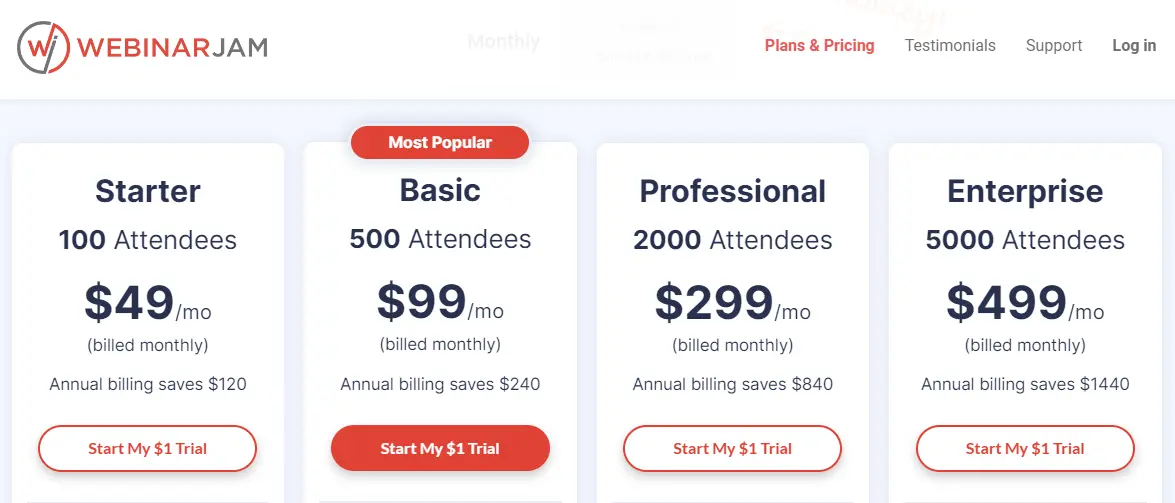
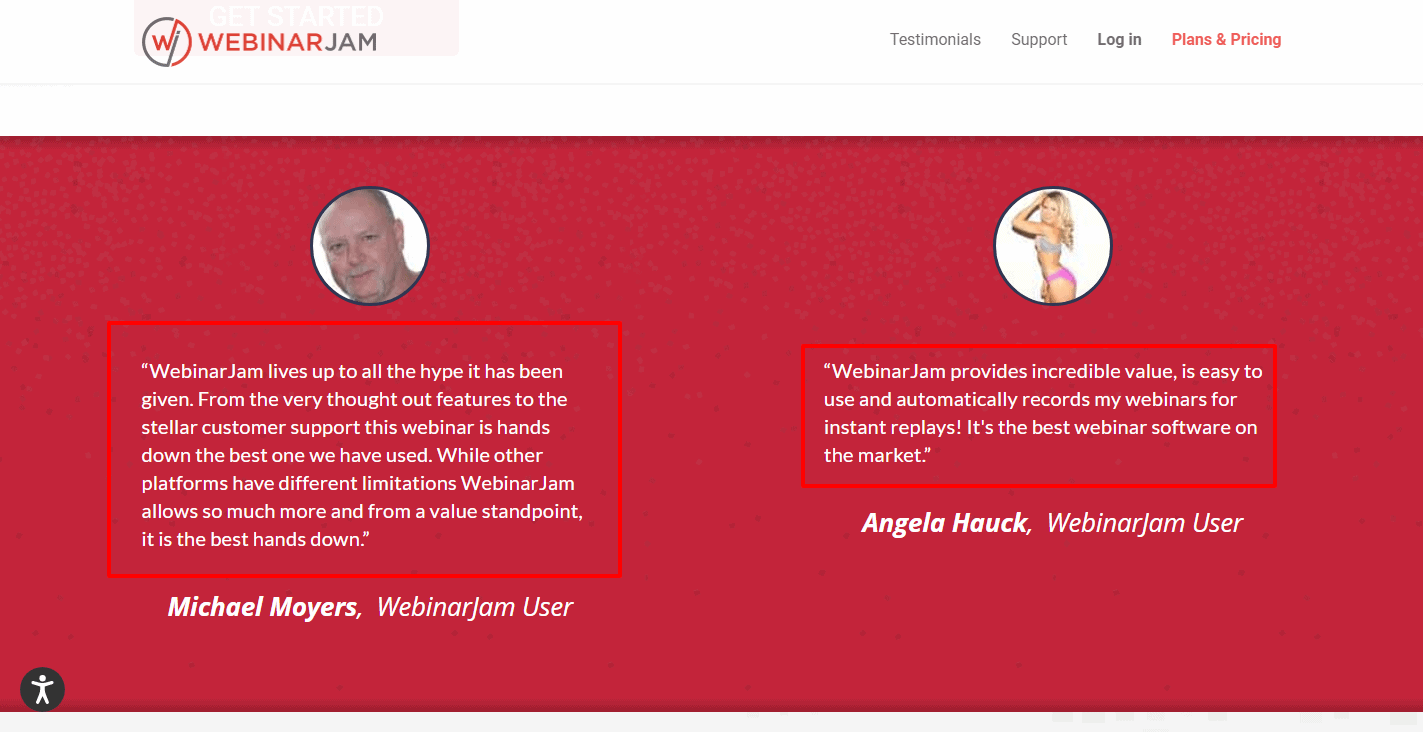
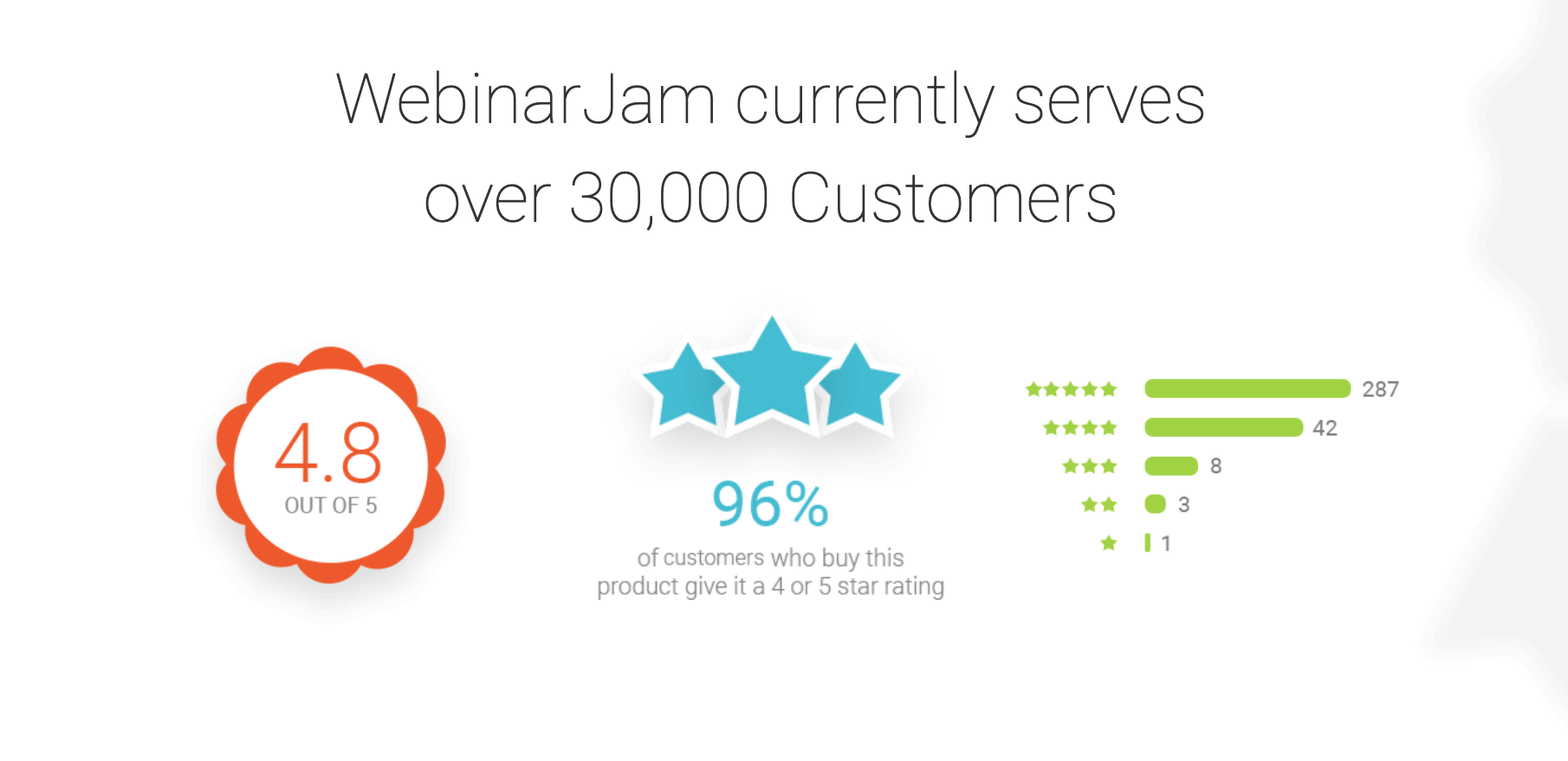
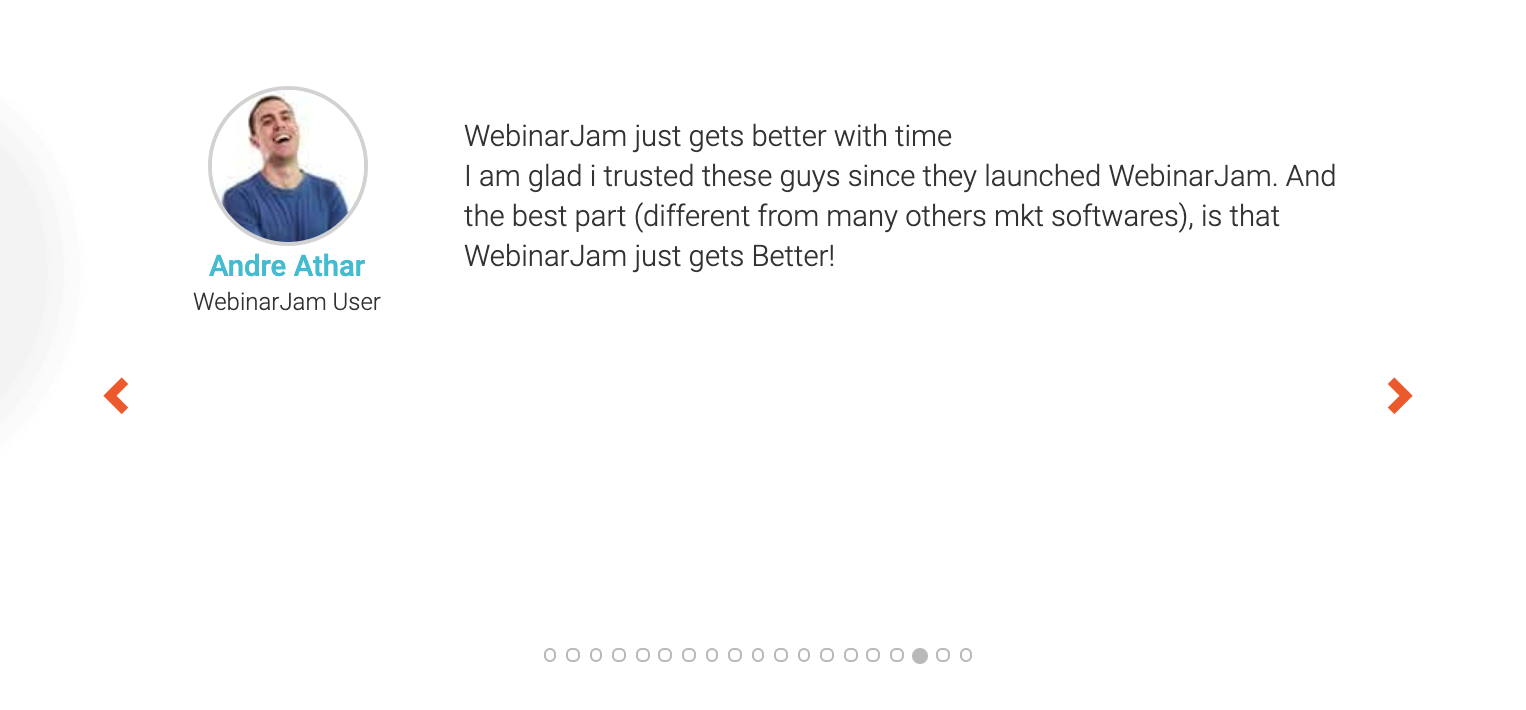
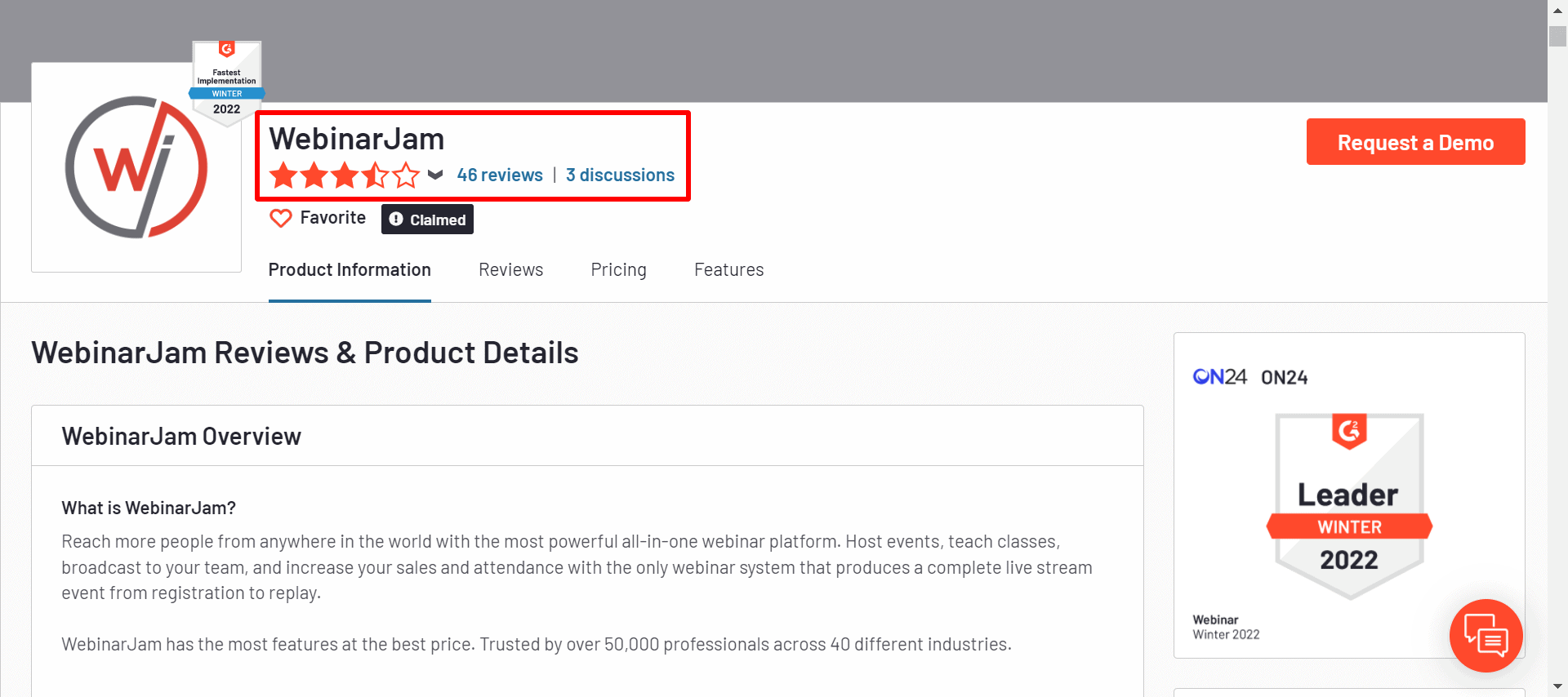
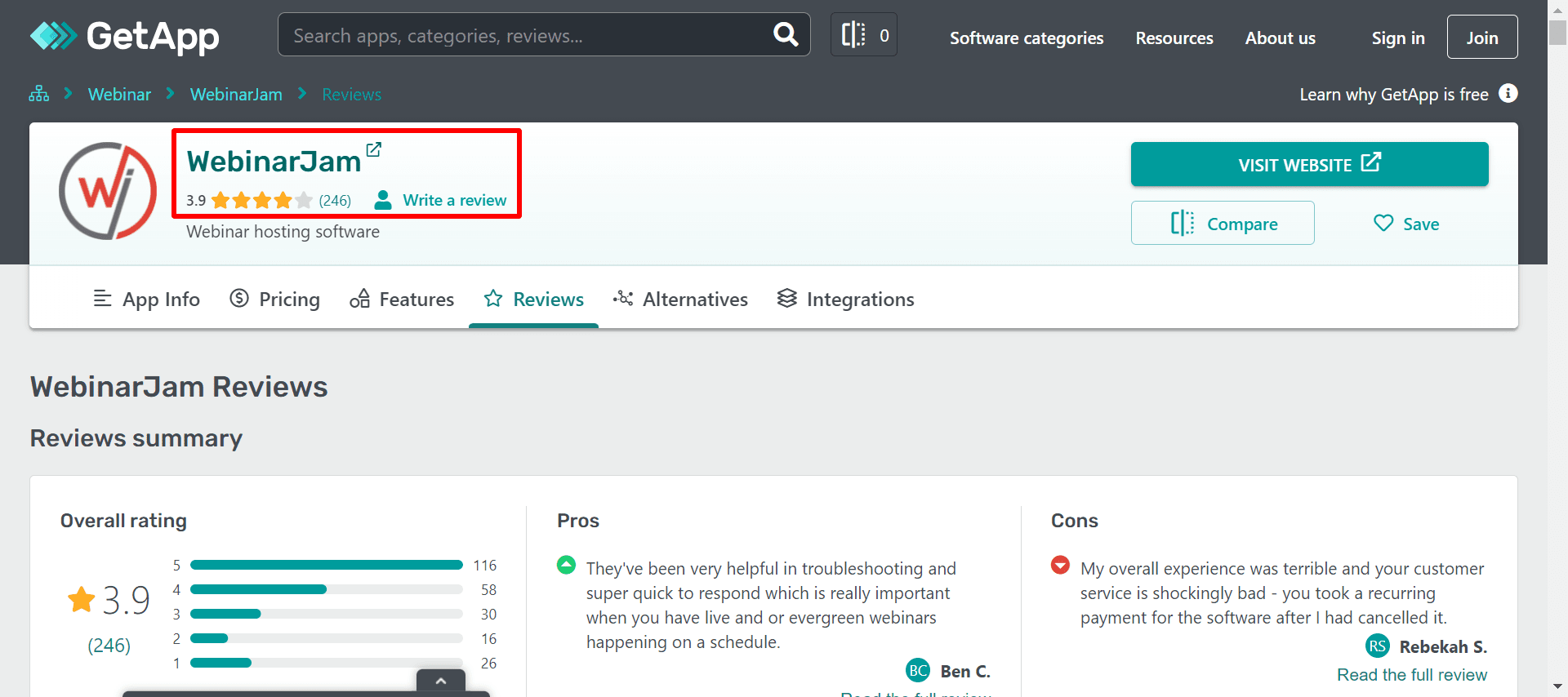
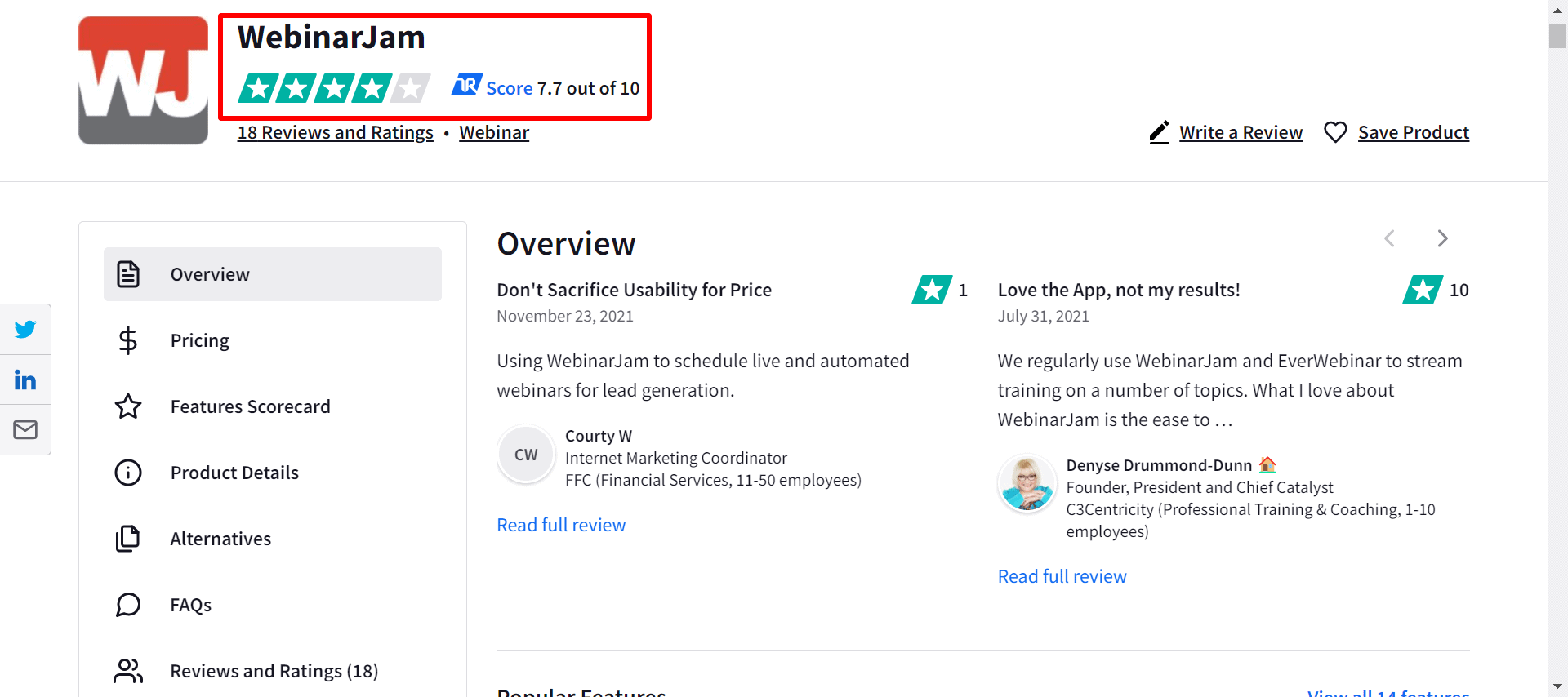
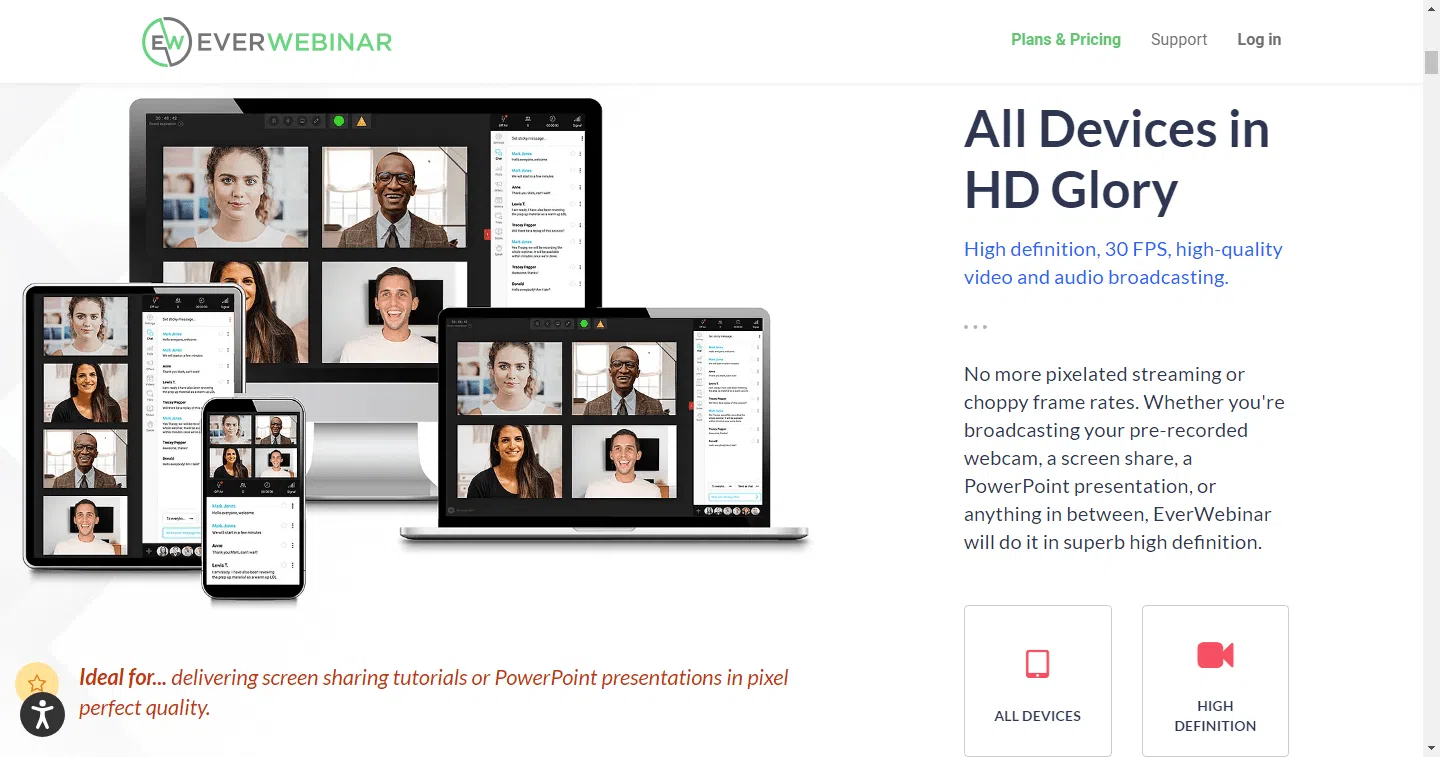
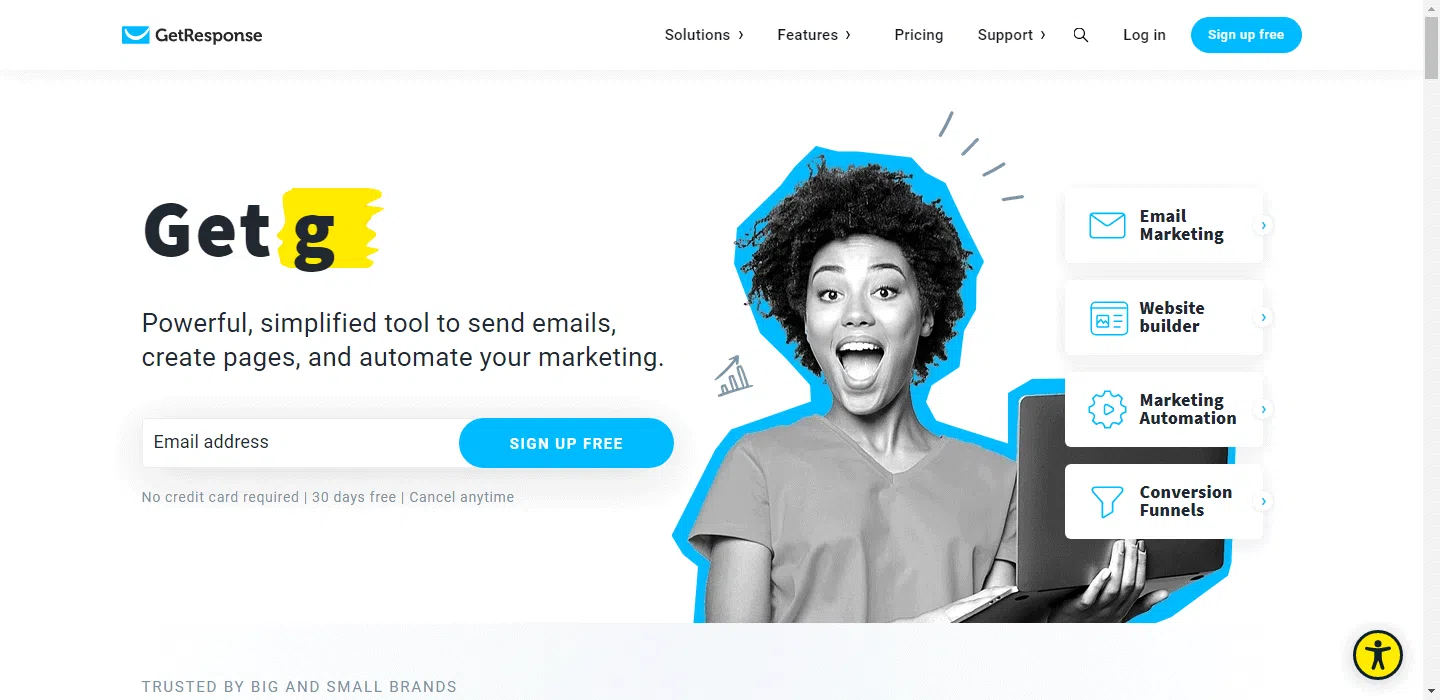
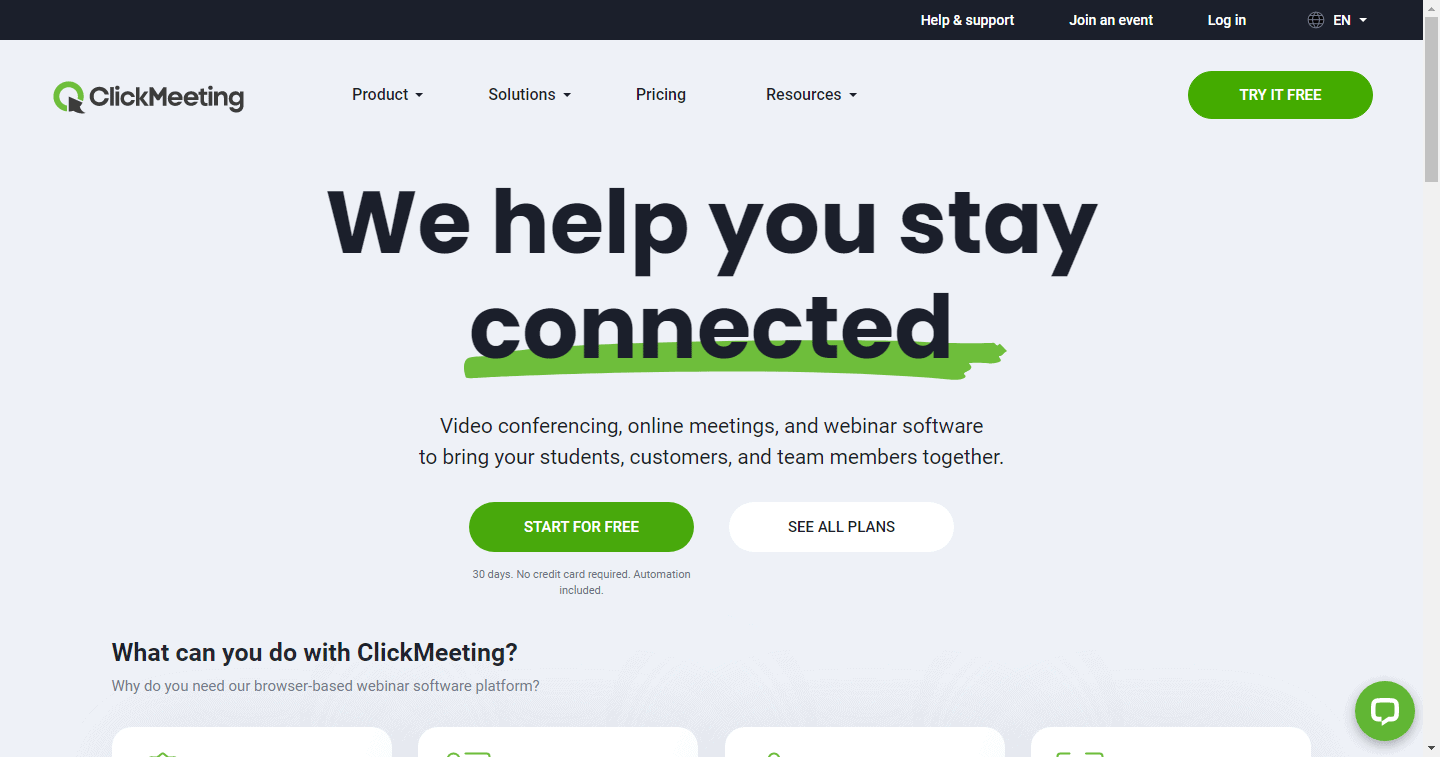
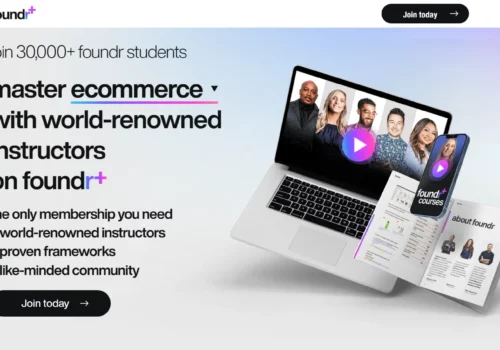

WebinarJam is easy to set up and customize, so you can focus on delivering your content. Plus, attendees will appreciate all the reminders and support they get leading up to and during the event.
I love that I can easily set up a webinar and customize everything about it. The reminders are perfect, and my attendees always have a great experience.
I tried out WebinarJam because I wanted to see how it would compare to other products in the market. What is great about this product is that you can easily prepare presentations and webinars without needing video conferencing, audio conferencing or multi-party audio software (of which most people already have). You can share your presentation online with others using just email.
The quality of the sound is also surprisingly good for not being able to rely on DVC equipment. The plug-ins are easy enough for anyone to use – even with limited computer skills! It’s so flexible!
I’ve been looking for a product like this. This webinar software is actually really good. It runs in your browser, which means you can use it on basically any computer without worrying about download time and all the other trouble with installing software onto your laptop. And it has everything I need to host webinars: great video playback, sound that isn’t distorted, excellent customer service and upgrades–it’s my perfect webinar jam.
I used WebinarJam for the first time last week, and I could tell right away that it’s so great. The interface is so clean! It was easy to invite other people. Totally worth it. And you guys have awesome customer service—I had some trouble connecting with my internet connection, and your guy troubleshooted everything really quickly.
I decided to try out WebinarJam after my old company switched over and I honestly couldn’t be happier. It was the perfect choice for me, great structure without ALL of those complicated features that were so overwhelming for me personally. Simple options which are easy to navigate really made a difference for this user and it has been worth switching! I highly recommend using WJ if you’re looking for an affordable option with most of the necessary basics.
WebinarJam was created to make it easier than ever to host an online meeting; you no longer need to set up your own web server or know how rocket science works. Just fill in the blanks (from subject to presentation time) and then sit back and enjoy the work that WebinarJam does for you.
The webinar jam is a well-designed, top-notch tool for anyone hosting an online event. The website is perfect for everyone from beginners to advanced users. Anyone can navigate the software with ease and finesse. Although there are few bugs, the presentation playback function usually works flawlessly without issue!
WebinarJam is a nice enough product, but its got some issues that should be fixed as the price starts to match up with features.
I’m a total webinar addict, and this is by far the best service I’ve tried. It has some quirks that you need to get used to, but overall it’s really easy to use and doesn’t cost an arm and leg, which I love!
WebinarJam is still a good Platform, we understand that it can be hard to develop webinars and add features when you are constantly updating your product so hopefully these suggestions will show the developers what they need to change. The interface with WebinarJam has been satisfactory but with an un-intuitive design which makes our job harder.
I love WebinarJam because I can get the live chat features without the hassles that other webinar platforms provide. The cost is worth it, and I couldn’t be any happier with all of its neat features.
“It was excellent experience!”
It was smooth broadcasting. We didnt have any technological trouble.
Wish that we might split the display as one side “presentation”, the opposite “presenter”. This is the only unfavorable thing I saw.
We actually did can engage with our consumers. That was great.
In my opinion, WebinarJam is a splendid option for anyone who’s looking to hop on the webinars bandwagon. Not only does it have most of the functions I was looking for but it comes at a much lower cost too! We’re happy with our decision and hope you will be too!
“I love WebinarJam because it offers seamless integration with forms, payments, audience engagement tools and so much more. It’s the only tool I’ve found that integrates everything 360°- in a meeting space.”
It is an awesome program with tons of features to optimize your meeting experience
Lets you have virtual meetings
even when people are on different continents or time zones
Share screens
chat privately and share documents without having to set up conference call ease of use
WebinarJam is streamlined, simple software for webinars. You’ll love it because it’s so lightweight and easy to use–it saves you time and effort.
WebinarJam is the solution that works for you quite nicely. It features most of the functionality that is available in competitors’ tools at a better cost per user license/month fee. We have already renewed our contract from last year–word on the street is this tool will work great with all of your needs!
WebinarJam is great but it can be better. The pricing should match the quality of the service you are receiving, and I have to admit, their customer support has left much to be desired. But if you are looking for software without too many bells and whistles this might work for you!
WebinarJam is a great new video conferencing and screen-sharing solution. Whether you’re presenting from inside your corporate offices or across miles of fiber, WebinarJam offers the best conveniences for connecting with others quickly and efficiently. With WebinarJam’s one-time price, you’ll save thousands in minutes on cam charges alone. Best of all, when you upgrade to our professional level accounts, we’ll even waive publishing fees!
If you’re looking for a reliable solution to start your own webinar, WebinarJam has some key features that I had been missing from other tools. If you don’t want to build a complicated website and have a marketing budget but would still like majority of the features, then this is the right product for you! It’s been easy to get up and running with Webjaram because it has everything we need already included.
this platform had speakers designed for play long past launch date. With its top-ofbody design that lets users starting presenting starting two seconds after logging on, lots of helpful reminders like “Save your time! Upload your slides! The wide array of features makes it easy to get started by letting users import slides from other platform, Thumbs Up to WebinarJam.
WebinarJam has a wide range of features to make your webinars easier. No more scrambling for the right plugin or trying to make a beautiful presentation on a tight time deadline. With this tool, you have everything from creating presentations and video sharing to interactive polls and an integrated customer chat system that won’t get in the way of marketing goals. Don’t miss out!
Webinarjam is not the best webinar service, but it’s okay. It isn’t terrible because it at least has screenshare and recording – but both need upgrades. The price should be better too, if you compare to other available options out there.
WebinarJam is a robust platform that offers everything you need for hosting webinars. From the scheduling backend to the ability to collect leads, WebinarJam will have your back when it comes time to take your business online!